Back to Page
Seller Central
How to fill out an exemption sheet for products without harmful chemicals? (Dangerous Goods/Hazmat Product Classification)
Important note: Cells in RED must be filled out, and cells in BLACK must be left empty.
Step 1
Fill out the first and last name of the seller (the selling account owner) in the corresponding fields. Do not enter your company name.
Step 2
Fill out the table for labels/pictograms and/or warning/danger phrases. Select "Yes" or "No" for each label/pictogram and its corresponding warning/danger phrase. If your product(s) bear one of these labels/pictograms or have a corresponding warning/danger phrase, enter the ASIN in column L. See the example below:
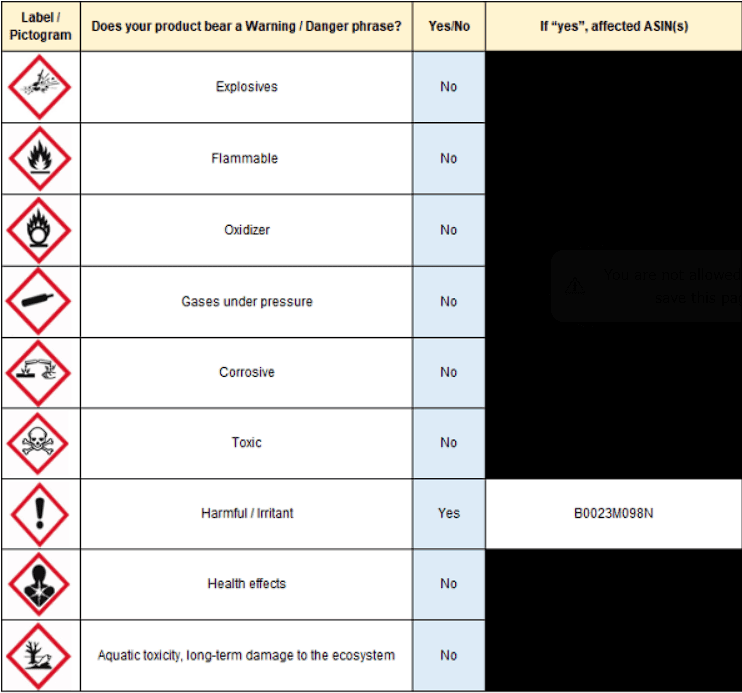
Step 3
Enter the ASIN of your product (e.g., B0023M098N). Do not enter the UPC, EAN, FNSKU, or product name, only the ASIN.
Step 4a
If your product is not a kit (does not come with additional non-dangerous or harmful-chemical-free products), enter the name of your product as it appears on the detail page (Amazon webpage).
Step 4b
If your product is a kit (comes with different harmful-chemical-free products within the kit), fill out one row per item. The product name should be the name of the item itself.
Important note: Do not copy and paste the product name directly from the detail page. Type it in manually to avoid formatting issues.
Step 5
From the drop-down menu, select “Yes” if your product is or comes with a magnet (e.g., big speakers). If your product is not sold with any magnets, select "No."
Step 6
If you answered “Yes” to the "Is your product/sold with a magnet?" question, please enter the pull force of the magnet in pounds (lbs). You can find this information in the manufacturer’s documentation or calculate it using online tools.
Important note: If you selected "No" to the magnet question, do not fill out the "Magnet pull force" field. If filled, the exemption sheet will be rejected as conflicting.
Step 7
If you answered "No" to the magnet question, enter the full ingredient list of your product (even inactive ingredients), in the order they appear on the product or its packaging. If ingredient percentages are available per ingredient, please enter them as well. Exemption sheets with no percentages may be rejected.
Important note: If you selected "Yes" to the magnet question, do not fill out the "Full ingredients list" field. If filled, the exemption sheet will be rejected as conflicting. If your product comes with a magnet and another harmful-chemical-free product, fill out one row per item as explained in step 4b.
Step 8
For all products (regardless if they are/sold with magnets or not), select in the drop-down menu if your product is or contains compressed gas (e.g., deodorant, hair spray). You can find this information printed on the product label or in the manufacturer’s documentation (e.g., product manual).
Step 9
Once done, you can upload your Exemption Sheet to Amazon.






