Back to Page
Seller Central
How to find a merchant token?
Quick guide
What is merchant token
How to find a merchant token
What is a merchant token?
A merchant token is a unique and private seller identifier number.
It is required in certain situations when you engage with seller support to help verify your account, set up tax information or exemptions, and more.
You can also use the merchant number in Amazon Merchant Transport Utility (AMTU), third-party applications, and XML feeds to match up products that we upload with the seller account.
How to find merchant token
Step 1
To find your Amazon Merchant Token ID, log on to your Seller Central account. In Seller Central, hover over Settings in the top-right corner of the screen, and then click Account Info from the drop-down menu.
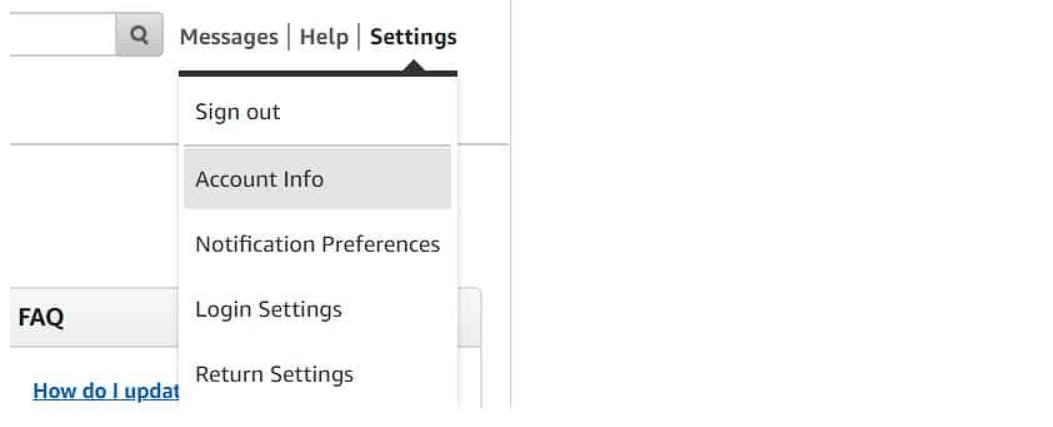
Step 2
Once on the Account Info page, you will find the Business Information box and click on the Merchant Token link.
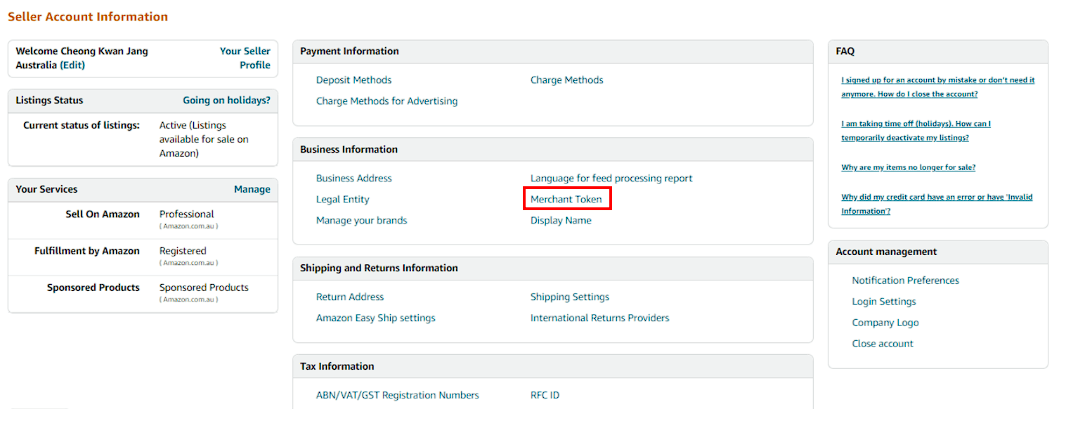
Step 3
Once you click this link, Amazon will display your unique Merchant Token. Given this token is unique to each account, it should be treated as sensitive information.

That is it! You now have all the needed information to obtain your Amazon Merchant Token.






