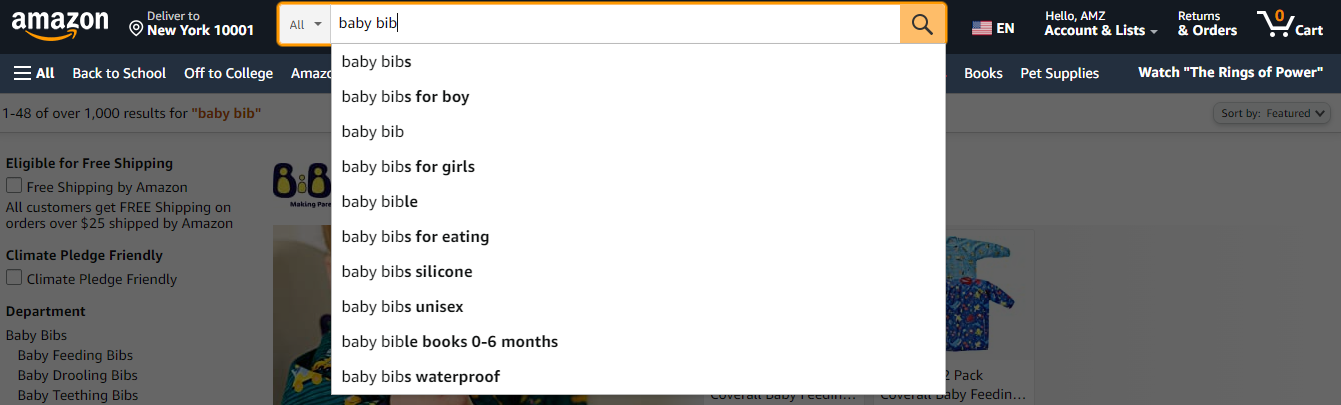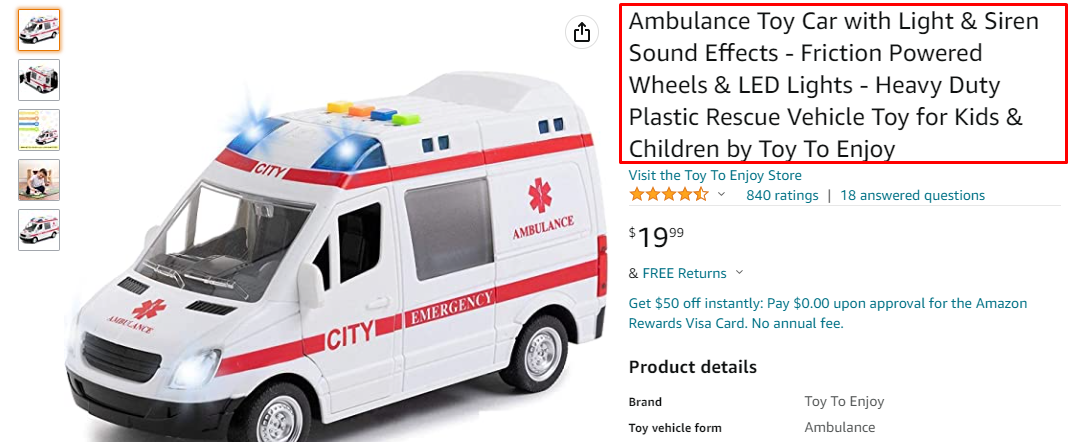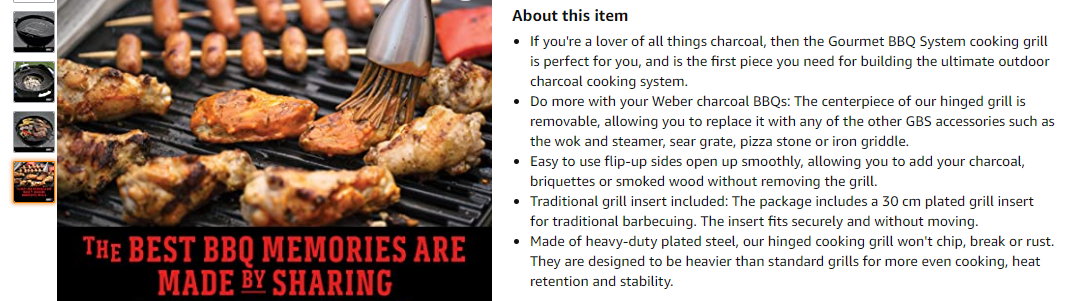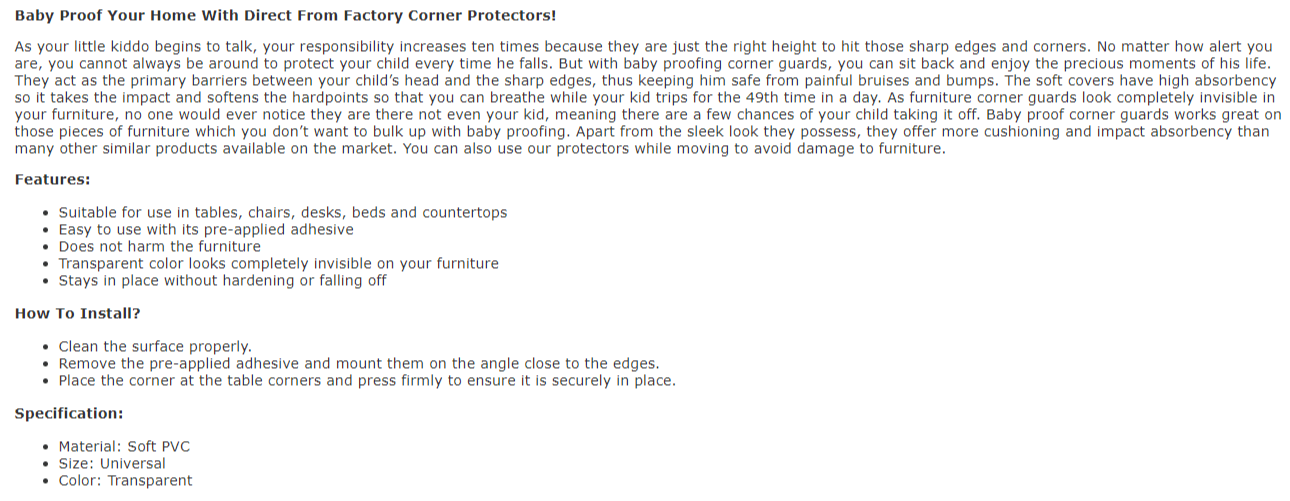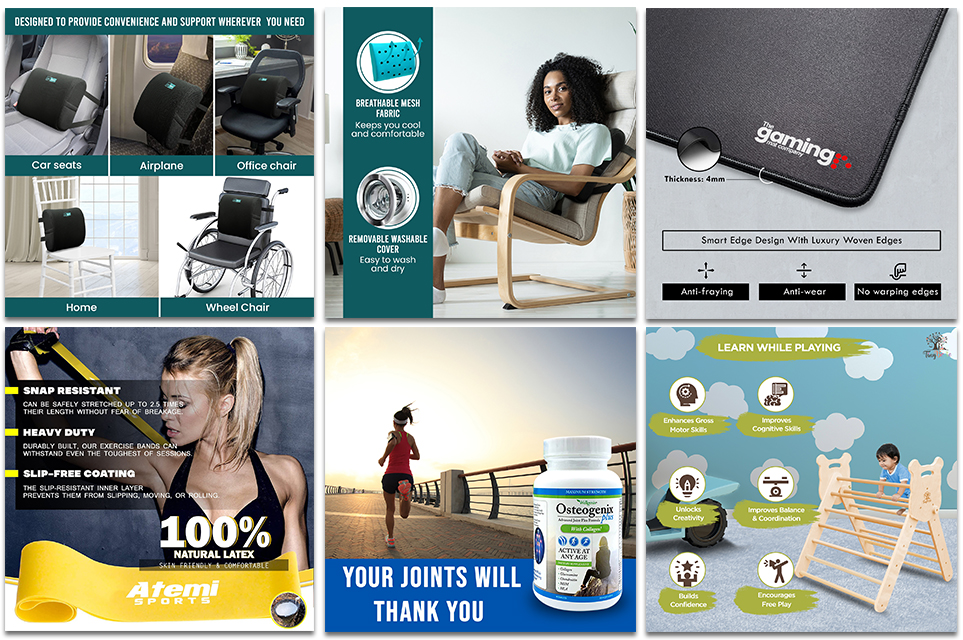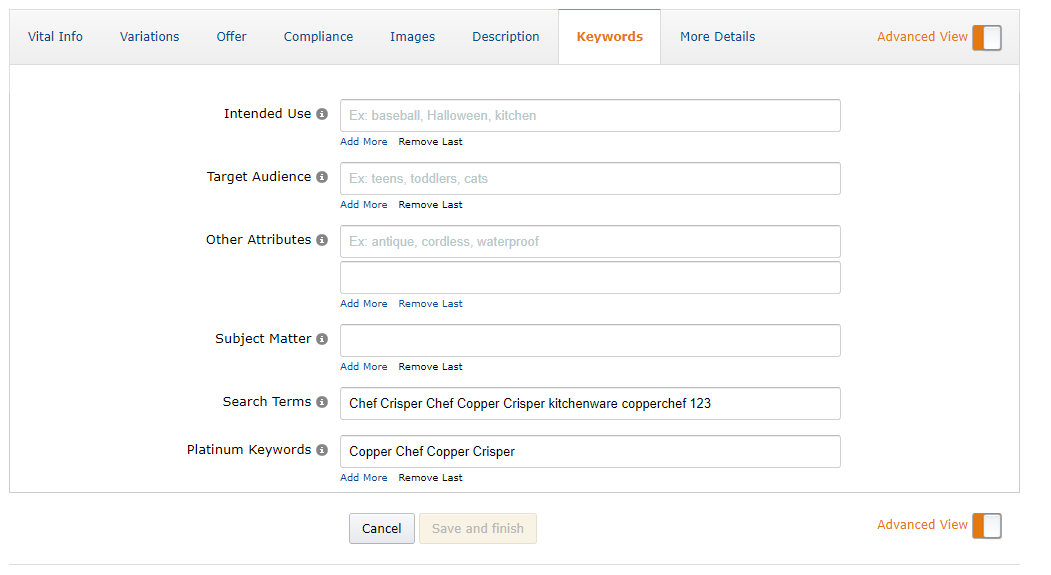Amazon’s near-infinite product selection makes it almost impossible for the brands to edge out their competition and make their presence felt. To rank on the coveted page #1, your listing needs to be appealing to the customers as well as Amazon’s A9 algorithm, both of which are poles apart.
In our blog post, we’ve outlined the steps to polish your Amazon listing along with best practices to perfect every element of your detail page.
What is listing optimization?
Amazon product listing optimization or Amazon SEO is all about giving the right information to Amazon’s A9 algorithm and the shoppers. Your product soars high or drops down in the SERPs based on how well you optimize the front and back end of your Amazon listing. Most shoppers don’t go past page one of SERPs, so it is critical for your product listings to rank higher and convert better.
Amazon SEO vs. Google SEO
Traditional Google SEO rules apply to Amazon SEO as well, but while Google’s algorithm is programmed to focus on clicks, Amazon’s algorithm prefers listings that convert better. It means that optimizing a listing for Amazon demands much more than finding the right keywords. Your product listing should be optimized for both: searchability and conversion.
Two pillars of Amazon SEO optimization
Amazon optimization is all about ensuring that the algorithm is able to find your products when shoppers are searching for them and your listing is optimized for conversion.
1) Findability
Findability can be enhanced by both organic and paid presence. However, we suggest not relying entirely on PPC for traffic. Your organic ranking should fuel detail page traffic and not paid ads.
Here’s how you can improve your organic presence and findability:
- Ensure inventory availability
- Ensure Buy Box ownership
- Ensure that your listing is not suppressed or removed
- Add relevant keywords to your listing
2) Conversion
Once you have driven traffic to your detail page, the next step is to ensure that the traffic converts. Getting customers to click on the coveted “Add to Cart” button is the trickiest of all tasks. However, conversion can be improved by polishing your on-page content and perfecting everything a shopper might interact with – copy, images, A+ Content, reviews, customer questions and answers, etc.
Here’s how you can improve your conversion rates
- Optimize your image stack
- Write detailed yet scannable copy that gives your target audience all the information they need to make a confident purchase decision
- Utilize A+ Content and videos to help shoppers dive deeper into your brands and products
- Ensure you have 30+ reviews with 4.5+ ratings
Step-by-step guide to optimize Amazon listing
Step 1: Keyword research
Amazon keyword research is compiling a list of common words and phrases shoppers use to find your product. Here are a few tips for conducting detailed keyword research:
- Type a variety of words in the Amazons search box and go through the drop-down suggestions to get a list of Amazon’s suggested keywords
- Scan through competitor’s listings to get the keywords that are ranking high for
- To expand your research, take help from reliable keyword tools like MerchantWords and Helium10
When analyzing keywords, it’s natural to fixate on search volume and prioritize keywords with the highest monthly searches. However, it is equally important to look for long tail and medium volume keywords. Broad keywords tend to be higher in volume, but long tail keywords appeal to the purchase-ready shoppers, so they have a better chance of converting a visitor into a customer than high volume keywords.
Amazon’s algorithm is constantly changing and so are customer trends. This means that the keyword research that you did when you first launched your product is way past its expiry date. That’s why it is vital to regularly update your content with new keywords.
Step 2: Title
Title is one of the first things a customer sees and interacts with. When creating titles, include relevant keywords that help the algorithm understand when to show your product on SERPs. While you might be tempted to stuff your title with every keyword possible, prioritize the user-friendliness of your title. The keywords should be strategically included, so the readability of your title is not compromised.
Best practices:
- Do not use all caps
- Capitalize the first letter of each word except for prepositions (in, on, over, with), conjunctions (and, or, for), or articles (the, a, an).
- Use numerals. Example: “Two” instead of “2”
- Don’t use non-language ASCII characters such as Æ, ©, or ®.
- Don’t use special characters such as ~ ! * $? _ ~ { } # < > | * ; ^ ¬ ¦.
- Don’t make subjective claims, such as “Hot Item” or “Best Seller.”
- Use hyphens (-), forward slashes (/), commas (,), ampersands (&), and periods (.) to improve the readability of the title.
- The first 80 characters of the title are vital for searchability.
Step 3: Bullet points
Bullet points are strategically located above the fold, making them almost unmissable. They are not always indexed by Amazon search but factor into the relevance and conversion rates of the detail page by providing shoppers with defining features of the product.
Optimize your bullet points by including the following:
- Key features of the product (dishwasher safe, material information, etc.)
- USPs that set your product apart from the competition
- Common customer concerns from product reviews
- Answers to questions from the “Customer questions & answers” section
- Guarantee/warranty information
Best practices
- Keep your bullet points under 1200 characters in total (for all five bullets, not per bullet) to improve readability. Most shoppers on Amazon are lazy readers and dry blocks of text will turn them off
- Do not include promotional and pricing information
- Begin a bullet with a header that contains the gist of what’s inside
- Do not use all caps for headers
- Write with sentence fragments and do not include ending punctuation
- Reinforce information and title and description
- Be persuasive but not pushy; stay truthful about our product’s quality and functionality, or your product will bury in a heap of negative reviews.
Step 4: Description
Your product description section is an opportunity to tell your brand’s story, describe a customer’s problem and offer your product as the solution, and go into greater detail about product features. Product Description section is for shoppers who are genuinely interested in purchasing your product and want to get all the nitty gritty information before making a decision.
Best practices
- Quality product description should include FAQs, brand story and values, technical details, quality control procedures, etc.
- Don’t forget to add relevant keywords to your description because even if you plan on creating A+ Content, your description will still be indexed from the backend
- Don’t use HTML, JavaScript, or other types of code in your product detail pages. As a special case, you can use line breaks </br> in the description
Step 5: Images and video
Apart from having a well-structured and detailed copy, your listing needs to be visually appealing. This can be done by including a variety of images that convey your product’s key features in an easy-to-digest way.
Don’t attempt to DIY. We suggest hiring a professional Amazon creative agency and Amazon-specific graphic designer to improve the quality of your listing images.
Your stack of product images must include:
- A scroll-stopping main image
- Infographic images and charts that explain crucial product features and benefits
- Lifestyle images that help shoppers imagine the product in their life
- Image that shows product dimensions
- Image that shows material information and compatibility
Best practices
- Utilize every slot available in your image stack
- Refrain from overloading your image with content
- Avoid using fonts that are hard to read
- Avoid using redundant product shots
Along with images, video adds a lot of visual appeal to your listing. Shoppers prefer watching videos to get vital information vs. reading product copy, as it is faster and more convenient. That’s why a well-rounded and engaging video boosts your chances of converting visitors to shoppers.
Step 6: Backend search terms
Backend search terms and other backend fields have a profound influence on how Amazon’s algorithm ranks your product. These fields are an opportunity to bulk up extra keywords that wouldn’t fit in your title, bullet points and description. Being thorough with your backend fields can have a cumulative effect on increasing your overall searchability by Amazon’s algorithm.
Best practices
- Don’t fill these fields with false or misleading information
- Do not add brand names, ASINs or SKUs
- No common misspellings should be smuggled in. Spelling variations are allowed (example: color, color)
Step 7: A+ Content
Amazon A+ Content is an incredibly powerful way to answer most common customer questions, make your detail page visually appealing and provide your visitors with a branded shopping experience. According to Amazon, A+ Content can improve conversion by 3-10%, so it makes them worth adding to your detail page. If made the right way, A+ Content will grab shoppers’ attention while informing them all about your product.
A+ Content isn’t indexed by Amazon’s algorithm, but it augments conversion by making your listing look professional and trustworthy.
Amazon listing optimization don’ts
- Do not include phone numbers, addresses, e-mail addresses, or website URLs that redirect shoppers off Amazon
- Do not include reviews or requests for reviews.
- Do not write alternative shipping offers, such as free shipping.
- Do not include time-sensitive information, such as dates of tours, seminars, or lectures.
- Do not include any restricted keywords in your copy. There is no point searching for restricted keywords for Amazon because they haven’t published one. But based on Amazon’s list of restricted products, we’ve made a list that pretty much covers all therestricted keywords on Amazon’s list.
Shoot your products high in the SERPs
Amazon SEO will always be a work in progress. As long as shoppers keep searching for your product, you’ll have to optimize your listing.
If it all sounds too overwhelming, it’s best to hire Amazon listing optimization services from
a reputable Amazon content agency like eStore Factory. Our top-notch Amazon product ranking team can help you create impactful listings that are more discoverable in Amazon’s SERPs and effective at turning visitors into customers.