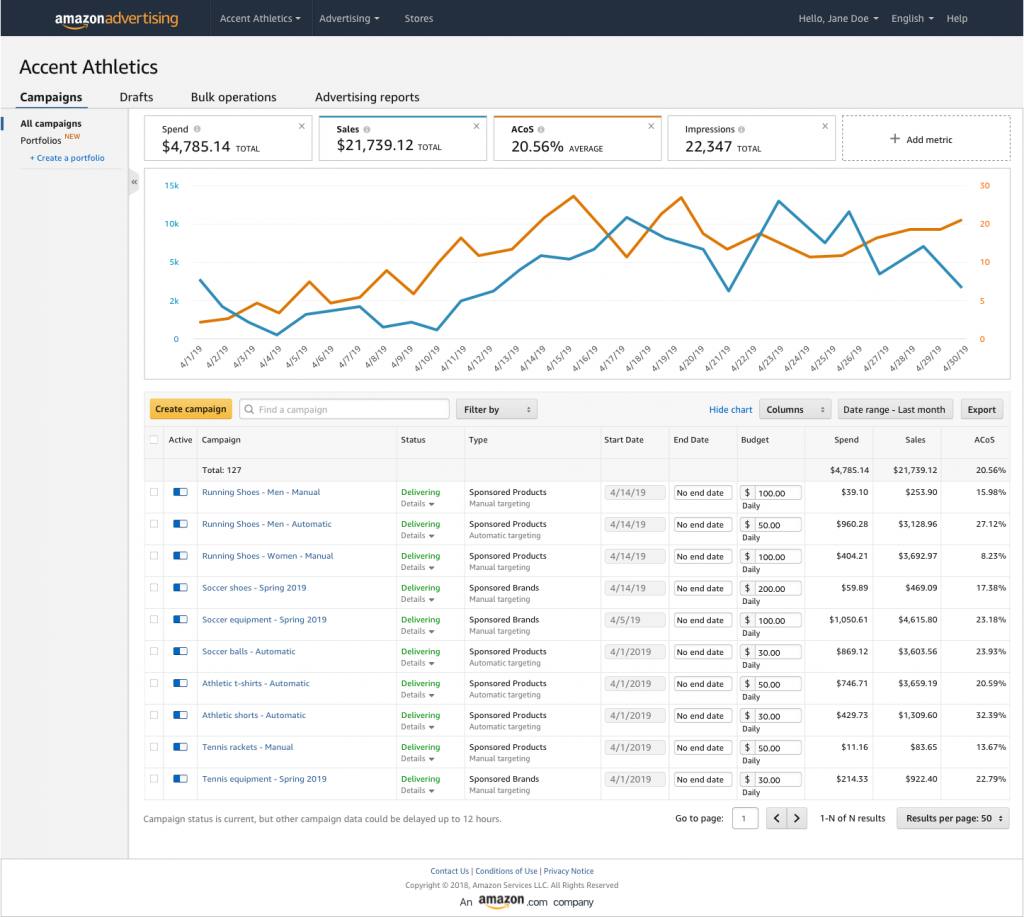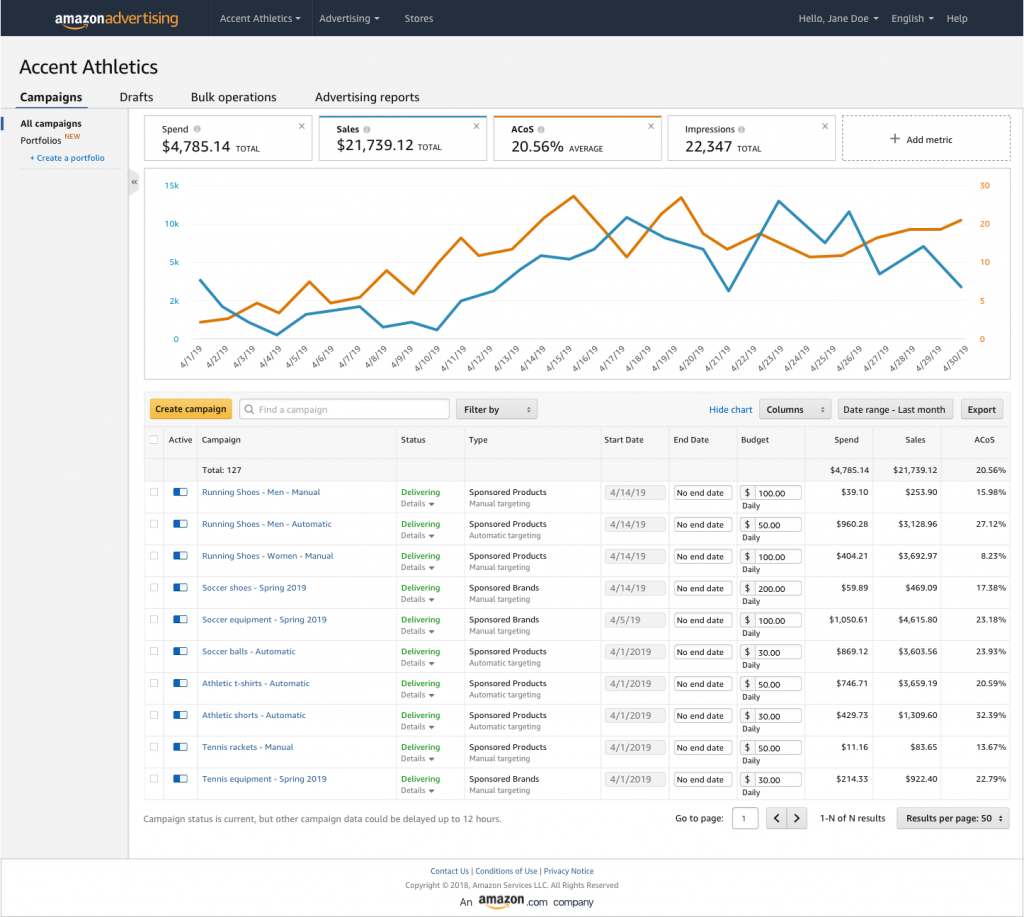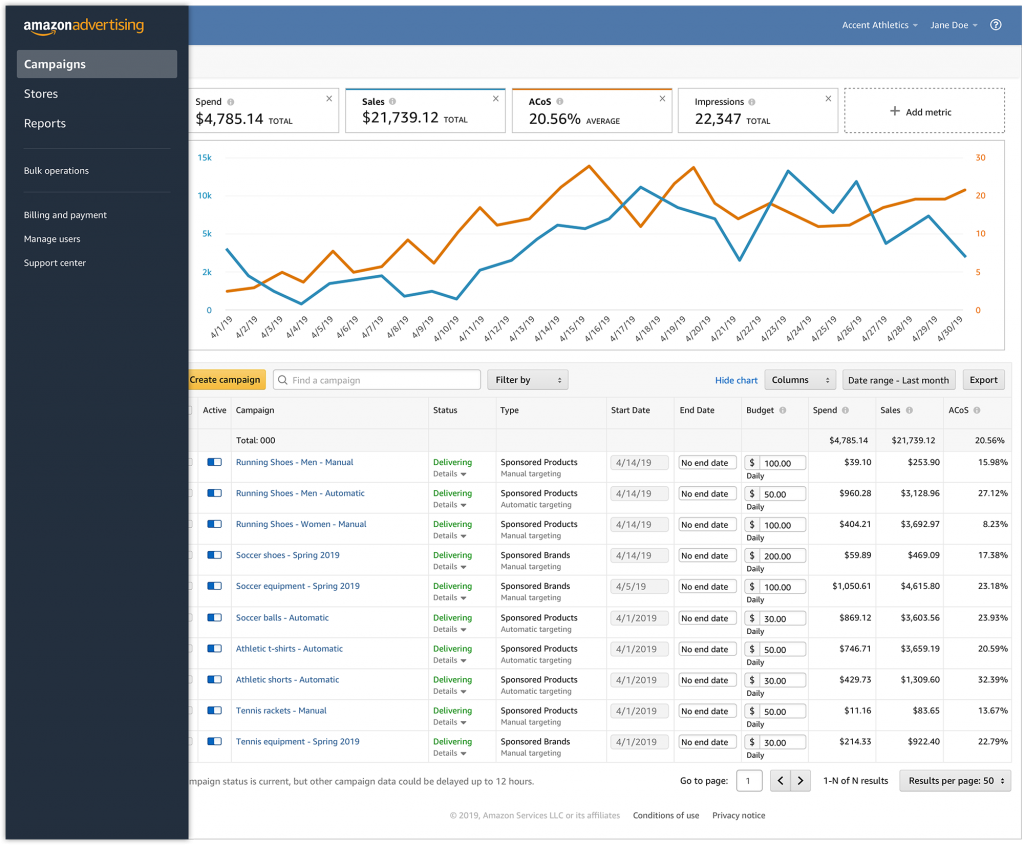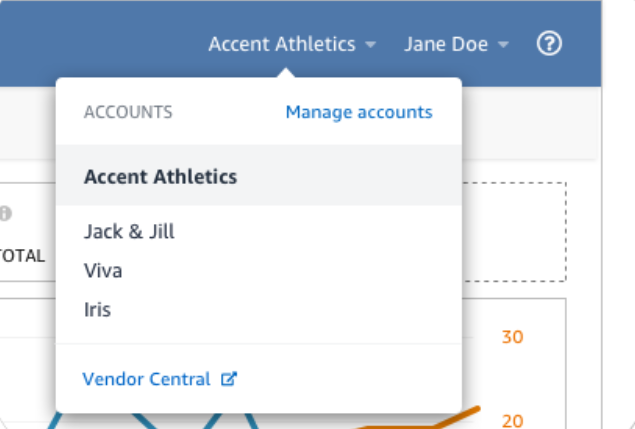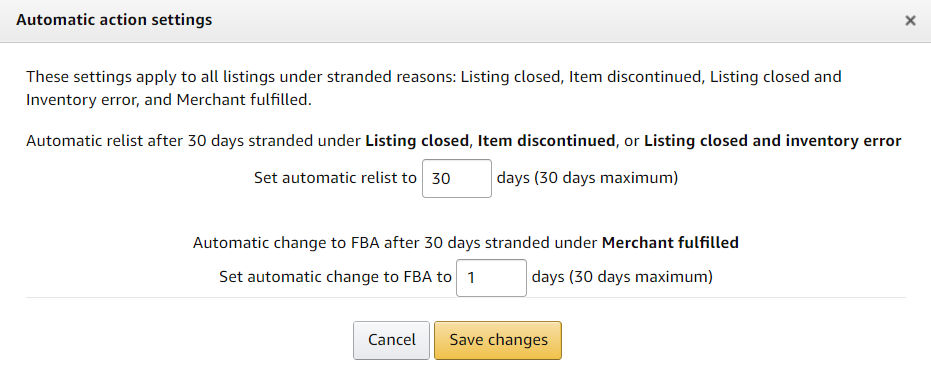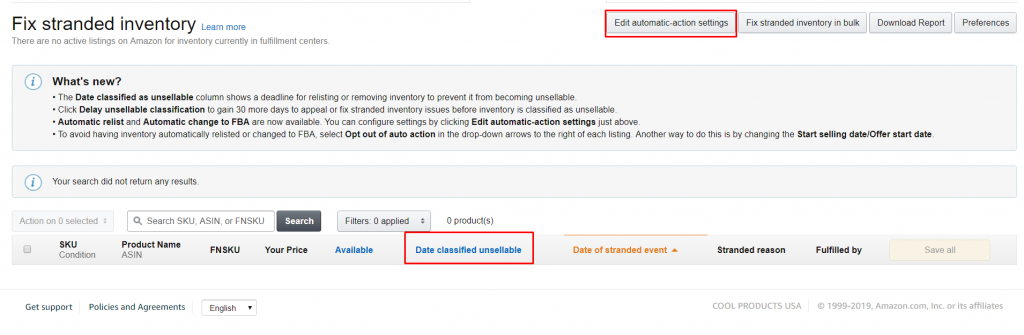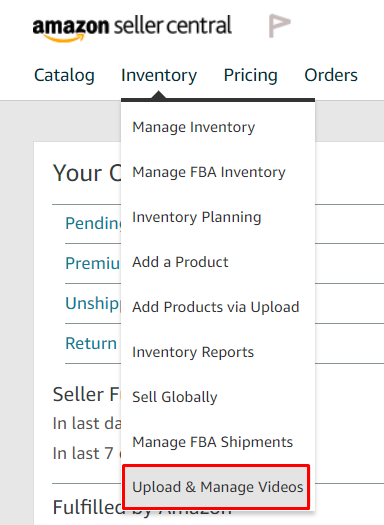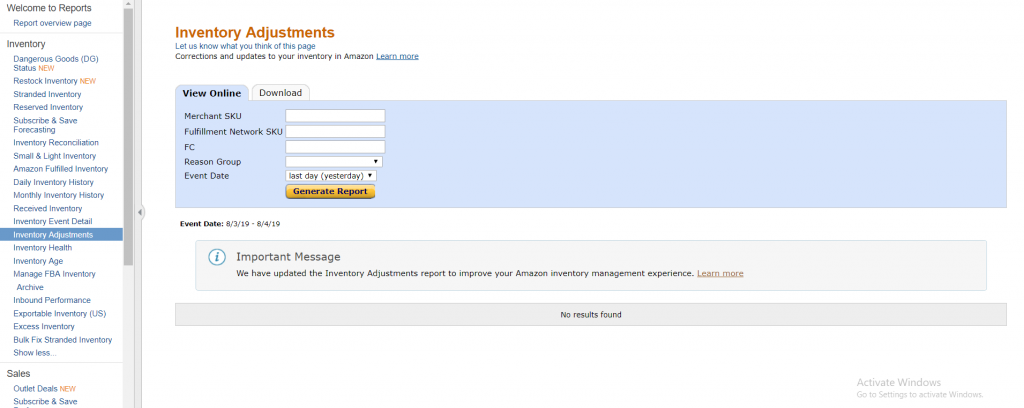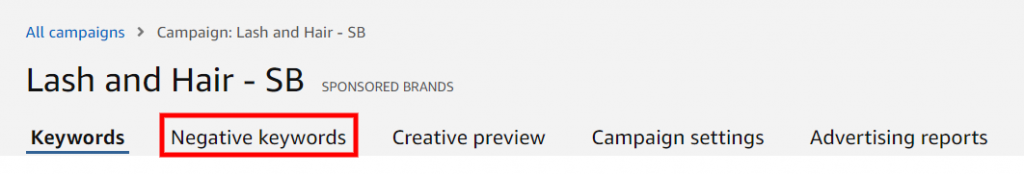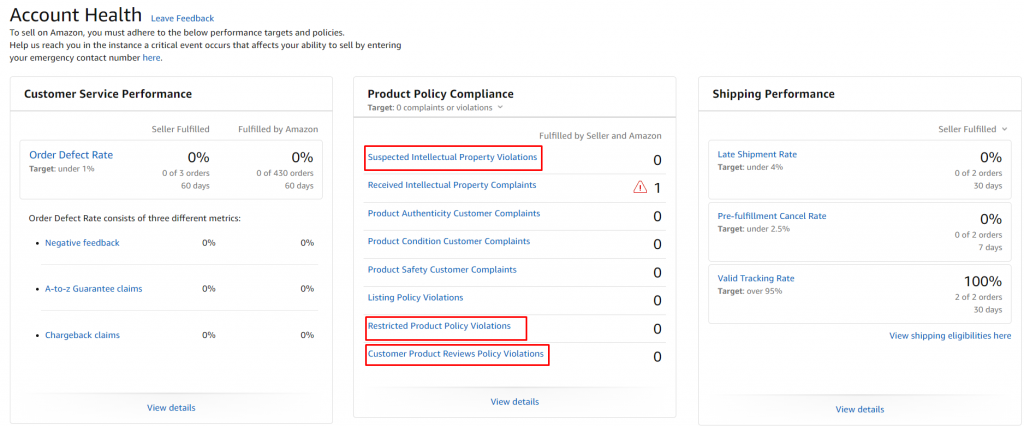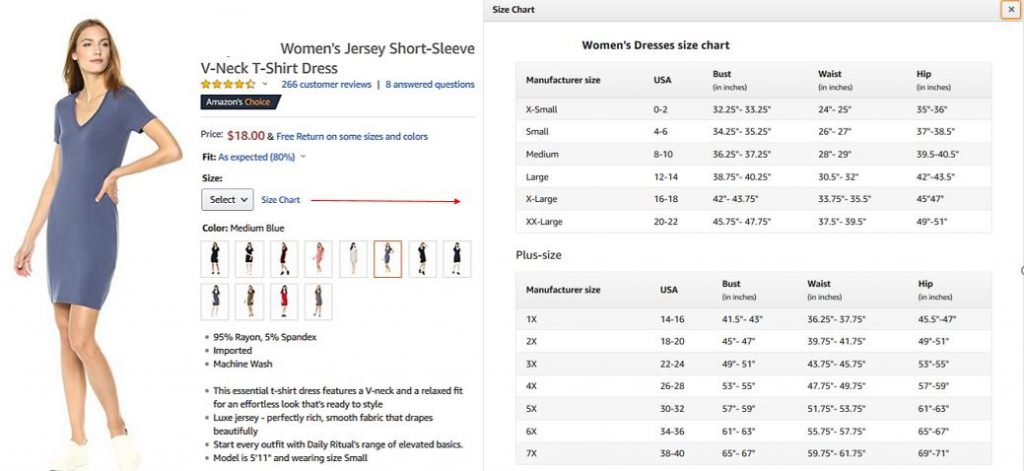In the dynamic and ever-changing Amazon world, it is difficult to stay updated. After all, how are you supposed to stay updated with the little-yet-essential changes when you have so many other things to look after! But don’t worry. I have collected the past 3 month’s most important updates and Amazon news. Ignoring these can cost you hundreds of dollars and you might miss some huge sales opportunities, so make sure you read each of them and see if it applies to your Amazon store.
#1 Navigation In Advertising Console Simplified For Vendors And Kindle Direct Publishing
Amazon made changes to the advertising console of Vendors and Kindle Direct Publishing: a redesigned navigation menu. The previous horizontal layout was replaced by a new left-handed menu for ease of use. This menu is designed to be adaptive and flexible. It will appear when advertiser signs into the advertising console and hovers on the menu icon. Vendors and KDP publishers will get:
- Quick access to campaigns, Stores, reports, and bulk operations.
- Billing and payment methods located at one link.
- An easy-to-find Manage Users feature where they can invite users, manage access and much more.
- Access to support center.
Before:
Note: The image is taken from Amazon for reference.
After:
Note: The image is taken from Amazon for reference.
In the upper right corner, you can view and manage the accounts and also change languages.
Note: The image is taken from Amazon for reference.
For more information, click here.
#2 Amazon’s New Initiative Allows FBA Sellers To Stay In Stock, Always
Because of uncertainty in customer demands, even the most season sellers can sometimes fail in inventory planning. But being in out of stock on Amazon means a decrease in organic ranking, discoverability and sales. With the introduction of the new In-Stock Head Start program, FBA sellers can stay in stock when their shipment is on its way. The inventory will be eligible for In-Stock Head Start if sellers send it through fulfillment centers using Amazon Carrier Central or Amazon Global Logistics.
To enroll for this program, click here. (Seller Central Login Required)
#3 Updates For Stranded Inventory
This is Amazon’s another attempt to discourage sellers from stocking up in their fulfillment centers. From June 10, 2019, inventory that is stranded for an extended period of time is flagged as unsellable. Sellers must move this inventory from FBA fulfillment centers as soon as possible. When the inventory is stranded, sellers are notified by an email. If they fail to reactivate the listing or create a removal order, it will be classified as unsellable. Inventory once classified as unsellable will not be converted back to sellable. In the Fix Stranded Inventory dashboard, the Date of the stranded event column can be used to tell when the inventory was stranded. The Date classified as unsellable column states when listings will change to unsellable. Inventory stranded for the following reasons does not require removal:
- Future listing sell date
- Listing closed
- Listing closed and inventory error
- Under hazmat review
- Merchant fulfilled
- Merchant fulfilled (including dangerous goods information required)
But it’s not all bad. Previously, fixing a stranded inventory, required sellers to click edit and then save and finish. Now when the listing is approved by Amazon, they will become automatically be available to customers within 24 hours. Sellers can also set a time (up to 30 days) that inventory is stranded by clicking on the Edit automatic-action settings on Fix stranded inventory .
There is a Date classified as unsellable column that shows a deadline for removing or relisting inventory to prevent it from becoming unsellable. Delay unsellable classification allows the seller to gain 30 more days to fix stranded inventory before inventory is classified as unsellable.
For more information, click here.
#4 New Video Management Experience (Brand Registry Required)
A picture is worth a thousand words and a product video is worth a thousand sales. According to Amazon, customers who watch videos convert 3.6 times more than non-viewing customers. Previously uploading videos could be done in the Enhanced Brand Dashboard but with the introduction of a new video management dashboard, Amazon has made it easy for sellers to upload and manage videos. This feature allows the seller to:
- Upload single video to multiple products
- Upload multiple videos for a single product
- Use auto-generated thumbnails
- Track upload status
- Viewership metrics (coming soon)
To upload a video, click on Upload & Manage Videos under the Inventory tab.
The video will appear in two sections of your product detail page:
- Image Block: At the bottom of the image thumbnail in the upper left corner of the product detail page.
- Product Description Section: Under ‘From The Manufacturer’ section.
#5 New Listing Requirements For Price Per Unit Information
As the name suggests, Price Per Unit (PPU) is the price of a unit of a product. This information is used by the customers to compare and evaluate products during their shipping journeys. To deliver a consistent and accurate PPU experience, Amazon has implemented the following requirements for US sellers:
1) Products sold within U.S. consumable product types will require all new listing to include the unit_count attribute. This was previously optional. Unit count (example: 5) means a value and a unit type (example: ounce). Following unit types can be used:
- fluid ounce
- ounce
- pound
- gram
- count
2) Products sold within U.S. consumable product types will also require updates to existing impacted listings to include the unit_count attribute. Any update that does not include this information will be rejected.
The consumable Product Types are as follows:
- BEAUTY
- BODY_CARE_PRODUCT
- FRAGRANCE, HAIR_CARE_PRODUCT
- HAIR_REMOVAL_AND_SHAVING_PRODUCT
- LUXURY_BEAUTY
- MAKE_UP, SKIN_CARE_PRODUCT
- HEALTH_MISC
- DAILY_LIVING_AIDS, DIETARY_SUPPLEMENTS
- HEALTH_FOOD, OTC_MEDICATION
- PERSONAL_CARE_APPLIANCE
- SEXUAL_WELLNESS
- BABY_FOOD
- GROCERY
To determine how to choose the right unit of measure, read How to determine Price Per Unit .
Note: The new rules for Price Per Unit is being followed since June 12 and Amazon is randomly checking all the listings. So make sure to update your price Per Unit information appropriately.
For more information, click here.
#6 New Shipment Requirements For Amazon Marketplace Web Service
From June 1, 2019, shipments created through Amazon Marketplace Web Service are being created through multi-destination shipping plans, and sellers are sending inventory according to each shipping plan. Sellers sending shipments through Amazon MWS may require multiple shipping destinations to increase the availability of products across all the fulfillment centers. Shipments that comply with FBA policies can be received at FBA centers more quickly and inventory can be available to buyers sooner. Amazon will instantly notify when shipments do not comply with FBA policy. Noncompliance may mean any of the following:
- Ignoring shipments in a multi-destination plan
- Deleting parts of the shipping plan
- Misrouting shipments
- Sending incomplete shipments
#7 Improvements In Amazon Inventory Management Experience
The Inventory Adjustment Report was updated to provide more clarity so that the buyers can make more informed and confident decisions. This report is widely used by sellers to identify the damaged inventory. It shows the history of adjustment to your inventory in response to issues such as misplaced inventory, found inventory, disposition changes and ownership corrections.
For more information, click here.
#8 Negative Keywords Can Be Added To Sponsored Brand Ads
Not every search term is profitable. It is possible that you are ranking for search terms that have low CTR and conversion rates, which can lead to irrelevant clicks and spends. Amazon PPC negative keywords keep the finger off the trigger for those keywords and protect you from all these losses. But for the longest time, this was an Amazon Sponsored Product Ads exclusive feature. In May 2019, Amazon quietly introduced negative keywords to Sponsored Brand Ads. Because of their highly visible placement, Sponsored Brand Ads are more expensive as compared to Sponsored Product Ads. With the addition of negative keywords in Sponsored Brand Ads, sellers can limit searches and reduce irrelevant clicks and control ACOS.
#9 More Visibility Into Policy Violations That Could Affect Your Account Health
Maintaining positive account health is vital to keep the account active and running. There is a dashboard where sellers can keep a check on their performance metrics and troubleshoot any issues. Amazon has continually made efforts to improve the account health experience by making it easier for the sellers to view and address the issues and this year the retail giant has introduced Suspected Intellectual Property Violations, Restricted Products Policy Violations, and Customer Product Reviews Policy Violation to improvise the account health experience. Previously these issues were placed elsewhere in Seller Central in the Performance Notifications inbox or were notified via email. But now, when they are placed in the Account Health dashboard, sellers will be able to discover and fix problems more efficiently. So don’t forget to check your Account Health at least twice a week.
For more information, click here.
#10 Inventory Storage Fee Promotion
Sellers can increase sales and get an inventory storage fee discount of 50% to 70%. But only if they maintain target inventory levels of eligible, popular standard-size products. Adequate inventory is essential for offering fast delivery on fast-moving products as it allows Amazon to place units close to customers. This promotion began on June 1, 2019, and will run through January 31, 2020. The discount will be reflected in the monthly storage fees when they are billed the following month. Discount eligibility and qualification are based on your Fulfillment Network SKU (FNSKU). Orders placed on one FNSKU cannot be fulfilled from another FNSKU, so eligibility and qualification are based on this inventory instead of ASIN-level data.
For more information, click here.
Bonus Update: Removal Of Generic Size Charts
In May, Amazon has removed the generic size charts from product detail pages and replaced them with brand-specific size charts. If you are a brand registered seller, you can contact Seller Support to create a brand-specific chart for each product types. These charts provide detailed measurement information for the customer to ensure a product will fit. This move will highly improve the customer experience and reduce returns just because the “product did not fit.”
Note: The image is taken from Amazon for reference.
It is essential to add a new size chart for each new ASINs within the same product types. Here’s how you can add brand-specific size charts:
- Select one ASIN per Marketplace / Brand / Department / Product Type .
- Contact Seller Support by Seller Central>Help>Contact Us>Selling on Amazon>In Tell us how we can help> Enter ‘Size Charts’ and click Get help>Products and inventory>Issue listing products>Provide an ASIN or SKU>Other product and inventory issues> Contact reason enter ‘Custom Size Chart Request’.
- Seller support will reply with an appropriate template.
- Complete the template(s) for your PTD using dimensions relevant to the PTD (empty cells in the template will not appear on the product detail page.
- Attach the filled template in your case and Seller Support will convert the templates into size charts.
For more information, click here.
From the introduction of In-Stock Head Start program to Price Per Unit updates, the last few months have been crazy for Amazon sellers. What do you think about these updates and how positively or negatively have they affected your business? Do let us know in the comment section below. And if you want to focus on other important aspects of your business and don’t want to fall in the hassle of managing your Amazon store, then use eStore Factory’s Amazon Seller Management service. Your Amazon help is just a click away. Contact Us here.