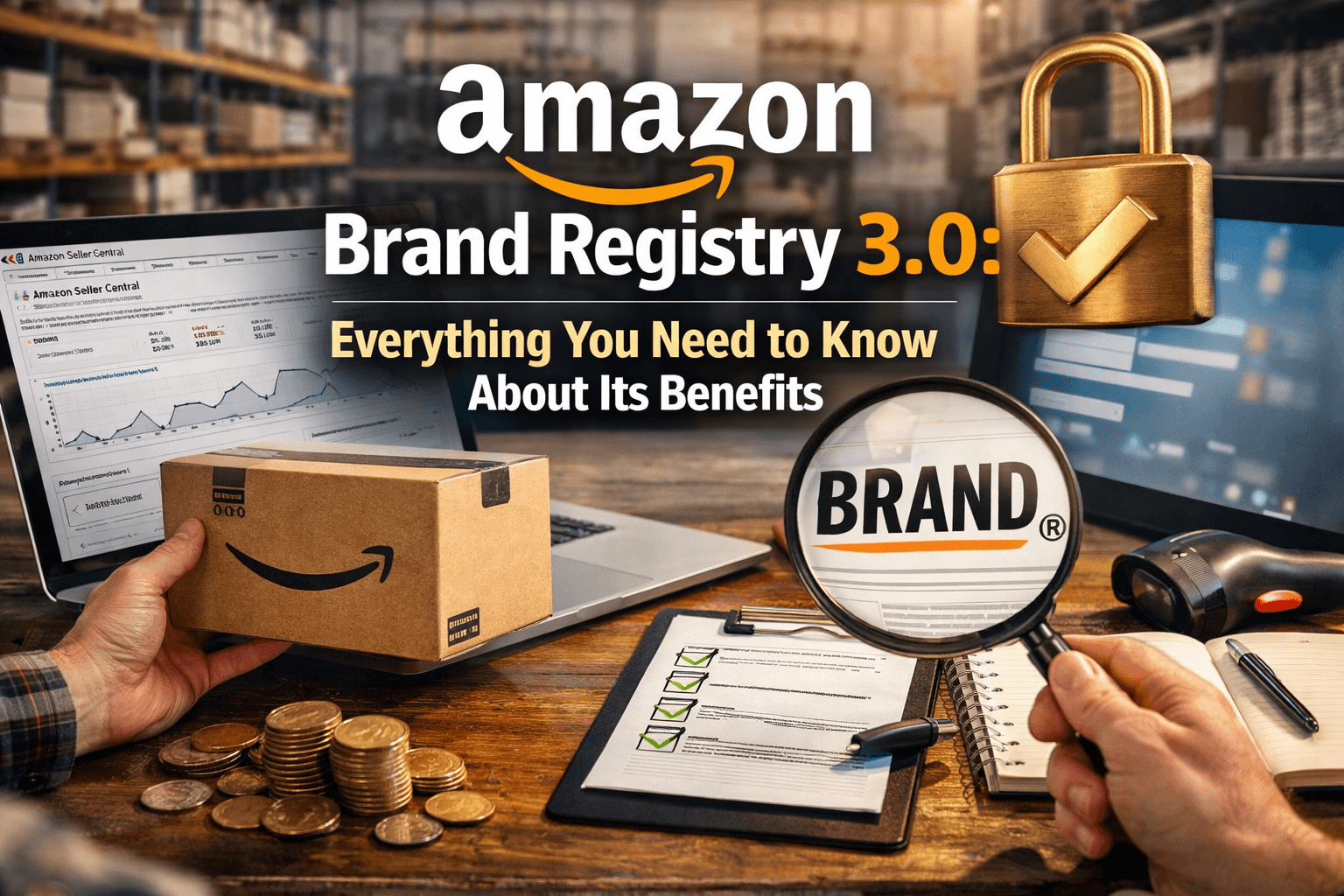blog articles
Insights & Advice
From Our Expert Team.
Get actionable Amazon tips, strategies, and industry insights from our expert blog.
blog articles
Insights & Advice
From Our Expert Team.
Get actionable Amazon tips, strategies, and industry insights from our expert blog.
blog articles
Insights & Advice
From Our Expert Team.
Get actionable Amazon tips, strategies, and industry insights from our expert blog.