Back to Page
Amazon
Better Together: Everything You Need To Know About Amazon Virtual Product Bundles
Better Together: Everything You Need To Know About Amazon Virtual Product Bundles


Back to Page
Amazon
Better Together: Everything You Need To Know About Amazon Virtual Product Bundles

Better together!Cookies and milk, cheese and crackers, peanut butter and jelly, and bundles and Amazon; these are some of the best combinations that go together. We will discuss the food-based combos some other days, but today we will talk about the product bundles created on Amazon. Recently, Amazon has rolled a new program called Amazon Virtual Product Bundles, where sellers can virtually build product bundles without sending physical bundled products to the warehouse. Still, in beta, this feature was tested on a bunch of sellers in the last year and now it’s rolled out to every seller having a brand registry. What is it, who can use it and how can you create a product bundle? All these and more questions will be answered in this week’s blog post.
Amazon’s Virtual Product Bundle program
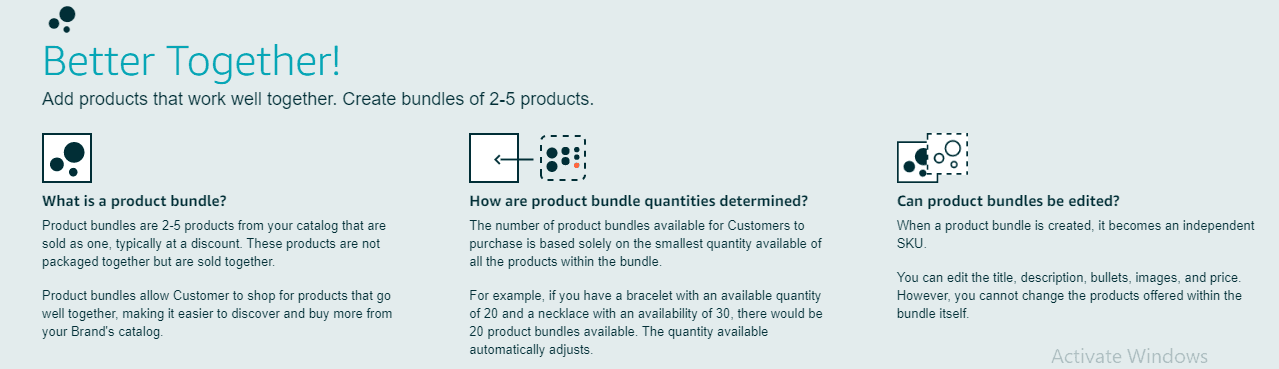
With the introduction of Amazon’s Virtual Bundle program, creating product bundles got easier than ever. Previously if sellers wanted to create a product bundle, they had to package the bundled products together and then send them to Amazon warehouse. But now, brand registered sellers can now offer product bundles without packaging together or making any changes in the FBA inbound inventory. For example, if you are selling a protein shake as one ASIN and shaker as another, the virtual product bundle program allows you to create a bundle of both the ASINs under one ASIN. When a shopper orders the bundled product, Amazon will ship these two items from the FBA warehouse. You will be free from the hassle of packaging the products together and sending them to Amazon because the FBA guys will do that for you. Amazon will auto-update the quantities according to the lowest-stock item and the seller can change/create the product title, bullets, description, price and images to the newly assigned ASIN.This is how a bundle looks like.
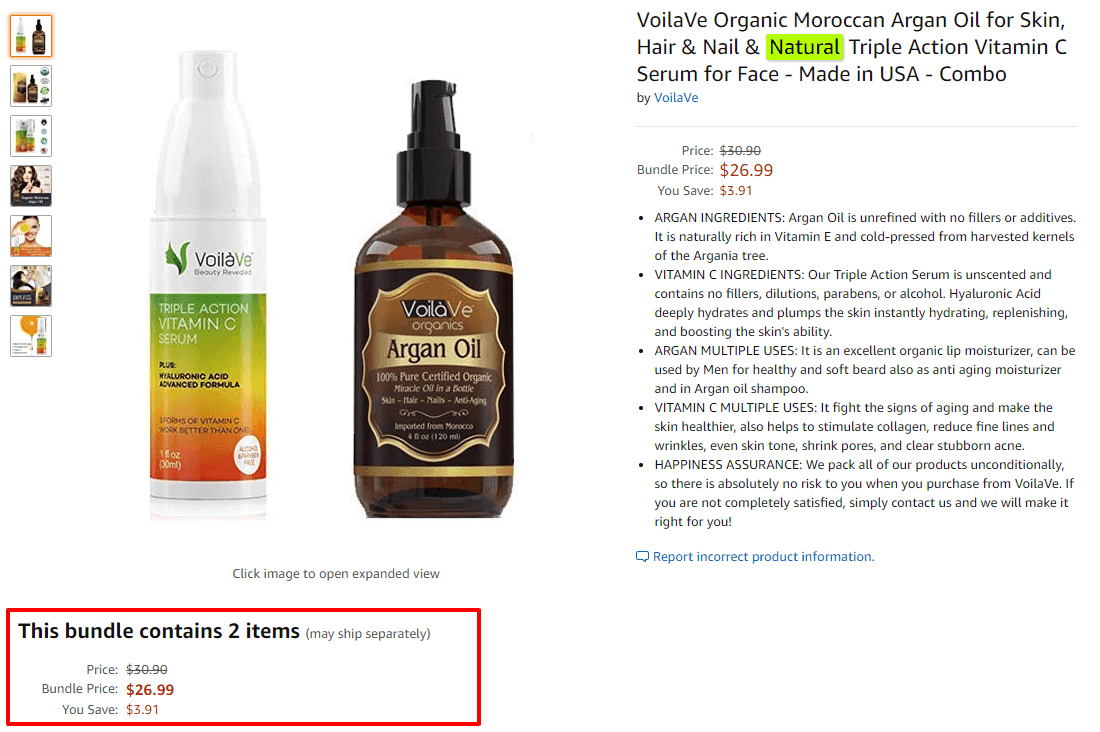
Who can participate in this program?
Although virtual bundle program is like a dream for every seller, not every seller is eligible to use it. To be eligible, you must fit the below criteria:
You must have a brand registry and the ASIN to be bundled must be from your brand
ASIN need to have active FBA inventory and should be in “New” condition
You cannot create bundles for items such as gift cards, digital items like music, videos, and books, and renewed/used ASINs
Bundles can only be created in the US Amazon store
Note: As per Amazon, this beta program works well with Chrome and Firefox. The widget is only available in desktop versions and it does not show on the mobile app.
How to get started with product bundles?
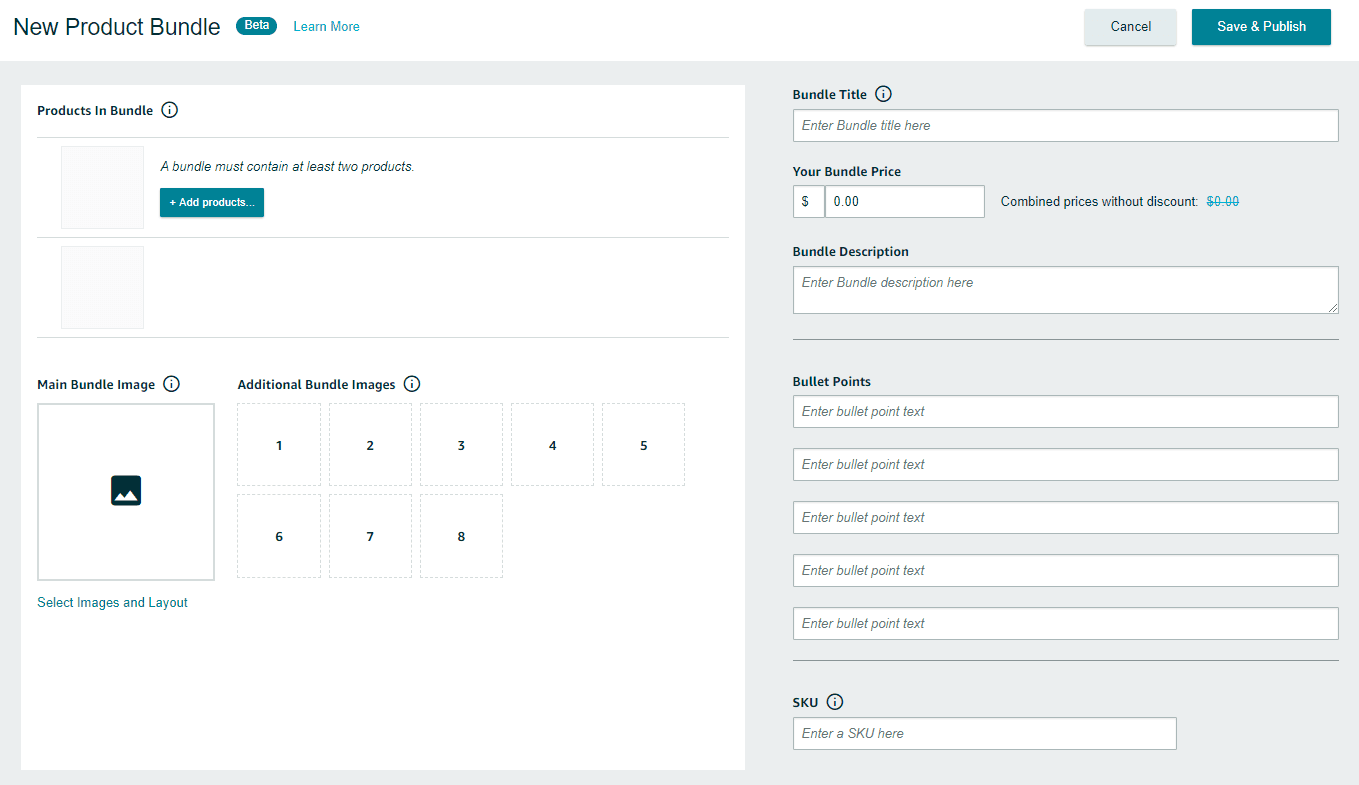
Step 1: Open your seller central (obviously) and go to Product Bundle page.Step 2: Select any 2-5 brand registered ASINs you want to bundle. You can choose any of the ASIN to be the main component. The main component will help determine search and browse categorization of the bundle. Once the bundle is created, the main component cannot be changed. If you still need to change the main component, delete the existing bundle and create it again.Step 3: You can create/edit title, bullets and description for the new bundle and also add up to 9 images. There is no field for search terms, but the bundle ASIN will inherit the search keywords from its main component ASIN.Step 4: Add the price. Bundles can be priced lower or equal to the sum of the total prices of all the ASINs. If you price higher than the sum of individual ASINs, you may lose the Buy Box. The bundle price section will tell you the total discount amount you are giving to the shoppers.
How to track the performance?
You will not get the detailed sales report in the Seller Central at this point. The sales are passed on to each individual ASINs. Amazon sends an email every week with a link to download the sales data of your bundled ASINs from the past 90 days. The download link in the report will expire after 6 days. The report contains the following information:
Date
Bundle ASIN
First 100 characters of the title
Aggregate sales (bundles sold x price)
You cannot just club any two ASINs and call it a bundle
Product bundling can be more successful when created with items that are frequently bought together. A study states that 35% of the total purchases made on Amazon are from recommendations and these recommendations have a success rate of a whopping 60%. Amazon’s recommendation mechanism works under a simple concept: a shopper’s buying history. What items they view while looking for a product and what items are there in their cart. So while creating product bundling, instead of adding any random product, consider viewing Amazon’s product recommendations, try to find complimentary products in your catalog and view what type of bundles your competitors are offering.
Best practices for product bundles:

Add a discount to attract more customers
Keep your bundle titles under 65 characters. Titles longer than that will be truncated when displayed in the ‘Make it a bundle’ widget
Help the shoppers discover more about the bundle. Add it to your Amazon storefront design, include it in your on-Amazon and off-Amazon campaigns and use bundles to create unique offerings during upcoming tent pole events like Prime Day and Black Friday
To ensure proper organic ranking and conversion of the new ASIN, create new product images and use keyword-rich content. Do not copy the content and images of the existing ASINs because they might not be relevant for the new ASIN. If you need any help in doing so, use eStore Factory’s Amazon Photo Editing Service and Product Listing Optimization Services
Add a main image that shows all the products together
Why Amazon Did Launch Virtual Product Bundling?
#1: For customers:
Product bundling has never failed to increase a buyer’s average order value. Why? Here’s a quick explanation. The laziest person on the whole planet is an online buyer. They are too lazy to read, so sellers make infographics. They are too lazy to research more about a brand, so sellers make A Plus Content. They are too lazy to scroll down and read the reviews, so Amazon has started to feature reviews right below the bullet points that also sorted by durability, quality, etc. Likewise, it is a tedious task for buyers to search for multiple/related products. Amazon, in an effort to make buyer’s buying process seamless, introduced this feature as product bundling can help buyers easily find related and frequently bought together products.
#2: For sellers:
Product bundling is like the best of both worlds for shoppers and sellers. Buyers can find products more easily and sellers can capitalize on cross-selling and increase repeat customers. This program was a much-needed feature for Amazon sellers because now they can create impromptu product bundles anytime and they will save on the cost of packaging the products together.
#3: For competitors:
Releasing this feature is another attempt of the “Earth’s most customer-centric company” to gain an edge over Walmart and other brick and mortar stores. The ongoing pandemic has taken a toll on Amazon’s reputation. Counterfeits and shipping delays followed by negative reviews were an all-time high. As a result, more and more shoppers were switching to competitors during the worst months of COVID-19. Now when the situations have normalized a little bit (or are they?), Amazon wants to get back into the race.
Why should you definitely create product bundles?

If you are eligible, there is no reason not to give this exciting new feature a try. Here are a few of the many benefits of this program:
Hassle-free bundling: As mentioned above, this program has made it so much easier and cost-effective to make product bundles. You can create combinations without sending the prepackaged inventory or creating a UPC for the bundles.
Cross-selling: Sellers can offer more products and leverage cross-selling opportunities without any labor or promotions. Your digital portfolio will be vastly increased.
Attracts customers who are always looking for a “good” deal: Product bundles help customers what they want at a discounted rate. It’s excellent for price-sensitive customers always seeking for better deals. Moreover, shoppers can enjoy the convenience of buying related products without having to search for them.
It’s not all roses and sunshine
Product bundling seems to be a really profitable strategy, but there are some flaws to it:
For starters, only brand registered sellers can use product bundling. It’s not a coincidence that most of the recent features Amazon has been introducing are available ONLY to the brand registered sellers. It indicates that Amazon is focusing more and more on empowering brands. If you are not a brand registered seller yet, I highly recommend getting your brand registered as soon as possible.
Product bundling may work well with most products, but there are scenarios when shoppers prefer to buy individual products
You can only run Sponsored Product Ads or Product Display for bundled ASINs. Sponsored Brand Ads, Deals and Coupons is allowed
You cannot measure the performance of the bundled ASINs because there are no dedicated reports for it available at present
The widget is available only on the desktop and will not be shown in mobile apps. This is a big downfall considering the fact that 79% of smartphone users in the U.S have made a purchase online using their mobile device
The bundle cannot be priced higher or else there is a risk of losing the Buy Box
FAQs:

Q1: Can I create variations in bundles?
Creating variations are currently not available.
Q2: Can I make edits to the bundle?
Title, description, bullet points, price, and images are editable. The main component and the bundle’s SKU cannot be edited once saved.
Q3: Will my bundle ASIN will have the aggregate reviews of the individual ASINs?
Sadly, no. Bundled ASIN will have separate reviews from those in component ASINs.
Q4: Does Amazon charges extra fees for creating bundles?
No, there is no extra cost for this. Since all the products are fulfilled separately, just as if they were purchased separately, there are no changes to fulfillment fees; all standard selling fees will apply.
Despite the flaws, sellers cannot afford to miss this new feature
It would be too early to say if the product bundling program is a game-changer or not, but it sure has a lot of potential. About the cons mentioned above, most of them would be resolved as and when Amazon makes changes to the program. If you are a seller having a brand registry, it is worth trying bundling your products, especially for the upcoming holidays like Prime Day, after all the products are sold “Better Together.” If you want to make the bundles the right way and more profitably, ask your Amazon consultants to help you out.
Better together!Cookies and milk, cheese and crackers, peanut butter and jelly, and bundles and Amazon; these are some of the best combinations that go together. We will discuss the food-based combos some other days, but today we will talk about the product bundles created on Amazon. Recently, Amazon has rolled a new program called Amazon Virtual Product Bundles, where sellers can virtually build product bundles without sending physical bundled products to the warehouse. Still, in beta, this feature was tested on a bunch of sellers in the last year and now it’s rolled out to every seller having a brand registry. What is it, who can use it and how can you create a product bundle? All these and more questions will be answered in this week’s blog post.
Amazon’s Virtual Product Bundle program
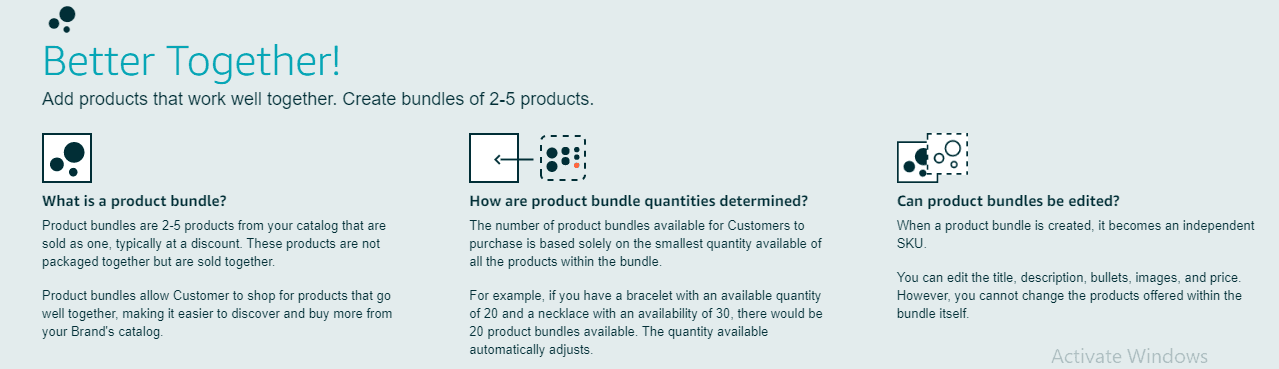
With the introduction of Amazon’s Virtual Bundle program, creating product bundles got easier than ever. Previously if sellers wanted to create a product bundle, they had to package the bundled products together and then send them to Amazon warehouse. But now, brand registered sellers can now offer product bundles without packaging together or making any changes in the FBA inbound inventory. For example, if you are selling a protein shake as one ASIN and shaker as another, the virtual product bundle program allows you to create a bundle of both the ASINs under one ASIN. When a shopper orders the bundled product, Amazon will ship these two items from the FBA warehouse. You will be free from the hassle of packaging the products together and sending them to Amazon because the FBA guys will do that for you. Amazon will auto-update the quantities according to the lowest-stock item and the seller can change/create the product title, bullets, description, price and images to the newly assigned ASIN.This is how a bundle looks like.
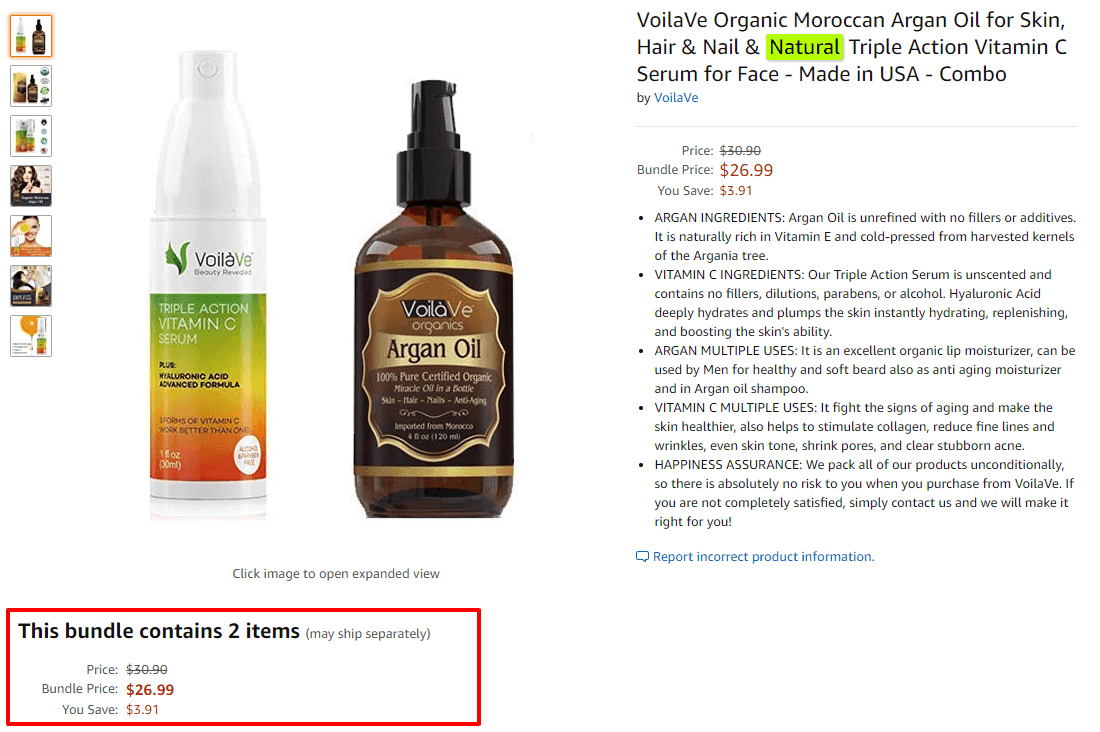
Who can participate in this program?
Although virtual bundle program is like a dream for every seller, not every seller is eligible to use it. To be eligible, you must fit the below criteria:
You must have a brand registry and the ASIN to be bundled must be from your brand
ASIN need to have active FBA inventory and should be in “New” condition
You cannot create bundles for items such as gift cards, digital items like music, videos, and books, and renewed/used ASINs
Bundles can only be created in the US Amazon store
Note: As per Amazon, this beta program works well with Chrome and Firefox. The widget is only available in desktop versions and it does not show on the mobile app.
How to get started with product bundles?
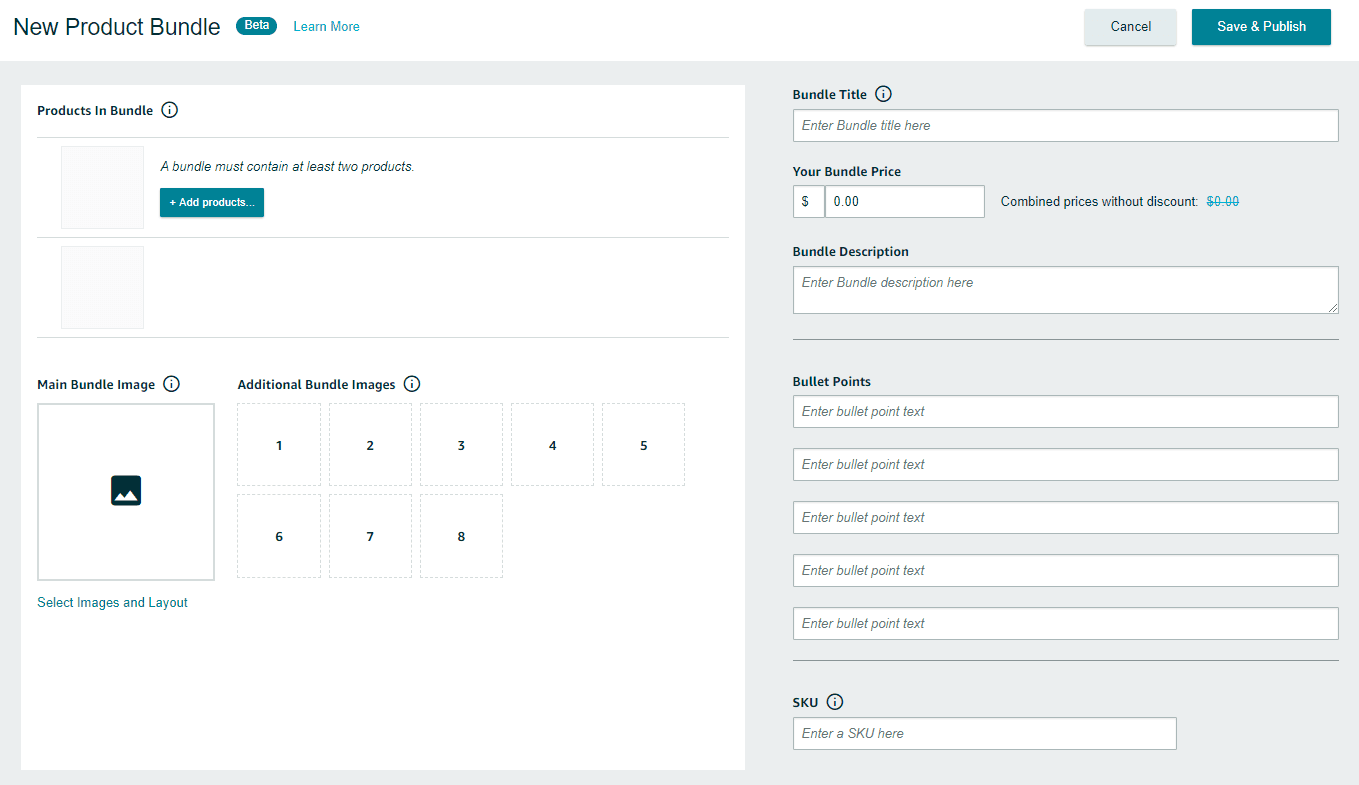
Step 1: Open your seller central (obviously) and go to Product Bundle page.Step 2: Select any 2-5 brand registered ASINs you want to bundle. You can choose any of the ASIN to be the main component. The main component will help determine search and browse categorization of the bundle. Once the bundle is created, the main component cannot be changed. If you still need to change the main component, delete the existing bundle and create it again.Step 3: You can create/edit title, bullets and description for the new bundle and also add up to 9 images. There is no field for search terms, but the bundle ASIN will inherit the search keywords from its main component ASIN.Step 4: Add the price. Bundles can be priced lower or equal to the sum of the total prices of all the ASINs. If you price higher than the sum of individual ASINs, you may lose the Buy Box. The bundle price section will tell you the total discount amount you are giving to the shoppers.
How to track the performance?
You will not get the detailed sales report in the Seller Central at this point. The sales are passed on to each individual ASINs. Amazon sends an email every week with a link to download the sales data of your bundled ASINs from the past 90 days. The download link in the report will expire after 6 days. The report contains the following information:
Date
Bundle ASIN
First 100 characters of the title
Aggregate sales (bundles sold x price)
You cannot just club any two ASINs and call it a bundle
Product bundling can be more successful when created with items that are frequently bought together. A study states that 35% of the total purchases made on Amazon are from recommendations and these recommendations have a success rate of a whopping 60%. Amazon’s recommendation mechanism works under a simple concept: a shopper’s buying history. What items they view while looking for a product and what items are there in their cart. So while creating product bundling, instead of adding any random product, consider viewing Amazon’s product recommendations, try to find complimentary products in your catalog and view what type of bundles your competitors are offering.
Best practices for product bundles:

Add a discount to attract more customers
Keep your bundle titles under 65 characters. Titles longer than that will be truncated when displayed in the ‘Make it a bundle’ widget
Help the shoppers discover more about the bundle. Add it to your Amazon storefront design, include it in your on-Amazon and off-Amazon campaigns and use bundles to create unique offerings during upcoming tent pole events like Prime Day and Black Friday
To ensure proper organic ranking and conversion of the new ASIN, create new product images and use keyword-rich content. Do not copy the content and images of the existing ASINs because they might not be relevant for the new ASIN. If you need any help in doing so, use eStore Factory’s Amazon Photo Editing Service and Product Listing Optimization Services
Add a main image that shows all the products together
Why Amazon Did Launch Virtual Product Bundling?
#1: For customers:
Product bundling has never failed to increase a buyer’s average order value. Why? Here’s a quick explanation. The laziest person on the whole planet is an online buyer. They are too lazy to read, so sellers make infographics. They are too lazy to research more about a brand, so sellers make A Plus Content. They are too lazy to scroll down and read the reviews, so Amazon has started to feature reviews right below the bullet points that also sorted by durability, quality, etc. Likewise, it is a tedious task for buyers to search for multiple/related products. Amazon, in an effort to make buyer’s buying process seamless, introduced this feature as product bundling can help buyers easily find related and frequently bought together products.
#2: For sellers:
Product bundling is like the best of both worlds for shoppers and sellers. Buyers can find products more easily and sellers can capitalize on cross-selling and increase repeat customers. This program was a much-needed feature for Amazon sellers because now they can create impromptu product bundles anytime and they will save on the cost of packaging the products together.
#3: For competitors:
Releasing this feature is another attempt of the “Earth’s most customer-centric company” to gain an edge over Walmart and other brick and mortar stores. The ongoing pandemic has taken a toll on Amazon’s reputation. Counterfeits and shipping delays followed by negative reviews were an all-time high. As a result, more and more shoppers were switching to competitors during the worst months of COVID-19. Now when the situations have normalized a little bit (or are they?), Amazon wants to get back into the race.
Why should you definitely create product bundles?

If you are eligible, there is no reason not to give this exciting new feature a try. Here are a few of the many benefits of this program:
Hassle-free bundling: As mentioned above, this program has made it so much easier and cost-effective to make product bundles. You can create combinations without sending the prepackaged inventory or creating a UPC for the bundles.
Cross-selling: Sellers can offer more products and leverage cross-selling opportunities without any labor or promotions. Your digital portfolio will be vastly increased.
Attracts customers who are always looking for a “good” deal: Product bundles help customers what they want at a discounted rate. It’s excellent for price-sensitive customers always seeking for better deals. Moreover, shoppers can enjoy the convenience of buying related products without having to search for them.
It’s not all roses and sunshine
Product bundling seems to be a really profitable strategy, but there are some flaws to it:
For starters, only brand registered sellers can use product bundling. It’s not a coincidence that most of the recent features Amazon has been introducing are available ONLY to the brand registered sellers. It indicates that Amazon is focusing more and more on empowering brands. If you are not a brand registered seller yet, I highly recommend getting your brand registered as soon as possible.
Product bundling may work well with most products, but there are scenarios when shoppers prefer to buy individual products
You can only run Sponsored Product Ads or Product Display for bundled ASINs. Sponsored Brand Ads, Deals and Coupons is allowed
You cannot measure the performance of the bundled ASINs because there are no dedicated reports for it available at present
The widget is available only on the desktop and will not be shown in mobile apps. This is a big downfall considering the fact that 79% of smartphone users in the U.S have made a purchase online using their mobile device
The bundle cannot be priced higher or else there is a risk of losing the Buy Box
FAQs:

Q1: Can I create variations in bundles?
Creating variations are currently not available.
Q2: Can I make edits to the bundle?
Title, description, bullet points, price, and images are editable. The main component and the bundle’s SKU cannot be edited once saved.
Q3: Will my bundle ASIN will have the aggregate reviews of the individual ASINs?
Sadly, no. Bundled ASIN will have separate reviews from those in component ASINs.
Q4: Does Amazon charges extra fees for creating bundles?
No, there is no extra cost for this. Since all the products are fulfilled separately, just as if they were purchased separately, there are no changes to fulfillment fees; all standard selling fees will apply.
Despite the flaws, sellers cannot afford to miss this new feature
It would be too early to say if the product bundling program is a game-changer or not, but it sure has a lot of potential. About the cons mentioned above, most of them would be resolved as and when Amazon makes changes to the program. If you are a seller having a brand registry, it is worth trying bundling your products, especially for the upcoming holidays like Prime Day, after all the products are sold “Better Together.” If you want to make the bundles the right way and more profitably, ask your Amazon consultants to help you out.
Better together!Cookies and milk, cheese and crackers, peanut butter and jelly, and bundles and Amazon; these are some of the best combinations that go together. We will discuss the food-based combos some other days, but today we will talk about the product bundles created on Amazon. Recently, Amazon has rolled a new program called Amazon Virtual Product Bundles, where sellers can virtually build product bundles without sending physical bundled products to the warehouse. Still, in beta, this feature was tested on a bunch of sellers in the last year and now it’s rolled out to every seller having a brand registry. What is it, who can use it and how can you create a product bundle? All these and more questions will be answered in this week’s blog post.
Amazon’s Virtual Product Bundle program
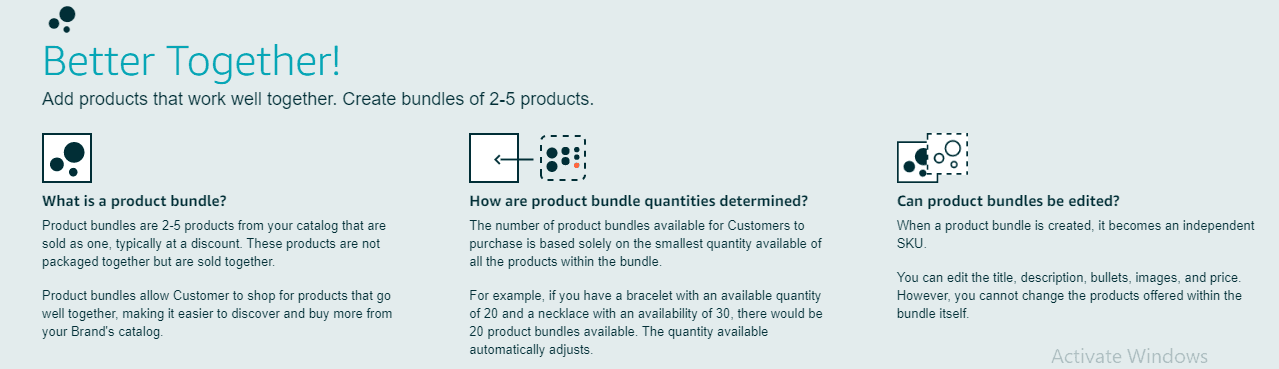
With the introduction of Amazon’s Virtual Bundle program, creating product bundles got easier than ever. Previously if sellers wanted to create a product bundle, they had to package the bundled products together and then send them to Amazon warehouse. But now, brand registered sellers can now offer product bundles without packaging together or making any changes in the FBA inbound inventory. For example, if you are selling a protein shake as one ASIN and shaker as another, the virtual product bundle program allows you to create a bundle of both the ASINs under one ASIN. When a shopper orders the bundled product, Amazon will ship these two items from the FBA warehouse. You will be free from the hassle of packaging the products together and sending them to Amazon because the FBA guys will do that for you. Amazon will auto-update the quantities according to the lowest-stock item and the seller can change/create the product title, bullets, description, price and images to the newly assigned ASIN.This is how a bundle looks like.
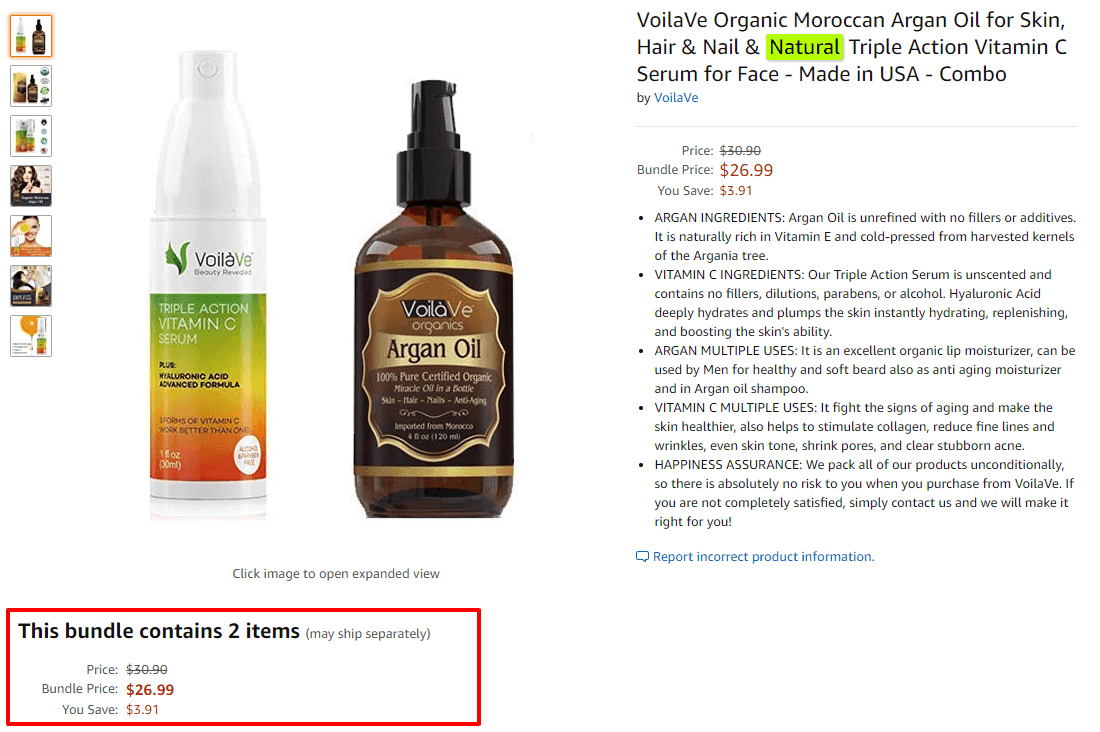
Who can participate in this program?
Although virtual bundle program is like a dream for every seller, not every seller is eligible to use it. To be eligible, you must fit the below criteria:
You must have a brand registry and the ASIN to be bundled must be from your brand
ASIN need to have active FBA inventory and should be in “New” condition
You cannot create bundles for items such as gift cards, digital items like music, videos, and books, and renewed/used ASINs
Bundles can only be created in the US Amazon store
Note: As per Amazon, this beta program works well with Chrome and Firefox. The widget is only available in desktop versions and it does not show on the mobile app.
How to get started with product bundles?
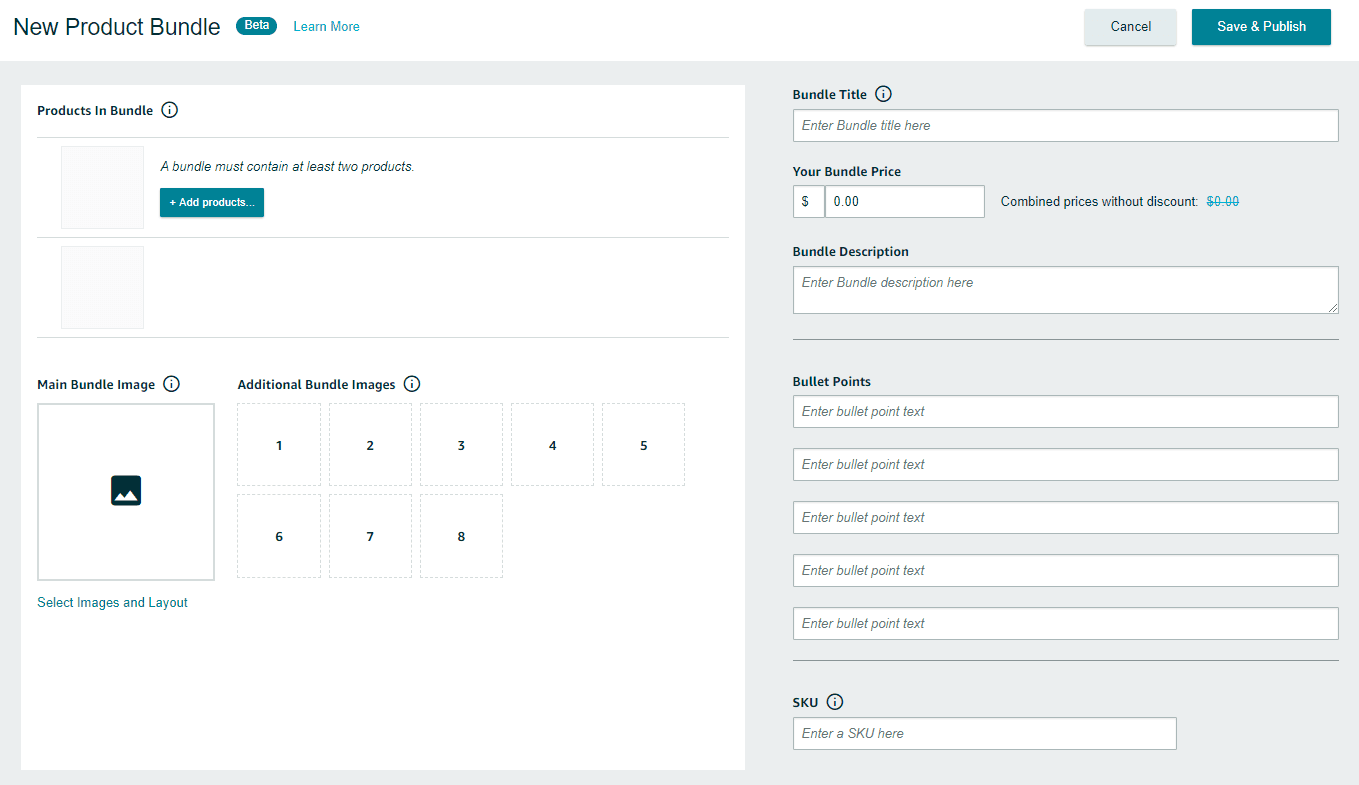
Step 1: Open your seller central (obviously) and go to Product Bundle page.Step 2: Select any 2-5 brand registered ASINs you want to bundle. You can choose any of the ASIN to be the main component. The main component will help determine search and browse categorization of the bundle. Once the bundle is created, the main component cannot be changed. If you still need to change the main component, delete the existing bundle and create it again.Step 3: You can create/edit title, bullets and description for the new bundle and also add up to 9 images. There is no field for search terms, but the bundle ASIN will inherit the search keywords from its main component ASIN.Step 4: Add the price. Bundles can be priced lower or equal to the sum of the total prices of all the ASINs. If you price higher than the sum of individual ASINs, you may lose the Buy Box. The bundle price section will tell you the total discount amount you are giving to the shoppers.
How to track the performance?
You will not get the detailed sales report in the Seller Central at this point. The sales are passed on to each individual ASINs. Amazon sends an email every week with a link to download the sales data of your bundled ASINs from the past 90 days. The download link in the report will expire after 6 days. The report contains the following information:
Date
Bundle ASIN
First 100 characters of the title
Aggregate sales (bundles sold x price)
You cannot just club any two ASINs and call it a bundle
Product bundling can be more successful when created with items that are frequently bought together. A study states that 35% of the total purchases made on Amazon are from recommendations and these recommendations have a success rate of a whopping 60%. Amazon’s recommendation mechanism works under a simple concept: a shopper’s buying history. What items they view while looking for a product and what items are there in their cart. So while creating product bundling, instead of adding any random product, consider viewing Amazon’s product recommendations, try to find complimentary products in your catalog and view what type of bundles your competitors are offering.
Best practices for product bundles:

Add a discount to attract more customers
Keep your bundle titles under 65 characters. Titles longer than that will be truncated when displayed in the ‘Make it a bundle’ widget
Help the shoppers discover more about the bundle. Add it to your Amazon storefront design, include it in your on-Amazon and off-Amazon campaigns and use bundles to create unique offerings during upcoming tent pole events like Prime Day and Black Friday
To ensure proper organic ranking and conversion of the new ASIN, create new product images and use keyword-rich content. Do not copy the content and images of the existing ASINs because they might not be relevant for the new ASIN. If you need any help in doing so, use eStore Factory’s Amazon Photo Editing Service and Product Listing Optimization Services
Add a main image that shows all the products together
Why Amazon Did Launch Virtual Product Bundling?
#1: For customers:
Product bundling has never failed to increase a buyer’s average order value. Why? Here’s a quick explanation. The laziest person on the whole planet is an online buyer. They are too lazy to read, so sellers make infographics. They are too lazy to research more about a brand, so sellers make A Plus Content. They are too lazy to scroll down and read the reviews, so Amazon has started to feature reviews right below the bullet points that also sorted by durability, quality, etc. Likewise, it is a tedious task for buyers to search for multiple/related products. Amazon, in an effort to make buyer’s buying process seamless, introduced this feature as product bundling can help buyers easily find related and frequently bought together products.
#2: For sellers:
Product bundling is like the best of both worlds for shoppers and sellers. Buyers can find products more easily and sellers can capitalize on cross-selling and increase repeat customers. This program was a much-needed feature for Amazon sellers because now they can create impromptu product bundles anytime and they will save on the cost of packaging the products together.
#3: For competitors:
Releasing this feature is another attempt of the “Earth’s most customer-centric company” to gain an edge over Walmart and other brick and mortar stores. The ongoing pandemic has taken a toll on Amazon’s reputation. Counterfeits and shipping delays followed by negative reviews were an all-time high. As a result, more and more shoppers were switching to competitors during the worst months of COVID-19. Now when the situations have normalized a little bit (or are they?), Amazon wants to get back into the race.
Why should you definitely create product bundles?

If you are eligible, there is no reason not to give this exciting new feature a try. Here are a few of the many benefits of this program:
Hassle-free bundling: As mentioned above, this program has made it so much easier and cost-effective to make product bundles. You can create combinations without sending the prepackaged inventory or creating a UPC for the bundles.
Cross-selling: Sellers can offer more products and leverage cross-selling opportunities without any labor or promotions. Your digital portfolio will be vastly increased.
Attracts customers who are always looking for a “good” deal: Product bundles help customers what they want at a discounted rate. It’s excellent for price-sensitive customers always seeking for better deals. Moreover, shoppers can enjoy the convenience of buying related products without having to search for them.
It’s not all roses and sunshine
Product bundling seems to be a really profitable strategy, but there are some flaws to it:
For starters, only brand registered sellers can use product bundling. It’s not a coincidence that most of the recent features Amazon has been introducing are available ONLY to the brand registered sellers. It indicates that Amazon is focusing more and more on empowering brands. If you are not a brand registered seller yet, I highly recommend getting your brand registered as soon as possible.
Product bundling may work well with most products, but there are scenarios when shoppers prefer to buy individual products
You can only run Sponsored Product Ads or Product Display for bundled ASINs. Sponsored Brand Ads, Deals and Coupons is allowed
You cannot measure the performance of the bundled ASINs because there are no dedicated reports for it available at present
The widget is available only on the desktop and will not be shown in mobile apps. This is a big downfall considering the fact that 79% of smartphone users in the U.S have made a purchase online using their mobile device
The bundle cannot be priced higher or else there is a risk of losing the Buy Box
FAQs:

Q1: Can I create variations in bundles?
Creating variations are currently not available.
Q2: Can I make edits to the bundle?
Title, description, bullet points, price, and images are editable. The main component and the bundle’s SKU cannot be edited once saved.
Q3: Will my bundle ASIN will have the aggregate reviews of the individual ASINs?
Sadly, no. Bundled ASIN will have separate reviews from those in component ASINs.
Q4: Does Amazon charges extra fees for creating bundles?
No, there is no extra cost for this. Since all the products are fulfilled separately, just as if they were purchased separately, there are no changes to fulfillment fees; all standard selling fees will apply.
Despite the flaws, sellers cannot afford to miss this new feature
It would be too early to say if the product bundling program is a game-changer or not, but it sure has a lot of potential. About the cons mentioned above, most of them would be resolved as and when Amazon makes changes to the program. If you are a seller having a brand registry, it is worth trying bundling your products, especially for the upcoming holidays like Prime Day, after all the products are sold “Better Together.” If you want to make the bundles the right way and more profitably, ask your Amazon consultants to help you out.









