Back to Page
Amazon Product Listing
My Amazon Product Listing Is Blocked! Now What?
My Amazon Product Listing Is Blocked! Now What?
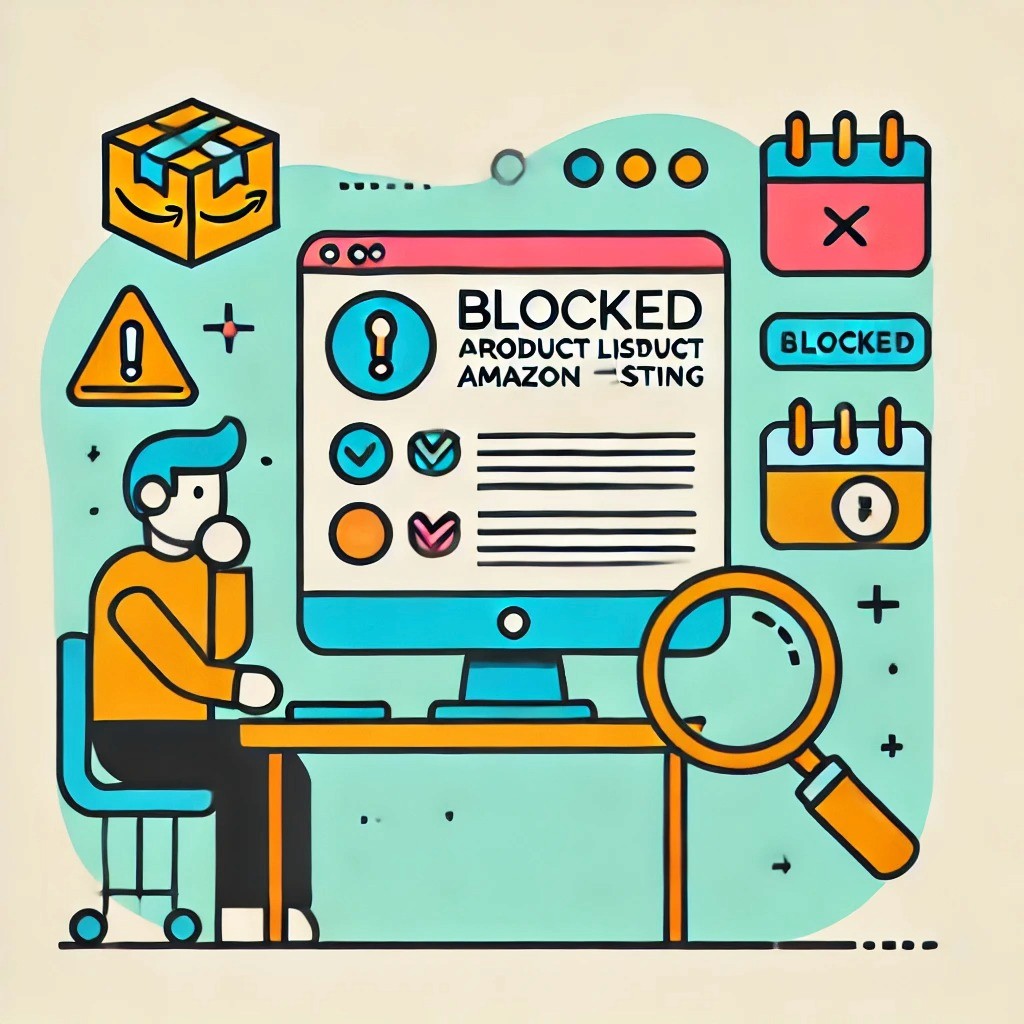
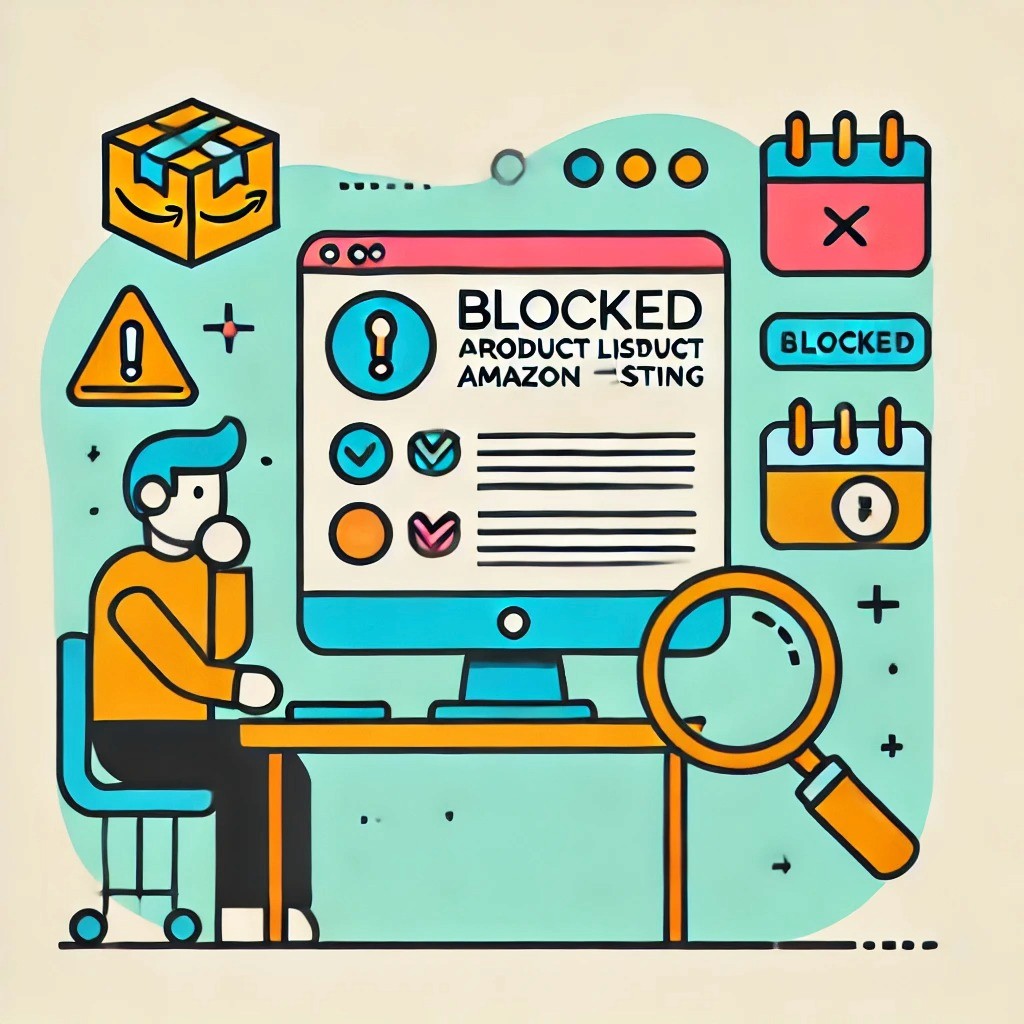
Back to Page
Amazon Product Listing
My Amazon Product Listing Is Blocked! Now What?
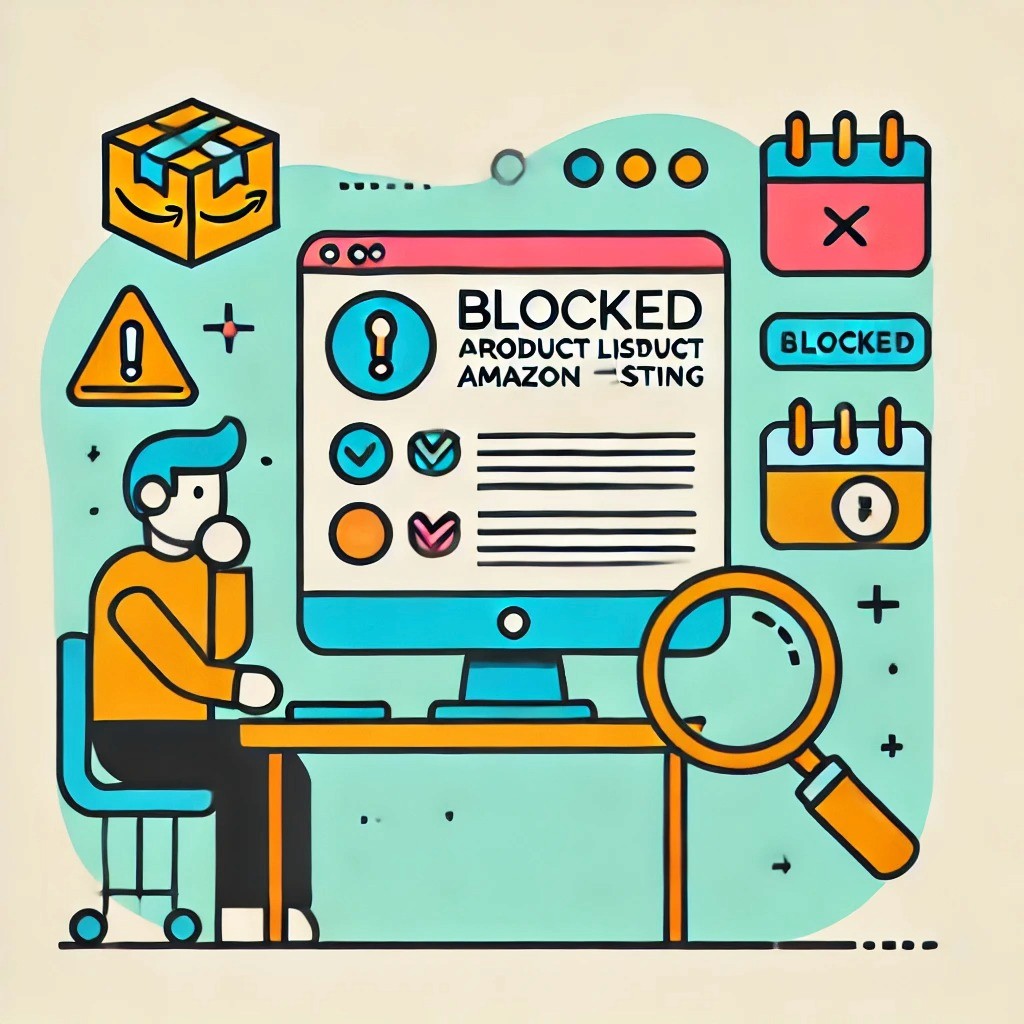
May 12, 2021
Nothing scares a seller more than seeing their best selling or just launched product getting blocked. What pains us is that most of the listings are blocked because of no good reason. We have seen LED lights getting blocked just because Amazon's bots think it's pesticides! That's insane. What if the item was your bestseller? What if it had 1000+ reviews? What if it was ranking on page 1? What if Amazon is your only source of income? Sellers lose sales, their income, product ranking and their inventory just sits in Amazon warehouses, costing them money. The worst part is that sometimes, it can take weeks for the listing to get reinstated.
If one of your products has just been blocked, don't worry. Take a deep breath and let us guide you through the process of getting your listing reinstated.
What to do if your Amazon product listing is blocked?
Step 1: Don't panic

You are not alone. Each day, thousands (or more!) of Amazon listing gets suspended, blocked, and banned by Amazon. Luckily, you've found this guide and now you can follow the steps to get your listing reinstated. The first thing would be, of course, to not panic. Just contact your Amazon seller consultant, or you can always get our help.
Amazon, I thought we were friends!
Step 2: Know if your listing can be reinstated or not
Blocked listings appear on the Manage Inventory page with a status of Inactive (Blocked). Next to the status will be a red or yellow icon. A red icon means your product cannot be relisted. The yellow icon indicates it can be relisted. If you see a red icon, there is no way your product can be reinstated. So the next logical step would be to create a removal order because otherwise, Amazon will demolish your listing after 30 days of it getting blocked.
Step 3: Identify the reason
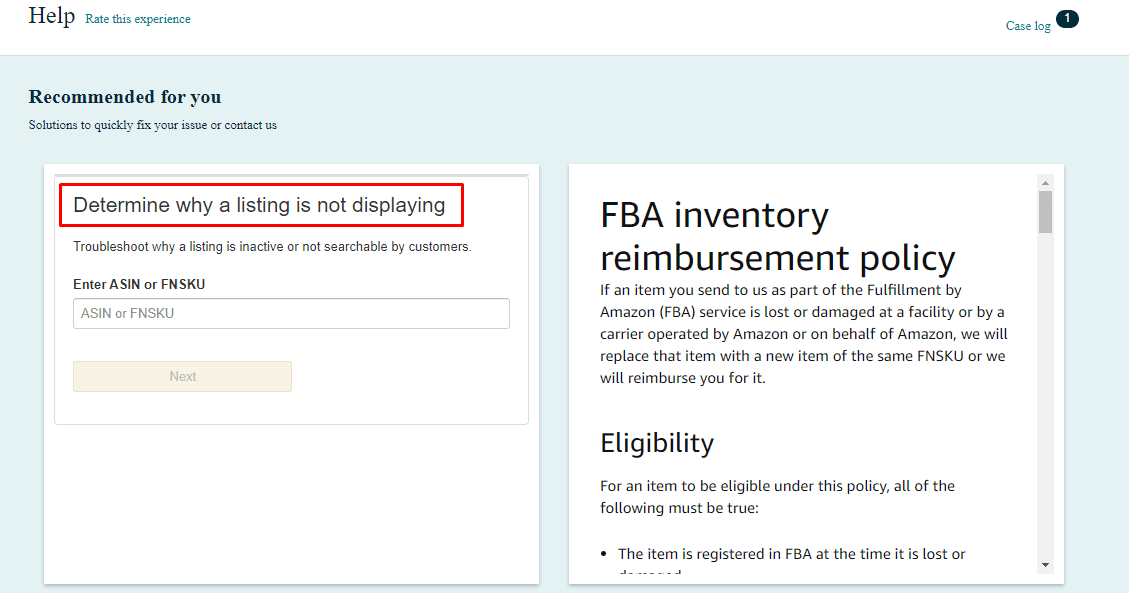
There are four ways you can know the reason for detail page removal:
You will get an email stating the exact reason for rejection.
You can also go to the Seller Central Help page, add your SKU/ASIN and Amazon will state the reason
You can go to performance > Account health > Policy Compliance
You can directly click on the "Fix Issue" button on the Manage Inventory page
Step 4: Contact support and create an appeal
This is where Amazon will try your patience. First, you must call/mail Amazon support and ask them the following questions: Why is my listing blocked? And what should I do now? Whether you are mailing or calling them, be extra polite and don't criticize Amazon's product quality process. Amazon being Amazon won't give any helpful reply – you will be left on hold for an hour and at the end of the call, they'll just say, "I have forwarded your request to the concerned department. You will get a reply within 24 hours".
The next logical step would be to appeal. Here's how you can appeal a listing removal:
In Seller Central, go to Performance and click Account Health.
Select the issue within the Product Policy Compliance column and click on "Appeal."
Follow the instructions within the page to submit your appeal or modify the details on your listing to comply with our selling policies.
After submitting your request, monitor your email for a decision from Amazon.
If the reasons you give for your appeal are correct, Amazon will reinstate the listing.
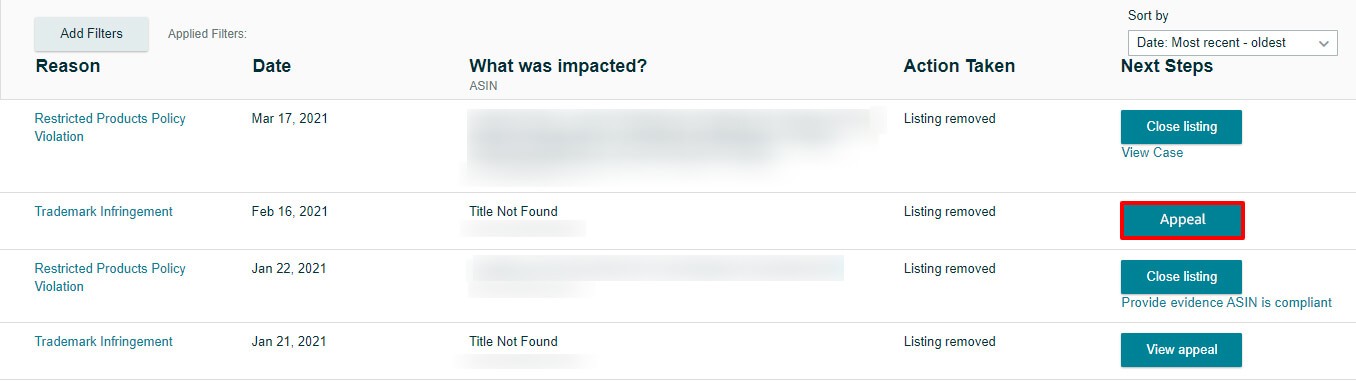
Step 5: Check your inventory
If you think it will take longer than 30 days, get your inventory back from Amazon. If you fail to do so, Amazon will demolish the inventory, so you should create a removal order.
Tips to make a successful appeal
Make sure your appeal is thorough and includes all the information. If Amazon asks for more information, your appeal will be delayed.
Your appeal should include the reason why your listing is blocked.
Do take responsibility.
Tell Amazon that you are committed to providing excellent customer service, and you realize it is a privilege to sell on their site.
Never criticize Amazon's product quality process.
Your language should be professional. You don't go on telling them how slow their process is, how dumb are their bots, or how disappointed you are because your highest selling product is blocked.
Keep the message short and sweet. Amazon loved facts and proofs.
Use bullets and not paragraphs. You should include a short introductory paragraph that gives an overall grasp of what happened.
Here's how your appeal draft should look like
Hello,
Thank you for giving me a chance to appeal.
My ASIN: (Enter ASIN here) was blocked on March 6th, 2021, due to PCRP restrictions (state the reason here). I understand that some of the wording in my listing content might have implied that the product is restricted from sell.
Hence I have removed any such wordings from my listing content and I have attached the content here again.
Here are the actions I have taken:
✔️ Read the Restricted Products policy.
✔️ Reviewed the original notification in Performance Notifications to confirm modifications required on the details page to be compliant.
✔️ Reviewed all ASINs removed for Restricted Product Policy Violations on the Account Health page.
✔️ Made necessary changes in the content and attached here.
It is a pleasure for me to sell on a platform like Amazon and we are always committed to providing excellent customer service. I assure you that such situations won't happen again.
Thanks for all your help!
Have a nice day.
What can trigger Amazon to block your listing?
If your listing content, images, or Enhanced Brand Content includes any of the words mentioned in this sheet, Amazon bots can flag your listing. While writing content for your product, be double sure and don't include any of these words. If you include any HTML tags other than <br>
If your listing content or images includes any claims to treat or cure a disease
If your listing content or images includes any claims related to COVID-19.
If your listing content or images provide details of availability, price, or condition
If your listing content or images includes external contact information such as phone numbers, physical mail addresses, e-mail addresses, social media handles, or website URLs.
If your listing content or images includes reviews, quotes, or testimonials.
If your listing content or images include requests for positive customer reviews.
If your listing content or images include "FDA Cleared," "FDA approved" logos or text.
If your listing content or images include "USDA Organic" logos or text.
If your products are listed at a price higher than the maximum retail price (MRP) of the product determined by the manufacturer.
If the headers of your bullet points or any of the content is in ALL CAPS
If your listing content or images include any word that implies that it is a restricted product. For example, if you are selling a cream that has hemp and your listing copy says it is "anti-bacterial," it might trigger the bots to think that it is a pesticide product, which is restricted from sell without approval. Here is a list of restricted products. Recently we saw a seller's product getting blocked because of the words "Streaming Media Player." This is a keyword with high volume, but because of this "high volume keyword," Amazon considers it a restricted product.
How to avoid such situations?
#1: Never be overconfident

I am a good seller, I'll be fine.
My product is so in demand nothing can happen to it.
My competitors have written that word. They're fine. I'll be too.
That's not true. It can happen to nice sellers and successful products too. If your product has any restricted words that can trigger the bots, it will be blocked, no matter what. I know it sounds harsh, but that's how Amazon works. Always remember, just because your competitors have written something and they're safe doesn't mean you are too. Rules are the same for everyone.
#2: Monitor your listings regularly
And by regularly, we mean every 15 days. Amazon constantly changes its rules and you need to be careful. Before a couple of months, Amazon abruptly started suspending the listings that had bullet headers in all CAPS. So you and your Amazon SEO experts must stay alert and make changes in your listing as and when needed. Being proactive is the key here.
#3: Hire Amazon listing optimization experts

Writing content for your Amazon listing is not as easy as sellers think it is. Not only your content should please Amazon's algorithm, but it should also comply with Amazon's stringent policy and guidelines. A small mistake can lead to your product being suspended for an uncertain period. If you don't want all of that to happen, it would be best if you let Amazon experts work on your listing. Instead of thinking of it as an expense, consider the money spent in hiring the experts as insurance for your product.
Don't forget; that we're always there for you
If your product is blocked and you were successfully able to reinstate the listing, congratulations, we couldn't be happier for you! You should learn from the experience and take measures to ensure it doesn't happen again. Maintaining Amazon's standards and playing by the rules can save you big time.
If you are stuck in a similar situation and lack the time and expertise to deal with Amazon, you can always get help from our Amazon consultants. We are always here to help you out!
Please do share this guide with your fellow sellers as well. This is something 7 out of 10 sellers face, yet not many blogs and articles are available on his topic. A little help can save their product and profits.
Nothing scares a seller more than seeing their best selling or just launched product getting blocked. What pains us is that most of the listings are blocked because of no good reason. We have seen LED lights getting blocked just because Amazon's bots think it's pesticides! That's insane. What if the item was your bestseller? What if it had 1000+ reviews? What if it was ranking on page 1? What if Amazon is your only source of income? Sellers lose sales, their income, product ranking and their inventory just sits in Amazon warehouses, costing them money. The worst part is that sometimes, it can take weeks for the listing to get reinstated.
If one of your products has just been blocked, don't worry. Take a deep breath and let us guide you through the process of getting your listing reinstated.
What to do if your Amazon product listing is blocked?
Step 1: Don't panic

You are not alone. Each day, thousands (or more!) of Amazon listing gets suspended, blocked, and banned by Amazon. Luckily, you've found this guide and now you can follow the steps to get your listing reinstated. The first thing would be, of course, to not panic. Just contact your Amazon seller consultant, or you can always get our help.
Amazon, I thought we were friends!
Step 2: Know if your listing can be reinstated or not
Blocked listings appear on the Manage Inventory page with a status of Inactive (Blocked). Next to the status will be a red or yellow icon. A red icon means your product cannot be relisted. The yellow icon indicates it can be relisted. If you see a red icon, there is no way your product can be reinstated. So the next logical step would be to create a removal order because otherwise, Amazon will demolish your listing after 30 days of it getting blocked.
Step 3: Identify the reason
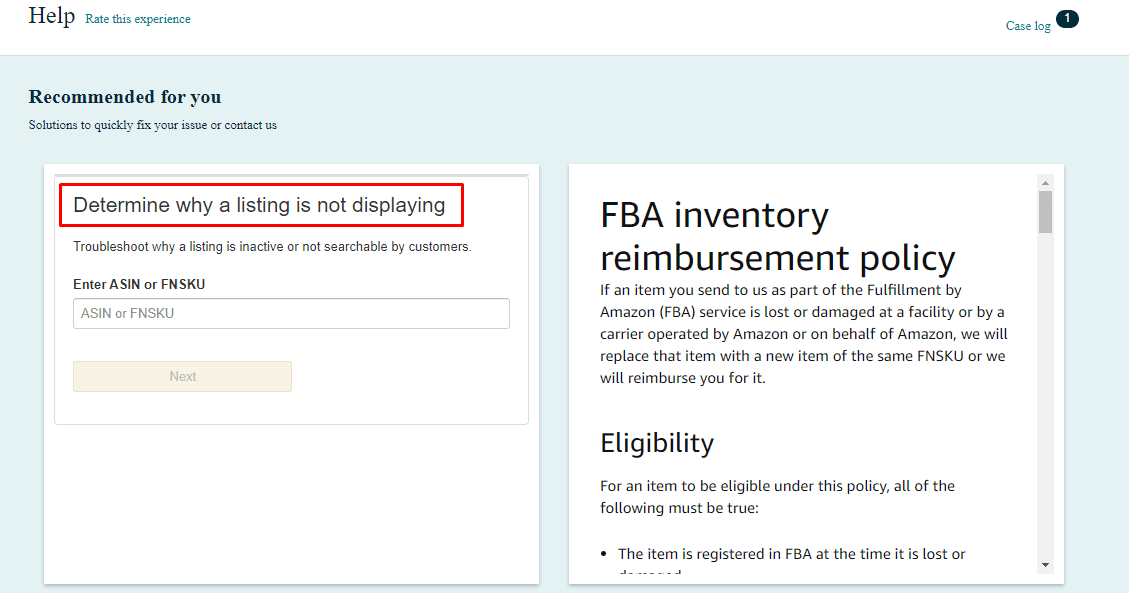
There are four ways you can know the reason for detail page removal:
You will get an email stating the exact reason for rejection.
You can also go to the Seller Central Help page, add your SKU/ASIN and Amazon will state the reason
You can go to performance > Account health > Policy Compliance
You can directly click on the "Fix Issue" button on the Manage Inventory page
Step 4: Contact support and create an appeal
This is where Amazon will try your patience. First, you must call/mail Amazon support and ask them the following questions: Why is my listing blocked? And what should I do now? Whether you are mailing or calling them, be extra polite and don't criticize Amazon's product quality process. Amazon being Amazon won't give any helpful reply – you will be left on hold for an hour and at the end of the call, they'll just say, "I have forwarded your request to the concerned department. You will get a reply within 24 hours".
The next logical step would be to appeal. Here's how you can appeal a listing removal:
In Seller Central, go to Performance and click Account Health.
Select the issue within the Product Policy Compliance column and click on "Appeal."
Follow the instructions within the page to submit your appeal or modify the details on your listing to comply with our selling policies.
After submitting your request, monitor your email for a decision from Amazon.
If the reasons you give for your appeal are correct, Amazon will reinstate the listing.
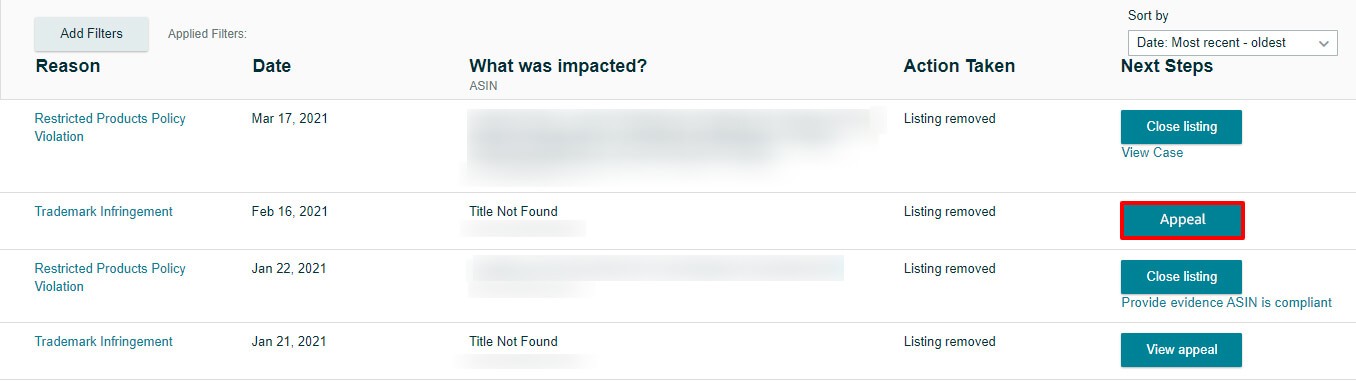
Step 5: Check your inventory
If you think it will take longer than 30 days, get your inventory back from Amazon. If you fail to do so, Amazon will demolish the inventory, so you should create a removal order.
Tips to make a successful appeal
Make sure your appeal is thorough and includes all the information. If Amazon asks for more information, your appeal will be delayed.
Your appeal should include the reason why your listing is blocked.
Do take responsibility.
Tell Amazon that you are committed to providing excellent customer service, and you realize it is a privilege to sell on their site.
Never criticize Amazon's product quality process.
Your language should be professional. You don't go on telling them how slow their process is, how dumb are their bots, or how disappointed you are because your highest selling product is blocked.
Keep the message short and sweet. Amazon loved facts and proofs.
Use bullets and not paragraphs. You should include a short introductory paragraph that gives an overall grasp of what happened.
Here's how your appeal draft should look like
Hello,
Thank you for giving me a chance to appeal.
My ASIN: (Enter ASIN here) was blocked on March 6th, 2021, due to PCRP restrictions (state the reason here). I understand that some of the wording in my listing content might have implied that the product is restricted from sell.
Hence I have removed any such wordings from my listing content and I have attached the content here again.
Here are the actions I have taken:
✔️ Read the Restricted Products policy.
✔️ Reviewed the original notification in Performance Notifications to confirm modifications required on the details page to be compliant.
✔️ Reviewed all ASINs removed for Restricted Product Policy Violations on the Account Health page.
✔️ Made necessary changes in the content and attached here.
It is a pleasure for me to sell on a platform like Amazon and we are always committed to providing excellent customer service. I assure you that such situations won't happen again.
Thanks for all your help!
Have a nice day.
What can trigger Amazon to block your listing?
If your listing content, images, or Enhanced Brand Content includes any of the words mentioned in this sheet, Amazon bots can flag your listing. While writing content for your product, be double sure and don't include any of these words. If you include any HTML tags other than <br>
If your listing content or images includes any claims to treat or cure a disease
If your listing content or images includes any claims related to COVID-19.
If your listing content or images provide details of availability, price, or condition
If your listing content or images includes external contact information such as phone numbers, physical mail addresses, e-mail addresses, social media handles, or website URLs.
If your listing content or images includes reviews, quotes, or testimonials.
If your listing content or images include requests for positive customer reviews.
If your listing content or images include "FDA Cleared," "FDA approved" logos or text.
If your listing content or images include "USDA Organic" logos or text.
If your products are listed at a price higher than the maximum retail price (MRP) of the product determined by the manufacturer.
If the headers of your bullet points or any of the content is in ALL CAPS
If your listing content or images include any word that implies that it is a restricted product. For example, if you are selling a cream that has hemp and your listing copy says it is "anti-bacterial," it might trigger the bots to think that it is a pesticide product, which is restricted from sell without approval. Here is a list of restricted products. Recently we saw a seller's product getting blocked because of the words "Streaming Media Player." This is a keyword with high volume, but because of this "high volume keyword," Amazon considers it a restricted product.
How to avoid such situations?
#1: Never be overconfident

I am a good seller, I'll be fine.
My product is so in demand nothing can happen to it.
My competitors have written that word. They're fine. I'll be too.
That's not true. It can happen to nice sellers and successful products too. If your product has any restricted words that can trigger the bots, it will be blocked, no matter what. I know it sounds harsh, but that's how Amazon works. Always remember, just because your competitors have written something and they're safe doesn't mean you are too. Rules are the same for everyone.
#2: Monitor your listings regularly
And by regularly, we mean every 15 days. Amazon constantly changes its rules and you need to be careful. Before a couple of months, Amazon abruptly started suspending the listings that had bullet headers in all CAPS. So you and your Amazon SEO experts must stay alert and make changes in your listing as and when needed. Being proactive is the key here.
#3: Hire Amazon listing optimization experts

Writing content for your Amazon listing is not as easy as sellers think it is. Not only your content should please Amazon's algorithm, but it should also comply with Amazon's stringent policy and guidelines. A small mistake can lead to your product being suspended for an uncertain period. If you don't want all of that to happen, it would be best if you let Amazon experts work on your listing. Instead of thinking of it as an expense, consider the money spent in hiring the experts as insurance for your product.
Don't forget; that we're always there for you
If your product is blocked and you were successfully able to reinstate the listing, congratulations, we couldn't be happier for you! You should learn from the experience and take measures to ensure it doesn't happen again. Maintaining Amazon's standards and playing by the rules can save you big time.
If you are stuck in a similar situation and lack the time and expertise to deal with Amazon, you can always get help from our Amazon consultants. We are always here to help you out!
Please do share this guide with your fellow sellers as well. This is something 7 out of 10 sellers face, yet not many blogs and articles are available on his topic. A little help can save their product and profits.
Nothing scares a seller more than seeing their best selling or just launched product getting blocked. What pains us is that most of the listings are blocked because of no good reason. We have seen LED lights getting blocked just because Amazon's bots think it's pesticides! That's insane. What if the item was your bestseller? What if it had 1000+ reviews? What if it was ranking on page 1? What if Amazon is your only source of income? Sellers lose sales, their income, product ranking and their inventory just sits in Amazon warehouses, costing them money. The worst part is that sometimes, it can take weeks for the listing to get reinstated.
If one of your products has just been blocked, don't worry. Take a deep breath and let us guide you through the process of getting your listing reinstated.
What to do if your Amazon product listing is blocked?
Step 1: Don't panic

You are not alone. Each day, thousands (or more!) of Amazon listing gets suspended, blocked, and banned by Amazon. Luckily, you've found this guide and now you can follow the steps to get your listing reinstated. The first thing would be, of course, to not panic. Just contact your Amazon seller consultant, or you can always get our help.
Amazon, I thought we were friends!
Step 2: Know if your listing can be reinstated or not
Blocked listings appear on the Manage Inventory page with a status of Inactive (Blocked). Next to the status will be a red or yellow icon. A red icon means your product cannot be relisted. The yellow icon indicates it can be relisted. If you see a red icon, there is no way your product can be reinstated. So the next logical step would be to create a removal order because otherwise, Amazon will demolish your listing after 30 days of it getting blocked.
Step 3: Identify the reason
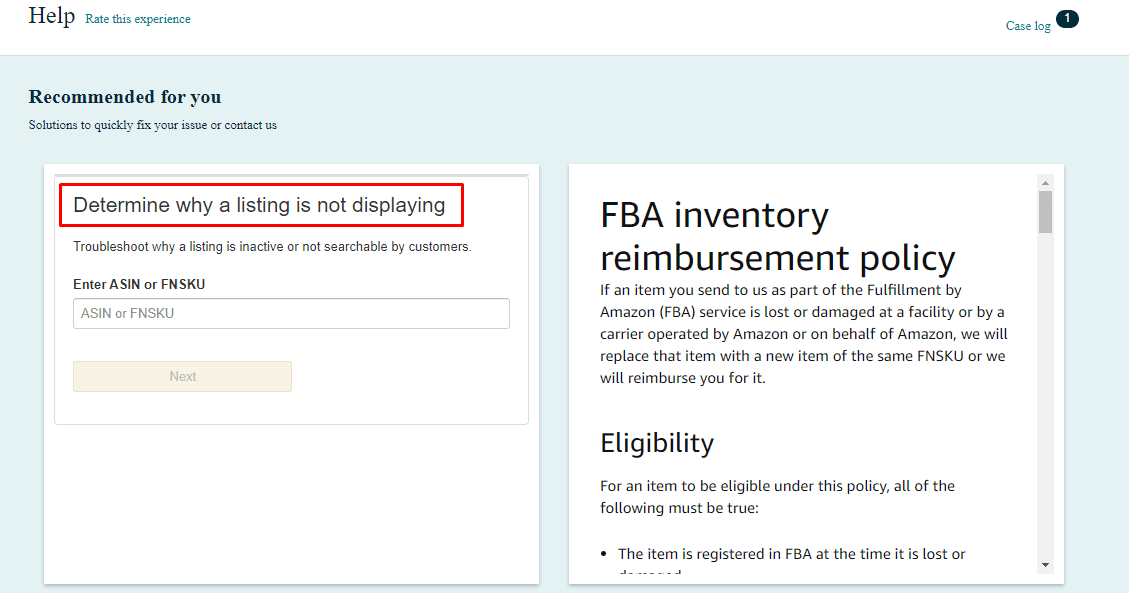
There are four ways you can know the reason for detail page removal:
You will get an email stating the exact reason for rejection.
You can also go to the Seller Central Help page, add your SKU/ASIN and Amazon will state the reason
You can go to performance > Account health > Policy Compliance
You can directly click on the "Fix Issue" button on the Manage Inventory page
Step 4: Contact support and create an appeal
This is where Amazon will try your patience. First, you must call/mail Amazon support and ask them the following questions: Why is my listing blocked? And what should I do now? Whether you are mailing or calling them, be extra polite and don't criticize Amazon's product quality process. Amazon being Amazon won't give any helpful reply – you will be left on hold for an hour and at the end of the call, they'll just say, "I have forwarded your request to the concerned department. You will get a reply within 24 hours".
The next logical step would be to appeal. Here's how you can appeal a listing removal:
In Seller Central, go to Performance and click Account Health.
Select the issue within the Product Policy Compliance column and click on "Appeal."
Follow the instructions within the page to submit your appeal or modify the details on your listing to comply with our selling policies.
After submitting your request, monitor your email for a decision from Amazon.
If the reasons you give for your appeal are correct, Amazon will reinstate the listing.
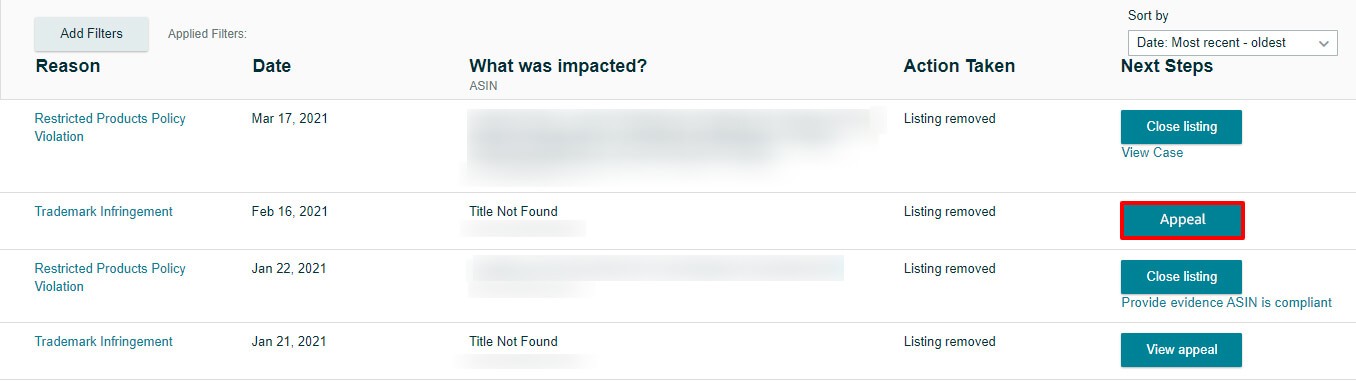
Step 5: Check your inventory
If you think it will take longer than 30 days, get your inventory back from Amazon. If you fail to do so, Amazon will demolish the inventory, so you should create a removal order.
Tips to make a successful appeal
Make sure your appeal is thorough and includes all the information. If Amazon asks for more information, your appeal will be delayed.
Your appeal should include the reason why your listing is blocked.
Do take responsibility.
Tell Amazon that you are committed to providing excellent customer service, and you realize it is a privilege to sell on their site.
Never criticize Amazon's product quality process.
Your language should be professional. You don't go on telling them how slow their process is, how dumb are their bots, or how disappointed you are because your highest selling product is blocked.
Keep the message short and sweet. Amazon loved facts and proofs.
Use bullets and not paragraphs. You should include a short introductory paragraph that gives an overall grasp of what happened.
Here's how your appeal draft should look like
Hello,
Thank you for giving me a chance to appeal.
My ASIN: (Enter ASIN here) was blocked on March 6th, 2021, due to PCRP restrictions (state the reason here). I understand that some of the wording in my listing content might have implied that the product is restricted from sell.
Hence I have removed any such wordings from my listing content and I have attached the content here again.
Here are the actions I have taken:
✔️ Read the Restricted Products policy.
✔️ Reviewed the original notification in Performance Notifications to confirm modifications required on the details page to be compliant.
✔️ Reviewed all ASINs removed for Restricted Product Policy Violations on the Account Health page.
✔️ Made necessary changes in the content and attached here.
It is a pleasure for me to sell on a platform like Amazon and we are always committed to providing excellent customer service. I assure you that such situations won't happen again.
Thanks for all your help!
Have a nice day.
What can trigger Amazon to block your listing?
If your listing content, images, or Enhanced Brand Content includes any of the words mentioned in this sheet, Amazon bots can flag your listing. While writing content for your product, be double sure and don't include any of these words. If you include any HTML tags other than <br>
If your listing content or images includes any claims to treat or cure a disease
If your listing content or images includes any claims related to COVID-19.
If your listing content or images provide details of availability, price, or condition
If your listing content or images includes external contact information such as phone numbers, physical mail addresses, e-mail addresses, social media handles, or website URLs.
If your listing content or images includes reviews, quotes, or testimonials.
If your listing content or images include requests for positive customer reviews.
If your listing content or images include "FDA Cleared," "FDA approved" logos or text.
If your listing content or images include "USDA Organic" logos or text.
If your products are listed at a price higher than the maximum retail price (MRP) of the product determined by the manufacturer.
If the headers of your bullet points or any of the content is in ALL CAPS
If your listing content or images include any word that implies that it is a restricted product. For example, if you are selling a cream that has hemp and your listing copy says it is "anti-bacterial," it might trigger the bots to think that it is a pesticide product, which is restricted from sell without approval. Here is a list of restricted products. Recently we saw a seller's product getting blocked because of the words "Streaming Media Player." This is a keyword with high volume, but because of this "high volume keyword," Amazon considers it a restricted product.
How to avoid such situations?
#1: Never be overconfident

I am a good seller, I'll be fine.
My product is so in demand nothing can happen to it.
My competitors have written that word. They're fine. I'll be too.
That's not true. It can happen to nice sellers and successful products too. If your product has any restricted words that can trigger the bots, it will be blocked, no matter what. I know it sounds harsh, but that's how Amazon works. Always remember, just because your competitors have written something and they're safe doesn't mean you are too. Rules are the same for everyone.
#2: Monitor your listings regularly
And by regularly, we mean every 15 days. Amazon constantly changes its rules and you need to be careful. Before a couple of months, Amazon abruptly started suspending the listings that had bullet headers in all CAPS. So you and your Amazon SEO experts must stay alert and make changes in your listing as and when needed. Being proactive is the key here.
#3: Hire Amazon listing optimization experts

Writing content for your Amazon listing is not as easy as sellers think it is. Not only your content should please Amazon's algorithm, but it should also comply with Amazon's stringent policy and guidelines. A small mistake can lead to your product being suspended for an uncertain period. If you don't want all of that to happen, it would be best if you let Amazon experts work on your listing. Instead of thinking of it as an expense, consider the money spent in hiring the experts as insurance for your product.
Don't forget; that we're always there for you
If your product is blocked and you were successfully able to reinstate the listing, congratulations, we couldn't be happier for you! You should learn from the experience and take measures to ensure it doesn't happen again. Maintaining Amazon's standards and playing by the rules can save you big time.
If you are stuck in a similar situation and lack the time and expertise to deal with Amazon, you can always get help from our Amazon consultants. We are always here to help you out!
Please do share this guide with your fellow sellers as well. This is something 7 out of 10 sellers face, yet not many blogs and articles are available on his topic. A little help can save their product and profits.









