Back to Page
Amazon Ads
Reach The Relevant Audience with Amazon Sponsored Ad Targeting Methods (S1:E3)
Reach The Relevant Audience with Amazon Sponsored Ad Targeting Methods (S1:E3)


Back to Page
Amazon Ads
Reach The Relevant Audience with Amazon Sponsored Ad Targeting Methods (S1:E3)

Jun 18, 2019
Amazon Sponsored Ads Series: Episode 3
Reaching the right audience at the right time is the best way to assure the sale of a product. Amazon Sponsored Ads provides you with targeting methods that can help you reach a relevant audience at the right time. There are various targeting methods including automatic and manual and sellers can target using keywords, product ASINs, brand and categories.
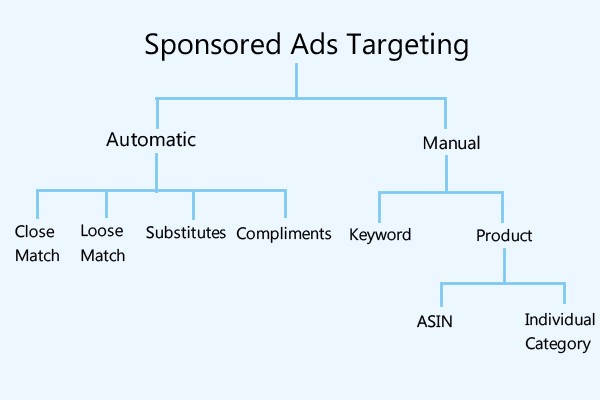
In the last article, we discussed the types of Sponsored Advertising Amazon has, in this post, we will take a look at the types of targeting in Sponsored Ads. While creating a campaign, you can either choose Automatic or Manual targeting. Both of them work in different ways and have their own uses, benefits and limitations.
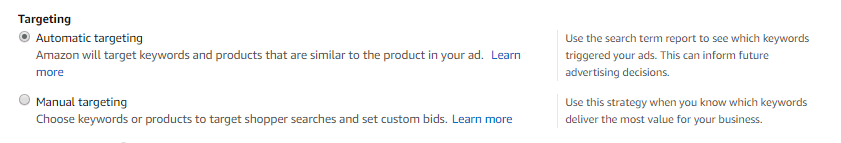
Difference between Automatic & Manual Targeting:Point of Difference Automatic CampaignsManual CampaignsSeller Can Add KeywordsNoYesKeyword Match TypeNoYesNegative KeywordsYesYesSet Keyword BidsNoYesBenefitsLess management effortsPrecise ad targetingLimitationsIrrelevant targetingEfforts in managing campaigns
Let us understand each targeting method in detail.
1) Automatic Targeting – Find Untapped Customer Search Terms:
Automatic targeting can work really well when you are launching a new product or want to increase visibility and expand the business. They are a great way to get started with your PPC campaigns because you are not required to specify keywords. Amazon matches your ad with keyword and products that are similar to your product. Automatic campaigns work best when your product’s title, bullet points and description are properly optimized as Amazon identified the relevancy of your product based on the keywords from bullet points and description. Since you cannot add keywords, bidding is defaulted to the ad group level, giving you lesser control. However, they are great data mines to find the keywords that are working best for your product.
Automatic targeting can be used when:
You are new to online advertising
You are not sure about which keywords to use
You are launching a new product
You want to expand your reach
You want to stay on the top of search trends
There are four targeting options to refine how Amazon targets your ads to products and search terms:
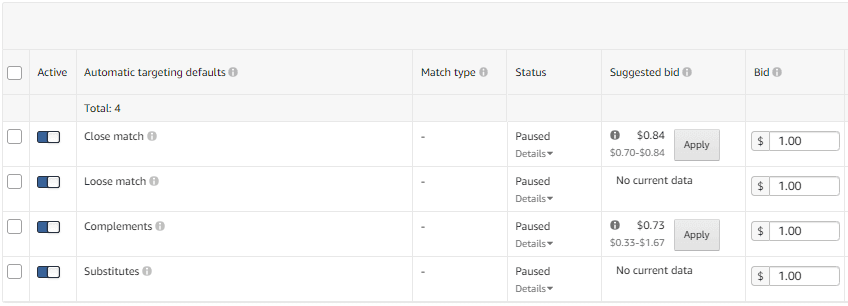
Close match: Amazon will display your ad to the shopper who uses search terms that are closely related to your products. For example, if you are selling pet shampoo you will get impressions for pet shampoo for dogs, pet shampoo for long hair etc.
Loose match: Amazon will display your ad to the shopper who uses search terms that are loosely related to your products. If you are selling hair shampoo you will get impressions for hair styling gel, hair dryers etc
Substitutes: Amazon will display your ad to the shopper who views detail pages of products that are similar to yours. This is great for improving visibility and brand awareness. For example, if you are selling butter, you can get impressions for margarine.
Complements: Amazon will display your ad to a shopper who views detail pages of products that compliment your product. It is a great way to drive traffic from new sources that you never knew before. For example, if you are selling a phone you can get impressions for a phone case.
2) Manual Targeting – Reach The Desired Audience:
Manual Campaigns offers great control as you have the opportunity to add keywords, set them according to match types and adjust the bids accordingly. Sellers can also choose to add ASINs, or categories to target. Amazon allows you to set the bid for each keyword, ASIN or category. If any keyword is producing a higher return or resulting in unprofitable spends, then the bids can be increased or decreased.
Tip: Do not guess when adding keywords in the manual campaign; use the search data from automatic campaigns.
Manual campaigns can be used when:
You have your own list of keywords research ready.
You want to reach shoppers browsing in a certain product category
You want to target shoppers who are looking for a specific price, reviews or brand
You have a goal and budget
You want to bid competitively on targets
There are basically two types of targeting available:
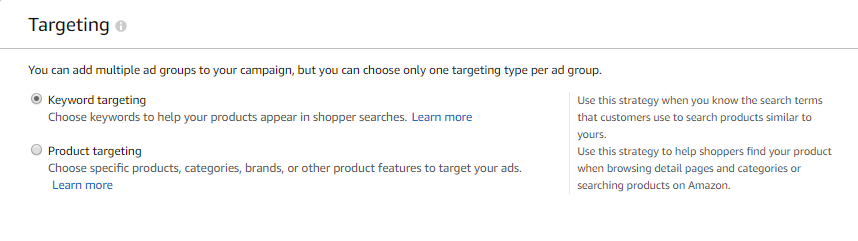
(a) Keyword Targeting - The Traditional Way:
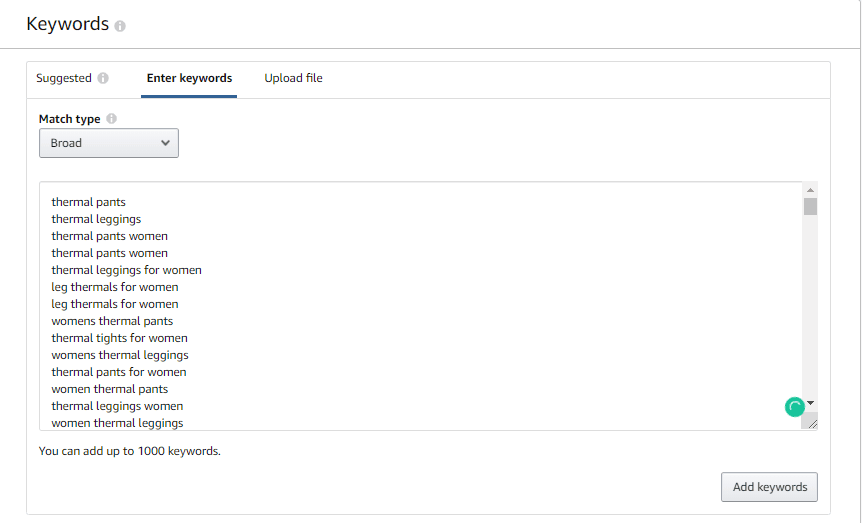
With keyword targeting, you can add a list of keywords for which you want to show your ad. Using this strategy will help sellers get the search terms shoppers are using to search product similar to theirs. If the seller is interested in targeting campaign by keywords then it is essential to understand the different types of keyword match types available.
Keyword Match Types:
Keyword Match Types are used to determine the degree of match between the keyword and the customer search terms. They provide sellers with additional control to reach their campaign goals. There are basically three types of keyword match types:
Broad Match Type – Cast a Wide Net
Broad Match is the least specific match type. Your keyword will match with a user’s search term if all the words are present in it irrespective of the order and additional words present in the keyword. These can include misspellings, synonyms and variation of keywords. With broad match type, you can reach a larger audience, however, be ready for irrelevant clicks and spends. A shopper might see your ad for search terms that are not related to your products. Still, they can help identify potential keywords and increase visibility. Sellers can run broad campaigns to collect important keyword data and then fine-tune them according to the search terms.
Phrase Match Type – Control the Word Order
Phrase Match type keyword must contain all the words together in the same order. The search term can contain words after or before the keyword. Variations can include misspellings, prepositions, singulars and plural. The key feature of Phrase Match type is that sellers can control the word order. This match type can be used when the seller wants to target specific searches. Use it when you think you are 100% sure what your customers are searching for.
Exact Match Type- Low Visibility but More Chances of Sales
With Exact Match type, sellers can narrow down the customers they are targeting. Your ad will be displayed only when the customer search term is in the same order and no words before or after. However, just like phrase and broad match types, Amazon will show your ad even if the keywords include prepositions, misspellings or pronouns. Yes, an exact match type will have low traffic and will drastically reduce the visibility of your ad but the chances of clicks and sales will be increased because it targets a set of audience that knows what it wants.
Keyword: Sports ShoesKeyword Match TypeCustomer Search TermsBroadPhraseExactSports ShoesYesYesYesMens Sports ShoesYesYesNoSports Shoes Black YesYesNoSports Black ShoesYesNoNoSports Men ShoesYesNoNoRed ShoesNoNoNo
All three match types will cover the minor word variation mentioned below:
Capitalization (SPORT Shoes)
Singular and plural word (Sport shoe, sports shoes)
Minor spelling errors
Connection words and conjunctions (and, for, with etc.)
Pro Tip: Add your root keywords in all three match types
Negative Match Type – Reduce Unprofitable Spend
Negative Match Type is a separate category of keywords that will prevent your ad from appearing on Amazon. Sellers can use it to exclude unwanted customer search terms from their ad campaigns.
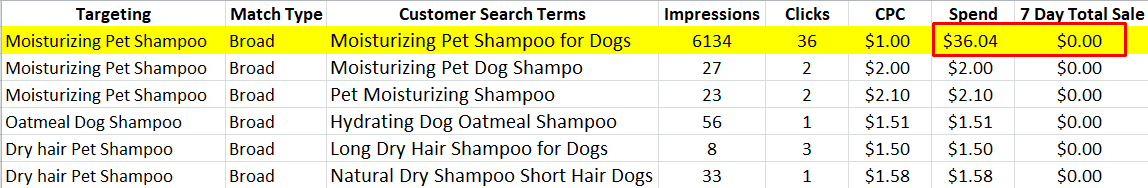
In the example below, you can see that when the customer is searching for hair shampoo, there is a result of hair color which is totally irrelevant. This ad will receive impressions and irrelevant clicks but no sales. So this keyword can be added into negative keywords.
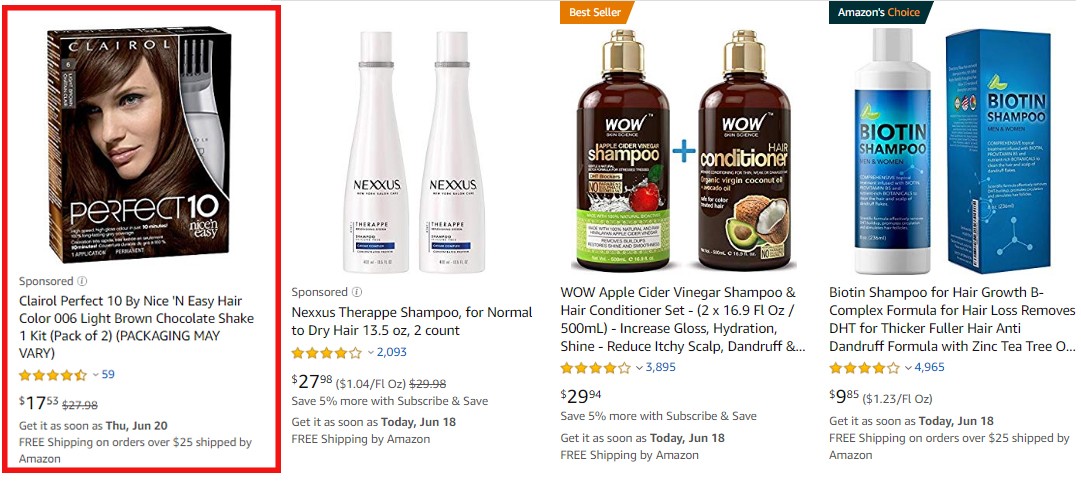
Negative keywords can be used when:
Your product is showing for irrelevant and unprofitable keywords
Your campaign is having low click-through-rates (CTR)
Your ad has low conversion rates
Your ACOS is very high
There are two keyword types available for negative keywords:
Negative Exact: Customer search term matches the negative keyword word by word – in the same order, no words before or after the keyword.
Negative Phrase: Customer search term contains all the words of a keyword in the same order. Words can be added before or after the keyword.
How Can Match Types Improve Your Campaign Game?
Example 1:

A company is selling a new beverage product on Amazon. Its target audience is people who are living a healthy lifestyle and are looking for natural and healthy drinks. They create a manual campaign using broad match “healthy drink”. When customers search for terms like “healthy fruit drink”, “healthy natural drink”, “pure vitamin healthy drinks”, their ad came up and they got sales. The broad match type campaign helped them discovered some of the great, untapped, profitable and long tail keywords they were not aware of.
You can never predict what terms customers are using and implementing match types in your keyword will help sellers discover a new marketing angle. When match types are used correctly, the traffic attracted towards your detail page will be meaningful for your business.
Example 2:

A company is selling 50 inches LED TV. They have been getting irrelevant clicks for 60 inch TV so they decided to add negative keywords into their campaign. The effect: the sales soared down a bit but they were glad that spend and ACOS also dramatically reduced.
(b) Product Targeting (Available only for Sponsored Product Ads):
On November 1, 2018, Amazon has rolled out a new targeting feature where sellers can target customers by product or category. This method actually functions a lot like Product Display Ads (Available to 1P sellers). Using this type of targeting will help shoppers find your product while they are browsing through product detail pages and when searching on Amazon search bar. There are two types of targeting option in product targeting:
Targeting By ASIN:
You can target an individual product that is similar to your product. Either choose from any of the Amazon suggested products or search for a specific product or ASIN from the search field.
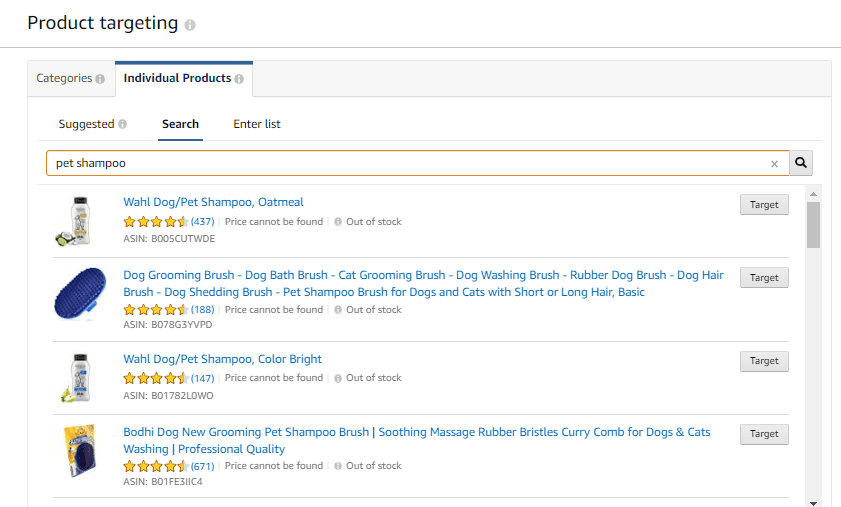
Targeting By Individual Category:
You can target a category as a whole and it can be chosen from the search bar. You can target Amazon suggested category or search your own product category. You can also refine the categories by price range, brand name, and review rating. For example, if your product is running shoes then you can choose to target the category “Men’s Running Shoes”. You can choose to target “Running Man”, a brand selling a similar product to yours or target price, reviews, or variation of similar products. These filters allow the seller to set specific criteria for when your ad will be shown.
Brand: Target brands that have high value and good visibility.
Price: Target high priced product with the same quality and functionality as yours.
Rating: Target products with a lower rating and reviews than yours, so your product will have a better chance of making a sale.
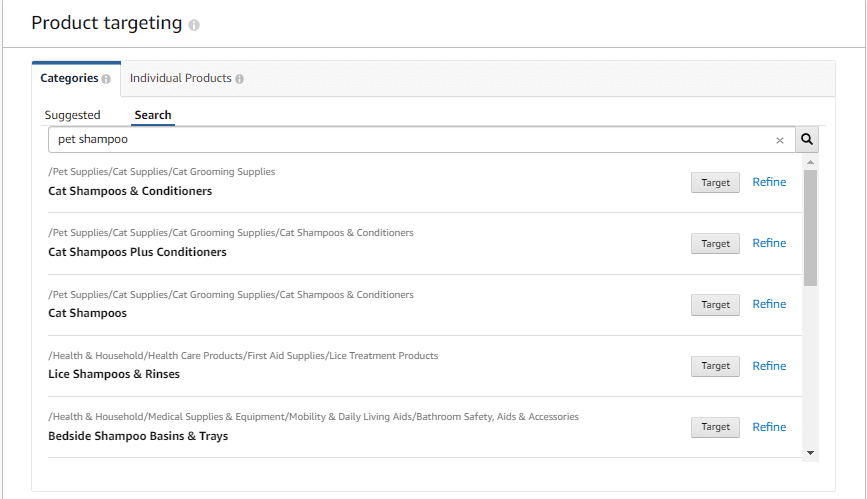
Since this option allows to target an entire category of products your ad can also be shown for product searches that are similar to your product or are frequently bought together with your product.
TIp: Do not target the main category of your product, target your subcategory.
When To Use What? Category & Individual Targeting:
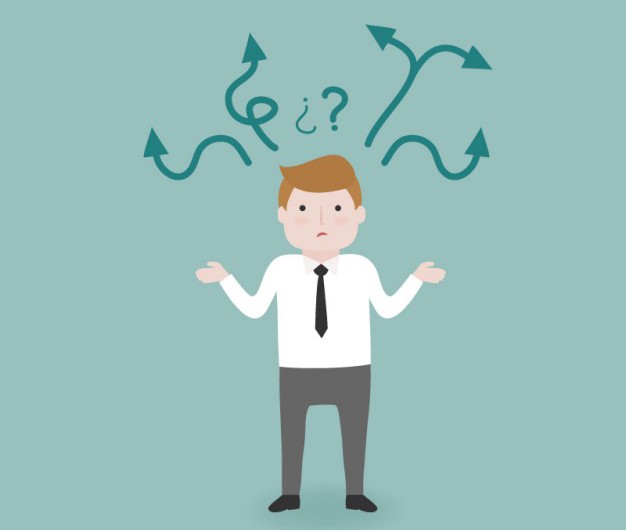
Category targeting is a great way to get a lot of visibility. This can be very useful when you want to create brand awareness or for launching a product. But on the other hand, it can also lead to irrelevant clicks and spend because your ad will be shown on a lot of searches. Unless you sell an extremely desirable product, your conversion rates will be low and ACOS will be high. Brainstorm and carefully consider the targeted categories and for each category properly refine the results.
Individual targeting has a comparatively narrower reach. As you can choose the products you want to target, you have an upper hand in winning the sale.
Negative Product Targeting:
Similar to negative keyword match type, negative targeting prevents your ad from featuring on the selected search result or product detail pages. There may be certain products which are low priced or have better reviews than yours. Showing your ad on those pages will be of no use, so you can add those ASINs or brands in negative targeting.
So that’s everything about product targeting methods Amazon provides in their campaigns. Sellers should use each of them and identify which ones work best for them.
Three Useful Tips To Refine Your Campaigns & Make Them Profitable:
1) Target your own products and push competitors off your page. This will increase the chances of shoppers clicking your stuff.
2) Promote your complimentary products on your product detail page to add value to your basket. A shopper buying your shampoo might be interested in buying your conditioner as well.
3) Place your ad with competitors brand to increase the value of your brand.
Optimize Your Sponsored Ad Campaign With Us:
If you need any help with managing your PPC campaigns, please reach out to one of our eCommerce consultants for a quick conversation. Our experienced and passionate PPC experts will handle everything from keyword research, bid scaling and report analysis. Contact Us and watch your PPC sales skyrocket.
Wait for The Next Episode
Now as you know everything about Amazon Sponsored Ads, it's time to build the campaigns. In episode 4 of Amazon Sponsored Ads Series, we will learn how to select the ASINs, set budget and bid on keywords as well as discuss in detail about campaign management.
Amazon Sponsored Ads Series: Episode 3
Reaching the right audience at the right time is the best way to assure the sale of a product. Amazon Sponsored Ads provides you with targeting methods that can help you reach a relevant audience at the right time. There are various targeting methods including automatic and manual and sellers can target using keywords, product ASINs, brand and categories.
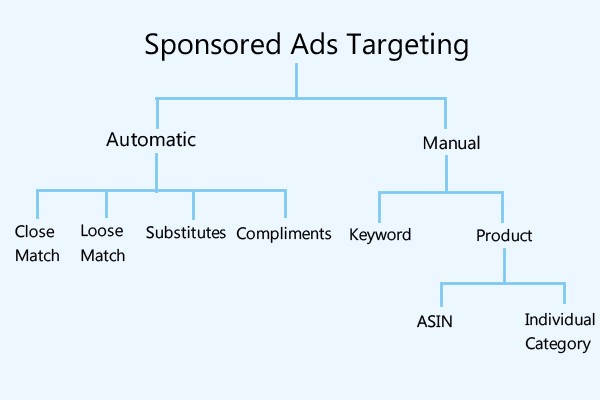
In the last article, we discussed the types of Sponsored Advertising Amazon has, in this post, we will take a look at the types of targeting in Sponsored Ads. While creating a campaign, you can either choose Automatic or Manual targeting. Both of them work in different ways and have their own uses, benefits and limitations.
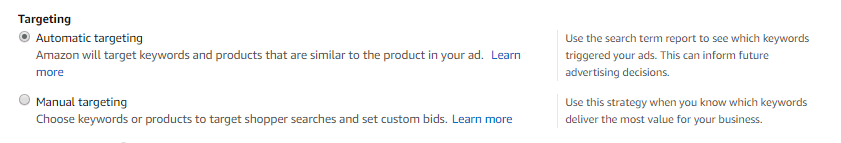
Difference between Automatic & Manual Targeting:Point of Difference Automatic CampaignsManual CampaignsSeller Can Add KeywordsNoYesKeyword Match TypeNoYesNegative KeywordsYesYesSet Keyword BidsNoYesBenefitsLess management effortsPrecise ad targetingLimitationsIrrelevant targetingEfforts in managing campaigns
Let us understand each targeting method in detail.
1) Automatic Targeting – Find Untapped Customer Search Terms:
Automatic targeting can work really well when you are launching a new product or want to increase visibility and expand the business. They are a great way to get started with your PPC campaigns because you are not required to specify keywords. Amazon matches your ad with keyword and products that are similar to your product. Automatic campaigns work best when your product’s title, bullet points and description are properly optimized as Amazon identified the relevancy of your product based on the keywords from bullet points and description. Since you cannot add keywords, bidding is defaulted to the ad group level, giving you lesser control. However, they are great data mines to find the keywords that are working best for your product.
Automatic targeting can be used when:
You are new to online advertising
You are not sure about which keywords to use
You are launching a new product
You want to expand your reach
You want to stay on the top of search trends
There are four targeting options to refine how Amazon targets your ads to products and search terms:
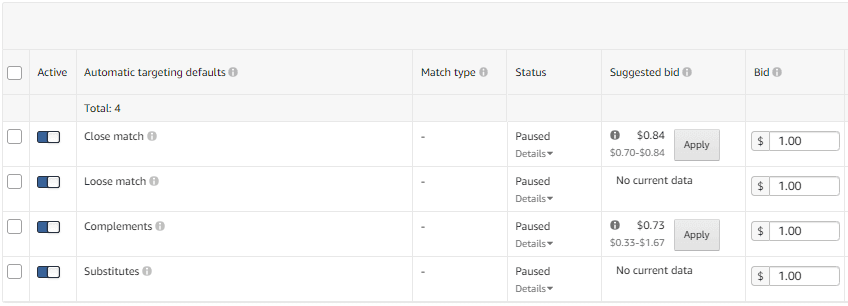
Close match: Amazon will display your ad to the shopper who uses search terms that are closely related to your products. For example, if you are selling pet shampoo you will get impressions for pet shampoo for dogs, pet shampoo for long hair etc.
Loose match: Amazon will display your ad to the shopper who uses search terms that are loosely related to your products. If you are selling hair shampoo you will get impressions for hair styling gel, hair dryers etc
Substitutes: Amazon will display your ad to the shopper who views detail pages of products that are similar to yours. This is great for improving visibility and brand awareness. For example, if you are selling butter, you can get impressions for margarine.
Complements: Amazon will display your ad to a shopper who views detail pages of products that compliment your product. It is a great way to drive traffic from new sources that you never knew before. For example, if you are selling a phone you can get impressions for a phone case.
2) Manual Targeting – Reach The Desired Audience:
Manual Campaigns offers great control as you have the opportunity to add keywords, set them according to match types and adjust the bids accordingly. Sellers can also choose to add ASINs, or categories to target. Amazon allows you to set the bid for each keyword, ASIN or category. If any keyword is producing a higher return or resulting in unprofitable spends, then the bids can be increased or decreased.
Tip: Do not guess when adding keywords in the manual campaign; use the search data from automatic campaigns.
Manual campaigns can be used when:
You have your own list of keywords research ready.
You want to reach shoppers browsing in a certain product category
You want to target shoppers who are looking for a specific price, reviews or brand
You have a goal and budget
You want to bid competitively on targets
There are basically two types of targeting available:
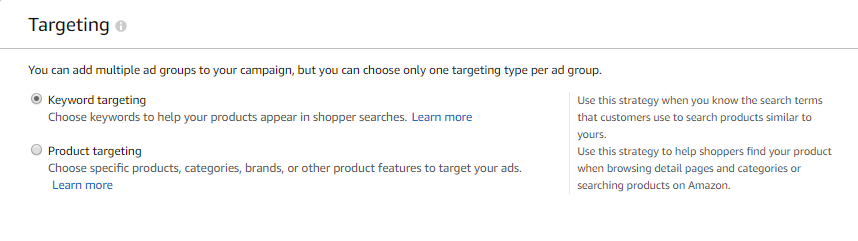
(a) Keyword Targeting - The Traditional Way:
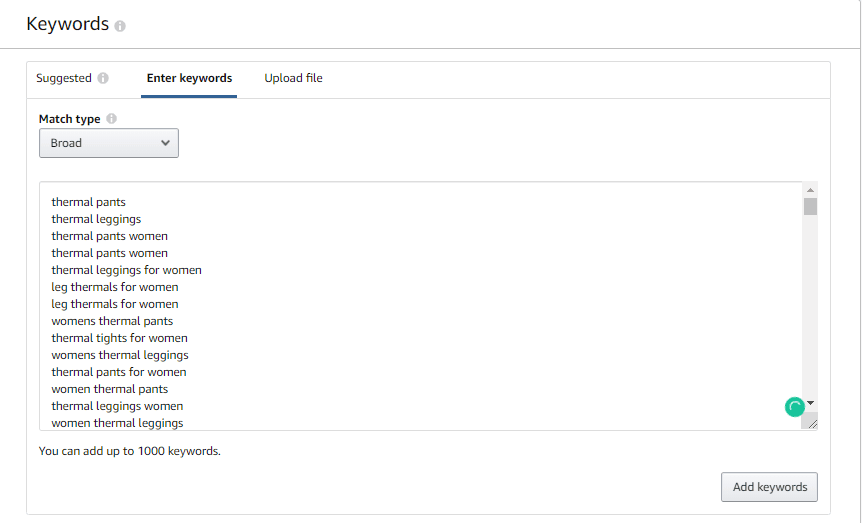
With keyword targeting, you can add a list of keywords for which you want to show your ad. Using this strategy will help sellers get the search terms shoppers are using to search product similar to theirs. If the seller is interested in targeting campaign by keywords then it is essential to understand the different types of keyword match types available.
Keyword Match Types:
Keyword Match Types are used to determine the degree of match between the keyword and the customer search terms. They provide sellers with additional control to reach their campaign goals. There are basically three types of keyword match types:
Broad Match Type – Cast a Wide Net
Broad Match is the least specific match type. Your keyword will match with a user’s search term if all the words are present in it irrespective of the order and additional words present in the keyword. These can include misspellings, synonyms and variation of keywords. With broad match type, you can reach a larger audience, however, be ready for irrelevant clicks and spends. A shopper might see your ad for search terms that are not related to your products. Still, they can help identify potential keywords and increase visibility. Sellers can run broad campaigns to collect important keyword data and then fine-tune them according to the search terms.
Phrase Match Type – Control the Word Order
Phrase Match type keyword must contain all the words together in the same order. The search term can contain words after or before the keyword. Variations can include misspellings, prepositions, singulars and plural. The key feature of Phrase Match type is that sellers can control the word order. This match type can be used when the seller wants to target specific searches. Use it when you think you are 100% sure what your customers are searching for.
Exact Match Type- Low Visibility but More Chances of Sales
With Exact Match type, sellers can narrow down the customers they are targeting. Your ad will be displayed only when the customer search term is in the same order and no words before or after. However, just like phrase and broad match types, Amazon will show your ad even if the keywords include prepositions, misspellings or pronouns. Yes, an exact match type will have low traffic and will drastically reduce the visibility of your ad but the chances of clicks and sales will be increased because it targets a set of audience that knows what it wants.
Keyword: Sports ShoesKeyword Match TypeCustomer Search TermsBroadPhraseExactSports ShoesYesYesYesMens Sports ShoesYesYesNoSports Shoes Black YesYesNoSports Black ShoesYesNoNoSports Men ShoesYesNoNoRed ShoesNoNoNo
All three match types will cover the minor word variation mentioned below:
Capitalization (SPORT Shoes)
Singular and plural word (Sport shoe, sports shoes)
Minor spelling errors
Connection words and conjunctions (and, for, with etc.)
Pro Tip: Add your root keywords in all three match types
Negative Match Type – Reduce Unprofitable Spend
Negative Match Type is a separate category of keywords that will prevent your ad from appearing on Amazon. Sellers can use it to exclude unwanted customer search terms from their ad campaigns.
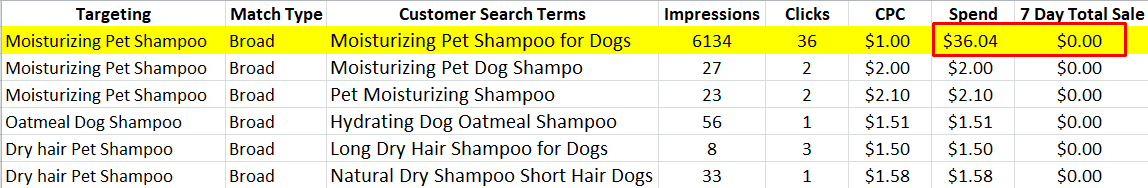
In the example below, you can see that when the customer is searching for hair shampoo, there is a result of hair color which is totally irrelevant. This ad will receive impressions and irrelevant clicks but no sales. So this keyword can be added into negative keywords.
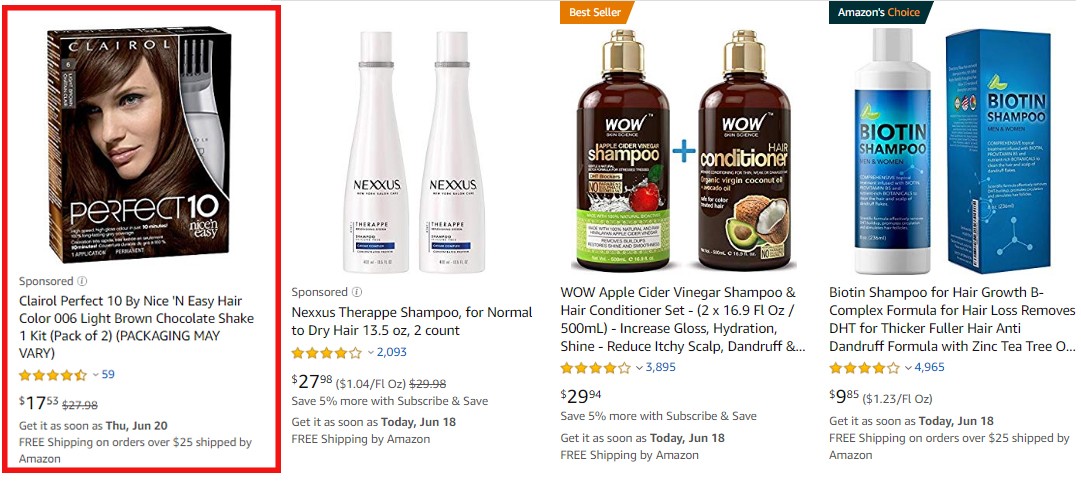
Negative keywords can be used when:
Your product is showing for irrelevant and unprofitable keywords
Your campaign is having low click-through-rates (CTR)
Your ad has low conversion rates
Your ACOS is very high
There are two keyword types available for negative keywords:
Negative Exact: Customer search term matches the negative keyword word by word – in the same order, no words before or after the keyword.
Negative Phrase: Customer search term contains all the words of a keyword in the same order. Words can be added before or after the keyword.
How Can Match Types Improve Your Campaign Game?
Example 1:

A company is selling a new beverage product on Amazon. Its target audience is people who are living a healthy lifestyle and are looking for natural and healthy drinks. They create a manual campaign using broad match “healthy drink”. When customers search for terms like “healthy fruit drink”, “healthy natural drink”, “pure vitamin healthy drinks”, their ad came up and they got sales. The broad match type campaign helped them discovered some of the great, untapped, profitable and long tail keywords they were not aware of.
You can never predict what terms customers are using and implementing match types in your keyword will help sellers discover a new marketing angle. When match types are used correctly, the traffic attracted towards your detail page will be meaningful for your business.
Example 2:

A company is selling 50 inches LED TV. They have been getting irrelevant clicks for 60 inch TV so they decided to add negative keywords into their campaign. The effect: the sales soared down a bit but they were glad that spend and ACOS also dramatically reduced.
(b) Product Targeting (Available only for Sponsored Product Ads):
On November 1, 2018, Amazon has rolled out a new targeting feature where sellers can target customers by product or category. This method actually functions a lot like Product Display Ads (Available to 1P sellers). Using this type of targeting will help shoppers find your product while they are browsing through product detail pages and when searching on Amazon search bar. There are two types of targeting option in product targeting:
Targeting By ASIN:
You can target an individual product that is similar to your product. Either choose from any of the Amazon suggested products or search for a specific product or ASIN from the search field.
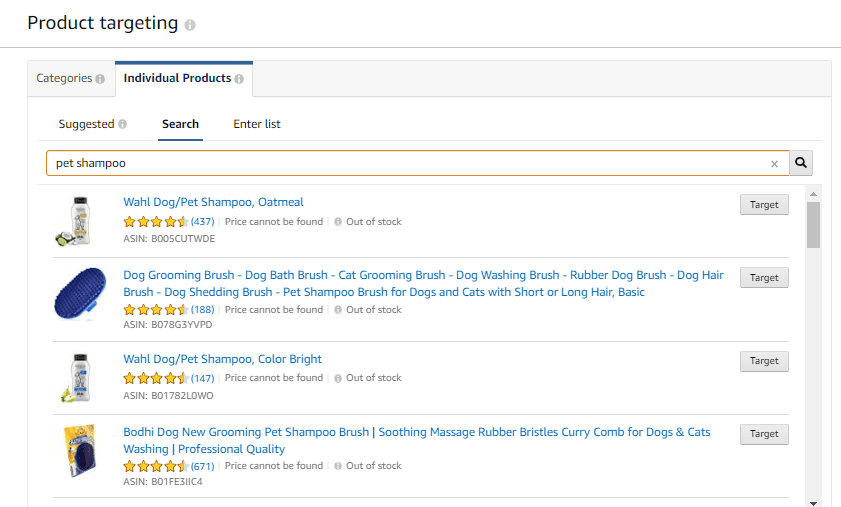
Targeting By Individual Category:
You can target a category as a whole and it can be chosen from the search bar. You can target Amazon suggested category or search your own product category. You can also refine the categories by price range, brand name, and review rating. For example, if your product is running shoes then you can choose to target the category “Men’s Running Shoes”. You can choose to target “Running Man”, a brand selling a similar product to yours or target price, reviews, or variation of similar products. These filters allow the seller to set specific criteria for when your ad will be shown.
Brand: Target brands that have high value and good visibility.
Price: Target high priced product with the same quality and functionality as yours.
Rating: Target products with a lower rating and reviews than yours, so your product will have a better chance of making a sale.
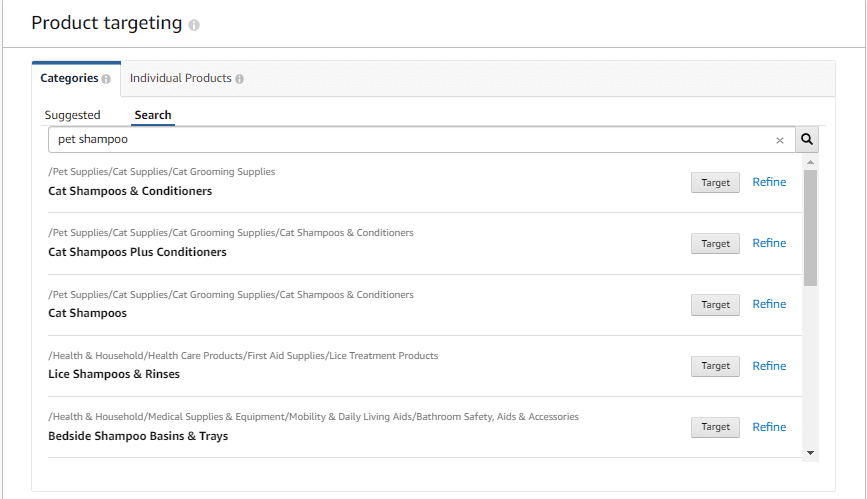
Since this option allows to target an entire category of products your ad can also be shown for product searches that are similar to your product or are frequently bought together with your product.
TIp: Do not target the main category of your product, target your subcategory.
When To Use What? Category & Individual Targeting:
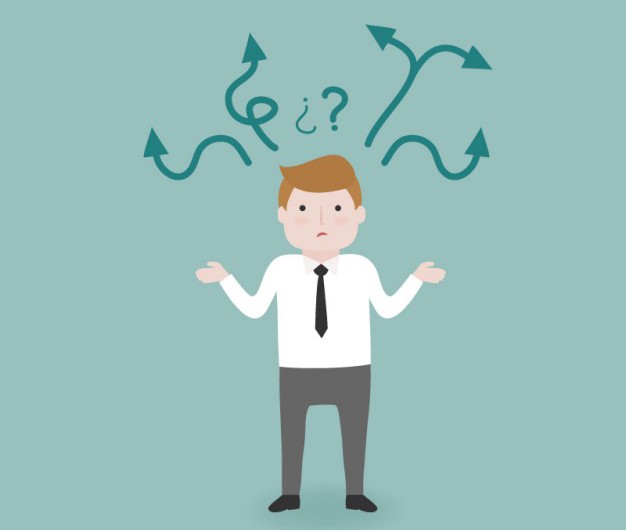
Category targeting is a great way to get a lot of visibility. This can be very useful when you want to create brand awareness or for launching a product. But on the other hand, it can also lead to irrelevant clicks and spend because your ad will be shown on a lot of searches. Unless you sell an extremely desirable product, your conversion rates will be low and ACOS will be high. Brainstorm and carefully consider the targeted categories and for each category properly refine the results.
Individual targeting has a comparatively narrower reach. As you can choose the products you want to target, you have an upper hand in winning the sale.
Negative Product Targeting:
Similar to negative keyword match type, negative targeting prevents your ad from featuring on the selected search result or product detail pages. There may be certain products which are low priced or have better reviews than yours. Showing your ad on those pages will be of no use, so you can add those ASINs or brands in negative targeting.
So that’s everything about product targeting methods Amazon provides in their campaigns. Sellers should use each of them and identify which ones work best for them.
Three Useful Tips To Refine Your Campaigns & Make Them Profitable:
1) Target your own products and push competitors off your page. This will increase the chances of shoppers clicking your stuff.
2) Promote your complimentary products on your product detail page to add value to your basket. A shopper buying your shampoo might be interested in buying your conditioner as well.
3) Place your ad with competitors brand to increase the value of your brand.
Optimize Your Sponsored Ad Campaign With Us:
If you need any help with managing your PPC campaigns, please reach out to one of our eCommerce consultants for a quick conversation. Our experienced and passionate PPC experts will handle everything from keyword research, bid scaling and report analysis. Contact Us and watch your PPC sales skyrocket.
Wait for The Next Episode
Now as you know everything about Amazon Sponsored Ads, it's time to build the campaigns. In episode 4 of Amazon Sponsored Ads Series, we will learn how to select the ASINs, set budget and bid on keywords as well as discuss in detail about campaign management.
Amazon Sponsored Ads Series: Episode 3
Reaching the right audience at the right time is the best way to assure the sale of a product. Amazon Sponsored Ads provides you with targeting methods that can help you reach a relevant audience at the right time. There are various targeting methods including automatic and manual and sellers can target using keywords, product ASINs, brand and categories.
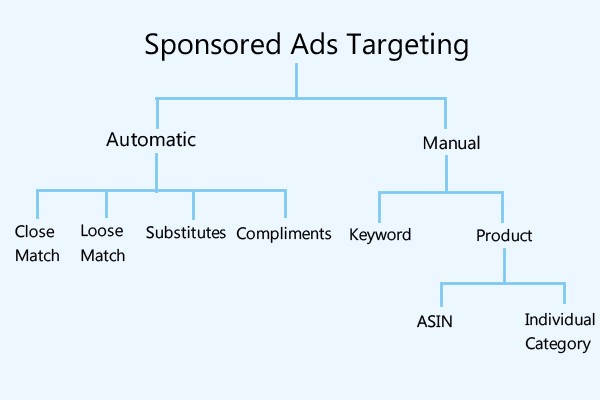
In the last article, we discussed the types of Sponsored Advertising Amazon has, in this post, we will take a look at the types of targeting in Sponsored Ads. While creating a campaign, you can either choose Automatic or Manual targeting. Both of them work in different ways and have their own uses, benefits and limitations.
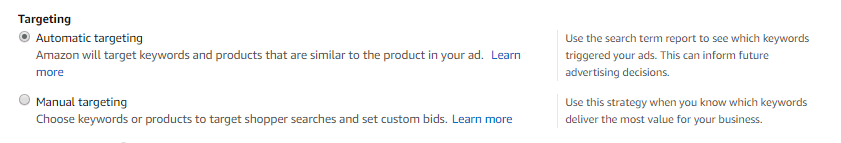
Difference between Automatic & Manual Targeting:Point of Difference Automatic CampaignsManual CampaignsSeller Can Add KeywordsNoYesKeyword Match TypeNoYesNegative KeywordsYesYesSet Keyword BidsNoYesBenefitsLess management effortsPrecise ad targetingLimitationsIrrelevant targetingEfforts in managing campaigns
Let us understand each targeting method in detail.
1) Automatic Targeting – Find Untapped Customer Search Terms:
Automatic targeting can work really well when you are launching a new product or want to increase visibility and expand the business. They are a great way to get started with your PPC campaigns because you are not required to specify keywords. Amazon matches your ad with keyword and products that are similar to your product. Automatic campaigns work best when your product’s title, bullet points and description are properly optimized as Amazon identified the relevancy of your product based on the keywords from bullet points and description. Since you cannot add keywords, bidding is defaulted to the ad group level, giving you lesser control. However, they are great data mines to find the keywords that are working best for your product.
Automatic targeting can be used when:
You are new to online advertising
You are not sure about which keywords to use
You are launching a new product
You want to expand your reach
You want to stay on the top of search trends
There are four targeting options to refine how Amazon targets your ads to products and search terms:
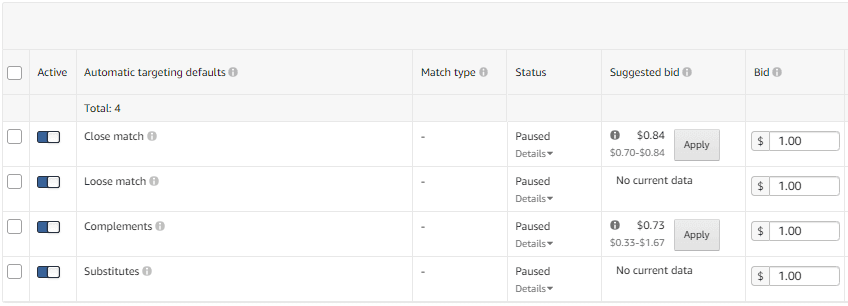
Close match: Amazon will display your ad to the shopper who uses search terms that are closely related to your products. For example, if you are selling pet shampoo you will get impressions for pet shampoo for dogs, pet shampoo for long hair etc.
Loose match: Amazon will display your ad to the shopper who uses search terms that are loosely related to your products. If you are selling hair shampoo you will get impressions for hair styling gel, hair dryers etc
Substitutes: Amazon will display your ad to the shopper who views detail pages of products that are similar to yours. This is great for improving visibility and brand awareness. For example, if you are selling butter, you can get impressions for margarine.
Complements: Amazon will display your ad to a shopper who views detail pages of products that compliment your product. It is a great way to drive traffic from new sources that you never knew before. For example, if you are selling a phone you can get impressions for a phone case.
2) Manual Targeting – Reach The Desired Audience:
Manual Campaigns offers great control as you have the opportunity to add keywords, set them according to match types and adjust the bids accordingly. Sellers can also choose to add ASINs, or categories to target. Amazon allows you to set the bid for each keyword, ASIN or category. If any keyword is producing a higher return or resulting in unprofitable spends, then the bids can be increased or decreased.
Tip: Do not guess when adding keywords in the manual campaign; use the search data from automatic campaigns.
Manual campaigns can be used when:
You have your own list of keywords research ready.
You want to reach shoppers browsing in a certain product category
You want to target shoppers who are looking for a specific price, reviews or brand
You have a goal and budget
You want to bid competitively on targets
There are basically two types of targeting available:
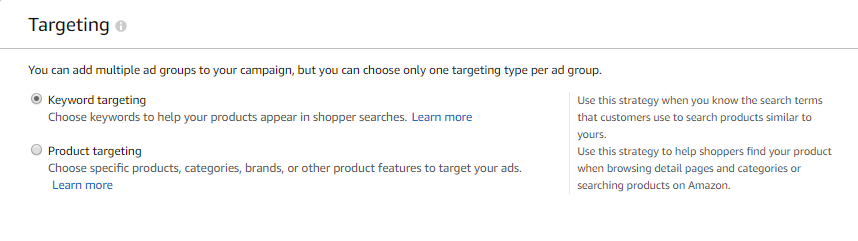
(a) Keyword Targeting - The Traditional Way:
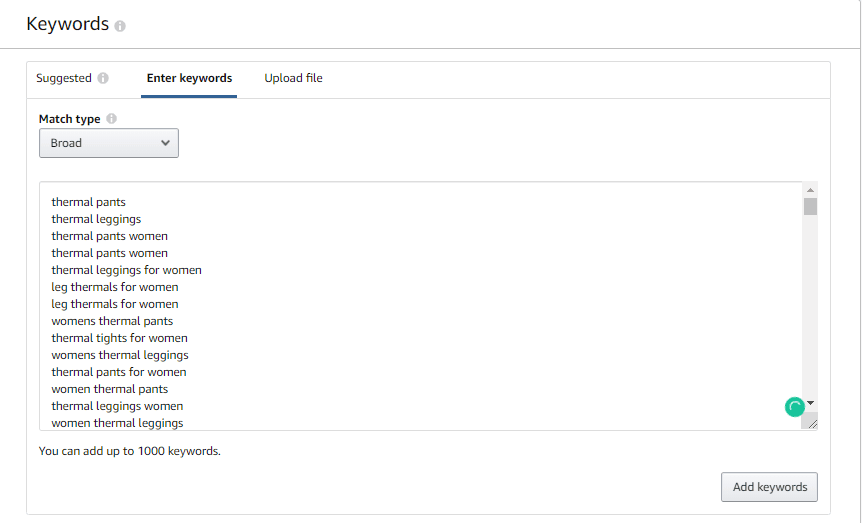
With keyword targeting, you can add a list of keywords for which you want to show your ad. Using this strategy will help sellers get the search terms shoppers are using to search product similar to theirs. If the seller is interested in targeting campaign by keywords then it is essential to understand the different types of keyword match types available.
Keyword Match Types:
Keyword Match Types are used to determine the degree of match between the keyword and the customer search terms. They provide sellers with additional control to reach their campaign goals. There are basically three types of keyword match types:
Broad Match Type – Cast a Wide Net
Broad Match is the least specific match type. Your keyword will match with a user’s search term if all the words are present in it irrespective of the order and additional words present in the keyword. These can include misspellings, synonyms and variation of keywords. With broad match type, you can reach a larger audience, however, be ready for irrelevant clicks and spends. A shopper might see your ad for search terms that are not related to your products. Still, they can help identify potential keywords and increase visibility. Sellers can run broad campaigns to collect important keyword data and then fine-tune them according to the search terms.
Phrase Match Type – Control the Word Order
Phrase Match type keyword must contain all the words together in the same order. The search term can contain words after or before the keyword. Variations can include misspellings, prepositions, singulars and plural. The key feature of Phrase Match type is that sellers can control the word order. This match type can be used when the seller wants to target specific searches. Use it when you think you are 100% sure what your customers are searching for.
Exact Match Type- Low Visibility but More Chances of Sales
With Exact Match type, sellers can narrow down the customers they are targeting. Your ad will be displayed only when the customer search term is in the same order and no words before or after. However, just like phrase and broad match types, Amazon will show your ad even if the keywords include prepositions, misspellings or pronouns. Yes, an exact match type will have low traffic and will drastically reduce the visibility of your ad but the chances of clicks and sales will be increased because it targets a set of audience that knows what it wants.
Keyword: Sports ShoesKeyword Match TypeCustomer Search TermsBroadPhraseExactSports ShoesYesYesYesMens Sports ShoesYesYesNoSports Shoes Black YesYesNoSports Black ShoesYesNoNoSports Men ShoesYesNoNoRed ShoesNoNoNo
All three match types will cover the minor word variation mentioned below:
Capitalization (SPORT Shoes)
Singular and plural word (Sport shoe, sports shoes)
Minor spelling errors
Connection words and conjunctions (and, for, with etc.)
Pro Tip: Add your root keywords in all three match types
Negative Match Type – Reduce Unprofitable Spend
Negative Match Type is a separate category of keywords that will prevent your ad from appearing on Amazon. Sellers can use it to exclude unwanted customer search terms from their ad campaigns.
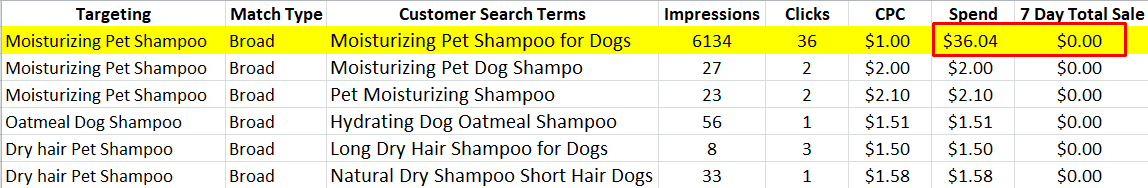
In the example below, you can see that when the customer is searching for hair shampoo, there is a result of hair color which is totally irrelevant. This ad will receive impressions and irrelevant clicks but no sales. So this keyword can be added into negative keywords.
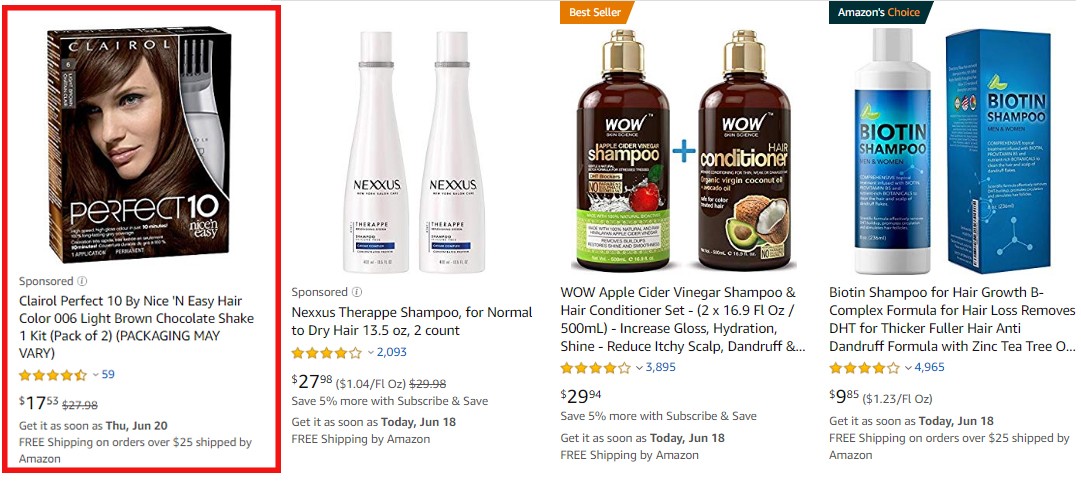
Negative keywords can be used when:
Your product is showing for irrelevant and unprofitable keywords
Your campaign is having low click-through-rates (CTR)
Your ad has low conversion rates
Your ACOS is very high
There are two keyword types available for negative keywords:
Negative Exact: Customer search term matches the negative keyword word by word – in the same order, no words before or after the keyword.
Negative Phrase: Customer search term contains all the words of a keyword in the same order. Words can be added before or after the keyword.
How Can Match Types Improve Your Campaign Game?
Example 1:

A company is selling a new beverage product on Amazon. Its target audience is people who are living a healthy lifestyle and are looking for natural and healthy drinks. They create a manual campaign using broad match “healthy drink”. When customers search for terms like “healthy fruit drink”, “healthy natural drink”, “pure vitamin healthy drinks”, their ad came up and they got sales. The broad match type campaign helped them discovered some of the great, untapped, profitable and long tail keywords they were not aware of.
You can never predict what terms customers are using and implementing match types in your keyword will help sellers discover a new marketing angle. When match types are used correctly, the traffic attracted towards your detail page will be meaningful for your business.
Example 2:

A company is selling 50 inches LED TV. They have been getting irrelevant clicks for 60 inch TV so they decided to add negative keywords into their campaign. The effect: the sales soared down a bit but they were glad that spend and ACOS also dramatically reduced.
(b) Product Targeting (Available only for Sponsored Product Ads):
On November 1, 2018, Amazon has rolled out a new targeting feature where sellers can target customers by product or category. This method actually functions a lot like Product Display Ads (Available to 1P sellers). Using this type of targeting will help shoppers find your product while they are browsing through product detail pages and when searching on Amazon search bar. There are two types of targeting option in product targeting:
Targeting By ASIN:
You can target an individual product that is similar to your product. Either choose from any of the Amazon suggested products or search for a specific product or ASIN from the search field.
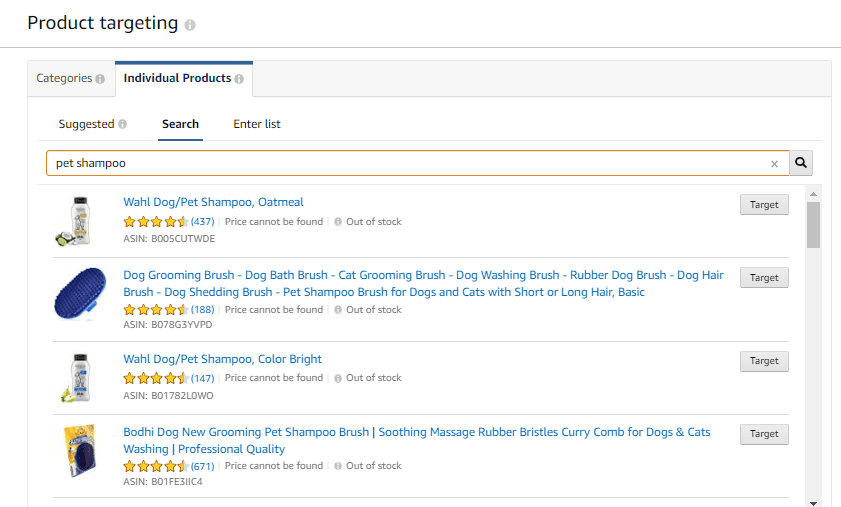
Targeting By Individual Category:
You can target a category as a whole and it can be chosen from the search bar. You can target Amazon suggested category or search your own product category. You can also refine the categories by price range, brand name, and review rating. For example, if your product is running shoes then you can choose to target the category “Men’s Running Shoes”. You can choose to target “Running Man”, a brand selling a similar product to yours or target price, reviews, or variation of similar products. These filters allow the seller to set specific criteria for when your ad will be shown.
Brand: Target brands that have high value and good visibility.
Price: Target high priced product with the same quality and functionality as yours.
Rating: Target products with a lower rating and reviews than yours, so your product will have a better chance of making a sale.
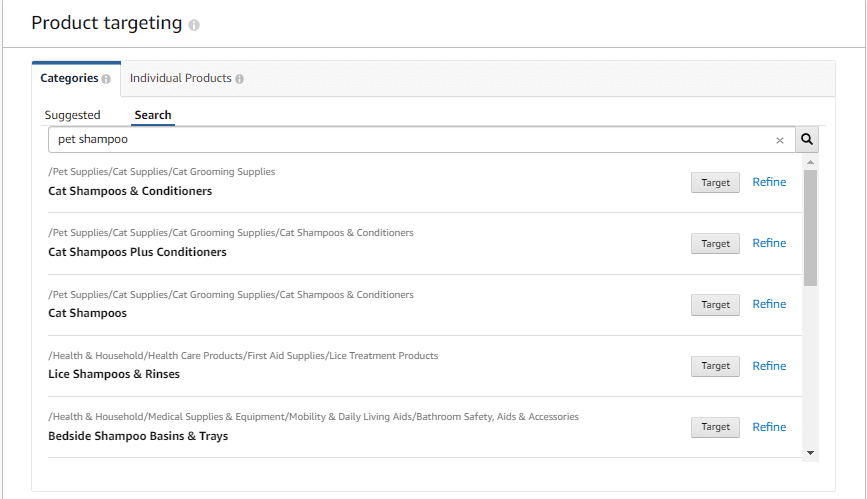
Since this option allows to target an entire category of products your ad can also be shown for product searches that are similar to your product or are frequently bought together with your product.
TIp: Do not target the main category of your product, target your subcategory.
When To Use What? Category & Individual Targeting:
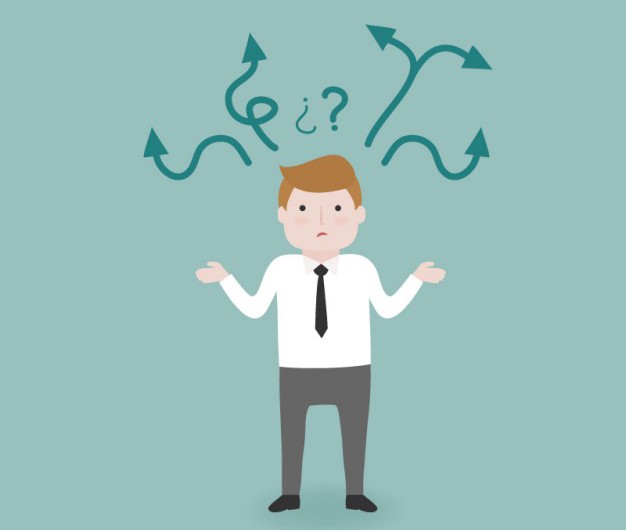
Category targeting is a great way to get a lot of visibility. This can be very useful when you want to create brand awareness or for launching a product. But on the other hand, it can also lead to irrelevant clicks and spend because your ad will be shown on a lot of searches. Unless you sell an extremely desirable product, your conversion rates will be low and ACOS will be high. Brainstorm and carefully consider the targeted categories and for each category properly refine the results.
Individual targeting has a comparatively narrower reach. As you can choose the products you want to target, you have an upper hand in winning the sale.
Negative Product Targeting:
Similar to negative keyword match type, negative targeting prevents your ad from featuring on the selected search result or product detail pages. There may be certain products which are low priced or have better reviews than yours. Showing your ad on those pages will be of no use, so you can add those ASINs or brands in negative targeting.
So that’s everything about product targeting methods Amazon provides in their campaigns. Sellers should use each of them and identify which ones work best for them.
Three Useful Tips To Refine Your Campaigns & Make Them Profitable:
1) Target your own products and push competitors off your page. This will increase the chances of shoppers clicking your stuff.
2) Promote your complimentary products on your product detail page to add value to your basket. A shopper buying your shampoo might be interested in buying your conditioner as well.
3) Place your ad with competitors brand to increase the value of your brand.
Optimize Your Sponsored Ad Campaign With Us:
If you need any help with managing your PPC campaigns, please reach out to one of our eCommerce consultants for a quick conversation. Our experienced and passionate PPC experts will handle everything from keyword research, bid scaling and report analysis. Contact Us and watch your PPC sales skyrocket.
Wait for The Next Episode
Now as you know everything about Amazon Sponsored Ads, it's time to build the campaigns. In episode 4 of Amazon Sponsored Ads Series, we will learn how to select the ASINs, set budget and bid on keywords as well as discuss in detail about campaign management.









