Back to Page
Amazon
10 Most Common EBC Questions, Answered
10 Most Common EBC Questions, Answered


Back to Page
Amazon
10 Most Common EBC Questions, Answered

Jul 16, 2019
Enhanced Brand Content is the most customizable tool available in Seller Central. Since its inception in 2016, there have been a lot of changes, and each of them has given sellers more opportunities to create awe-inspiring product detail pages. Previously only predefined templates could be used, but now sellers can completely customize the EBC and use modules of their choices. But creating EBC is complicated too. There are so many rules to be followed, things to remember, and it will bring success only if it is executed properly or your detail page will end up looking really unprofessional.
Unfortunately, there is no concrete information available in Seller Central, and the marketing blogs explain only the meaning of EBC and forget to target the questions a layman may have. A lot of sellers ask me often “Jimi, will my EBC be indexed”, “Can you please help me identify why my EBC is rejected” or “Can I add a video to my EBC.” So I have collected the most common questions and tried to explain each of them in detail.
EBC offers attractive and tangible benefits to the sellers, but it’s not for everyone. You are eligible to create EBC only if you are a professional seller with Amazon Brand Registry 2.0. The brand owners who are part of certain managed selling programs such as Launchpad and Amazon Exclusives are also eligible to create EBC. Sellers can add EBC to all the ASINs that are a part of your approved brand catalog.
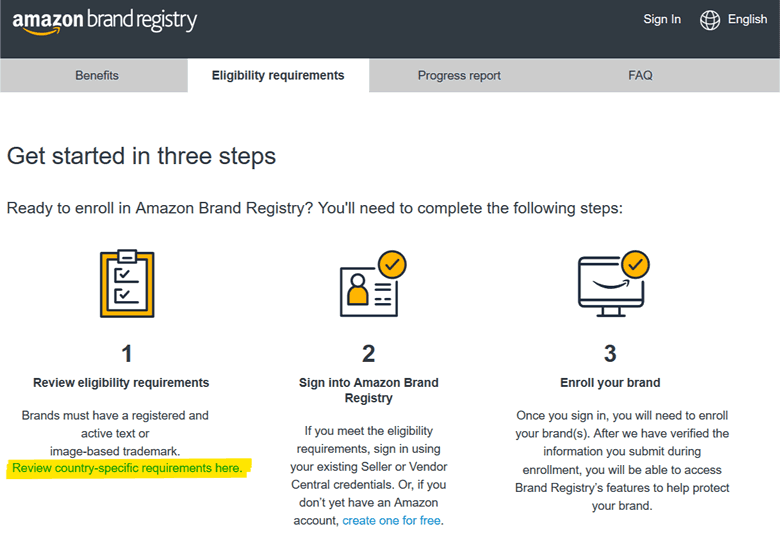
A quick out-of-the-topic note: If you are a vendor and don’t have access to Enhanced Brand Content, you will have access to a very similar Enhanced Marketing Content (A+ Content) feature.

It is obvious to expect a heavy fee for a conversion-driving feature like this. But there is good news. EBC is free. Currently, this premium tool is in a promotional period as Amazon wanted to gauge the interest of sellers, so it is available free of cost to all the sellers. However, it won’t be free forever, as the retail giant monetizes everything; it will apply charges for creating Amazon Brand Content as well. Note that all the EBCs created during the promotional period will continue to stay on the detail page as it is.
The only expense you will have to incur would be for graphics and copywriting, but considering the benefits, it will bring to your product, these expenses will pay for themselves. Take advantage of this currently-free service before you have to pay a hefty price for it.

Rules are meant to be broken but not on Amazon. Like everything else, Amazon has made rules for the Enhanced Brand Content you create - relating to the copy you write, images you design, the information you add, and if you don’t follow them, Amazon will reject the EBC right away. Unfortunately, there are a lot of them. Here’s a list of them
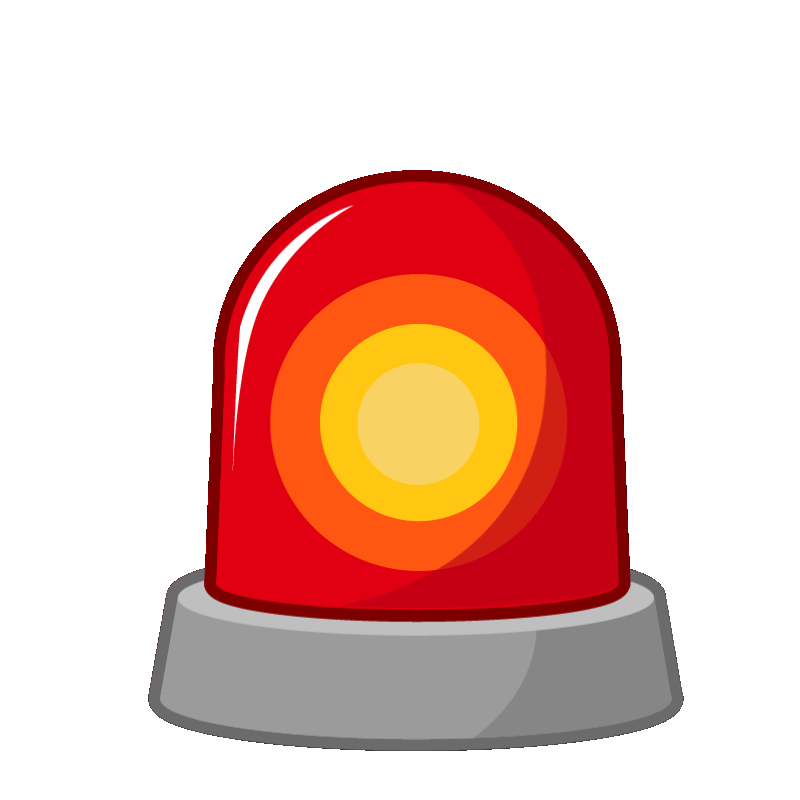
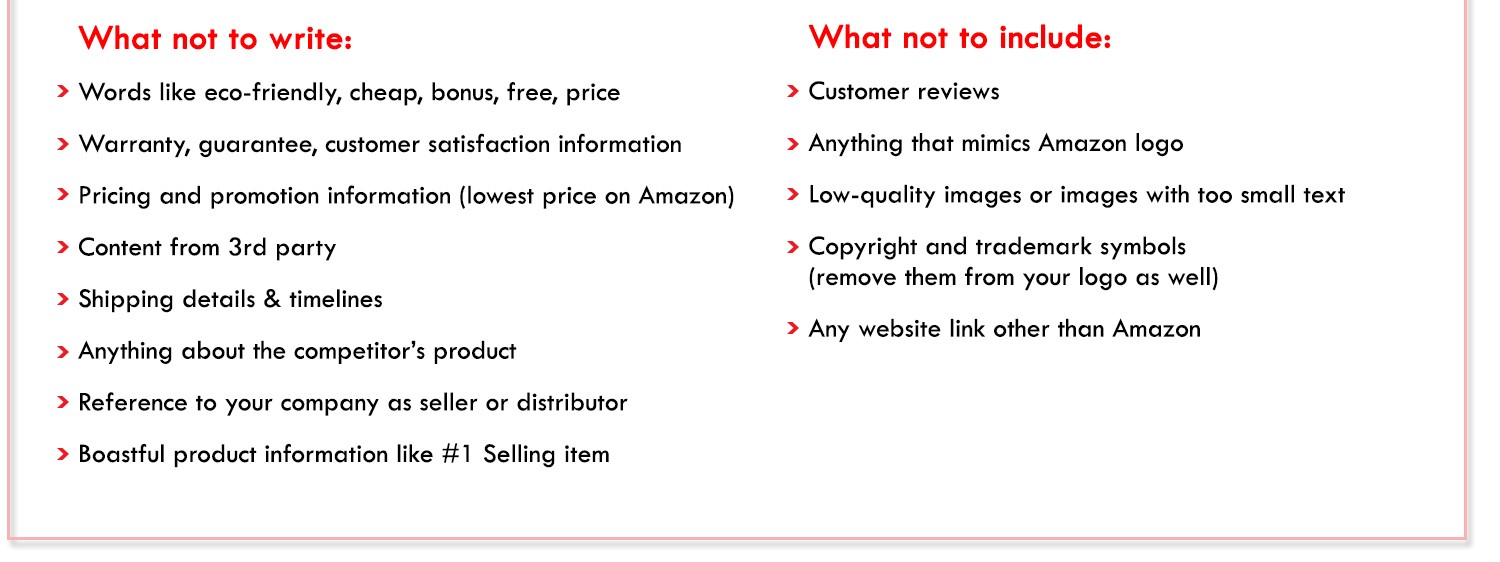

No, Enhanced Brand Content is not indexed by Amazon, but the text and alt tags (keywords you add while uploading images) are indexed by Google. So you can still appear in Google’s SERP. That is why it is recommended to add your high volume and convertible keywords in your EBC copy and alt tags because it may increase your chances of showing in the Google search results when someone is searching for your product.

EBC will overwrite your current product description so it won’t be reflected on the live page. But the description will still be indexed from the backend. Make sure all the information from your product description is covered in the EBC as well. Also, it won’t be right to remove the product description completely because if some error occurs in the EBC and it’s not live, then your product description will automatically show up again.
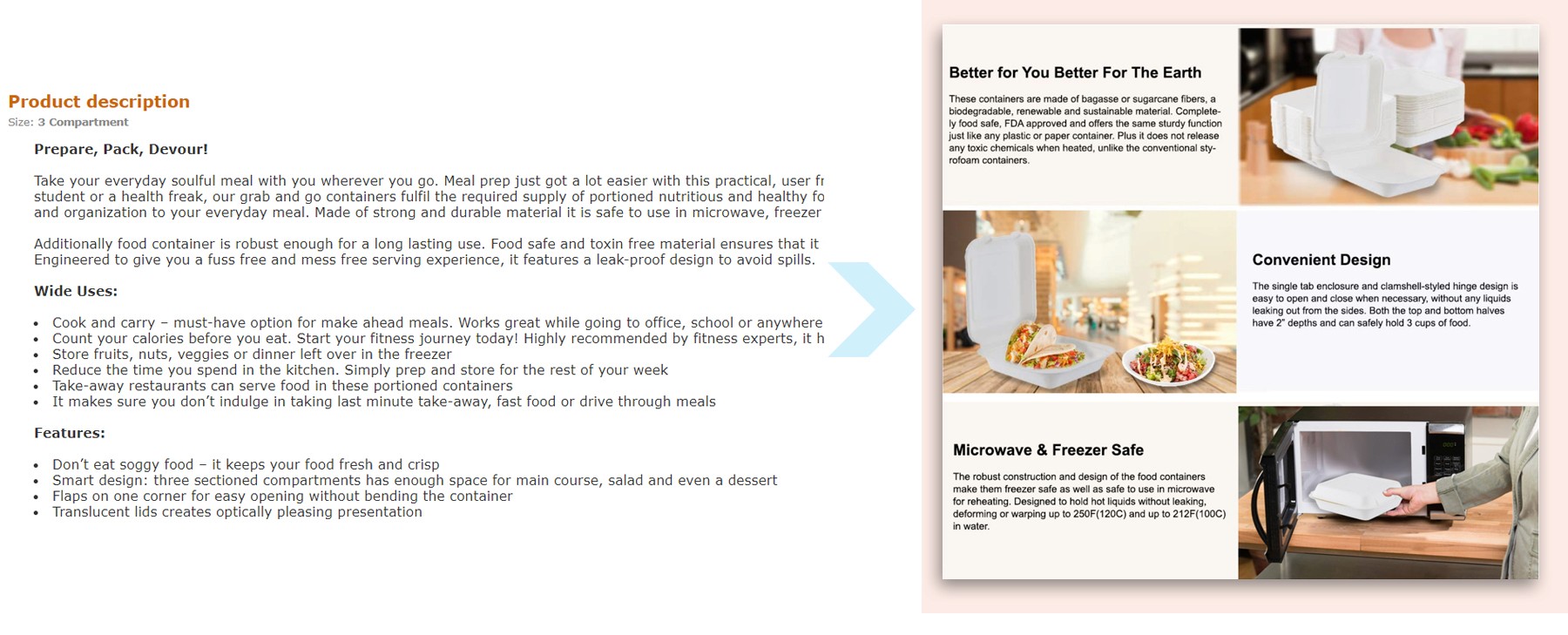

Amazon will auto fit the images and text for mobile devices. But it would be best if you create EBC that is mobile friendly as well. Want to know why you shouldn’t take it lightly?
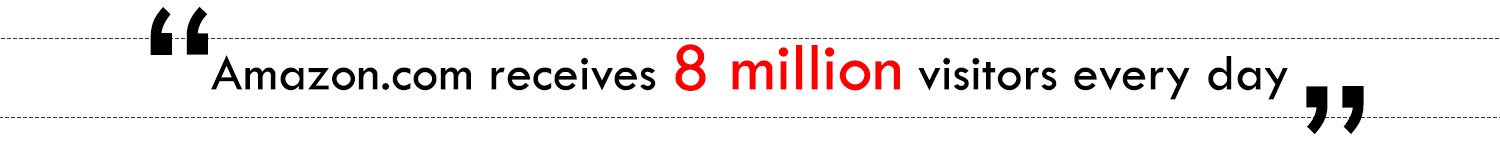
Also, unlike desktop, EBC is the first thing that pops on the detail page in mobile devices. Most of the brands just view their Enhanced Brand Content on desktop and forget that there is a world of difference in the look and feel of EBC on desktop and mobile. The final output can look great on one but the cattywampus on the other. As there is a lack of space on mobile devices, the Amazon EBC modules will look different – the two lined description text will be of 6 lines on mobile, so it is advisable to write lesser text. Luckily, the Enhanced Brand content page allows you to see both mobile and desktop versions of your EBC. This was previously available just for Vendors creating A+ Content, but with the introduction of the new A+ Content Manager page in the Seller Central, sellers can also look at how their EBC will look on mobile devices.
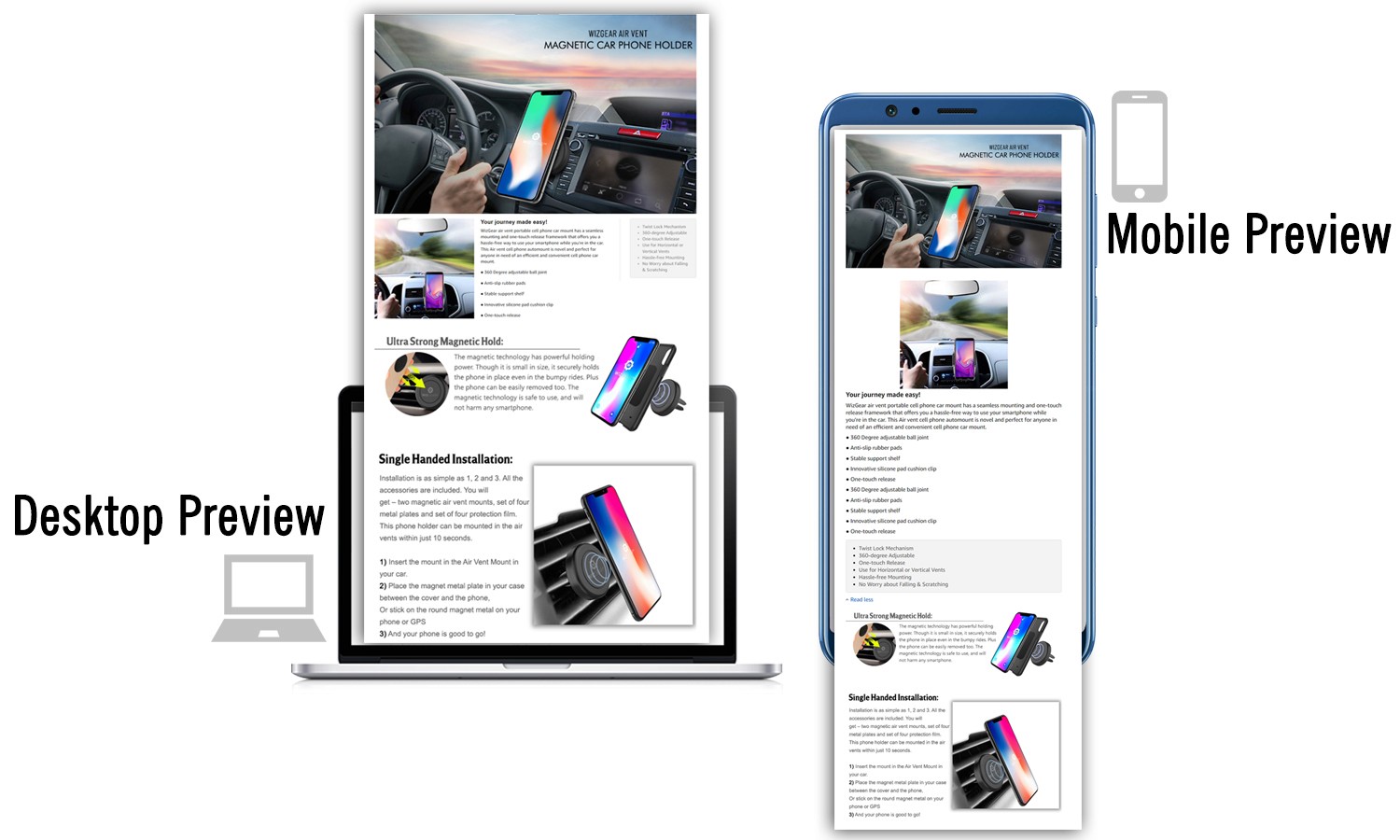
You added enticing graphics, sparkling copywriting and created the best EBC in your niche, now the question is, “is it converting?” You can get the answer from Business Reports in your Seller Central. Under Sales and Traffic, set the data range from when your EBC has gone live till today.
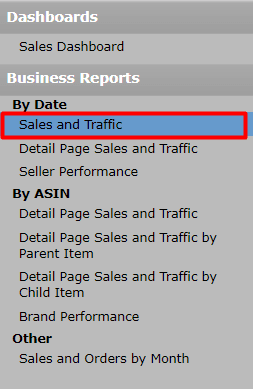
You can then compare the Order Item Session Percentage. This percentage shows you the number of orders received in comparison to the number of people who viewed your product. Analyzing this data will give you a good idea of how your EBC is performing.
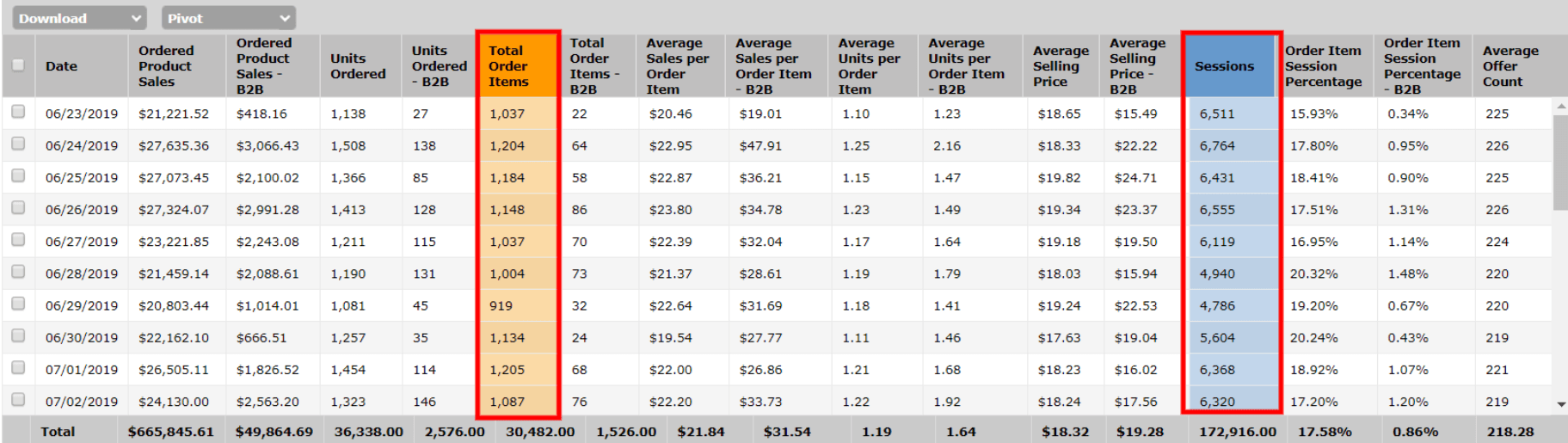

There is no noticeable difference between EBC and A+ Content.

Both of them work to convey the value of the product by using rich content, high-quality images, and comparison charts. The main and the only difference between the two is the availability to sellers and vendors. Previously, there were different types of modules available in A+ Content, and only five predefined EBC amazon templates were available in EBC. But now they both are mostly the same.
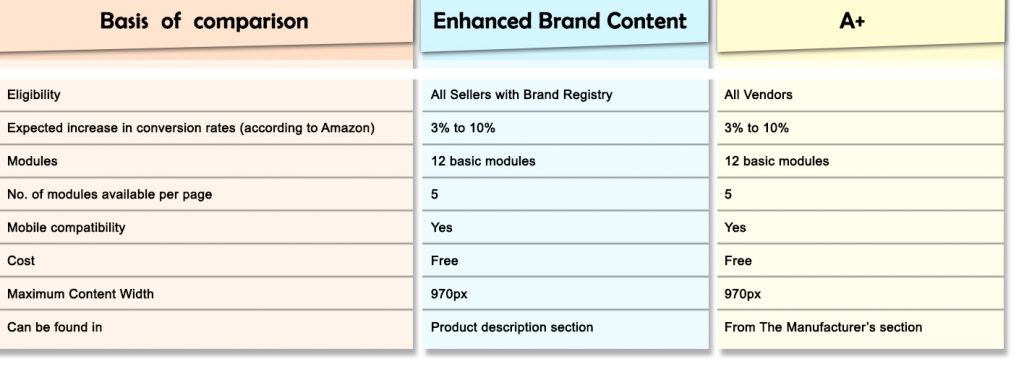

No, you cannot add video in your EBC, because at present there is no module that allows you to upload videos. It is an A++ Content (Premium A+ Content) exclusive feature. But you can surely add videos in your product listing. Just go to your Manage Inventory > Upload and Manage Videos.
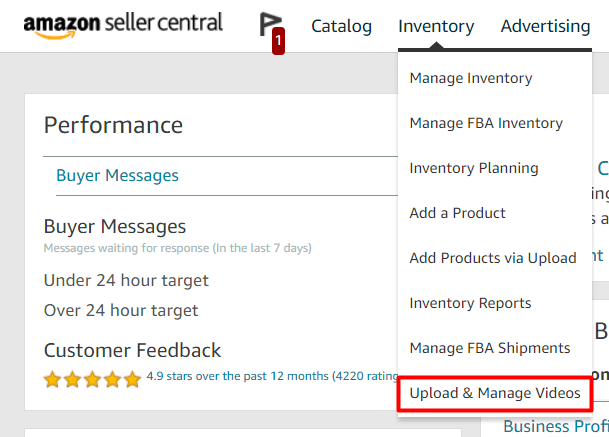
Here is the link to adding videos in Seller Central. Sellers will have to add a title of about 100 characters and a thumbnail image of 1280 x 720 pixels. The video should be under 500MB, 480 pixels or higher and in mp4 or .mov file format. The video will appear in two sections of your product detail page:
Image Block: At the bottom of the image thumbnail in the upper left corner of the product detail page.

Product Description Section: Under ‘From The Manufacturer’ section.
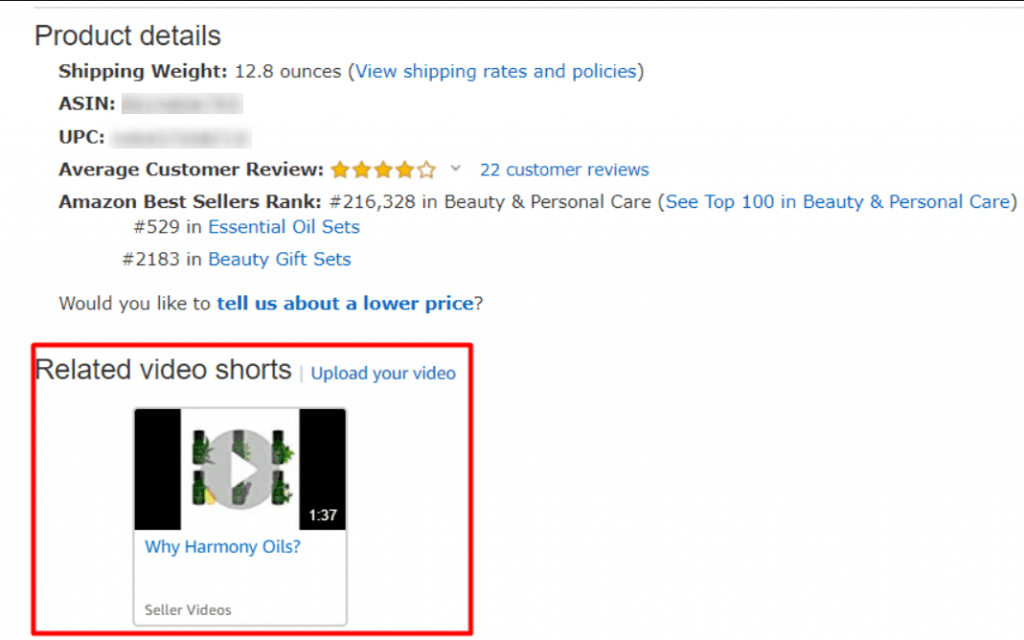

Many of the sellers think that instead of enhancing my product detail page, why don’t I use that money for PPC. Well, that might sound practical, but it’s actually not. No matter how much traffic you bring to your product detail page, it won’t convert if your listing is not optimized correctly. Humans are visually wired creatures, and eye-catching graphics will surely help them differentiate your product from that of competitors. Moreover, EBC has also shown to answer the common customer questions, which can decrease your return rate to a greater extent. Despite being below the fold, it provides sellers with a huge opportunity to give their potential buyers in-depth information about the product and its stand out features. Don’t hesitate; it’s an investment that will bring you dividends for years to come.
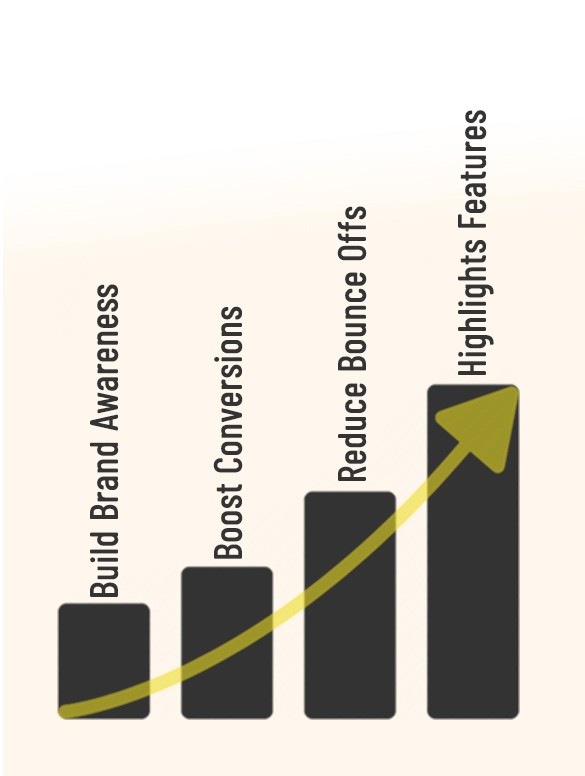

The answer is simple and obvious. Just Contact Us. We have created more than 2000 EBCs for different types of products, and we are proud to call ourselves EBC Experts. Our creative graphic designers and experienced copywriters have all the skills necessary to develop high-quality pages that actually convert and beat the competition. And we handle everything from content creation and editing the images to uploading the EBC in Seller Central. Working with a professional and trustworthy agency like us will give you peace of mind that you will be delivered only the best in a timely manner. Give us a try. I am sure you will return to make EBC for all your products (because 85% of our customers have!). Here are the examples of Enhanced Brand Content:
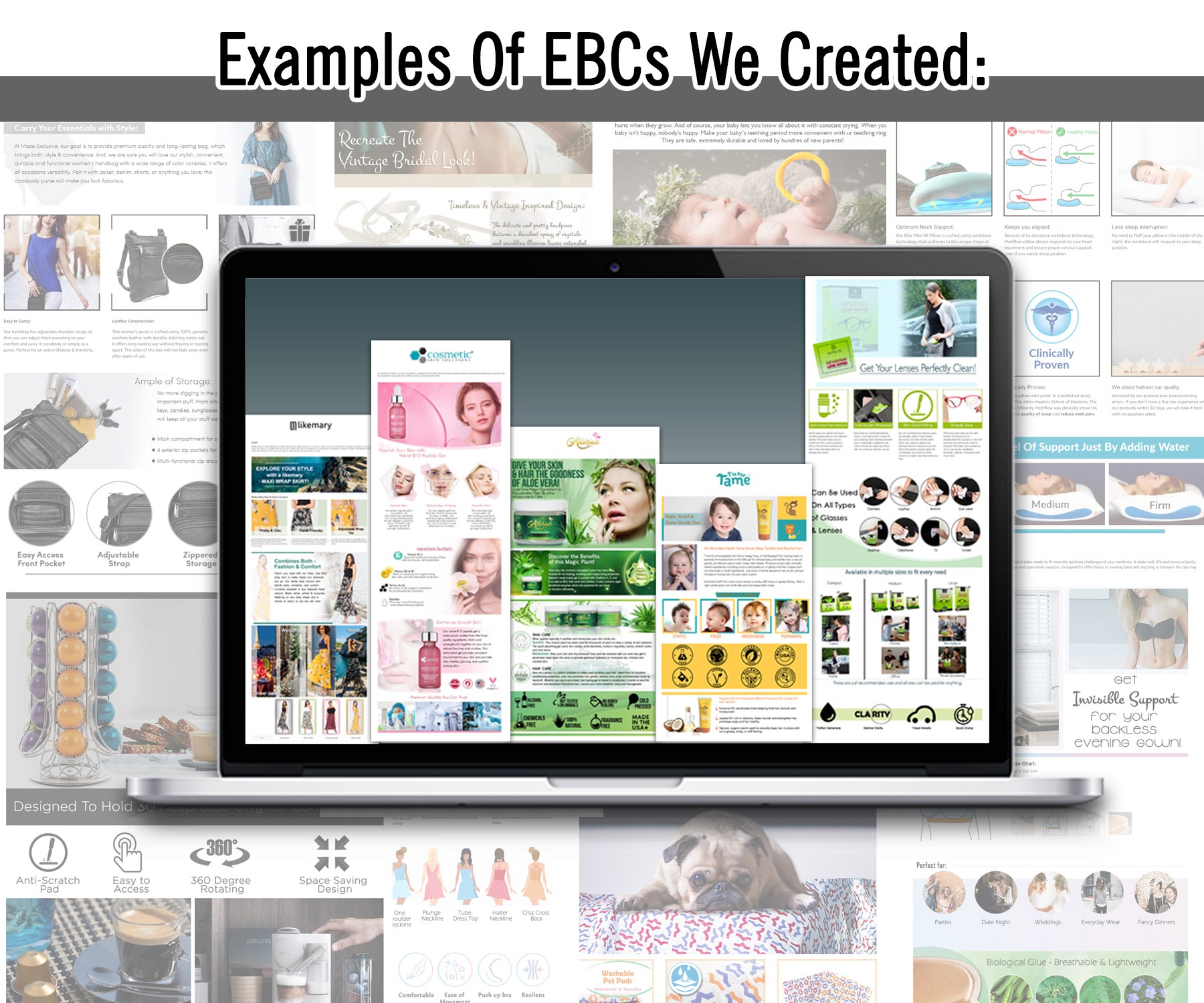
I hope all your EBC queries are answered. If you have any other questions related to your Amazon store, don’t hesitate to ask in the comment section below.
Enhanced Brand Content is the most customizable tool available in Seller Central. Since its inception in 2016, there have been a lot of changes, and each of them has given sellers more opportunities to create awe-inspiring product detail pages. Previously only predefined templates could be used, but now sellers can completely customize the EBC and use modules of their choices. But creating EBC is complicated too. There are so many rules to be followed, things to remember, and it will bring success only if it is executed properly or your detail page will end up looking really unprofessional.
Unfortunately, there is no concrete information available in Seller Central, and the marketing blogs explain only the meaning of EBC and forget to target the questions a layman may have. A lot of sellers ask me often “Jimi, will my EBC be indexed”, “Can you please help me identify why my EBC is rejected” or “Can I add a video to my EBC.” So I have collected the most common questions and tried to explain each of them in detail.
EBC offers attractive and tangible benefits to the sellers, but it’s not for everyone. You are eligible to create EBC only if you are a professional seller with Amazon Brand Registry 2.0. The brand owners who are part of certain managed selling programs such as Launchpad and Amazon Exclusives are also eligible to create EBC. Sellers can add EBC to all the ASINs that are a part of your approved brand catalog.
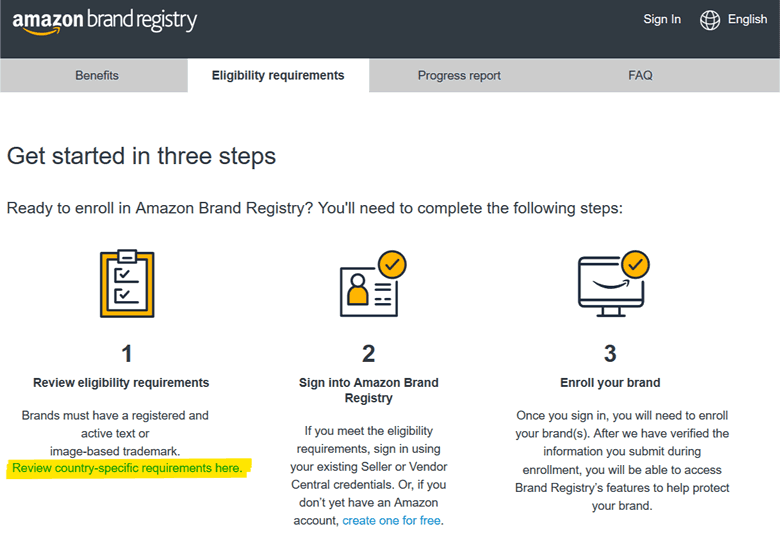
A quick out-of-the-topic note: If you are a vendor and don’t have access to Enhanced Brand Content, you will have access to a very similar Enhanced Marketing Content (A+ Content) feature.

It is obvious to expect a heavy fee for a conversion-driving feature like this. But there is good news. EBC is free. Currently, this premium tool is in a promotional period as Amazon wanted to gauge the interest of sellers, so it is available free of cost to all the sellers. However, it won’t be free forever, as the retail giant monetizes everything; it will apply charges for creating Amazon Brand Content as well. Note that all the EBCs created during the promotional period will continue to stay on the detail page as it is.
The only expense you will have to incur would be for graphics and copywriting, but considering the benefits, it will bring to your product, these expenses will pay for themselves. Take advantage of this currently-free service before you have to pay a hefty price for it.

Rules are meant to be broken but not on Amazon. Like everything else, Amazon has made rules for the Enhanced Brand Content you create - relating to the copy you write, images you design, the information you add, and if you don’t follow them, Amazon will reject the EBC right away. Unfortunately, there are a lot of them. Here’s a list of them
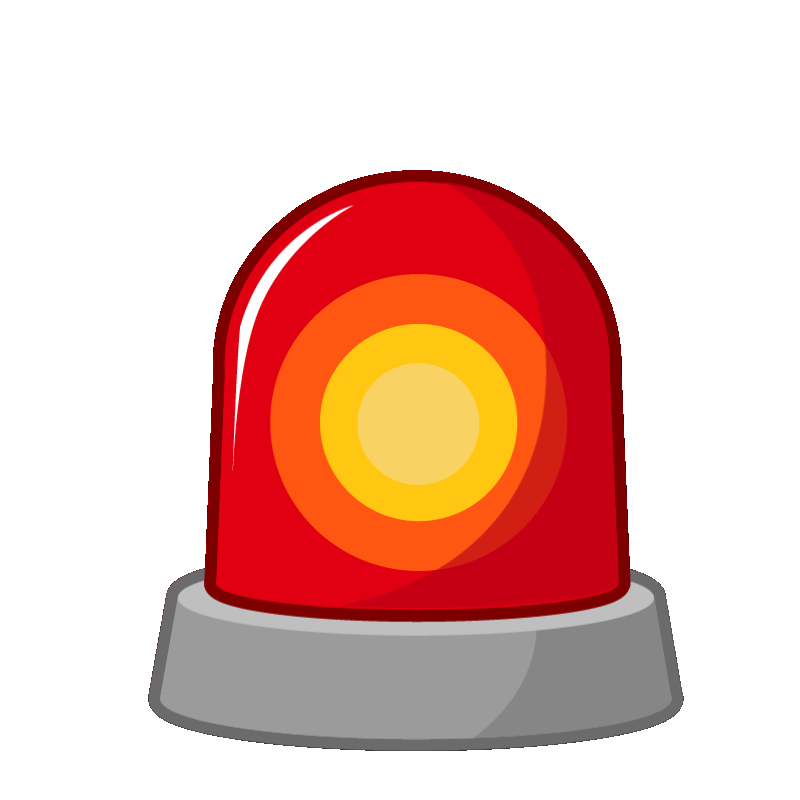
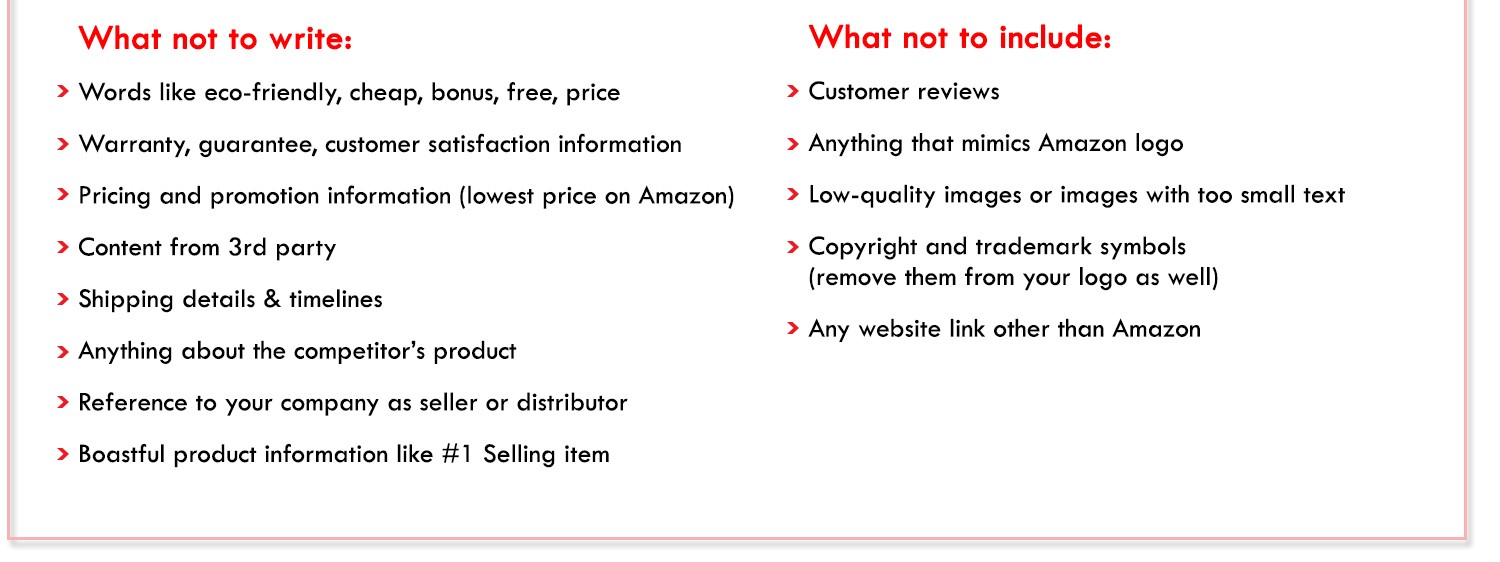

No, Enhanced Brand Content is not indexed by Amazon, but the text and alt tags (keywords you add while uploading images) are indexed by Google. So you can still appear in Google’s SERP. That is why it is recommended to add your high volume and convertible keywords in your EBC copy and alt tags because it may increase your chances of showing in the Google search results when someone is searching for your product.

EBC will overwrite your current product description so it won’t be reflected on the live page. But the description will still be indexed from the backend. Make sure all the information from your product description is covered in the EBC as well. Also, it won’t be right to remove the product description completely because if some error occurs in the EBC and it’s not live, then your product description will automatically show up again.
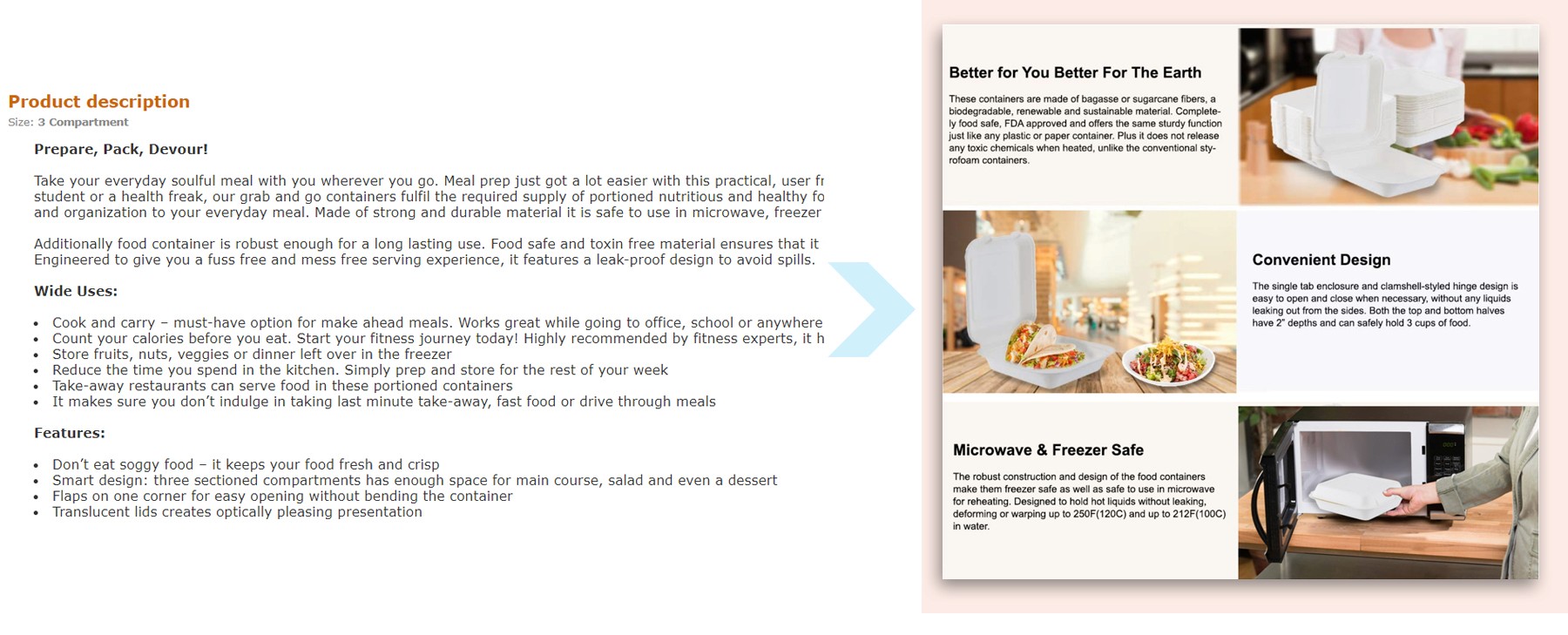

Amazon will auto fit the images and text for mobile devices. But it would be best if you create EBC that is mobile friendly as well. Want to know why you shouldn’t take it lightly?
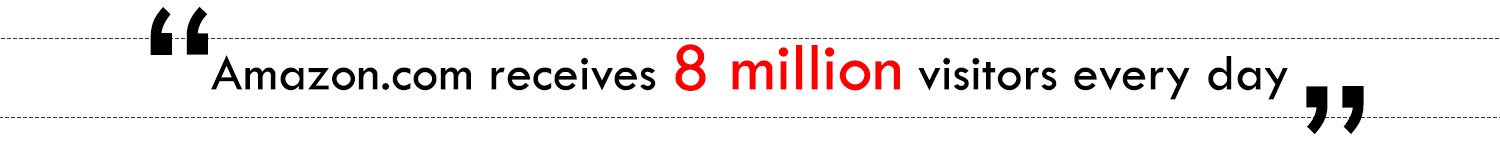
Also, unlike desktop, EBC is the first thing that pops on the detail page in mobile devices. Most of the brands just view their Enhanced Brand Content on desktop and forget that there is a world of difference in the look and feel of EBC on desktop and mobile. The final output can look great on one but the cattywampus on the other. As there is a lack of space on mobile devices, the Amazon EBC modules will look different – the two lined description text will be of 6 lines on mobile, so it is advisable to write lesser text. Luckily, the Enhanced Brand content page allows you to see both mobile and desktop versions of your EBC. This was previously available just for Vendors creating A+ Content, but with the introduction of the new A+ Content Manager page in the Seller Central, sellers can also look at how their EBC will look on mobile devices.
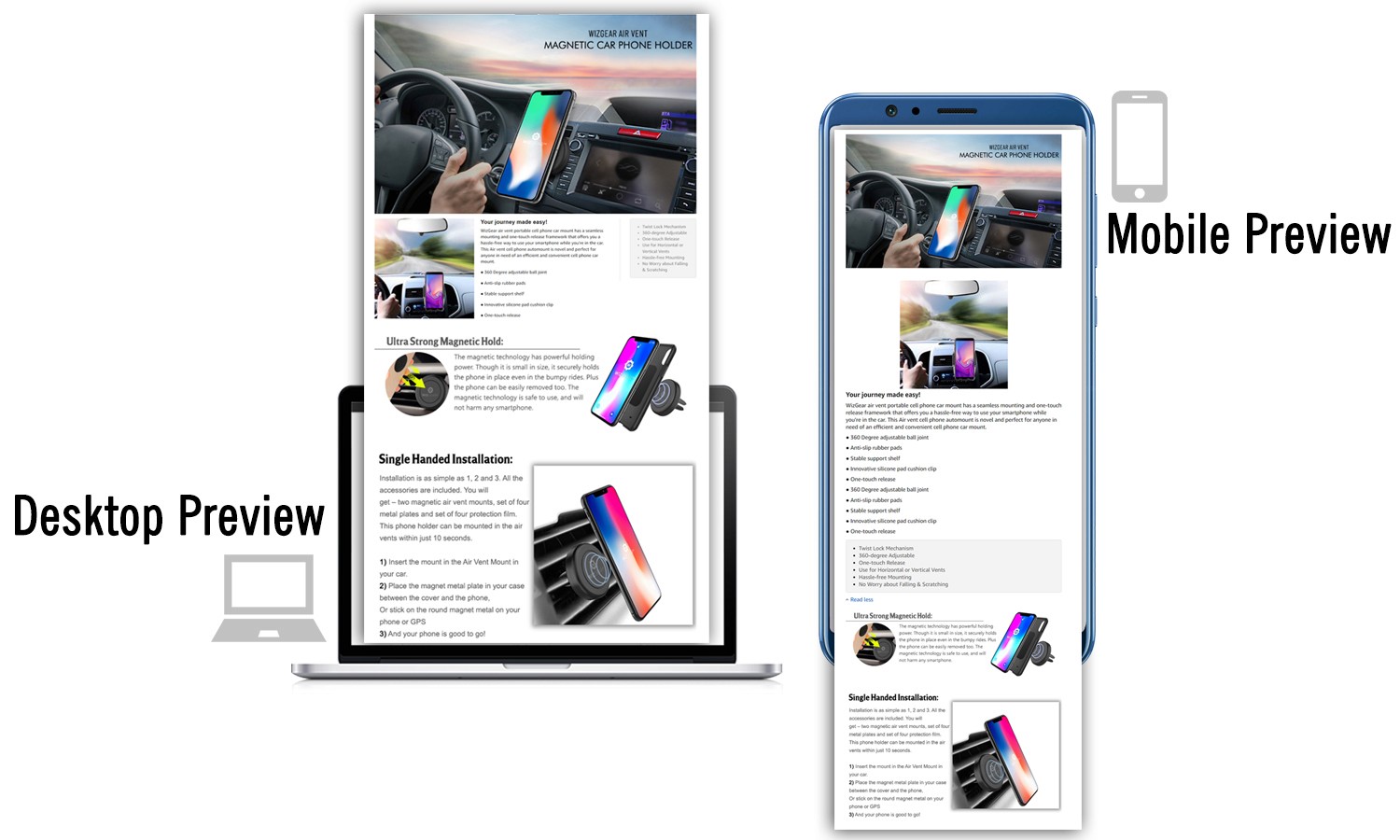
You added enticing graphics, sparkling copywriting and created the best EBC in your niche, now the question is, “is it converting?” You can get the answer from Business Reports in your Seller Central. Under Sales and Traffic, set the data range from when your EBC has gone live till today.
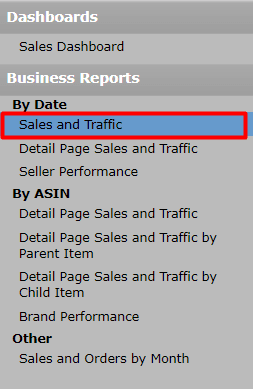
You can then compare the Order Item Session Percentage. This percentage shows you the number of orders received in comparison to the number of people who viewed your product. Analyzing this data will give you a good idea of how your EBC is performing.
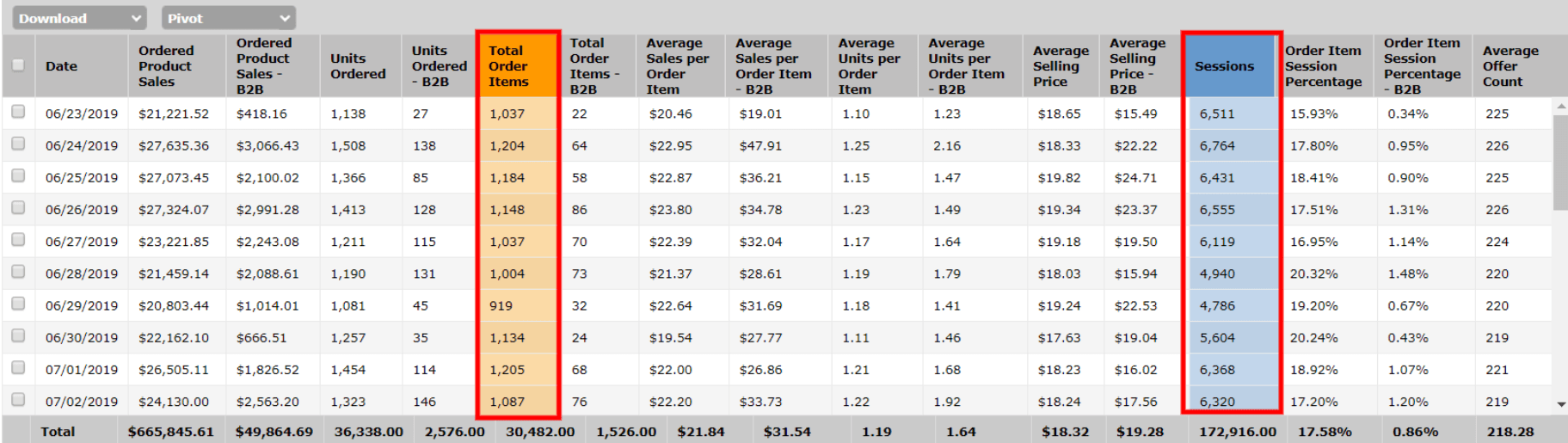

There is no noticeable difference between EBC and A+ Content.

Both of them work to convey the value of the product by using rich content, high-quality images, and comparison charts. The main and the only difference between the two is the availability to sellers and vendors. Previously, there were different types of modules available in A+ Content, and only five predefined EBC amazon templates were available in EBC. But now they both are mostly the same.
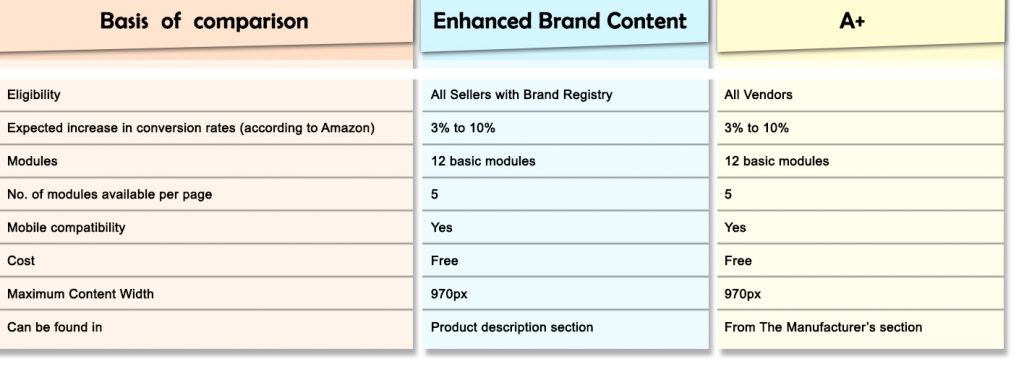

No, you cannot add video in your EBC, because at present there is no module that allows you to upload videos. It is an A++ Content (Premium A+ Content) exclusive feature. But you can surely add videos in your product listing. Just go to your Manage Inventory > Upload and Manage Videos.
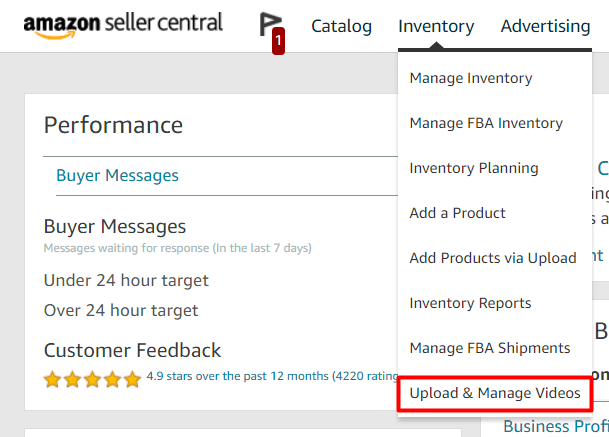
Here is the link to adding videos in Seller Central. Sellers will have to add a title of about 100 characters and a thumbnail image of 1280 x 720 pixels. The video should be under 500MB, 480 pixels or higher and in mp4 or .mov file format. The video will appear in two sections of your product detail page:
Image Block: At the bottom of the image thumbnail in the upper left corner of the product detail page.

Product Description Section: Under ‘From The Manufacturer’ section.
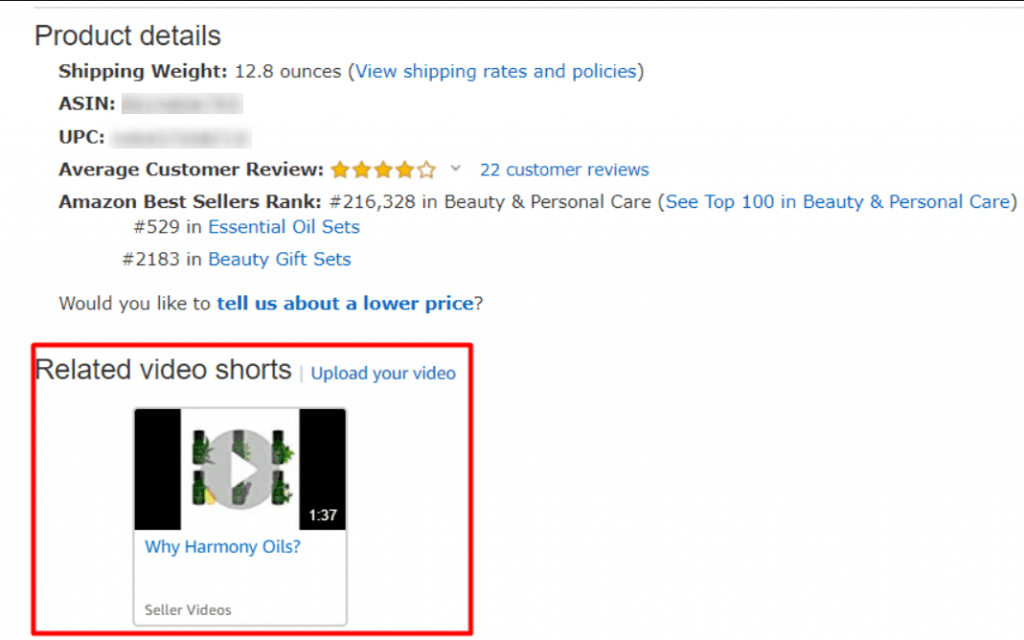

Many of the sellers think that instead of enhancing my product detail page, why don’t I use that money for PPC. Well, that might sound practical, but it’s actually not. No matter how much traffic you bring to your product detail page, it won’t convert if your listing is not optimized correctly. Humans are visually wired creatures, and eye-catching graphics will surely help them differentiate your product from that of competitors. Moreover, EBC has also shown to answer the common customer questions, which can decrease your return rate to a greater extent. Despite being below the fold, it provides sellers with a huge opportunity to give their potential buyers in-depth information about the product and its stand out features. Don’t hesitate; it’s an investment that will bring you dividends for years to come.
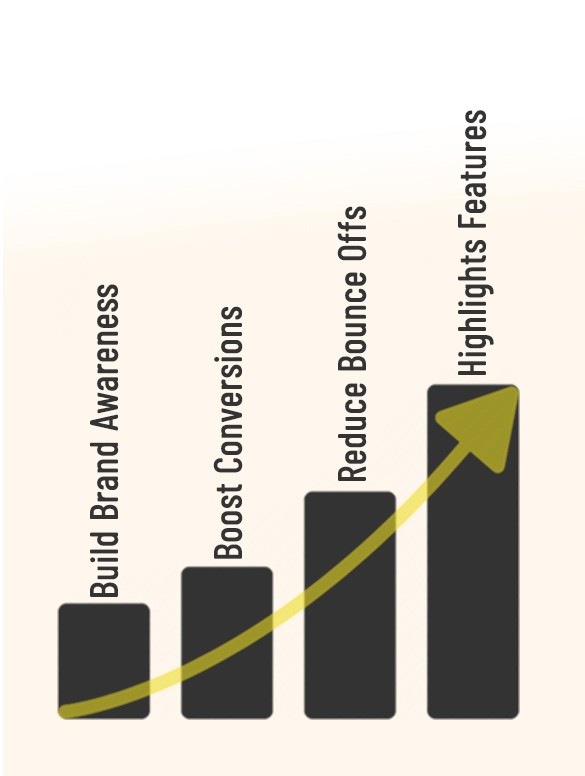

The answer is simple and obvious. Just Contact Us. We have created more than 2000 EBCs for different types of products, and we are proud to call ourselves EBC Experts. Our creative graphic designers and experienced copywriters have all the skills necessary to develop high-quality pages that actually convert and beat the competition. And we handle everything from content creation and editing the images to uploading the EBC in Seller Central. Working with a professional and trustworthy agency like us will give you peace of mind that you will be delivered only the best in a timely manner. Give us a try. I am sure you will return to make EBC for all your products (because 85% of our customers have!). Here are the examples of Enhanced Brand Content:
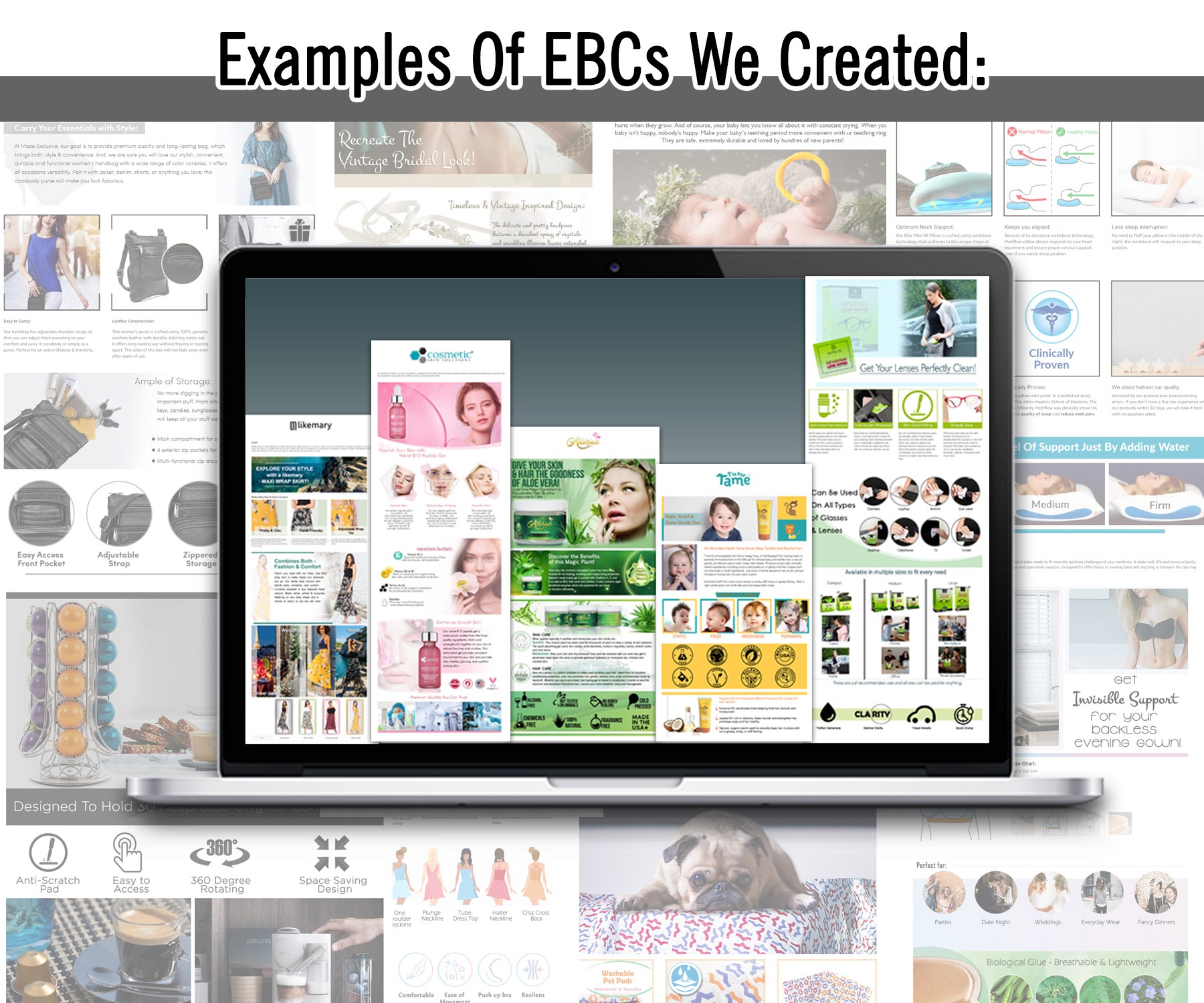
I hope all your EBC queries are answered. If you have any other questions related to your Amazon store, don’t hesitate to ask in the comment section below.
Enhanced Brand Content is the most customizable tool available in Seller Central. Since its inception in 2016, there have been a lot of changes, and each of them has given sellers more opportunities to create awe-inspiring product detail pages. Previously only predefined templates could be used, but now sellers can completely customize the EBC and use modules of their choices. But creating EBC is complicated too. There are so many rules to be followed, things to remember, and it will bring success only if it is executed properly or your detail page will end up looking really unprofessional.
Unfortunately, there is no concrete information available in Seller Central, and the marketing blogs explain only the meaning of EBC and forget to target the questions a layman may have. A lot of sellers ask me often “Jimi, will my EBC be indexed”, “Can you please help me identify why my EBC is rejected” or “Can I add a video to my EBC.” So I have collected the most common questions and tried to explain each of them in detail.
EBC offers attractive and tangible benefits to the sellers, but it’s not for everyone. You are eligible to create EBC only if you are a professional seller with Amazon Brand Registry 2.0. The brand owners who are part of certain managed selling programs such as Launchpad and Amazon Exclusives are also eligible to create EBC. Sellers can add EBC to all the ASINs that are a part of your approved brand catalog.
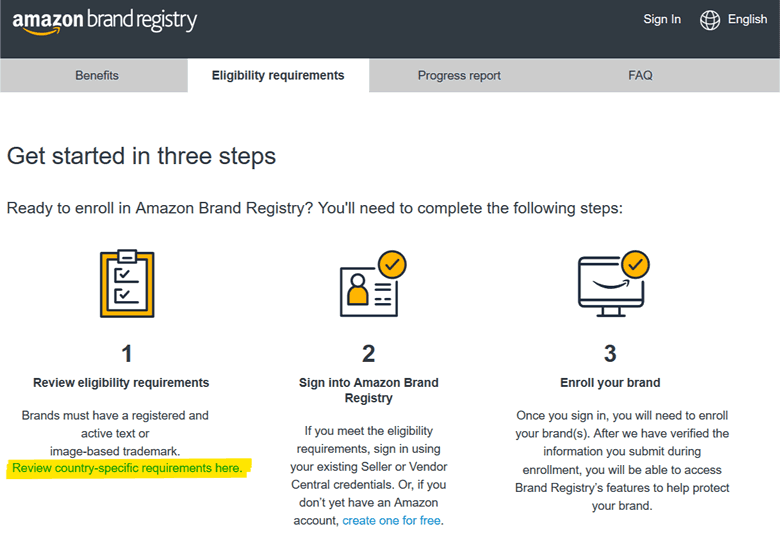
A quick out-of-the-topic note: If you are a vendor and don’t have access to Enhanced Brand Content, you will have access to a very similar Enhanced Marketing Content (A+ Content) feature.

It is obvious to expect a heavy fee for a conversion-driving feature like this. But there is good news. EBC is free. Currently, this premium tool is in a promotional period as Amazon wanted to gauge the interest of sellers, so it is available free of cost to all the sellers. However, it won’t be free forever, as the retail giant monetizes everything; it will apply charges for creating Amazon Brand Content as well. Note that all the EBCs created during the promotional period will continue to stay on the detail page as it is.
The only expense you will have to incur would be for graphics and copywriting, but considering the benefits, it will bring to your product, these expenses will pay for themselves. Take advantage of this currently-free service before you have to pay a hefty price for it.

Rules are meant to be broken but not on Amazon. Like everything else, Amazon has made rules for the Enhanced Brand Content you create - relating to the copy you write, images you design, the information you add, and if you don’t follow them, Amazon will reject the EBC right away. Unfortunately, there are a lot of them. Here’s a list of them
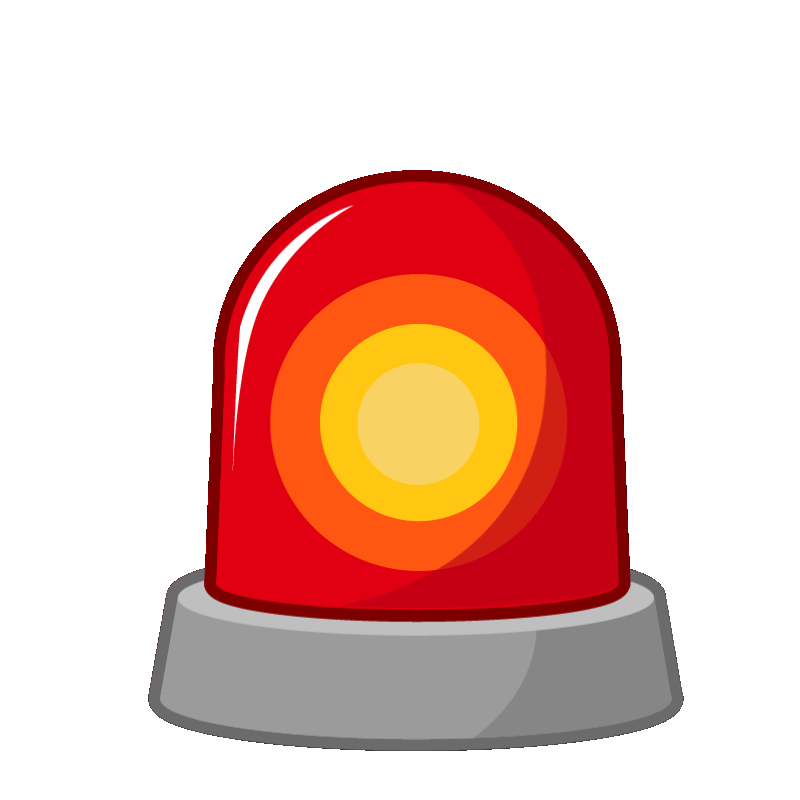
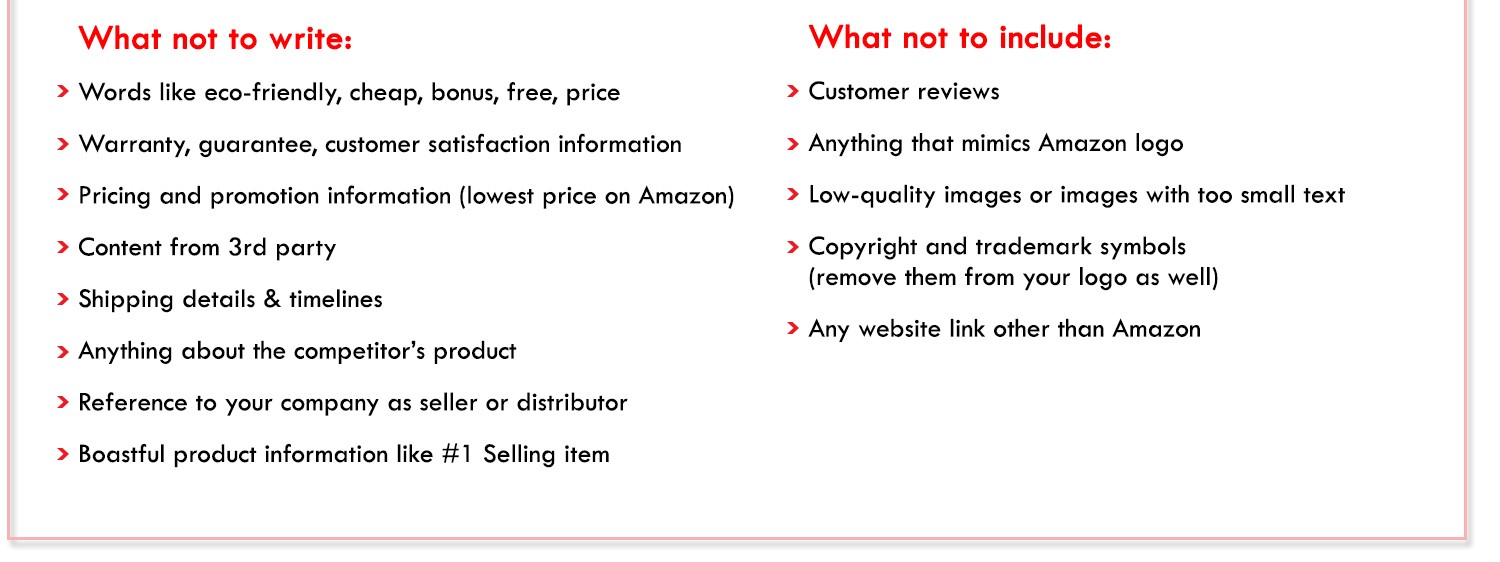

No, Enhanced Brand Content is not indexed by Amazon, but the text and alt tags (keywords you add while uploading images) are indexed by Google. So you can still appear in Google’s SERP. That is why it is recommended to add your high volume and convertible keywords in your EBC copy and alt tags because it may increase your chances of showing in the Google search results when someone is searching for your product.

EBC will overwrite your current product description so it won’t be reflected on the live page. But the description will still be indexed from the backend. Make sure all the information from your product description is covered in the EBC as well. Also, it won’t be right to remove the product description completely because if some error occurs in the EBC and it’s not live, then your product description will automatically show up again.
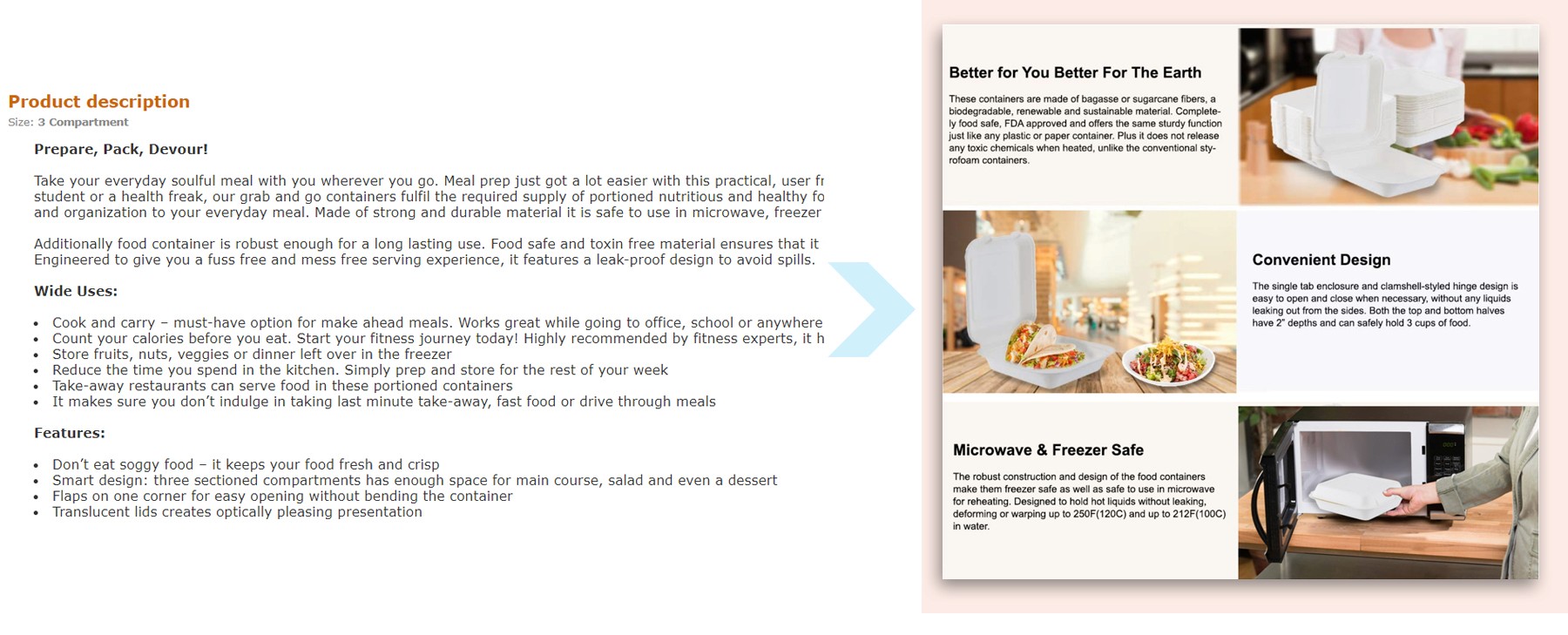

Amazon will auto fit the images and text for mobile devices. But it would be best if you create EBC that is mobile friendly as well. Want to know why you shouldn’t take it lightly?
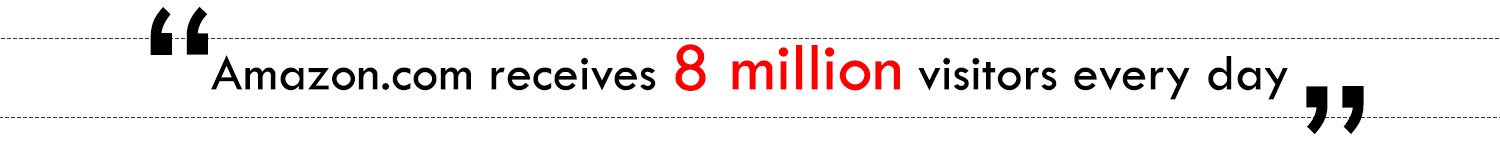
Also, unlike desktop, EBC is the first thing that pops on the detail page in mobile devices. Most of the brands just view their Enhanced Brand Content on desktop and forget that there is a world of difference in the look and feel of EBC on desktop and mobile. The final output can look great on one but the cattywampus on the other. As there is a lack of space on mobile devices, the Amazon EBC modules will look different – the two lined description text will be of 6 lines on mobile, so it is advisable to write lesser text. Luckily, the Enhanced Brand content page allows you to see both mobile and desktop versions of your EBC. This was previously available just for Vendors creating A+ Content, but with the introduction of the new A+ Content Manager page in the Seller Central, sellers can also look at how their EBC will look on mobile devices.
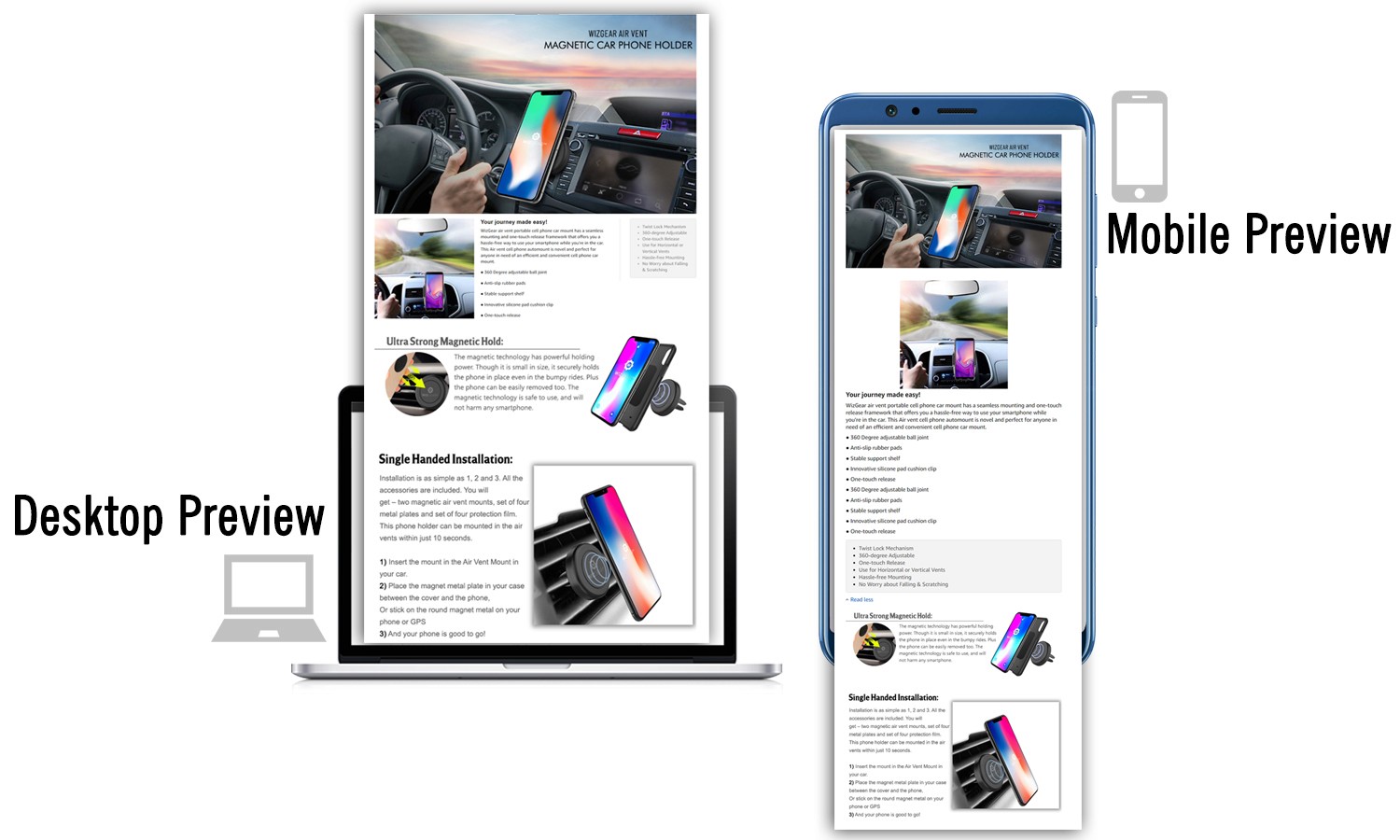
You added enticing graphics, sparkling copywriting and created the best EBC in your niche, now the question is, “is it converting?” You can get the answer from Business Reports in your Seller Central. Under Sales and Traffic, set the data range from when your EBC has gone live till today.
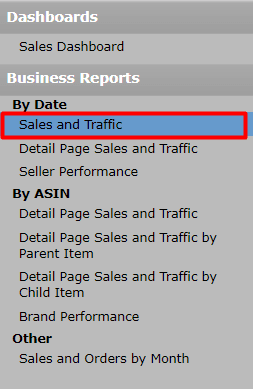
You can then compare the Order Item Session Percentage. This percentage shows you the number of orders received in comparison to the number of people who viewed your product. Analyzing this data will give you a good idea of how your EBC is performing.
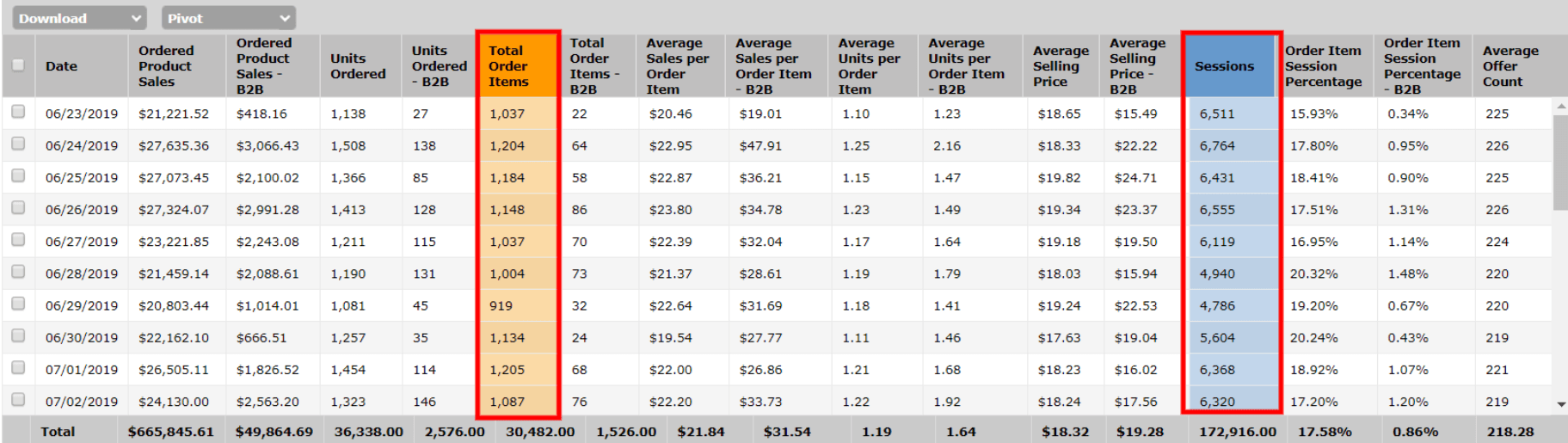

There is no noticeable difference between EBC and A+ Content.

Both of them work to convey the value of the product by using rich content, high-quality images, and comparison charts. The main and the only difference between the two is the availability to sellers and vendors. Previously, there were different types of modules available in A+ Content, and only five predefined EBC amazon templates were available in EBC. But now they both are mostly the same.
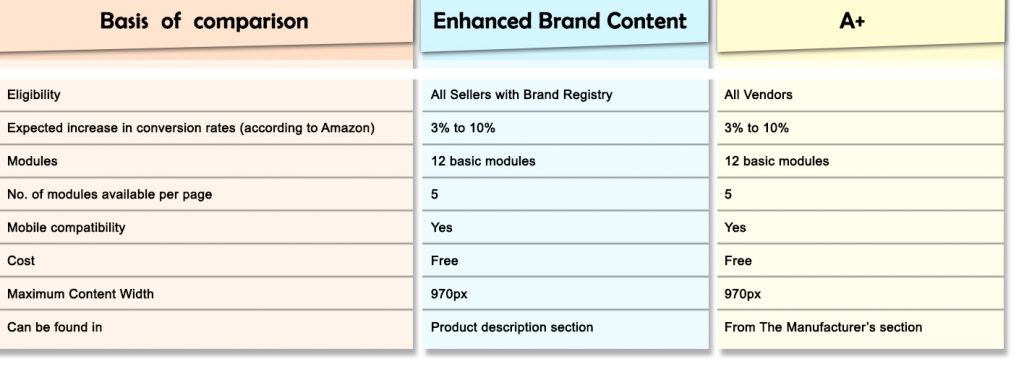

No, you cannot add video in your EBC, because at present there is no module that allows you to upload videos. It is an A++ Content (Premium A+ Content) exclusive feature. But you can surely add videos in your product listing. Just go to your Manage Inventory > Upload and Manage Videos.
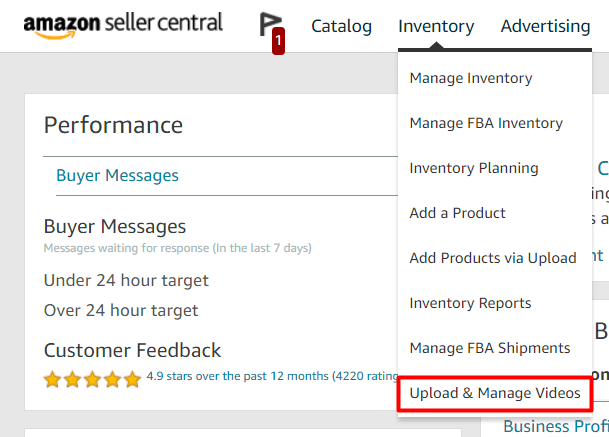
Here is the link to adding videos in Seller Central. Sellers will have to add a title of about 100 characters and a thumbnail image of 1280 x 720 pixels. The video should be under 500MB, 480 pixels or higher and in mp4 or .mov file format. The video will appear in two sections of your product detail page:
Image Block: At the bottom of the image thumbnail in the upper left corner of the product detail page.

Product Description Section: Under ‘From The Manufacturer’ section.
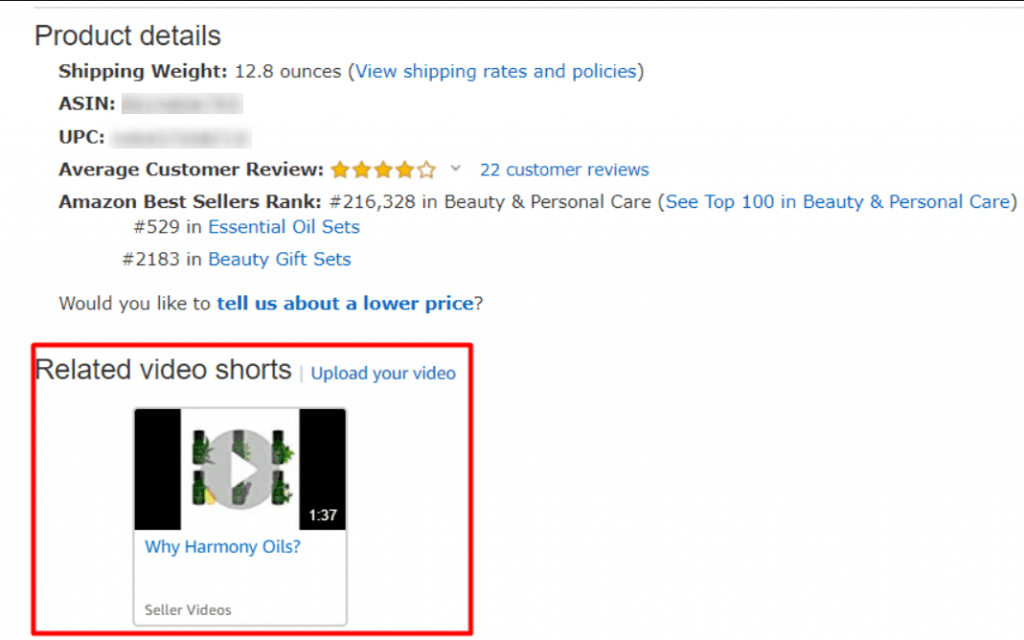

Many of the sellers think that instead of enhancing my product detail page, why don’t I use that money for PPC. Well, that might sound practical, but it’s actually not. No matter how much traffic you bring to your product detail page, it won’t convert if your listing is not optimized correctly. Humans are visually wired creatures, and eye-catching graphics will surely help them differentiate your product from that of competitors. Moreover, EBC has also shown to answer the common customer questions, which can decrease your return rate to a greater extent. Despite being below the fold, it provides sellers with a huge opportunity to give their potential buyers in-depth information about the product and its stand out features. Don’t hesitate; it’s an investment that will bring you dividends for years to come.
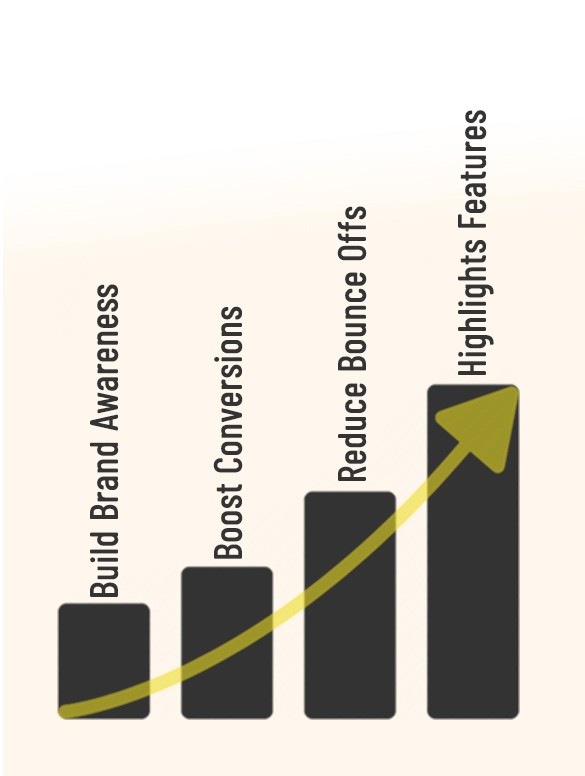

The answer is simple and obvious. Just Contact Us. We have created more than 2000 EBCs for different types of products, and we are proud to call ourselves EBC Experts. Our creative graphic designers and experienced copywriters have all the skills necessary to develop high-quality pages that actually convert and beat the competition. And we handle everything from content creation and editing the images to uploading the EBC in Seller Central. Working with a professional and trustworthy agency like us will give you peace of mind that you will be delivered only the best in a timely manner. Give us a try. I am sure you will return to make EBC for all your products (because 85% of our customers have!). Here are the examples of Enhanced Brand Content:
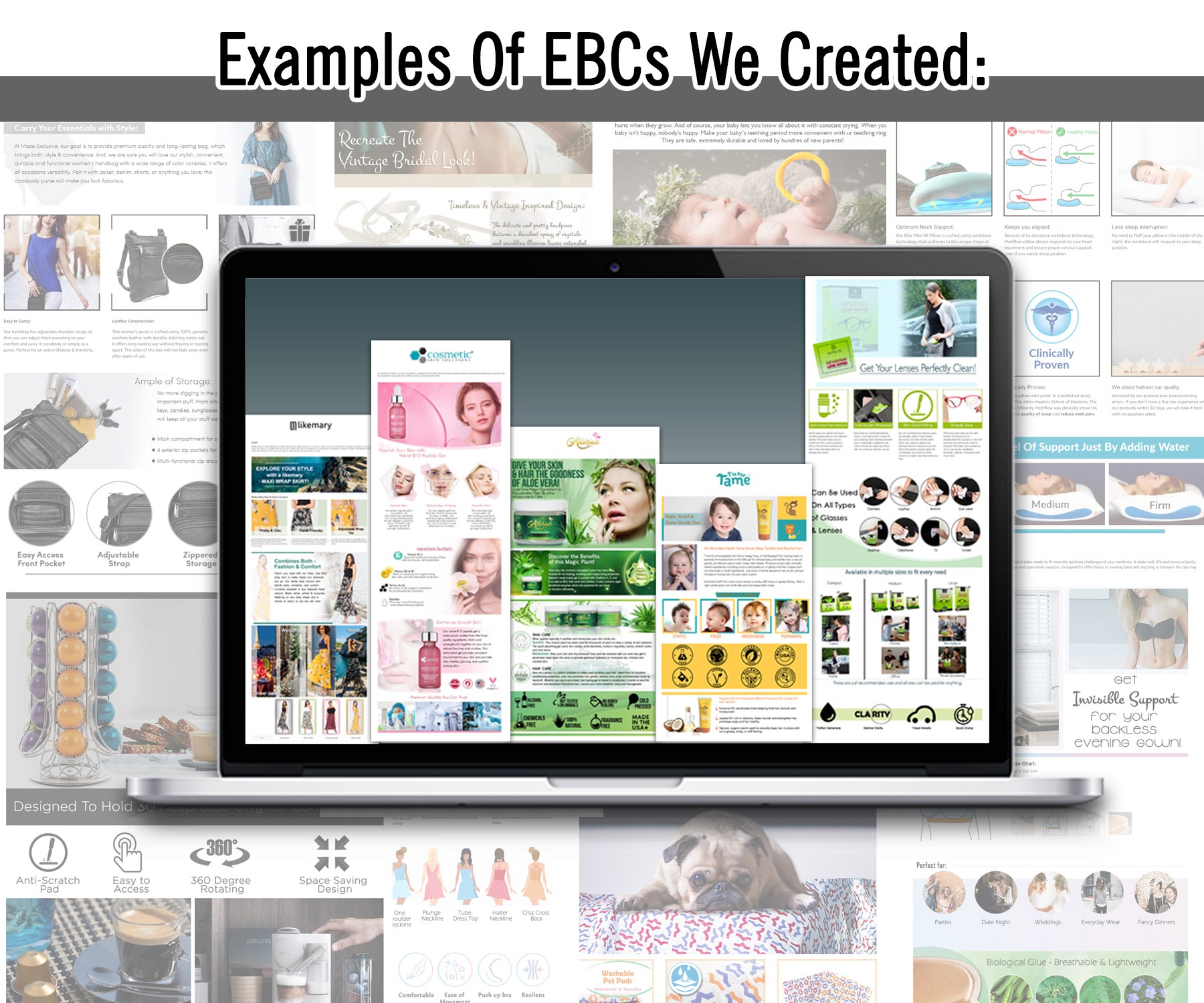
I hope all your EBC queries are answered. If you have any other questions related to your Amazon store, don’t hesitate to ask in the comment section below.









