Back to Page
Amazon
Amazon Product Documents Program – Everything You Need To Know
Amazon Product Documents Program – Everything You Need To Know


Back to Page
Amazon
Amazon Product Documents Program – Everything You Need To Know

Apr 20, 2021
What happens when a shopper isn't satisfied with the product they bought? They'll either return the item, leave a negative review, and, in the worst scenarios, do both. Critical reviews and returns are part and parcel of your Amazon selling journey. Even if your product is top quality, you STILL can get negative reviews and returns. The reason? Well, there isn't always something wrong with your product. Maybe shoppers don't know how to assemble the product, and instead of troubleshooting the issue and contacting support, they choose to go on Amazon and announce that the product is "defective" and "not worth the money." And as it is rightly said, a shopper is more likely to go online and leave a review when they are unhappy than when they are satisfied. Believe it or not, this is where humanity is going.
This is especially frustrating for the sellers because all of this could have been avoided only if the customer had reached out to them with the problem they were facing. However, thanks to Amazon, there is no way sellers can add any contact information on the detail page, images, or anywhere else. So how can we avoid these issues?
Many sellers use a product explanatory video or easy to comprehend infographic images. A few sellers also create product inserts that go into every box so customers can easily read the instructions before opening the package.
But Amazon now has a new solution. If you are a brand registered seller, you can provide crucial product documents like installation manuals and size guides right on your listing.
Amazon's New Product Documentation Program
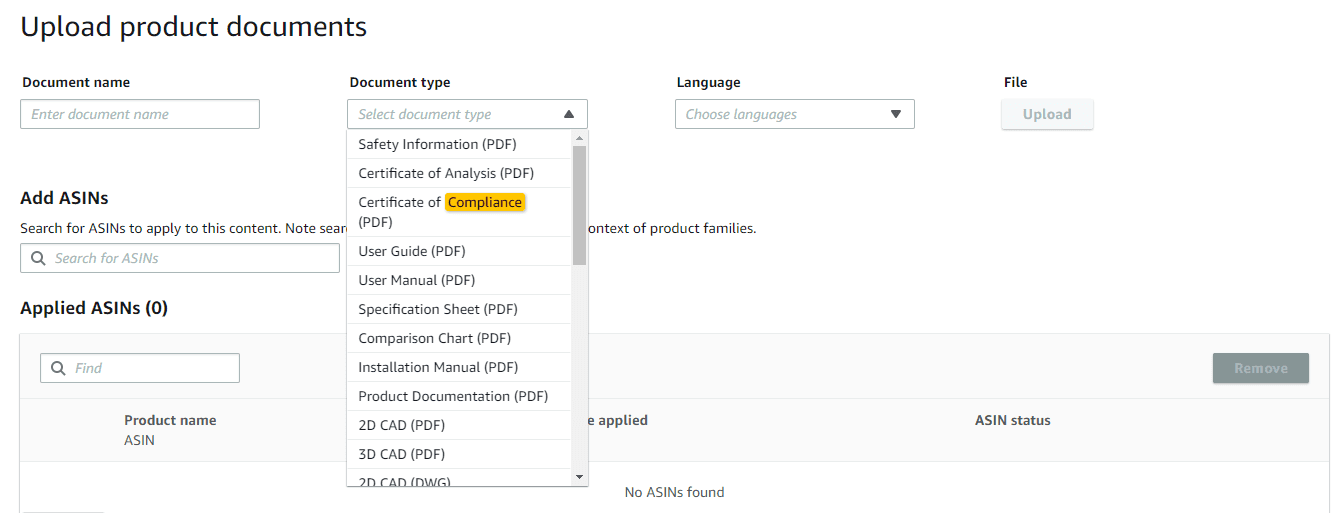
The product documentation program allows the seller to upload documents like instruction manuals on the product detail page.
The retail giant describes the program as below: "Brand owners can now upload product documents like installation manuals, compatibility guides, and troubleshooting guides so that they will be available to customers on the product detail pages. Customers will benefit from this content pre-purchase to make shopping decisions and post-purchase to make the most of the products that they buy. Brands can reduce customer service calls and product returns, and increase customer satisfaction via this program that is free and open to all brand owners. If you are a brand owner, visit Manage Product Documents 277 today to get started."
Who can participate?
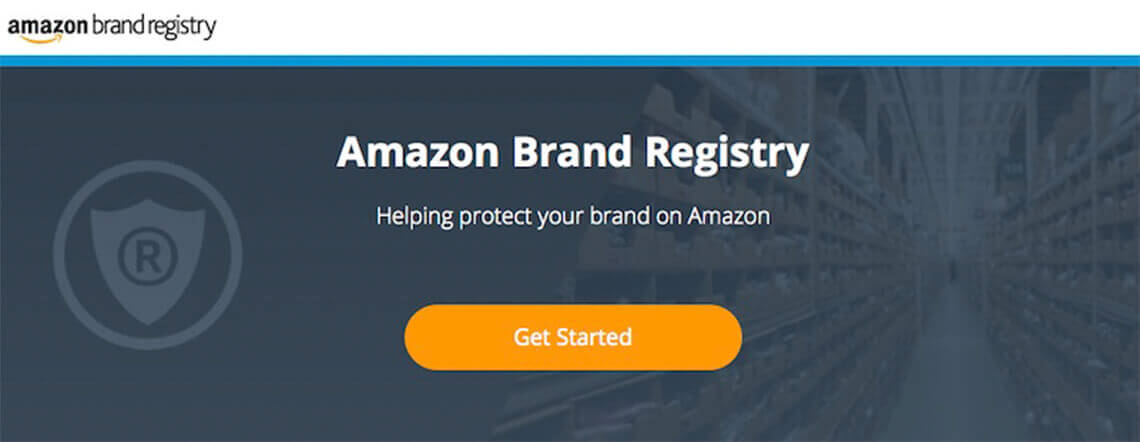
Any seller having a brand registry can upload product documents for ASINs enrolled in the brand registry program. This program is the latest perk of being enrolled in the Amazon Brand Registry program. Don’t have an Amazon brand registry? Our Amazon Seller Consultant can help!
Related posts: Amazon Brand Registry – 2021 Guide
How to upload new documents?
Step 1: Go to Inventory > Manage Product Documents.
Step 2: Click on Upload New Document
Step 3: Choose a name for the document you are uploading (this is only for your reference. Customers will not see this name), a document type from the list of allowed document types, the language or languages that are present in the document you are uploading and a file to upload. Your file must be less than 10 MB and in PDF format (except for CAD drawings). CAD drawings may be in PDF, dwg, dxf, igs, eprt, edrw, sidprt, or stp format.
Step 4: Search by ASIN or product name and follow the on-screen prompts to associate one or more ASINs with the document you are uploading. At least one ASIN must be applied to the document for it to be uploaded.
Once submitted, your content may take up to 7 business days to be reviewed. It may take longer during peak times. Documents that do not adhere to the guidelines will be rejected.
Types of documents you can upload
This is where things get confusing. Amazon's Product Document Program supports the following documents:
2D CAD
3D CAD
Application guide
Brochure
Certificate of Analysis (CoA)
Certificate of Compliance (CoC)
Comparison chart
Compatibility guide
Emergency Use Authorization (EUA)
EUA Amendment(s)
FAQ
Fact Sheet (Patient)
Fact Sheet (Provider)
Installation manual
Instructions For Use (IFU)
Safety datasheet
Safety information
Size guide
Specification sheet
Troubleshooting guide
User guide
User manual
Other content
Merlin's Beard! That's a lot. We are familiar with the user guide and size guide, but what the hell is CAD and EUA Amendment? Anyways, moving forward, some of these documents look very useful, like a user guide, user manual, size guide, FAQs, comparison chart, and brochure.
How much does this program cost?

It's free!!!! There is no fee to join the Amazon product document program. Isn't this reason enough to give this program a try?
How many documents can I upload per ASIN?
Only one document is allowed for a given ASIN, document type, and language combination. For example, you can upload an instruction manual for your ASIN in English and another one in Spanish. For your ASIN in English and another one in Spanish. If you upload a third document – say user manual in German, French, and Spanish – then it will override the Spanish-only document previously uploaded.
Product document guidelines by Amazon
Supported file types:
For CAD drawings: PDF, DWG, DXF, IGS, EPRT, STP, EDRW, SIDPRT
For all other document types: PDF
Maximum file size: 10 MB
Include only one brand logo and only icons that help customers navigate through the text.
Logos and symbols from partner companies do not have to be used but may be allowed if it is logical or beneficial to include them.
Do not include any shipping, pricing, promotional details or discounts, QR barcodes, or personal information.
No quotes or attributions may be made to individuals, customers, or other private figures. A maximum of 4 quotes or endorsements from publications, public figures, celebrities, and brand-named individuals is permitted.
Do not compare your products with competitors.
Comparison charts should only compare the product to other products owned by the same brand.
Specific pricing call-outs or quotes comparing the product are only allowed.
Do not mention time-sensitive information such as: now, new, latest, yet, on sale now, the latest product, or the best yet.
Trademarks and copyright symbols are acceptable if they are of reasonable size, and are either already included on product packaging or always displayed as part of the logo.
If you want to mention any awards, make sure you mention the date and the source. Do not mention awards received more than 2 years ago.
The word "Amazon" is not allowed in any content (text or image).
Boastful claims such as "#1 rated", "top-rated," "best-selling" are not allowed in any form.
Claims regarding drugs, cosmetics, medical devices, beverages, food, and health products (including natural health products, vitamins, and supplements), as well as any general health claims, require substantiation.
Warranty or guarantee information is strictly forbidden.
Where can shoppers access product documents on the detail page?
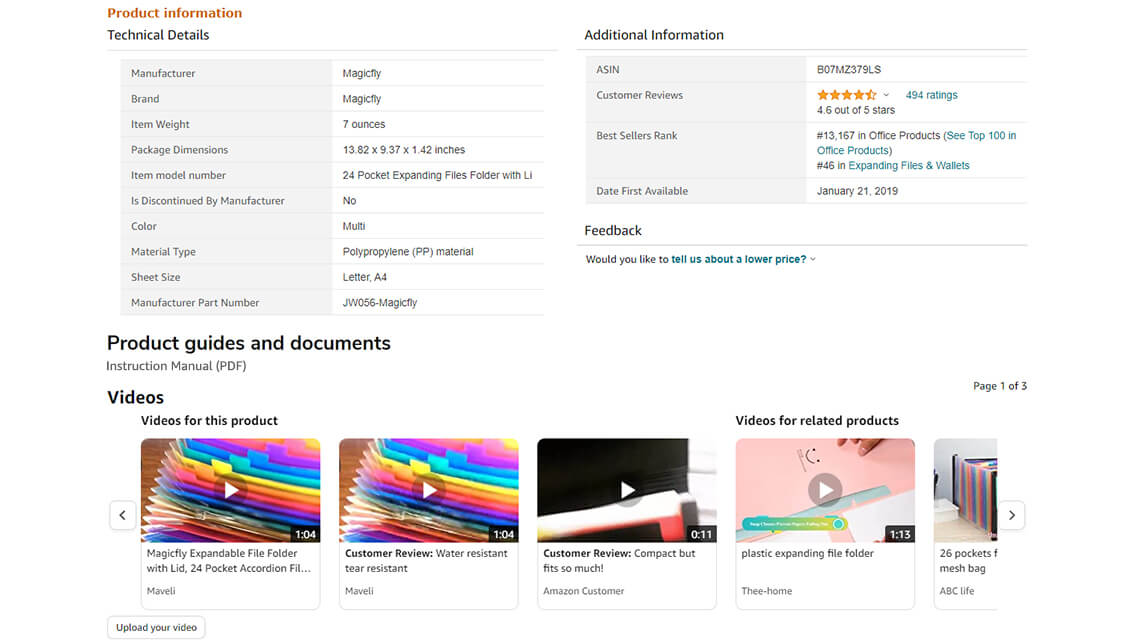
On the product page, a section named "Product guides and documents" appears between the product information section and the product video section. Although it's not prominently placed, it will still be noticed by customers while they scroll down to read the description, view Amazon Enhanced Brand Content, or scour through the reviews.
Benefits of the program
#1: Reduced product returns and negative reviews
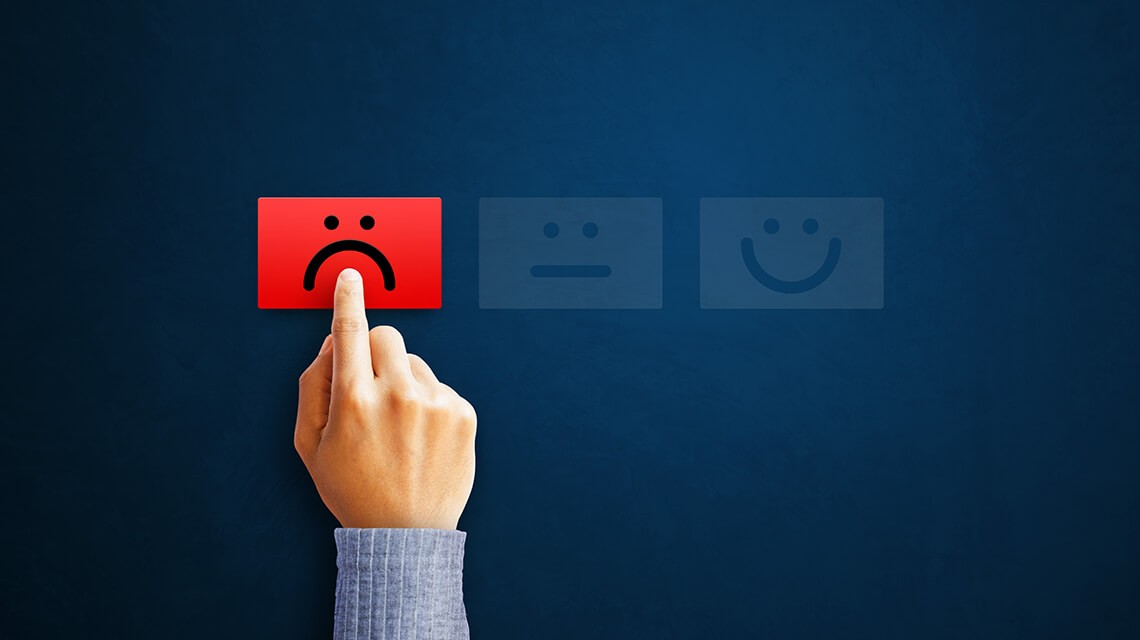
This is probably the biggest benefit of this program. When customers are fed with all the information they need to make a confident purchase decision, the returns and poor customer reviews will automatically decrease. Everyone, including you and me, has once in our lifetime bought a product that was a mistake – we either changed our mind about the purchase and decided to return it, or it just didn't meet our expectations. Although we cannot prevent this from happening, we can avoid this by ensuring that the customer reads and knows everything about the product and Amazon's product document program helps you with this.
#2: Increases customer satisfaction

With product documents, you now have another way to help customers understand more about what they are getting and how they can use it. Eligible sellers can upload product documents and turn a potential 1-star review into a gleaming 5-star review. How? The documents you upload are a helpful resource for customers and will help avoid any frustrating surprises.
#3: Helps customer make a confident purchase decision

Always remember: no sale is better than a doubtful purchase. That's because a doubtful purchase can lead to returns and a negative customer experience. Uploading product documentation is a proactive way to educate the shopper pre-purchase. For example, a customer may purchase a product that is more difficult to assemble than anticipated or contains materials they are allergic to. Typically, these purchases end up being returned, but the Amazon product documents program allows sellers to be more transparent with the shoppers.
#4: Works especially great if you have complicated products

If you sell a highly complicated product or anything that requires assembly, then these documents can prove to be a lifesaver. You might give your shoppers an instruction manual along with the packaging, but your shoppers would like to know the instructions to assemble or install the product before making a purchase. They would also like to know if the product fits in their homes or not. In these cases, uploading product documents can help the customer make the correct choice.
#5: How much information is too much information?

Unlike a brick-and-mortar store, the shopper cannot touch and feel the product, so the only point of contact is the listing content, images, Enhanced Brand Content, and reviews (which can sometimes be misleading). It must be hard to believe, but that's not enough. EBC and images are your visual assets so they should not be burdened with unsexy text. Your title, bullet point, and description give you just enough space to mention a brief of vital product information such as material, size, etc. The product document section is where your shoppers can get detailed information about the product.
#6: Stand out from the competition
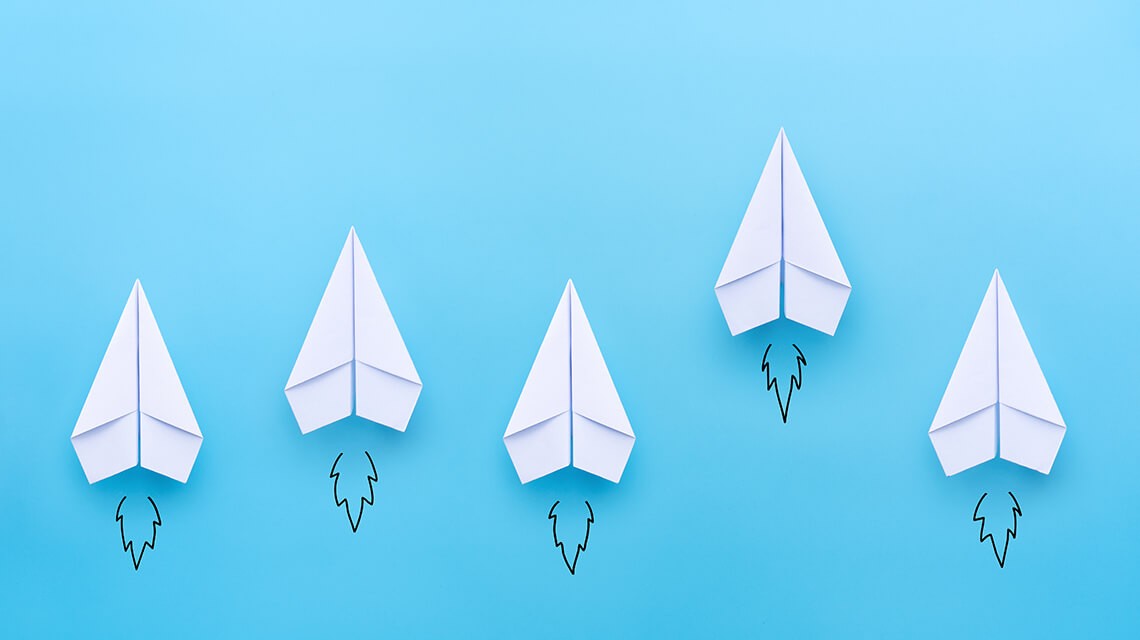
Uploading product documents with certifications, awards, certificates of analysis and more can increase the likelihood of converting a click into a sale. Maybe in the past, it would've been kind of a "tie" between you and the competitor, but now shoppers might favor your product because their minds are at ease because of the additional information they are getting. You can upload them on your detail page and monitor your conversion rates to see what kind of difference it makes. You can also upload your brochure and other visual assets and add a point in the bullet points informing the buyers to check the product document section.
#7: Useful for clothing category

Average sizing charts from your Amazon Infographic Images aren't enough. Give your shoppers a detailed sizing guide with product documents. This will greatly help reduce returns and negative reviews that say, "It didn't fit!!!". As an extra step, you can also show your buyers how they can find their correct size. When it comes to apparel, the more you help them find the correct size, the more likely they are to purchase from you and keep the product (not return!).
The verdict

This program is relatively new, and it's too early to speculate whether it would do anything to improve customer behavior or not. Because the documents are not prominently placed, they might not be very visible to the shoppers. However, you can always solve that by adding a point in your description or images informing shoppers to check the product document shoppers. So is this program a game-changer? Probably not. Should you use this program? Hell yeah! Even if you can improve the experience of one shopper, then your efforts are worth it. Besides, this program is free. You should give it a try.
If you plan to use this feature, you can always get help from our Amazon consultants.
What happens when a shopper isn't satisfied with the product they bought? They'll either return the item, leave a negative review, and, in the worst scenarios, do both. Critical reviews and returns are part and parcel of your Amazon selling journey. Even if your product is top quality, you STILL can get negative reviews and returns. The reason? Well, there isn't always something wrong with your product. Maybe shoppers don't know how to assemble the product, and instead of troubleshooting the issue and contacting support, they choose to go on Amazon and announce that the product is "defective" and "not worth the money." And as it is rightly said, a shopper is more likely to go online and leave a review when they are unhappy than when they are satisfied. Believe it or not, this is where humanity is going.
This is especially frustrating for the sellers because all of this could have been avoided only if the customer had reached out to them with the problem they were facing. However, thanks to Amazon, there is no way sellers can add any contact information on the detail page, images, or anywhere else. So how can we avoid these issues?
Many sellers use a product explanatory video or easy to comprehend infographic images. A few sellers also create product inserts that go into every box so customers can easily read the instructions before opening the package.
But Amazon now has a new solution. If you are a brand registered seller, you can provide crucial product documents like installation manuals and size guides right on your listing.
Amazon's New Product Documentation Program
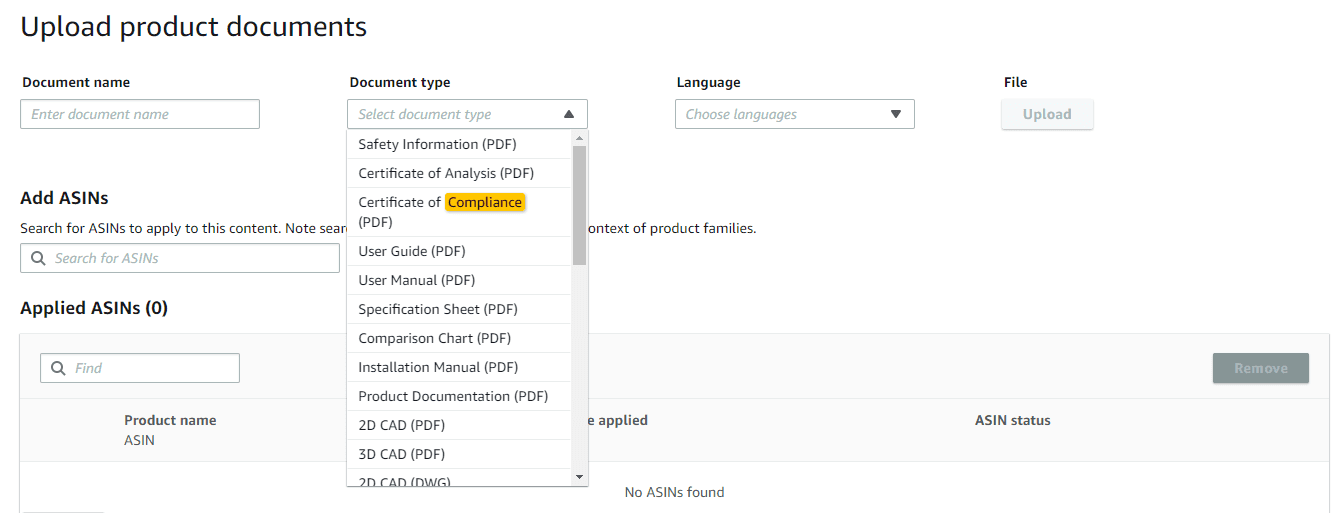
The product documentation program allows the seller to upload documents like instruction manuals on the product detail page.
The retail giant describes the program as below: "Brand owners can now upload product documents like installation manuals, compatibility guides, and troubleshooting guides so that they will be available to customers on the product detail pages. Customers will benefit from this content pre-purchase to make shopping decisions and post-purchase to make the most of the products that they buy. Brands can reduce customer service calls and product returns, and increase customer satisfaction via this program that is free and open to all brand owners. If you are a brand owner, visit Manage Product Documents 277 today to get started."
Who can participate?
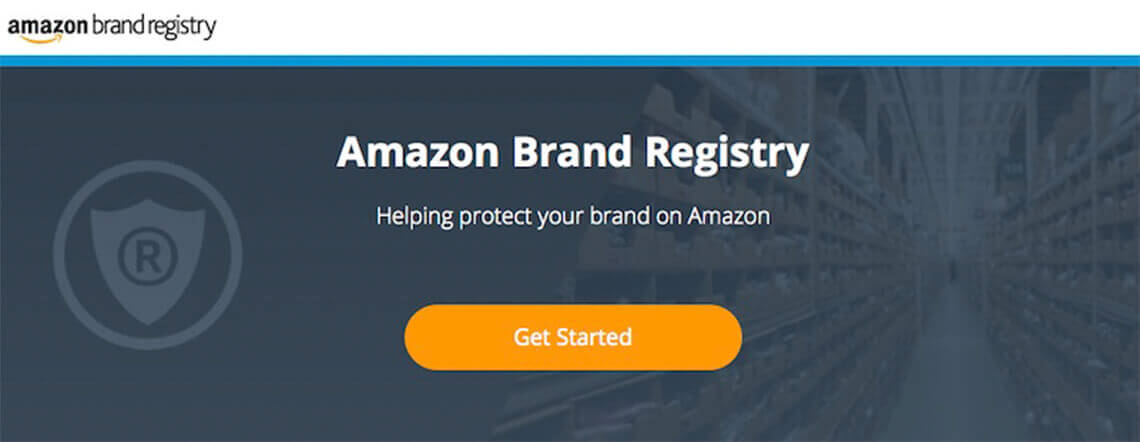
Any seller having a brand registry can upload product documents for ASINs enrolled in the brand registry program. This program is the latest perk of being enrolled in the Amazon Brand Registry program. Don’t have an Amazon brand registry? Our Amazon Seller Consultant can help!
Related posts: Amazon Brand Registry – 2021 Guide
How to upload new documents?
Step 1: Go to Inventory > Manage Product Documents.
Step 2: Click on Upload New Document
Step 3: Choose a name for the document you are uploading (this is only for your reference. Customers will not see this name), a document type from the list of allowed document types, the language or languages that are present in the document you are uploading and a file to upload. Your file must be less than 10 MB and in PDF format (except for CAD drawings). CAD drawings may be in PDF, dwg, dxf, igs, eprt, edrw, sidprt, or stp format.
Step 4: Search by ASIN or product name and follow the on-screen prompts to associate one or more ASINs with the document you are uploading. At least one ASIN must be applied to the document for it to be uploaded.
Once submitted, your content may take up to 7 business days to be reviewed. It may take longer during peak times. Documents that do not adhere to the guidelines will be rejected.
Types of documents you can upload
This is where things get confusing. Amazon's Product Document Program supports the following documents:
2D CAD
3D CAD
Application guide
Brochure
Certificate of Analysis (CoA)
Certificate of Compliance (CoC)
Comparison chart
Compatibility guide
Emergency Use Authorization (EUA)
EUA Amendment(s)
FAQ
Fact Sheet (Patient)
Fact Sheet (Provider)
Installation manual
Instructions For Use (IFU)
Safety datasheet
Safety information
Size guide
Specification sheet
Troubleshooting guide
User guide
User manual
Other content
Merlin's Beard! That's a lot. We are familiar with the user guide and size guide, but what the hell is CAD and EUA Amendment? Anyways, moving forward, some of these documents look very useful, like a user guide, user manual, size guide, FAQs, comparison chart, and brochure.
How much does this program cost?

It's free!!!! There is no fee to join the Amazon product document program. Isn't this reason enough to give this program a try?
How many documents can I upload per ASIN?
Only one document is allowed for a given ASIN, document type, and language combination. For example, you can upload an instruction manual for your ASIN in English and another one in Spanish. For your ASIN in English and another one in Spanish. If you upload a third document – say user manual in German, French, and Spanish – then it will override the Spanish-only document previously uploaded.
Product document guidelines by Amazon
Supported file types:
For CAD drawings: PDF, DWG, DXF, IGS, EPRT, STP, EDRW, SIDPRT
For all other document types: PDF
Maximum file size: 10 MB
Include only one brand logo and only icons that help customers navigate through the text.
Logos and symbols from partner companies do not have to be used but may be allowed if it is logical or beneficial to include them.
Do not include any shipping, pricing, promotional details or discounts, QR barcodes, or personal information.
No quotes or attributions may be made to individuals, customers, or other private figures. A maximum of 4 quotes or endorsements from publications, public figures, celebrities, and brand-named individuals is permitted.
Do not compare your products with competitors.
Comparison charts should only compare the product to other products owned by the same brand.
Specific pricing call-outs or quotes comparing the product are only allowed.
Do not mention time-sensitive information such as: now, new, latest, yet, on sale now, the latest product, or the best yet.
Trademarks and copyright symbols are acceptable if they are of reasonable size, and are either already included on product packaging or always displayed as part of the logo.
If you want to mention any awards, make sure you mention the date and the source. Do not mention awards received more than 2 years ago.
The word "Amazon" is not allowed in any content (text or image).
Boastful claims such as "#1 rated", "top-rated," "best-selling" are not allowed in any form.
Claims regarding drugs, cosmetics, medical devices, beverages, food, and health products (including natural health products, vitamins, and supplements), as well as any general health claims, require substantiation.
Warranty or guarantee information is strictly forbidden.
Where can shoppers access product documents on the detail page?
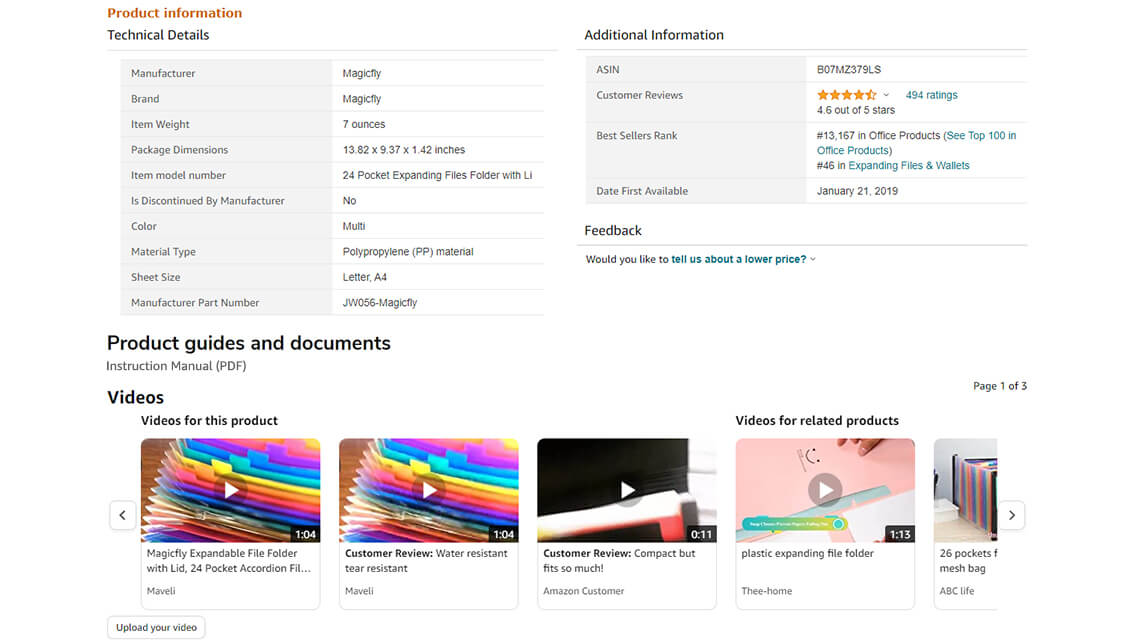
On the product page, a section named "Product guides and documents" appears between the product information section and the product video section. Although it's not prominently placed, it will still be noticed by customers while they scroll down to read the description, view Amazon Enhanced Brand Content, or scour through the reviews.
Benefits of the program
#1: Reduced product returns and negative reviews
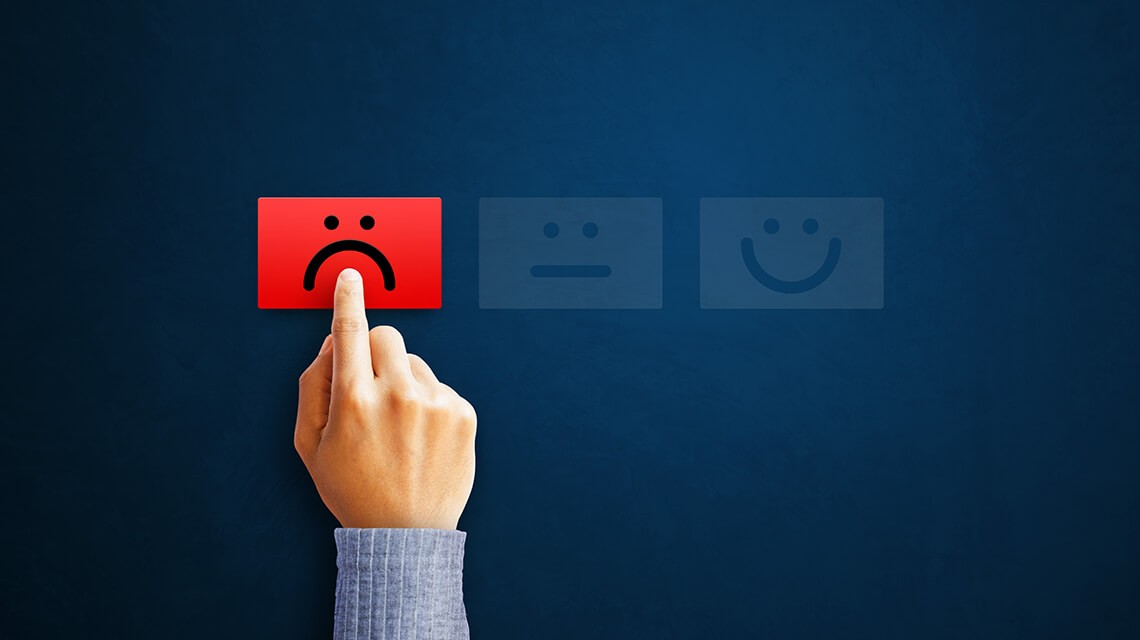
This is probably the biggest benefit of this program. When customers are fed with all the information they need to make a confident purchase decision, the returns and poor customer reviews will automatically decrease. Everyone, including you and me, has once in our lifetime bought a product that was a mistake – we either changed our mind about the purchase and decided to return it, or it just didn't meet our expectations. Although we cannot prevent this from happening, we can avoid this by ensuring that the customer reads and knows everything about the product and Amazon's product document program helps you with this.
#2: Increases customer satisfaction

With product documents, you now have another way to help customers understand more about what they are getting and how they can use it. Eligible sellers can upload product documents and turn a potential 1-star review into a gleaming 5-star review. How? The documents you upload are a helpful resource for customers and will help avoid any frustrating surprises.
#3: Helps customer make a confident purchase decision

Always remember: no sale is better than a doubtful purchase. That's because a doubtful purchase can lead to returns and a negative customer experience. Uploading product documentation is a proactive way to educate the shopper pre-purchase. For example, a customer may purchase a product that is more difficult to assemble than anticipated or contains materials they are allergic to. Typically, these purchases end up being returned, but the Amazon product documents program allows sellers to be more transparent with the shoppers.
#4: Works especially great if you have complicated products

If you sell a highly complicated product or anything that requires assembly, then these documents can prove to be a lifesaver. You might give your shoppers an instruction manual along with the packaging, but your shoppers would like to know the instructions to assemble or install the product before making a purchase. They would also like to know if the product fits in their homes or not. In these cases, uploading product documents can help the customer make the correct choice.
#5: How much information is too much information?

Unlike a brick-and-mortar store, the shopper cannot touch and feel the product, so the only point of contact is the listing content, images, Enhanced Brand Content, and reviews (which can sometimes be misleading). It must be hard to believe, but that's not enough. EBC and images are your visual assets so they should not be burdened with unsexy text. Your title, bullet point, and description give you just enough space to mention a brief of vital product information such as material, size, etc. The product document section is where your shoppers can get detailed information about the product.
#6: Stand out from the competition
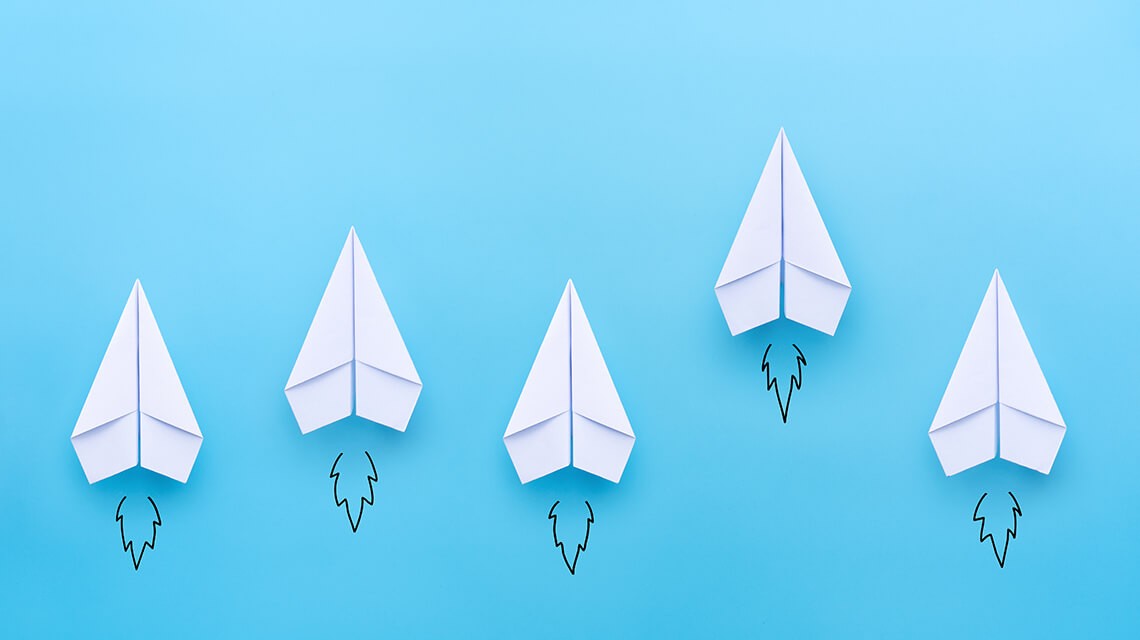
Uploading product documents with certifications, awards, certificates of analysis and more can increase the likelihood of converting a click into a sale. Maybe in the past, it would've been kind of a "tie" between you and the competitor, but now shoppers might favor your product because their minds are at ease because of the additional information they are getting. You can upload them on your detail page and monitor your conversion rates to see what kind of difference it makes. You can also upload your brochure and other visual assets and add a point in the bullet points informing the buyers to check the product document section.
#7: Useful for clothing category

Average sizing charts from your Amazon Infographic Images aren't enough. Give your shoppers a detailed sizing guide with product documents. This will greatly help reduce returns and negative reviews that say, "It didn't fit!!!". As an extra step, you can also show your buyers how they can find their correct size. When it comes to apparel, the more you help them find the correct size, the more likely they are to purchase from you and keep the product (not return!).
The verdict

This program is relatively new, and it's too early to speculate whether it would do anything to improve customer behavior or not. Because the documents are not prominently placed, they might not be very visible to the shoppers. However, you can always solve that by adding a point in your description or images informing shoppers to check the product document shoppers. So is this program a game-changer? Probably not. Should you use this program? Hell yeah! Even if you can improve the experience of one shopper, then your efforts are worth it. Besides, this program is free. You should give it a try.
If you plan to use this feature, you can always get help from our Amazon consultants.
What happens when a shopper isn't satisfied with the product they bought? They'll either return the item, leave a negative review, and, in the worst scenarios, do both. Critical reviews and returns are part and parcel of your Amazon selling journey. Even if your product is top quality, you STILL can get negative reviews and returns. The reason? Well, there isn't always something wrong with your product. Maybe shoppers don't know how to assemble the product, and instead of troubleshooting the issue and contacting support, they choose to go on Amazon and announce that the product is "defective" and "not worth the money." And as it is rightly said, a shopper is more likely to go online and leave a review when they are unhappy than when they are satisfied. Believe it or not, this is where humanity is going.
This is especially frustrating for the sellers because all of this could have been avoided only if the customer had reached out to them with the problem they were facing. However, thanks to Amazon, there is no way sellers can add any contact information on the detail page, images, or anywhere else. So how can we avoid these issues?
Many sellers use a product explanatory video or easy to comprehend infographic images. A few sellers also create product inserts that go into every box so customers can easily read the instructions before opening the package.
But Amazon now has a new solution. If you are a brand registered seller, you can provide crucial product documents like installation manuals and size guides right on your listing.
Amazon's New Product Documentation Program
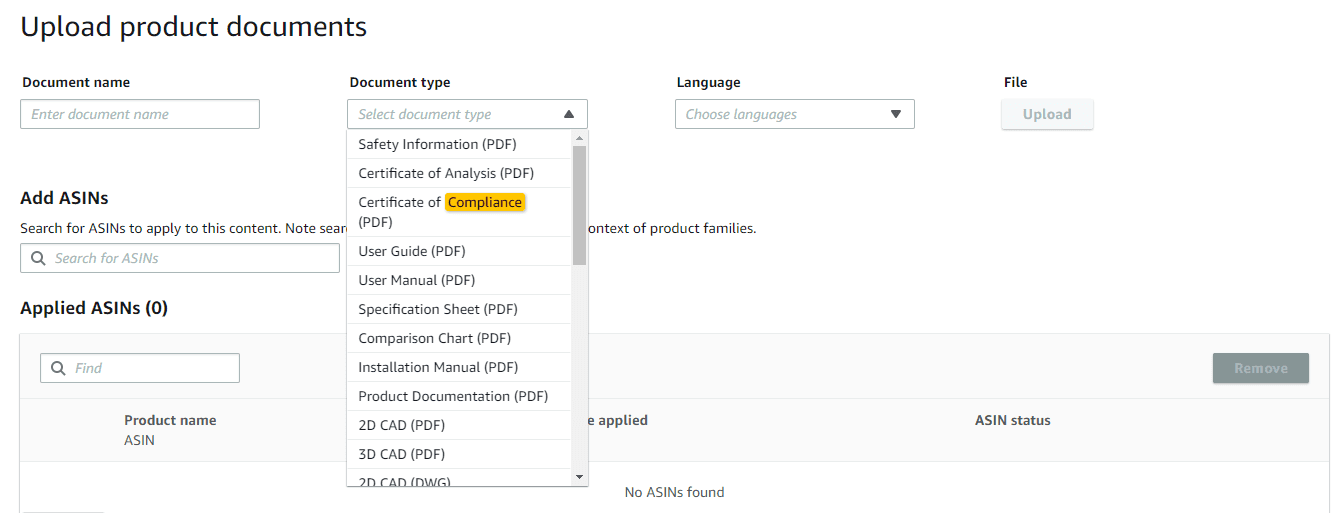
The product documentation program allows the seller to upload documents like instruction manuals on the product detail page.
The retail giant describes the program as below: "Brand owners can now upload product documents like installation manuals, compatibility guides, and troubleshooting guides so that they will be available to customers on the product detail pages. Customers will benefit from this content pre-purchase to make shopping decisions and post-purchase to make the most of the products that they buy. Brands can reduce customer service calls and product returns, and increase customer satisfaction via this program that is free and open to all brand owners. If you are a brand owner, visit Manage Product Documents 277 today to get started."
Who can participate?
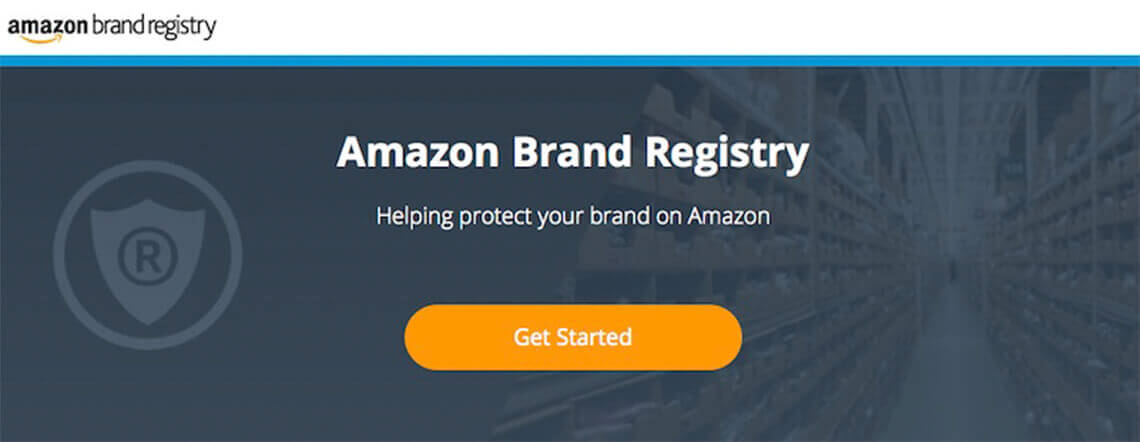
Any seller having a brand registry can upload product documents for ASINs enrolled in the brand registry program. This program is the latest perk of being enrolled in the Amazon Brand Registry program. Don’t have an Amazon brand registry? Our Amazon Seller Consultant can help!
Related posts: Amazon Brand Registry – 2021 Guide
How to upload new documents?
Step 1: Go to Inventory > Manage Product Documents.
Step 2: Click on Upload New Document
Step 3: Choose a name for the document you are uploading (this is only for your reference. Customers will not see this name), a document type from the list of allowed document types, the language or languages that are present in the document you are uploading and a file to upload. Your file must be less than 10 MB and in PDF format (except for CAD drawings). CAD drawings may be in PDF, dwg, dxf, igs, eprt, edrw, sidprt, or stp format.
Step 4: Search by ASIN or product name and follow the on-screen prompts to associate one or more ASINs with the document you are uploading. At least one ASIN must be applied to the document for it to be uploaded.
Once submitted, your content may take up to 7 business days to be reviewed. It may take longer during peak times. Documents that do not adhere to the guidelines will be rejected.
Types of documents you can upload
This is where things get confusing. Amazon's Product Document Program supports the following documents:
2D CAD
3D CAD
Application guide
Brochure
Certificate of Analysis (CoA)
Certificate of Compliance (CoC)
Comparison chart
Compatibility guide
Emergency Use Authorization (EUA)
EUA Amendment(s)
FAQ
Fact Sheet (Patient)
Fact Sheet (Provider)
Installation manual
Instructions For Use (IFU)
Safety datasheet
Safety information
Size guide
Specification sheet
Troubleshooting guide
User guide
User manual
Other content
Merlin's Beard! That's a lot. We are familiar with the user guide and size guide, but what the hell is CAD and EUA Amendment? Anyways, moving forward, some of these documents look very useful, like a user guide, user manual, size guide, FAQs, comparison chart, and brochure.
How much does this program cost?

It's free!!!! There is no fee to join the Amazon product document program. Isn't this reason enough to give this program a try?
How many documents can I upload per ASIN?
Only one document is allowed for a given ASIN, document type, and language combination. For example, you can upload an instruction manual for your ASIN in English and another one in Spanish. For your ASIN in English and another one in Spanish. If you upload a third document – say user manual in German, French, and Spanish – then it will override the Spanish-only document previously uploaded.
Product document guidelines by Amazon
Supported file types:
For CAD drawings: PDF, DWG, DXF, IGS, EPRT, STP, EDRW, SIDPRT
For all other document types: PDF
Maximum file size: 10 MB
Include only one brand logo and only icons that help customers navigate through the text.
Logos and symbols from partner companies do not have to be used but may be allowed if it is logical or beneficial to include them.
Do not include any shipping, pricing, promotional details or discounts, QR barcodes, or personal information.
No quotes or attributions may be made to individuals, customers, or other private figures. A maximum of 4 quotes or endorsements from publications, public figures, celebrities, and brand-named individuals is permitted.
Do not compare your products with competitors.
Comparison charts should only compare the product to other products owned by the same brand.
Specific pricing call-outs or quotes comparing the product are only allowed.
Do not mention time-sensitive information such as: now, new, latest, yet, on sale now, the latest product, or the best yet.
Trademarks and copyright symbols are acceptable if they are of reasonable size, and are either already included on product packaging or always displayed as part of the logo.
If you want to mention any awards, make sure you mention the date and the source. Do not mention awards received more than 2 years ago.
The word "Amazon" is not allowed in any content (text or image).
Boastful claims such as "#1 rated", "top-rated," "best-selling" are not allowed in any form.
Claims regarding drugs, cosmetics, medical devices, beverages, food, and health products (including natural health products, vitamins, and supplements), as well as any general health claims, require substantiation.
Warranty or guarantee information is strictly forbidden.
Where can shoppers access product documents on the detail page?
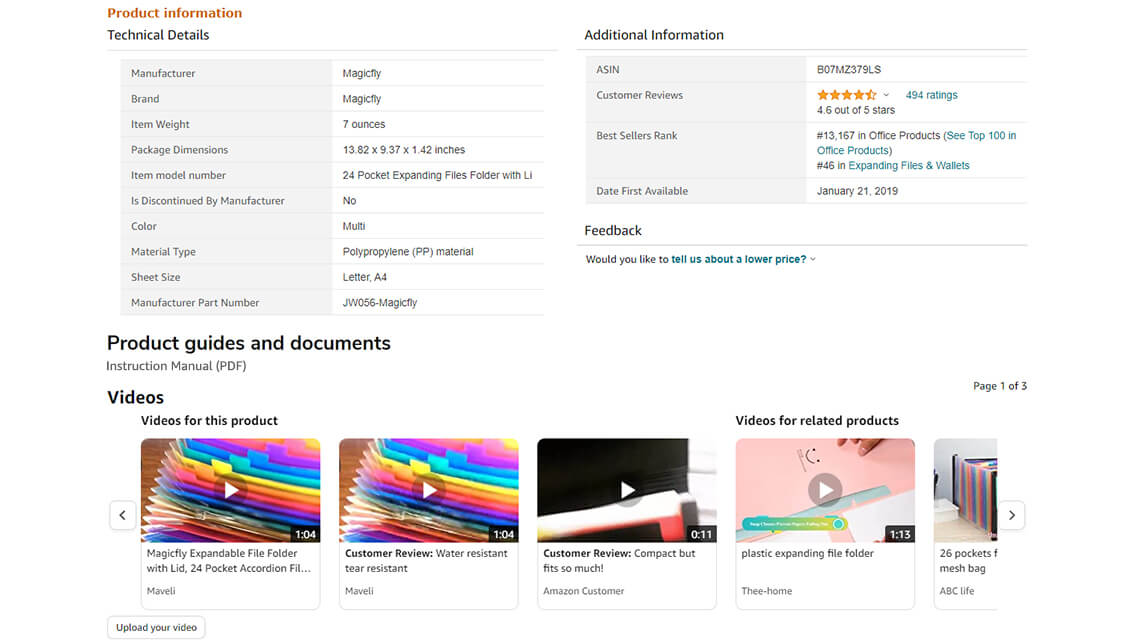
On the product page, a section named "Product guides and documents" appears between the product information section and the product video section. Although it's not prominently placed, it will still be noticed by customers while they scroll down to read the description, view Amazon Enhanced Brand Content, or scour through the reviews.
Benefits of the program
#1: Reduced product returns and negative reviews
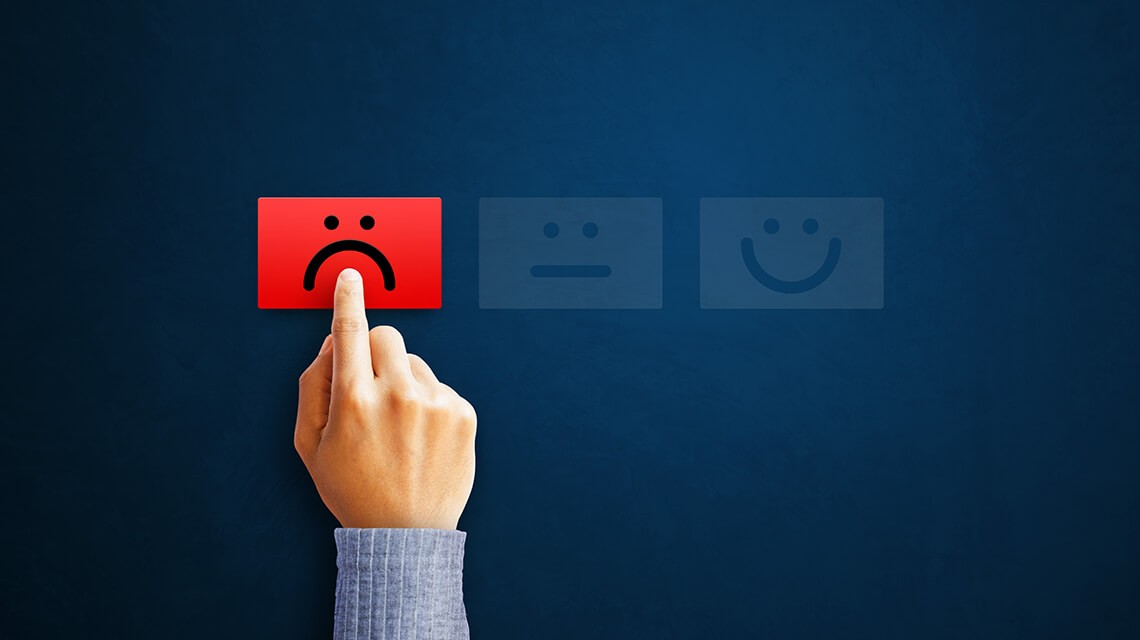
This is probably the biggest benefit of this program. When customers are fed with all the information they need to make a confident purchase decision, the returns and poor customer reviews will automatically decrease. Everyone, including you and me, has once in our lifetime bought a product that was a mistake – we either changed our mind about the purchase and decided to return it, or it just didn't meet our expectations. Although we cannot prevent this from happening, we can avoid this by ensuring that the customer reads and knows everything about the product and Amazon's product document program helps you with this.
#2: Increases customer satisfaction

With product documents, you now have another way to help customers understand more about what they are getting and how they can use it. Eligible sellers can upload product documents and turn a potential 1-star review into a gleaming 5-star review. How? The documents you upload are a helpful resource for customers and will help avoid any frustrating surprises.
#3: Helps customer make a confident purchase decision

Always remember: no sale is better than a doubtful purchase. That's because a doubtful purchase can lead to returns and a negative customer experience. Uploading product documentation is a proactive way to educate the shopper pre-purchase. For example, a customer may purchase a product that is more difficult to assemble than anticipated or contains materials they are allergic to. Typically, these purchases end up being returned, but the Amazon product documents program allows sellers to be more transparent with the shoppers.
#4: Works especially great if you have complicated products

If you sell a highly complicated product or anything that requires assembly, then these documents can prove to be a lifesaver. You might give your shoppers an instruction manual along with the packaging, but your shoppers would like to know the instructions to assemble or install the product before making a purchase. They would also like to know if the product fits in their homes or not. In these cases, uploading product documents can help the customer make the correct choice.
#5: How much information is too much information?

Unlike a brick-and-mortar store, the shopper cannot touch and feel the product, so the only point of contact is the listing content, images, Enhanced Brand Content, and reviews (which can sometimes be misleading). It must be hard to believe, but that's not enough. EBC and images are your visual assets so they should not be burdened with unsexy text. Your title, bullet point, and description give you just enough space to mention a brief of vital product information such as material, size, etc. The product document section is where your shoppers can get detailed information about the product.
#6: Stand out from the competition
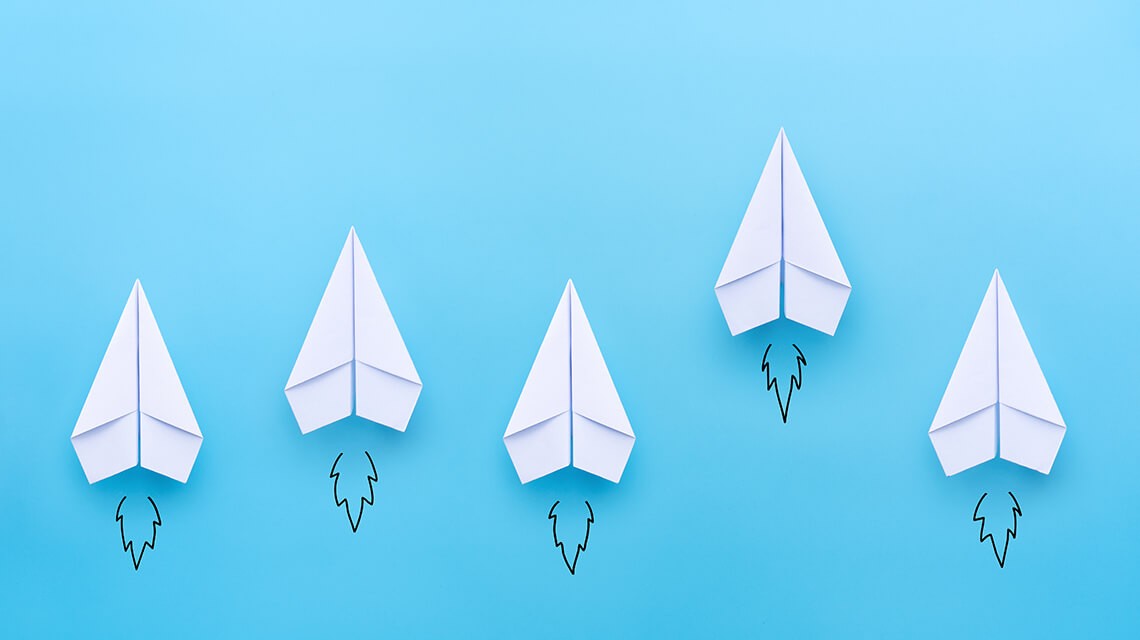
Uploading product documents with certifications, awards, certificates of analysis and more can increase the likelihood of converting a click into a sale. Maybe in the past, it would've been kind of a "tie" between you and the competitor, but now shoppers might favor your product because their minds are at ease because of the additional information they are getting. You can upload them on your detail page and monitor your conversion rates to see what kind of difference it makes. You can also upload your brochure and other visual assets and add a point in the bullet points informing the buyers to check the product document section.
#7: Useful for clothing category

Average sizing charts from your Amazon Infographic Images aren't enough. Give your shoppers a detailed sizing guide with product documents. This will greatly help reduce returns and negative reviews that say, "It didn't fit!!!". As an extra step, you can also show your buyers how they can find their correct size. When it comes to apparel, the more you help them find the correct size, the more likely they are to purchase from you and keep the product (not return!).
The verdict

This program is relatively new, and it's too early to speculate whether it would do anything to improve customer behavior or not. Because the documents are not prominently placed, they might not be very visible to the shoppers. However, you can always solve that by adding a point in your description or images informing shoppers to check the product document shoppers. So is this program a game-changer? Probably not. Should you use this program? Hell yeah! Even if you can improve the experience of one shopper, then your efforts are worth it. Besides, this program is free. You should give it a try.
If you plan to use this feature, you can always get help from our Amazon consultants.









