Back to Page
Amazon Advertising
Amazon Sponsored Brand Video Ads Common Rejection Reasons Troubleshooting
Amazon Sponsored Brand Video Ads Common Rejection Reasons Troubleshooting


Back to Page
Amazon Advertising
Amazon Sponsored Brand Video Ads Common Rejection Reasons Troubleshooting

We know what you're going through right now.
You've invested hundreds of dollars in creating a professional video for your best selling product.
The video beautifully represents your product. You know it has got what you need to increase clicks, conversion, and sales.
But it keeps getting rejected.
Not sure why your Sponsored Brand Video Ad won't pass Amazon's verification process? We've listed ALL the rejection reasons along with best practices to create videos that compel the shoppers to stop scrolling.
#1: Adding external links or private information
Any web links, URLs, or CTA that redirect users to off-Amazon sites are strictly prohibited. This also includes promotion of your social media channel or website (e.g., "Go to abc.com to learn more," "Check out our YouTube channel," or "Follow us on Instagram")
Private information such as phone number, email address, or residential address should not be included anywhere in the videos.
#2: Including restricted CTAs
Include calls to action that are approved by Amazon. Do not ask the customers to perform actions that are not supported by Amazon. For instance: Follow, subscribe, leave a comment, turn on notifications, or view video descriptions.
This ain't YouTube, folks.
#3: Highlighting price & promotion information
Just as in A+ Content and Brand Story, you cannot add prices, promotion information (buy one and get one free), discount claims (10% off if you use a coupon), or time-sensitive information in your videos. This also includes shipping information or claims like "superfast shipping," "free shipping," etc.
#4: Asking customer reviews
You cannot ask customers to leave a review through your video. Videos are for educating a customer on your product features and benefits, so Amazon strictly prohibits asking for reviews in your videos. Similarly, your video cannot contain customer reviews (including star ratings), even if they are on Amazon.
#5: Use of Amazon's intellectual property
Any logo or icon that resembles Amazon should not be used in your video unless you have received our express written consent.
It's a common practice among sellers to use Amazon's arrow icon for displaying their pack information (pack of 2, combo pack). Adding these types of icons is strictly prohibited not only in videos but also in your listing images and A+ Content.
#6: Getting too competitive
Showing your product as superior to the competitors is not acceptable. For example, "Product X is much better than Product Y, which is a piece of junk."
#7: Lousy copy errors
Spelling mistakes, grammatical errors, excessive punctuation, incorrect punctuation, or inconsistent capitalization in the video title, description, or copy can get your video rejected.
#8: Mute button

Image ref: Amazon
The mute button appears on the bottom right corner of the screen, which is considered a "not safe" area by Amazon. Creative elements such as text blocks, icons, or brand logos must not be on or around the mute button.
Below you can see the diagram of a safe button and not not-safe button for creative elements.
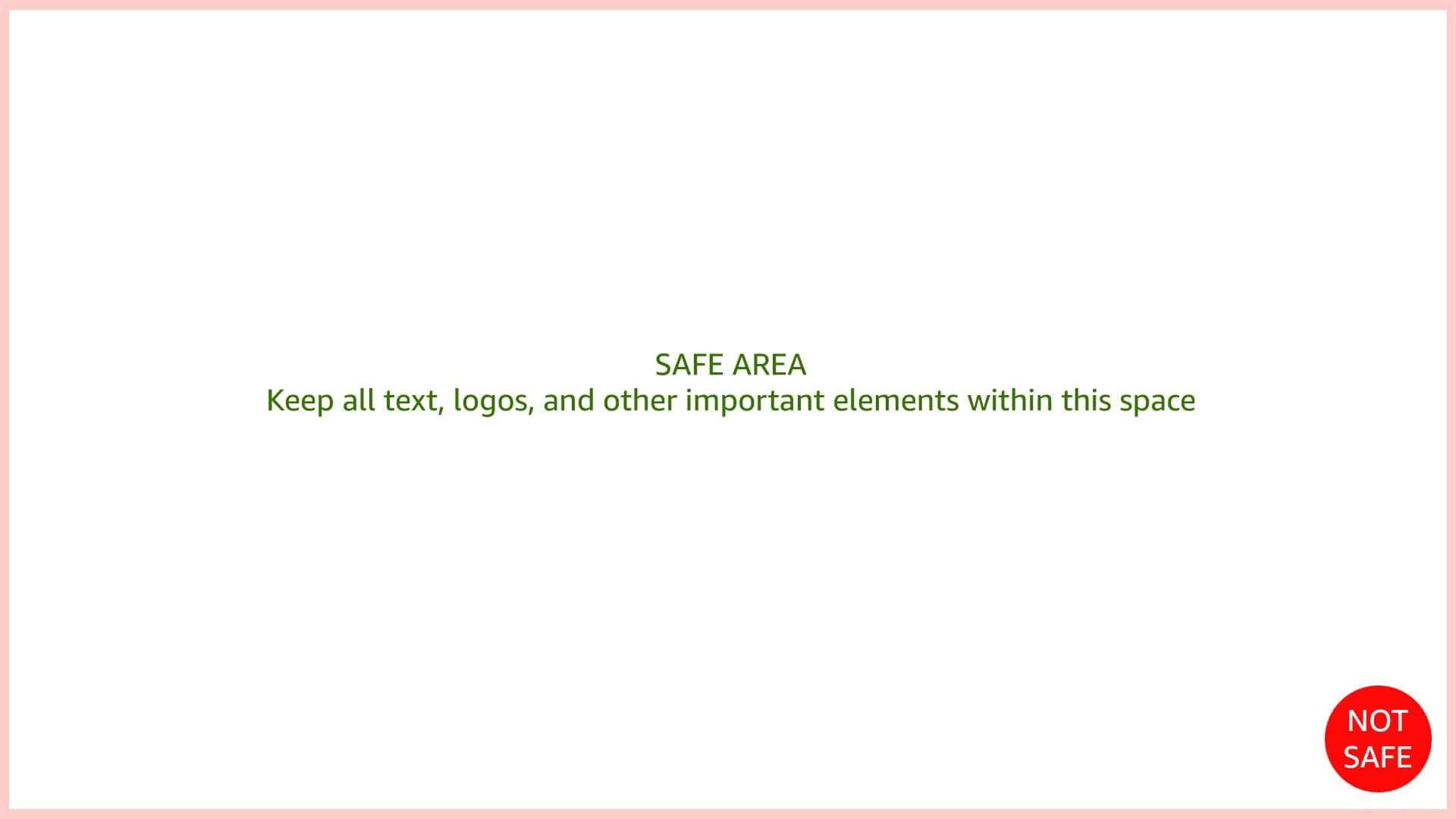
Image ref: Amazon
#9: Wrong placement of letter and pillarbox
Letterboxing occurs when the width is too large for the 16:9 aspect ratio and pillarboxing occurs when the height is too large. It can be easily identified when the screen has mattes (black bars) on either the vertical or horizontal sides of the screen.
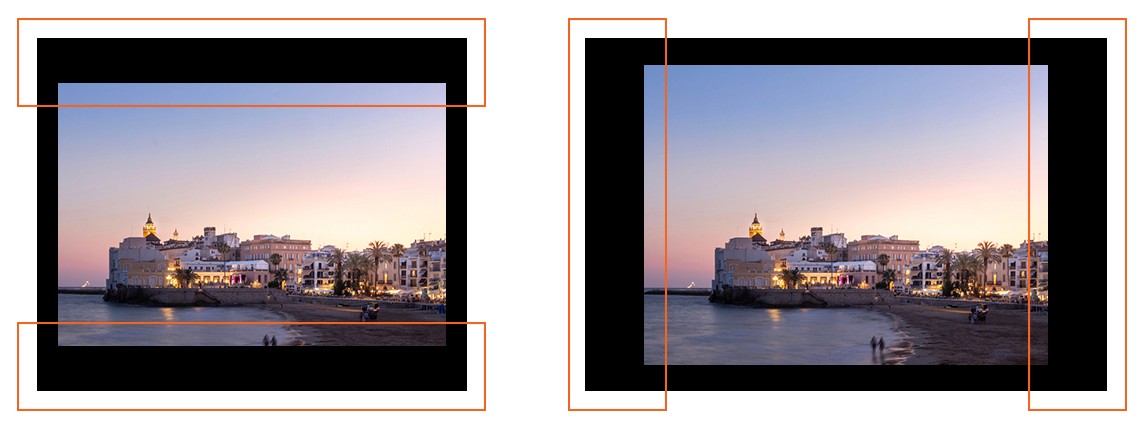
Image ref: Amazon
If your video has letter or pillow boxes, it will be rejected by Amazon.
However, there are a few exceptions:
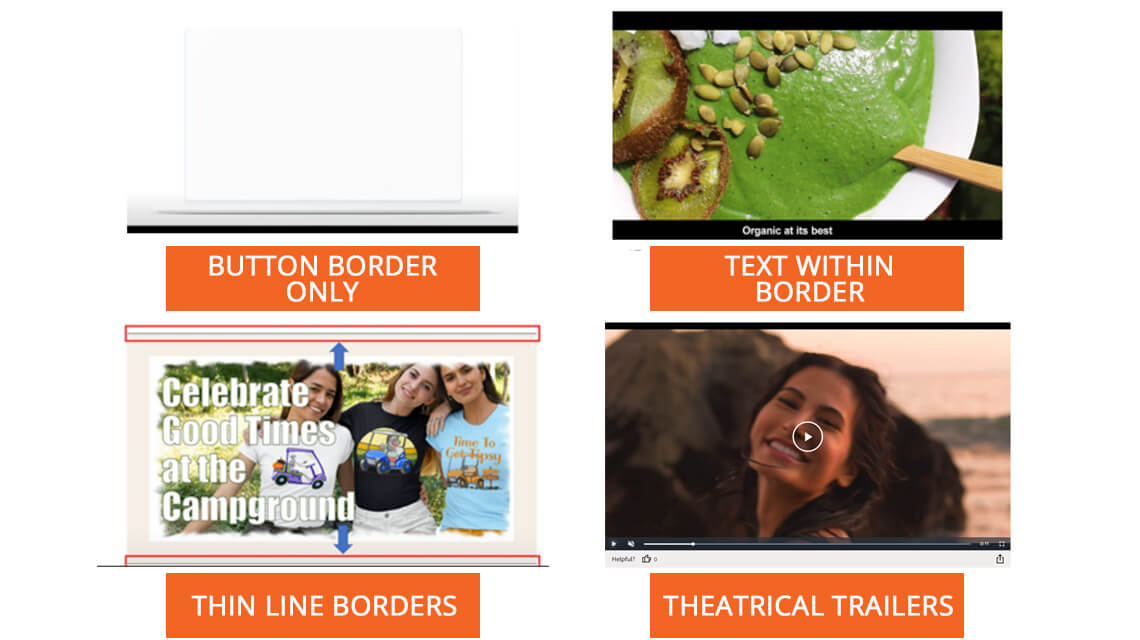
#10: Poor audio and video quality
Blurry, unclear visuals, distracting sound and images, illegible text, low resolution and poor audio or video quality are unacceptable. Your video should meet the below specifications:
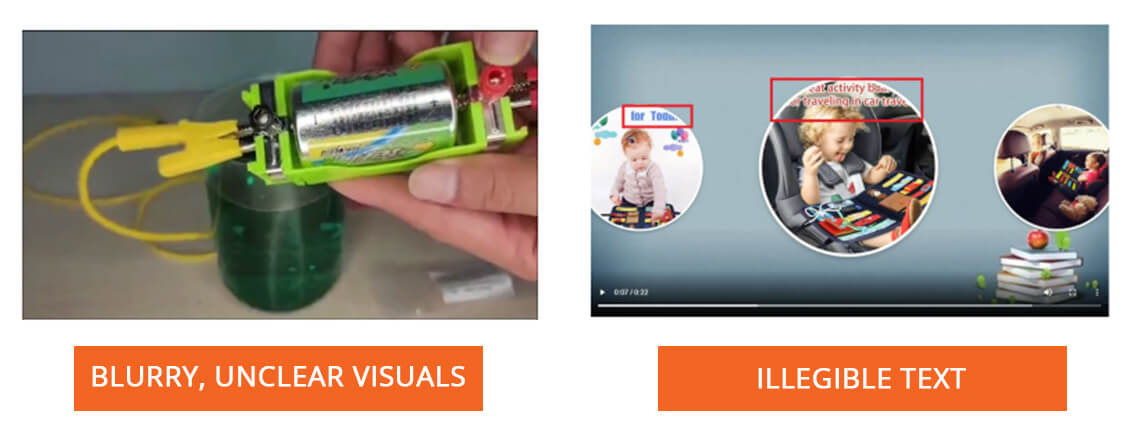
Video Duration: Between six and 45 seconds
Dimensions: 1920 x 1080px, 1280 x 720px, or 3840 x 2160px
Frame Rate: 23.976fps, 24fps, 25fps, 29.97fps, 29.98fps, or 30fps
File Size: Less than 500MB
File Format: MP4 or MOV
Aspect Ratio: 16:9
Audio Format: Stereo or mono
Audio Bit Rate: Minimum 96 kbps
#11: Unsupported language
Your video must be in the primary language of the marketplace you will be displaying this ad. If you are selling in the USA, your video must not include Chinese, Spanish, or text from any other language.
Having words that are part of the English dictionary or commonly known terms is acceptable.
#12: False medical claims
Avoid making health claims or medical claims that are not accurate or too boastful. For example, "Take our supplement and lose weight in 2 weeks."
Do not claim or imply the product can prevent or cure disease. For example, "Can help alleviate stress related to ADHD," "Can help with the appearance of acne scarring."
You cannot claim that your product is as good or better than prescription or over-the-counter medicines.
According to Amazon, advertisers cannot:
- Claim or imply that a product can cause customers to lose weight without following a balanced diet and doing exercise.
- Claim that a product can guarantee weight loss results.
- Refer to a rate of weight loss of greater than two pounds a week, as this could be unsafe.
#13: Not correctly promoting alcohol-related products
All products by alcohol manufacturers or distributors are strictly prohibited. However, alcohol-related products like wine bottle openers, beer dispensers, glassware, etc., are permitted. The following rules apply:
Do not encourage irresponsible drinking. For example, grabbing a wine bottle in a mock drunk manner or holding it onto one's mouth is not acceptable.
Do not encourage excessive consumption. For example, avoid writing something like, "Get this cocktail mixer and you could have fresh margaritas every night."
Do not disparage abstinence from alcoholic beverages. For example, "Quality shot glasses are a must-have for parties."
#14: Black or empty frames at the start or end of videos
You hardly have a few seconds to entice and compel a buyer to stop scrolling and know more about your product. Don't waste those precious first few seconds using black or empty frames.

This is one of the common reasons for video rejection.
For those who don't know….
What are Amazon Sponsored Brands Video Ads?
Launched in early 2020, Sponsored Brand Video Ads - a type of Sponsored Brand Ads – are one of the most visible forms of ads on Amazon.
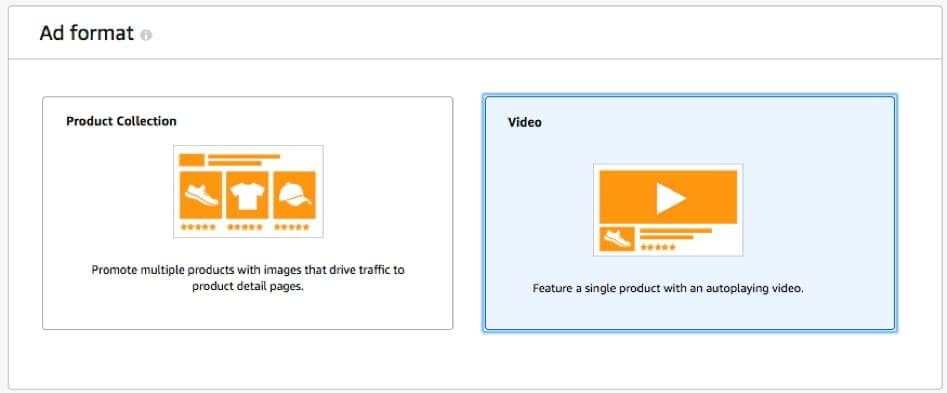
They appear within the SERPs and begin playing automatically when 50% of the ad is on screen. When clicked on the ad, the shopper will be redirected to the product detail page where they can learn more about the product.
Where do Sponsored Brand Video Ads appear?
Unlike Sponsored Product Ads that appear camouflaged within organic results, Sponsored Brand Video Ads appear halfway down the SERPs and automatically play when a customer scrolls by them – making them UNMISSABLE.
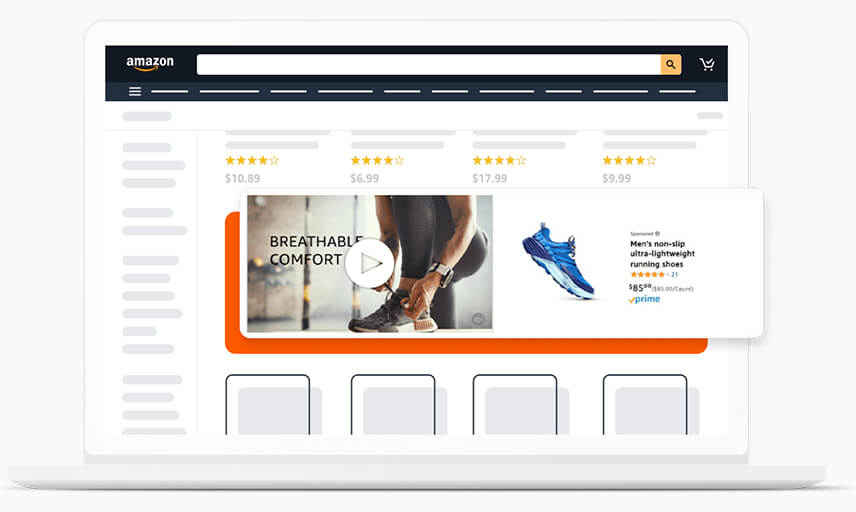
Image ref: Amazon
The ads show the product video, title, review, price, Prime eligibility and shipping information.
Who can create Sponsored Brand Video Ads?
Sponsored Brands are available for vendors, book vendors, and all professional sellers enrolled in the Amazon Brand Registry.
Amazon does not allow creating video ads for adult products, used products, refurbished products, and products in gated categories.
How do Sponsored Brand Video Ads work?
Like every other Sponsored Ad, Sponsored Brand Video Ads are keyword-based, pay-per-click ads.
Running Sponsored Brand Video Ad campaigns involves bidding on a specific keyword and competing against other competitors in your niche for your ads to show up in the SERPs.
You pay every time a customer clicks on your ads.
Are Sponsored Brand Video Ads worth it?
Short answer: YES.
What do you think works better to grab the shopper's attention? A chunk of text, standard static images, or a video? Most of us would say video. Video ads outline the USP of your product succinctly compared to other ad types and marketing tools.
According to a survey conducted by Pattern, the average click-through rate for a branded Sponsored Brand Video was 507% higher than other ad types.
A well-crafted video ad is an effective way to make your products more noticeable on the SERPs.
Besides, not all sellers are going to create video ads for every product listed in their catalogue. Because you will have less competition, the CPC (cost per click) will also be lower.
Video ads are also better noticed because they are one-of-a-kind on the detail page. You won't find any other video ads playing on the SERPs, thus ensuring that your ads and products get undivided attention.
Where else can I use Sponsored Brand Video ads?
You can recycle videos used in Sponsored Brand Video ads and upload them to your product listing and Amazon storefront.
Sponsored Brand Video Ads best practices

1) Keep your videos short and to the point. The ideal length would be 30 seconds. Cut the unnecessary fluff and focus only on the product.
2) Make sure your video is functional, even on mute. You can use on-screen text – that is easy to read – to convey key selling points to the shoppers. Amazon recommends using a san-serif font like Helvetica at a minimum size of 80 pixels. The text should be displayed on a black bounding box with 80% opacity.
3) Fade-ins effect and fancy intros won't work here. If your product does not appear in the first five seconds, shoppers might lose interest and continue scrolling.
4) Show the product being used. Your video shouldn't be a compilation of infographics; rather, it should show eye-catching lifestyle images with a catchy tagline highlighting your product's features and benefits. Be sure to use models that resemble your target audience.
5) Make sure our video ads look equally appealing on smaller screens. More than 50% of the shoppers are going to view your ads from mobile. If your video isn't mobile-friendly, you're losing half of your target audience.
Important: Do not forget to optimize your product detail page before you bring any additional traffic. For best results, hire professional Amazon content optimization experts.
It's a wrap
If you're working with freelance video creators or your in-house design team who aren't familiar with Amazon's long list of guidelines and restrictions, launching video ads can be frustrating. Having to reshoot or edit a video can be expensive and time-consuming.
Be sure to hire experts with experience in creating and managing video ads.
Schedule a free consultation with Amazon consultants at eStore Factory to learn how we can help you create an effective Sponsored Brand Video Ads strategy. We have Amazon-specific designers who can help you create stunning, Amazon-approved videos and Amazon PPC experts who can map a strategy for success.
We know what you're going through right now.
You've invested hundreds of dollars in creating a professional video for your best selling product.
The video beautifully represents your product. You know it has got what you need to increase clicks, conversion, and sales.
But it keeps getting rejected.
Not sure why your Sponsored Brand Video Ad won't pass Amazon's verification process? We've listed ALL the rejection reasons along with best practices to create videos that compel the shoppers to stop scrolling.
#1: Adding external links or private information
Any web links, URLs, or CTA that redirect users to off-Amazon sites are strictly prohibited. This also includes promotion of your social media channel or website (e.g., "Go to abc.com to learn more," "Check out our YouTube channel," or "Follow us on Instagram")
Private information such as phone number, email address, or residential address should not be included anywhere in the videos.
#2: Including restricted CTAs
Include calls to action that are approved by Amazon. Do not ask the customers to perform actions that are not supported by Amazon. For instance: Follow, subscribe, leave a comment, turn on notifications, or view video descriptions.
This ain't YouTube, folks.
#3: Highlighting price & promotion information
Just as in A+ Content and Brand Story, you cannot add prices, promotion information (buy one and get one free), discount claims (10% off if you use a coupon), or time-sensitive information in your videos. This also includes shipping information or claims like "superfast shipping," "free shipping," etc.
#4: Asking customer reviews
You cannot ask customers to leave a review through your video. Videos are for educating a customer on your product features and benefits, so Amazon strictly prohibits asking for reviews in your videos. Similarly, your video cannot contain customer reviews (including star ratings), even if they are on Amazon.
#5: Use of Amazon's intellectual property
Any logo or icon that resembles Amazon should not be used in your video unless you have received our express written consent.
It's a common practice among sellers to use Amazon's arrow icon for displaying their pack information (pack of 2, combo pack). Adding these types of icons is strictly prohibited not only in videos but also in your listing images and A+ Content.
#6: Getting too competitive
Showing your product as superior to the competitors is not acceptable. For example, "Product X is much better than Product Y, which is a piece of junk."
#7: Lousy copy errors
Spelling mistakes, grammatical errors, excessive punctuation, incorrect punctuation, or inconsistent capitalization in the video title, description, or copy can get your video rejected.
#8: Mute button

Image ref: Amazon
The mute button appears on the bottom right corner of the screen, which is considered a "not safe" area by Amazon. Creative elements such as text blocks, icons, or brand logos must not be on or around the mute button.
Below you can see the diagram of a safe button and not not-safe button for creative elements.
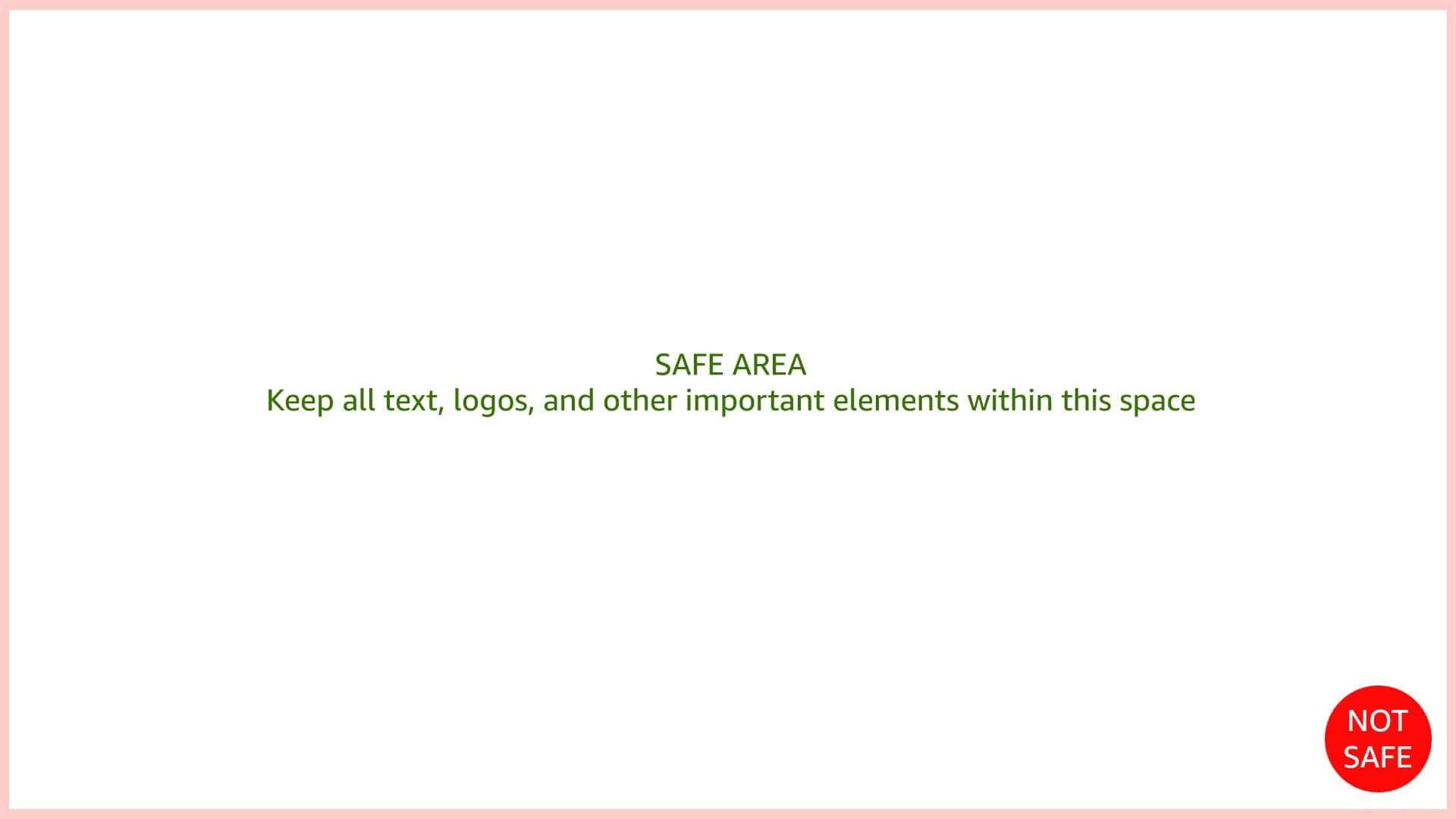
Image ref: Amazon
#9: Wrong placement of letter and pillarbox
Letterboxing occurs when the width is too large for the 16:9 aspect ratio and pillarboxing occurs when the height is too large. It can be easily identified when the screen has mattes (black bars) on either the vertical or horizontal sides of the screen.
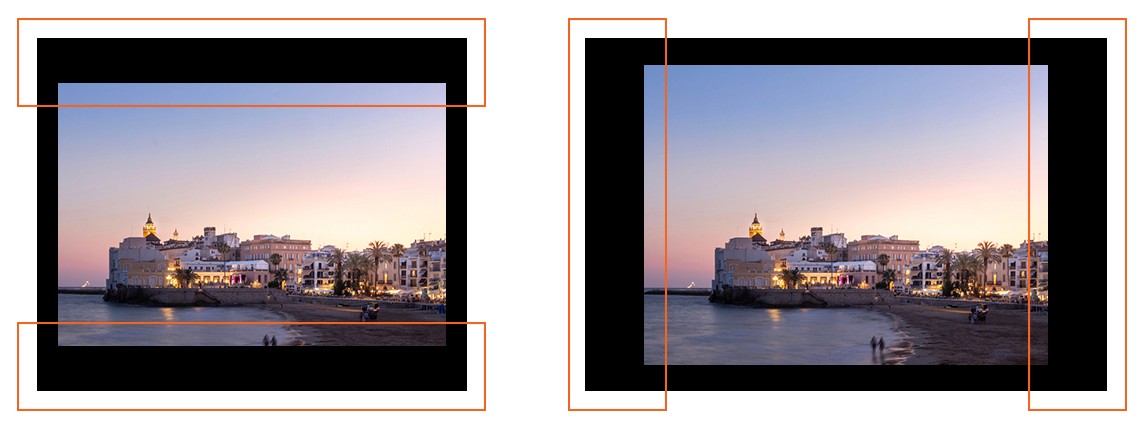
Image ref: Amazon
If your video has letter or pillow boxes, it will be rejected by Amazon.
However, there are a few exceptions:
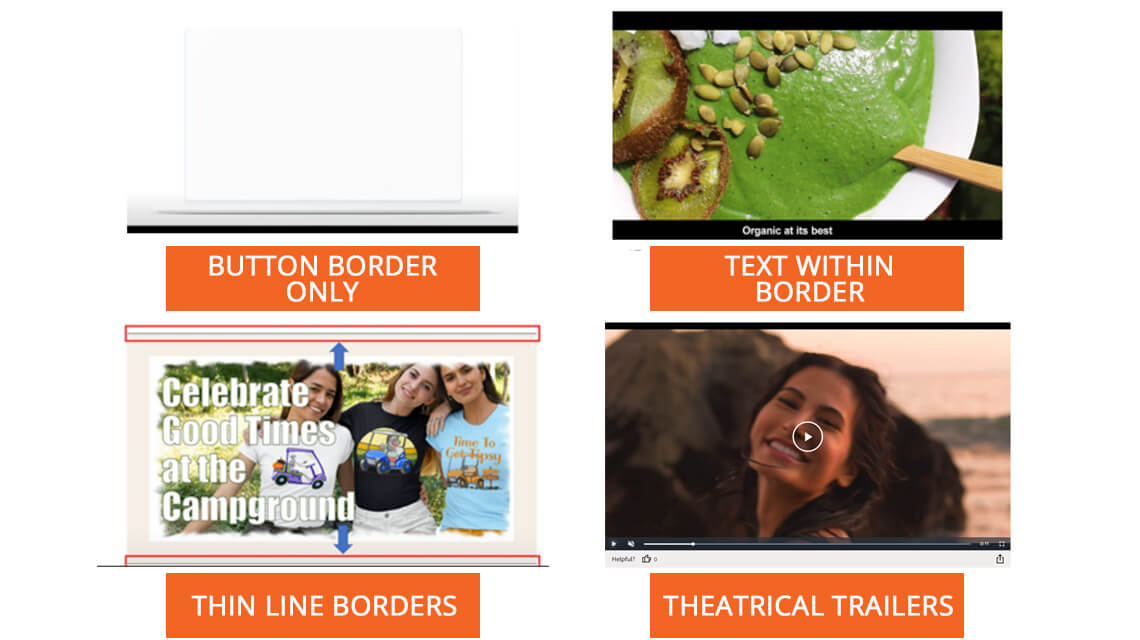
#10: Poor audio and video quality
Blurry, unclear visuals, distracting sound and images, illegible text, low resolution and poor audio or video quality are unacceptable. Your video should meet the below specifications:
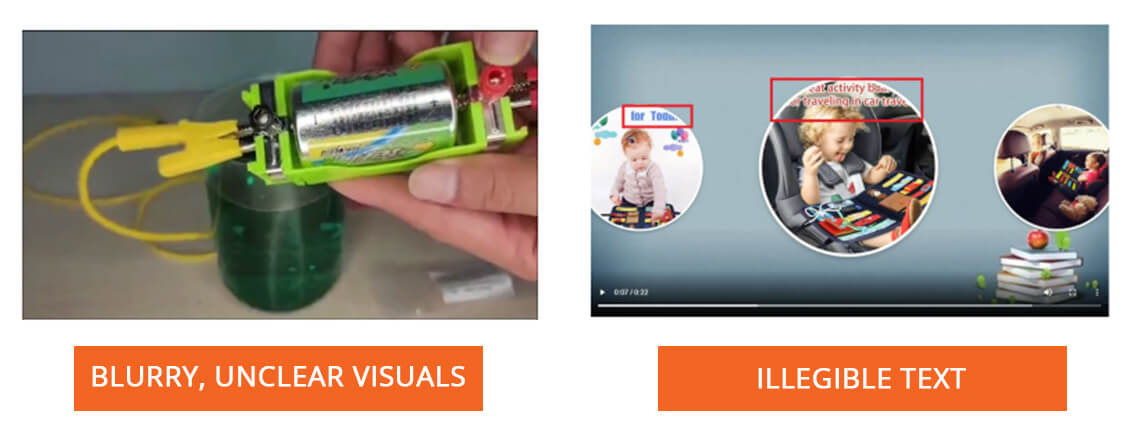
Video Duration: Between six and 45 seconds
Dimensions: 1920 x 1080px, 1280 x 720px, or 3840 x 2160px
Frame Rate: 23.976fps, 24fps, 25fps, 29.97fps, 29.98fps, or 30fps
File Size: Less than 500MB
File Format: MP4 or MOV
Aspect Ratio: 16:9
Audio Format: Stereo or mono
Audio Bit Rate: Minimum 96 kbps
#11: Unsupported language
Your video must be in the primary language of the marketplace you will be displaying this ad. If you are selling in the USA, your video must not include Chinese, Spanish, or text from any other language.
Having words that are part of the English dictionary or commonly known terms is acceptable.
#12: False medical claims
Avoid making health claims or medical claims that are not accurate or too boastful. For example, "Take our supplement and lose weight in 2 weeks."
Do not claim or imply the product can prevent or cure disease. For example, "Can help alleviate stress related to ADHD," "Can help with the appearance of acne scarring."
You cannot claim that your product is as good or better than prescription or over-the-counter medicines.
According to Amazon, advertisers cannot:
- Claim or imply that a product can cause customers to lose weight without following a balanced diet and doing exercise.
- Claim that a product can guarantee weight loss results.
- Refer to a rate of weight loss of greater than two pounds a week, as this could be unsafe.
#13: Not correctly promoting alcohol-related products
All products by alcohol manufacturers or distributors are strictly prohibited. However, alcohol-related products like wine bottle openers, beer dispensers, glassware, etc., are permitted. The following rules apply:
Do not encourage irresponsible drinking. For example, grabbing a wine bottle in a mock drunk manner or holding it onto one's mouth is not acceptable.
Do not encourage excessive consumption. For example, avoid writing something like, "Get this cocktail mixer and you could have fresh margaritas every night."
Do not disparage abstinence from alcoholic beverages. For example, "Quality shot glasses are a must-have for parties."
#14: Black or empty frames at the start or end of videos
You hardly have a few seconds to entice and compel a buyer to stop scrolling and know more about your product. Don't waste those precious first few seconds using black or empty frames.

This is one of the common reasons for video rejection.
For those who don't know….
What are Amazon Sponsored Brands Video Ads?
Launched in early 2020, Sponsored Brand Video Ads - a type of Sponsored Brand Ads – are one of the most visible forms of ads on Amazon.
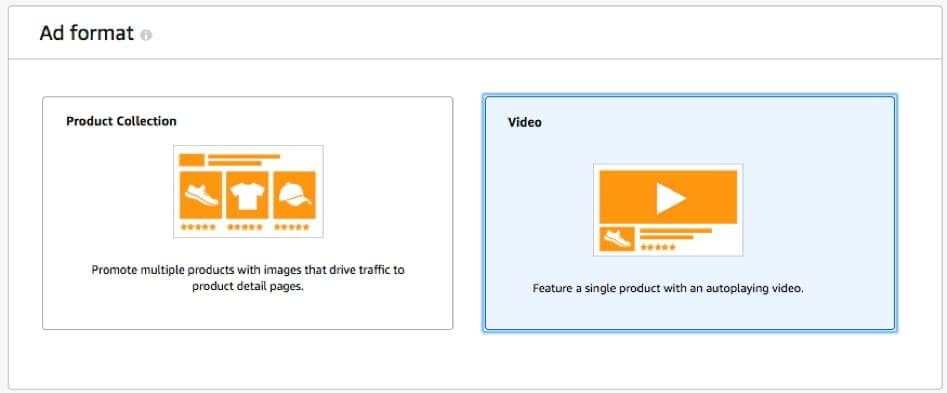
They appear within the SERPs and begin playing automatically when 50% of the ad is on screen. When clicked on the ad, the shopper will be redirected to the product detail page where they can learn more about the product.
Where do Sponsored Brand Video Ads appear?
Unlike Sponsored Product Ads that appear camouflaged within organic results, Sponsored Brand Video Ads appear halfway down the SERPs and automatically play when a customer scrolls by them – making them UNMISSABLE.
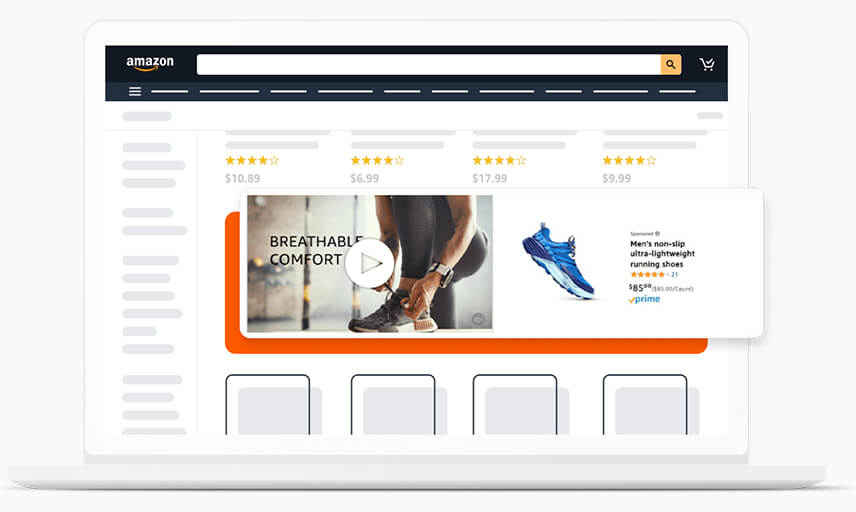
Image ref: Amazon
The ads show the product video, title, review, price, Prime eligibility and shipping information.
Who can create Sponsored Brand Video Ads?
Sponsored Brands are available for vendors, book vendors, and all professional sellers enrolled in the Amazon Brand Registry.
Amazon does not allow creating video ads for adult products, used products, refurbished products, and products in gated categories.
How do Sponsored Brand Video Ads work?
Like every other Sponsored Ad, Sponsored Brand Video Ads are keyword-based, pay-per-click ads.
Running Sponsored Brand Video Ad campaigns involves bidding on a specific keyword and competing against other competitors in your niche for your ads to show up in the SERPs.
You pay every time a customer clicks on your ads.
Are Sponsored Brand Video Ads worth it?
Short answer: YES.
What do you think works better to grab the shopper's attention? A chunk of text, standard static images, or a video? Most of us would say video. Video ads outline the USP of your product succinctly compared to other ad types and marketing tools.
According to a survey conducted by Pattern, the average click-through rate for a branded Sponsored Brand Video was 507% higher than other ad types.
A well-crafted video ad is an effective way to make your products more noticeable on the SERPs.
Besides, not all sellers are going to create video ads for every product listed in their catalogue. Because you will have less competition, the CPC (cost per click) will also be lower.
Video ads are also better noticed because they are one-of-a-kind on the detail page. You won't find any other video ads playing on the SERPs, thus ensuring that your ads and products get undivided attention.
Where else can I use Sponsored Brand Video ads?
You can recycle videos used in Sponsored Brand Video ads and upload them to your product listing and Amazon storefront.
Sponsored Brand Video Ads best practices

1) Keep your videos short and to the point. The ideal length would be 30 seconds. Cut the unnecessary fluff and focus only on the product.
2) Make sure your video is functional, even on mute. You can use on-screen text – that is easy to read – to convey key selling points to the shoppers. Amazon recommends using a san-serif font like Helvetica at a minimum size of 80 pixels. The text should be displayed on a black bounding box with 80% opacity.
3) Fade-ins effect and fancy intros won't work here. If your product does not appear in the first five seconds, shoppers might lose interest and continue scrolling.
4) Show the product being used. Your video shouldn't be a compilation of infographics; rather, it should show eye-catching lifestyle images with a catchy tagline highlighting your product's features and benefits. Be sure to use models that resemble your target audience.
5) Make sure our video ads look equally appealing on smaller screens. More than 50% of the shoppers are going to view your ads from mobile. If your video isn't mobile-friendly, you're losing half of your target audience.
Important: Do not forget to optimize your product detail page before you bring any additional traffic. For best results, hire professional Amazon content optimization experts.
It's a wrap
If you're working with freelance video creators or your in-house design team who aren't familiar with Amazon's long list of guidelines and restrictions, launching video ads can be frustrating. Having to reshoot or edit a video can be expensive and time-consuming.
Be sure to hire experts with experience in creating and managing video ads.
Schedule a free consultation with Amazon consultants at eStore Factory to learn how we can help you create an effective Sponsored Brand Video Ads strategy. We have Amazon-specific designers who can help you create stunning, Amazon-approved videos and Amazon PPC experts who can map a strategy for success.
We know what you're going through right now.
You've invested hundreds of dollars in creating a professional video for your best selling product.
The video beautifully represents your product. You know it has got what you need to increase clicks, conversion, and sales.
But it keeps getting rejected.
Not sure why your Sponsored Brand Video Ad won't pass Amazon's verification process? We've listed ALL the rejection reasons along with best practices to create videos that compel the shoppers to stop scrolling.
#1: Adding external links or private information
Any web links, URLs, or CTA that redirect users to off-Amazon sites are strictly prohibited. This also includes promotion of your social media channel or website (e.g., "Go to abc.com to learn more," "Check out our YouTube channel," or "Follow us on Instagram")
Private information such as phone number, email address, or residential address should not be included anywhere in the videos.
#2: Including restricted CTAs
Include calls to action that are approved by Amazon. Do not ask the customers to perform actions that are not supported by Amazon. For instance: Follow, subscribe, leave a comment, turn on notifications, or view video descriptions.
This ain't YouTube, folks.
#3: Highlighting price & promotion information
Just as in A+ Content and Brand Story, you cannot add prices, promotion information (buy one and get one free), discount claims (10% off if you use a coupon), or time-sensitive information in your videos. This also includes shipping information or claims like "superfast shipping," "free shipping," etc.
#4: Asking customer reviews
You cannot ask customers to leave a review through your video. Videos are for educating a customer on your product features and benefits, so Amazon strictly prohibits asking for reviews in your videos. Similarly, your video cannot contain customer reviews (including star ratings), even if they are on Amazon.
#5: Use of Amazon's intellectual property
Any logo or icon that resembles Amazon should not be used in your video unless you have received our express written consent.
It's a common practice among sellers to use Amazon's arrow icon for displaying their pack information (pack of 2, combo pack). Adding these types of icons is strictly prohibited not only in videos but also in your listing images and A+ Content.
#6: Getting too competitive
Showing your product as superior to the competitors is not acceptable. For example, "Product X is much better than Product Y, which is a piece of junk."
#7: Lousy copy errors
Spelling mistakes, grammatical errors, excessive punctuation, incorrect punctuation, or inconsistent capitalization in the video title, description, or copy can get your video rejected.
#8: Mute button

Image ref: Amazon
The mute button appears on the bottom right corner of the screen, which is considered a "not safe" area by Amazon. Creative elements such as text blocks, icons, or brand logos must not be on or around the mute button.
Below you can see the diagram of a safe button and not not-safe button for creative elements.
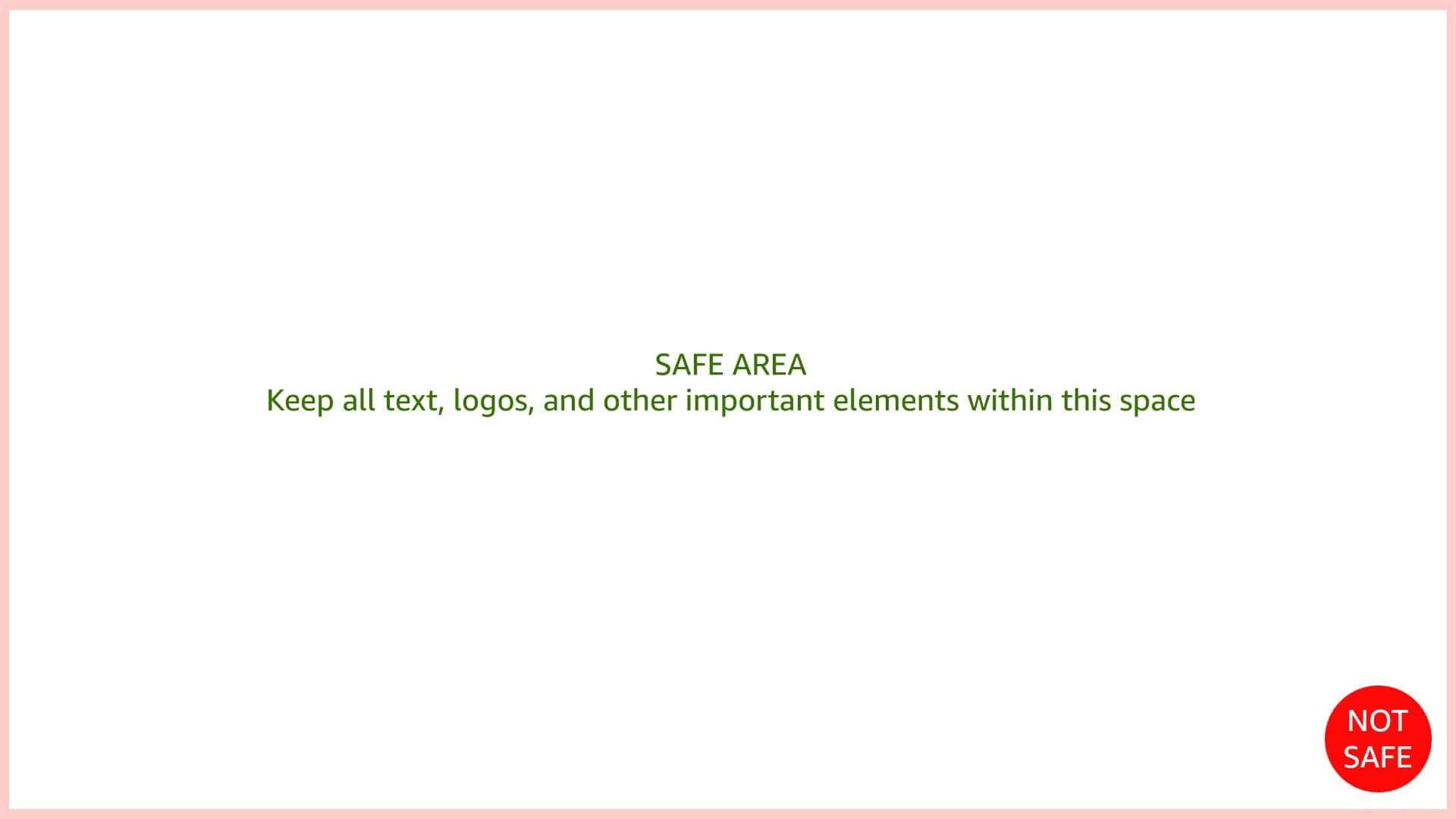
Image ref: Amazon
#9: Wrong placement of letter and pillarbox
Letterboxing occurs when the width is too large for the 16:9 aspect ratio and pillarboxing occurs when the height is too large. It can be easily identified when the screen has mattes (black bars) on either the vertical or horizontal sides of the screen.
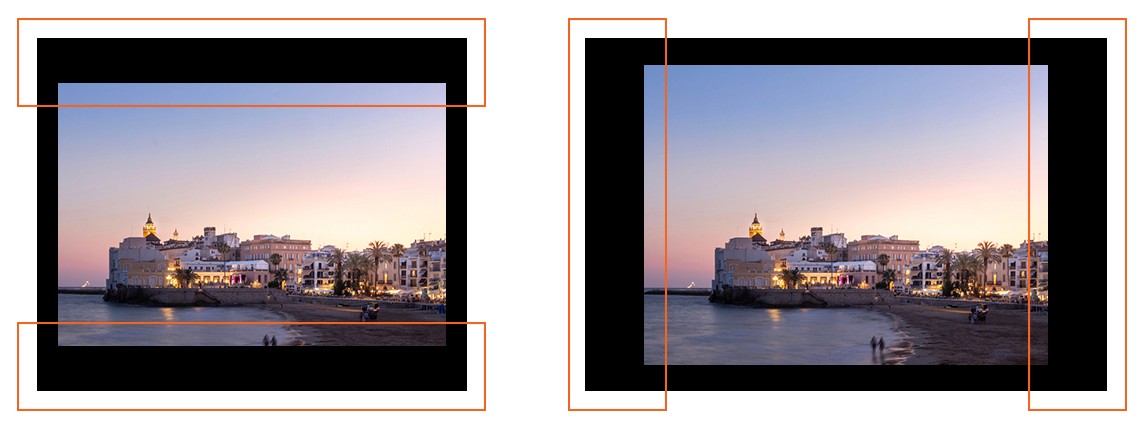
Image ref: Amazon
If your video has letter or pillow boxes, it will be rejected by Amazon.
However, there are a few exceptions:
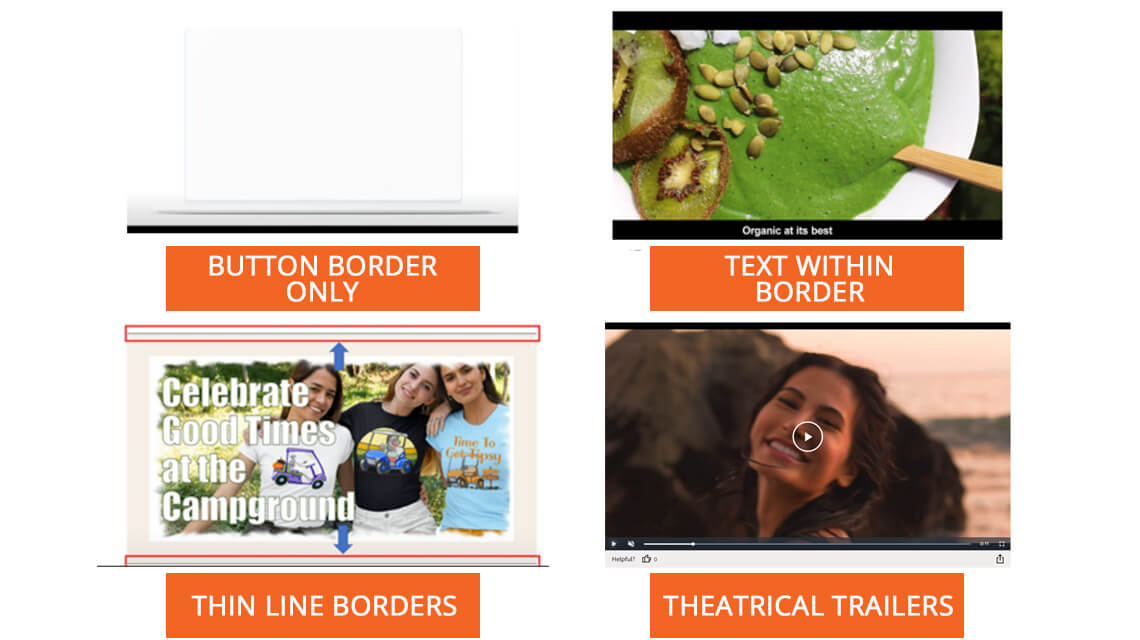
#10: Poor audio and video quality
Blurry, unclear visuals, distracting sound and images, illegible text, low resolution and poor audio or video quality are unacceptable. Your video should meet the below specifications:
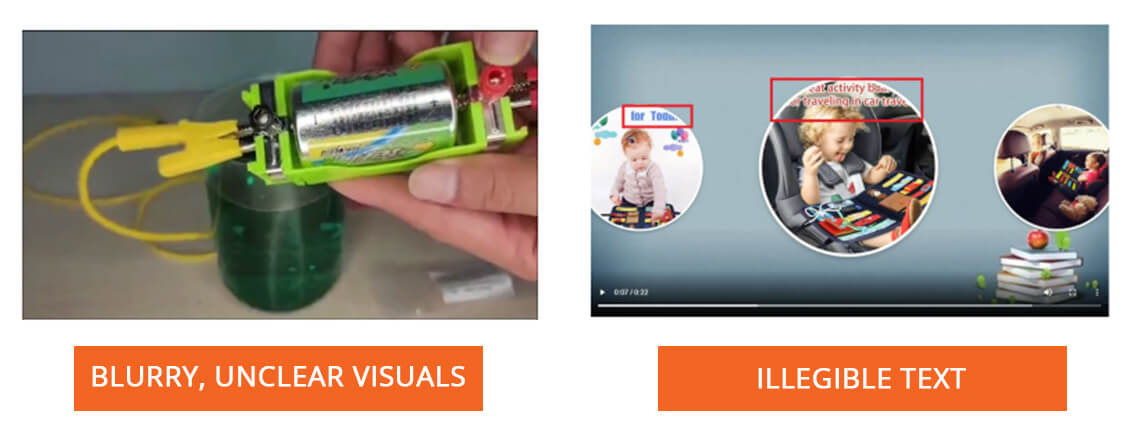
Video Duration: Between six and 45 seconds
Dimensions: 1920 x 1080px, 1280 x 720px, or 3840 x 2160px
Frame Rate: 23.976fps, 24fps, 25fps, 29.97fps, 29.98fps, or 30fps
File Size: Less than 500MB
File Format: MP4 or MOV
Aspect Ratio: 16:9
Audio Format: Stereo or mono
Audio Bit Rate: Minimum 96 kbps
#11: Unsupported language
Your video must be in the primary language of the marketplace you will be displaying this ad. If you are selling in the USA, your video must not include Chinese, Spanish, or text from any other language.
Having words that are part of the English dictionary or commonly known terms is acceptable.
#12: False medical claims
Avoid making health claims or medical claims that are not accurate or too boastful. For example, "Take our supplement and lose weight in 2 weeks."
Do not claim or imply the product can prevent or cure disease. For example, "Can help alleviate stress related to ADHD," "Can help with the appearance of acne scarring."
You cannot claim that your product is as good or better than prescription or over-the-counter medicines.
According to Amazon, advertisers cannot:
- Claim or imply that a product can cause customers to lose weight without following a balanced diet and doing exercise.
- Claim that a product can guarantee weight loss results.
- Refer to a rate of weight loss of greater than two pounds a week, as this could be unsafe.
#13: Not correctly promoting alcohol-related products
All products by alcohol manufacturers or distributors are strictly prohibited. However, alcohol-related products like wine bottle openers, beer dispensers, glassware, etc., are permitted. The following rules apply:
Do not encourage irresponsible drinking. For example, grabbing a wine bottle in a mock drunk manner or holding it onto one's mouth is not acceptable.
Do not encourage excessive consumption. For example, avoid writing something like, "Get this cocktail mixer and you could have fresh margaritas every night."
Do not disparage abstinence from alcoholic beverages. For example, "Quality shot glasses are a must-have for parties."
#14: Black or empty frames at the start or end of videos
You hardly have a few seconds to entice and compel a buyer to stop scrolling and know more about your product. Don't waste those precious first few seconds using black or empty frames.

This is one of the common reasons for video rejection.
For those who don't know….
What are Amazon Sponsored Brands Video Ads?
Launched in early 2020, Sponsored Brand Video Ads - a type of Sponsored Brand Ads – are one of the most visible forms of ads on Amazon.
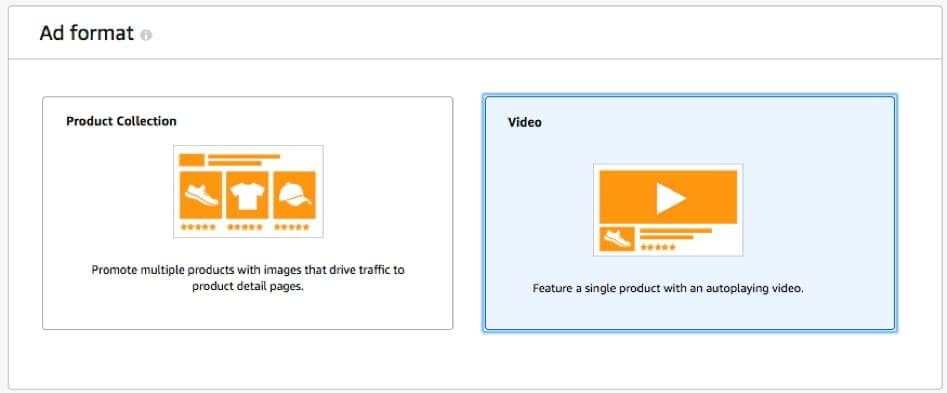
They appear within the SERPs and begin playing automatically when 50% of the ad is on screen. When clicked on the ad, the shopper will be redirected to the product detail page where they can learn more about the product.
Where do Sponsored Brand Video Ads appear?
Unlike Sponsored Product Ads that appear camouflaged within organic results, Sponsored Brand Video Ads appear halfway down the SERPs and automatically play when a customer scrolls by them – making them UNMISSABLE.
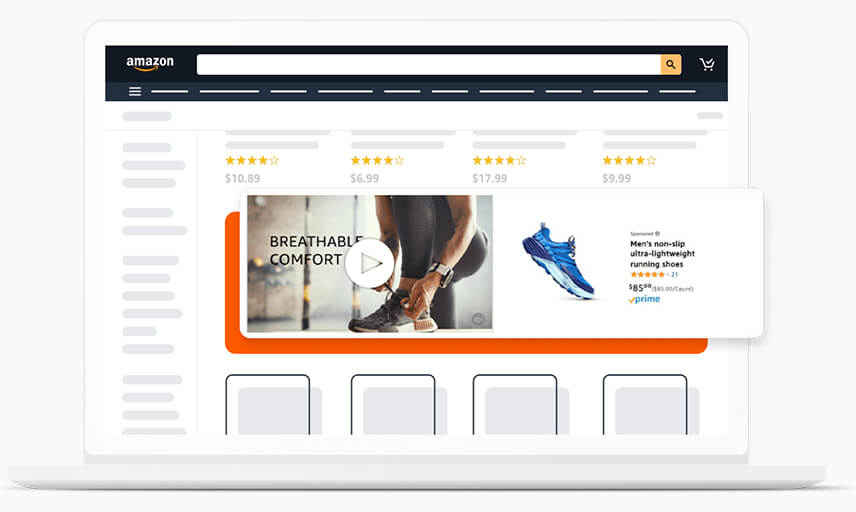
Image ref: Amazon
The ads show the product video, title, review, price, Prime eligibility and shipping information.
Who can create Sponsored Brand Video Ads?
Sponsored Brands are available for vendors, book vendors, and all professional sellers enrolled in the Amazon Brand Registry.
Amazon does not allow creating video ads for adult products, used products, refurbished products, and products in gated categories.
How do Sponsored Brand Video Ads work?
Like every other Sponsored Ad, Sponsored Brand Video Ads are keyword-based, pay-per-click ads.
Running Sponsored Brand Video Ad campaigns involves bidding on a specific keyword and competing against other competitors in your niche for your ads to show up in the SERPs.
You pay every time a customer clicks on your ads.
Are Sponsored Brand Video Ads worth it?
Short answer: YES.
What do you think works better to grab the shopper's attention? A chunk of text, standard static images, or a video? Most of us would say video. Video ads outline the USP of your product succinctly compared to other ad types and marketing tools.
According to a survey conducted by Pattern, the average click-through rate for a branded Sponsored Brand Video was 507% higher than other ad types.
A well-crafted video ad is an effective way to make your products more noticeable on the SERPs.
Besides, not all sellers are going to create video ads for every product listed in their catalogue. Because you will have less competition, the CPC (cost per click) will also be lower.
Video ads are also better noticed because they are one-of-a-kind on the detail page. You won't find any other video ads playing on the SERPs, thus ensuring that your ads and products get undivided attention.
Where else can I use Sponsored Brand Video ads?
You can recycle videos used in Sponsored Brand Video ads and upload them to your product listing and Amazon storefront.
Sponsored Brand Video Ads best practices

1) Keep your videos short and to the point. The ideal length would be 30 seconds. Cut the unnecessary fluff and focus only on the product.
2) Make sure your video is functional, even on mute. You can use on-screen text – that is easy to read – to convey key selling points to the shoppers. Amazon recommends using a san-serif font like Helvetica at a minimum size of 80 pixels. The text should be displayed on a black bounding box with 80% opacity.
3) Fade-ins effect and fancy intros won't work here. If your product does not appear in the first five seconds, shoppers might lose interest and continue scrolling.
4) Show the product being used. Your video shouldn't be a compilation of infographics; rather, it should show eye-catching lifestyle images with a catchy tagline highlighting your product's features and benefits. Be sure to use models that resemble your target audience.
5) Make sure our video ads look equally appealing on smaller screens. More than 50% of the shoppers are going to view your ads from mobile. If your video isn't mobile-friendly, you're losing half of your target audience.
Important: Do not forget to optimize your product detail page before you bring any additional traffic. For best results, hire professional Amazon content optimization experts.
It's a wrap
If you're working with freelance video creators or your in-house design team who aren't familiar with Amazon's long list of guidelines and restrictions, launching video ads can be frustrating. Having to reshoot or edit a video can be expensive and time-consuming.
Be sure to hire experts with experience in creating and managing video ads.
Schedule a free consultation with Amazon consultants at eStore Factory to learn how we can help you create an effective Sponsored Brand Video Ads strategy. We have Amazon-specific designers who can help you create stunning, Amazon-approved videos and Amazon PPC experts who can map a strategy for success.









