Back to Page
Amazon
Amazon Updates its Bullet Points Guidelines in 2024
Amazon Updates its Bullet Points Guidelines in 2024


Back to Page
Amazon
Amazon Updates its Bullet Points Guidelines in 2024

TL;DR
Avoid special characters, emojis, and repetitive phrases in your bullet points.
Focus on benefits, not just features, to engage customers effectively.
Keep bullet points concise but detailed; aim for 220-230 characters.
Use Helium10 or competitor research to optimize with relevant keywords.
Follow Amazon’s new rules or risk your listing being suppressed or penalized.
Amazon is cracking down on sloppy, unprofessional bullet points—and honestly, who can blame them? I’ve seen it all: sellers stuffing bullet points with every keyword under the sun, tossing in emojis like it’s a text message, and using random capitalized words that make no sense. It’s like some sellers think the more chaotic their bullets, the better.
Bullet points are prime real estate. They’re the first thing customers see when they hit your detail page, sitting right there above the fold. If your bullets are a mess, it’s no wonder Amazon’s stepping in with strict guidelines. They want things clean, informative, and professional—not the keyword salad we’ve been seeing. Honestly, it’s about time sellers start treating bullet points with the respect they deserve.
This blog post covers Amazon's latest updates about bullet points and everything you need to know to write effective ones. Read tips directly from Amazon SEO experts.
Quick guide
What’s Amazon’s update on bullet points?
Key changes to Amazon bullet point requirements in 2024
Do not add special characters and symbols
Do not add emojis
Do not add ASIN numbers and non-descriptive phrases
Do not add prohibited phrases
Do not add refund or guarantee information
Do not add company information and external links
No repetition
Write clear and concise bullet points
What happens if you don't follow Amazon’s new rules on bullet points?
How to write effective bullet points for Amazon
Step 1: Answer important questions before writing
Step 2: Find out the 5 MOST important features of the product
Step 3: Start writing
Step 4: Add keywords
Things to keep in mind
Do Amazon shoppers read bullet points and descriptions on Amazon?
Why don't we recommend writing very short, one-line bullet points?
What’s Amazon’s update on bullet points?
Amazon’s official update read:
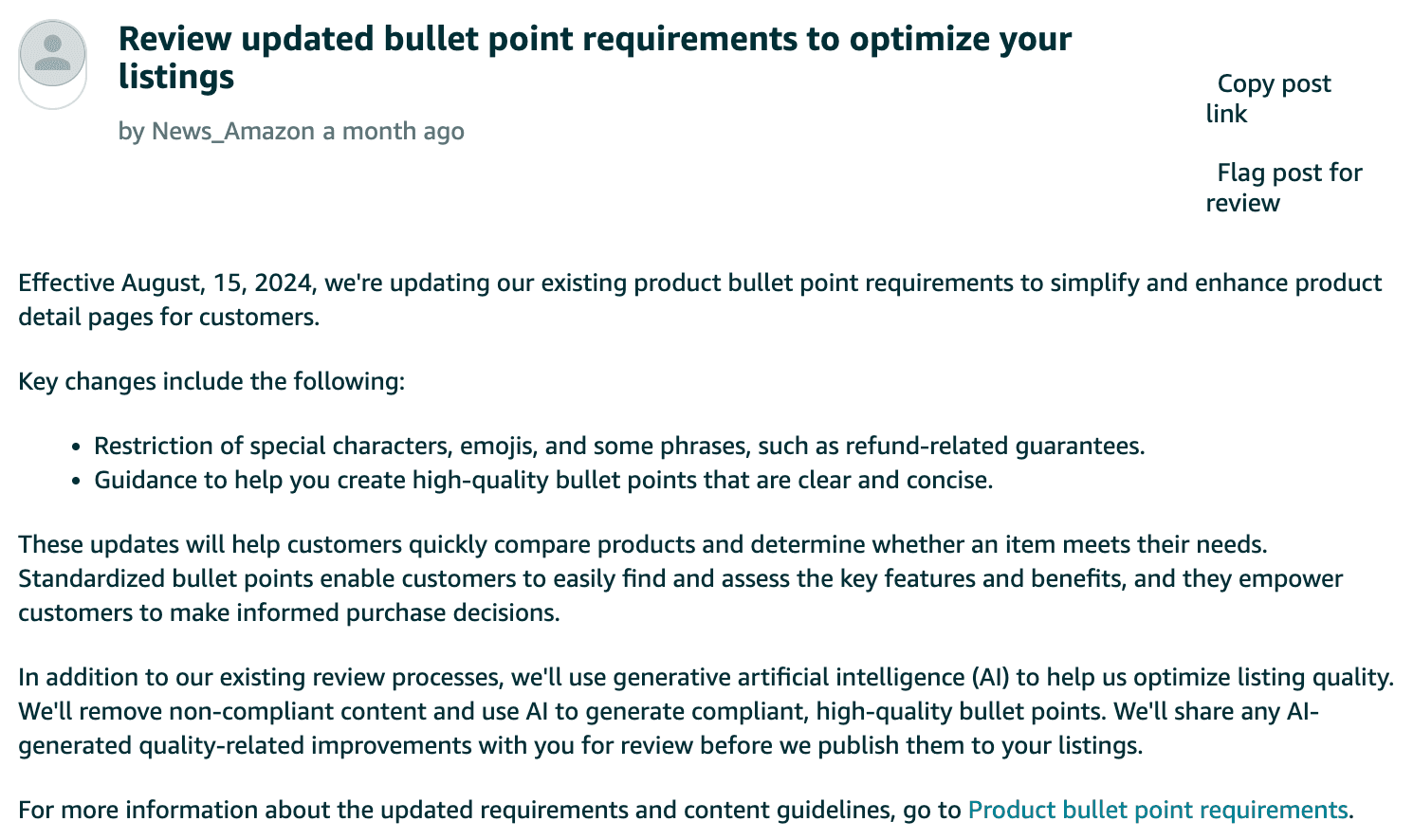
Key changes to Amazon bullet point requirements in 2024
Amazon’s strict new rules mean there’s a long list of things you absolutely cannot include in your bullet points. Here’s what to avoid and some real-life examples so you can see exactly what to steer clear of:
#1: Do not add special characters and symbols
No more random symbols cluttering your bullets. That means ™, ®, €, …, †, ‡, ¢, £, ¥, ©, ±, ~, and all the other funky characters have to go.
Example:
Don’t do this: “Made from premium cotton™ fabric for lasting durability.”
Do this instead: “Made from premium cotton fabric for lasting durability.”
#2: Do not add emojis
Amazon is done with emojis in product listings—so no more smiley faces, checkmarks, or red X’s. Emojis like ☺, ☹, ✅, ❌ are banned.
Example:
Don’t do this: “Super easy to clean! ✅”
Do this instead: “Super easy to clean!
#3. Do not add ASIN numbers and non-descriptive phrases
Avoid using ASIN numbers in your bullets or phrases like "not applicable" or "TBD." Phrases like “n/a,” “N/A,” “yet to decide,” “COPY PENDING,” “not eligible,” or “to be decided” have no place in bullet points anymore.
Example:
Don’t do this: “ASIN B07XXXXXXX not applicable for warranty claims.”
Do this instead: “This product does not come with a warranty.”
#4: Do not add prohibited phrases
Amazon is cracking down on phrases like eco-friendly, environmentally friendly, anti-microbial, anti-bacterial, or material-specific claims like Made from Bamboo or Contains Soy unless you can back them up with certifications. If it’s not properly substantiated, leave it out.
Example:
Don’t do this: “Eco-friendly, made from bamboo materials.”
Do this instead: “High-quality materials designed to last.”
#5: Do not add refund or guarantee information
You’re no longer allowed to include refund-related info like “Full refund”, “Unconditional guarantee”, or anything along the lines of a guarantee with no limits. Amazon wants this info in its proper place—not clogging up your bullet points.
Example:
Don’t do this: “If not satisfied, send it back for a full refund!”
Do this instead: “Contact our customer service team for any product issues.”
#6. Do not add company information and external links
Forget about adding website links, company info, or any external contact details. Bullet points are meant for product features and benefits, not promoting your site or sharing your email.
Example:
Don’t do this: “Visit us at www.example.com for more products.”
Do this instead: Stick to product features and let Amazon handle the rest.
#7: No repetition
Each bullet point should be unique—no repeating the same information across different points. Every bullet should highlight a new feature or benefit of the product.
Example:
Don’t do this:
Bullet 1: “Made with durable materials.”
Bullet 2: “Made with long-lasting materials.”
Do this instead:
Bullet 1: “Durable materials for extended use.”
Bullet 2: “Lightweight design for easy carrying.”
#8: Write clear and concise bullet points
Amazon wants sellers to get to the point. No one has time to sift through endless fluff. Your bullet points need to be crisp, clear and focused on the benefits.
Example: Instead of “This amazing product will change your life, it’s the best thing since sliced bread and everyone loves it,” go for something like “Durable, high-quality materials ensure long-lasting use.”
What happens if you don't follow Amazon’s new rules on bullet points?
Well, let’s just say it’s not going to be pretty.
Amazon’s not messing around. If you ignore the new guidelines and keep cramming your bullet points with special characters, emojis, or prohibited phrases, you're putting your listings at serious risk.
First off, Amazon could suppress your listing. That means your product won’t even show up in search results, and if no one can find it, no one’s buying it. Your visibility will tank, and your sales will nosedive.
Worse, if Amazon flags multiple violations across your listings, you might even get a warning or suspension, which can lead to a whole heap of headaches trying to get your account back in good standing.
Not only that but failing to comply also means your bullet points could end up being edited—or worse, stripped down entirely—by Amazon’s automated tools. This could leave your listing incomplete or even less effective at driving conversions. And let’s be honest, the last thing you want is Amazon deciding how to “fix” your content.
How to write effective bullet points for Amazon
Step 1: Answer important questions before writing
Step 1 is where the groundwork happens—you need to ask yourself some important questions before you even think about writing. Why? Because if you don’t know who you’re talking to, or why they need your product, you’re shooting in the dark.
Start by figuring out your customer’s vibe. Are you using a formal, professional tone or something more casual and relatable? Imagine you’re answering these questions like you’re speaking directly to your customers—not just on your product listing, but in your emails and every other communication. This keeps your brand voice consistent.
Next, understand who your typical customer is and why they need your product. It’s not just about features—it’s about what problem your product solves for them. Dig into where they’re using it and what they expect. If someone’s buying a waterproof backpack, they’re probably an outdoorsy type looking for durability and reliability. They’re not just buying a backpack—they’re buying peace of mind on a rainy hike.
Lastly, think about what else you can offer. Maybe it’s a pro tip on how to get the most out of your product or a special feature that’s not immediately obvious. Whatever it is, this is your chance to enhance their experience.
It might feel like extra work to answer these upfront but trust me, this will set the tone for everything else. Get these answers down, and the rest of the writing will flow like butter.
Step 2: Find out the 5 MOST important features of the product
Step 2 is where you zero in on the 5 most important features of your product. You need to highlight the top features that matter to your audience.
Start by asking yourself: What’s the thing that sets this product apart? What does it do that makes your customer’s life easier, better, or more fun? Focus on the features that solve real problems or offer clear benefits. People don’t care if your blender has 20 buttons what matters is that it makes the smoothest smoothies in half the time.
For example, if you’re selling a hiking backpack, the top features might be:
Waterproof fabric (keeps your gear dry in any weather)
Multiple compartments (for organized storage on the go)
Adjustable straps (for a comfortable fit, no matter your size)
Lightweight design (easy to carry for long hikes)
Durable materials (built to last through all your adventures)
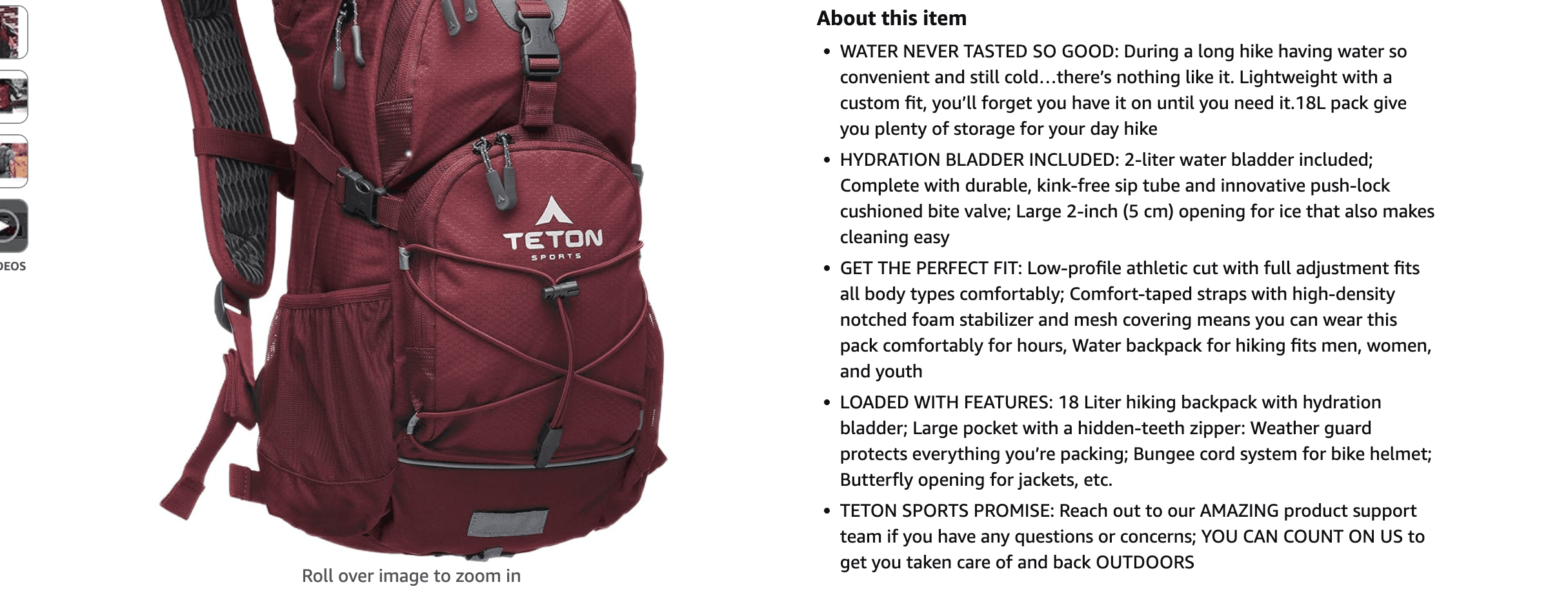
Remember, less is more—pick the five features that will have your customer thinking, "Yeah, I need this." Keep them relevant and customer-focused. If it’s not going to help the buyer make a decision, leave it out.
Step 3: Start writing
When you start writing, you want to shift the spotlight to how the product helps the customer. Features tell them what the product is, but benefits show them why they should care.
Here’s how our Amazon FBA listing optimization experts suggest doing it:
Instead of just listing what the product does, you connect the dots and tell your customers how those features improve their lives.
Example 1:
Feature: "100% waterproof nylon."
Benefit: "Keep your gear dry, no matter how tough the weather gets."
This tells the customer why that waterproof fabric matters to them—because it keeps their stuff safe in the rain.
Example 2:
Feature: "10-speed settings."
Benefit: "Blend with precision, whether you’re making a smoothie or crushing ice."
Here, you’re explaining how the different speed settings will give them control and versatility, making their experience better.
The trick is to turn every feature into a solution for the customer. Ask yourself: How does this make their life easier, faster, or more enjoyable? That’s what people care about, and that’s what converts browsers into buyers.
Make sure each bullet point isn’t just a technical spec—frame it as the reason they’ll want to click “Add to Cart.” Keep it simple, clear, and relatable.
Step 4: Add keywords
Step 4 is all about optimizing with keywords—this is where you turn good bullet points into great ones that get found. Keywords are the bridge between your product and potential buyers, so you need to make sure you're using the ones they’re searching for.
Here’s how to nail it:
First, use tools like Helium10 or even spy on your competitor listings to find the most relevant and high-traffic keywords for your product. Helium10’s keyword tool will show you what terms shoppers are using to search for products like yours, helping you zero in on the exact phrases that will drive traffic to your listing.
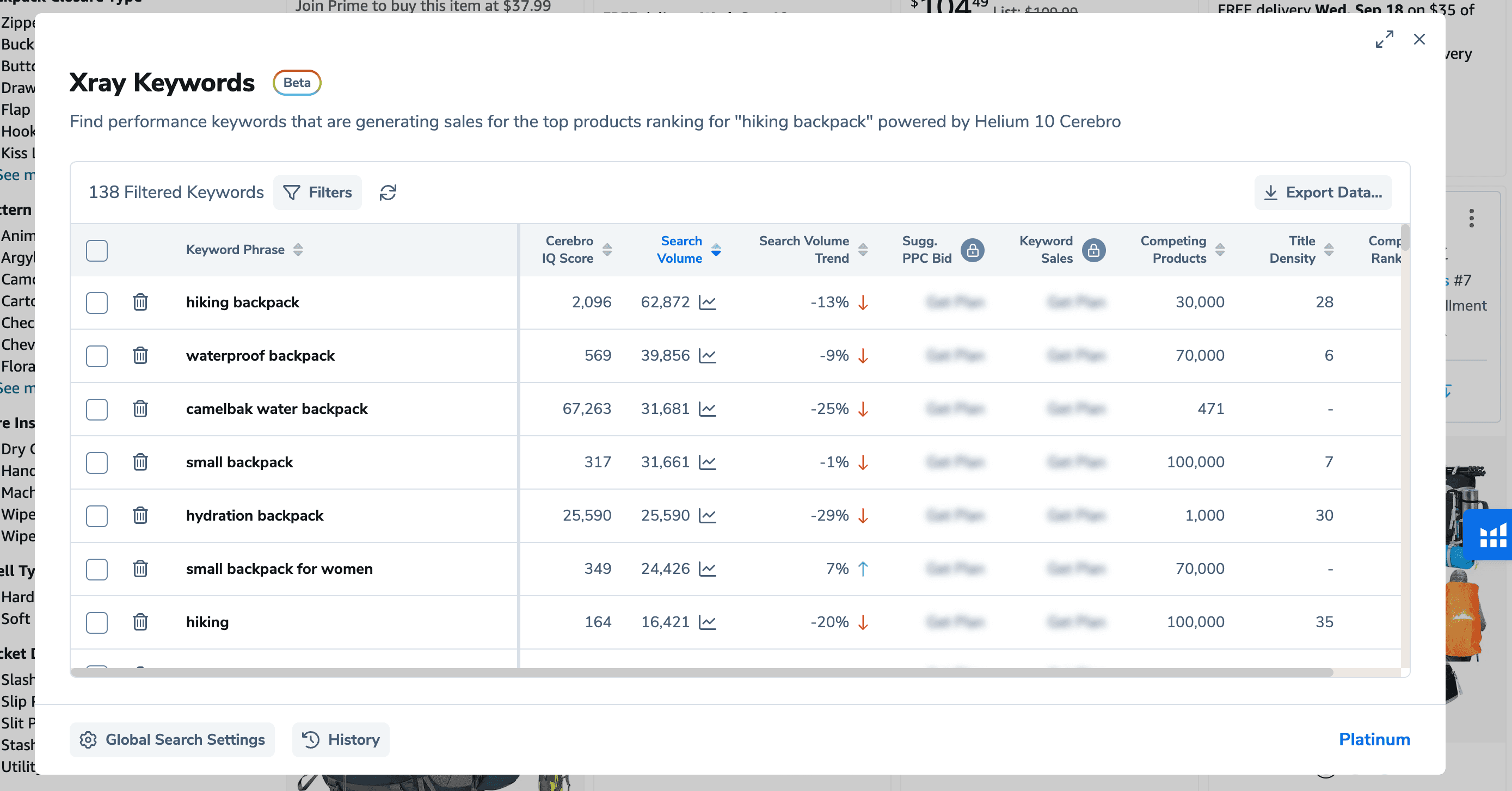
Once you’ve got your keywords, blend them naturally into your bullet points. Don't force it—Amazon's algorithm can tell when you’re keyword-stuffing, and that can hurt your rankings. Instead, weave them into the benefits you’ve already written.
Example:
Instead of saying: "Waterproof hiking backpack with multiple compartments,"
Try: "This waterproof hiking backpack keeps your gear dry while offering multiple compartments for easy organization during long hikes."
Notice how the keywords are placed strategically but still sound natural? That’s the goal. Your product should flow, with the keywords seamlessly integrated, not crammed in.
Bottom line: Keywords help you get noticed, but it’s the benefits that close the deal. With tools like Helium10 and a little competitive research, you’ll have all the right words in all the right places. Keep it smooth, and you’ll have a listing that ranks and converts.
Things to keep in mind
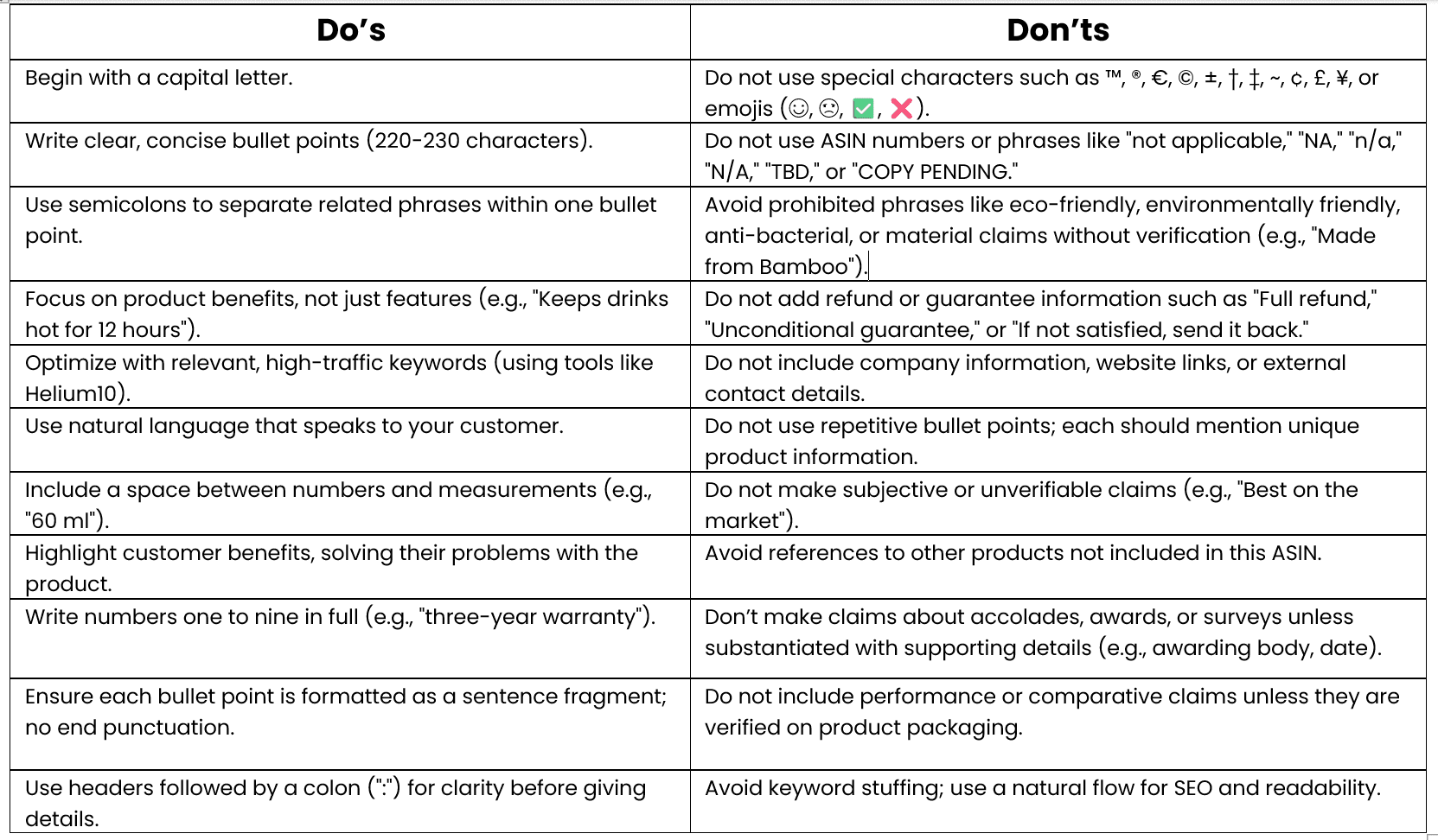
Do Amazon shoppers read bullet points and descriptions on Amazon?
PickFu's survey highlights what many Amazon sellers don’t know—product descriptions are crucial when it comes to decision-making. According to the results, 55% of respondents said the product description is extremely important, while 32% found it very important. That’s 87% of buyers relying on well-written copy to make their final call.
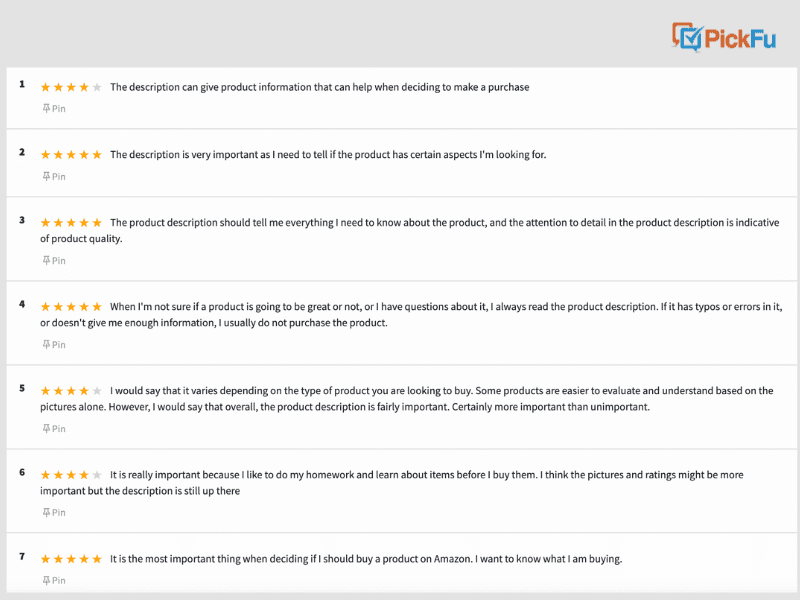
Some key comments from the survey said it all:
“The description is important to find specific features I’m looking for. ”Why don't we recommend writing very short, one-line bullet points?
“If there are typos or a lack of information, I usually don’t buy.”
“I like to research before buying. Pictures and ratings are great, but the description is still critical.”
A product detail page copy isn't just filler—it’s the closer. People use it to decide if the product meets their needs. It’s where they figure out whether to click “Add to Cart” or move on to a competitor. And if the description feels lazy or incomplete? Kiss that sale goodbye.
Want more proof? While we don’t have PickFu’s exact stats for a comparison study, multiple studies confirm that poorly written descriptions can tank conversion rates. Nielsen Norman Group found that concise, scannable text improved usability by 124%, which is a game changer on a platform like Amazon. People do read descriptions, especially if they’re looking for reassurance about a product.
Why don't we recommend writing very short, one-line bullet points?
Too short
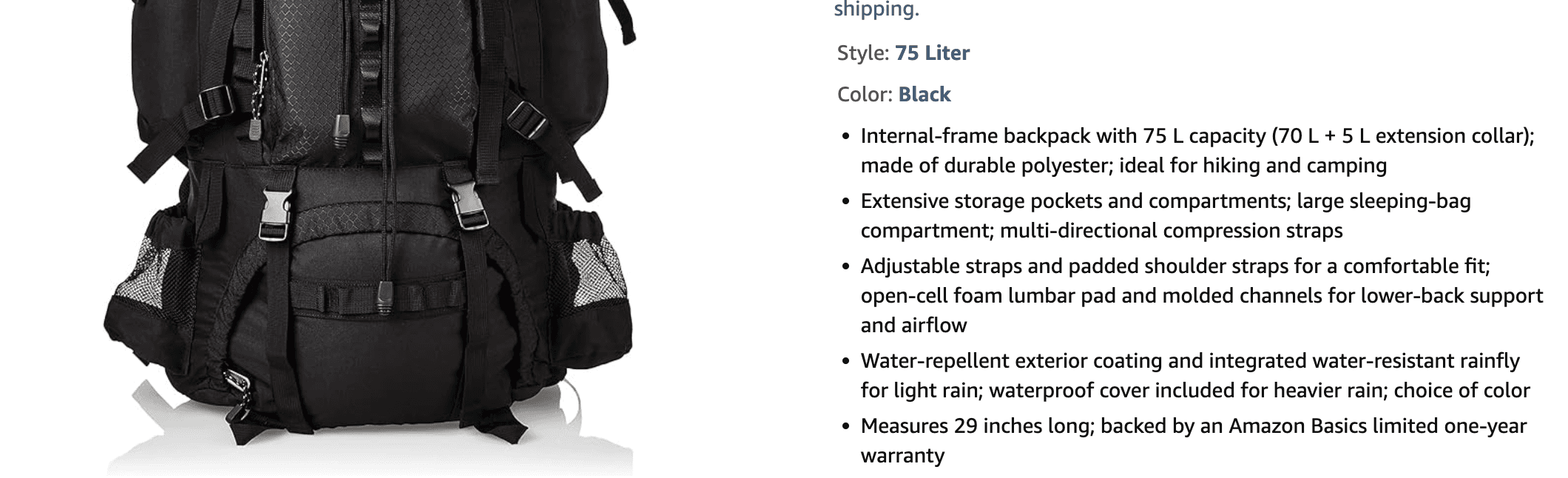
Too long
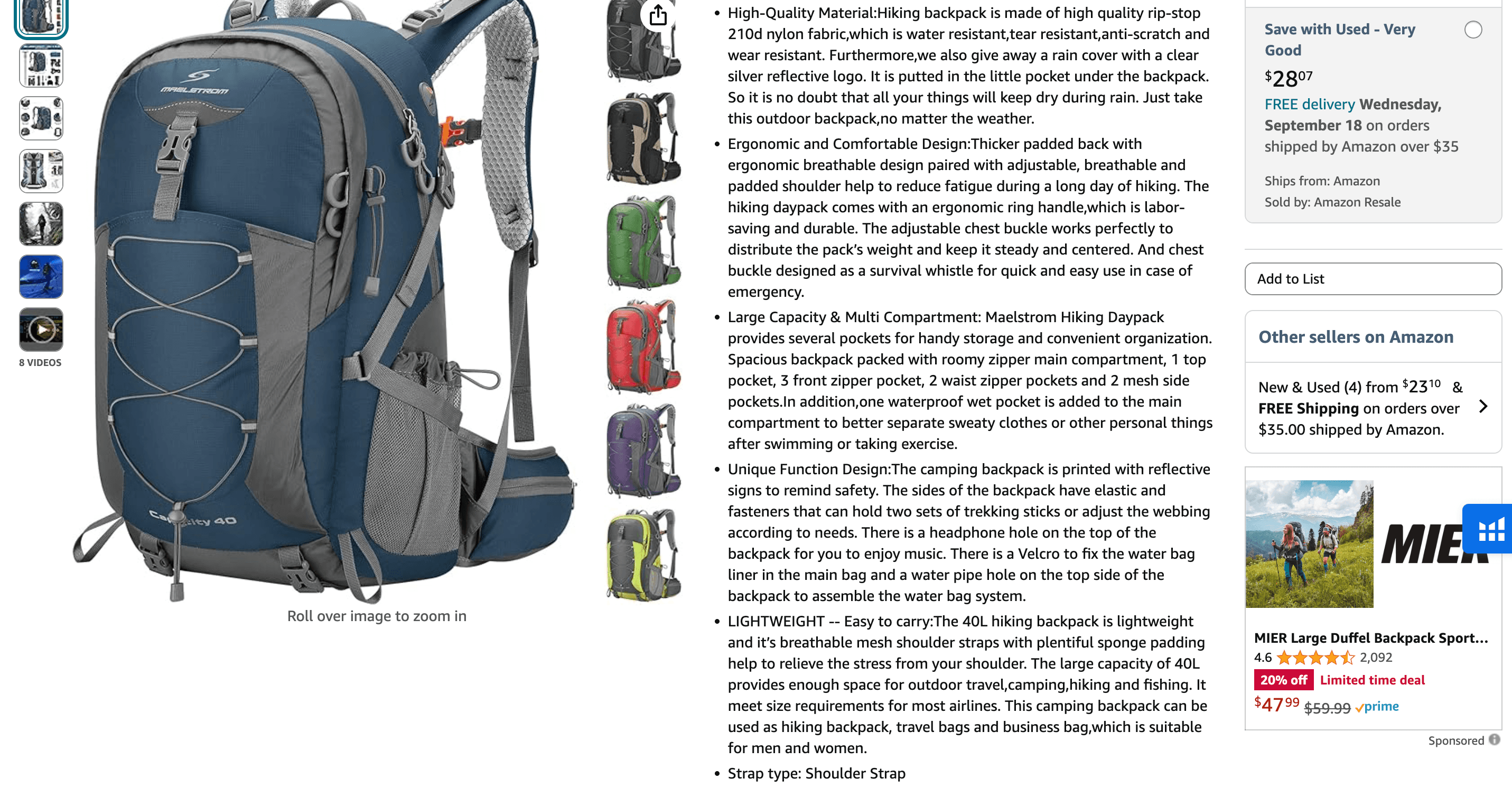
Perfectly sized bullet points
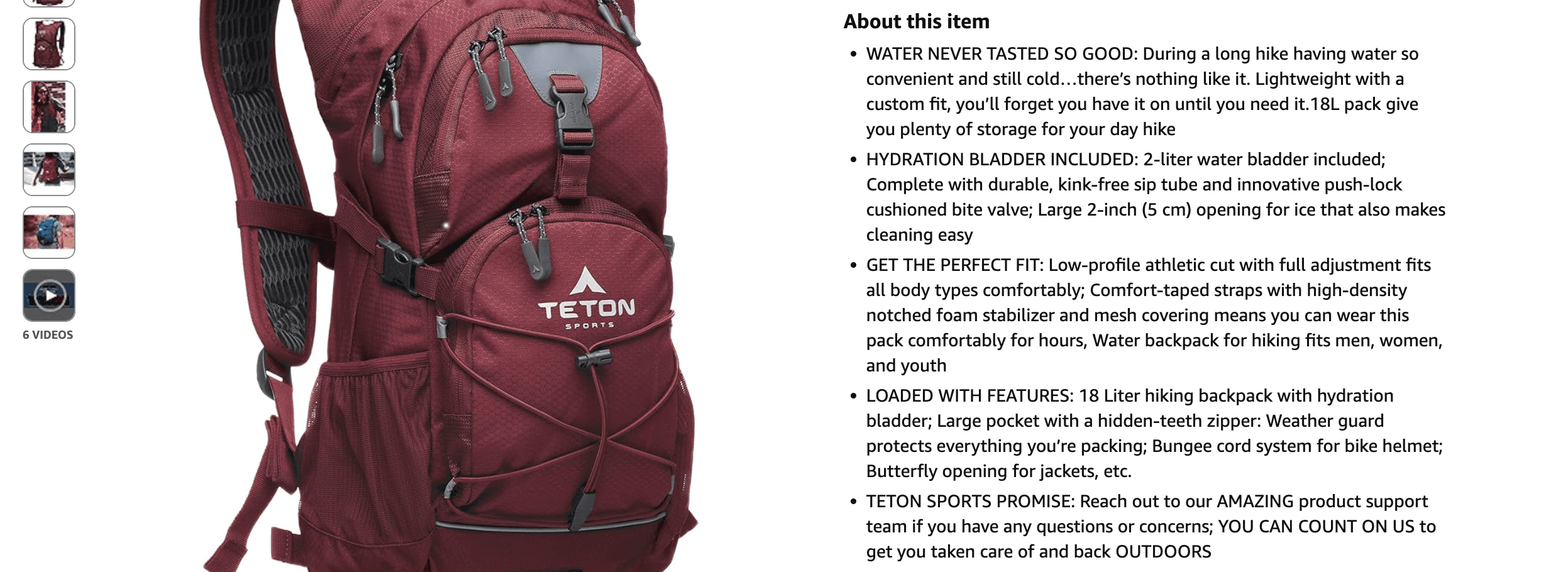
We don’t recommend writing super short, one-line bullet points for one simple reason: bullet points are one of the only places shoppers will read. Think about it—your description? It’s probably overshadowed by your A+ Content. So while A+ Content is great for showing off your product through images and design, it’s not where you dive into details.
Yes, you can keep your Amazon A Plus Content visually focused, with minimal text, but what happens when you need to explain something? Say your product has a specific feature or benefit that needs context—bullet points are where you do that.
For some products, like basic phone cases or hairbrushes, short bullet points might work fine because there’s not much to explain. But for more complex products, like camping gear or tech gadgets, you need more detailed bullet points that tell the full story. Your customers need to understand exactly what they’re getting, especially when images alone can’t communicate the full benefit.
That said, don't go overboard. Keep each bullet under 220-230 characters—you want to avoid clutter. Too much text can overwhelm shoppers and cause them to lose interest. Keep it clear, concise, and informative, but give enough detail to paint the full picture.
See you next week!
Amazon’s new bullet point update has given us the perfect opportunity to share some long-overdue thoughts on how bullet points should be written. Honestly, nothing drives me crazier than seeing sellers butcher something as basic as bullet points. If you’ve got a decent grasp of English, know your product inside out, and can handle keyword research, go ahead—give it a shot.
But if you’re managing bulk listings or just want a professional touch, we can help. Our Amazon listing optimization services don’t just cover bullet points. We’ll optimize everything—bullet points, descriptions, and titles—using proper Amazon SEO techniques that’ll get your product ranking and converting.
TL;DR
Avoid special characters, emojis, and repetitive phrases in your bullet points.
Focus on benefits, not just features, to engage customers effectively.
Keep bullet points concise but detailed; aim for 220-230 characters.
Use Helium10 or competitor research to optimize with relevant keywords.
Follow Amazon’s new rules or risk your listing being suppressed or penalized.
Amazon is cracking down on sloppy, unprofessional bullet points—and honestly, who can blame them? I’ve seen it all: sellers stuffing bullet points with every keyword under the sun, tossing in emojis like it’s a text message, and using random capitalized words that make no sense. It’s like some sellers think the more chaotic their bullets, the better.
Bullet points are prime real estate. They’re the first thing customers see when they hit your detail page, sitting right there above the fold. If your bullets are a mess, it’s no wonder Amazon’s stepping in with strict guidelines. They want things clean, informative, and professional—not the keyword salad we’ve been seeing. Honestly, it’s about time sellers start treating bullet points with the respect they deserve.
This blog post covers Amazon's latest updates about bullet points and everything you need to know to write effective ones. Read tips directly from Amazon SEO experts.
Quick guide
What’s Amazon’s update on bullet points?
Key changes to Amazon bullet point requirements in 2024
Do not add special characters and symbols
Do not add emojis
Do not add ASIN numbers and non-descriptive phrases
Do not add prohibited phrases
Do not add refund or guarantee information
Do not add company information and external links
No repetition
Write clear and concise bullet points
What happens if you don't follow Amazon’s new rules on bullet points?
How to write effective bullet points for Amazon
Step 1: Answer important questions before writing
Step 2: Find out the 5 MOST important features of the product
Step 3: Start writing
Step 4: Add keywords
Things to keep in mind
Do Amazon shoppers read bullet points and descriptions on Amazon?
Why don't we recommend writing very short, one-line bullet points?
What’s Amazon’s update on bullet points?
Amazon’s official update read:
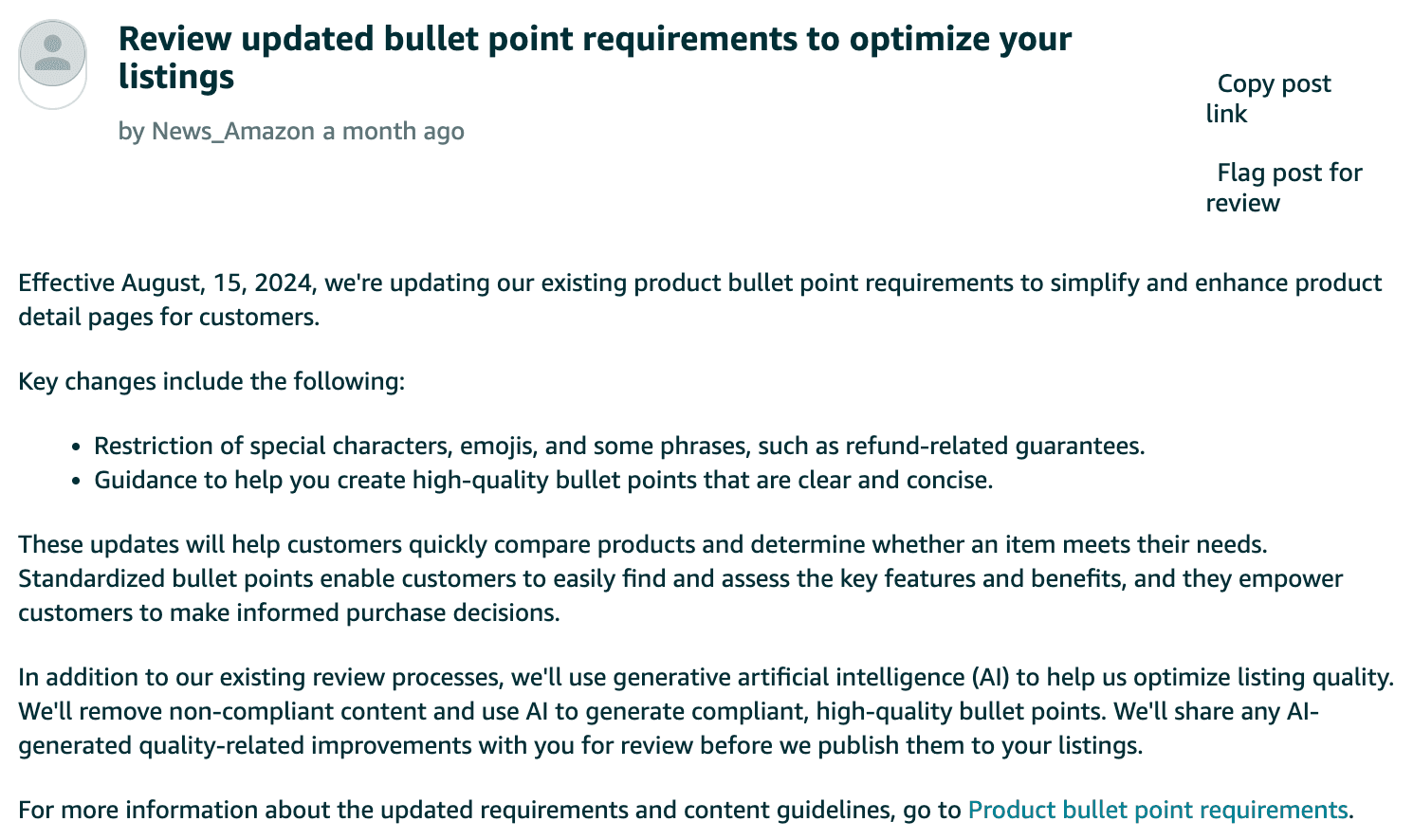
Key changes to Amazon bullet point requirements in 2024
Amazon’s strict new rules mean there’s a long list of things you absolutely cannot include in your bullet points. Here’s what to avoid and some real-life examples so you can see exactly what to steer clear of:
#1: Do not add special characters and symbols
No more random symbols cluttering your bullets. That means ™, ®, €, …, †, ‡, ¢, £, ¥, ©, ±, ~, and all the other funky characters have to go.
Example:
Don’t do this: “Made from premium cotton™ fabric for lasting durability.”
Do this instead: “Made from premium cotton fabric for lasting durability.”
#2: Do not add emojis
Amazon is done with emojis in product listings—so no more smiley faces, checkmarks, or red X’s. Emojis like ☺, ☹, ✅, ❌ are banned.
Example:
Don’t do this: “Super easy to clean! ✅”
Do this instead: “Super easy to clean!
#3. Do not add ASIN numbers and non-descriptive phrases
Avoid using ASIN numbers in your bullets or phrases like "not applicable" or "TBD." Phrases like “n/a,” “N/A,” “yet to decide,” “COPY PENDING,” “not eligible,” or “to be decided” have no place in bullet points anymore.
Example:
Don’t do this: “ASIN B07XXXXXXX not applicable for warranty claims.”
Do this instead: “This product does not come with a warranty.”
#4: Do not add prohibited phrases
Amazon is cracking down on phrases like eco-friendly, environmentally friendly, anti-microbial, anti-bacterial, or material-specific claims like Made from Bamboo or Contains Soy unless you can back them up with certifications. If it’s not properly substantiated, leave it out.
Example:
Don’t do this: “Eco-friendly, made from bamboo materials.”
Do this instead: “High-quality materials designed to last.”
#5: Do not add refund or guarantee information
You’re no longer allowed to include refund-related info like “Full refund”, “Unconditional guarantee”, or anything along the lines of a guarantee with no limits. Amazon wants this info in its proper place—not clogging up your bullet points.
Example:
Don’t do this: “If not satisfied, send it back for a full refund!”
Do this instead: “Contact our customer service team for any product issues.”
#6. Do not add company information and external links
Forget about adding website links, company info, or any external contact details. Bullet points are meant for product features and benefits, not promoting your site or sharing your email.
Example:
Don’t do this: “Visit us at www.example.com for more products.”
Do this instead: Stick to product features and let Amazon handle the rest.
#7: No repetition
Each bullet point should be unique—no repeating the same information across different points. Every bullet should highlight a new feature or benefit of the product.
Example:
Don’t do this:
Bullet 1: “Made with durable materials.”
Bullet 2: “Made with long-lasting materials.”
Do this instead:
Bullet 1: “Durable materials for extended use.”
Bullet 2: “Lightweight design for easy carrying.”
#8: Write clear and concise bullet points
Amazon wants sellers to get to the point. No one has time to sift through endless fluff. Your bullet points need to be crisp, clear and focused on the benefits.
Example: Instead of “This amazing product will change your life, it’s the best thing since sliced bread and everyone loves it,” go for something like “Durable, high-quality materials ensure long-lasting use.”
What happens if you don't follow Amazon’s new rules on bullet points?
Well, let’s just say it’s not going to be pretty.
Amazon’s not messing around. If you ignore the new guidelines and keep cramming your bullet points with special characters, emojis, or prohibited phrases, you're putting your listings at serious risk.
First off, Amazon could suppress your listing. That means your product won’t even show up in search results, and if no one can find it, no one’s buying it. Your visibility will tank, and your sales will nosedive.
Worse, if Amazon flags multiple violations across your listings, you might even get a warning or suspension, which can lead to a whole heap of headaches trying to get your account back in good standing.
Not only that but failing to comply also means your bullet points could end up being edited—or worse, stripped down entirely—by Amazon’s automated tools. This could leave your listing incomplete or even less effective at driving conversions. And let’s be honest, the last thing you want is Amazon deciding how to “fix” your content.
How to write effective bullet points for Amazon
Step 1: Answer important questions before writing
Step 1 is where the groundwork happens—you need to ask yourself some important questions before you even think about writing. Why? Because if you don’t know who you’re talking to, or why they need your product, you’re shooting in the dark.
Start by figuring out your customer’s vibe. Are you using a formal, professional tone or something more casual and relatable? Imagine you’re answering these questions like you’re speaking directly to your customers—not just on your product listing, but in your emails and every other communication. This keeps your brand voice consistent.
Next, understand who your typical customer is and why they need your product. It’s not just about features—it’s about what problem your product solves for them. Dig into where they’re using it and what they expect. If someone’s buying a waterproof backpack, they’re probably an outdoorsy type looking for durability and reliability. They’re not just buying a backpack—they’re buying peace of mind on a rainy hike.
Lastly, think about what else you can offer. Maybe it’s a pro tip on how to get the most out of your product or a special feature that’s not immediately obvious. Whatever it is, this is your chance to enhance their experience.
It might feel like extra work to answer these upfront but trust me, this will set the tone for everything else. Get these answers down, and the rest of the writing will flow like butter.
Step 2: Find out the 5 MOST important features of the product
Step 2 is where you zero in on the 5 most important features of your product. You need to highlight the top features that matter to your audience.
Start by asking yourself: What’s the thing that sets this product apart? What does it do that makes your customer’s life easier, better, or more fun? Focus on the features that solve real problems or offer clear benefits. People don’t care if your blender has 20 buttons what matters is that it makes the smoothest smoothies in half the time.
For example, if you’re selling a hiking backpack, the top features might be:
Waterproof fabric (keeps your gear dry in any weather)
Multiple compartments (for organized storage on the go)
Adjustable straps (for a comfortable fit, no matter your size)
Lightweight design (easy to carry for long hikes)
Durable materials (built to last through all your adventures)
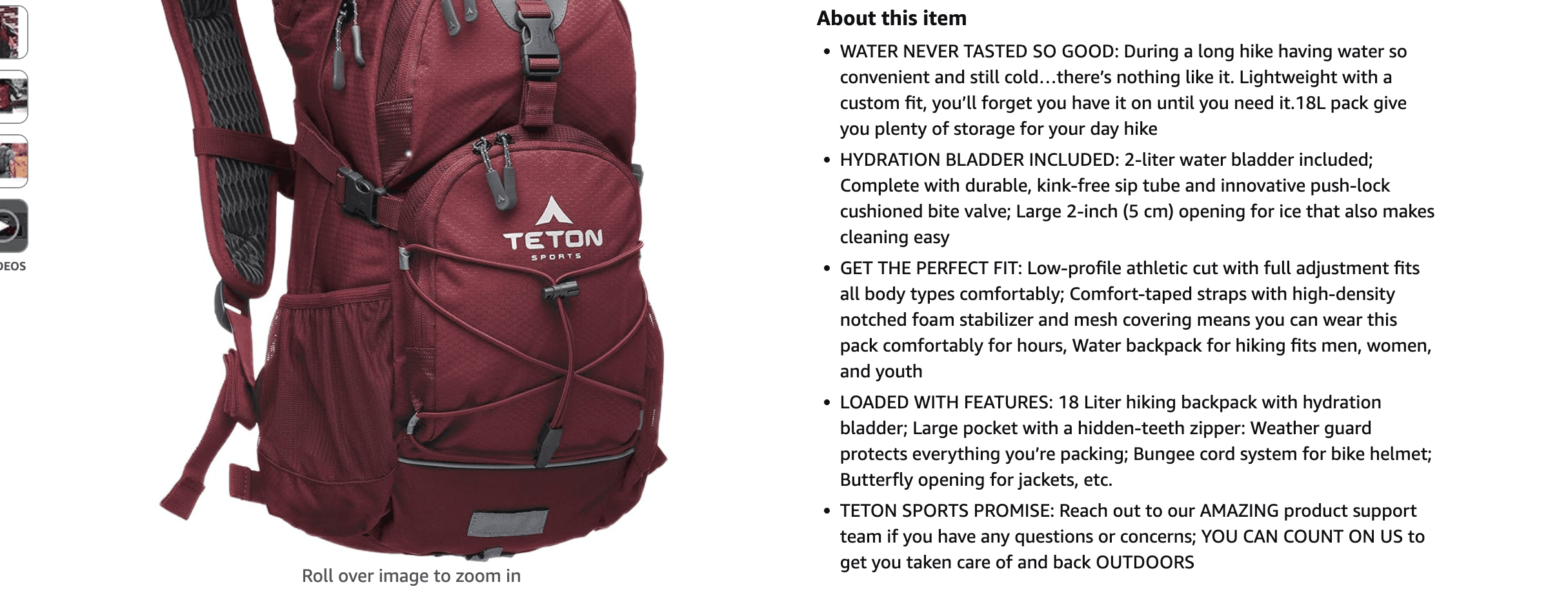
Remember, less is more—pick the five features that will have your customer thinking, "Yeah, I need this." Keep them relevant and customer-focused. If it’s not going to help the buyer make a decision, leave it out.
Step 3: Start writing
When you start writing, you want to shift the spotlight to how the product helps the customer. Features tell them what the product is, but benefits show them why they should care.
Here’s how our Amazon FBA listing optimization experts suggest doing it:
Instead of just listing what the product does, you connect the dots and tell your customers how those features improve their lives.
Example 1:
Feature: "100% waterproof nylon."
Benefit: "Keep your gear dry, no matter how tough the weather gets."
This tells the customer why that waterproof fabric matters to them—because it keeps their stuff safe in the rain.
Example 2:
Feature: "10-speed settings."
Benefit: "Blend with precision, whether you’re making a smoothie or crushing ice."
Here, you’re explaining how the different speed settings will give them control and versatility, making their experience better.
The trick is to turn every feature into a solution for the customer. Ask yourself: How does this make their life easier, faster, or more enjoyable? That’s what people care about, and that’s what converts browsers into buyers.
Make sure each bullet point isn’t just a technical spec—frame it as the reason they’ll want to click “Add to Cart.” Keep it simple, clear, and relatable.
Step 4: Add keywords
Step 4 is all about optimizing with keywords—this is where you turn good bullet points into great ones that get found. Keywords are the bridge between your product and potential buyers, so you need to make sure you're using the ones they’re searching for.
Here’s how to nail it:
First, use tools like Helium10 or even spy on your competitor listings to find the most relevant and high-traffic keywords for your product. Helium10’s keyword tool will show you what terms shoppers are using to search for products like yours, helping you zero in on the exact phrases that will drive traffic to your listing.
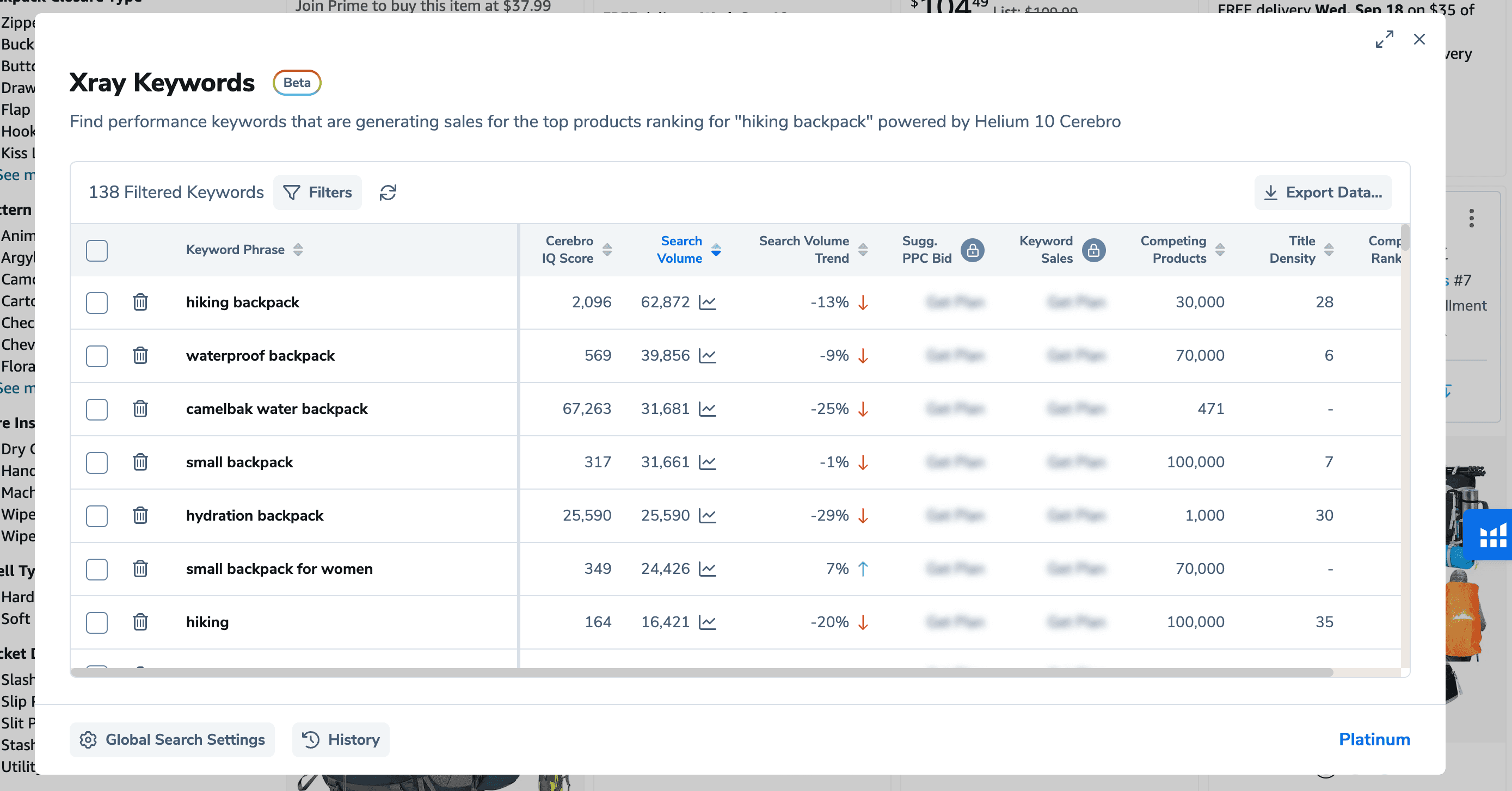
Once you’ve got your keywords, blend them naturally into your bullet points. Don't force it—Amazon's algorithm can tell when you’re keyword-stuffing, and that can hurt your rankings. Instead, weave them into the benefits you’ve already written.
Example:
Instead of saying: "Waterproof hiking backpack with multiple compartments,"
Try: "This waterproof hiking backpack keeps your gear dry while offering multiple compartments for easy organization during long hikes."
Notice how the keywords are placed strategically but still sound natural? That’s the goal. Your product should flow, with the keywords seamlessly integrated, not crammed in.
Bottom line: Keywords help you get noticed, but it’s the benefits that close the deal. With tools like Helium10 and a little competitive research, you’ll have all the right words in all the right places. Keep it smooth, and you’ll have a listing that ranks and converts.
Things to keep in mind
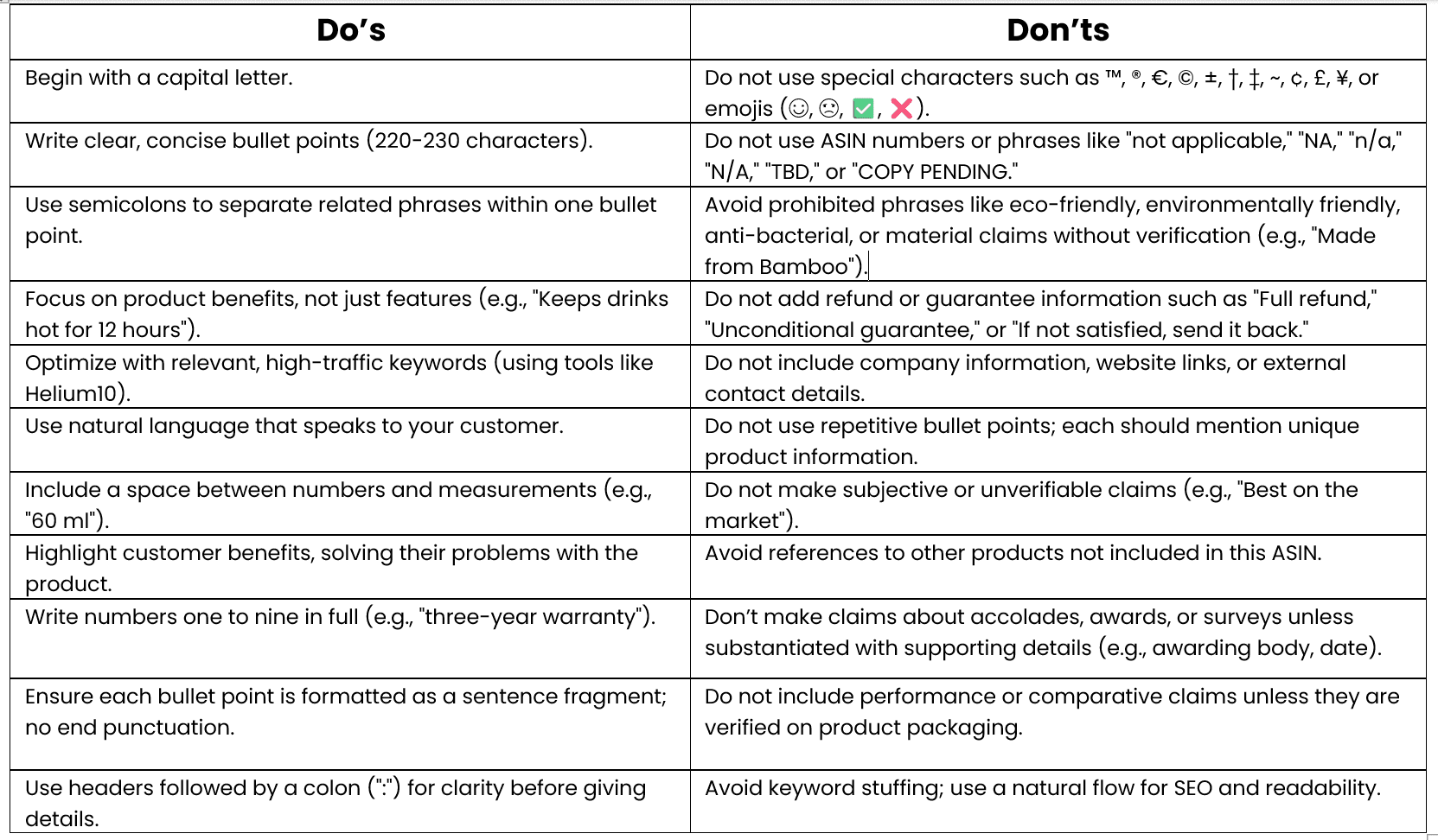
Do Amazon shoppers read bullet points and descriptions on Amazon?
PickFu's survey highlights what many Amazon sellers don’t know—product descriptions are crucial when it comes to decision-making. According to the results, 55% of respondents said the product description is extremely important, while 32% found it very important. That’s 87% of buyers relying on well-written copy to make their final call.
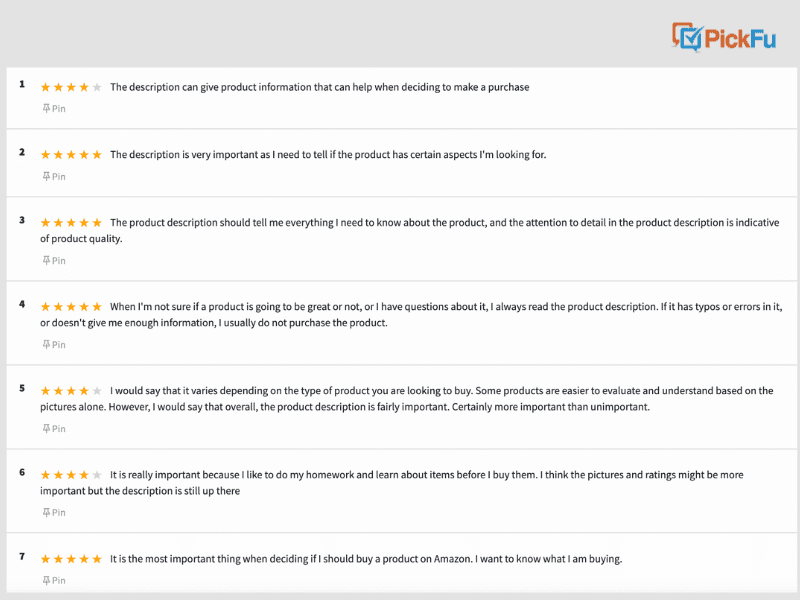
Some key comments from the survey said it all:
“The description is important to find specific features I’m looking for. ”Why don't we recommend writing very short, one-line bullet points?
“If there are typos or a lack of information, I usually don’t buy.”
“I like to research before buying. Pictures and ratings are great, but the description is still critical.”
A product detail page copy isn't just filler—it’s the closer. People use it to decide if the product meets their needs. It’s where they figure out whether to click “Add to Cart” or move on to a competitor. And if the description feels lazy or incomplete? Kiss that sale goodbye.
Want more proof? While we don’t have PickFu’s exact stats for a comparison study, multiple studies confirm that poorly written descriptions can tank conversion rates. Nielsen Norman Group found that concise, scannable text improved usability by 124%, which is a game changer on a platform like Amazon. People do read descriptions, especially if they’re looking for reassurance about a product.
Why don't we recommend writing very short, one-line bullet points?
Too short
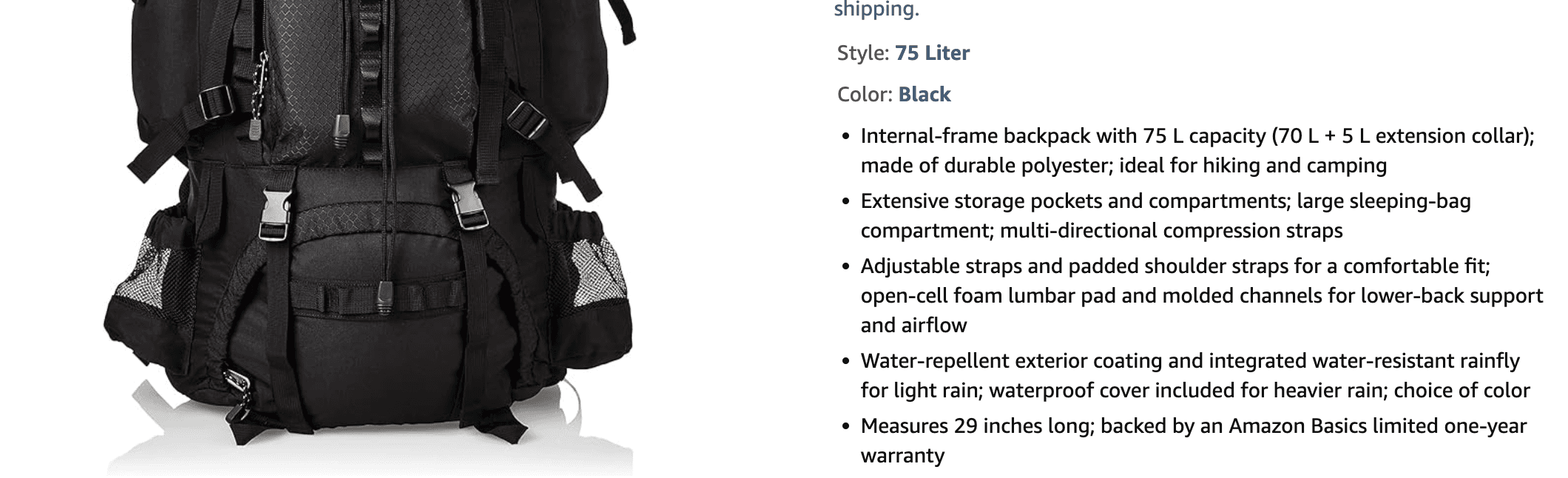
Too long
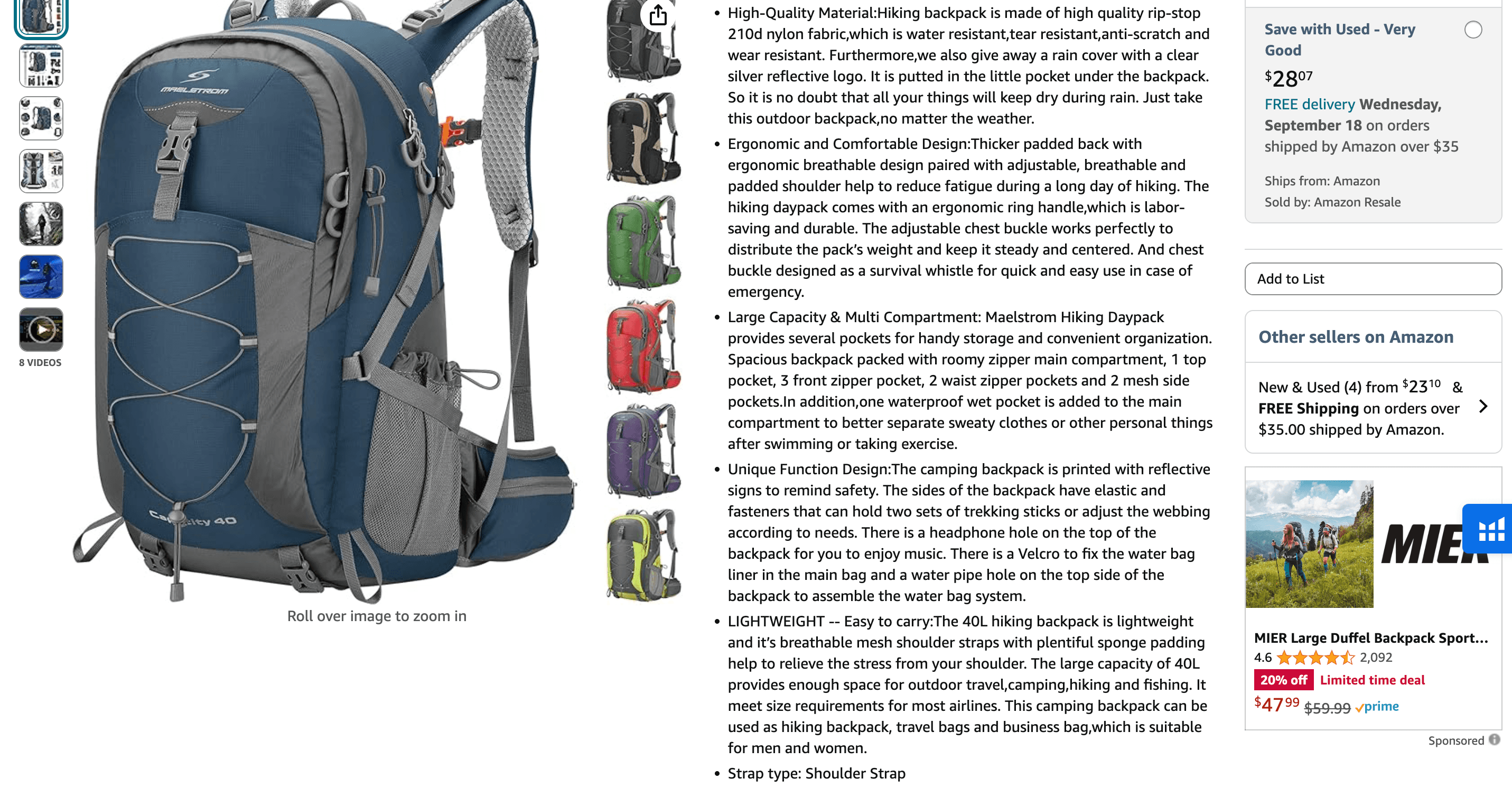
Perfectly sized bullet points
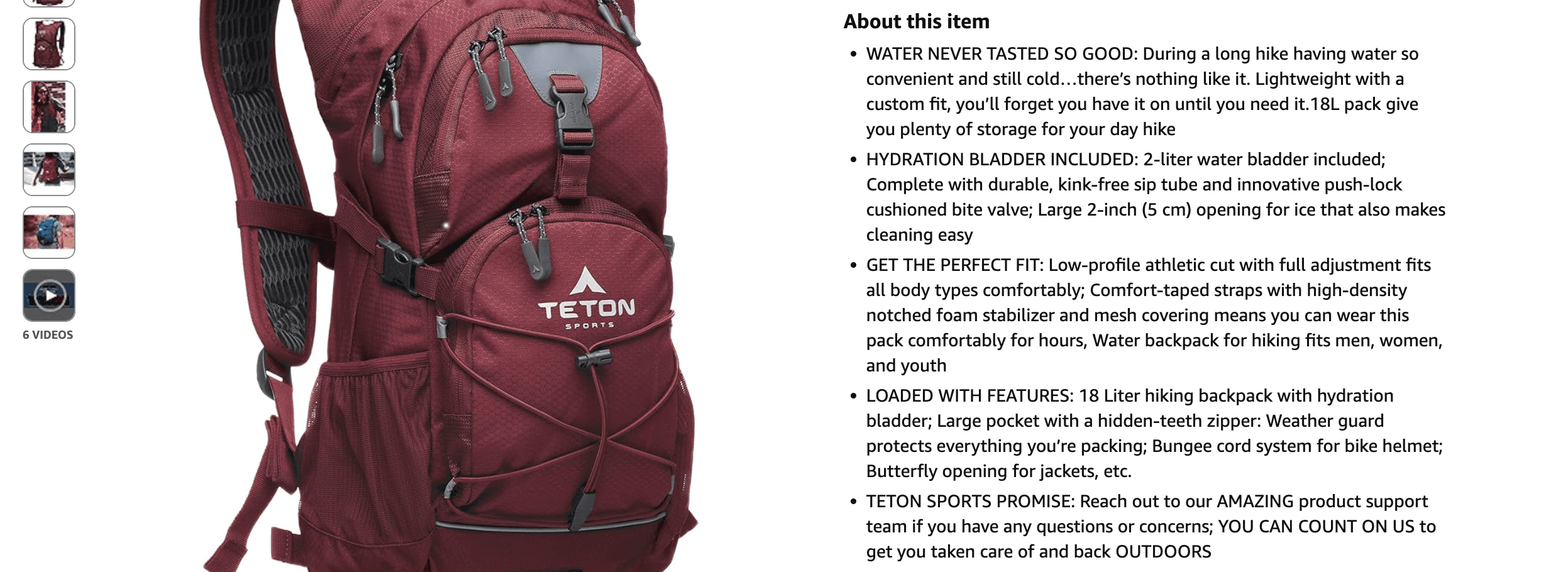
We don’t recommend writing super short, one-line bullet points for one simple reason: bullet points are one of the only places shoppers will read. Think about it—your description? It’s probably overshadowed by your A+ Content. So while A+ Content is great for showing off your product through images and design, it’s not where you dive into details.
Yes, you can keep your Amazon A Plus Content visually focused, with minimal text, but what happens when you need to explain something? Say your product has a specific feature or benefit that needs context—bullet points are where you do that.
For some products, like basic phone cases or hairbrushes, short bullet points might work fine because there’s not much to explain. But for more complex products, like camping gear or tech gadgets, you need more detailed bullet points that tell the full story. Your customers need to understand exactly what they’re getting, especially when images alone can’t communicate the full benefit.
That said, don't go overboard. Keep each bullet under 220-230 characters—you want to avoid clutter. Too much text can overwhelm shoppers and cause them to lose interest. Keep it clear, concise, and informative, but give enough detail to paint the full picture.
See you next week!
Amazon’s new bullet point update has given us the perfect opportunity to share some long-overdue thoughts on how bullet points should be written. Honestly, nothing drives me crazier than seeing sellers butcher something as basic as bullet points. If you’ve got a decent grasp of English, know your product inside out, and can handle keyword research, go ahead—give it a shot.
But if you’re managing bulk listings or just want a professional touch, we can help. Our Amazon listing optimization services don’t just cover bullet points. We’ll optimize everything—bullet points, descriptions, and titles—using proper Amazon SEO techniques that’ll get your product ranking and converting.
TL;DR
Avoid special characters, emojis, and repetitive phrases in your bullet points.
Focus on benefits, not just features, to engage customers effectively.
Keep bullet points concise but detailed; aim for 220-230 characters.
Use Helium10 or competitor research to optimize with relevant keywords.
Follow Amazon’s new rules or risk your listing being suppressed or penalized.
Amazon is cracking down on sloppy, unprofessional bullet points—and honestly, who can blame them? I’ve seen it all: sellers stuffing bullet points with every keyword under the sun, tossing in emojis like it’s a text message, and using random capitalized words that make no sense. It’s like some sellers think the more chaotic their bullets, the better.
Bullet points are prime real estate. They’re the first thing customers see when they hit your detail page, sitting right there above the fold. If your bullets are a mess, it’s no wonder Amazon’s stepping in with strict guidelines. They want things clean, informative, and professional—not the keyword salad we’ve been seeing. Honestly, it’s about time sellers start treating bullet points with the respect they deserve.
This blog post covers Amazon's latest updates about bullet points and everything you need to know to write effective ones. Read tips directly from Amazon SEO experts.
Quick guide
What’s Amazon’s update on bullet points?
Key changes to Amazon bullet point requirements in 2024
Do not add special characters and symbols
Do not add emojis
Do not add ASIN numbers and non-descriptive phrases
Do not add prohibited phrases
Do not add refund or guarantee information
Do not add company information and external links
No repetition
Write clear and concise bullet points
What happens if you don't follow Amazon’s new rules on bullet points?
How to write effective bullet points for Amazon
Step 1: Answer important questions before writing
Step 2: Find out the 5 MOST important features of the product
Step 3: Start writing
Step 4: Add keywords
Things to keep in mind
Do Amazon shoppers read bullet points and descriptions on Amazon?
Why don't we recommend writing very short, one-line bullet points?
What’s Amazon’s update on bullet points?
Amazon’s official update read:
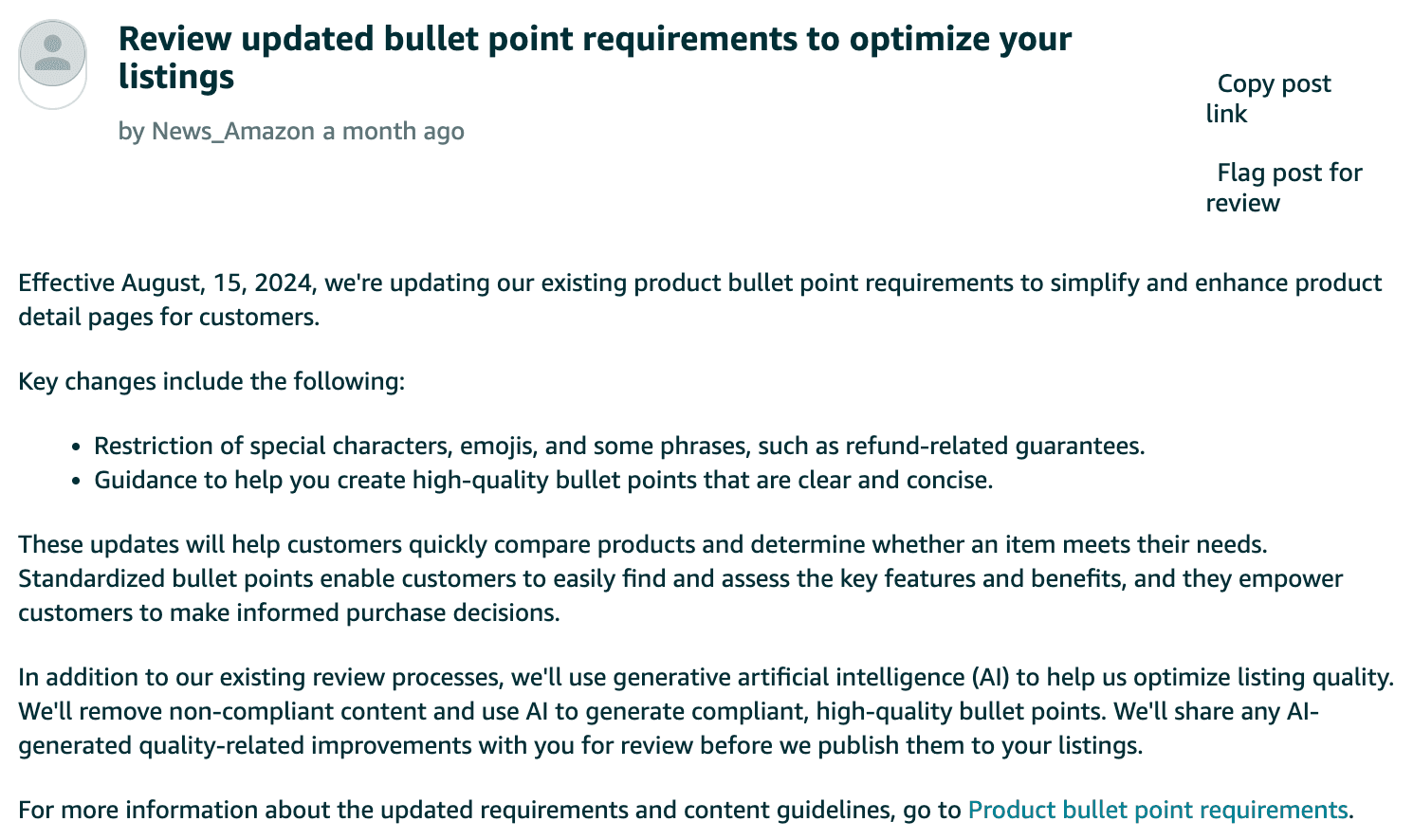
Key changes to Amazon bullet point requirements in 2024
Amazon’s strict new rules mean there’s a long list of things you absolutely cannot include in your bullet points. Here’s what to avoid and some real-life examples so you can see exactly what to steer clear of:
#1: Do not add special characters and symbols
No more random symbols cluttering your bullets. That means ™, ®, €, …, †, ‡, ¢, £, ¥, ©, ±, ~, and all the other funky characters have to go.
Example:
Don’t do this: “Made from premium cotton™ fabric for lasting durability.”
Do this instead: “Made from premium cotton fabric for lasting durability.”
#2: Do not add emojis
Amazon is done with emojis in product listings—so no more smiley faces, checkmarks, or red X’s. Emojis like ☺, ☹, ✅, ❌ are banned.
Example:
Don’t do this: “Super easy to clean! ✅”
Do this instead: “Super easy to clean!
#3. Do not add ASIN numbers and non-descriptive phrases
Avoid using ASIN numbers in your bullets or phrases like "not applicable" or "TBD." Phrases like “n/a,” “N/A,” “yet to decide,” “COPY PENDING,” “not eligible,” or “to be decided” have no place in bullet points anymore.
Example:
Don’t do this: “ASIN B07XXXXXXX not applicable for warranty claims.”
Do this instead: “This product does not come with a warranty.”
#4: Do not add prohibited phrases
Amazon is cracking down on phrases like eco-friendly, environmentally friendly, anti-microbial, anti-bacterial, or material-specific claims like Made from Bamboo or Contains Soy unless you can back them up with certifications. If it’s not properly substantiated, leave it out.
Example:
Don’t do this: “Eco-friendly, made from bamboo materials.”
Do this instead: “High-quality materials designed to last.”
#5: Do not add refund or guarantee information
You’re no longer allowed to include refund-related info like “Full refund”, “Unconditional guarantee”, or anything along the lines of a guarantee with no limits. Amazon wants this info in its proper place—not clogging up your bullet points.
Example:
Don’t do this: “If not satisfied, send it back for a full refund!”
Do this instead: “Contact our customer service team for any product issues.”
#6. Do not add company information and external links
Forget about adding website links, company info, or any external contact details. Bullet points are meant for product features and benefits, not promoting your site or sharing your email.
Example:
Don’t do this: “Visit us at www.example.com for more products.”
Do this instead: Stick to product features and let Amazon handle the rest.
#7: No repetition
Each bullet point should be unique—no repeating the same information across different points. Every bullet should highlight a new feature or benefit of the product.
Example:
Don’t do this:
Bullet 1: “Made with durable materials.”
Bullet 2: “Made with long-lasting materials.”
Do this instead:
Bullet 1: “Durable materials for extended use.”
Bullet 2: “Lightweight design for easy carrying.”
#8: Write clear and concise bullet points
Amazon wants sellers to get to the point. No one has time to sift through endless fluff. Your bullet points need to be crisp, clear and focused on the benefits.
Example: Instead of “This amazing product will change your life, it’s the best thing since sliced bread and everyone loves it,” go for something like “Durable, high-quality materials ensure long-lasting use.”
What happens if you don't follow Amazon’s new rules on bullet points?
Well, let’s just say it’s not going to be pretty.
Amazon’s not messing around. If you ignore the new guidelines and keep cramming your bullet points with special characters, emojis, or prohibited phrases, you're putting your listings at serious risk.
First off, Amazon could suppress your listing. That means your product won’t even show up in search results, and if no one can find it, no one’s buying it. Your visibility will tank, and your sales will nosedive.
Worse, if Amazon flags multiple violations across your listings, you might even get a warning or suspension, which can lead to a whole heap of headaches trying to get your account back in good standing.
Not only that but failing to comply also means your bullet points could end up being edited—or worse, stripped down entirely—by Amazon’s automated tools. This could leave your listing incomplete or even less effective at driving conversions. And let’s be honest, the last thing you want is Amazon deciding how to “fix” your content.
How to write effective bullet points for Amazon
Step 1: Answer important questions before writing
Step 1 is where the groundwork happens—you need to ask yourself some important questions before you even think about writing. Why? Because if you don’t know who you’re talking to, or why they need your product, you’re shooting in the dark.
Start by figuring out your customer’s vibe. Are you using a formal, professional tone or something more casual and relatable? Imagine you’re answering these questions like you’re speaking directly to your customers—not just on your product listing, but in your emails and every other communication. This keeps your brand voice consistent.
Next, understand who your typical customer is and why they need your product. It’s not just about features—it’s about what problem your product solves for them. Dig into where they’re using it and what they expect. If someone’s buying a waterproof backpack, they’re probably an outdoorsy type looking for durability and reliability. They’re not just buying a backpack—they’re buying peace of mind on a rainy hike.
Lastly, think about what else you can offer. Maybe it’s a pro tip on how to get the most out of your product or a special feature that’s not immediately obvious. Whatever it is, this is your chance to enhance their experience.
It might feel like extra work to answer these upfront but trust me, this will set the tone for everything else. Get these answers down, and the rest of the writing will flow like butter.
Step 2: Find out the 5 MOST important features of the product
Step 2 is where you zero in on the 5 most important features of your product. You need to highlight the top features that matter to your audience.
Start by asking yourself: What’s the thing that sets this product apart? What does it do that makes your customer’s life easier, better, or more fun? Focus on the features that solve real problems or offer clear benefits. People don’t care if your blender has 20 buttons what matters is that it makes the smoothest smoothies in half the time.
For example, if you’re selling a hiking backpack, the top features might be:
Waterproof fabric (keeps your gear dry in any weather)
Multiple compartments (for organized storage on the go)
Adjustable straps (for a comfortable fit, no matter your size)
Lightweight design (easy to carry for long hikes)
Durable materials (built to last through all your adventures)
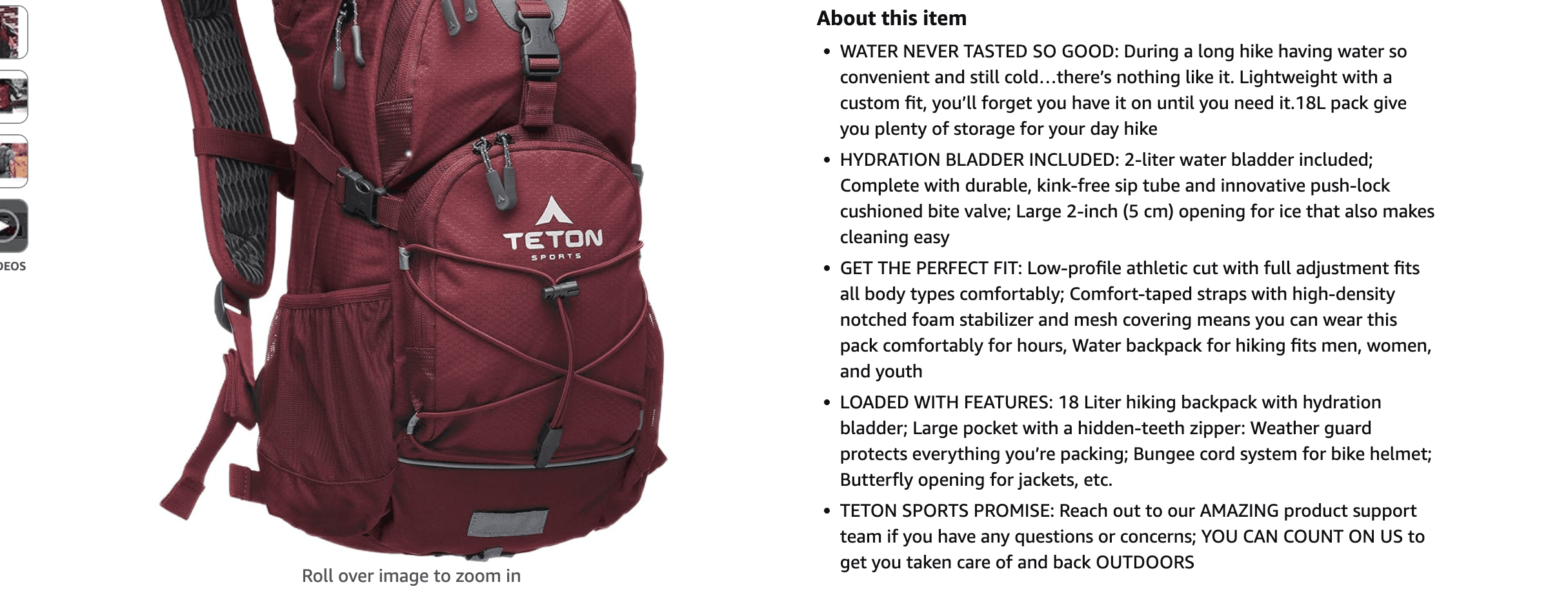
Remember, less is more—pick the five features that will have your customer thinking, "Yeah, I need this." Keep them relevant and customer-focused. If it’s not going to help the buyer make a decision, leave it out.
Step 3: Start writing
When you start writing, you want to shift the spotlight to how the product helps the customer. Features tell them what the product is, but benefits show them why they should care.
Here’s how our Amazon FBA listing optimization experts suggest doing it:
Instead of just listing what the product does, you connect the dots and tell your customers how those features improve their lives.
Example 1:
Feature: "100% waterproof nylon."
Benefit: "Keep your gear dry, no matter how tough the weather gets."
This tells the customer why that waterproof fabric matters to them—because it keeps their stuff safe in the rain.
Example 2:
Feature: "10-speed settings."
Benefit: "Blend with precision, whether you’re making a smoothie or crushing ice."
Here, you’re explaining how the different speed settings will give them control and versatility, making their experience better.
The trick is to turn every feature into a solution for the customer. Ask yourself: How does this make their life easier, faster, or more enjoyable? That’s what people care about, and that’s what converts browsers into buyers.
Make sure each bullet point isn’t just a technical spec—frame it as the reason they’ll want to click “Add to Cart.” Keep it simple, clear, and relatable.
Step 4: Add keywords
Step 4 is all about optimizing with keywords—this is where you turn good bullet points into great ones that get found. Keywords are the bridge between your product and potential buyers, so you need to make sure you're using the ones they’re searching for.
Here’s how to nail it:
First, use tools like Helium10 or even spy on your competitor listings to find the most relevant and high-traffic keywords for your product. Helium10’s keyword tool will show you what terms shoppers are using to search for products like yours, helping you zero in on the exact phrases that will drive traffic to your listing.
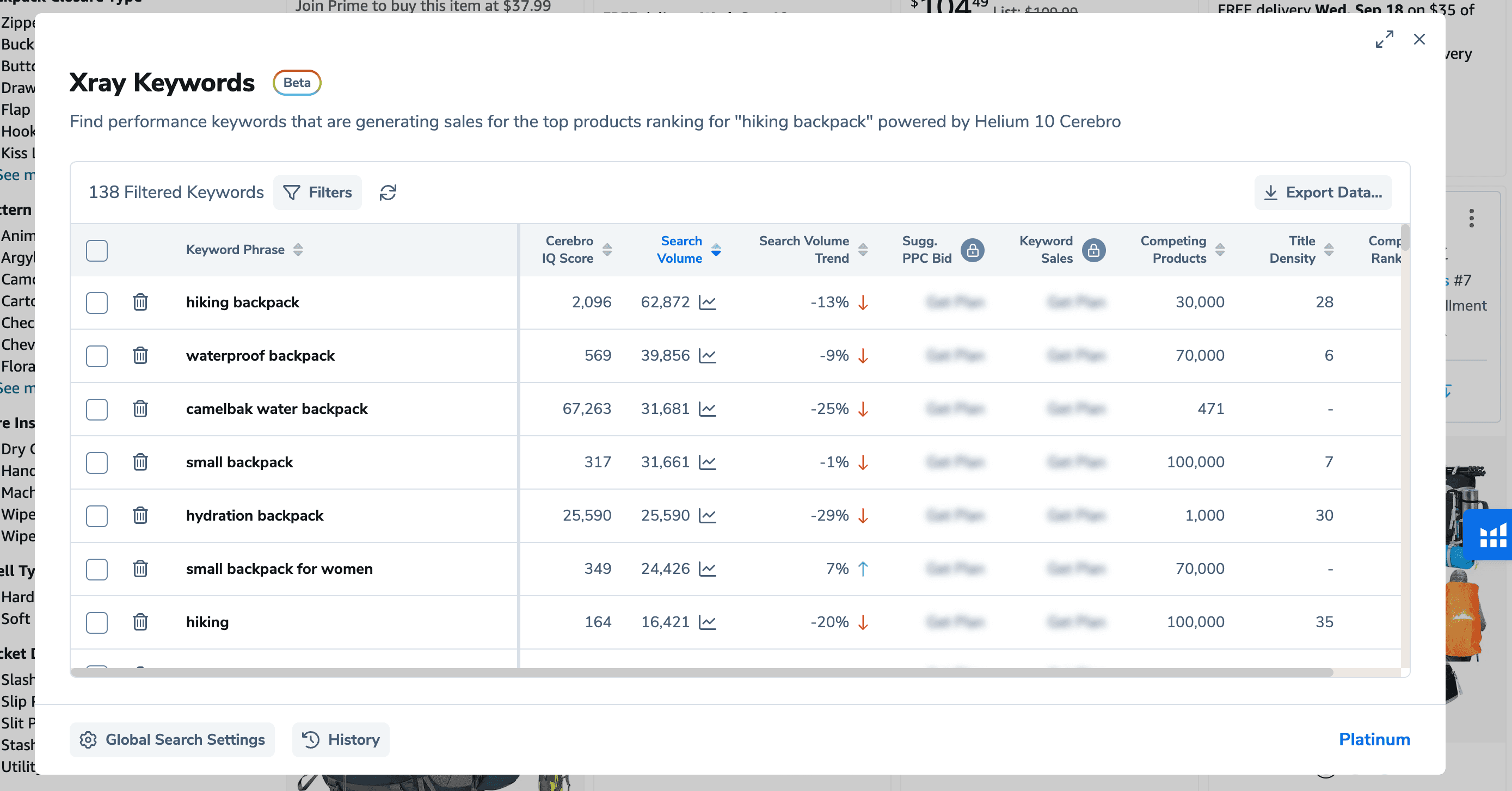
Once you’ve got your keywords, blend them naturally into your bullet points. Don't force it—Amazon's algorithm can tell when you’re keyword-stuffing, and that can hurt your rankings. Instead, weave them into the benefits you’ve already written.
Example:
Instead of saying: "Waterproof hiking backpack with multiple compartments,"
Try: "This waterproof hiking backpack keeps your gear dry while offering multiple compartments for easy organization during long hikes."
Notice how the keywords are placed strategically but still sound natural? That’s the goal. Your product should flow, with the keywords seamlessly integrated, not crammed in.
Bottom line: Keywords help you get noticed, but it’s the benefits that close the deal. With tools like Helium10 and a little competitive research, you’ll have all the right words in all the right places. Keep it smooth, and you’ll have a listing that ranks and converts.
Things to keep in mind
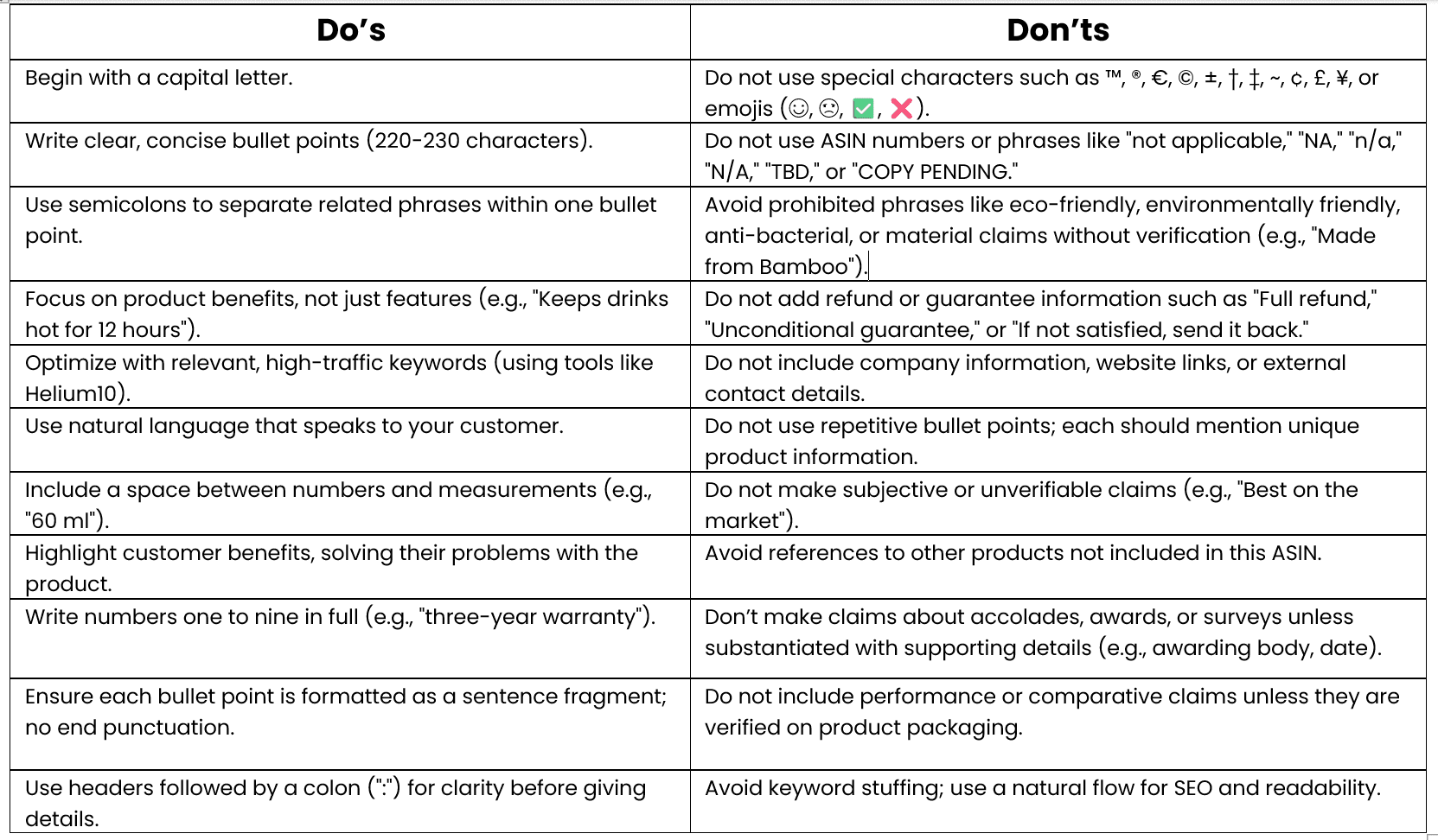
Do Amazon shoppers read bullet points and descriptions on Amazon?
PickFu's survey highlights what many Amazon sellers don’t know—product descriptions are crucial when it comes to decision-making. According to the results, 55% of respondents said the product description is extremely important, while 32% found it very important. That’s 87% of buyers relying on well-written copy to make their final call.
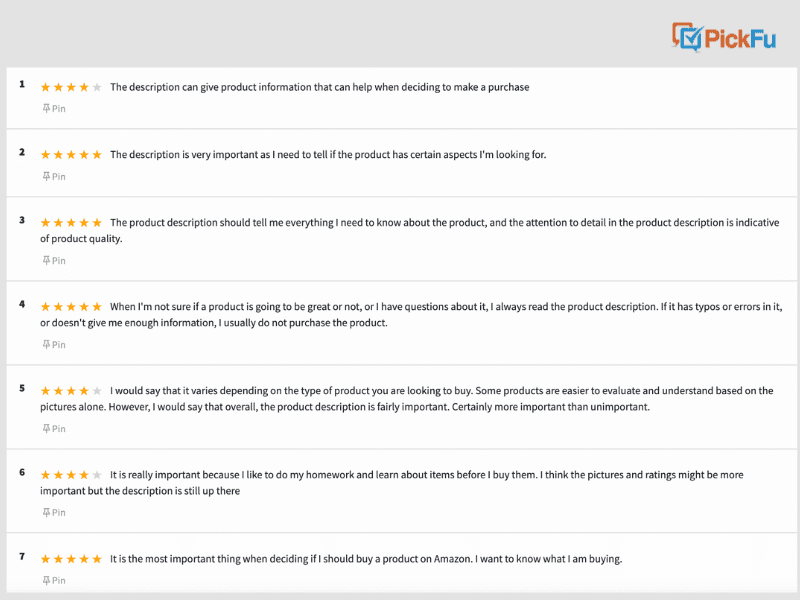
Some key comments from the survey said it all:
“The description is important to find specific features I’m looking for. ”Why don't we recommend writing very short, one-line bullet points?
“If there are typos or a lack of information, I usually don’t buy.”
“I like to research before buying. Pictures and ratings are great, but the description is still critical.”
A product detail page copy isn't just filler—it’s the closer. People use it to decide if the product meets their needs. It’s where they figure out whether to click “Add to Cart” or move on to a competitor. And if the description feels lazy or incomplete? Kiss that sale goodbye.
Want more proof? While we don’t have PickFu’s exact stats for a comparison study, multiple studies confirm that poorly written descriptions can tank conversion rates. Nielsen Norman Group found that concise, scannable text improved usability by 124%, which is a game changer on a platform like Amazon. People do read descriptions, especially if they’re looking for reassurance about a product.
Why don't we recommend writing very short, one-line bullet points?
Too short
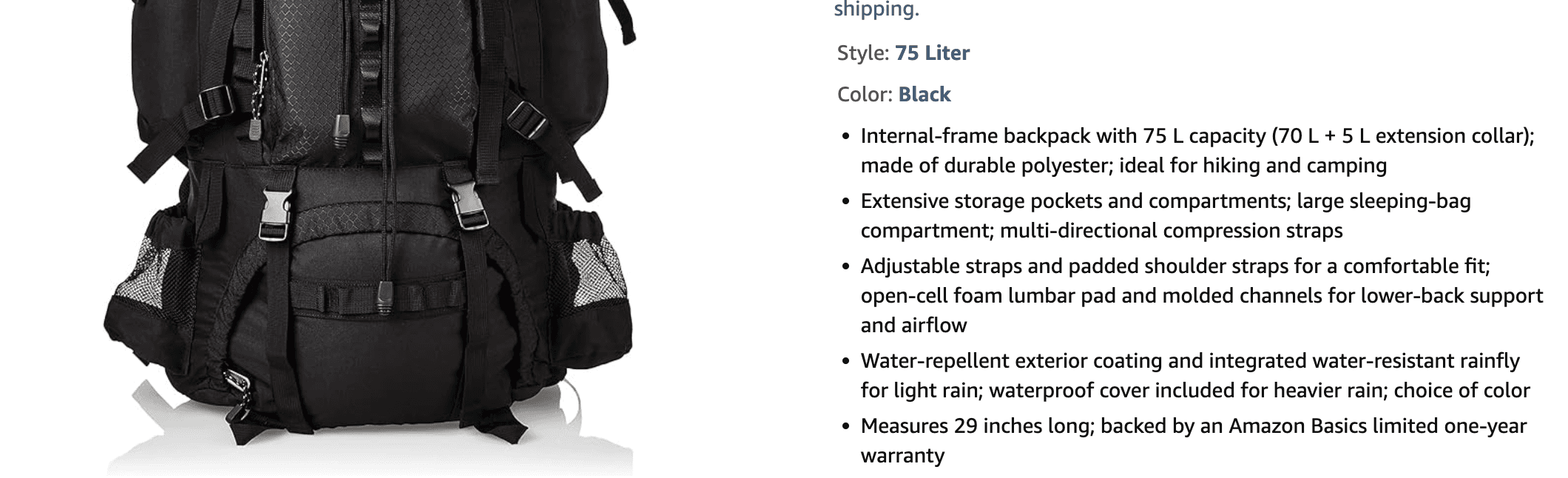
Too long
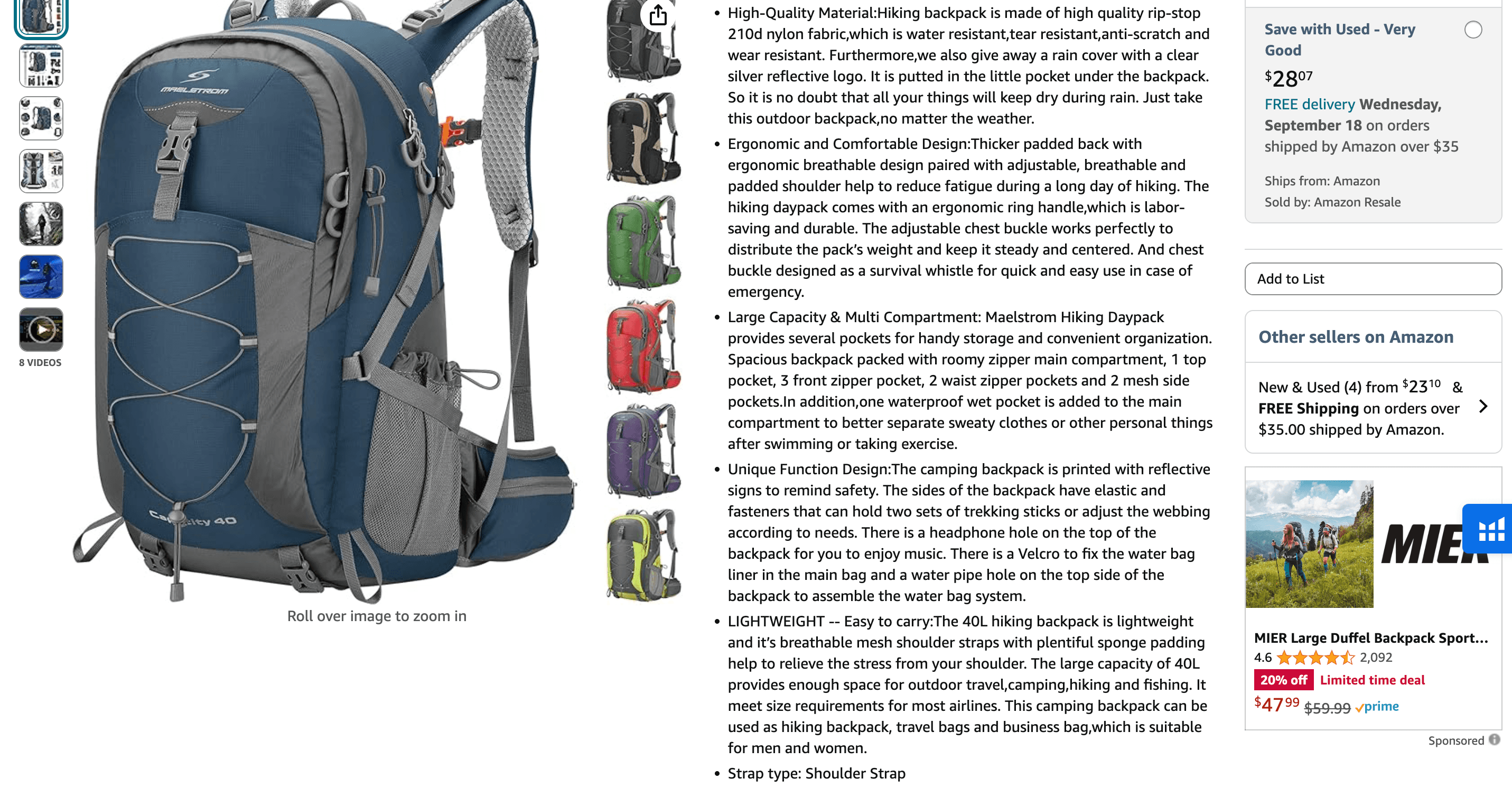
Perfectly sized bullet points
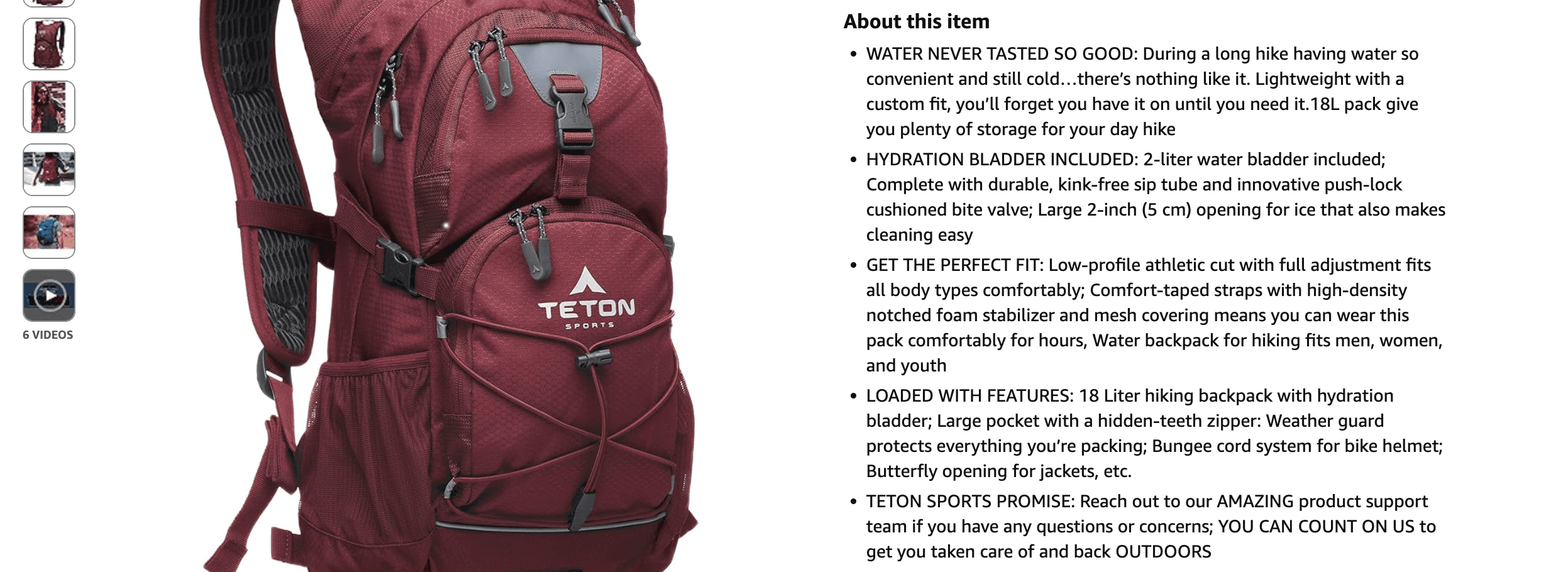
We don’t recommend writing super short, one-line bullet points for one simple reason: bullet points are one of the only places shoppers will read. Think about it—your description? It’s probably overshadowed by your A+ Content. So while A+ Content is great for showing off your product through images and design, it’s not where you dive into details.
Yes, you can keep your Amazon A Plus Content visually focused, with minimal text, but what happens when you need to explain something? Say your product has a specific feature or benefit that needs context—bullet points are where you do that.
For some products, like basic phone cases or hairbrushes, short bullet points might work fine because there’s not much to explain. But for more complex products, like camping gear or tech gadgets, you need more detailed bullet points that tell the full story. Your customers need to understand exactly what they’re getting, especially when images alone can’t communicate the full benefit.
That said, don't go overboard. Keep each bullet under 220-230 characters—you want to avoid clutter. Too much text can overwhelm shoppers and cause them to lose interest. Keep it clear, concise, and informative, but give enough detail to paint the full picture.
See you next week!
Amazon’s new bullet point update has given us the perfect opportunity to share some long-overdue thoughts on how bullet points should be written. Honestly, nothing drives me crazier than seeing sellers butcher something as basic as bullet points. If you’ve got a decent grasp of English, know your product inside out, and can handle keyword research, go ahead—give it a shot.
But if you’re managing bulk listings or just want a professional touch, we can help. Our Amazon listing optimization services don’t just cover bullet points. We’ll optimize everything—bullet points, descriptions, and titles—using proper Amazon SEO techniques that’ll get your product ranking and converting.









