Back to Page
Amazon
Give Your Brand Store Much-Needed Attention With Amazon Store Spotlight
Give Your Brand Store Much-Needed Attention With Amazon Store Spotlight


Back to Page
Amazon
Give Your Brand Store Much-Needed Attention With Amazon Store Spotlight

Amazon storefronts are a mini-me version of your website and creating a brand store demands an equal amount of time and effort. However, up until now, the only way you can leverage your storefront to increase engagement and accelerate sales was by sharing the unique store URL. But not many sellers dared to advertise directly via link. As there is no landing page that could filter out the buyers with purchase intent, the chances of conversion are near to zero. Yes, you could use your storefront as the landing page of your Sponsored Brand Ads, but again it was of no use. Why, you ask? Because the shopper will land directly on the home page and won’t be able to find the advertised product in your multi-page storefront. This was the main reason why conversions were dramatically low when you link your Sponsored Brand Ads to your Brand Store. It seems like Amazon got to know this and introduced Store Spotlight.
What is Store Spotlight?
Still, in beta, store spotlight is a feature for advertisers who have a complex, multi-page storefront. With this new update, shoppers can now easily discover different categories within your storefront. Advertisers can showcase up to three different categories in your Sponsored Brand Ads and they can also customize the headlines, sub-page image and label. The ads are compatible with mobile and desktop versions. This feature wasn’t launched overnight. Amazon rolled out in September 2019, but it was in July 2020 when Amazon officially made the announcement.
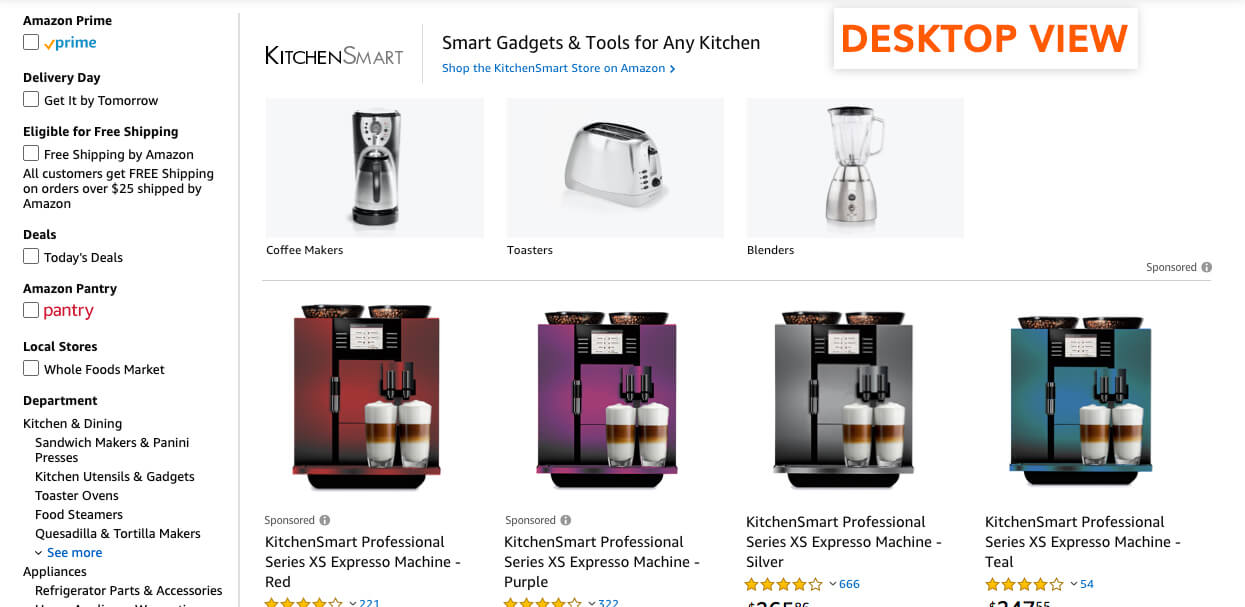
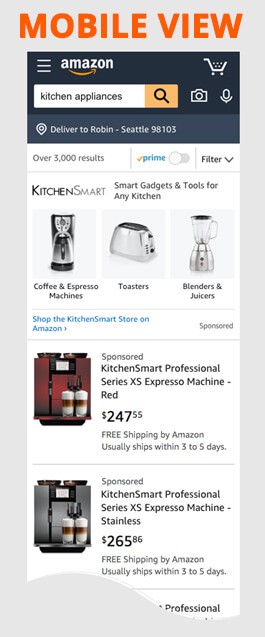
The working of Store Spotlight:
While creating a Sponsored Brand Ad campaign, you will see a new ad format called Store Spotlight. Choosing that will enable you to highlight your sub-pages within your Amazon seller storefront. You will be asked to select a store that you would like to showcase. Your store must have a minimum of three sub-pages and each page should have a unique product. If you do not select any page, the first three products will be automatically selected; however, you will always have the option to change the page you would like to feature. When the shopper clicks on any of the three boxes showing the category pages, they will be redirected to the respective category page. When the shopper clicks on the headline or logo, they will be redirected to the home page.
What are the eligibility criteria?
First, you need a brand registry (obviously!) and second, your storefront needs to have at least three pages with a unique product on each sub-page. So if your storefront has only one page or two pages or just the home page, you can’t use the store spotlight.
How to create campaigns with store spotlight ad format?
Step 1: Click on Create Campaign on your campaign manager dashboard
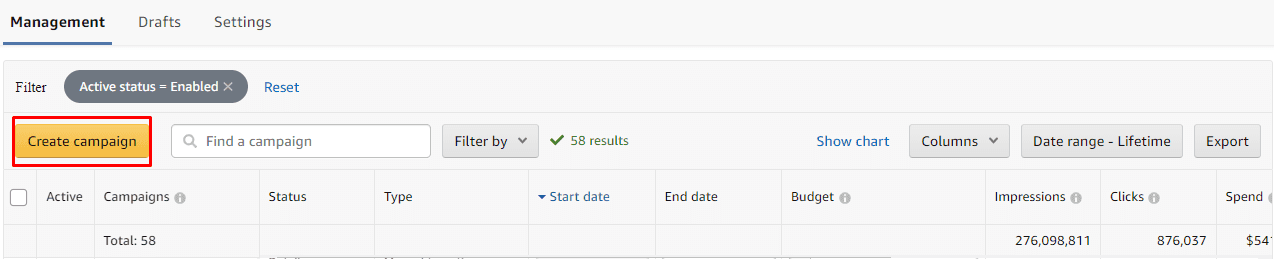
Step 2: Choose the ad format as Store Spotlight
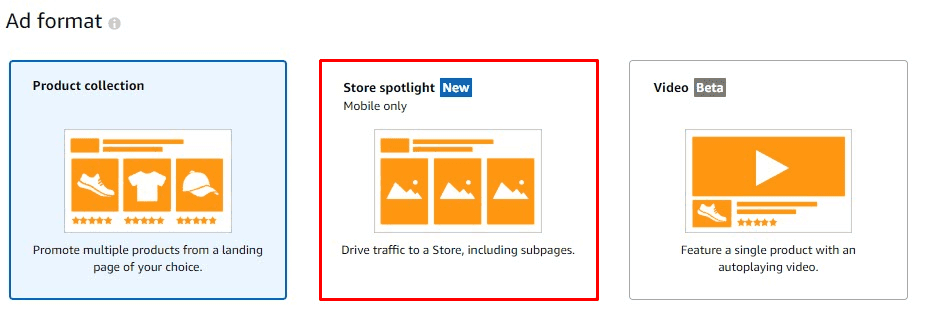
Step 3: Choose a brand store. If you have too many brands for which the store is created, you can search
for the name of your brand store.
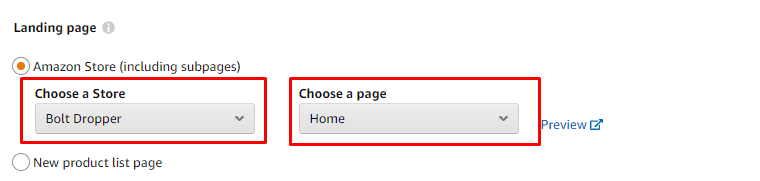
Step 4: Add the creative. You can add your brand name (up to 18 characters), logo, headline (up to 50 characters) and choose any three store pages. You can change the image that represents the store category page and the store page name (up to 31 characters). Be very careful here because you won’t be able to edit any of the creative once the ad is submitted for review.
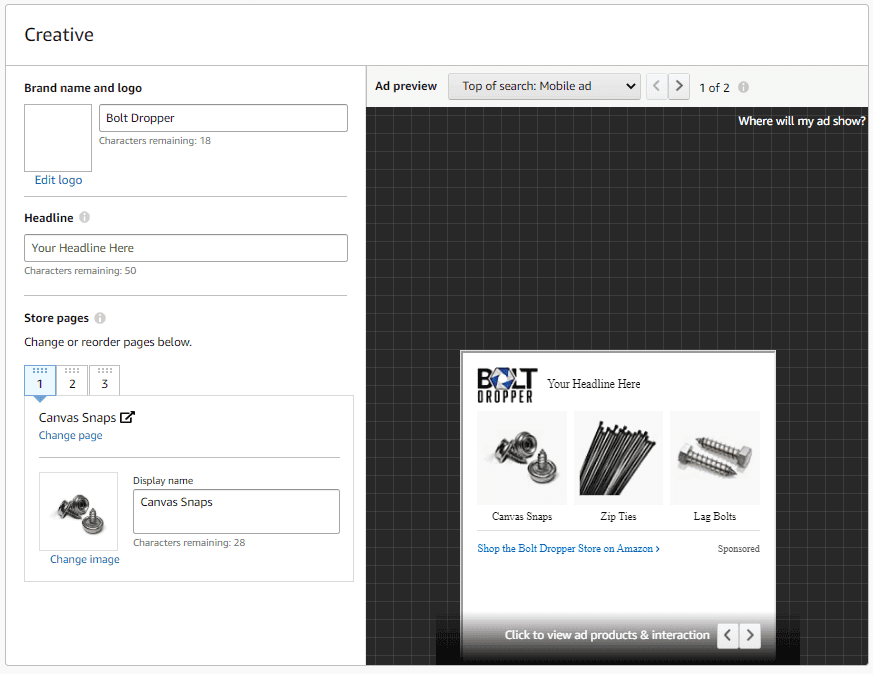
Step 5: Choose the targeting type (keyword/product), set bids, submit the campaign for review and voila it’s done.
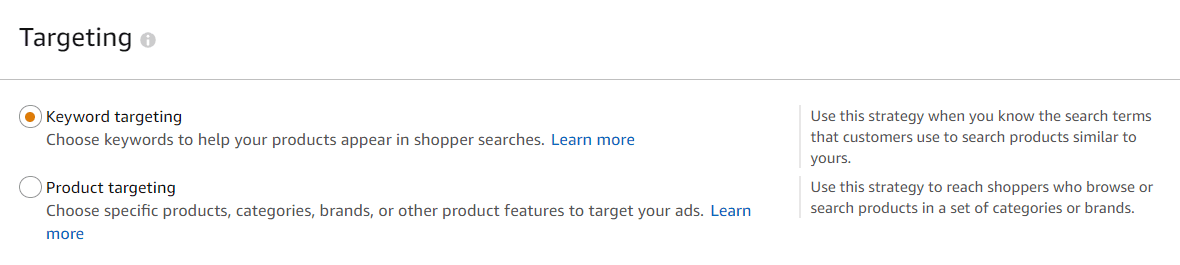
Creating the campaign looks so easy!! The catch here is choosing the right keywords, targeting the correct products, setting bids, and scaling the bids once the campaign is live. As I always say, creating a campaign is super easy, but maintaining it is a different story. This is why you need an Amazon marketing consultant to manage and optimize your Amazon AMS campaigns.
Is store spotlight better than product collection?
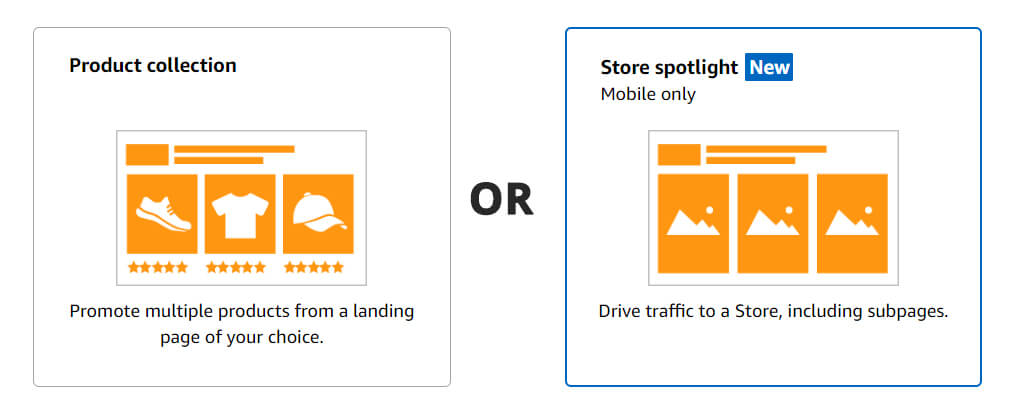
Both have very different objectives and hence are not comparable. Product collection is used to highlight any three products from your catalog and so that the advertising campaign has a specific goal. And when a customer clicks on any of the products, they will be redirected to the detail page. Whereas in store spotlight, advertisers are featuring a whole storefront category page, meaning a lot of products. In the short spotlight is used when you want to show the shoppers the huge product line you have or the portfolio of products within your store. Therefore, the scope of store spotlight is much broader compared to product collection.
FAQs:
Q1: Are there any reporting tools available?
As the update is still in beta, there are no reports dedicated to store spotlight, but you can always measure the performance of your campaigns via the graphical dashboard or downloadable reports like other Amazon sponsored ad campaigns.
Q2: Where will my ad appear?
Just like any other Sponsored Brand ad, your ad will appear on the top of the search result pages on desktop, mobile web, and mobile app. The side and bottom of the search result pages and product detail page placement are not available yet for the store spotlight.
Q3: How will the image be chosen for featured store pages?
The first image on the store page will be automatically displayed in the ad preview. But you can always change the image representing your store page while creating a campaign.
Q4: Can you feature the store page and products?
No, maybe in the future you will be able to, but at present, you can't.
Q5: Will my ad pause if the featured store page is deleted or the product goes out of stock?
No the sponsored brand ad campaign won’t automatically stop; you will have to be proactive and check whether your products are in stock or not.
Q6: Can I edit the creative once the campaign is live?
No, you cannot edit any creative once the campaign is live, so double check before submitting the campaign. If you still need to edit the creative of the campaign, pause your campaign, copy it, and launch a new campaign.
Q7: Is it available to all the marketplaces?
Just like every new update, this tool is available only to US sellers. Soon it will be rolled out to other marketplaces as well.
Best Practices:

#1: Segment your products clearly and don’t keep the categories too broad: If you have not categorized your product properly, then there is no point in using this feature. The first step to creating a storefront is to create a product tree and perfectly categorize the products. This makes it easy for shoppers to find the product they need. Plus, if your product is not categorized well, the buyer will be frustrated when they click on your ad. For example, if a shopper views a Kitchen Essential category in the ad and clicks on it only to find that they are redirected to a page where kitchen essentials, organizing essentials, art and craft essentials everything is jumbled and messed up.
#2: A clean design always works: Don’t make your storefront complex, because it would make it harder for your customers to find the product they are looking for. Create easy to read infographics, shop now images, and lifestyles, and don’t add any unnecessary design elements that can distract the buyers or make the design look clumsy.
#3: Choose the first image of your store page wisely: You can edit the feature image representing the category page and you should choose a better image. Don’t use lifestyles because they won’t be seen properly; instead, use a product-in-grey image that perfectly represents your category.
#4: Add a strong call to action button: Otherwise, what’s the point? Your category pages are your landing page and a landing page is incomplete without a strong call to action. Include shop now images or use shoppable images to inspire the customers to purchase the product.
Final Thoughts:
Amazon is emphasizing Sponsored Brand Ads more than ever now. It isn’t a coincidence that all the updates and new exciting features are just launched for this particular ad type. This is because Amazon wants to focus on brand registered sellers. If your brand is registered with Amazon, there is a whole new set of tools and features open to you that can help you stand apart from the competition. Need help creating an ad strategy for the store spotlight? Hire our Amazon consultants now!
Amazon storefronts are a mini-me version of your website and creating a brand store demands an equal amount of time and effort. However, up until now, the only way you can leverage your storefront to increase engagement and accelerate sales was by sharing the unique store URL. But not many sellers dared to advertise directly via link. As there is no landing page that could filter out the buyers with purchase intent, the chances of conversion are near to zero. Yes, you could use your storefront as the landing page of your Sponsored Brand Ads, but again it was of no use. Why, you ask? Because the shopper will land directly on the home page and won’t be able to find the advertised product in your multi-page storefront. This was the main reason why conversions were dramatically low when you link your Sponsored Brand Ads to your Brand Store. It seems like Amazon got to know this and introduced Store Spotlight.
What is Store Spotlight?
Still, in beta, store spotlight is a feature for advertisers who have a complex, multi-page storefront. With this new update, shoppers can now easily discover different categories within your storefront. Advertisers can showcase up to three different categories in your Sponsored Brand Ads and they can also customize the headlines, sub-page image and label. The ads are compatible with mobile and desktop versions. This feature wasn’t launched overnight. Amazon rolled out in September 2019, but it was in July 2020 when Amazon officially made the announcement.
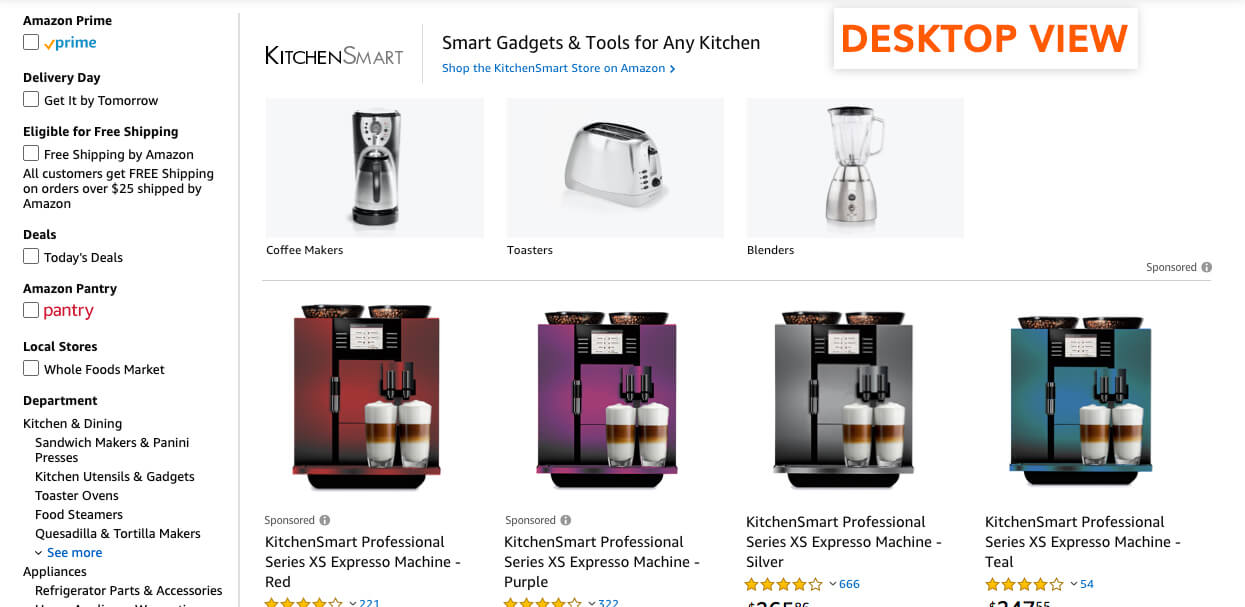
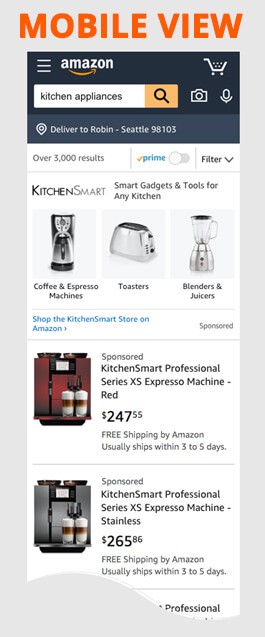
The working of Store Spotlight:
While creating a Sponsored Brand Ad campaign, you will see a new ad format called Store Spotlight. Choosing that will enable you to highlight your sub-pages within your Amazon seller storefront. You will be asked to select a store that you would like to showcase. Your store must have a minimum of three sub-pages and each page should have a unique product. If you do not select any page, the first three products will be automatically selected; however, you will always have the option to change the page you would like to feature. When the shopper clicks on any of the three boxes showing the category pages, they will be redirected to the respective category page. When the shopper clicks on the headline or logo, they will be redirected to the home page.
What are the eligibility criteria?
First, you need a brand registry (obviously!) and second, your storefront needs to have at least three pages with a unique product on each sub-page. So if your storefront has only one page or two pages or just the home page, you can’t use the store spotlight.
How to create campaigns with store spotlight ad format?
Step 1: Click on Create Campaign on your campaign manager dashboard
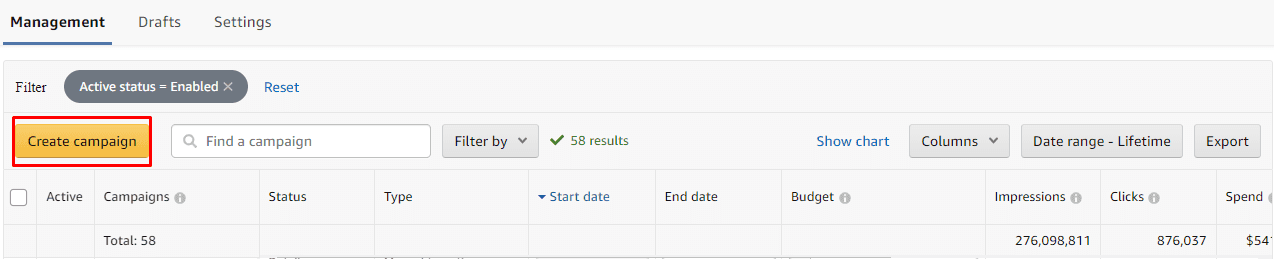
Step 2: Choose the ad format as Store Spotlight
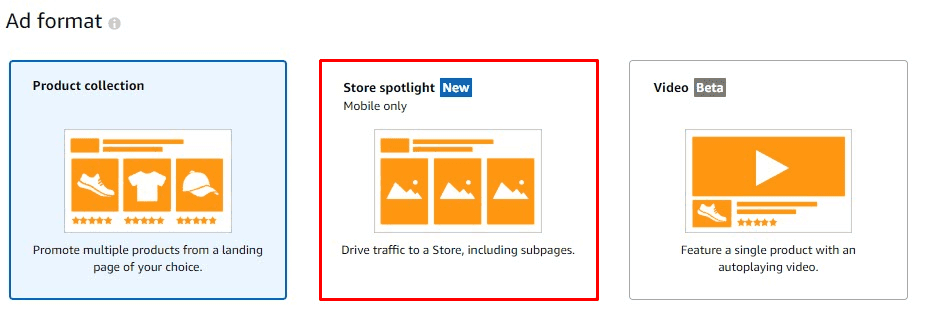
Step 3: Choose a brand store. If you have too many brands for which the store is created, you can search
for the name of your brand store.
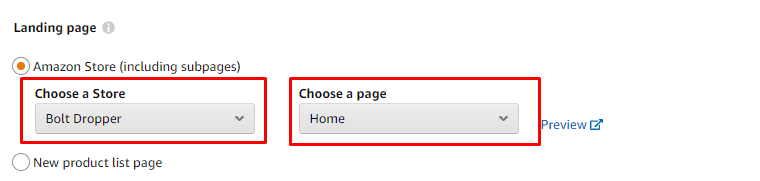
Step 4: Add the creative. You can add your brand name (up to 18 characters), logo, headline (up to 50 characters) and choose any three store pages. You can change the image that represents the store category page and the store page name (up to 31 characters). Be very careful here because you won’t be able to edit any of the creative once the ad is submitted for review.
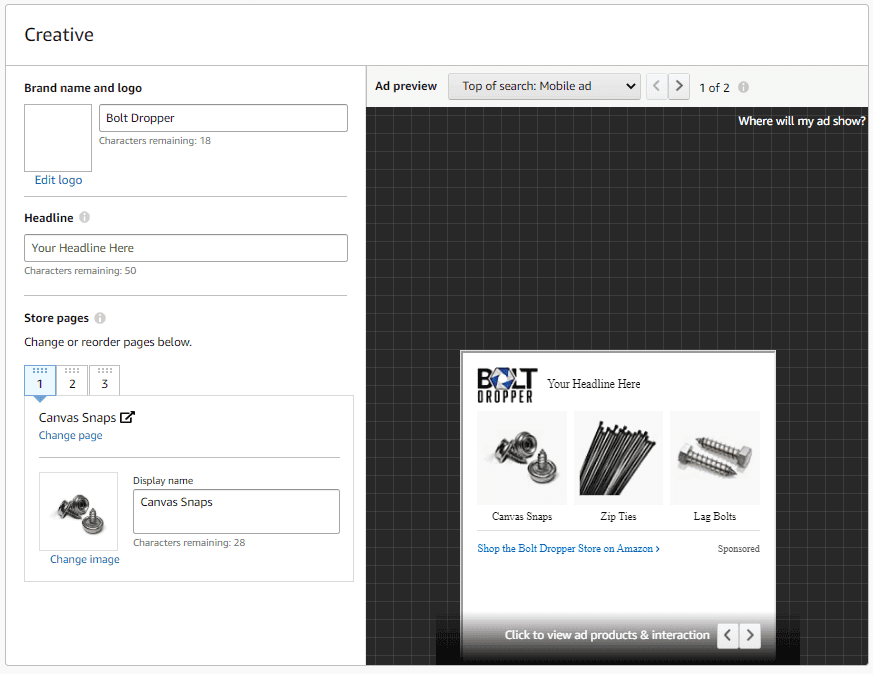
Step 5: Choose the targeting type (keyword/product), set bids, submit the campaign for review and voila it’s done.
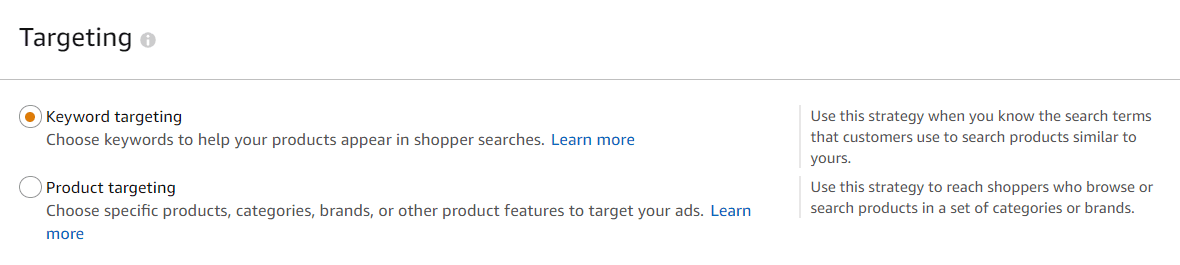
Creating the campaign looks so easy!! The catch here is choosing the right keywords, targeting the correct products, setting bids, and scaling the bids once the campaign is live. As I always say, creating a campaign is super easy, but maintaining it is a different story. This is why you need an Amazon marketing consultant to manage and optimize your Amazon AMS campaigns.
Is store spotlight better than product collection?
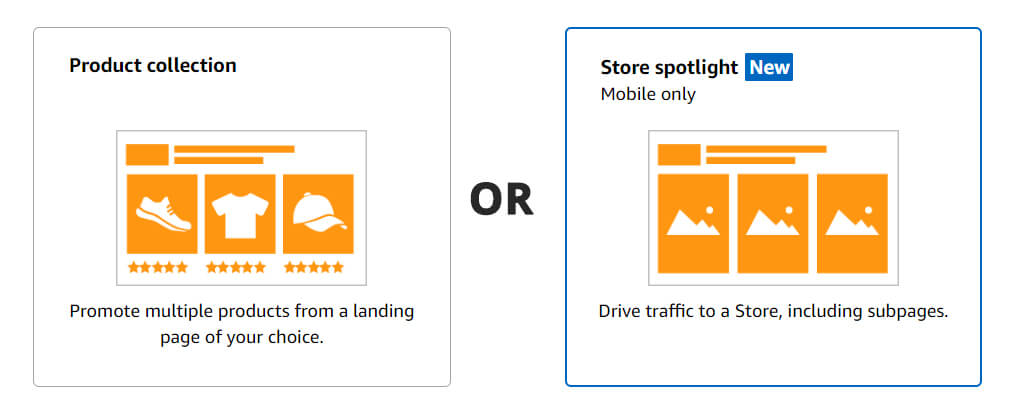
Both have very different objectives and hence are not comparable. Product collection is used to highlight any three products from your catalog and so that the advertising campaign has a specific goal. And when a customer clicks on any of the products, they will be redirected to the detail page. Whereas in store spotlight, advertisers are featuring a whole storefront category page, meaning a lot of products. In the short spotlight is used when you want to show the shoppers the huge product line you have or the portfolio of products within your store. Therefore, the scope of store spotlight is much broader compared to product collection.
FAQs:
Q1: Are there any reporting tools available?
As the update is still in beta, there are no reports dedicated to store spotlight, but you can always measure the performance of your campaigns via the graphical dashboard or downloadable reports like other Amazon sponsored ad campaigns.
Q2: Where will my ad appear?
Just like any other Sponsored Brand ad, your ad will appear on the top of the search result pages on desktop, mobile web, and mobile app. The side and bottom of the search result pages and product detail page placement are not available yet for the store spotlight.
Q3: How will the image be chosen for featured store pages?
The first image on the store page will be automatically displayed in the ad preview. But you can always change the image representing your store page while creating a campaign.
Q4: Can you feature the store page and products?
No, maybe in the future you will be able to, but at present, you can't.
Q5: Will my ad pause if the featured store page is deleted or the product goes out of stock?
No the sponsored brand ad campaign won’t automatically stop; you will have to be proactive and check whether your products are in stock or not.
Q6: Can I edit the creative once the campaign is live?
No, you cannot edit any creative once the campaign is live, so double check before submitting the campaign. If you still need to edit the creative of the campaign, pause your campaign, copy it, and launch a new campaign.
Q7: Is it available to all the marketplaces?
Just like every new update, this tool is available only to US sellers. Soon it will be rolled out to other marketplaces as well.
Best Practices:

#1: Segment your products clearly and don’t keep the categories too broad: If you have not categorized your product properly, then there is no point in using this feature. The first step to creating a storefront is to create a product tree and perfectly categorize the products. This makes it easy for shoppers to find the product they need. Plus, if your product is not categorized well, the buyer will be frustrated when they click on your ad. For example, if a shopper views a Kitchen Essential category in the ad and clicks on it only to find that they are redirected to a page where kitchen essentials, organizing essentials, art and craft essentials everything is jumbled and messed up.
#2: A clean design always works: Don’t make your storefront complex, because it would make it harder for your customers to find the product they are looking for. Create easy to read infographics, shop now images, and lifestyles, and don’t add any unnecessary design elements that can distract the buyers or make the design look clumsy.
#3: Choose the first image of your store page wisely: You can edit the feature image representing the category page and you should choose a better image. Don’t use lifestyles because they won’t be seen properly; instead, use a product-in-grey image that perfectly represents your category.
#4: Add a strong call to action button: Otherwise, what’s the point? Your category pages are your landing page and a landing page is incomplete without a strong call to action. Include shop now images or use shoppable images to inspire the customers to purchase the product.
Final Thoughts:
Amazon is emphasizing Sponsored Brand Ads more than ever now. It isn’t a coincidence that all the updates and new exciting features are just launched for this particular ad type. This is because Amazon wants to focus on brand registered sellers. If your brand is registered with Amazon, there is a whole new set of tools and features open to you that can help you stand apart from the competition. Need help creating an ad strategy for the store spotlight? Hire our Amazon consultants now!
Amazon storefronts are a mini-me version of your website and creating a brand store demands an equal amount of time and effort. However, up until now, the only way you can leverage your storefront to increase engagement and accelerate sales was by sharing the unique store URL. But not many sellers dared to advertise directly via link. As there is no landing page that could filter out the buyers with purchase intent, the chances of conversion are near to zero. Yes, you could use your storefront as the landing page of your Sponsored Brand Ads, but again it was of no use. Why, you ask? Because the shopper will land directly on the home page and won’t be able to find the advertised product in your multi-page storefront. This was the main reason why conversions were dramatically low when you link your Sponsored Brand Ads to your Brand Store. It seems like Amazon got to know this and introduced Store Spotlight.
What is Store Spotlight?
Still, in beta, store spotlight is a feature for advertisers who have a complex, multi-page storefront. With this new update, shoppers can now easily discover different categories within your storefront. Advertisers can showcase up to three different categories in your Sponsored Brand Ads and they can also customize the headlines, sub-page image and label. The ads are compatible with mobile and desktop versions. This feature wasn’t launched overnight. Amazon rolled out in September 2019, but it was in July 2020 when Amazon officially made the announcement.
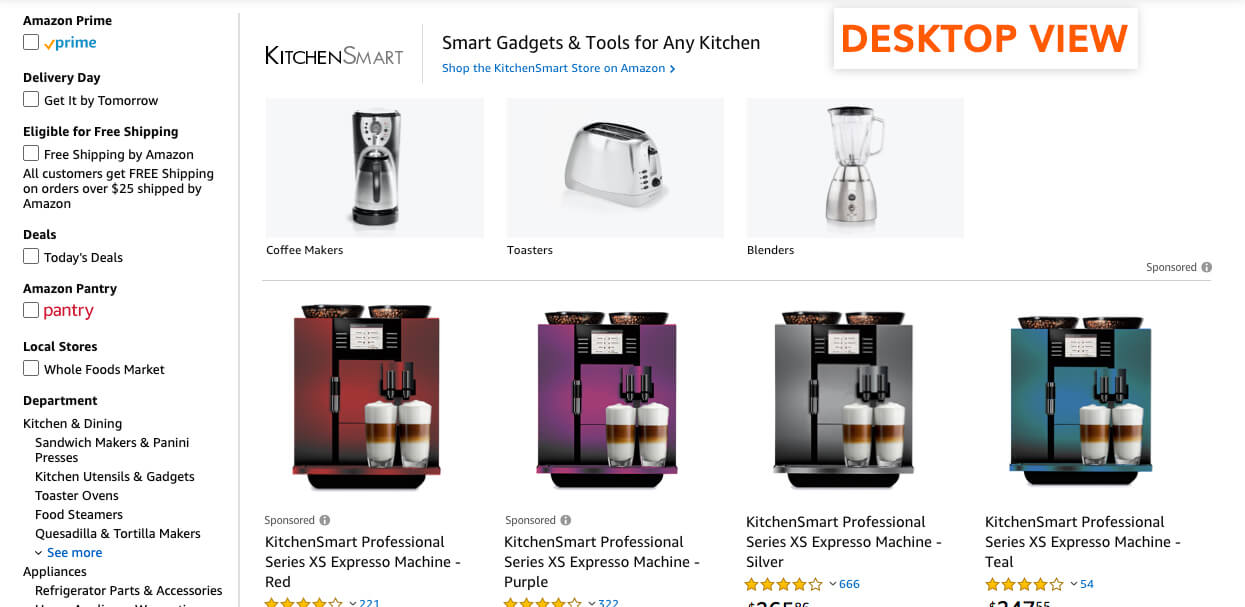
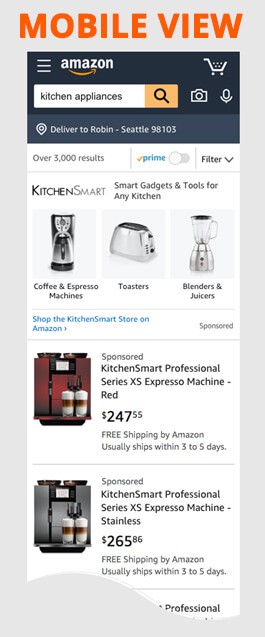
The working of Store Spotlight:
While creating a Sponsored Brand Ad campaign, you will see a new ad format called Store Spotlight. Choosing that will enable you to highlight your sub-pages within your Amazon seller storefront. You will be asked to select a store that you would like to showcase. Your store must have a minimum of three sub-pages and each page should have a unique product. If you do not select any page, the first three products will be automatically selected; however, you will always have the option to change the page you would like to feature. When the shopper clicks on any of the three boxes showing the category pages, they will be redirected to the respective category page. When the shopper clicks on the headline or logo, they will be redirected to the home page.
What are the eligibility criteria?
First, you need a brand registry (obviously!) and second, your storefront needs to have at least three pages with a unique product on each sub-page. So if your storefront has only one page or two pages or just the home page, you can’t use the store spotlight.
How to create campaigns with store spotlight ad format?
Step 1: Click on Create Campaign on your campaign manager dashboard
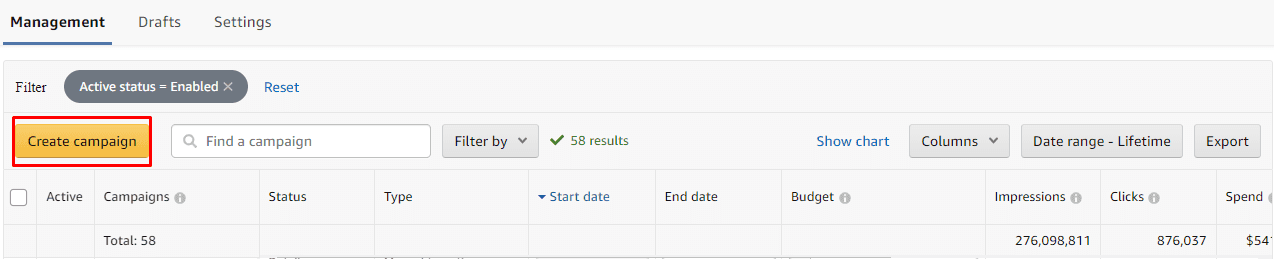
Step 2: Choose the ad format as Store Spotlight
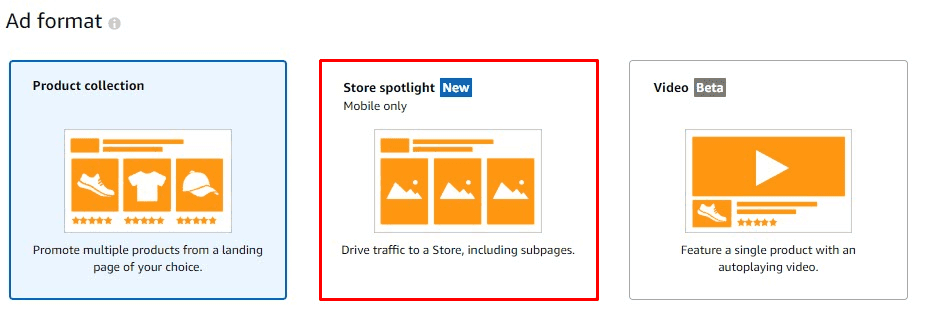
Step 3: Choose a brand store. If you have too many brands for which the store is created, you can search
for the name of your brand store.
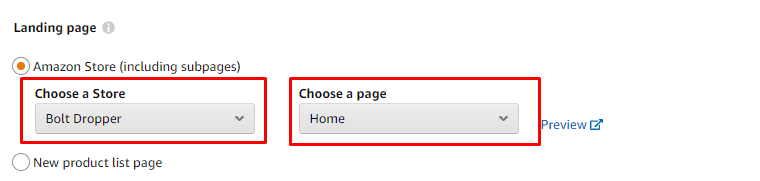
Step 4: Add the creative. You can add your brand name (up to 18 characters), logo, headline (up to 50 characters) and choose any three store pages. You can change the image that represents the store category page and the store page name (up to 31 characters). Be very careful here because you won’t be able to edit any of the creative once the ad is submitted for review.
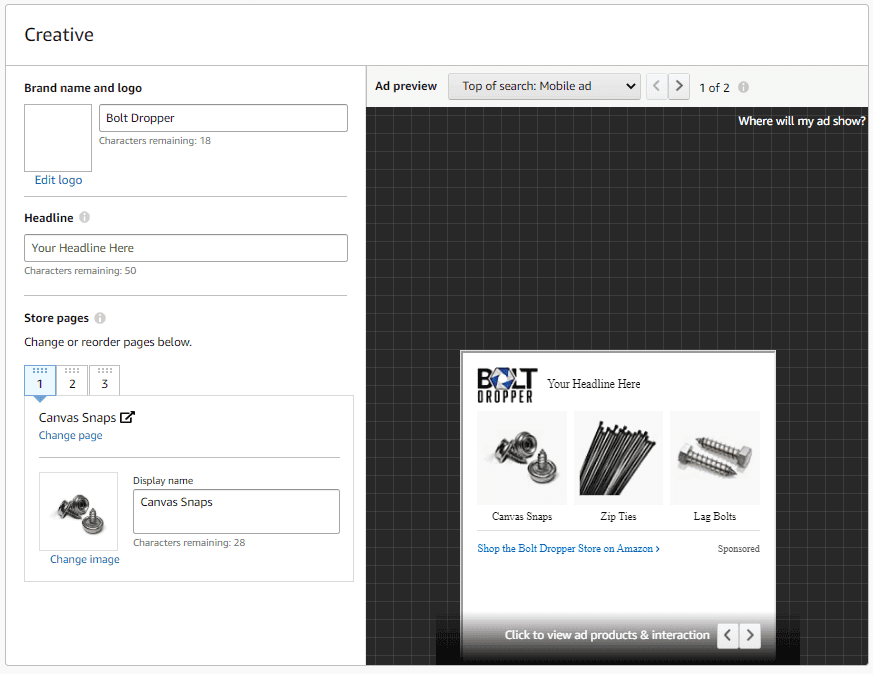
Step 5: Choose the targeting type (keyword/product), set bids, submit the campaign for review and voila it’s done.
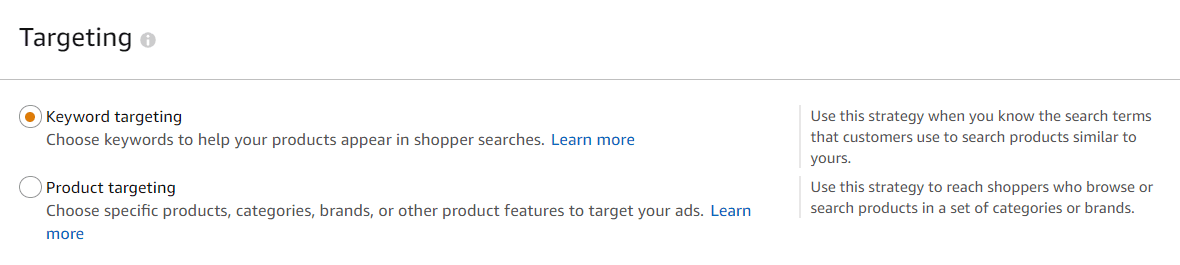
Creating the campaign looks so easy!! The catch here is choosing the right keywords, targeting the correct products, setting bids, and scaling the bids once the campaign is live. As I always say, creating a campaign is super easy, but maintaining it is a different story. This is why you need an Amazon marketing consultant to manage and optimize your Amazon AMS campaigns.
Is store spotlight better than product collection?
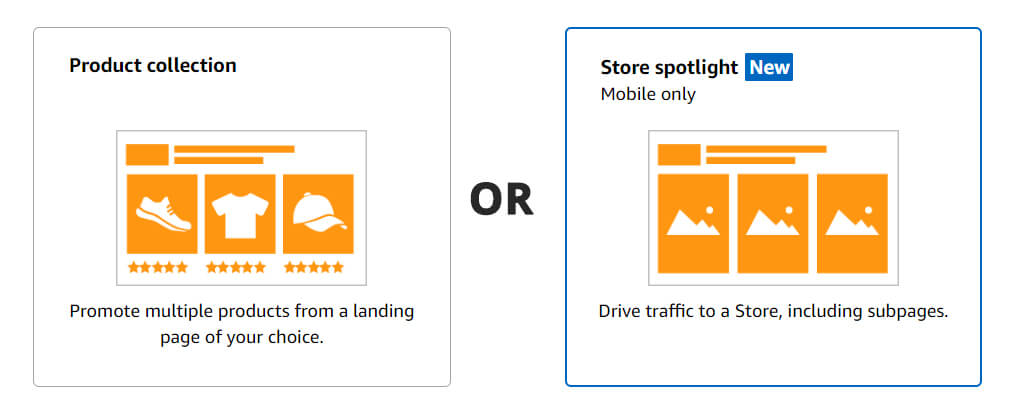
Both have very different objectives and hence are not comparable. Product collection is used to highlight any three products from your catalog and so that the advertising campaign has a specific goal. And when a customer clicks on any of the products, they will be redirected to the detail page. Whereas in store spotlight, advertisers are featuring a whole storefront category page, meaning a lot of products. In the short spotlight is used when you want to show the shoppers the huge product line you have or the portfolio of products within your store. Therefore, the scope of store spotlight is much broader compared to product collection.
FAQs:
Q1: Are there any reporting tools available?
As the update is still in beta, there are no reports dedicated to store spotlight, but you can always measure the performance of your campaigns via the graphical dashboard or downloadable reports like other Amazon sponsored ad campaigns.
Q2: Where will my ad appear?
Just like any other Sponsored Brand ad, your ad will appear on the top of the search result pages on desktop, mobile web, and mobile app. The side and bottom of the search result pages and product detail page placement are not available yet for the store spotlight.
Q3: How will the image be chosen for featured store pages?
The first image on the store page will be automatically displayed in the ad preview. But you can always change the image representing your store page while creating a campaign.
Q4: Can you feature the store page and products?
No, maybe in the future you will be able to, but at present, you can't.
Q5: Will my ad pause if the featured store page is deleted or the product goes out of stock?
No the sponsored brand ad campaign won’t automatically stop; you will have to be proactive and check whether your products are in stock or not.
Q6: Can I edit the creative once the campaign is live?
No, you cannot edit any creative once the campaign is live, so double check before submitting the campaign. If you still need to edit the creative of the campaign, pause your campaign, copy it, and launch a new campaign.
Q7: Is it available to all the marketplaces?
Just like every new update, this tool is available only to US sellers. Soon it will be rolled out to other marketplaces as well.
Best Practices:

#1: Segment your products clearly and don’t keep the categories too broad: If you have not categorized your product properly, then there is no point in using this feature. The first step to creating a storefront is to create a product tree and perfectly categorize the products. This makes it easy for shoppers to find the product they need. Plus, if your product is not categorized well, the buyer will be frustrated when they click on your ad. For example, if a shopper views a Kitchen Essential category in the ad and clicks on it only to find that they are redirected to a page where kitchen essentials, organizing essentials, art and craft essentials everything is jumbled and messed up.
#2: A clean design always works: Don’t make your storefront complex, because it would make it harder for your customers to find the product they are looking for. Create easy to read infographics, shop now images, and lifestyles, and don’t add any unnecessary design elements that can distract the buyers or make the design look clumsy.
#3: Choose the first image of your store page wisely: You can edit the feature image representing the category page and you should choose a better image. Don’t use lifestyles because they won’t be seen properly; instead, use a product-in-grey image that perfectly represents your category.
#4: Add a strong call to action button: Otherwise, what’s the point? Your category pages are your landing page and a landing page is incomplete without a strong call to action. Include shop now images or use shoppable images to inspire the customers to purchase the product.
Final Thoughts:
Amazon is emphasizing Sponsored Brand Ads more than ever now. It isn’t a coincidence that all the updates and new exciting features are just launched for this particular ad type. This is because Amazon wants to focus on brand registered sellers. If your brand is registered with Amazon, there is a whole new set of tools and features open to you that can help you stand apart from the competition. Need help creating an ad strategy for the store spotlight? Hire our Amazon consultants now!









