Back to Page
Amazon Selling Tips|Selling on Amazon
How to Increase Brand Awareness & Drive Sales with Amazon Posts
How to Increase Brand Awareness & Drive Sales with Amazon Posts


Back to Page
Amazon Selling Tips|Selling on Amazon
How to Increase Brand Awareness & Drive Sales with Amazon Posts

We have seen social media channels enter into the e-commerce space, but Amazon Posts is a new approach to social commerce where Amazon, primarily an e-commerce platform, is taking a cue from social media. Amazon Posts is a social media-inspired feature on Amazon that allows brands to share curated content with customers. It enables brands to engage with shoppers through visual content and product recommendations.
What are Amazon Posts?
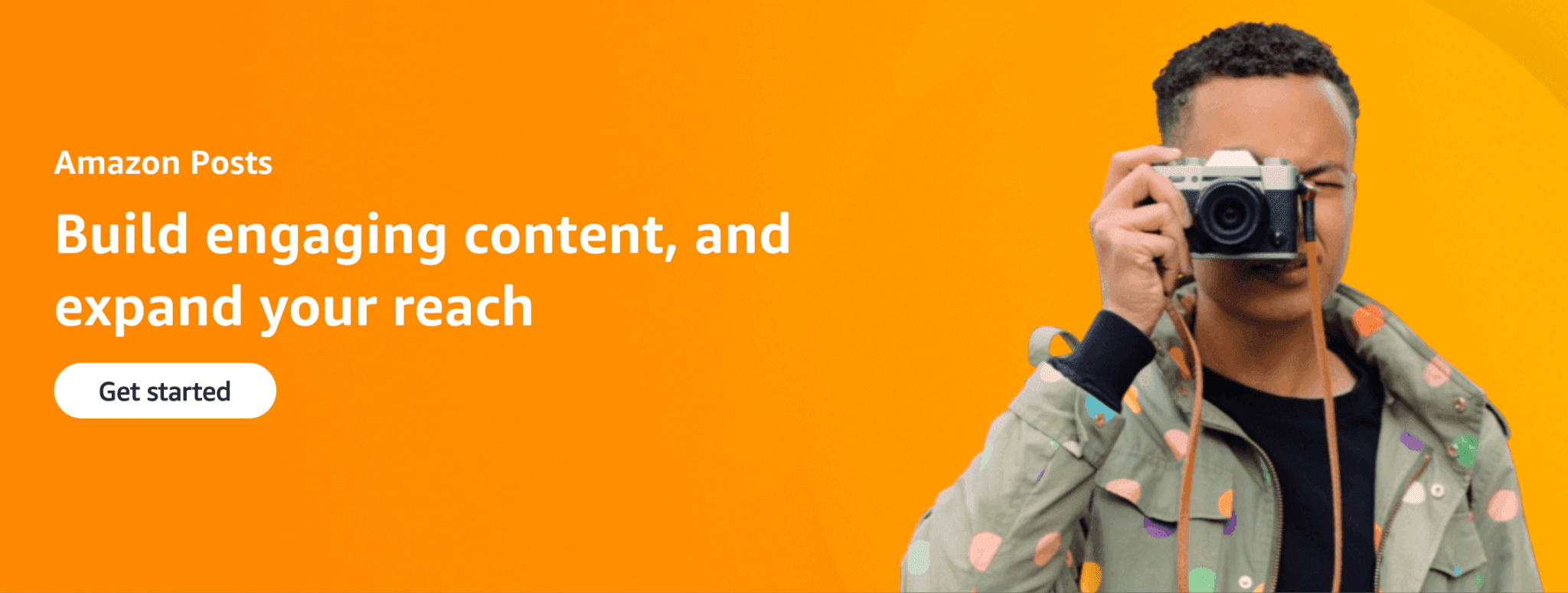
In Amazon’s words:
“Posts is a new image-based browsing experience on Amazon. Shoppers can explore brand-specific feeds or browse by product category to discover products and see what’s new from brands. Posts link to detail pages, making each post in a feed shoppable.”
Amazon Posts give brands the ability to share lifestyle imagery, captions, and relevant product-related content through a ‘feed’ that looks similar to a typical social media feed. Shoppers can scroll and check your products, understand their usage, and also discover your brand story while browsing through the feed. Brands have the added advantage of repurposing content from their Instagram or Facebook posts for their Amazon Posts.
Who is eligible for Amazon Posts?
The program is in beta, and only registered sellers with the Amazon Brand Registry (within the US) can access Amazon Posts. You also must have an Amazon Seller Storefront to avail Amazon Posts feature.
Why should brands use Amazon Posts?

Brands should consider using Amazon Post feeds for several reasons:
Increased brand exposure: Amazon Posts feeds provide brands with an additional channel to showcase their products and reach a wider audience. By participating in feeds, brands can increase their visibility among Amazon shoppers and potentially attract new customers.
Visual storytelling: Amazon Posts allow brands to leverage visually engaging content, such as high-quality images and videos to tell a compelling brand story. This visual storytelling can help create an emotional connection with customers and enhance brand perception.
Product discovery: Amazon Posts enable brands to feature their products in a contextually relevant and engaging manner. By showcasing products alongside related content, brands can increase the chances of customers discovering and exploring their offerings.
Enhanced engagement: Brands can actively engage with customers through Amazon Post feeds by responding to comments, addressing inquiries, and providing additional product information. This two-way interaction helps build brand trust, establish relationships, and foster customer loyalty.
Cross-promotion opportunities: Participating in Amazon post feeds allows brands to cross-promote their products and related content. By linking posts together or using "Explore More" tags, brands can encourage customers to explore a broader range of their offerings, leading to increased cross-selling and upselling opportunities.
Measurable performance metrics: Amazon provides brands with performance metrics for their Posts, including views, engagement rates, and clicks. These metrics allow brands to evaluate the effectiveness of their content and make data-driven decisions to optimize future Posts.
How to get started with Amazon Posts?

To get started with Amazon Posts, follow these steps:
Eligibility check: Ensure that you meet the eligibility requirements for Amazon Posts. Amazon Posts is available to professional sellers who are enrolled in the Amazon Brand Registry in the US. Verify your eligibility before proceeding.
Enroll in Amazon Brand Registry: If you haven't already, enroll your brand in Amazon Brand Registry. This program helps protect your intellectual property and provides access to additional branding features, including Amazon Posts. Visit the Brand Registry website and follow the enrollment process. You can also seek help from Amazon consulting experts and avail yourself of a hassle-free Amazon Brand Registry service.
Access Amazon Posts: Once enrolled in the Amazon Brand Registry, log in to your Seller Central account. Under the Advertising menu, look for the "Posts" option. Click on it to access the Amazon Posts tool.
Create a profile: Set up your brand's profile within the Amazon Posts tool. Add your brand logo, a short description, and any relevant links. This information helps customers recognize your brand and learn more about it when they interact with your posts.
Create Posts: Use the Amazon Posts tool to create and publish your posts. You can either use the web interface or the Amazon Posts mobile app to create visually appealing posts. Select high-quality images or videos that showcase your products effectively.
Craft captions and hashtags: Write compelling captions that provide product information, highlight features, and encourage engagement. Use relevant hashtags to improve discoverability within the Amazon Posts ecosystem. Incorporating keywords and phrases related to your products can help attract the right audience.
Submit for review: Once you're satisfied with your post, submit it for review. Amazon will review the content to ensure it complies with its guidelines and policies. Once approved, your post will be published and become visible to customers.
Monitor performance: Regularly check the performance of your Amazon Posts using the analytics provided by Amazon. Analyze metrics such as views, clicks, and engagement rates to evaluate the effectiveness of your posts. Use these insights to optimize your content strategy and improve future posts.
What are some best practices for using Amazon Posts?

When creating Amazon Posts, it's important to follow best practices to maximize their impact and effectiveness. Here are some Amazon Posts' best practices to consider:
High-quality visuals: Use high-resolution visuals, Amazon infographic images, or videos that effectively showcase your products. Ensure that the visuals are clear, visually appealing, and represent the product accurately. Follow Amazon's guidelines for image and video specifications.
Compelling captions: Craft concise and compelling captions that provide relevant information about the product, highlight its features, and encourage customer engagement. Use clear language, call-to-action statements, and keywords to attract attention and interest.
Relevant hashtags: Include relevant hashtags in your captions to improve discoverability within the Amazon Posts ecosystem. Research popular and trending hashtags related to your product and target audience. Choose hashtags that align with your post's content and target keywords that resonate with your audience.
Consistent branding: Maintain consistent branding across your Amazon Posts. Use your brand logo, colors, and visual style to create a cohesive and recognizable brand identity. Consistent branding helps customers identify your posts and builds brand recognition and trust.
Engage with customers: Encourage customer engagement by responding to comments on your posts. Promptly address questions, provide additional information, and thank customers for their feedback. Engaging with customers helps build relationships, enhances customer experience, and boosts brand loyalty.
Post frequency: Regularly post new content to keep your Amazon Posts feed fresh and engaging. Consistent posting helps maintain visibility and encourages customers to return for more updates. Experiment with posting frequency to find a balance that works best for your brand and target audience.
Strategic timing: Consider the timing of your posts to reach your target audience effectively. Analyze customer behavior and identify peak shopping times or specific occasions when your target audience is more active. Schedule your posts to align with these optimal times for better visibility and engagement.
Test and optimize: Continuously test different types of posts, visuals, captions, and strategies to identify what resonates best with your audience. Monitor the performance metrics of your posts and use the data to optimize your content strategy. Make data-driven decisions to improve engagement and click-through rates.
Leverage seasonal and trending themes: Align your posts with seasonal events, holidays, or trending topics to capture customer interest. Tailor your content to reflect these themes and incorporate relevant messaging or visuals. This approach can increase relevance, visibility, and customer engagement.
Monitor competitor Posts: Keep an eye on your competitors' Amazon Posts to gather insights and identify opportunities. Analyze their content, engagement rates, and strategies to gain inspiration and stay competitive. Use this information to differentiate your brand and improve your posts.
Let’s sum up and highlight the key points:
Creating Amazon Posts:
Choose visually appealing images or videos that showcase your products effectively.
Craft engaging captions to provide product information, highlight features, and encourage interaction.
Incorporate relevant hashtags to increase discoverability within the Amazon Posts ecosystem.
Post optimization:
Align your posts with your brand identity and maintain a consistent visual style
Focus on high-quality visuals that grab attention and encourage shoppers to explore your products.
Make sure your captions are concise, informative, and compelling.
Include relevant keywords and phrases in your captions and hashtags to improve discoverability.
Experiment with different content formats (images, videos) to see what resonates best with your audience.
Cross-Promotion:
Leverage the power of cross-promotion by linking related posts together using the "Related Posts" feature.
Utilize "Explore More" tags to link your posts to specific product detail pages or other related content.
Encourage customers to explore your brand and products by providing a seamless browsing experience.
Performance measurement:
Track the performance of your Amazon Posts through the analytics provided by Amazon.
Analyze metrics such as views, clicks, engagement rates, and conversions to evaluate the effectiveness of your posts.
Use these insights to refine your content strategy and optimize future posts.
Always remember to review Amazon's official documentation, guidelines, and policies regarding Amazon Posts as they keep evolving.
Where do Amazon Posts show up?
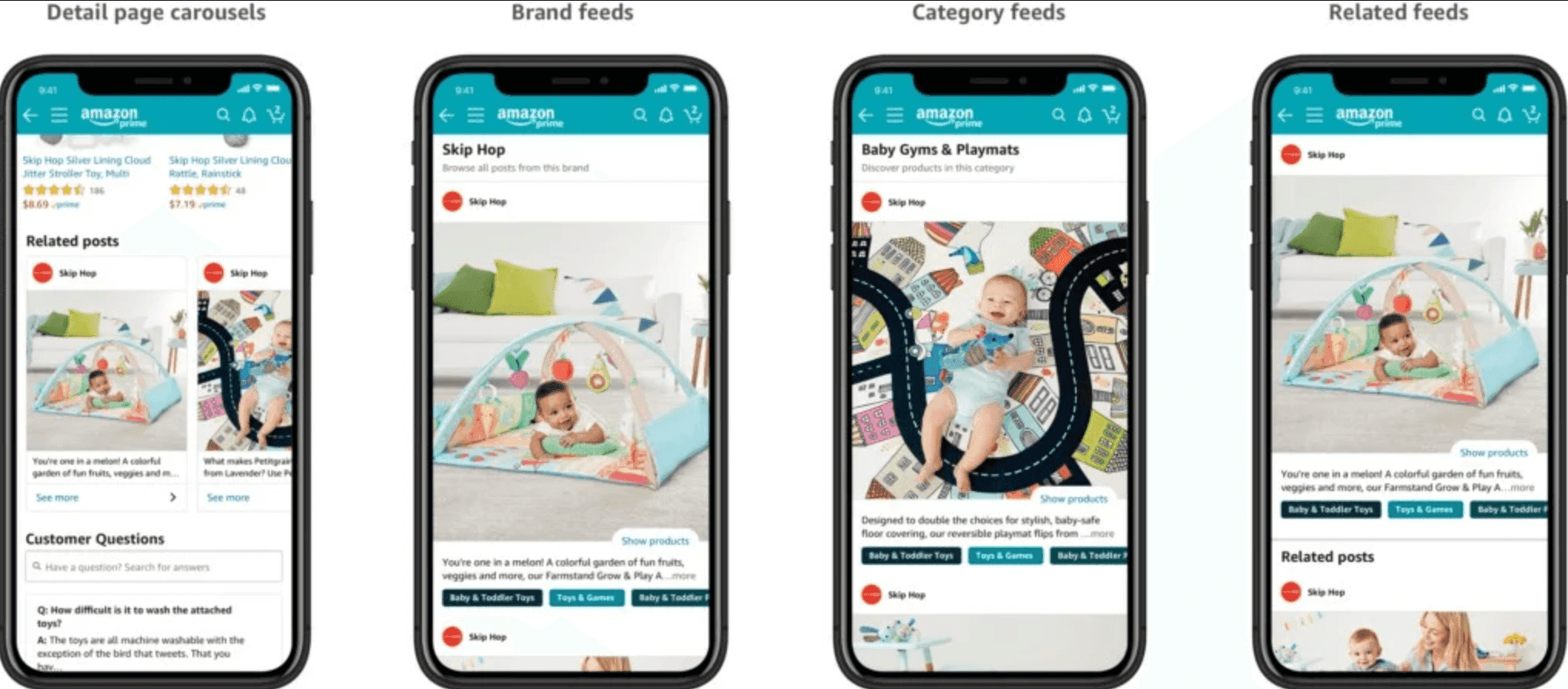
Amazon Posts appear in several prominent locations on the Amazon website and app, providing brands with increased visibility and opportunities for customer engagement. Here are some key locations where Amazon Posts can be seen:
Amazon Posts feed: The primary location for Amazon Posts is within the dedicated Amazon Posts feed. This feed is accessible through a dedicated "Posts" tab on the Amazon mobile app or by scrolling through the feed on the desktop website. The feed displays a continuous stream of posts from various brands that customers can browse and interact with.
Product detail pages: Amazon Posts related to specific products can be displayed on the respective product detail pages. When customers view a particular product, they may see related posts from other brands that showcase similar or complementary products. This integration allows brands to promote their offerings directly alongside relevant product listings, increasing visibility and potential conversions.
Brand pages: Amazon Posts can also appear on a brand's dedicated Brand Page. These pages serve as a hub for showcasing a brand's products, content, and Amazon Posts. Customers who visit a Brand Page can see the brand's latest posts, providing an additional way to engage with the brand's content.
Search results: Amazon Posts may be displayed within search results when customers perform relevant product searches. Alongside the regular search results, Amazon may include relevant posts from various brands, offering shoppers more visual content and product recommendations.
It's important to note that the availability and visibility of Amazon Posts may vary depending on the customer's location, browsing history, and device. Staying informed about Amazon's official documentation and guidelines is essential for understanding where Amazon Posts are currently being displayed.
The key elements of an Amazon Post
An Amazon Post typically consists of several key elements that work together to create an engaging and informative visual experience for customers.
Visual content: The visual component of an Amazon Post is crucial in grabbing attention and showcasing your products. It can be an image or a video that appealingly highlights your product.
Brand logo: Including your brand logo in the post helps customers recognize your brand and build a brand association.
Caption: The caption provides additional information about the product, highlights its features, and encourages engagement. It should be concise, compelling, and include relevant keywords.
Hashtags: Including relevant hashtags in your caption can improve discoverability within the Amazon Posts ecosystem.
Related products: Amazon Posts allows you to showcase related products within your post, providing customers with more options to explore.
"Explore More" tags: These tags can be added to link your post to specific product detail pages or other related content, encouraging customers to explore further.
Types of Amazon Posts
When developing your Amazon Posts strategy, it's beneficial to consider different types of posts that can help you achieve your marketing goals. We’ve listed some common types of Amazon Posts that brands can use:
Product showcase Posts: These posts highlight specific products or product lines. They typically include high-quality images or videos that showcase the product's features, demonstrate its usage, and highlight its unique selling points.
Lifestyle and Inspirational Posts: These posts aim to create a lifestyle or inspirational context around your products. They often feature images or videos that depict the product being used in real-life scenarios, showing how it can enhance customers' lives or solve specific problems.
How-To and Tutorial Posts: These posts provide step-by-step instructions or tutorials on how to use or get the most out of your products. They can include images or videos that guide customers through different features, settings, or applications, offering valuable insights and tips.
Comparison Posts: These posts compare different products within your brand's lineup or against competing brands. They can help customers make informed purchase decisions by highlighting the unique features, benefits, and differences of each product.
Seasonal and Holiday Posts: These posts leverage seasonal events, holidays, or special occasions to promote your products. They can include thematic imagery, festive messaging, or exclusive offers that align with the specific event or holiday.
Behind-the-scenes Posts: These posts provide a glimpse into your brand's behind-the-scenes activities, such as product development, manufacturing processes, or team members. They humanize your brand and create a sense of authenticity and connection with customers.
User-generated content (UGC) Posts: Encourage customers to share their experiences with your products by using UGC. You can showcase customer reviews, testimonials, or images/videos featuring your products. UGC posts help build trust, social proof, and engagement.
Trending topics and current events Posts: Align your posts with trending topics, current events, or relevant cultural moments to spark interest and connect with customers. This approach shows your brand's awareness and engagement with broader conversations.
Educational and informative Posts: Share informative content related to your products or industry. These posts can include tips, guides, or educational content that helps customers understand the value, benefits, or applications of your products.
Promotional and sales Posts: Highlight special offers, discounts, or promotions on your products. These posts can create a sense of urgency and encourage immediate action from customers.
It is highly recommended to align your Amazon Posts strategy with your overall brand messaging and goals. You can experiment with different types of posts to understand what resonates best with your target audience.
How to track your Amazon Posts performance?

To track the performance of your Amazon Posts and gain insights into their effectiveness, you can follow these steps:
Access Amazon Posts performance dashboard: Log in to your Seller Central account and navigate to the "Posts" section. Look for the performance dashboard or analytics section specifically related to Amazon Posts.
View Metrics: Within the performance dashboard, you will find various metrics that provide insights into the performance of your Amazon Posts. Some common metrics you may encounter include:
Impressions: The number of times your post was displayed to Amazon customers.
Engagement Rate: The percentage of impressions that resulted in customer engagement (e.g., clicks, likes, shares, comments).
Clicks: The number of times customers clicked on your post.
Likes: The number of likes received on your post.
Shares: The number of times customers shared your post with others.
Comments: The number of comments left by customers on your post.
Click-through rate (CTR): The percentage of impressions that resulted in customers clicking through to your product detail page.
Analyze performance: Use the metrics provided to analyze the performance of your Amazon Posts. Look for patterns, trends, and variations in engagement and click-through rates. Identify which posts are performing well and which ones may need improvement.
Optimize your strategy: Based on the insights gained from the performance metrics, refine and optimize your Amazon Posts strategy. Consider experimenting with different types of posts, visuals, captions, and hashtags to improve engagement and click-through rates. Test different content and observe how it impacts your metrics.
Monitor competitor performance: Some Amazon Posts performance dashboards also provide insights into the performance of your competitors' posts. Analyze how your competitors are engaging with customers and identify any opportunities or areas for improvement based on their strategies.
Iterate and improve: Regularly track and analyze the performance of your Amazon Posts. Use the data-driven insights to make informed decisions and iterate on your content strategy. Continuously refine and improve your posts to maximize their impact and effectiveness.
By tracking the performance of your Amazon Posts, you can gain valuable insights into how customers are interacting with your content and make data-driven decisions to optimize your strategy.
Conclusion
Amazon Posts is a powerful tool for brands to promote their products and engage with customers on the Amazon platform. If you follow the guidelines and best practices outlined in this guide, you can effectively create and optimize your Amazon Posts to maximize their impact. When creating Amazon Posts, consider different post types, such as product showcases, lifestyle posts, tutorials, and seasonal posts, to diversify your content strategy. Track your Amazon Posts performance using the analytics provided by Amazon, and use the insights to optimize your content strategy.
Follow best practices, including using high-quality visuals, crafting compelling captions, using relevant hashtags, engaging with customers, and maintaining consistent branding. Continuously test and optimize your Amazon Posts, monitor competitor posts, and leverage seasonal and trending themes to enhance your brand's visibility and engagement. Feel free to contact our seasoned Amazon sales expert for guidance and support. We can implement the right strategies to leverage the power of Amazon Posts to effectively promote your products and brand on Amazon.
We have seen social media channels enter into the e-commerce space, but Amazon Posts is a new approach to social commerce where Amazon, primarily an e-commerce platform, is taking a cue from social media. Amazon Posts is a social media-inspired feature on Amazon that allows brands to share curated content with customers. It enables brands to engage with shoppers through visual content and product recommendations.
What are Amazon Posts?
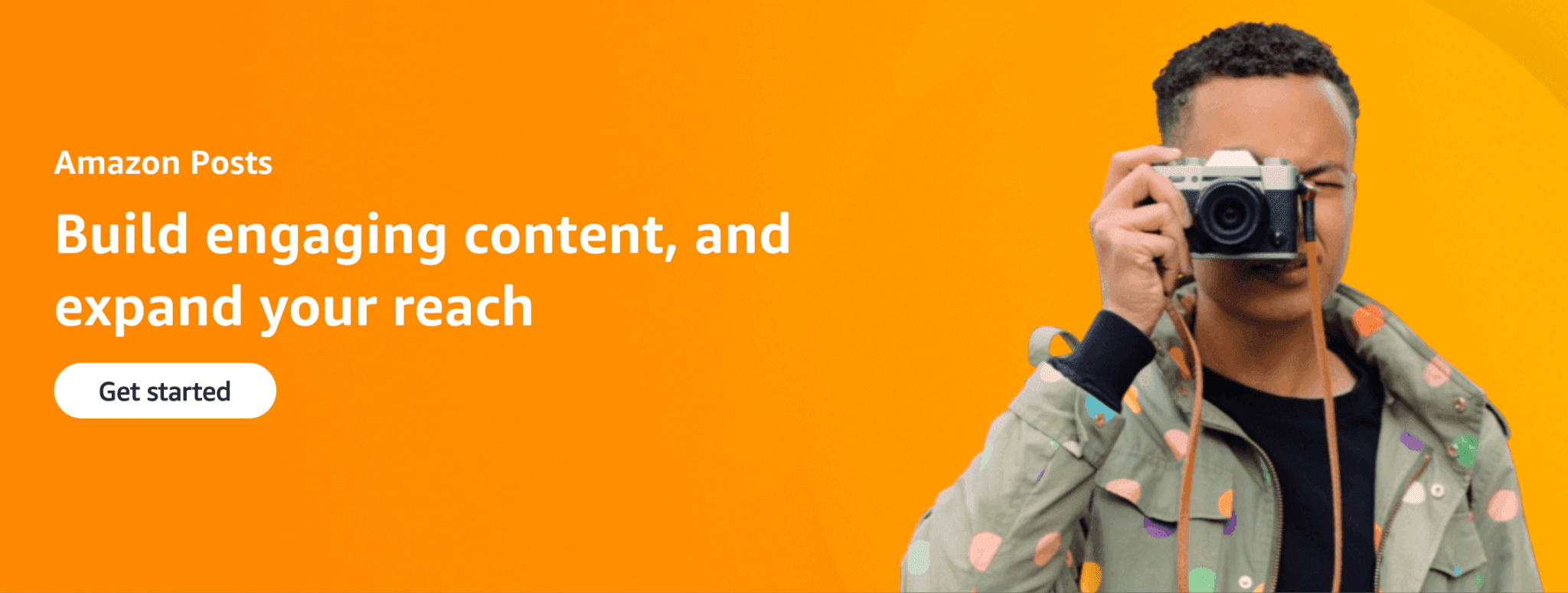
In Amazon’s words:
“Posts is a new image-based browsing experience on Amazon. Shoppers can explore brand-specific feeds or browse by product category to discover products and see what’s new from brands. Posts link to detail pages, making each post in a feed shoppable.”
Amazon Posts give brands the ability to share lifestyle imagery, captions, and relevant product-related content through a ‘feed’ that looks similar to a typical social media feed. Shoppers can scroll and check your products, understand their usage, and also discover your brand story while browsing through the feed. Brands have the added advantage of repurposing content from their Instagram or Facebook posts for their Amazon Posts.
Who is eligible for Amazon Posts?
The program is in beta, and only registered sellers with the Amazon Brand Registry (within the US) can access Amazon Posts. You also must have an Amazon Seller Storefront to avail Amazon Posts feature.
Why should brands use Amazon Posts?

Brands should consider using Amazon Post feeds for several reasons:
Increased brand exposure: Amazon Posts feeds provide brands with an additional channel to showcase their products and reach a wider audience. By participating in feeds, brands can increase their visibility among Amazon shoppers and potentially attract new customers.
Visual storytelling: Amazon Posts allow brands to leverage visually engaging content, such as high-quality images and videos to tell a compelling brand story. This visual storytelling can help create an emotional connection with customers and enhance brand perception.
Product discovery: Amazon Posts enable brands to feature their products in a contextually relevant and engaging manner. By showcasing products alongside related content, brands can increase the chances of customers discovering and exploring their offerings.
Enhanced engagement: Brands can actively engage with customers through Amazon Post feeds by responding to comments, addressing inquiries, and providing additional product information. This two-way interaction helps build brand trust, establish relationships, and foster customer loyalty.
Cross-promotion opportunities: Participating in Amazon post feeds allows brands to cross-promote their products and related content. By linking posts together or using "Explore More" tags, brands can encourage customers to explore a broader range of their offerings, leading to increased cross-selling and upselling opportunities.
Measurable performance metrics: Amazon provides brands with performance metrics for their Posts, including views, engagement rates, and clicks. These metrics allow brands to evaluate the effectiveness of their content and make data-driven decisions to optimize future Posts.
How to get started with Amazon Posts?

To get started with Amazon Posts, follow these steps:
Eligibility check: Ensure that you meet the eligibility requirements for Amazon Posts. Amazon Posts is available to professional sellers who are enrolled in the Amazon Brand Registry in the US. Verify your eligibility before proceeding.
Enroll in Amazon Brand Registry: If you haven't already, enroll your brand in Amazon Brand Registry. This program helps protect your intellectual property and provides access to additional branding features, including Amazon Posts. Visit the Brand Registry website and follow the enrollment process. You can also seek help from Amazon consulting experts and avail yourself of a hassle-free Amazon Brand Registry service.
Access Amazon Posts: Once enrolled in the Amazon Brand Registry, log in to your Seller Central account. Under the Advertising menu, look for the "Posts" option. Click on it to access the Amazon Posts tool.
Create a profile: Set up your brand's profile within the Amazon Posts tool. Add your brand logo, a short description, and any relevant links. This information helps customers recognize your brand and learn more about it when they interact with your posts.
Create Posts: Use the Amazon Posts tool to create and publish your posts. You can either use the web interface or the Amazon Posts mobile app to create visually appealing posts. Select high-quality images or videos that showcase your products effectively.
Craft captions and hashtags: Write compelling captions that provide product information, highlight features, and encourage engagement. Use relevant hashtags to improve discoverability within the Amazon Posts ecosystem. Incorporating keywords and phrases related to your products can help attract the right audience.
Submit for review: Once you're satisfied with your post, submit it for review. Amazon will review the content to ensure it complies with its guidelines and policies. Once approved, your post will be published and become visible to customers.
Monitor performance: Regularly check the performance of your Amazon Posts using the analytics provided by Amazon. Analyze metrics such as views, clicks, and engagement rates to evaluate the effectiveness of your posts. Use these insights to optimize your content strategy and improve future posts.
What are some best practices for using Amazon Posts?

When creating Amazon Posts, it's important to follow best practices to maximize their impact and effectiveness. Here are some Amazon Posts' best practices to consider:
High-quality visuals: Use high-resolution visuals, Amazon infographic images, or videos that effectively showcase your products. Ensure that the visuals are clear, visually appealing, and represent the product accurately. Follow Amazon's guidelines for image and video specifications.
Compelling captions: Craft concise and compelling captions that provide relevant information about the product, highlight its features, and encourage customer engagement. Use clear language, call-to-action statements, and keywords to attract attention and interest.
Relevant hashtags: Include relevant hashtags in your captions to improve discoverability within the Amazon Posts ecosystem. Research popular and trending hashtags related to your product and target audience. Choose hashtags that align with your post's content and target keywords that resonate with your audience.
Consistent branding: Maintain consistent branding across your Amazon Posts. Use your brand logo, colors, and visual style to create a cohesive and recognizable brand identity. Consistent branding helps customers identify your posts and builds brand recognition and trust.
Engage with customers: Encourage customer engagement by responding to comments on your posts. Promptly address questions, provide additional information, and thank customers for their feedback. Engaging with customers helps build relationships, enhances customer experience, and boosts brand loyalty.
Post frequency: Regularly post new content to keep your Amazon Posts feed fresh and engaging. Consistent posting helps maintain visibility and encourages customers to return for more updates. Experiment with posting frequency to find a balance that works best for your brand and target audience.
Strategic timing: Consider the timing of your posts to reach your target audience effectively. Analyze customer behavior and identify peak shopping times or specific occasions when your target audience is more active. Schedule your posts to align with these optimal times for better visibility and engagement.
Test and optimize: Continuously test different types of posts, visuals, captions, and strategies to identify what resonates best with your audience. Monitor the performance metrics of your posts and use the data to optimize your content strategy. Make data-driven decisions to improve engagement and click-through rates.
Leverage seasonal and trending themes: Align your posts with seasonal events, holidays, or trending topics to capture customer interest. Tailor your content to reflect these themes and incorporate relevant messaging or visuals. This approach can increase relevance, visibility, and customer engagement.
Monitor competitor Posts: Keep an eye on your competitors' Amazon Posts to gather insights and identify opportunities. Analyze their content, engagement rates, and strategies to gain inspiration and stay competitive. Use this information to differentiate your brand and improve your posts.
Let’s sum up and highlight the key points:
Creating Amazon Posts:
Choose visually appealing images or videos that showcase your products effectively.
Craft engaging captions to provide product information, highlight features, and encourage interaction.
Incorporate relevant hashtags to increase discoverability within the Amazon Posts ecosystem.
Post optimization:
Align your posts with your brand identity and maintain a consistent visual style
Focus on high-quality visuals that grab attention and encourage shoppers to explore your products.
Make sure your captions are concise, informative, and compelling.
Include relevant keywords and phrases in your captions and hashtags to improve discoverability.
Experiment with different content formats (images, videos) to see what resonates best with your audience.
Cross-Promotion:
Leverage the power of cross-promotion by linking related posts together using the "Related Posts" feature.
Utilize "Explore More" tags to link your posts to specific product detail pages or other related content.
Encourage customers to explore your brand and products by providing a seamless browsing experience.
Performance measurement:
Track the performance of your Amazon Posts through the analytics provided by Amazon.
Analyze metrics such as views, clicks, engagement rates, and conversions to evaluate the effectiveness of your posts.
Use these insights to refine your content strategy and optimize future posts.
Always remember to review Amazon's official documentation, guidelines, and policies regarding Amazon Posts as they keep evolving.
Where do Amazon Posts show up?
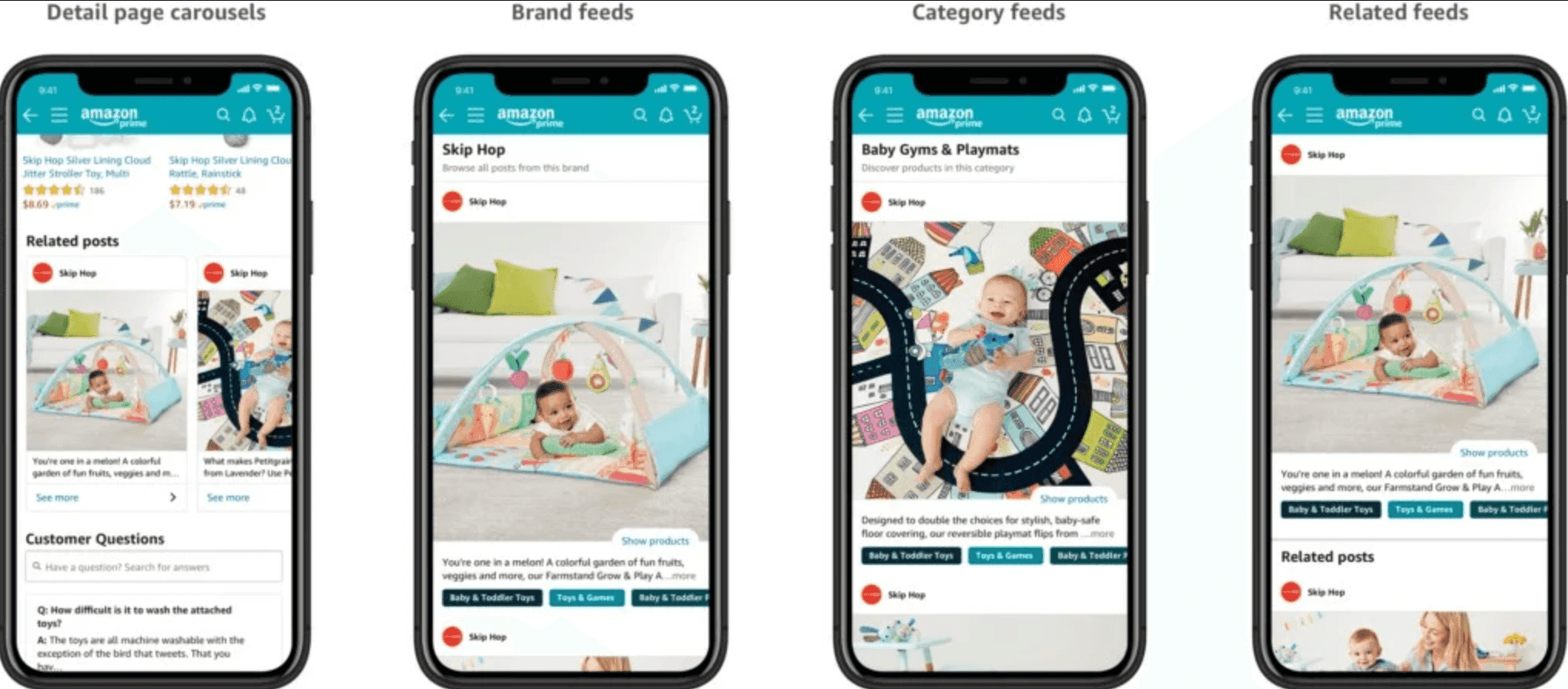
Amazon Posts appear in several prominent locations on the Amazon website and app, providing brands with increased visibility and opportunities for customer engagement. Here are some key locations where Amazon Posts can be seen:
Amazon Posts feed: The primary location for Amazon Posts is within the dedicated Amazon Posts feed. This feed is accessible through a dedicated "Posts" tab on the Amazon mobile app or by scrolling through the feed on the desktop website. The feed displays a continuous stream of posts from various brands that customers can browse and interact with.
Product detail pages: Amazon Posts related to specific products can be displayed on the respective product detail pages. When customers view a particular product, they may see related posts from other brands that showcase similar or complementary products. This integration allows brands to promote their offerings directly alongside relevant product listings, increasing visibility and potential conversions.
Brand pages: Amazon Posts can also appear on a brand's dedicated Brand Page. These pages serve as a hub for showcasing a brand's products, content, and Amazon Posts. Customers who visit a Brand Page can see the brand's latest posts, providing an additional way to engage with the brand's content.
Search results: Amazon Posts may be displayed within search results when customers perform relevant product searches. Alongside the regular search results, Amazon may include relevant posts from various brands, offering shoppers more visual content and product recommendations.
It's important to note that the availability and visibility of Amazon Posts may vary depending on the customer's location, browsing history, and device. Staying informed about Amazon's official documentation and guidelines is essential for understanding where Amazon Posts are currently being displayed.
The key elements of an Amazon Post
An Amazon Post typically consists of several key elements that work together to create an engaging and informative visual experience for customers.
Visual content: The visual component of an Amazon Post is crucial in grabbing attention and showcasing your products. It can be an image or a video that appealingly highlights your product.
Brand logo: Including your brand logo in the post helps customers recognize your brand and build a brand association.
Caption: The caption provides additional information about the product, highlights its features, and encourages engagement. It should be concise, compelling, and include relevant keywords.
Hashtags: Including relevant hashtags in your caption can improve discoverability within the Amazon Posts ecosystem.
Related products: Amazon Posts allows you to showcase related products within your post, providing customers with more options to explore.
"Explore More" tags: These tags can be added to link your post to specific product detail pages or other related content, encouraging customers to explore further.
Types of Amazon Posts
When developing your Amazon Posts strategy, it's beneficial to consider different types of posts that can help you achieve your marketing goals. We’ve listed some common types of Amazon Posts that brands can use:
Product showcase Posts: These posts highlight specific products or product lines. They typically include high-quality images or videos that showcase the product's features, demonstrate its usage, and highlight its unique selling points.
Lifestyle and Inspirational Posts: These posts aim to create a lifestyle or inspirational context around your products. They often feature images or videos that depict the product being used in real-life scenarios, showing how it can enhance customers' lives or solve specific problems.
How-To and Tutorial Posts: These posts provide step-by-step instructions or tutorials on how to use or get the most out of your products. They can include images or videos that guide customers through different features, settings, or applications, offering valuable insights and tips.
Comparison Posts: These posts compare different products within your brand's lineup or against competing brands. They can help customers make informed purchase decisions by highlighting the unique features, benefits, and differences of each product.
Seasonal and Holiday Posts: These posts leverage seasonal events, holidays, or special occasions to promote your products. They can include thematic imagery, festive messaging, or exclusive offers that align with the specific event or holiday.
Behind-the-scenes Posts: These posts provide a glimpse into your brand's behind-the-scenes activities, such as product development, manufacturing processes, or team members. They humanize your brand and create a sense of authenticity and connection with customers.
User-generated content (UGC) Posts: Encourage customers to share their experiences with your products by using UGC. You can showcase customer reviews, testimonials, or images/videos featuring your products. UGC posts help build trust, social proof, and engagement.
Trending topics and current events Posts: Align your posts with trending topics, current events, or relevant cultural moments to spark interest and connect with customers. This approach shows your brand's awareness and engagement with broader conversations.
Educational and informative Posts: Share informative content related to your products or industry. These posts can include tips, guides, or educational content that helps customers understand the value, benefits, or applications of your products.
Promotional and sales Posts: Highlight special offers, discounts, or promotions on your products. These posts can create a sense of urgency and encourage immediate action from customers.
It is highly recommended to align your Amazon Posts strategy with your overall brand messaging and goals. You can experiment with different types of posts to understand what resonates best with your target audience.
How to track your Amazon Posts performance?

To track the performance of your Amazon Posts and gain insights into their effectiveness, you can follow these steps:
Access Amazon Posts performance dashboard: Log in to your Seller Central account and navigate to the "Posts" section. Look for the performance dashboard or analytics section specifically related to Amazon Posts.
View Metrics: Within the performance dashboard, you will find various metrics that provide insights into the performance of your Amazon Posts. Some common metrics you may encounter include:
Impressions: The number of times your post was displayed to Amazon customers.
Engagement Rate: The percentage of impressions that resulted in customer engagement (e.g., clicks, likes, shares, comments).
Clicks: The number of times customers clicked on your post.
Likes: The number of likes received on your post.
Shares: The number of times customers shared your post with others.
Comments: The number of comments left by customers on your post.
Click-through rate (CTR): The percentage of impressions that resulted in customers clicking through to your product detail page.
Analyze performance: Use the metrics provided to analyze the performance of your Amazon Posts. Look for patterns, trends, and variations in engagement and click-through rates. Identify which posts are performing well and which ones may need improvement.
Optimize your strategy: Based on the insights gained from the performance metrics, refine and optimize your Amazon Posts strategy. Consider experimenting with different types of posts, visuals, captions, and hashtags to improve engagement and click-through rates. Test different content and observe how it impacts your metrics.
Monitor competitor performance: Some Amazon Posts performance dashboards also provide insights into the performance of your competitors' posts. Analyze how your competitors are engaging with customers and identify any opportunities or areas for improvement based on their strategies.
Iterate and improve: Regularly track and analyze the performance of your Amazon Posts. Use the data-driven insights to make informed decisions and iterate on your content strategy. Continuously refine and improve your posts to maximize their impact and effectiveness.
By tracking the performance of your Amazon Posts, you can gain valuable insights into how customers are interacting with your content and make data-driven decisions to optimize your strategy.
Conclusion
Amazon Posts is a powerful tool for brands to promote their products and engage with customers on the Amazon platform. If you follow the guidelines and best practices outlined in this guide, you can effectively create and optimize your Amazon Posts to maximize their impact. When creating Amazon Posts, consider different post types, such as product showcases, lifestyle posts, tutorials, and seasonal posts, to diversify your content strategy. Track your Amazon Posts performance using the analytics provided by Amazon, and use the insights to optimize your content strategy.
Follow best practices, including using high-quality visuals, crafting compelling captions, using relevant hashtags, engaging with customers, and maintaining consistent branding. Continuously test and optimize your Amazon Posts, monitor competitor posts, and leverage seasonal and trending themes to enhance your brand's visibility and engagement. Feel free to contact our seasoned Amazon sales expert for guidance and support. We can implement the right strategies to leverage the power of Amazon Posts to effectively promote your products and brand on Amazon.
We have seen social media channels enter into the e-commerce space, but Amazon Posts is a new approach to social commerce where Amazon, primarily an e-commerce platform, is taking a cue from social media. Amazon Posts is a social media-inspired feature on Amazon that allows brands to share curated content with customers. It enables brands to engage with shoppers through visual content and product recommendations.
What are Amazon Posts?
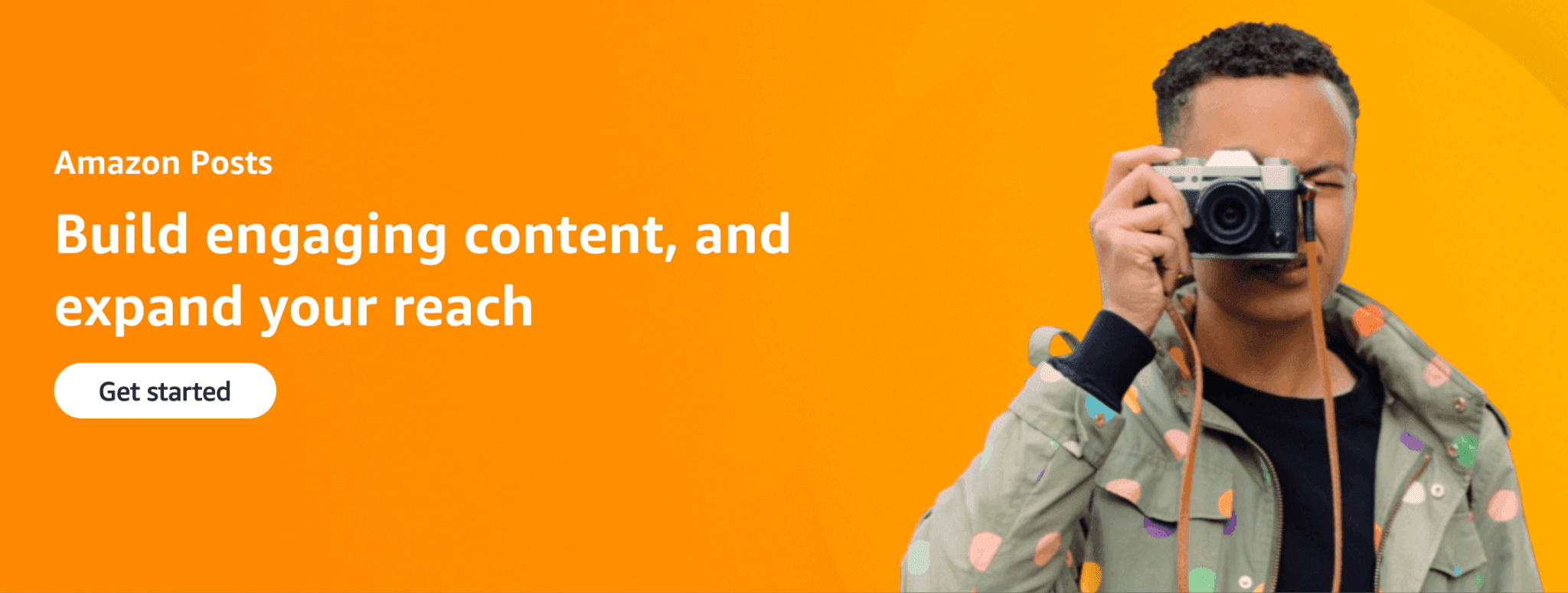
In Amazon’s words:
“Posts is a new image-based browsing experience on Amazon. Shoppers can explore brand-specific feeds or browse by product category to discover products and see what’s new from brands. Posts link to detail pages, making each post in a feed shoppable.”
Amazon Posts give brands the ability to share lifestyle imagery, captions, and relevant product-related content through a ‘feed’ that looks similar to a typical social media feed. Shoppers can scroll and check your products, understand their usage, and also discover your brand story while browsing through the feed. Brands have the added advantage of repurposing content from their Instagram or Facebook posts for their Amazon Posts.
Who is eligible for Amazon Posts?
The program is in beta, and only registered sellers with the Amazon Brand Registry (within the US) can access Amazon Posts. You also must have an Amazon Seller Storefront to avail Amazon Posts feature.
Why should brands use Amazon Posts?

Brands should consider using Amazon Post feeds for several reasons:
Increased brand exposure: Amazon Posts feeds provide brands with an additional channel to showcase their products and reach a wider audience. By participating in feeds, brands can increase their visibility among Amazon shoppers and potentially attract new customers.
Visual storytelling: Amazon Posts allow brands to leverage visually engaging content, such as high-quality images and videos to tell a compelling brand story. This visual storytelling can help create an emotional connection with customers and enhance brand perception.
Product discovery: Amazon Posts enable brands to feature their products in a contextually relevant and engaging manner. By showcasing products alongside related content, brands can increase the chances of customers discovering and exploring their offerings.
Enhanced engagement: Brands can actively engage with customers through Amazon Post feeds by responding to comments, addressing inquiries, and providing additional product information. This two-way interaction helps build brand trust, establish relationships, and foster customer loyalty.
Cross-promotion opportunities: Participating in Amazon post feeds allows brands to cross-promote their products and related content. By linking posts together or using "Explore More" tags, brands can encourage customers to explore a broader range of their offerings, leading to increased cross-selling and upselling opportunities.
Measurable performance metrics: Amazon provides brands with performance metrics for their Posts, including views, engagement rates, and clicks. These metrics allow brands to evaluate the effectiveness of their content and make data-driven decisions to optimize future Posts.
How to get started with Amazon Posts?

To get started with Amazon Posts, follow these steps:
Eligibility check: Ensure that you meet the eligibility requirements for Amazon Posts. Amazon Posts is available to professional sellers who are enrolled in the Amazon Brand Registry in the US. Verify your eligibility before proceeding.
Enroll in Amazon Brand Registry: If you haven't already, enroll your brand in Amazon Brand Registry. This program helps protect your intellectual property and provides access to additional branding features, including Amazon Posts. Visit the Brand Registry website and follow the enrollment process. You can also seek help from Amazon consulting experts and avail yourself of a hassle-free Amazon Brand Registry service.
Access Amazon Posts: Once enrolled in the Amazon Brand Registry, log in to your Seller Central account. Under the Advertising menu, look for the "Posts" option. Click on it to access the Amazon Posts tool.
Create a profile: Set up your brand's profile within the Amazon Posts tool. Add your brand logo, a short description, and any relevant links. This information helps customers recognize your brand and learn more about it when they interact with your posts.
Create Posts: Use the Amazon Posts tool to create and publish your posts. You can either use the web interface or the Amazon Posts mobile app to create visually appealing posts. Select high-quality images or videos that showcase your products effectively.
Craft captions and hashtags: Write compelling captions that provide product information, highlight features, and encourage engagement. Use relevant hashtags to improve discoverability within the Amazon Posts ecosystem. Incorporating keywords and phrases related to your products can help attract the right audience.
Submit for review: Once you're satisfied with your post, submit it for review. Amazon will review the content to ensure it complies with its guidelines and policies. Once approved, your post will be published and become visible to customers.
Monitor performance: Regularly check the performance of your Amazon Posts using the analytics provided by Amazon. Analyze metrics such as views, clicks, and engagement rates to evaluate the effectiveness of your posts. Use these insights to optimize your content strategy and improve future posts.
What are some best practices for using Amazon Posts?

When creating Amazon Posts, it's important to follow best practices to maximize their impact and effectiveness. Here are some Amazon Posts' best practices to consider:
High-quality visuals: Use high-resolution visuals, Amazon infographic images, or videos that effectively showcase your products. Ensure that the visuals are clear, visually appealing, and represent the product accurately. Follow Amazon's guidelines for image and video specifications.
Compelling captions: Craft concise and compelling captions that provide relevant information about the product, highlight its features, and encourage customer engagement. Use clear language, call-to-action statements, and keywords to attract attention and interest.
Relevant hashtags: Include relevant hashtags in your captions to improve discoverability within the Amazon Posts ecosystem. Research popular and trending hashtags related to your product and target audience. Choose hashtags that align with your post's content and target keywords that resonate with your audience.
Consistent branding: Maintain consistent branding across your Amazon Posts. Use your brand logo, colors, and visual style to create a cohesive and recognizable brand identity. Consistent branding helps customers identify your posts and builds brand recognition and trust.
Engage with customers: Encourage customer engagement by responding to comments on your posts. Promptly address questions, provide additional information, and thank customers for their feedback. Engaging with customers helps build relationships, enhances customer experience, and boosts brand loyalty.
Post frequency: Regularly post new content to keep your Amazon Posts feed fresh and engaging. Consistent posting helps maintain visibility and encourages customers to return for more updates. Experiment with posting frequency to find a balance that works best for your brand and target audience.
Strategic timing: Consider the timing of your posts to reach your target audience effectively. Analyze customer behavior and identify peak shopping times or specific occasions when your target audience is more active. Schedule your posts to align with these optimal times for better visibility and engagement.
Test and optimize: Continuously test different types of posts, visuals, captions, and strategies to identify what resonates best with your audience. Monitor the performance metrics of your posts and use the data to optimize your content strategy. Make data-driven decisions to improve engagement and click-through rates.
Leverage seasonal and trending themes: Align your posts with seasonal events, holidays, or trending topics to capture customer interest. Tailor your content to reflect these themes and incorporate relevant messaging or visuals. This approach can increase relevance, visibility, and customer engagement.
Monitor competitor Posts: Keep an eye on your competitors' Amazon Posts to gather insights and identify opportunities. Analyze their content, engagement rates, and strategies to gain inspiration and stay competitive. Use this information to differentiate your brand and improve your posts.
Let’s sum up and highlight the key points:
Creating Amazon Posts:
Choose visually appealing images or videos that showcase your products effectively.
Craft engaging captions to provide product information, highlight features, and encourage interaction.
Incorporate relevant hashtags to increase discoverability within the Amazon Posts ecosystem.
Post optimization:
Align your posts with your brand identity and maintain a consistent visual style
Focus on high-quality visuals that grab attention and encourage shoppers to explore your products.
Make sure your captions are concise, informative, and compelling.
Include relevant keywords and phrases in your captions and hashtags to improve discoverability.
Experiment with different content formats (images, videos) to see what resonates best with your audience.
Cross-Promotion:
Leverage the power of cross-promotion by linking related posts together using the "Related Posts" feature.
Utilize "Explore More" tags to link your posts to specific product detail pages or other related content.
Encourage customers to explore your brand and products by providing a seamless browsing experience.
Performance measurement:
Track the performance of your Amazon Posts through the analytics provided by Amazon.
Analyze metrics such as views, clicks, engagement rates, and conversions to evaluate the effectiveness of your posts.
Use these insights to refine your content strategy and optimize future posts.
Always remember to review Amazon's official documentation, guidelines, and policies regarding Amazon Posts as they keep evolving.
Where do Amazon Posts show up?
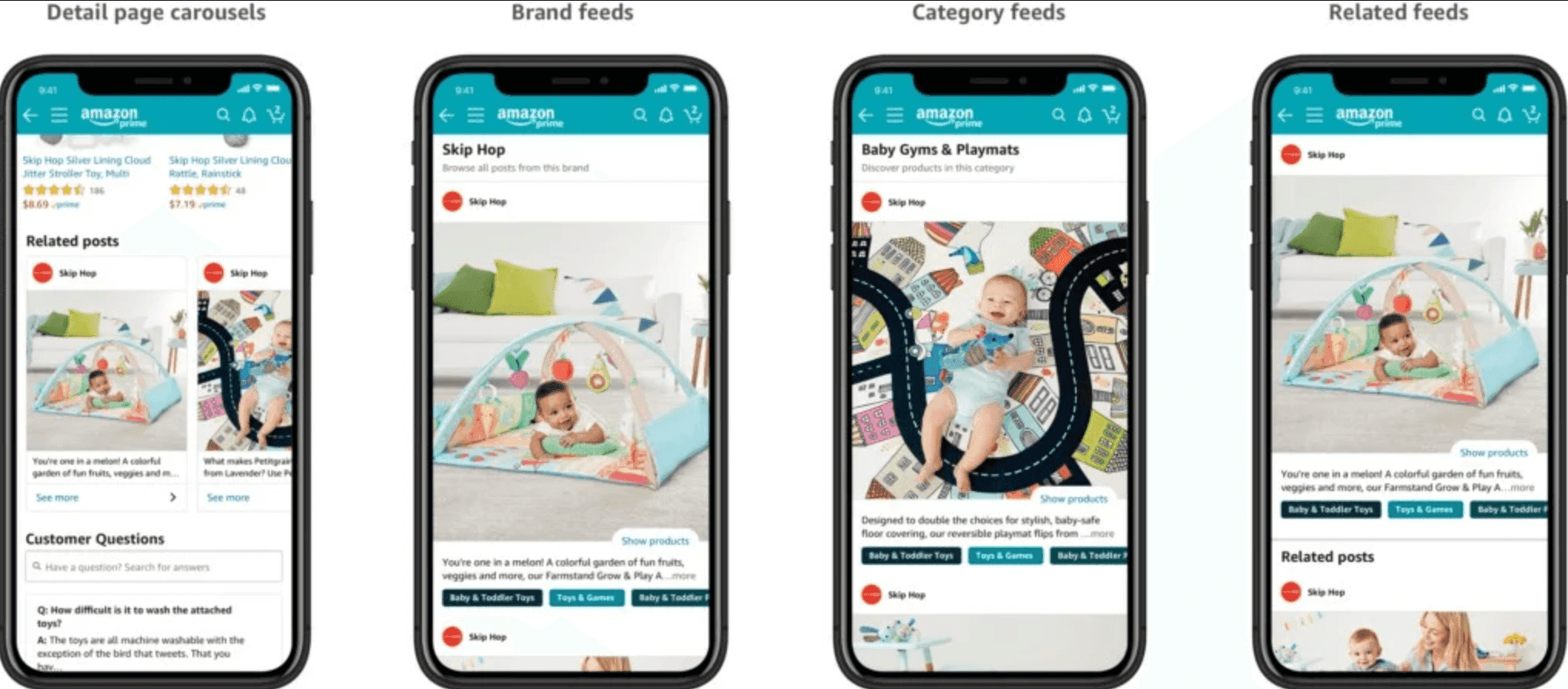
Amazon Posts appear in several prominent locations on the Amazon website and app, providing brands with increased visibility and opportunities for customer engagement. Here are some key locations where Amazon Posts can be seen:
Amazon Posts feed: The primary location for Amazon Posts is within the dedicated Amazon Posts feed. This feed is accessible through a dedicated "Posts" tab on the Amazon mobile app or by scrolling through the feed on the desktop website. The feed displays a continuous stream of posts from various brands that customers can browse and interact with.
Product detail pages: Amazon Posts related to specific products can be displayed on the respective product detail pages. When customers view a particular product, they may see related posts from other brands that showcase similar or complementary products. This integration allows brands to promote their offerings directly alongside relevant product listings, increasing visibility and potential conversions.
Brand pages: Amazon Posts can also appear on a brand's dedicated Brand Page. These pages serve as a hub for showcasing a brand's products, content, and Amazon Posts. Customers who visit a Brand Page can see the brand's latest posts, providing an additional way to engage with the brand's content.
Search results: Amazon Posts may be displayed within search results when customers perform relevant product searches. Alongside the regular search results, Amazon may include relevant posts from various brands, offering shoppers more visual content and product recommendations.
It's important to note that the availability and visibility of Amazon Posts may vary depending on the customer's location, browsing history, and device. Staying informed about Amazon's official documentation and guidelines is essential for understanding where Amazon Posts are currently being displayed.
The key elements of an Amazon Post
An Amazon Post typically consists of several key elements that work together to create an engaging and informative visual experience for customers.
Visual content: The visual component of an Amazon Post is crucial in grabbing attention and showcasing your products. It can be an image or a video that appealingly highlights your product.
Brand logo: Including your brand logo in the post helps customers recognize your brand and build a brand association.
Caption: The caption provides additional information about the product, highlights its features, and encourages engagement. It should be concise, compelling, and include relevant keywords.
Hashtags: Including relevant hashtags in your caption can improve discoverability within the Amazon Posts ecosystem.
Related products: Amazon Posts allows you to showcase related products within your post, providing customers with more options to explore.
"Explore More" tags: These tags can be added to link your post to specific product detail pages or other related content, encouraging customers to explore further.
Types of Amazon Posts
When developing your Amazon Posts strategy, it's beneficial to consider different types of posts that can help you achieve your marketing goals. We’ve listed some common types of Amazon Posts that brands can use:
Product showcase Posts: These posts highlight specific products or product lines. They typically include high-quality images or videos that showcase the product's features, demonstrate its usage, and highlight its unique selling points.
Lifestyle and Inspirational Posts: These posts aim to create a lifestyle or inspirational context around your products. They often feature images or videos that depict the product being used in real-life scenarios, showing how it can enhance customers' lives or solve specific problems.
How-To and Tutorial Posts: These posts provide step-by-step instructions or tutorials on how to use or get the most out of your products. They can include images or videos that guide customers through different features, settings, or applications, offering valuable insights and tips.
Comparison Posts: These posts compare different products within your brand's lineup or against competing brands. They can help customers make informed purchase decisions by highlighting the unique features, benefits, and differences of each product.
Seasonal and Holiday Posts: These posts leverage seasonal events, holidays, or special occasions to promote your products. They can include thematic imagery, festive messaging, or exclusive offers that align with the specific event or holiday.
Behind-the-scenes Posts: These posts provide a glimpse into your brand's behind-the-scenes activities, such as product development, manufacturing processes, or team members. They humanize your brand and create a sense of authenticity and connection with customers.
User-generated content (UGC) Posts: Encourage customers to share their experiences with your products by using UGC. You can showcase customer reviews, testimonials, or images/videos featuring your products. UGC posts help build trust, social proof, and engagement.
Trending topics and current events Posts: Align your posts with trending topics, current events, or relevant cultural moments to spark interest and connect with customers. This approach shows your brand's awareness and engagement with broader conversations.
Educational and informative Posts: Share informative content related to your products or industry. These posts can include tips, guides, or educational content that helps customers understand the value, benefits, or applications of your products.
Promotional and sales Posts: Highlight special offers, discounts, or promotions on your products. These posts can create a sense of urgency and encourage immediate action from customers.
It is highly recommended to align your Amazon Posts strategy with your overall brand messaging and goals. You can experiment with different types of posts to understand what resonates best with your target audience.
How to track your Amazon Posts performance?

To track the performance of your Amazon Posts and gain insights into their effectiveness, you can follow these steps:
Access Amazon Posts performance dashboard: Log in to your Seller Central account and navigate to the "Posts" section. Look for the performance dashboard or analytics section specifically related to Amazon Posts.
View Metrics: Within the performance dashboard, you will find various metrics that provide insights into the performance of your Amazon Posts. Some common metrics you may encounter include:
Impressions: The number of times your post was displayed to Amazon customers.
Engagement Rate: The percentage of impressions that resulted in customer engagement (e.g., clicks, likes, shares, comments).
Clicks: The number of times customers clicked on your post.
Likes: The number of likes received on your post.
Shares: The number of times customers shared your post with others.
Comments: The number of comments left by customers on your post.
Click-through rate (CTR): The percentage of impressions that resulted in customers clicking through to your product detail page.
Analyze performance: Use the metrics provided to analyze the performance of your Amazon Posts. Look for patterns, trends, and variations in engagement and click-through rates. Identify which posts are performing well and which ones may need improvement.
Optimize your strategy: Based on the insights gained from the performance metrics, refine and optimize your Amazon Posts strategy. Consider experimenting with different types of posts, visuals, captions, and hashtags to improve engagement and click-through rates. Test different content and observe how it impacts your metrics.
Monitor competitor performance: Some Amazon Posts performance dashboards also provide insights into the performance of your competitors' posts. Analyze how your competitors are engaging with customers and identify any opportunities or areas for improvement based on their strategies.
Iterate and improve: Regularly track and analyze the performance of your Amazon Posts. Use the data-driven insights to make informed decisions and iterate on your content strategy. Continuously refine and improve your posts to maximize their impact and effectiveness.
By tracking the performance of your Amazon Posts, you can gain valuable insights into how customers are interacting with your content and make data-driven decisions to optimize your strategy.
Conclusion
Amazon Posts is a powerful tool for brands to promote their products and engage with customers on the Amazon platform. If you follow the guidelines and best practices outlined in this guide, you can effectively create and optimize your Amazon Posts to maximize their impact. When creating Amazon Posts, consider different post types, such as product showcases, lifestyle posts, tutorials, and seasonal posts, to diversify your content strategy. Track your Amazon Posts performance using the analytics provided by Amazon, and use the insights to optimize your content strategy.
Follow best practices, including using high-quality visuals, crafting compelling captions, using relevant hashtags, engaging with customers, and maintaining consistent branding. Continuously test and optimize your Amazon Posts, monitor competitor posts, and leverage seasonal and trending themes to enhance your brand's visibility and engagement. Feel free to contact our seasoned Amazon sales expert for guidance and support. We can implement the right strategies to leverage the power of Amazon Posts to effectively promote your products and brand on Amazon.









