Back to Page
Amazon Tips
How to make Amazon posts that shoppers can't ignore (with examples)
How to make Amazon posts that shoppers can't ignore (with examples)


Back to Page
Amazon Tips
How to make Amazon posts that shoppers can't ignore (with examples)

Nov 20, 2024
TL;DR
Amazon Posts are a great way to showcase your products and stand out on Amazon’s platform.
They appear in places like your brand’s feed, product pages, related products' pages, and category feeds.
Posts help increase your product's visibility, connect with buyers, and reinforce your brand identity—all for free.
To make compelling Posts, show product benefits, feature customer testimonials, create how-to guides, and use lifestyle shots.
Every year, Amazon releases new tools that help brands increase their visibility and build brand recognition. When Amazon gives you an opportunity, you should seize it and make the most of it.
Amazon Posts is one such opportunity that many sellers are missing out on. And I think I know why—they’re not sure what to post on Posts. But don’t worry, this blog post is all about what you can post on Amazon Posts. See what I did there?
We’ve seen a lot of great posts that explain what Amazon Posts are, but they don’t dive into how to create them or what ideas work best.
So, we decided to give it a go!
Quick guide
A quick overview of Amazon Posts
Q1: What is Amazon Posts?
Q2: Who can create Amazon Posts?
Q3: Where do Amazon Posts appear?
Q4: Why should you create Amazon Posts?
Q5: What you can do in Amazon Posts?
Q6: What you cannot do in Amazon Posts?
How to make Amazon posts that shoppers can't ignore?
Showcase product benefits in action
Customer testimonials
Seasonal promotions
How-to guides
Behind-the-scenes content
User-Generated Content (UGC)
Fun facts or tips
Lifestyle shots
A quick overview of Amazon Posts

Q1: What is Amazon Posts?
Amazon Posts is Amazon’s take on social media marketing. It functions similarly to social media posts, featuring an image, a caption, hashtags, and tags—just like on social media platforms. However, the key difference is that Amazon Posts are on Amazon’s platform, where people already have a shopping intent.
On social media, users aren’t typically there to buy—they’re browsing for entertainment or information. But on Amazon, shoppers are actively looking to make purchases, which means your Posts are more likely to grab attention and gain traction compared to posts on traditional social media.
Q2: Who can create Amazon Posts?
To create Amazon Posts, you need to meet the following requirements:
You should have an Amazon Brand Registry
You should be a U.S. Amazon seller or vendor
You should be an Amazon Store owner
Q3: Where do Amazon Posts appear?
Although Amazon might add more placements in the future, currently Posts can appear in four areas:
1) Your brand’s feed, meaning in your storefront. On the last page of your storefront, there will be a page called “Posts”., If you look at that page, you will find that there are posts.
2) Your product’s detail page and related products’ detail pages
3) Category feed: The category feed displays posts based on the category you select. Remember those tags you see below every post? Clicking on them will take you to the category feed for that specific tag.
Q4: Why should you create Amazon Posts?
Posts can increase your product's exposure on Amazon's platform.
Posts allow you to connect with potential buyers.
With Posts, you can reinforce your brand identity directly on Amazon.
Posts can drive more traffic to your product listings.
Posts allow you to reach customers who are already in a buying mindset.
Posts is a free tool to enhance your marketing efforts.
Apart from these, the BIGGEST reason to create Amazon Posts is that if you’re not doing it, your competitors are. Their posts could appear on your product detail page, and if they’re compelling enough, they might lure your customers away to their page.
Q5: What you can do in Amazon Posts?
Write captions that describe the product, its features, and benefits in an engaging and informative way.
Amazon allows hashtags in captions, which can enhance the discoverability of your posts.
Tag your products in the images to make it easy for customers to find and purchase them directly from the post.
Feature multiple products in a single post if they are related or part of a set. Ensure they are all clearly visible and tagged.
Q6: What you cannot do in Amazon Posts?
You cannot include URLs, links, or references to websites outside of Amazon in your posts.
Avoid mentioning social media handles or other off-Amazon promotional material.
Do not use language that promotes discounts, deals, or other promotional offers like “50% off” or “Buy one, get one free.”
Phrases like “limited-time offer” or “while supplies last” are also prohibited.
Do not use third-party logos unless you have the right to do so.
Content that is offensive, inappropriate, or violates Amazon’s community guidelines is strictly prohibited. This includes any form of nudity, violence, or discriminatory content.
Do not make claims that are truthful and accurate. Misleading or false claims about a product’s capabilities, features, or benefits are not allowed.
Avoid adding text overlays directly on images, as Amazon prefers clean, text-free images. The caption is where you should include all necessary text.
Do not include any pricing information, such as "$19.99" or "Lowest Price Guaranteed." Pricing is managed by Amazon and should not be included in the posts.
How to make Amazon posts that shoppers can't ignore?
Most of the Amazon Posts available right now don't offer anything special. While some brands are doing a good job, many haven't quite grasped the potential of this feature. This is your chance to try something unique with Amazon Posts and stand out on the platform.
1) Showcase product benefits in action
If you're selling a high-performance blender, create a post that shows the blender in action, making a smoothie with vibrant fruits and veggies. Use a short video or a GIF that highlights the product’s power and efficiency, ending with a glass of freshly blended juice.
Pair the visual with a caption like, "Transform your mornings with a smoothie in seconds. See how easy it is!"

Image ref: Amazon
2) Customer testimonials
Create a post featuring a real customer review, paired with a photo of the customer using the product. If you’re selling a skincare product, show a before-and-after image provided by a customer.
Use a caption like, "Our customers are glowing—literally! Here’s what [Customer Name] had to say about our [Product Name]."
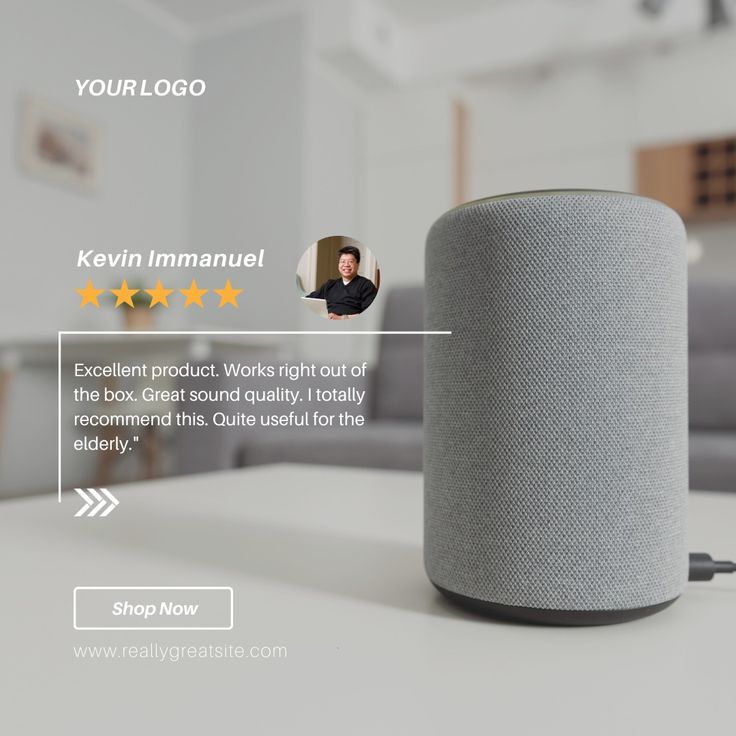
Image ref: Pinterest
3) Seasonal promotions
Highlight your product with a seasonal theme. For example, if it’s winter, feature a cozy image of your product being used in a winter setting, like a warm blanket draped over a chair by a fireplace.
Caption the post with something like, "Winter is coming, and so are the savings. Warm up with our [Product Name] this season."
4) How-to guides
Example: If your product requires some explanation, create a simple, visually appealing step-by-step guide. For a multi-tool, show each tool in use with clear, easy-to-follow steps.
Use a caption like, "5 ways to use our [Product Name] you didn’t know about! Swipe to see all the possibilities."
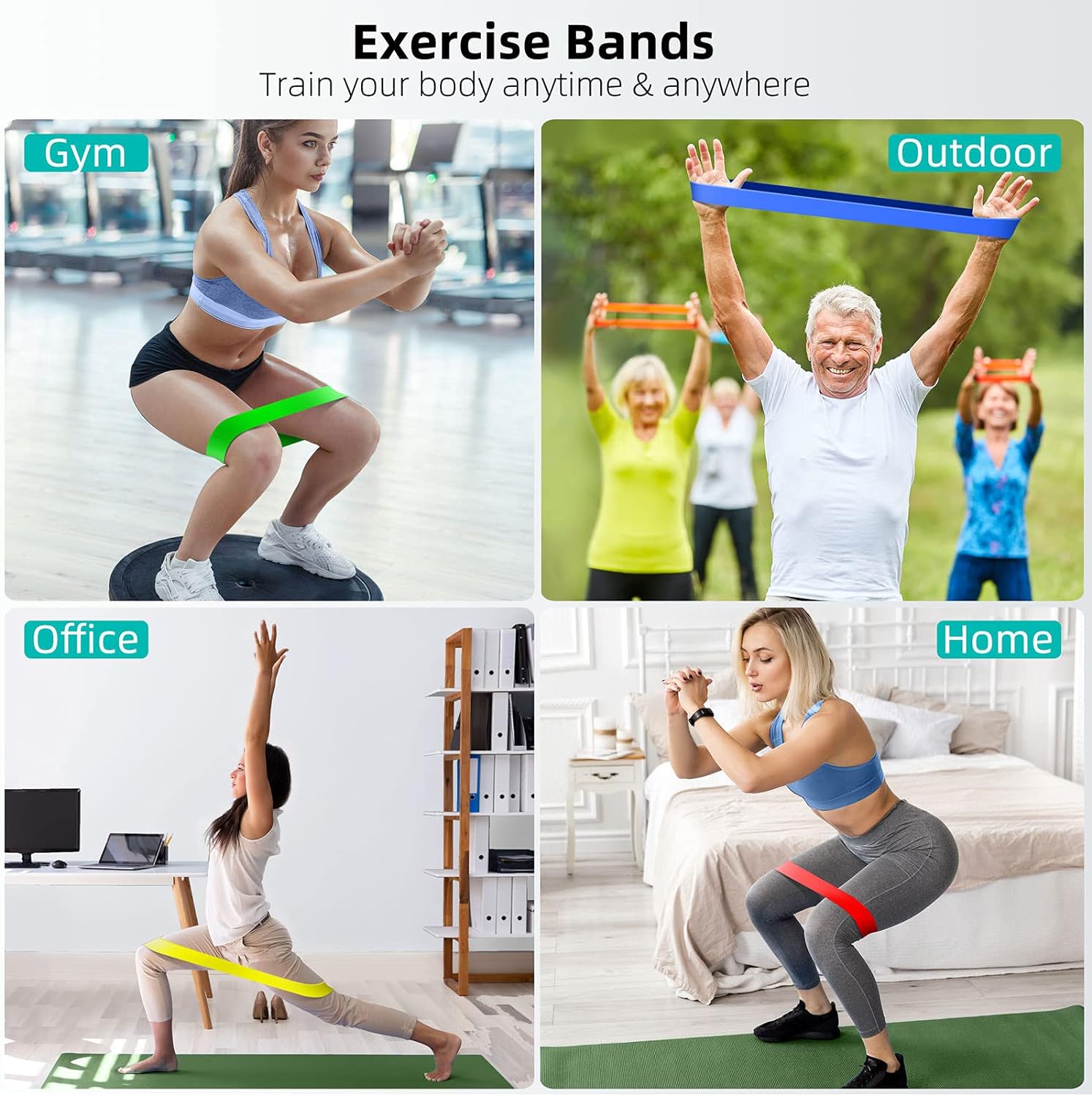
Image ref: Amazon
5) Behind-the-scenes content
Give shoppers a peek into how your products are made. If you’re selling handmade goods, show artisans crafting the items, emphasizing the attention to detail and quality.
Caption the post with, "Handcrafted with care, just for you. See the magic behind our [Product Name]."

Image ref: Pinterest
6) User-Generated Content (UGC)
Encourage your customers to share photos of themselves using your products and feature these in your Amazon Posts. For a fitness brand, show a customer in action, wearing your brand's workout gear.
Caption the post with, "We love seeing how you [#MoveWithUs]! Tag us in your photos for a chance to be featured."

Image ref: Pinterest
7) Fun facts or tips
Share interesting facts or tips related to your product. If you sell kitchen knives, share a post with tips on how to keep knives sharp or interesting uses for a specific knife.
Use a caption like, "Did you know? Proper knife care can extend the life of your blade by years! Here’s how."
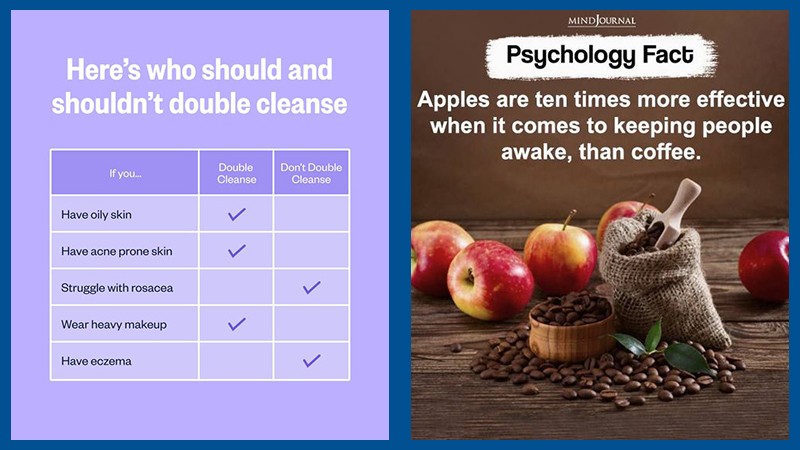
Image ref: Pinterest
8) Lifestyle shots
Show your product as part of a lifestyle. If you’re selling outdoor gear, post a beautiful shot of someone using your product on a camping trip, surrounded by nature.
Caption the post with, "Adventure awaits. Equip yourself with the best gear from [Your Brand]."

Image ref: Amazon
See you next week!
If you qualify, using Amazon Posts is a no-brainer. It's free advertising and a valuable opportunity to grab more real estate on your competitors' detail pages. You can showcase your product in action with beautiful lifestyle images, communicate more about its features, and stand out in an increasingly competitive marketplace.
If you're too busy to create, update, or manage Posts, our team of Amazon marketplace experts is ready to help. Just drop us a line, and we'll be in touch!
TL;DR
Amazon Posts are a great way to showcase your products and stand out on Amazon’s platform.
They appear in places like your brand’s feed, product pages, related products' pages, and category feeds.
Posts help increase your product's visibility, connect with buyers, and reinforce your brand identity—all for free.
To make compelling Posts, show product benefits, feature customer testimonials, create how-to guides, and use lifestyle shots.
Every year, Amazon releases new tools that help brands increase their visibility and build brand recognition. When Amazon gives you an opportunity, you should seize it and make the most of it.
Amazon Posts is one such opportunity that many sellers are missing out on. And I think I know why—they’re not sure what to post on Posts. But don’t worry, this blog post is all about what you can post on Amazon Posts. See what I did there?
We’ve seen a lot of great posts that explain what Amazon Posts are, but they don’t dive into how to create them or what ideas work best.
So, we decided to give it a go!
Quick guide
A quick overview of Amazon Posts
Q1: What is Amazon Posts?
Q2: Who can create Amazon Posts?
Q3: Where do Amazon Posts appear?
Q4: Why should you create Amazon Posts?
Q5: What you can do in Amazon Posts?
Q6: What you cannot do in Amazon Posts?
How to make Amazon posts that shoppers can't ignore?
Showcase product benefits in action
Customer testimonials
Seasonal promotions
How-to guides
Behind-the-scenes content
User-Generated Content (UGC)
Fun facts or tips
Lifestyle shots
A quick overview of Amazon Posts

Q1: What is Amazon Posts?
Amazon Posts is Amazon’s take on social media marketing. It functions similarly to social media posts, featuring an image, a caption, hashtags, and tags—just like on social media platforms. However, the key difference is that Amazon Posts are on Amazon’s platform, where people already have a shopping intent.
On social media, users aren’t typically there to buy—they’re browsing for entertainment or information. But on Amazon, shoppers are actively looking to make purchases, which means your Posts are more likely to grab attention and gain traction compared to posts on traditional social media.
Q2: Who can create Amazon Posts?
To create Amazon Posts, you need to meet the following requirements:
You should have an Amazon Brand Registry
You should be a U.S. Amazon seller or vendor
You should be an Amazon Store owner
Q3: Where do Amazon Posts appear?
Although Amazon might add more placements in the future, currently Posts can appear in four areas:
1) Your brand’s feed, meaning in your storefront. On the last page of your storefront, there will be a page called “Posts”., If you look at that page, you will find that there are posts.
2) Your product’s detail page and related products’ detail pages
3) Category feed: The category feed displays posts based on the category you select. Remember those tags you see below every post? Clicking on them will take you to the category feed for that specific tag.
Q4: Why should you create Amazon Posts?
Posts can increase your product's exposure on Amazon's platform.
Posts allow you to connect with potential buyers.
With Posts, you can reinforce your brand identity directly on Amazon.
Posts can drive more traffic to your product listings.
Posts allow you to reach customers who are already in a buying mindset.
Posts is a free tool to enhance your marketing efforts.
Apart from these, the BIGGEST reason to create Amazon Posts is that if you’re not doing it, your competitors are. Their posts could appear on your product detail page, and if they’re compelling enough, they might lure your customers away to their page.
Q5: What you can do in Amazon Posts?
Write captions that describe the product, its features, and benefits in an engaging and informative way.
Amazon allows hashtags in captions, which can enhance the discoverability of your posts.
Tag your products in the images to make it easy for customers to find and purchase them directly from the post.
Feature multiple products in a single post if they are related or part of a set. Ensure they are all clearly visible and tagged.
Q6: What you cannot do in Amazon Posts?
You cannot include URLs, links, or references to websites outside of Amazon in your posts.
Avoid mentioning social media handles or other off-Amazon promotional material.
Do not use language that promotes discounts, deals, or other promotional offers like “50% off” or “Buy one, get one free.”
Phrases like “limited-time offer” or “while supplies last” are also prohibited.
Do not use third-party logos unless you have the right to do so.
Content that is offensive, inappropriate, or violates Amazon’s community guidelines is strictly prohibited. This includes any form of nudity, violence, or discriminatory content.
Do not make claims that are truthful and accurate. Misleading or false claims about a product’s capabilities, features, or benefits are not allowed.
Avoid adding text overlays directly on images, as Amazon prefers clean, text-free images. The caption is where you should include all necessary text.
Do not include any pricing information, such as "$19.99" or "Lowest Price Guaranteed." Pricing is managed by Amazon and should not be included in the posts.
How to make Amazon posts that shoppers can't ignore?
Most of the Amazon Posts available right now don't offer anything special. While some brands are doing a good job, many haven't quite grasped the potential of this feature. This is your chance to try something unique with Amazon Posts and stand out on the platform.
1) Showcase product benefits in action
If you're selling a high-performance blender, create a post that shows the blender in action, making a smoothie with vibrant fruits and veggies. Use a short video or a GIF that highlights the product’s power and efficiency, ending with a glass of freshly blended juice.
Pair the visual with a caption like, "Transform your mornings with a smoothie in seconds. See how easy it is!"

Image ref: Amazon
2) Customer testimonials
Create a post featuring a real customer review, paired with a photo of the customer using the product. If you’re selling a skincare product, show a before-and-after image provided by a customer.
Use a caption like, "Our customers are glowing—literally! Here’s what [Customer Name] had to say about our [Product Name]."
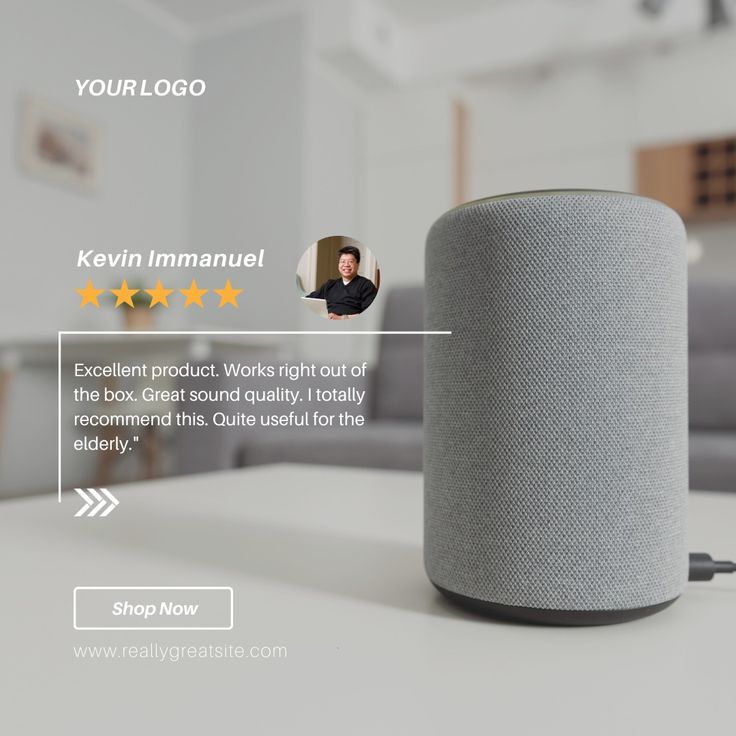
Image ref: Pinterest
3) Seasonal promotions
Highlight your product with a seasonal theme. For example, if it’s winter, feature a cozy image of your product being used in a winter setting, like a warm blanket draped over a chair by a fireplace.
Caption the post with something like, "Winter is coming, and so are the savings. Warm up with our [Product Name] this season."
4) How-to guides
Example: If your product requires some explanation, create a simple, visually appealing step-by-step guide. For a multi-tool, show each tool in use with clear, easy-to-follow steps.
Use a caption like, "5 ways to use our [Product Name] you didn’t know about! Swipe to see all the possibilities."
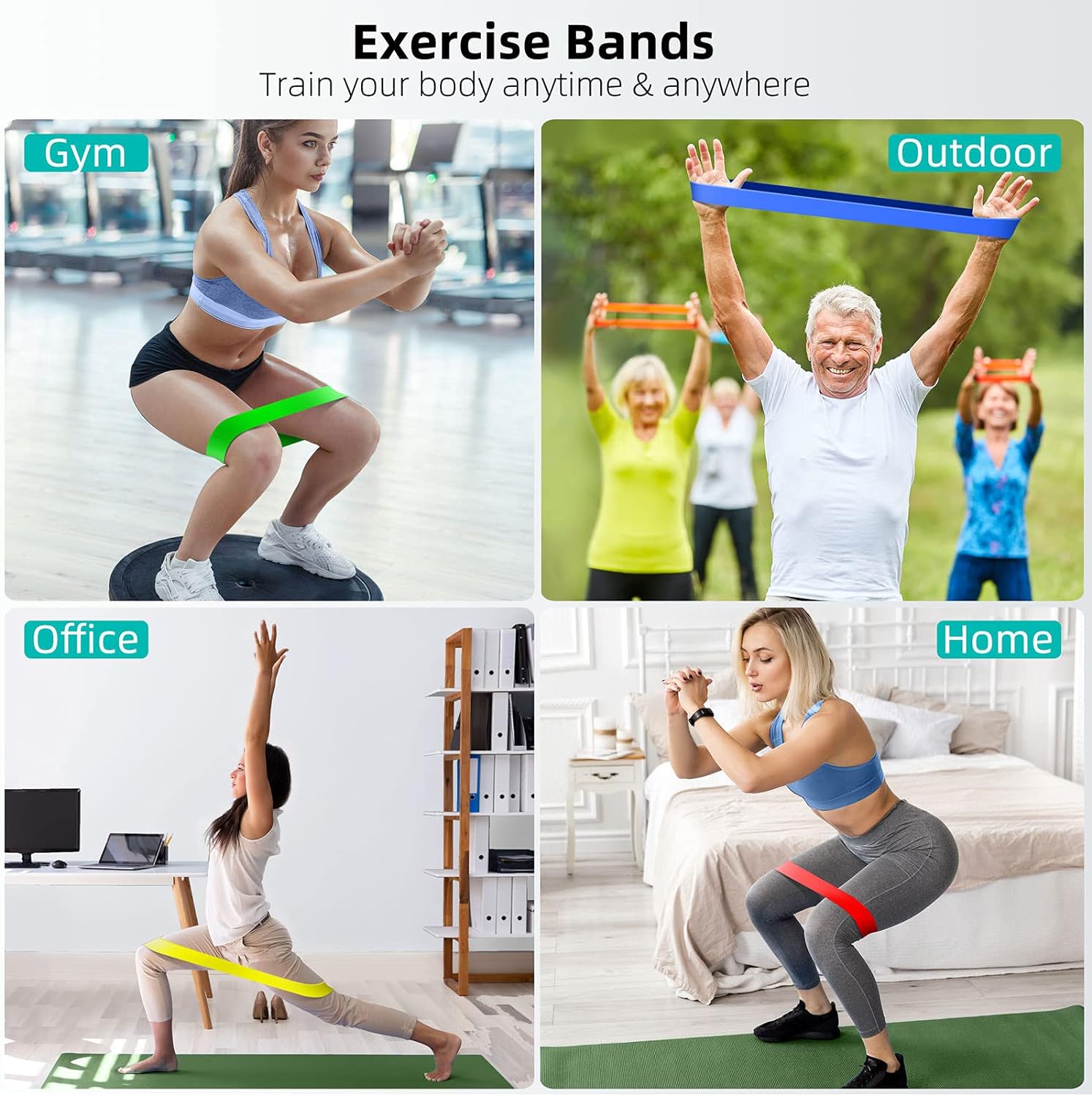
Image ref: Amazon
5) Behind-the-scenes content
Give shoppers a peek into how your products are made. If you’re selling handmade goods, show artisans crafting the items, emphasizing the attention to detail and quality.
Caption the post with, "Handcrafted with care, just for you. See the magic behind our [Product Name]."

Image ref: Pinterest
6) User-Generated Content (UGC)
Encourage your customers to share photos of themselves using your products and feature these in your Amazon Posts. For a fitness brand, show a customer in action, wearing your brand's workout gear.
Caption the post with, "We love seeing how you [#MoveWithUs]! Tag us in your photos for a chance to be featured."

Image ref: Pinterest
7) Fun facts or tips
Share interesting facts or tips related to your product. If you sell kitchen knives, share a post with tips on how to keep knives sharp or interesting uses for a specific knife.
Use a caption like, "Did you know? Proper knife care can extend the life of your blade by years! Here’s how."
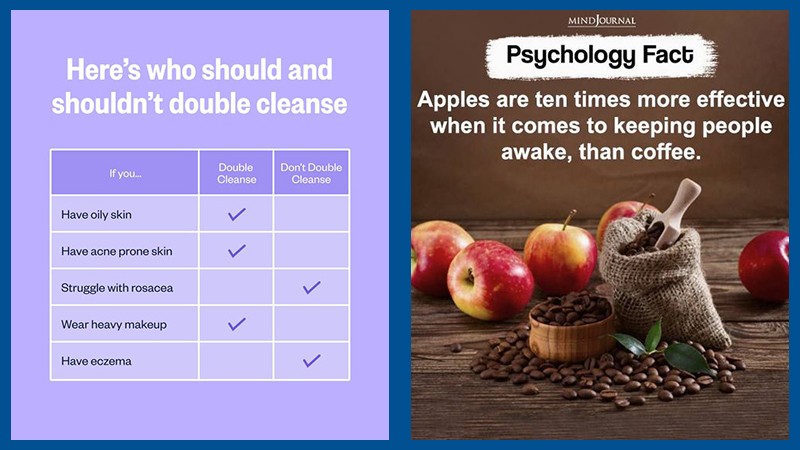
Image ref: Pinterest
8) Lifestyle shots
Show your product as part of a lifestyle. If you’re selling outdoor gear, post a beautiful shot of someone using your product on a camping trip, surrounded by nature.
Caption the post with, "Adventure awaits. Equip yourself with the best gear from [Your Brand]."

Image ref: Amazon
See you next week!
If you qualify, using Amazon Posts is a no-brainer. It's free advertising and a valuable opportunity to grab more real estate on your competitors' detail pages. You can showcase your product in action with beautiful lifestyle images, communicate more about its features, and stand out in an increasingly competitive marketplace.
If you're too busy to create, update, or manage Posts, our team of Amazon marketplace experts is ready to help. Just drop us a line, and we'll be in touch!
TL;DR
Amazon Posts are a great way to showcase your products and stand out on Amazon’s platform.
They appear in places like your brand’s feed, product pages, related products' pages, and category feeds.
Posts help increase your product's visibility, connect with buyers, and reinforce your brand identity—all for free.
To make compelling Posts, show product benefits, feature customer testimonials, create how-to guides, and use lifestyle shots.
Every year, Amazon releases new tools that help brands increase their visibility and build brand recognition. When Amazon gives you an opportunity, you should seize it and make the most of it.
Amazon Posts is one such opportunity that many sellers are missing out on. And I think I know why—they’re not sure what to post on Posts. But don’t worry, this blog post is all about what you can post on Amazon Posts. See what I did there?
We’ve seen a lot of great posts that explain what Amazon Posts are, but they don’t dive into how to create them or what ideas work best.
So, we decided to give it a go!
Quick guide
A quick overview of Amazon Posts
Q1: What is Amazon Posts?
Q2: Who can create Amazon Posts?
Q3: Where do Amazon Posts appear?
Q4: Why should you create Amazon Posts?
Q5: What you can do in Amazon Posts?
Q6: What you cannot do in Amazon Posts?
How to make Amazon posts that shoppers can't ignore?
Showcase product benefits in action
Customer testimonials
Seasonal promotions
How-to guides
Behind-the-scenes content
User-Generated Content (UGC)
Fun facts or tips
Lifestyle shots
A quick overview of Amazon Posts

Q1: What is Amazon Posts?
Amazon Posts is Amazon’s take on social media marketing. It functions similarly to social media posts, featuring an image, a caption, hashtags, and tags—just like on social media platforms. However, the key difference is that Amazon Posts are on Amazon’s platform, where people already have a shopping intent.
On social media, users aren’t typically there to buy—they’re browsing for entertainment or information. But on Amazon, shoppers are actively looking to make purchases, which means your Posts are more likely to grab attention and gain traction compared to posts on traditional social media.
Q2: Who can create Amazon Posts?
To create Amazon Posts, you need to meet the following requirements:
You should have an Amazon Brand Registry
You should be a U.S. Amazon seller or vendor
You should be an Amazon Store owner
Q3: Where do Amazon Posts appear?
Although Amazon might add more placements in the future, currently Posts can appear in four areas:
1) Your brand’s feed, meaning in your storefront. On the last page of your storefront, there will be a page called “Posts”., If you look at that page, you will find that there are posts.
2) Your product’s detail page and related products’ detail pages
3) Category feed: The category feed displays posts based on the category you select. Remember those tags you see below every post? Clicking on them will take you to the category feed for that specific tag.
Q4: Why should you create Amazon Posts?
Posts can increase your product's exposure on Amazon's platform.
Posts allow you to connect with potential buyers.
With Posts, you can reinforce your brand identity directly on Amazon.
Posts can drive more traffic to your product listings.
Posts allow you to reach customers who are already in a buying mindset.
Posts is a free tool to enhance your marketing efforts.
Apart from these, the BIGGEST reason to create Amazon Posts is that if you’re not doing it, your competitors are. Their posts could appear on your product detail page, and if they’re compelling enough, they might lure your customers away to their page.
Q5: What you can do in Amazon Posts?
Write captions that describe the product, its features, and benefits in an engaging and informative way.
Amazon allows hashtags in captions, which can enhance the discoverability of your posts.
Tag your products in the images to make it easy for customers to find and purchase them directly from the post.
Feature multiple products in a single post if they are related or part of a set. Ensure they are all clearly visible and tagged.
Q6: What you cannot do in Amazon Posts?
You cannot include URLs, links, or references to websites outside of Amazon in your posts.
Avoid mentioning social media handles or other off-Amazon promotional material.
Do not use language that promotes discounts, deals, or other promotional offers like “50% off” or “Buy one, get one free.”
Phrases like “limited-time offer” or “while supplies last” are also prohibited.
Do not use third-party logos unless you have the right to do so.
Content that is offensive, inappropriate, or violates Amazon’s community guidelines is strictly prohibited. This includes any form of nudity, violence, or discriminatory content.
Do not make claims that are truthful and accurate. Misleading or false claims about a product’s capabilities, features, or benefits are not allowed.
Avoid adding text overlays directly on images, as Amazon prefers clean, text-free images. The caption is where you should include all necessary text.
Do not include any pricing information, such as "$19.99" or "Lowest Price Guaranteed." Pricing is managed by Amazon and should not be included in the posts.
How to make Amazon posts that shoppers can't ignore?
Most of the Amazon Posts available right now don't offer anything special. While some brands are doing a good job, many haven't quite grasped the potential of this feature. This is your chance to try something unique with Amazon Posts and stand out on the platform.
1) Showcase product benefits in action
If you're selling a high-performance blender, create a post that shows the blender in action, making a smoothie with vibrant fruits and veggies. Use a short video or a GIF that highlights the product’s power and efficiency, ending with a glass of freshly blended juice.
Pair the visual with a caption like, "Transform your mornings with a smoothie in seconds. See how easy it is!"

Image ref: Amazon
2) Customer testimonials
Create a post featuring a real customer review, paired with a photo of the customer using the product. If you’re selling a skincare product, show a before-and-after image provided by a customer.
Use a caption like, "Our customers are glowing—literally! Here’s what [Customer Name] had to say about our [Product Name]."
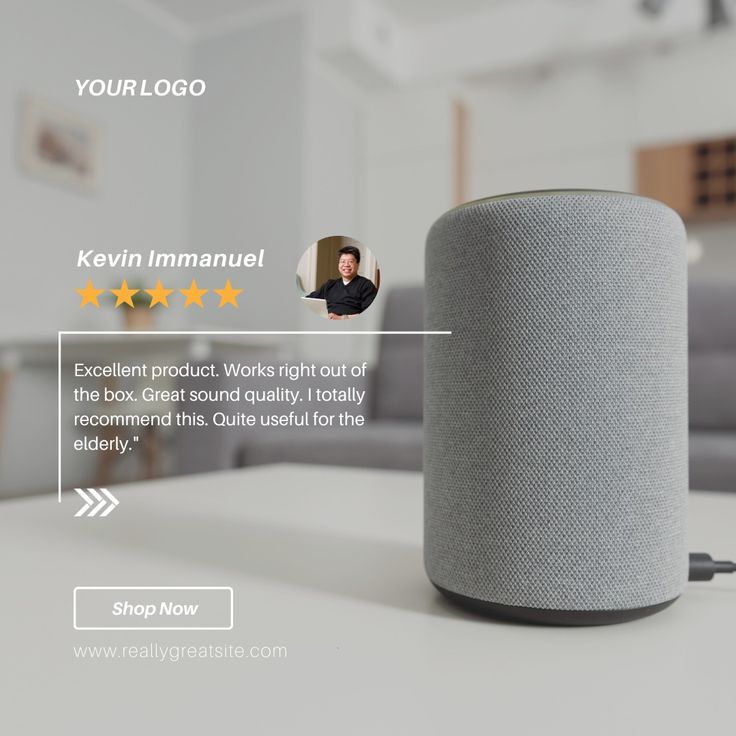
Image ref: Pinterest
3) Seasonal promotions
Highlight your product with a seasonal theme. For example, if it’s winter, feature a cozy image of your product being used in a winter setting, like a warm blanket draped over a chair by a fireplace.
Caption the post with something like, "Winter is coming, and so are the savings. Warm up with our [Product Name] this season."
4) How-to guides
Example: If your product requires some explanation, create a simple, visually appealing step-by-step guide. For a multi-tool, show each tool in use with clear, easy-to-follow steps.
Use a caption like, "5 ways to use our [Product Name] you didn’t know about! Swipe to see all the possibilities."
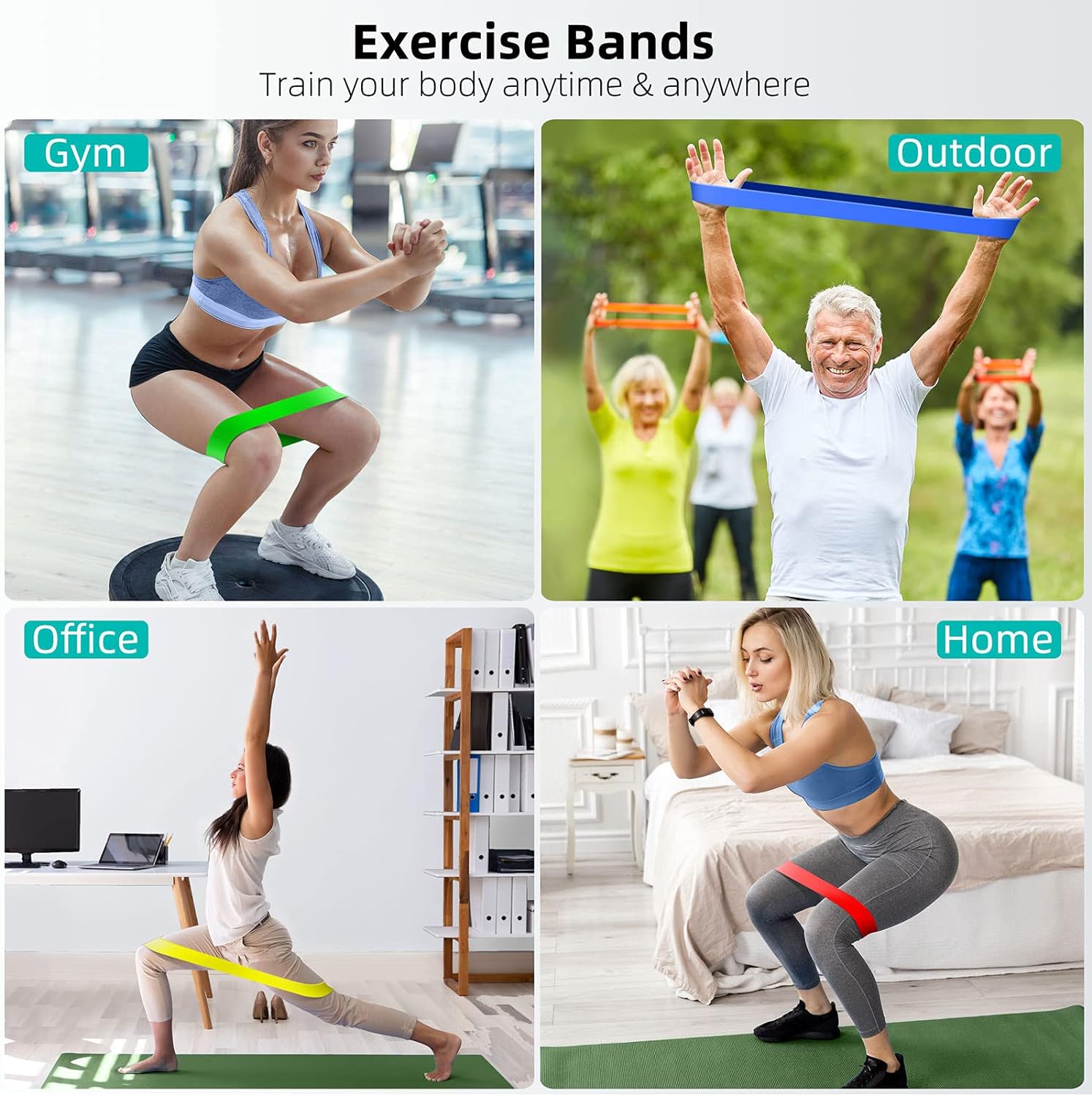
Image ref: Amazon
5) Behind-the-scenes content
Give shoppers a peek into how your products are made. If you’re selling handmade goods, show artisans crafting the items, emphasizing the attention to detail and quality.
Caption the post with, "Handcrafted with care, just for you. See the magic behind our [Product Name]."

Image ref: Pinterest
6) User-Generated Content (UGC)
Encourage your customers to share photos of themselves using your products and feature these in your Amazon Posts. For a fitness brand, show a customer in action, wearing your brand's workout gear.
Caption the post with, "We love seeing how you [#MoveWithUs]! Tag us in your photos for a chance to be featured."

Image ref: Pinterest
7) Fun facts or tips
Share interesting facts or tips related to your product. If you sell kitchen knives, share a post with tips on how to keep knives sharp or interesting uses for a specific knife.
Use a caption like, "Did you know? Proper knife care can extend the life of your blade by years! Here’s how."
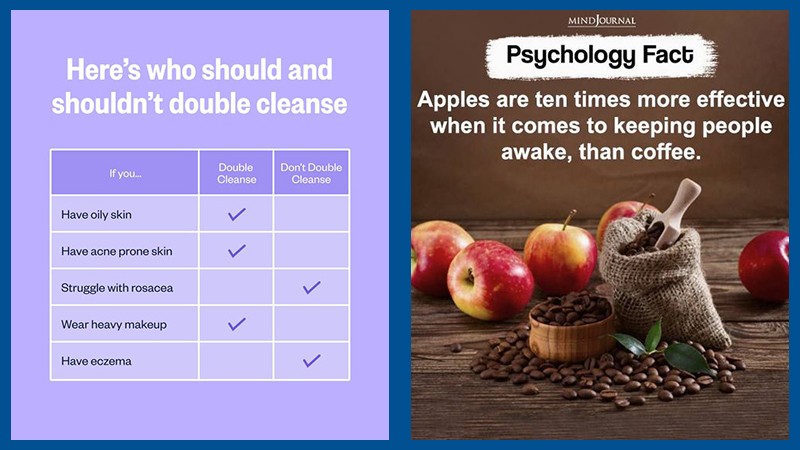
Image ref: Pinterest
8) Lifestyle shots
Show your product as part of a lifestyle. If you’re selling outdoor gear, post a beautiful shot of someone using your product on a camping trip, surrounded by nature.
Caption the post with, "Adventure awaits. Equip yourself with the best gear from [Your Brand]."

Image ref: Amazon
See you next week!
If you qualify, using Amazon Posts is a no-brainer. It's free advertising and a valuable opportunity to grab more real estate on your competitors' detail pages. You can showcase your product in action with beautiful lifestyle images, communicate more about its features, and stand out in an increasingly competitive marketplace.
If you're too busy to create, update, or manage Posts, our team of Amazon marketplace experts is ready to help. Just drop us a line, and we'll be in touch!









