Back to Page
FBA
New Restrictions for FBA Storage & Restock Limits. Now What?
New Restrictions for FBA Storage & Restock Limits. Now What?


Back to Page
FBA
New Restrictions for FBA Storage & Restock Limits. Now What?

Jun 10, 2021
The surge in demand and supply chain disruptions during the pandemic compelled Amazon to impose shipping restrictions in spring 2020. Later that year, the retail giant introduced ASIN-level quantity limits to keep a tap on several inventories that can be sent to their fulfillment centers during the holiday season. Despite Amazon's claim that "sellers will have enough space available to store inventory worth three months of sales for each product," most sellers found themselves pivoting to FBM. There were speculations that this was not a permanent move by Amazon. Sure enough, it wasn't.
Now the ASIN-level quantity limits have been discontinued. Don't get too happy. Even before sellers could take a sigh of relief, Amazon introduced a restock limit by storage type. In its official news bulletin, Amazon announced, "Effective April 22, 2021, FBA products will no longer be subject to ASIN-level quantity limits. Instead, restock limits will be set at the storage-type level, offering you more flexibility in managing your shipments."
Keep reading to know everything about this new FBA update.
What is the restock limit?
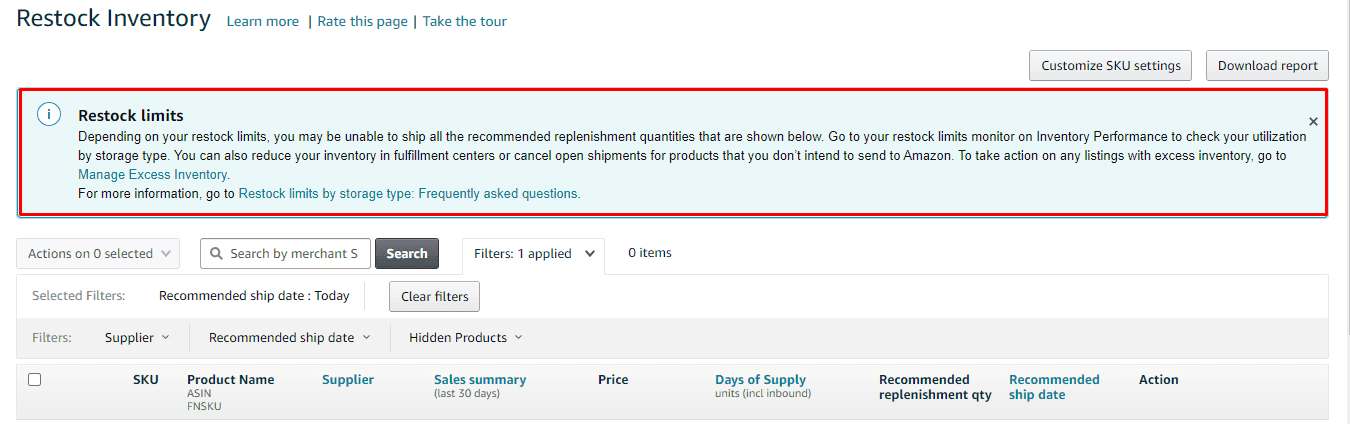
Amazon has four main storage types:
Standard size: Products that weigh 20 lbs or less and are no larger than 18" x 14" x 8"
Oversize: Any product that exceeds the weight or dimensions listed in the standard size section
Footwear: Boots, sandals, slippers, etc.
Apparel: Wearable clothing and accessories
FBA Restock limits are calculated based on these storage types along with past and forecasted sales data. In a nutshell, restock limits are applied at an account level and not an ASIN level (like ASIN level limits). So if a seller wants to send in a greater amount of any one ASIN, they can. According to Amazon, "restock limits provide better flexibility to allocate your storage limits and manage the inventory you send to Amazon."
Important: Restock limit applies to every seller irrespective of their IPI score.
Why Amazon why?
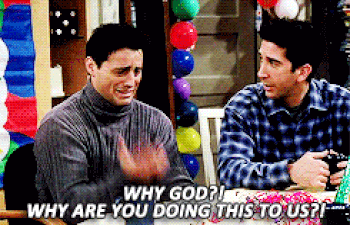
Restock limits are based on past and forecasted sales, but what about the sellers with popular seasonal products? They may not be able to stock up on their high-selling ASINs, despite the demand. Besides, with Prime Day just around the corner, Restock Limits have brought new challenges. In tentpole events like Prime Day, almost every seller sees a dramatic increase in sales. But because the previous month's data doesn't show the need for higher restock limits, your products might go out of stock even before the 2nd day of the event.
Now that we are done whining about it, let's understand why Amazon introduced restock limit.
Why is the restock limit introduced?
These changes were implemented to cope with the insufficient warehouse capacity. The year 2020 completely changed the way customers shop. With more and more sellers pivoting towards online shopping, there is an influx of demand and limited space to store the goods. It's no surprise that Amazon is hiring thousands of fulfillment workers and building warehouses left and right. The second reason might be Prime Day. Amazon sellers will be sending excess inventory and restocking limit is a way of controlling the amount of inventory FBA warehouses are receiving.
What can sellers do to remedy the situation?
What sellers can do instead of worrying (and whining) about these new Amazon FBA inventory changes is deal with it. Here are a few tips from our Amazon seller consultants that will help you manage your inventory efficiently.
#1: Diversify your fulfillment methods
Although Amazon FBA offers substantial benefits, it's important to note that since the beginning of the COVID-19 pandemic, it isn't the most reliable fulfillment method anymore. From the beginning of March through to April end, there were shipping restrictions. Amazon only accepted shipments of essential goods. In July 2020, Amazon introduced ASIN-level quantity limits and now there are restock limits.
Keeping in mind the age-old quote "Do not put all your eggs in one basket," it's wise to have a backup fulfillment option ready with you. If Amazon restock limits prevent you from sending inventory during peak seasons, you can fulfill orders from your own or 3P warehouse.
#2: Send in inventory for profitable items
The restock limit is an overall account level limit, so you can either:
Option 1: Send in a few inventories for all the products.
Option 2: Restock your profitable SKUs at healthy levels and other products more leanly or not at all.
#3: Sell your slow-moving inventory with FBM
Let Amazon fulfill your high-selling ASINs with its world-class fulfillment service, and you can manage other low selling items through FBM.
#4: Make room for your best sellers
It's time you make some space in the Amazon warehouse for your bestselling ASINs. Here are some of the ways through which you can get rid of the slow moving inventory from the Amazon warehouse:
You can call back your slow-moving inventory by creating a removal order.
You can ask your Amazon PPC expert to run deals and promotions on the slow moving ASINs.
If you sell on Shopify, eBay, or other websites, you can use MCF (Multi-Channel Fulfillment) to fulfill those orders.
#5: Don't panic
Although most sellers are blindsided by the sudden announcement, you aren't alone in this. As far as we know, Amazon continuously makes tweaks in its policies to make the selling experience smoother. In these times, especially when we are dealing with a pandemic along with other issues of our business, I always remember Darwin's quote, "It is not the strongest of the species that survives, nor the most intelligent; it is the one most adaptable to change." Unquestionably, the sooner you accept the change and craft an action plan with your Amazon marketing consultants, the better your chances of surviving.
But hey, don’t forget about the Storage Volume limits.
If you are out of the storage volume limit, you cannot send goods to fulfillment centers even if your restock limit shows eligible. Before the restock limit was introduced, there were only two storage types. But now as storage types are divided into four different categories (standard, oversize, footwear, and apparel) sellers are in a fix. We’ve had so many instances where our clients cannot send inventory to Amazon warehouses because they are out of storage volume limit, even though they are well within their restock limits. Let us understand through an example. One of our clients was selling apparel. Before the restock limit was introduced, apparel was included in the standard storage type. As there were only two categories, both categories had greater storage volume limits. But now, as storage types are divided into four categories, the storage category of each of the four categories has a smaller storage limit. Our client sells only apparel so all of his product falls under the “apparel” storage type. As he has exceeded the storage volume limit for the apparel category, he cannot send any more products to the warehouse, even though he is within the restock limit. He can still send products under standard, oversize, and footwear storage type but his products don’t fall under this category.
Take a look at the screenshot below, you can see we can send in goods as per the restock limit but we cannot create shipments as we are currently over the standard-size storage limit.
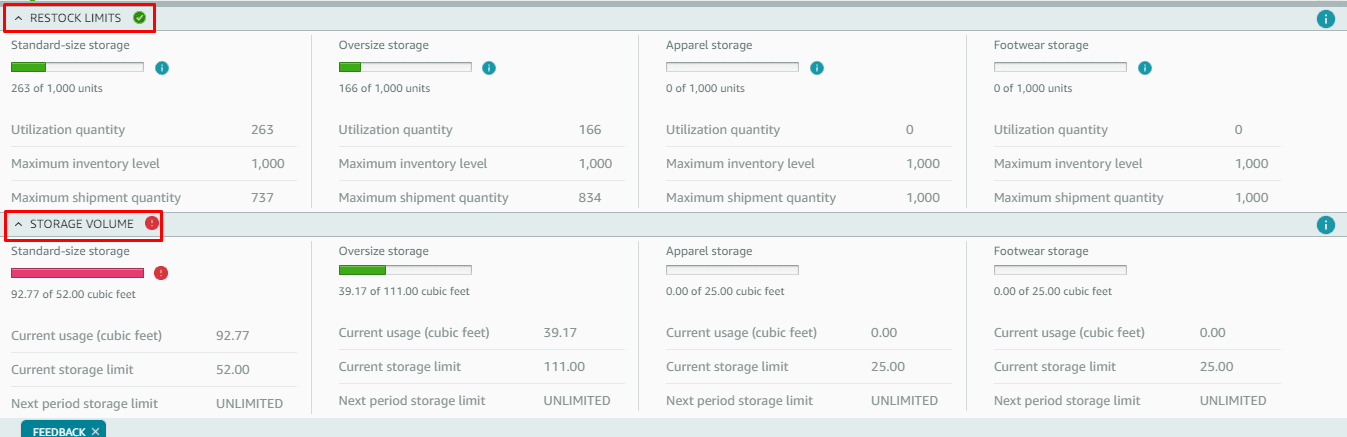
FAQs:
Where can you see your restock limit? Open your Seller Central account and visit the Inventory Performance or Shipping Queue pages. Scroll to the very bottom of the page and click on Restock Limits to see your storage limit. These tiny tabs are easy to miss.
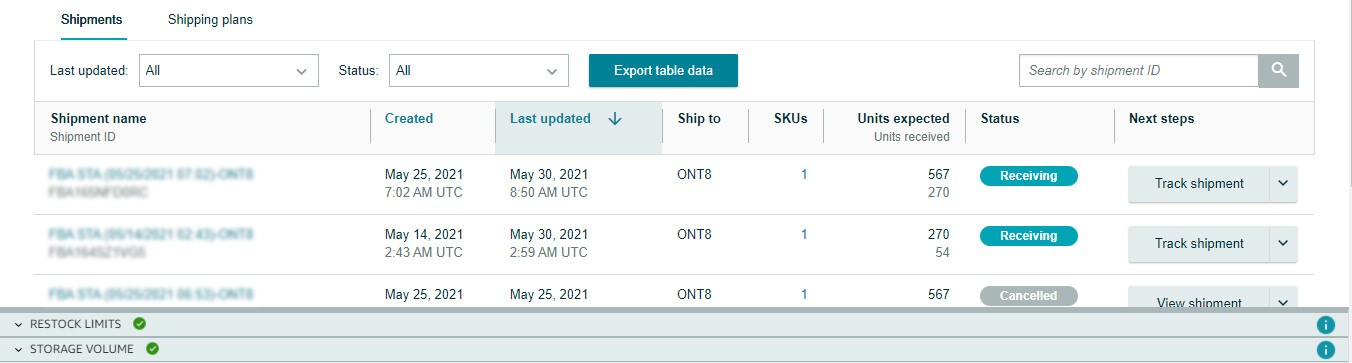
Click on the restock limit tab to view your inventory limitation.
How do you calculate utilization?
Your utilization doesn't just consist of the inventory in the fulfillment centers but all of your incoming shipments, including those in Working, In transit, and Receiving status. Inventory pending removals and any reserved inventory are not included in the utilization calculation. To view the utilization number by sort type, go to your restock limits monitor and review your utilization by storage type.
Will my FBA restock limits change?
Amazon "continually assesses the network capacity to find opportunities to increase restock limits." In short, they will update the restock limits regularly. Well, that's a relief.
How is the restock limit calculated?
Amazon determined to restock the limit based on past and forecasted sales.
What about the pending shipments?
According to Amazon moderators, if your shipment was created before the change went into effect, then there will be no issue. Here's their statement, "Shipments created under the previous ASIN Quantity Limits policy, including shipments which are already on the way, will continue to be received as normal and will not be canceled."
How can I determine how much inventory I can send?
Hover over the inventory tab and go to Manage FBA Shipments. Scroll down and you will see the Restock and Storage Volume limit tabs. Review both the tabs and you can determine whether you are eligible to send in more shipments or not.
Why can't I create a shipment for some storage types?
You are not able to create shipments for some storage types because:
The number of units you want to send in the shipment exceeds your storage type’s maximum shipment quantity
Your sort-type utilization has exceeded your restock limit as shown in the restock monitor
You have exceeded your storage volume limit for that storage type
The ASIN you are trying to send has a policy restriction. For example: Dangerous goods
To wrap it up
When your product is out of stock, especially on big sale days like Prime Day, it can wreak havoc on your sales and profits. Although Amazon makes it difficult to manage your inventory efficiently, it is one of the biggest factors affecting your success in the marketplace. It takes practice and patience to figure out the exact amount of inventory each of your product needs. And Amazon introducing these policies isn't making it any easier. If you find yourself out of time or expertise to manage your inventory or Amazon account, you can always hire our Amazon consultants. We can help you predict the exact inventory you need for your products.
The surge in demand and supply chain disruptions during the pandemic compelled Amazon to impose shipping restrictions in spring 2020. Later that year, the retail giant introduced ASIN-level quantity limits to keep a tap on several inventories that can be sent to their fulfillment centers during the holiday season. Despite Amazon's claim that "sellers will have enough space available to store inventory worth three months of sales for each product," most sellers found themselves pivoting to FBM. There were speculations that this was not a permanent move by Amazon. Sure enough, it wasn't.
Now the ASIN-level quantity limits have been discontinued. Don't get too happy. Even before sellers could take a sigh of relief, Amazon introduced a restock limit by storage type. In its official news bulletin, Amazon announced, "Effective April 22, 2021, FBA products will no longer be subject to ASIN-level quantity limits. Instead, restock limits will be set at the storage-type level, offering you more flexibility in managing your shipments."
Keep reading to know everything about this new FBA update.
What is the restock limit?
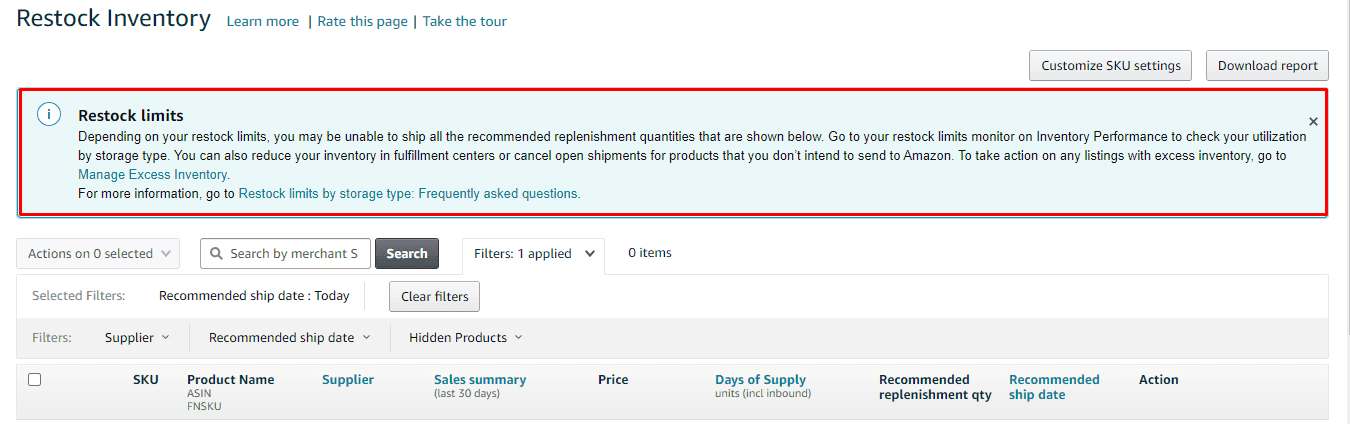
Amazon has four main storage types:
Standard size: Products that weigh 20 lbs or less and are no larger than 18" x 14" x 8"
Oversize: Any product that exceeds the weight or dimensions listed in the standard size section
Footwear: Boots, sandals, slippers, etc.
Apparel: Wearable clothing and accessories
FBA Restock limits are calculated based on these storage types along with past and forecasted sales data. In a nutshell, restock limits are applied at an account level and not an ASIN level (like ASIN level limits). So if a seller wants to send in a greater amount of any one ASIN, they can. According to Amazon, "restock limits provide better flexibility to allocate your storage limits and manage the inventory you send to Amazon."
Important: Restock limit applies to every seller irrespective of their IPI score.
Why Amazon why?
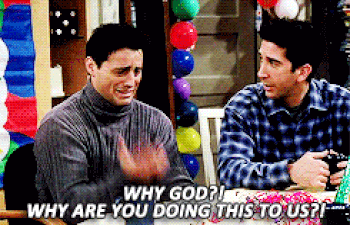
Restock limits are based on past and forecasted sales, but what about the sellers with popular seasonal products? They may not be able to stock up on their high-selling ASINs, despite the demand. Besides, with Prime Day just around the corner, Restock Limits have brought new challenges. In tentpole events like Prime Day, almost every seller sees a dramatic increase in sales. But because the previous month's data doesn't show the need for higher restock limits, your products might go out of stock even before the 2nd day of the event.
Now that we are done whining about it, let's understand why Amazon introduced restock limit.
Why is the restock limit introduced?
These changes were implemented to cope with the insufficient warehouse capacity. The year 2020 completely changed the way customers shop. With more and more sellers pivoting towards online shopping, there is an influx of demand and limited space to store the goods. It's no surprise that Amazon is hiring thousands of fulfillment workers and building warehouses left and right. The second reason might be Prime Day. Amazon sellers will be sending excess inventory and restocking limit is a way of controlling the amount of inventory FBA warehouses are receiving.
What can sellers do to remedy the situation?
What sellers can do instead of worrying (and whining) about these new Amazon FBA inventory changes is deal with it. Here are a few tips from our Amazon seller consultants that will help you manage your inventory efficiently.
#1: Diversify your fulfillment methods
Although Amazon FBA offers substantial benefits, it's important to note that since the beginning of the COVID-19 pandemic, it isn't the most reliable fulfillment method anymore. From the beginning of March through to April end, there were shipping restrictions. Amazon only accepted shipments of essential goods. In July 2020, Amazon introduced ASIN-level quantity limits and now there are restock limits.
Keeping in mind the age-old quote "Do not put all your eggs in one basket," it's wise to have a backup fulfillment option ready with you. If Amazon restock limits prevent you from sending inventory during peak seasons, you can fulfill orders from your own or 3P warehouse.
#2: Send in inventory for profitable items
The restock limit is an overall account level limit, so you can either:
Option 1: Send in a few inventories for all the products.
Option 2: Restock your profitable SKUs at healthy levels and other products more leanly or not at all.
#3: Sell your slow-moving inventory with FBM
Let Amazon fulfill your high-selling ASINs with its world-class fulfillment service, and you can manage other low selling items through FBM.
#4: Make room for your best sellers
It's time you make some space in the Amazon warehouse for your bestselling ASINs. Here are some of the ways through which you can get rid of the slow moving inventory from the Amazon warehouse:
You can call back your slow-moving inventory by creating a removal order.
You can ask your Amazon PPC expert to run deals and promotions on the slow moving ASINs.
If you sell on Shopify, eBay, or other websites, you can use MCF (Multi-Channel Fulfillment) to fulfill those orders.
#5: Don't panic
Although most sellers are blindsided by the sudden announcement, you aren't alone in this. As far as we know, Amazon continuously makes tweaks in its policies to make the selling experience smoother. In these times, especially when we are dealing with a pandemic along with other issues of our business, I always remember Darwin's quote, "It is not the strongest of the species that survives, nor the most intelligent; it is the one most adaptable to change." Unquestionably, the sooner you accept the change and craft an action plan with your Amazon marketing consultants, the better your chances of surviving.
But hey, don’t forget about the Storage Volume limits.
If you are out of the storage volume limit, you cannot send goods to fulfillment centers even if your restock limit shows eligible. Before the restock limit was introduced, there were only two storage types. But now as storage types are divided into four different categories (standard, oversize, footwear, and apparel) sellers are in a fix. We’ve had so many instances where our clients cannot send inventory to Amazon warehouses because they are out of storage volume limit, even though they are well within their restock limits. Let us understand through an example. One of our clients was selling apparel. Before the restock limit was introduced, apparel was included in the standard storage type. As there were only two categories, both categories had greater storage volume limits. But now, as storage types are divided into four categories, the storage category of each of the four categories has a smaller storage limit. Our client sells only apparel so all of his product falls under the “apparel” storage type. As he has exceeded the storage volume limit for the apparel category, he cannot send any more products to the warehouse, even though he is within the restock limit. He can still send products under standard, oversize, and footwear storage type but his products don’t fall under this category.
Take a look at the screenshot below, you can see we can send in goods as per the restock limit but we cannot create shipments as we are currently over the standard-size storage limit.
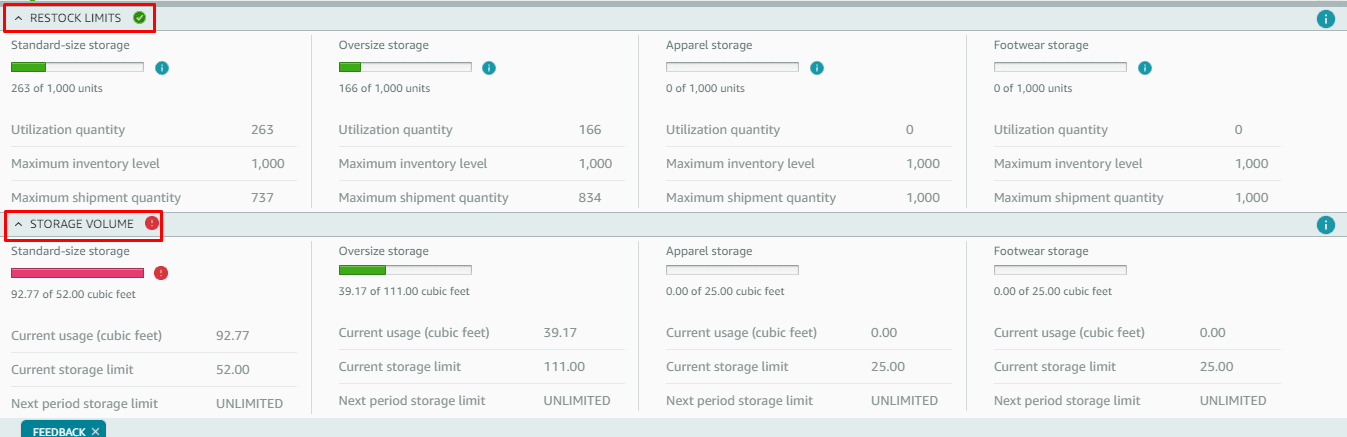
FAQs:
Where can you see your restock limit? Open your Seller Central account and visit the Inventory Performance or Shipping Queue pages. Scroll to the very bottom of the page and click on Restock Limits to see your storage limit. These tiny tabs are easy to miss.
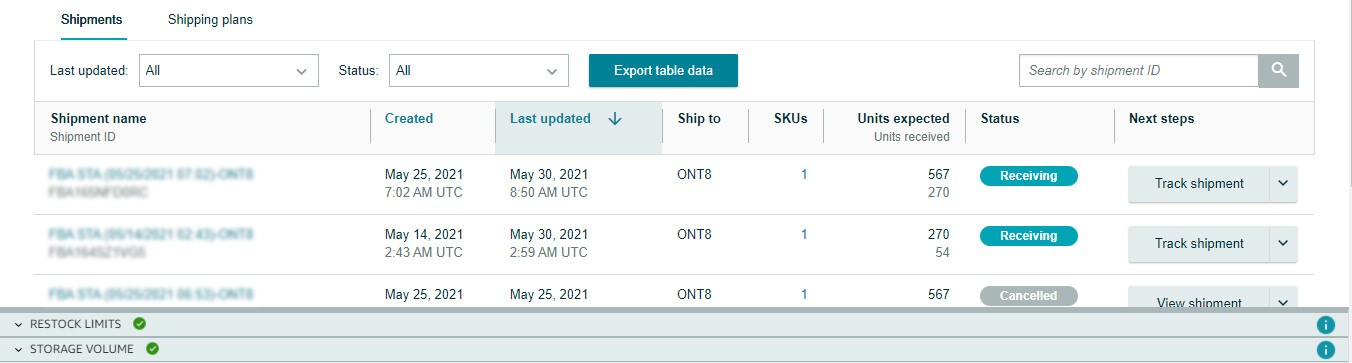
Click on the restock limit tab to view your inventory limitation.
How do you calculate utilization?
Your utilization doesn't just consist of the inventory in the fulfillment centers but all of your incoming shipments, including those in Working, In transit, and Receiving status. Inventory pending removals and any reserved inventory are not included in the utilization calculation. To view the utilization number by sort type, go to your restock limits monitor and review your utilization by storage type.
Will my FBA restock limits change?
Amazon "continually assesses the network capacity to find opportunities to increase restock limits." In short, they will update the restock limits regularly. Well, that's a relief.
How is the restock limit calculated?
Amazon determined to restock the limit based on past and forecasted sales.
What about the pending shipments?
According to Amazon moderators, if your shipment was created before the change went into effect, then there will be no issue. Here's their statement, "Shipments created under the previous ASIN Quantity Limits policy, including shipments which are already on the way, will continue to be received as normal and will not be canceled."
How can I determine how much inventory I can send?
Hover over the inventory tab and go to Manage FBA Shipments. Scroll down and you will see the Restock and Storage Volume limit tabs. Review both the tabs and you can determine whether you are eligible to send in more shipments or not.
Why can't I create a shipment for some storage types?
You are not able to create shipments for some storage types because:
The number of units you want to send in the shipment exceeds your storage type’s maximum shipment quantity
Your sort-type utilization has exceeded your restock limit as shown in the restock monitor
You have exceeded your storage volume limit for that storage type
The ASIN you are trying to send has a policy restriction. For example: Dangerous goods
To wrap it up
When your product is out of stock, especially on big sale days like Prime Day, it can wreak havoc on your sales and profits. Although Amazon makes it difficult to manage your inventory efficiently, it is one of the biggest factors affecting your success in the marketplace. It takes practice and patience to figure out the exact amount of inventory each of your product needs. And Amazon introducing these policies isn't making it any easier. If you find yourself out of time or expertise to manage your inventory or Amazon account, you can always hire our Amazon consultants. We can help you predict the exact inventory you need for your products.
The surge in demand and supply chain disruptions during the pandemic compelled Amazon to impose shipping restrictions in spring 2020. Later that year, the retail giant introduced ASIN-level quantity limits to keep a tap on several inventories that can be sent to their fulfillment centers during the holiday season. Despite Amazon's claim that "sellers will have enough space available to store inventory worth three months of sales for each product," most sellers found themselves pivoting to FBM. There were speculations that this was not a permanent move by Amazon. Sure enough, it wasn't.
Now the ASIN-level quantity limits have been discontinued. Don't get too happy. Even before sellers could take a sigh of relief, Amazon introduced a restock limit by storage type. In its official news bulletin, Amazon announced, "Effective April 22, 2021, FBA products will no longer be subject to ASIN-level quantity limits. Instead, restock limits will be set at the storage-type level, offering you more flexibility in managing your shipments."
Keep reading to know everything about this new FBA update.
What is the restock limit?
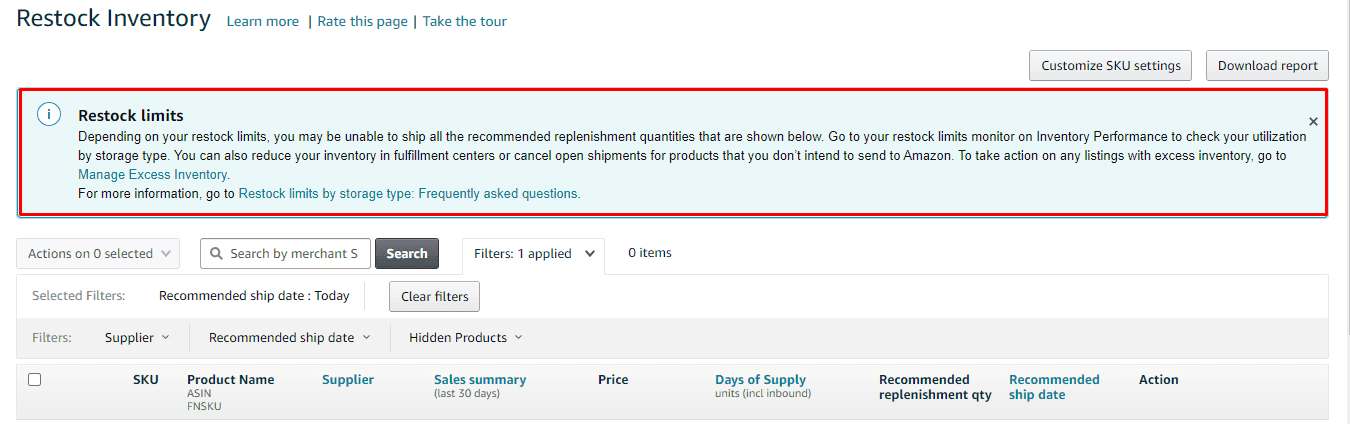
Amazon has four main storage types:
Standard size: Products that weigh 20 lbs or less and are no larger than 18" x 14" x 8"
Oversize: Any product that exceeds the weight or dimensions listed in the standard size section
Footwear: Boots, sandals, slippers, etc.
Apparel: Wearable clothing and accessories
FBA Restock limits are calculated based on these storage types along with past and forecasted sales data. In a nutshell, restock limits are applied at an account level and not an ASIN level (like ASIN level limits). So if a seller wants to send in a greater amount of any one ASIN, they can. According to Amazon, "restock limits provide better flexibility to allocate your storage limits and manage the inventory you send to Amazon."
Important: Restock limit applies to every seller irrespective of their IPI score.
Why Amazon why?
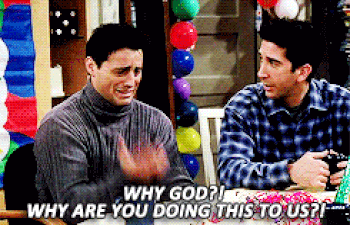
Restock limits are based on past and forecasted sales, but what about the sellers with popular seasonal products? They may not be able to stock up on their high-selling ASINs, despite the demand. Besides, with Prime Day just around the corner, Restock Limits have brought new challenges. In tentpole events like Prime Day, almost every seller sees a dramatic increase in sales. But because the previous month's data doesn't show the need for higher restock limits, your products might go out of stock even before the 2nd day of the event.
Now that we are done whining about it, let's understand why Amazon introduced restock limit.
Why is the restock limit introduced?
These changes were implemented to cope with the insufficient warehouse capacity. The year 2020 completely changed the way customers shop. With more and more sellers pivoting towards online shopping, there is an influx of demand and limited space to store the goods. It's no surprise that Amazon is hiring thousands of fulfillment workers and building warehouses left and right. The second reason might be Prime Day. Amazon sellers will be sending excess inventory and restocking limit is a way of controlling the amount of inventory FBA warehouses are receiving.
What can sellers do to remedy the situation?
What sellers can do instead of worrying (and whining) about these new Amazon FBA inventory changes is deal with it. Here are a few tips from our Amazon seller consultants that will help you manage your inventory efficiently.
#1: Diversify your fulfillment methods
Although Amazon FBA offers substantial benefits, it's important to note that since the beginning of the COVID-19 pandemic, it isn't the most reliable fulfillment method anymore. From the beginning of March through to April end, there were shipping restrictions. Amazon only accepted shipments of essential goods. In July 2020, Amazon introduced ASIN-level quantity limits and now there are restock limits.
Keeping in mind the age-old quote "Do not put all your eggs in one basket," it's wise to have a backup fulfillment option ready with you. If Amazon restock limits prevent you from sending inventory during peak seasons, you can fulfill orders from your own or 3P warehouse.
#2: Send in inventory for profitable items
The restock limit is an overall account level limit, so you can either:
Option 1: Send in a few inventories for all the products.
Option 2: Restock your profitable SKUs at healthy levels and other products more leanly or not at all.
#3: Sell your slow-moving inventory with FBM
Let Amazon fulfill your high-selling ASINs with its world-class fulfillment service, and you can manage other low selling items through FBM.
#4: Make room for your best sellers
It's time you make some space in the Amazon warehouse for your bestselling ASINs. Here are some of the ways through which you can get rid of the slow moving inventory from the Amazon warehouse:
You can call back your slow-moving inventory by creating a removal order.
You can ask your Amazon PPC expert to run deals and promotions on the slow moving ASINs.
If you sell on Shopify, eBay, or other websites, you can use MCF (Multi-Channel Fulfillment) to fulfill those orders.
#5: Don't panic
Although most sellers are blindsided by the sudden announcement, you aren't alone in this. As far as we know, Amazon continuously makes tweaks in its policies to make the selling experience smoother. In these times, especially when we are dealing with a pandemic along with other issues of our business, I always remember Darwin's quote, "It is not the strongest of the species that survives, nor the most intelligent; it is the one most adaptable to change." Unquestionably, the sooner you accept the change and craft an action plan with your Amazon marketing consultants, the better your chances of surviving.
But hey, don’t forget about the Storage Volume limits.
If you are out of the storage volume limit, you cannot send goods to fulfillment centers even if your restock limit shows eligible. Before the restock limit was introduced, there were only two storage types. But now as storage types are divided into four different categories (standard, oversize, footwear, and apparel) sellers are in a fix. We’ve had so many instances where our clients cannot send inventory to Amazon warehouses because they are out of storage volume limit, even though they are well within their restock limits. Let us understand through an example. One of our clients was selling apparel. Before the restock limit was introduced, apparel was included in the standard storage type. As there were only two categories, both categories had greater storage volume limits. But now, as storage types are divided into four categories, the storage category of each of the four categories has a smaller storage limit. Our client sells only apparel so all of his product falls under the “apparel” storage type. As he has exceeded the storage volume limit for the apparel category, he cannot send any more products to the warehouse, even though he is within the restock limit. He can still send products under standard, oversize, and footwear storage type but his products don’t fall under this category.
Take a look at the screenshot below, you can see we can send in goods as per the restock limit but we cannot create shipments as we are currently over the standard-size storage limit.
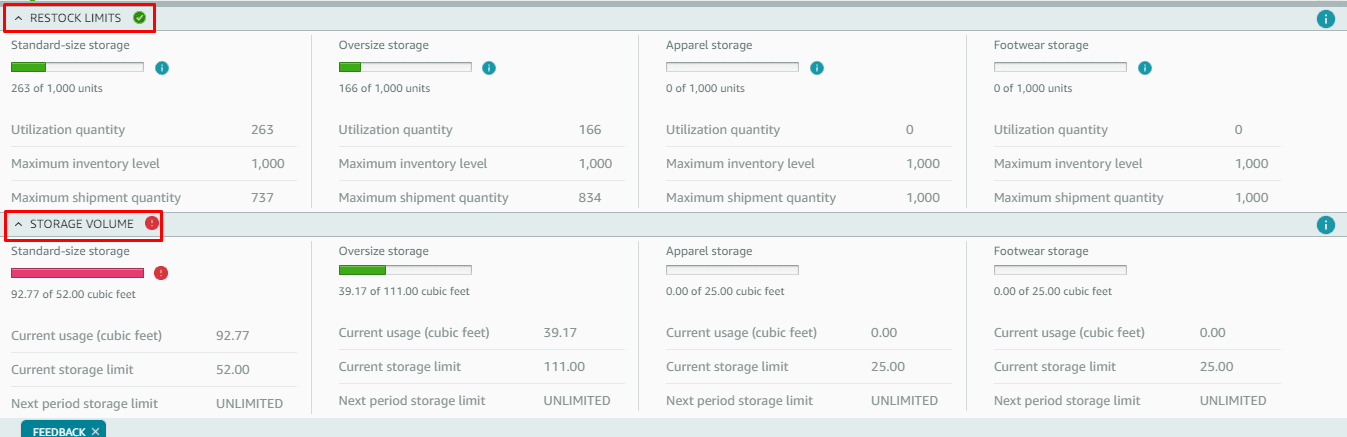
FAQs:
Where can you see your restock limit? Open your Seller Central account and visit the Inventory Performance or Shipping Queue pages. Scroll to the very bottom of the page and click on Restock Limits to see your storage limit. These tiny tabs are easy to miss.
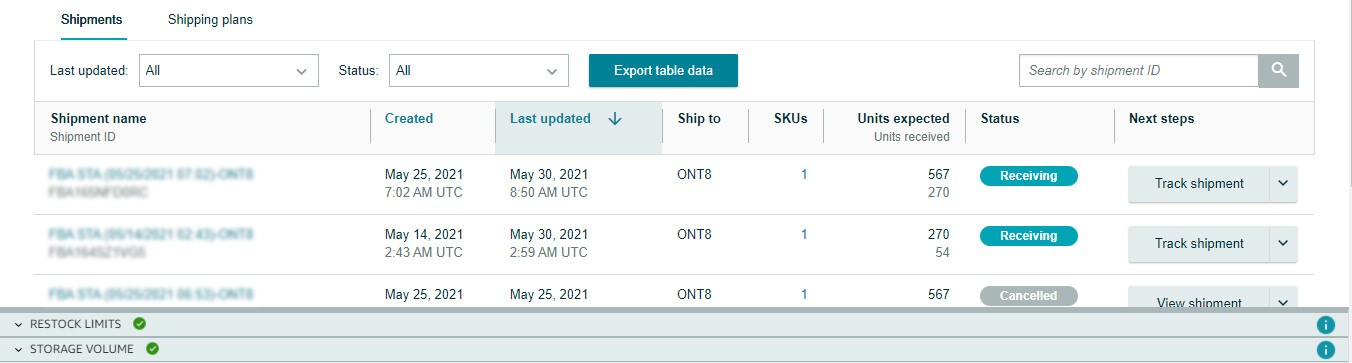
Click on the restock limit tab to view your inventory limitation.
How do you calculate utilization?
Your utilization doesn't just consist of the inventory in the fulfillment centers but all of your incoming shipments, including those in Working, In transit, and Receiving status. Inventory pending removals and any reserved inventory are not included in the utilization calculation. To view the utilization number by sort type, go to your restock limits monitor and review your utilization by storage type.
Will my FBA restock limits change?
Amazon "continually assesses the network capacity to find opportunities to increase restock limits." In short, they will update the restock limits regularly. Well, that's a relief.
How is the restock limit calculated?
Amazon determined to restock the limit based on past and forecasted sales.
What about the pending shipments?
According to Amazon moderators, if your shipment was created before the change went into effect, then there will be no issue. Here's their statement, "Shipments created under the previous ASIN Quantity Limits policy, including shipments which are already on the way, will continue to be received as normal and will not be canceled."
How can I determine how much inventory I can send?
Hover over the inventory tab and go to Manage FBA Shipments. Scroll down and you will see the Restock and Storage Volume limit tabs. Review both the tabs and you can determine whether you are eligible to send in more shipments or not.
Why can't I create a shipment for some storage types?
You are not able to create shipments for some storage types because:
The number of units you want to send in the shipment exceeds your storage type’s maximum shipment quantity
Your sort-type utilization has exceeded your restock limit as shown in the restock monitor
You have exceeded your storage volume limit for that storage type
The ASIN you are trying to send has a policy restriction. For example: Dangerous goods
To wrap it up
When your product is out of stock, especially on big sale days like Prime Day, it can wreak havoc on your sales and profits. Although Amazon makes it difficult to manage your inventory efficiently, it is one of the biggest factors affecting your success in the marketplace. It takes practice and patience to figure out the exact amount of inventory each of your product needs. And Amazon introducing these policies isn't making it any easier. If you find yourself out of time or expertise to manage your inventory or Amazon account, you can always hire our Amazon consultants. We can help you predict the exact inventory you need for your products.









