Back to Page
Amazon
New Year, New Woes: How Can Amazon Sellers Deal With Post-holiday Returns
New Year, New Woes: How Can Amazon Sellers Deal With Post-holiday Returns


Back to Page
Amazon
New Year, New Woes: How Can Amazon Sellers Deal With Post-holiday Returns

After a successful Q4 follows a wave of returns.
Customer returns are part and parcel of the Amazon selling journey. To provide a great shopping experience to customers, Amazon makes it a breeze for buyers to return the products. While hassle-free returns enhance buyers' experience, they lead to serious headaches for sellers.
Returns and refunds dramatically magnify after the holidays. In a study conducted by Oracle, a staggering 42% of holiday shoppers revealed that they already plan on returning some, if not all, of their holiday gifts. And 46% of them, if faced with a poor return experience, vow never to shop from the seller again.
Why is handling post-holiday returns so daunting?
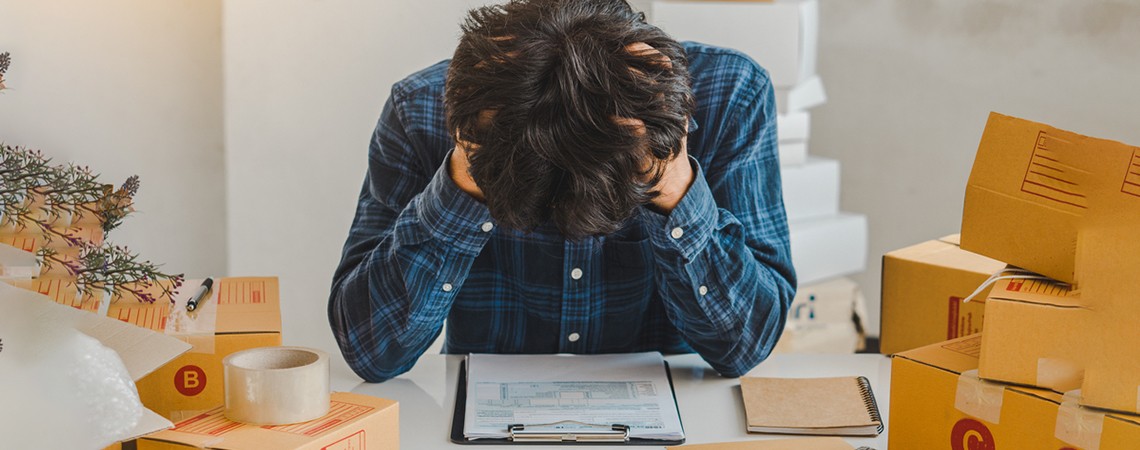
The sheer volume of returns and refund requests that pop up after the holidays contributes to the difficulty. Amazon sellers are used to handling returns daily, but during the post-holiday period, returns and refunds reach record numbers. Since the wave of returns tails right after the holiday season ends, it feels like the business is not getting a break.
Besides, Amazon extends the return window ahead of holidays which makes things even more complicated. The new return policy states that most items purchased between October 7, 2022, and December 31, 2022, are returnable until January 31, 2023. This roughly four-month-long return window creates greater opportunities for return fraud.
Returns and refunds are always a friction point for sellers and Amazon experts. While you can do nothing to stop the returns from flowing in, you can take steps to mitigate the damage. Enforcing a robust return policy will not only ensure good standing with Amazon but will also help establish a trustworthy brand reputation.
Below our Amazon seller central consultants have listed actionable tips to help you streamline the post-holiday return rush.
#1: Identify the root cause of returns

To achieve a healthy performance metric, Amazon recommends that you maintain a return of less than 10% of your yearly sales. That's why you must identify the root cause of items that are frequently returned.
Start scouring through the seller feedback and customer reviews section of the listing to find out the factors that could have contributed to a negative customer experience. It can be anything from late delivery of the product to incorrect product description.
Sellers can also go to Reports > Fulfillment > Customer concessions > Returns in their seller accounts to find out the exact reason why the product was returned. Another way to find the reason for returned items is by opening a ticket with seller support.
Once you know the reason, determine if the return reason is controllable or uncontrollable. Controllable reasons include improper packaging, delayed deliveries, lack of accurate information, etc. As the name suggests, uncontrollable reasons are not in your hands; for example, a customer changes their mind and decides they don't want the product anymore.
#2: Maintain a list of all the return email notifications you receive

While it may sound like an extra task added to your to-do list, it is essential to keep a record of all the return email notifications you receive from Amazon.
When a Prime customer returns the product, Amazon immediately issues a refund without waiting to collect the item from the shopper's house. Maintaining a list of all the return emails will help you verify if the item was returned to the warehouse or not.
You can also track the returns from the returns section in the reports tab of your Seller Central account. The report shows a list of refunded products. You can search in your FBA inventory to track the arrival of refunded items into the FBA warehouse.
If the item is not returned to the warehouse, you can ask Amazon for FBA reimbursement.
#3: Initiate damage control
If there's something that hurts more than a refund, it's gotta be negative reviews and seller feedback.
Sometimes, customers leave a negative review or critical seller feedback after they request a refund. Although Amazon has removed the capability to comment and respond under review, sellers can still comment under seller feedback and personally apologize for a customer's bad shopping experience.
#4: Promote exchange instead of return
If a shopper is returning the product just because they don't like the color or the size is incorrect, encourage them to exchange the product instead of returning it.
#5: Personally inspect returned items

When the returned item arrives back at the FBA center, a warehouse worker inspects the item to see if the item is fulfillable or unfulfillable. If the packaging has been opened, it will be marked as "customer damaged" and won't be sent back for selling. Similarly, if the item was returned as "Defective" by the customer, it won't be eligible for selling. If the FBA worker determines that the item hasn't been opened and the packaging isn't damaged, it will be added back to your sellable inventory.
Although the process seems near-perfect, it is too dependent on the warehouse worker inspecting your product. The workers do their job at top speed and chances are that they might miss something crucial in their inspection.
That's why it's always a good idea to get all the returned items sent back to you before they are available for sale. Even a minute defect in packaging or a missing guarantee card can put off customers and result in a negative experience.
If your catalog consists of hundreds of products, it might not be feasible to get all the returned items sent back to you, so we recommend you do this for products with frequent and higher numbers of returns.
#6: Be proactive and avoid having returns
Prevention is better than a cure!
Although it is impossible to have zero returns, you can take steps to drastically reduce the number of returns post-holiday.
Most customers return the items because the product does not meet their expectations. Their expectations are based on how you describe and display the product on the detail page. So, double-check your listing to ensure everything written and every image uploaded is accurate. Ensure there are no size distortions, vague language, or boastful text.
Immediately rectify anything that can create inaccurate expectations in the minds of a customer.
Are you prepared to brave the wave of post-holiday returns?
Taking a proactive approach to managing returns will establish a positive brand reputation, reduce future returns, and increase your FBA credit. Implement these tips in your post-holiday return management strategy and reap the benefits of streamlining the return process. If you need help optimizing your return policy or maintaining your account health metrics, Amazon consultants at eStore Factory can help.
After a successful Q4 follows a wave of returns.
Customer returns are part and parcel of the Amazon selling journey. To provide a great shopping experience to customers, Amazon makes it a breeze for buyers to return the products. While hassle-free returns enhance buyers' experience, they lead to serious headaches for sellers.
Returns and refunds dramatically magnify after the holidays. In a study conducted by Oracle, a staggering 42% of holiday shoppers revealed that they already plan on returning some, if not all, of their holiday gifts. And 46% of them, if faced with a poor return experience, vow never to shop from the seller again.
Why is handling post-holiday returns so daunting?
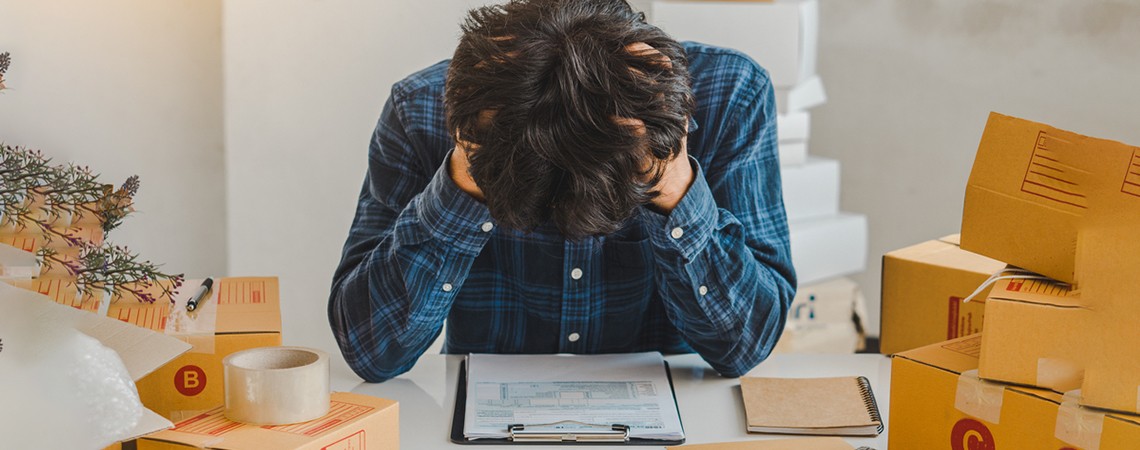
The sheer volume of returns and refund requests that pop up after the holidays contributes to the difficulty. Amazon sellers are used to handling returns daily, but during the post-holiday period, returns and refunds reach record numbers. Since the wave of returns tails right after the holiday season ends, it feels like the business is not getting a break.
Besides, Amazon extends the return window ahead of holidays which makes things even more complicated. The new return policy states that most items purchased between October 7, 2022, and December 31, 2022, are returnable until January 31, 2023. This roughly four-month-long return window creates greater opportunities for return fraud.
Returns and refunds are always a friction point for sellers and Amazon experts. While you can do nothing to stop the returns from flowing in, you can take steps to mitigate the damage. Enforcing a robust return policy will not only ensure good standing with Amazon but will also help establish a trustworthy brand reputation.
Below our Amazon seller central consultants have listed actionable tips to help you streamline the post-holiday return rush.
#1: Identify the root cause of returns

To achieve a healthy performance metric, Amazon recommends that you maintain a return of less than 10% of your yearly sales. That's why you must identify the root cause of items that are frequently returned.
Start scouring through the seller feedback and customer reviews section of the listing to find out the factors that could have contributed to a negative customer experience. It can be anything from late delivery of the product to incorrect product description.
Sellers can also go to Reports > Fulfillment > Customer concessions > Returns in their seller accounts to find out the exact reason why the product was returned. Another way to find the reason for returned items is by opening a ticket with seller support.
Once you know the reason, determine if the return reason is controllable or uncontrollable. Controllable reasons include improper packaging, delayed deliveries, lack of accurate information, etc. As the name suggests, uncontrollable reasons are not in your hands; for example, a customer changes their mind and decides they don't want the product anymore.
#2: Maintain a list of all the return email notifications you receive

While it may sound like an extra task added to your to-do list, it is essential to keep a record of all the return email notifications you receive from Amazon.
When a Prime customer returns the product, Amazon immediately issues a refund without waiting to collect the item from the shopper's house. Maintaining a list of all the return emails will help you verify if the item was returned to the warehouse or not.
You can also track the returns from the returns section in the reports tab of your Seller Central account. The report shows a list of refunded products. You can search in your FBA inventory to track the arrival of refunded items into the FBA warehouse.
If the item is not returned to the warehouse, you can ask Amazon for FBA reimbursement.
#3: Initiate damage control
If there's something that hurts more than a refund, it's gotta be negative reviews and seller feedback.
Sometimes, customers leave a negative review or critical seller feedback after they request a refund. Although Amazon has removed the capability to comment and respond under review, sellers can still comment under seller feedback and personally apologize for a customer's bad shopping experience.
#4: Promote exchange instead of return
If a shopper is returning the product just because they don't like the color or the size is incorrect, encourage them to exchange the product instead of returning it.
#5: Personally inspect returned items

When the returned item arrives back at the FBA center, a warehouse worker inspects the item to see if the item is fulfillable or unfulfillable. If the packaging has been opened, it will be marked as "customer damaged" and won't be sent back for selling. Similarly, if the item was returned as "Defective" by the customer, it won't be eligible for selling. If the FBA worker determines that the item hasn't been opened and the packaging isn't damaged, it will be added back to your sellable inventory.
Although the process seems near-perfect, it is too dependent on the warehouse worker inspecting your product. The workers do their job at top speed and chances are that they might miss something crucial in their inspection.
That's why it's always a good idea to get all the returned items sent back to you before they are available for sale. Even a minute defect in packaging or a missing guarantee card can put off customers and result in a negative experience.
If your catalog consists of hundreds of products, it might not be feasible to get all the returned items sent back to you, so we recommend you do this for products with frequent and higher numbers of returns.
#6: Be proactive and avoid having returns
Prevention is better than a cure!
Although it is impossible to have zero returns, you can take steps to drastically reduce the number of returns post-holiday.
Most customers return the items because the product does not meet their expectations. Their expectations are based on how you describe and display the product on the detail page. So, double-check your listing to ensure everything written and every image uploaded is accurate. Ensure there are no size distortions, vague language, or boastful text.
Immediately rectify anything that can create inaccurate expectations in the minds of a customer.
Are you prepared to brave the wave of post-holiday returns?
Taking a proactive approach to managing returns will establish a positive brand reputation, reduce future returns, and increase your FBA credit. Implement these tips in your post-holiday return management strategy and reap the benefits of streamlining the return process. If you need help optimizing your return policy or maintaining your account health metrics, Amazon consultants at eStore Factory can help.
After a successful Q4 follows a wave of returns.
Customer returns are part and parcel of the Amazon selling journey. To provide a great shopping experience to customers, Amazon makes it a breeze for buyers to return the products. While hassle-free returns enhance buyers' experience, they lead to serious headaches for sellers.
Returns and refunds dramatically magnify after the holidays. In a study conducted by Oracle, a staggering 42% of holiday shoppers revealed that they already plan on returning some, if not all, of their holiday gifts. And 46% of them, if faced with a poor return experience, vow never to shop from the seller again.
Why is handling post-holiday returns so daunting?
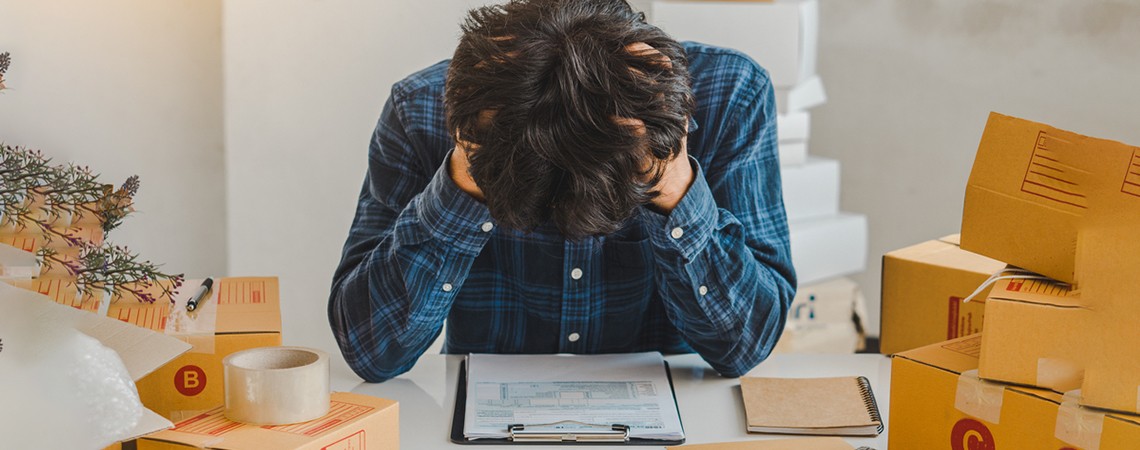
The sheer volume of returns and refund requests that pop up after the holidays contributes to the difficulty. Amazon sellers are used to handling returns daily, but during the post-holiday period, returns and refunds reach record numbers. Since the wave of returns tails right after the holiday season ends, it feels like the business is not getting a break.
Besides, Amazon extends the return window ahead of holidays which makes things even more complicated. The new return policy states that most items purchased between October 7, 2022, and December 31, 2022, are returnable until January 31, 2023. This roughly four-month-long return window creates greater opportunities for return fraud.
Returns and refunds are always a friction point for sellers and Amazon experts. While you can do nothing to stop the returns from flowing in, you can take steps to mitigate the damage. Enforcing a robust return policy will not only ensure good standing with Amazon but will also help establish a trustworthy brand reputation.
Below our Amazon seller central consultants have listed actionable tips to help you streamline the post-holiday return rush.
#1: Identify the root cause of returns

To achieve a healthy performance metric, Amazon recommends that you maintain a return of less than 10% of your yearly sales. That's why you must identify the root cause of items that are frequently returned.
Start scouring through the seller feedback and customer reviews section of the listing to find out the factors that could have contributed to a negative customer experience. It can be anything from late delivery of the product to incorrect product description.
Sellers can also go to Reports > Fulfillment > Customer concessions > Returns in their seller accounts to find out the exact reason why the product was returned. Another way to find the reason for returned items is by opening a ticket with seller support.
Once you know the reason, determine if the return reason is controllable or uncontrollable. Controllable reasons include improper packaging, delayed deliveries, lack of accurate information, etc. As the name suggests, uncontrollable reasons are not in your hands; for example, a customer changes their mind and decides they don't want the product anymore.
#2: Maintain a list of all the return email notifications you receive

While it may sound like an extra task added to your to-do list, it is essential to keep a record of all the return email notifications you receive from Amazon.
When a Prime customer returns the product, Amazon immediately issues a refund without waiting to collect the item from the shopper's house. Maintaining a list of all the return emails will help you verify if the item was returned to the warehouse or not.
You can also track the returns from the returns section in the reports tab of your Seller Central account. The report shows a list of refunded products. You can search in your FBA inventory to track the arrival of refunded items into the FBA warehouse.
If the item is not returned to the warehouse, you can ask Amazon for FBA reimbursement.
#3: Initiate damage control
If there's something that hurts more than a refund, it's gotta be negative reviews and seller feedback.
Sometimes, customers leave a negative review or critical seller feedback after they request a refund. Although Amazon has removed the capability to comment and respond under review, sellers can still comment under seller feedback and personally apologize for a customer's bad shopping experience.
#4: Promote exchange instead of return
If a shopper is returning the product just because they don't like the color or the size is incorrect, encourage them to exchange the product instead of returning it.
#5: Personally inspect returned items

When the returned item arrives back at the FBA center, a warehouse worker inspects the item to see if the item is fulfillable or unfulfillable. If the packaging has been opened, it will be marked as "customer damaged" and won't be sent back for selling. Similarly, if the item was returned as "Defective" by the customer, it won't be eligible for selling. If the FBA worker determines that the item hasn't been opened and the packaging isn't damaged, it will be added back to your sellable inventory.
Although the process seems near-perfect, it is too dependent on the warehouse worker inspecting your product. The workers do their job at top speed and chances are that they might miss something crucial in their inspection.
That's why it's always a good idea to get all the returned items sent back to you before they are available for sale. Even a minute defect in packaging or a missing guarantee card can put off customers and result in a negative experience.
If your catalog consists of hundreds of products, it might not be feasible to get all the returned items sent back to you, so we recommend you do this for products with frequent and higher numbers of returns.
#6: Be proactive and avoid having returns
Prevention is better than a cure!
Although it is impossible to have zero returns, you can take steps to drastically reduce the number of returns post-holiday.
Most customers return the items because the product does not meet their expectations. Their expectations are based on how you describe and display the product on the detail page. So, double-check your listing to ensure everything written and every image uploaded is accurate. Ensure there are no size distortions, vague language, or boastful text.
Immediately rectify anything that can create inaccurate expectations in the minds of a customer.
Are you prepared to brave the wave of post-holiday returns?
Taking a proactive approach to managing returns will establish a positive brand reputation, reduce future returns, and increase your FBA credit. Implement these tips in your post-holiday return management strategy and reap the benefits of streamlining the return process. If you need help optimizing your return policy or maintaining your account health metrics, Amazon consultants at eStore Factory can help.









