Back to Page
Amazon
Tips and Best Practices to Optimize Your Amazon Brand Storefront
Tips and Best Practices to Optimize Your Amazon Brand Storefront


Back to Page
Amazon
Tips and Best Practices to Optimize Your Amazon Brand Storefront

Nov 1, 2023
Amazon storefronts have become a critical tool for brands and sellers looking to establish a strong online presence and increase sales. A well-optimized and thoughtfully designed storefront not only boosts brand credibility but also enhances the shopping experience for customers. In this comprehensive guide, we'll explore the key strategies and best practices for mastering Amazon store design and optimization.
What is an Amazon Seller Storefront?

Amazon brand storefront design is customizable, with branded pages within the platform where sellers can showcase their products, tell their brand story, and engage with customers. Think of it as your brand's digital storefront on Amazon.
Benefits of having an Amazon brand storefront
Having a dedicated Amazon storefront offers numerous advantages, including improved brand visibility, enhanced customer trust, and a centralized platform to showcase your product range.
#1: Authentic storytelling
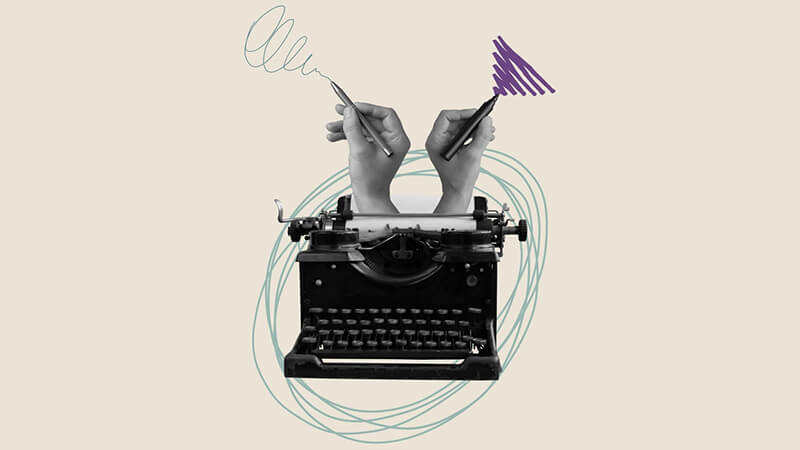
One of the key strengths of Your Amazon Storefront is the ability to tell your brand's story authentically. Through lifestyle images, videos, and engaging content, you can convey your brand's values, mission, and identity to shoppers.
#2: Comprehensive product showcase
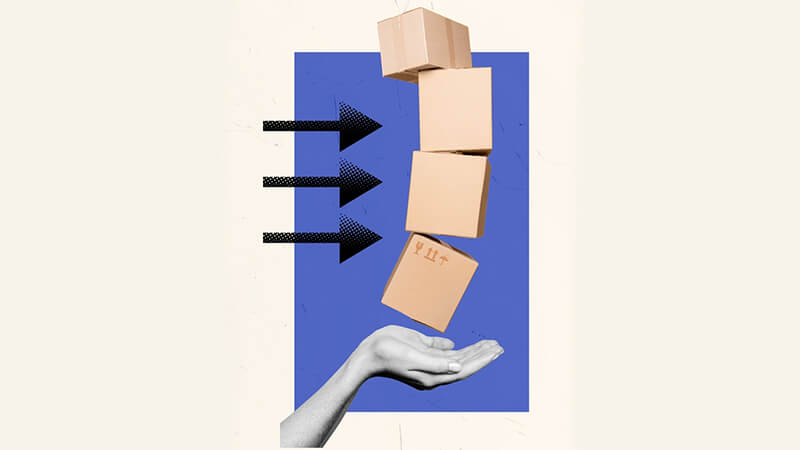
Showcase your entire product catalog in one cohesive, shoppable setting. This means that customers can explore your full range of offerings in a single destination, enhancing their shopping experience. Whether you have a diverse product lineup or a niche selection, the storefront is the perfect platform to curate and present it.
#3: Integration with Sponsored Brands
For brands and Amazon PPC experts looking to boost their discoverability, Your Amazon Store seamlessly integrates with Sponsored Brands. By combining the power of Sponsored Brands advertising campaigns with your storefront, you can amplify your reach. This synergy helps drive discovery, as shoppers who engage with your ads can be seamlessly redirected to your branded storefront for a more immersive experience.
#4: Engagement through Amazon Posts and Amazon Live
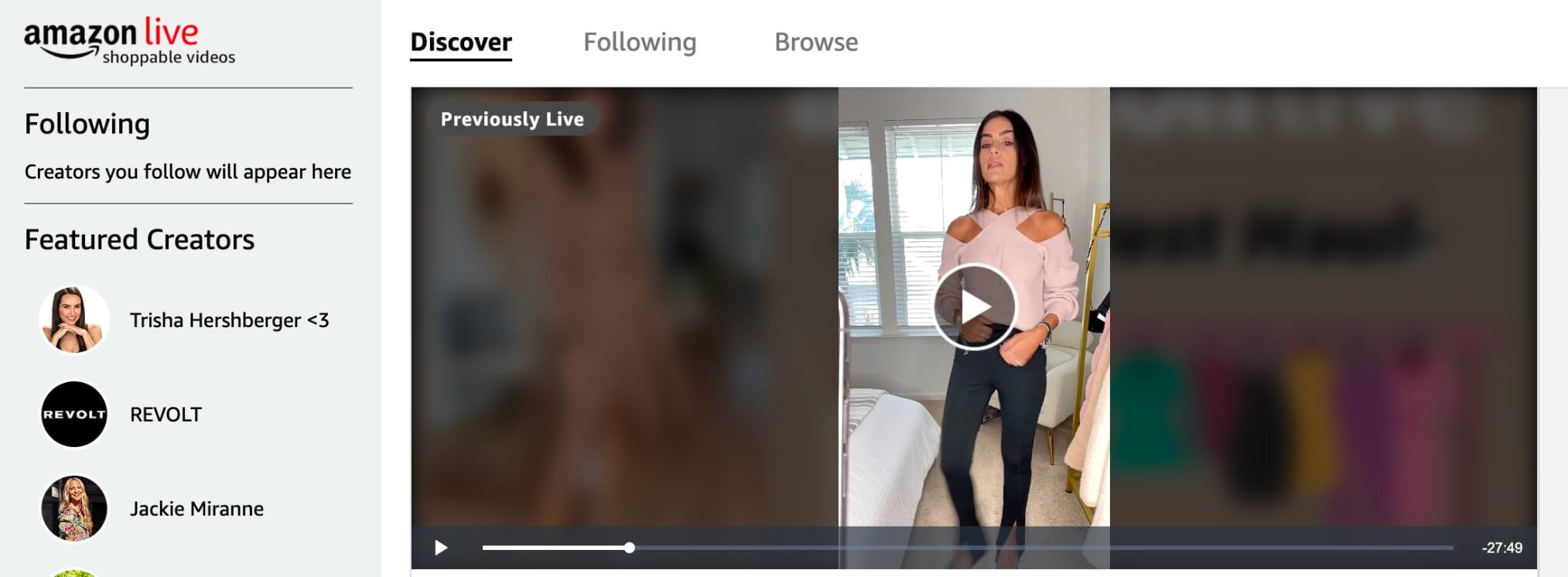
To further engage with shoppers during their journey, leverage Amazon Posts, Brand Follow, and Amazon Live in conjunction with Your Store. Posts allow you to share authentic, lifestyle-focused content that resonates with your audience. These posts automatically appear on your storefront, enriching the shopping experience. Meanwhile, Amazon Live enables real-time interactions with your audience, inspiring and educating them about your products and brand.
#5: Insights and analytics
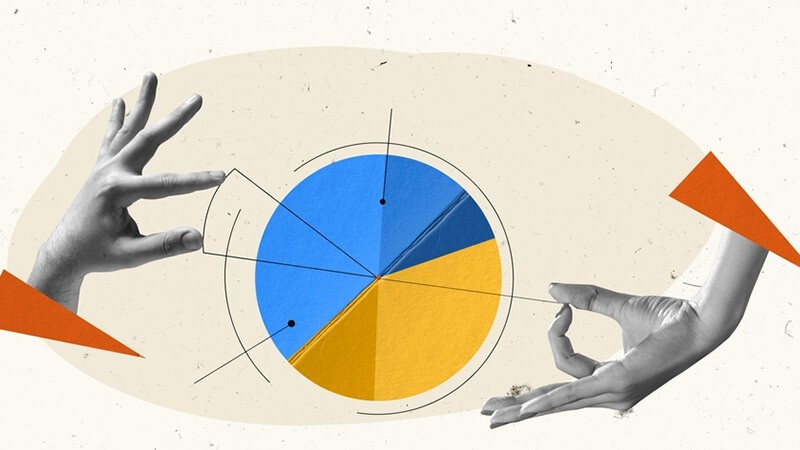
Your Amazon Store provides valuable insights through an intuitive dashboard. This dashboard offers detailed information on engagement, sales, and more. These metrics empower you to understand how shoppers interact with your storefront, which content is resonating, and how you can optimize your branding efforts.
#6: Growing your following

With Brand Follow, you can actively grow your brand's following on Amazon. Encourage customers to follow your brand to receive updates and notifications about new products, deals, and content. This not only fosters customer loyalty but also extends your brand's reach.
Best practices to optimize your Amazon store pages
#1: Showcase the benefits of your brand and products
To create a compelling Amazon Storefront that resonates with shoppers, it's essential to effectively showcase the advantages of your brand and product. This not only captures the attention of potential customers but also reinforces your brand identity.
Here's a detailed approach to optimizing the above-the-fold section of your storefront:
Begin with an eye-catching hero image that prominently features your product. Ensure the image is of high quality, showcasing your product's key attributes.
Use professional photography to present your product in the best possible light, emphasizing its unique features.
Incorporate lifestyle elements if they align with your brand. Show how your product can be used in real-life scenarios to make it relatable to your target audience.
Directly below the navigation bar, include a concise yet compelling copy that explains the utility and benefits of your product. Use language that resonates with your target audience.
Craft a clear and compelling call to action (CTA) that encourages visitors to take action, such as "Shop Now," "Discover More," or "Learn More."
Keep the text informative, addressing the problem your product solves or the value it adds to customers' lives.
#2: Optimize your above-the-fold section
Your above-the-fold section is your storefront's front door. To make the most of this prime digital real estate, you must strategically showcase your brand and products
Consider incorporating a shoppable image in your above-the-fold section. This allows customers to interact with your product directly, reducing the number of clicks required to make a purchase.
A shoppable image provides a seamless shopping experience by allowing customers to explore product details and make a purchase decision without navigating away from the storefront.
Ensure the shoppable image is intuitive, responsive, and user-friendly, enhancing the overall shopping experience.
Incorporate your brand logo in a prominent yet unobtrusive manner, further strengthening brand recognition.
Keep the customer in mind when designing the above-the-fold section. Address their needs, pain points, and desires in your copy and imagery.
Regularly update your above-the-fold section to reflect changes in your product offerings, promotions, or seasonal campaigns.
#3: Create simple navigation
Creating a straightforward and user-friendly navigation structure is pivotal to enhancing the shopping experience within your Amazon Store. Begin by categorizing your products logically into pages and sub-pages, creating a well-organized hierarchy. This structure not only aids in better organizing your products but also encourages customers to explore your Store more extensively. We recommend having a minimum of three category pages to provide meaningful divisions for your products.
When crafting category titles for your navigation bar, strive for brevity to prevent overwhelming customers with lengthy labels. Short, clear titles not only make navigation more intuitive but also ensure more categories can be displayed without clutter.
Keep in mind that the navigation bar's appearance differs between desktop and mobile devices. On desktop, it typically appears as a horizontal menu, while on mobile, it transforms into a vertical drop-down menu, displaying all Store pages and subpages for easy access.
#4: Keep your store design clean
Maintaining a clutter-free and visually pleasing Amazon Store is crucial to ensure an effective shopping experience for your customers. It's essential to strike a balance between providing information and maintaining a clean, uncluttered design. Avoid overloading the hero and tile sections with excessive design elements, text, or distractions.
For the hero section, focus on a clear and impactful message that aligns with your brand's identity and the products you offer. Eliminate any unnecessary text or visual elements that could divert attention from your core message.
Similarly, for the tile sections located just below the navigation bar, prioritize simplicity. Ensure that the tiles convey essential information about your products or categories without overwhelming customers with too much content. A clutter-free Store not only enhances visual appeal but also makes it easier for shoppers to navigate and engage with your brand.
#5: Make sure all text is easy to read
When optimizing your Amazon Store, prioritizing text legibility is essential for providing a seamless and enjoyable shopping experience for your customers. This encompasses not only the hero and tile sections but also your logo.
Begin by assessing the legibility of your logo. If your logo includes small text that may become challenging to read, especially on mobile devices, it's advisable to make adjustments. Consider displaying the logo prominently in the hero section, where it can be showcased effectively, and minimize its presence in the navigation bar to avoid potential readability issues on mobile.
When it comes to the text within the hero and tile sections, ensure that it is clear, easily readable, and visually pleasing. Choose font styles, sizes, and colors that enhance legibility, especially on smaller screens like mobile devices.
By prioritizing text legibility, you not only enhance the overall aesthetics of your Store but also make it more user-friendly and accessible to a wider audience.
Wrapping it up
Optimizing your Amazon Storefront is a crucial step toward enhancing your brand's visibility, engagement, and conversion rates on the platform. By implementing these effective strategies, you can create an engaging, organized, and user-friendly Store that leaves a lasting impression on your customers.
At eStore Factory, we specialize in Amazon storefront design services, offering tailored solutions to help you maximize your presence on Amazon. Whether you're looking to revamp your existing Store or create a brand-new one, our team of Amazon experts is here to assist you every step of the way.
Amazon storefronts have become a critical tool for brands and sellers looking to establish a strong online presence and increase sales. A well-optimized and thoughtfully designed storefront not only boosts brand credibility but also enhances the shopping experience for customers. In this comprehensive guide, we'll explore the key strategies and best practices for mastering Amazon store design and optimization.
What is an Amazon Seller Storefront?

Amazon brand storefront design is customizable, with branded pages within the platform where sellers can showcase their products, tell their brand story, and engage with customers. Think of it as your brand's digital storefront on Amazon.
Benefits of having an Amazon brand storefront
Having a dedicated Amazon storefront offers numerous advantages, including improved brand visibility, enhanced customer trust, and a centralized platform to showcase your product range.
#1: Authentic storytelling
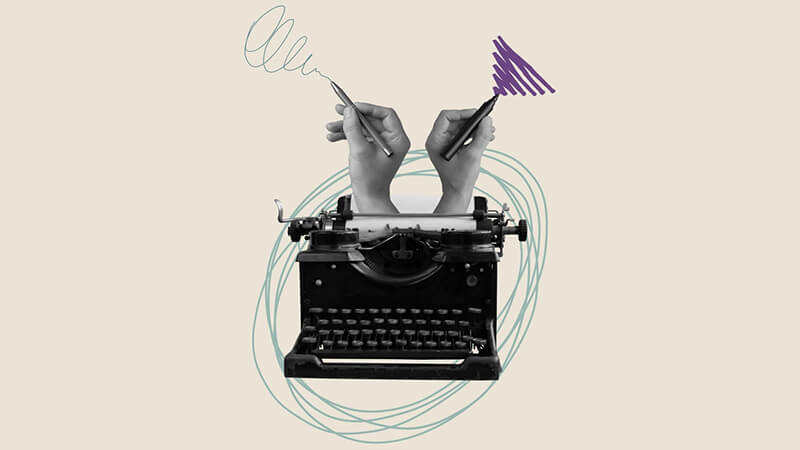
One of the key strengths of Your Amazon Storefront is the ability to tell your brand's story authentically. Through lifestyle images, videos, and engaging content, you can convey your brand's values, mission, and identity to shoppers.
#2: Comprehensive product showcase
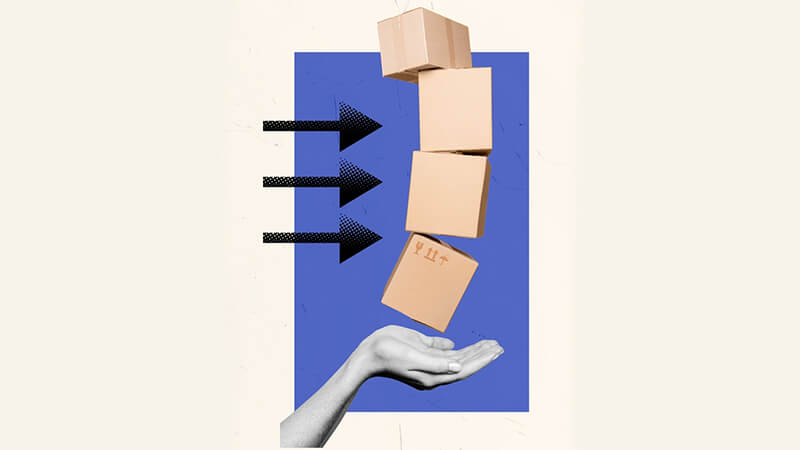
Showcase your entire product catalog in one cohesive, shoppable setting. This means that customers can explore your full range of offerings in a single destination, enhancing their shopping experience. Whether you have a diverse product lineup or a niche selection, the storefront is the perfect platform to curate and present it.
#3: Integration with Sponsored Brands
For brands and Amazon PPC experts looking to boost their discoverability, Your Amazon Store seamlessly integrates with Sponsored Brands. By combining the power of Sponsored Brands advertising campaigns with your storefront, you can amplify your reach. This synergy helps drive discovery, as shoppers who engage with your ads can be seamlessly redirected to your branded storefront for a more immersive experience.
#4: Engagement through Amazon Posts and Amazon Live
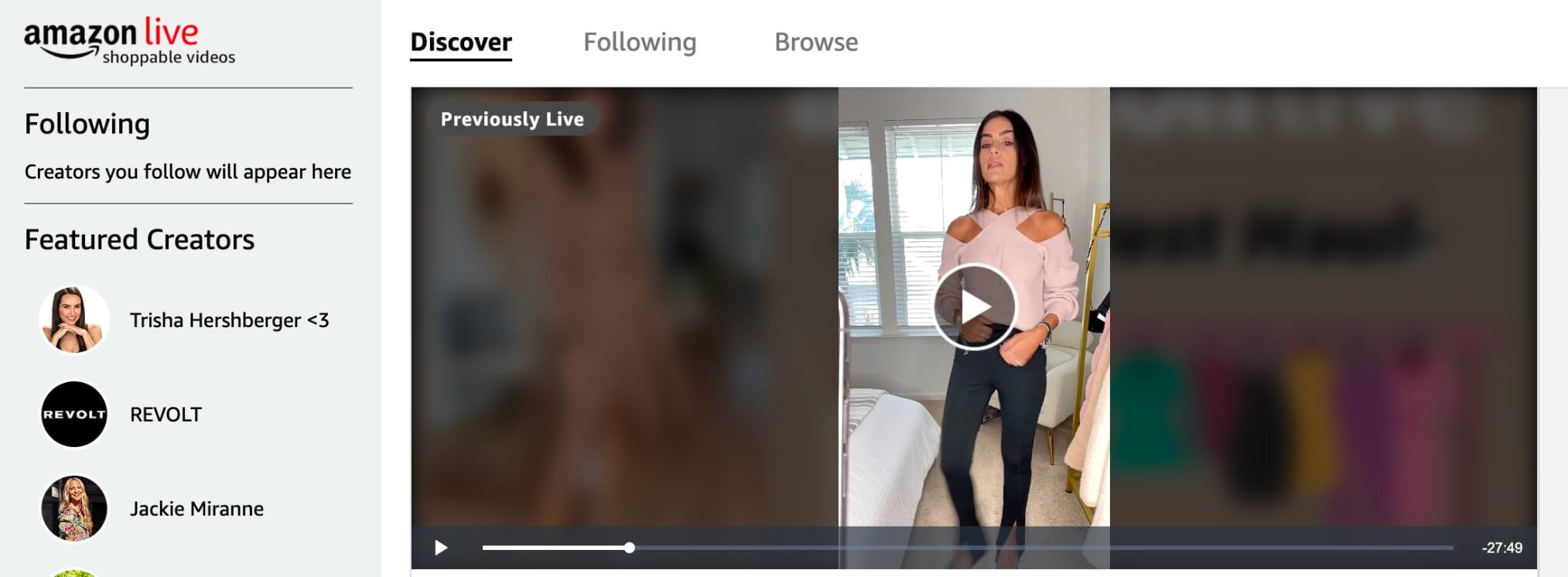
To further engage with shoppers during their journey, leverage Amazon Posts, Brand Follow, and Amazon Live in conjunction with Your Store. Posts allow you to share authentic, lifestyle-focused content that resonates with your audience. These posts automatically appear on your storefront, enriching the shopping experience. Meanwhile, Amazon Live enables real-time interactions with your audience, inspiring and educating them about your products and brand.
#5: Insights and analytics
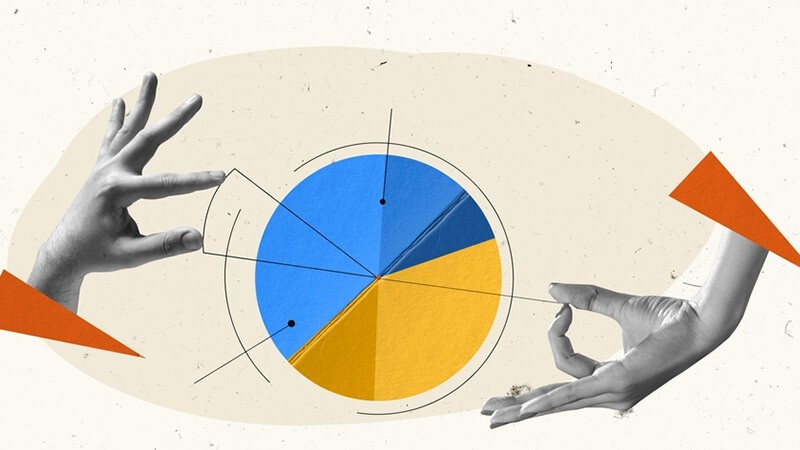
Your Amazon Store provides valuable insights through an intuitive dashboard. This dashboard offers detailed information on engagement, sales, and more. These metrics empower you to understand how shoppers interact with your storefront, which content is resonating, and how you can optimize your branding efforts.
#6: Growing your following

With Brand Follow, you can actively grow your brand's following on Amazon. Encourage customers to follow your brand to receive updates and notifications about new products, deals, and content. This not only fosters customer loyalty but also extends your brand's reach.
Best practices to optimize your Amazon store pages
#1: Showcase the benefits of your brand and products
To create a compelling Amazon Storefront that resonates with shoppers, it's essential to effectively showcase the advantages of your brand and product. This not only captures the attention of potential customers but also reinforces your brand identity.
Here's a detailed approach to optimizing the above-the-fold section of your storefront:
Begin with an eye-catching hero image that prominently features your product. Ensure the image is of high quality, showcasing your product's key attributes.
Use professional photography to present your product in the best possible light, emphasizing its unique features.
Incorporate lifestyle elements if they align with your brand. Show how your product can be used in real-life scenarios to make it relatable to your target audience.
Directly below the navigation bar, include a concise yet compelling copy that explains the utility and benefits of your product. Use language that resonates with your target audience.
Craft a clear and compelling call to action (CTA) that encourages visitors to take action, such as "Shop Now," "Discover More," or "Learn More."
Keep the text informative, addressing the problem your product solves or the value it adds to customers' lives.
#2: Optimize your above-the-fold section
Your above-the-fold section is your storefront's front door. To make the most of this prime digital real estate, you must strategically showcase your brand and products
Consider incorporating a shoppable image in your above-the-fold section. This allows customers to interact with your product directly, reducing the number of clicks required to make a purchase.
A shoppable image provides a seamless shopping experience by allowing customers to explore product details and make a purchase decision without navigating away from the storefront.
Ensure the shoppable image is intuitive, responsive, and user-friendly, enhancing the overall shopping experience.
Incorporate your brand logo in a prominent yet unobtrusive manner, further strengthening brand recognition.
Keep the customer in mind when designing the above-the-fold section. Address their needs, pain points, and desires in your copy and imagery.
Regularly update your above-the-fold section to reflect changes in your product offerings, promotions, or seasonal campaigns.
#3: Create simple navigation
Creating a straightforward and user-friendly navigation structure is pivotal to enhancing the shopping experience within your Amazon Store. Begin by categorizing your products logically into pages and sub-pages, creating a well-organized hierarchy. This structure not only aids in better organizing your products but also encourages customers to explore your Store more extensively. We recommend having a minimum of three category pages to provide meaningful divisions for your products.
When crafting category titles for your navigation bar, strive for brevity to prevent overwhelming customers with lengthy labels. Short, clear titles not only make navigation more intuitive but also ensure more categories can be displayed without clutter.
Keep in mind that the navigation bar's appearance differs between desktop and mobile devices. On desktop, it typically appears as a horizontal menu, while on mobile, it transforms into a vertical drop-down menu, displaying all Store pages and subpages for easy access.
#4: Keep your store design clean
Maintaining a clutter-free and visually pleasing Amazon Store is crucial to ensure an effective shopping experience for your customers. It's essential to strike a balance between providing information and maintaining a clean, uncluttered design. Avoid overloading the hero and tile sections with excessive design elements, text, or distractions.
For the hero section, focus on a clear and impactful message that aligns with your brand's identity and the products you offer. Eliminate any unnecessary text or visual elements that could divert attention from your core message.
Similarly, for the tile sections located just below the navigation bar, prioritize simplicity. Ensure that the tiles convey essential information about your products or categories without overwhelming customers with too much content. A clutter-free Store not only enhances visual appeal but also makes it easier for shoppers to navigate and engage with your brand.
#5: Make sure all text is easy to read
When optimizing your Amazon Store, prioritizing text legibility is essential for providing a seamless and enjoyable shopping experience for your customers. This encompasses not only the hero and tile sections but also your logo.
Begin by assessing the legibility of your logo. If your logo includes small text that may become challenging to read, especially on mobile devices, it's advisable to make adjustments. Consider displaying the logo prominently in the hero section, where it can be showcased effectively, and minimize its presence in the navigation bar to avoid potential readability issues on mobile.
When it comes to the text within the hero and tile sections, ensure that it is clear, easily readable, and visually pleasing. Choose font styles, sizes, and colors that enhance legibility, especially on smaller screens like mobile devices.
By prioritizing text legibility, you not only enhance the overall aesthetics of your Store but also make it more user-friendly and accessible to a wider audience.
Wrapping it up
Optimizing your Amazon Storefront is a crucial step toward enhancing your brand's visibility, engagement, and conversion rates on the platform. By implementing these effective strategies, you can create an engaging, organized, and user-friendly Store that leaves a lasting impression on your customers.
At eStore Factory, we specialize in Amazon storefront design services, offering tailored solutions to help you maximize your presence on Amazon. Whether you're looking to revamp your existing Store or create a brand-new one, our team of Amazon experts is here to assist you every step of the way.
Amazon storefronts have become a critical tool for brands and sellers looking to establish a strong online presence and increase sales. A well-optimized and thoughtfully designed storefront not only boosts brand credibility but also enhances the shopping experience for customers. In this comprehensive guide, we'll explore the key strategies and best practices for mastering Amazon store design and optimization.
What is an Amazon Seller Storefront?

Amazon brand storefront design is customizable, with branded pages within the platform where sellers can showcase their products, tell their brand story, and engage with customers. Think of it as your brand's digital storefront on Amazon.
Benefits of having an Amazon brand storefront
Having a dedicated Amazon storefront offers numerous advantages, including improved brand visibility, enhanced customer trust, and a centralized platform to showcase your product range.
#1: Authentic storytelling
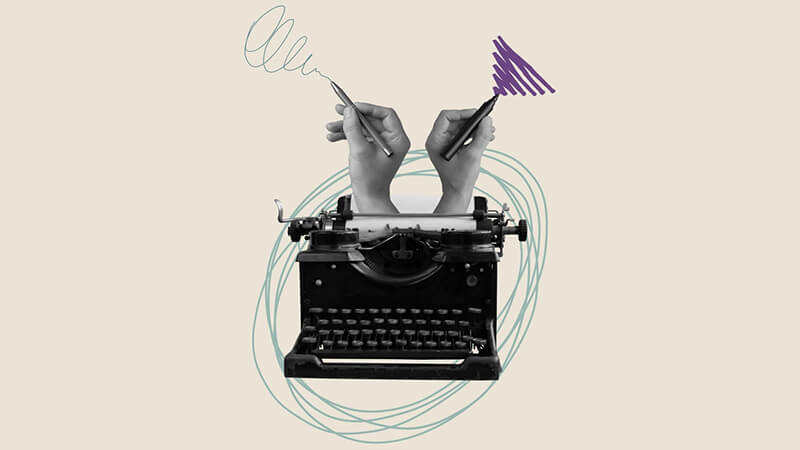
One of the key strengths of Your Amazon Storefront is the ability to tell your brand's story authentically. Through lifestyle images, videos, and engaging content, you can convey your brand's values, mission, and identity to shoppers.
#2: Comprehensive product showcase
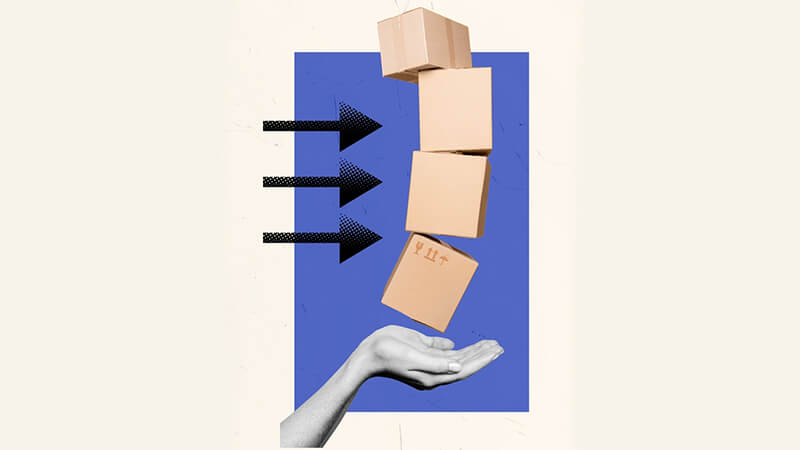
Showcase your entire product catalog in one cohesive, shoppable setting. This means that customers can explore your full range of offerings in a single destination, enhancing their shopping experience. Whether you have a diverse product lineup or a niche selection, the storefront is the perfect platform to curate and present it.
#3: Integration with Sponsored Brands
For brands and Amazon PPC experts looking to boost their discoverability, Your Amazon Store seamlessly integrates with Sponsored Brands. By combining the power of Sponsored Brands advertising campaigns with your storefront, you can amplify your reach. This synergy helps drive discovery, as shoppers who engage with your ads can be seamlessly redirected to your branded storefront for a more immersive experience.
#4: Engagement through Amazon Posts and Amazon Live
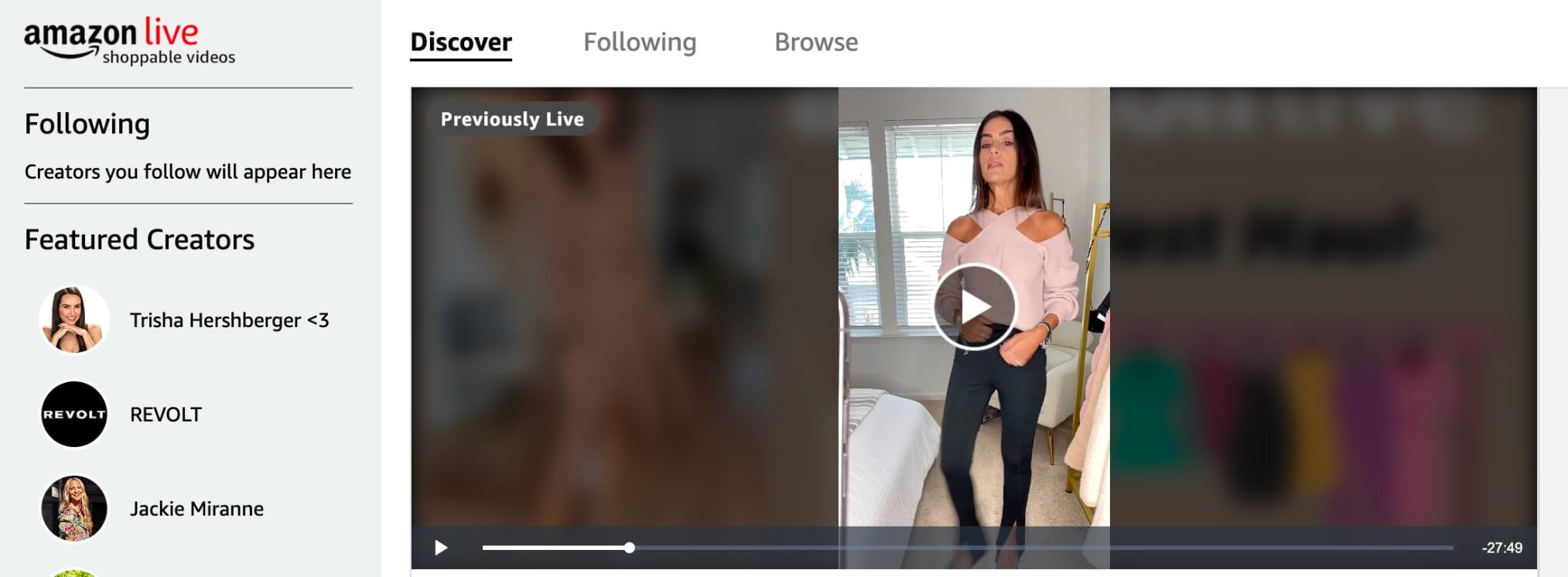
To further engage with shoppers during their journey, leverage Amazon Posts, Brand Follow, and Amazon Live in conjunction with Your Store. Posts allow you to share authentic, lifestyle-focused content that resonates with your audience. These posts automatically appear on your storefront, enriching the shopping experience. Meanwhile, Amazon Live enables real-time interactions with your audience, inspiring and educating them about your products and brand.
#5: Insights and analytics
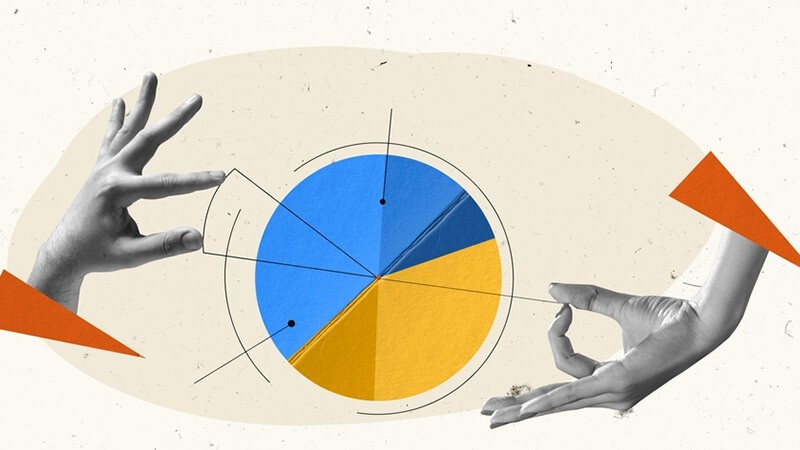
Your Amazon Store provides valuable insights through an intuitive dashboard. This dashboard offers detailed information on engagement, sales, and more. These metrics empower you to understand how shoppers interact with your storefront, which content is resonating, and how you can optimize your branding efforts.
#6: Growing your following

With Brand Follow, you can actively grow your brand's following on Amazon. Encourage customers to follow your brand to receive updates and notifications about new products, deals, and content. This not only fosters customer loyalty but also extends your brand's reach.
Best practices to optimize your Amazon store pages
#1: Showcase the benefits of your brand and products
To create a compelling Amazon Storefront that resonates with shoppers, it's essential to effectively showcase the advantages of your brand and product. This not only captures the attention of potential customers but also reinforces your brand identity.
Here's a detailed approach to optimizing the above-the-fold section of your storefront:
Begin with an eye-catching hero image that prominently features your product. Ensure the image is of high quality, showcasing your product's key attributes.
Use professional photography to present your product in the best possible light, emphasizing its unique features.
Incorporate lifestyle elements if they align with your brand. Show how your product can be used in real-life scenarios to make it relatable to your target audience.
Directly below the navigation bar, include a concise yet compelling copy that explains the utility and benefits of your product. Use language that resonates with your target audience.
Craft a clear and compelling call to action (CTA) that encourages visitors to take action, such as "Shop Now," "Discover More," or "Learn More."
Keep the text informative, addressing the problem your product solves or the value it adds to customers' lives.
#2: Optimize your above-the-fold section
Your above-the-fold section is your storefront's front door. To make the most of this prime digital real estate, you must strategically showcase your brand and products
Consider incorporating a shoppable image in your above-the-fold section. This allows customers to interact with your product directly, reducing the number of clicks required to make a purchase.
A shoppable image provides a seamless shopping experience by allowing customers to explore product details and make a purchase decision without navigating away from the storefront.
Ensure the shoppable image is intuitive, responsive, and user-friendly, enhancing the overall shopping experience.
Incorporate your brand logo in a prominent yet unobtrusive manner, further strengthening brand recognition.
Keep the customer in mind when designing the above-the-fold section. Address their needs, pain points, and desires in your copy and imagery.
Regularly update your above-the-fold section to reflect changes in your product offerings, promotions, or seasonal campaigns.
#3: Create simple navigation
Creating a straightforward and user-friendly navigation structure is pivotal to enhancing the shopping experience within your Amazon Store. Begin by categorizing your products logically into pages and sub-pages, creating a well-organized hierarchy. This structure not only aids in better organizing your products but also encourages customers to explore your Store more extensively. We recommend having a minimum of three category pages to provide meaningful divisions for your products.
When crafting category titles for your navigation bar, strive for brevity to prevent overwhelming customers with lengthy labels. Short, clear titles not only make navigation more intuitive but also ensure more categories can be displayed without clutter.
Keep in mind that the navigation bar's appearance differs between desktop and mobile devices. On desktop, it typically appears as a horizontal menu, while on mobile, it transforms into a vertical drop-down menu, displaying all Store pages and subpages for easy access.
#4: Keep your store design clean
Maintaining a clutter-free and visually pleasing Amazon Store is crucial to ensure an effective shopping experience for your customers. It's essential to strike a balance between providing information and maintaining a clean, uncluttered design. Avoid overloading the hero and tile sections with excessive design elements, text, or distractions.
For the hero section, focus on a clear and impactful message that aligns with your brand's identity and the products you offer. Eliminate any unnecessary text or visual elements that could divert attention from your core message.
Similarly, for the tile sections located just below the navigation bar, prioritize simplicity. Ensure that the tiles convey essential information about your products or categories without overwhelming customers with too much content. A clutter-free Store not only enhances visual appeal but also makes it easier for shoppers to navigate and engage with your brand.
#5: Make sure all text is easy to read
When optimizing your Amazon Store, prioritizing text legibility is essential for providing a seamless and enjoyable shopping experience for your customers. This encompasses not only the hero and tile sections but also your logo.
Begin by assessing the legibility of your logo. If your logo includes small text that may become challenging to read, especially on mobile devices, it's advisable to make adjustments. Consider displaying the logo prominently in the hero section, where it can be showcased effectively, and minimize its presence in the navigation bar to avoid potential readability issues on mobile.
When it comes to the text within the hero and tile sections, ensure that it is clear, easily readable, and visually pleasing. Choose font styles, sizes, and colors that enhance legibility, especially on smaller screens like mobile devices.
By prioritizing text legibility, you not only enhance the overall aesthetics of your Store but also make it more user-friendly and accessible to a wider audience.
Wrapping it up
Optimizing your Amazon Storefront is a crucial step toward enhancing your brand's visibility, engagement, and conversion rates on the platform. By implementing these effective strategies, you can create an engaging, organized, and user-friendly Store that leaves a lasting impression on your customers.
At eStore Factory, we specialize in Amazon storefront design services, offering tailored solutions to help you maximize your presence on Amazon. Whether you're looking to revamp your existing Store or create a brand-new one, our team of Amazon experts is here to assist you every step of the way.









