Back to Page
Amazon A+ Content
Tips To Get 5-Star Reviews & Deal With 1-Star Reviews
Tips To Get 5-Star Reviews & Deal With 1-Star Reviews


Back to Page
Amazon A+ Content
Tips To Get 5-Star Reviews & Deal With 1-Star Reviews

Mar 24, 2020
Episode 4: Reviews
Every seller has a love-hate relationship with Amazon reviews. They are incredibly important and a positive review can make their day, but at the same time, a negative review can give them countless sleepless nights. When it comes to sports, the player is as good as his record and when it comes to online buying, the product is as good as his reviews are. Don’t trust me, take a look at the stats below:

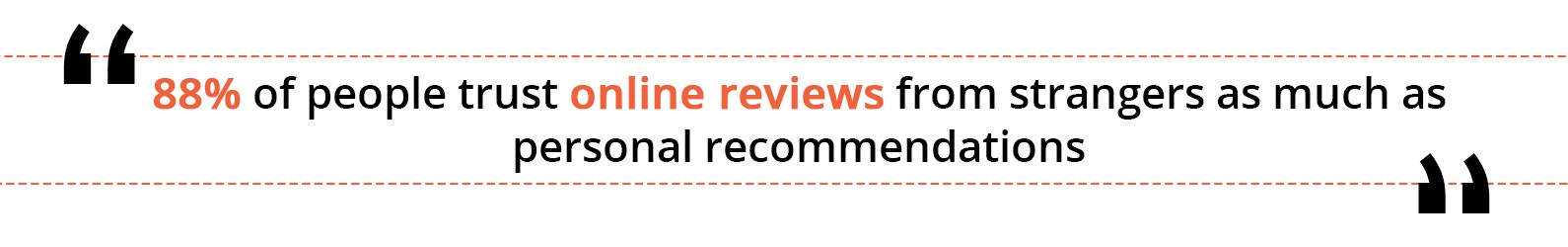
Reviews Can Make Magical Things Happen!
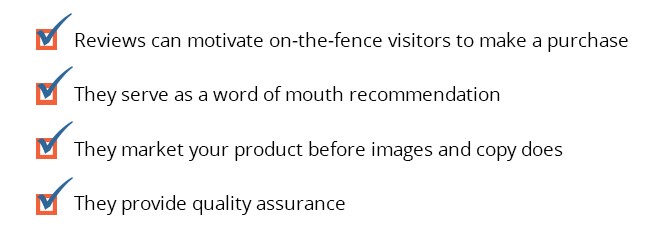
It is a proven fact that word of mouth is the MOST dominant marketing tool, even in the online age. When a fellow customer talks about how a product is, you listen carefully with your eye and ears open. This is because humans are social creatures and we are programmed to make decisions based on the action of others. Because of the herd mentality, when a lot of people say the product is good or you need to have it, the visitors tend to feel likewise.

5 Tips To Get Positive Reviews:
#1: Use Amazon’s “Request A Review” Button
In late 2019, Amazon introduced a new and innovative way to request reviews from the shoppers. This feature is easy to access and use. It appears in the Seller Central account in an order’s ‘Order details’ section.
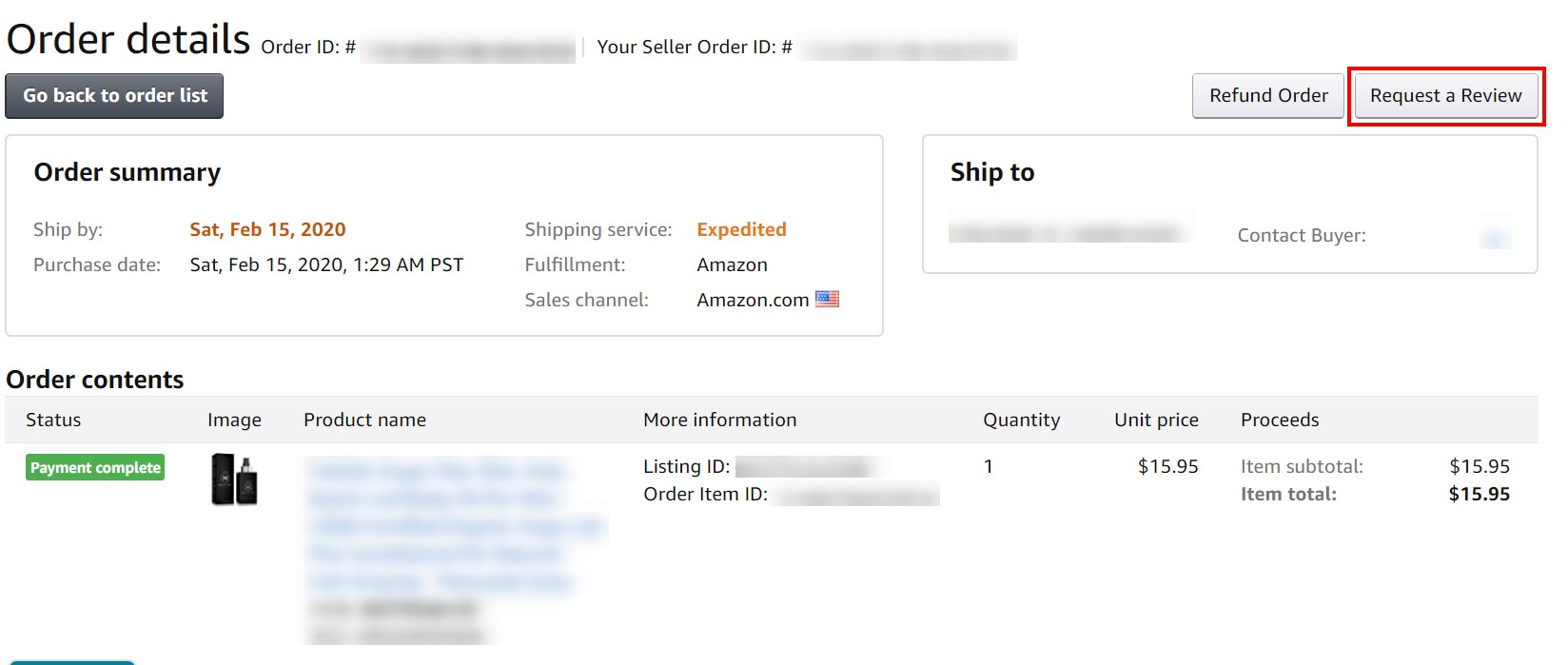
Upon clicking on the request a review button, sellers will be redirected to this page.
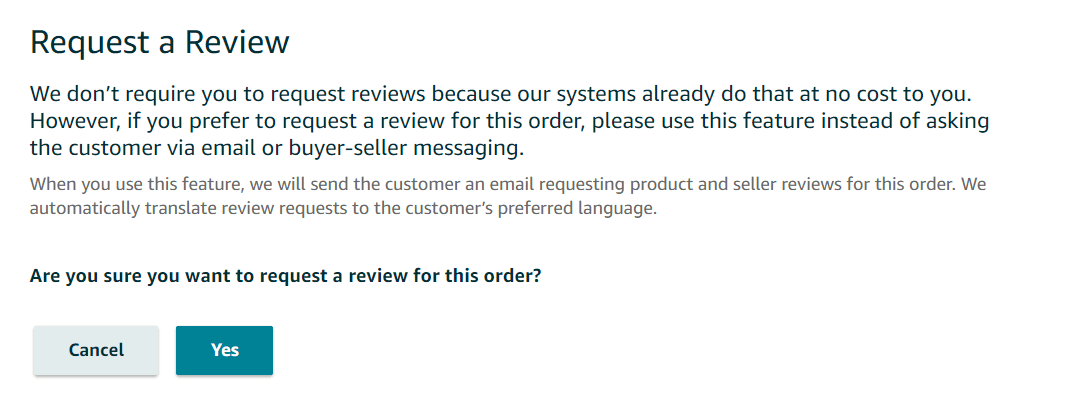
Amazon sends automatic follow-up email to your shoppers within four to 30 days of purchase. And with this feature, Amazon sends another email requesting for reviews. When coupled with the first email, it increases the chances of scoring a review. This is how the email template sent by Amazon looks. It’s quite simplistic yet looks great and sophisticated.
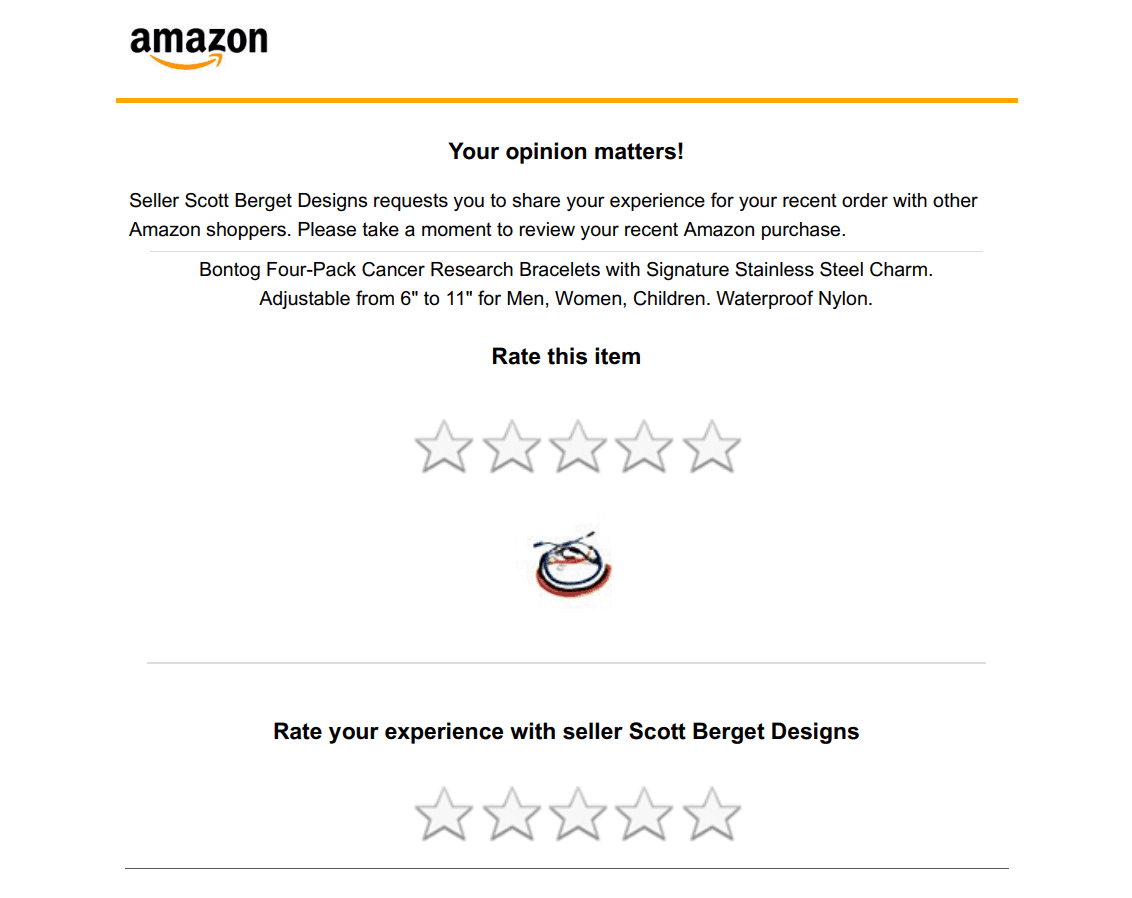
#2: Leverage Newsletter, Social Media & Off Amazon Traffic
Chances are that the folks who subscribe to your newsletter and follow you on your social media handle already like you, so why not ask them directly to leave a review? There is a decent chance that they have bought your product, loved your product and researched for your brand. They can provide legitimate, positive Amazon customer reviews. Suppose you have some hundred or thousand followers and fans, and even if 10% of them decide to leave a review on Amazon, you can see a jump in 50 to 100 or more reviews. Isn’t that great? And just because they already a fan of your brand, the reviews left by them are going to be positive!
#3: Solicit Top Amazon Reviewers (Know how to do it in a legal way!)
Amazon has a list of top reviewers – a group of esteemed reviewers who are valued for their honest and insightful critiques. Some of the top reviewers hold titles such as “Top Ten Reviewer,” or “Hall of Fame Reviewer.” These titles are displayed alongside their name, making their reviews ultra-valuable. Snagging a review or two from these elite reviewers can bring significant benefits to your conversion rates. But it’s not easy to reel them in. Many of the reviewers make a living out of this, they may do as much as 100 reviews a month and for them it’s a serious business. Here’s how you can contact them:
Step 1: Scour through the list from the link: https://www.amazon.com/review/top-reviewers
Step 2: Many popular reviewers have their mail address on their profile page. And if you don’t see an email address, try reaching out through social media.
Step 3: Ask them to try your product and leave a review in a thoughtful way. Personalizing your message increases the chances of getting a positive reply. While you are contacting them, do not break any rules that can trigger Amazon to remove their reviews or block your listing.
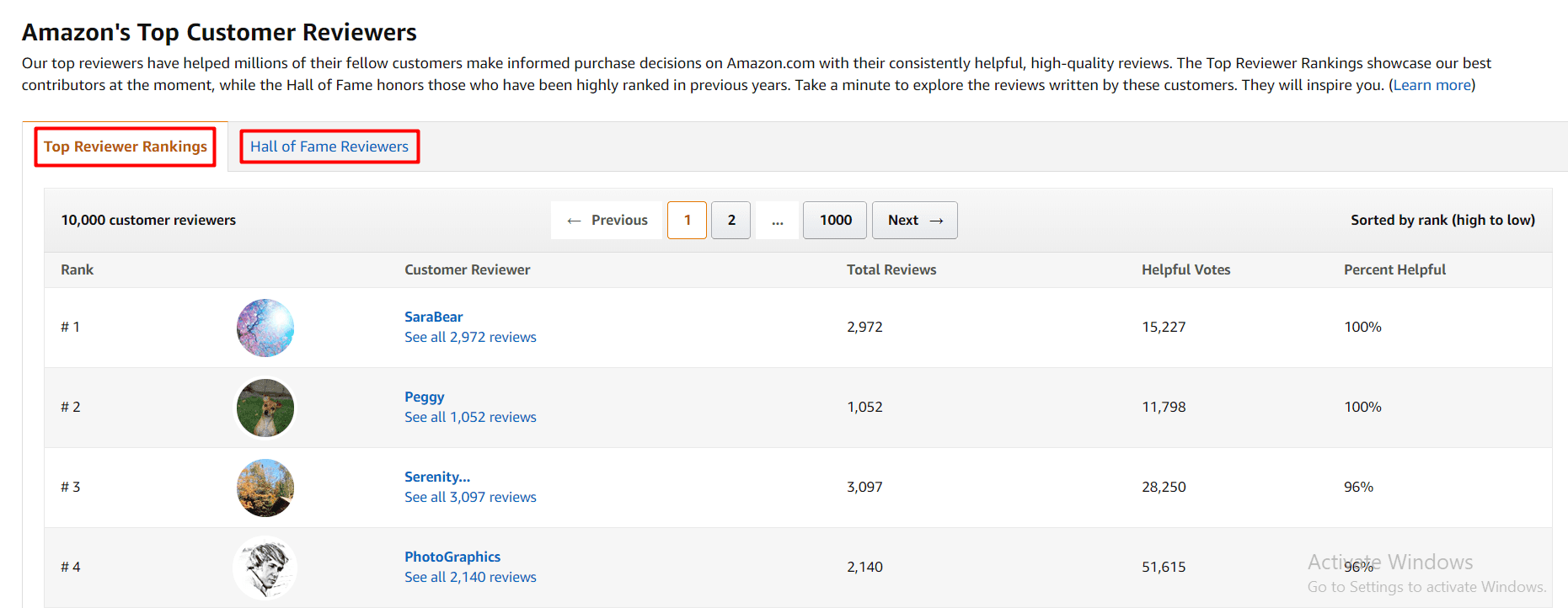
#4: Use Product Inserts
This is easily the most popular way to encourage buyers to leave reviews on Amazon. Many sellers insert a card like paper in their product packaging, asking shoppers to leave a review on Amazon. However, product inserts have recently caught Amazon’s attention because some of the sellers have been using insert cards to ask for only positive reviews. Here are some of the best practices you should follow while making product inserts:
Remain neutral: You are not breaking any rules if you are asking for reviews from your customers. But telling your shoppers to leave only a 5-star review or providing them discount is something Amazon would not appreciate. Make sure the language and the graphic you use in your product insert is 100% neutral.
Provide crucial contact information: The shopper should be able to contact you in case he has any issues while using the product. This will help you avoid negative reviews. Are you happy with the product? Great, go on Amazon share your views. Not happy? Contact us immediately.
Build an email list: Yes, you cannot incentivize reviews, but you can ask people to join your social media account or email list. This will help you create off Amazon traffic in the future.

#5: Get Reviews While Product Launch For A Head Start

Review generation should be an essential part of your product launch strategy as they give your “new and unknown” product a social proof customers are looking for while they visit your product detail page. Before the launch of the product, just like you create a buzz affirming your product value, you can develop strategies to gather testimonials. Use your brand’s social media account, create an email list to send personal messages to potential customers and contact influencers so that they can promote your product to your target audience. All these efforts can help you get a bunch of reviews just as you launch the product.
The Horror: Negative Reviews
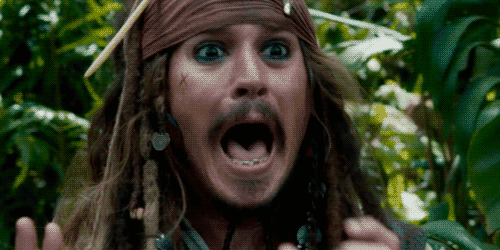
Life is full of up and down. If you are going to get positive reviews, you are going to get negative reviews as well. It’s inevitable. The good news is that there are several proven methods to handle low-star feedback. But before we learn how to deal with negative reviews, let us first accept the two overarching truth:
First, as long as you sell on Amazon, you are going to run into negative reviews.
Second, a shopper is more likely to go online and leave a review when they are unhappy than when they are satisfied. Believe it or not, this is where humanity is going.
Negative Reviews Are Actually Not That Negative
Instead of panicking and creating havoc, take a deep breath and cool down. After all, negative reviews may look like the worst thing that has ever happened to your product, but in a way, they are a great way to improve your product and enhance the customer experience. If there is more than one customer who has addressed a similar issue, then try to find out what’s wrong with your product. This is something the best-in-class brands do. It may be some little things like the product is not easy to use, or the pump of the shampoo bottle is not working. If you are attentive enough, you can learn your product flaws from the reviews itself and prevent such reviews in the future. For example, in the image below, actually the product works just great but the packaging is defective. The pump doesn’t just seem to work with a lot of customers. This is the primary reason of the negative reviews. If the seller observes this and make changes in the product, he could have avoided so many negative reviews.
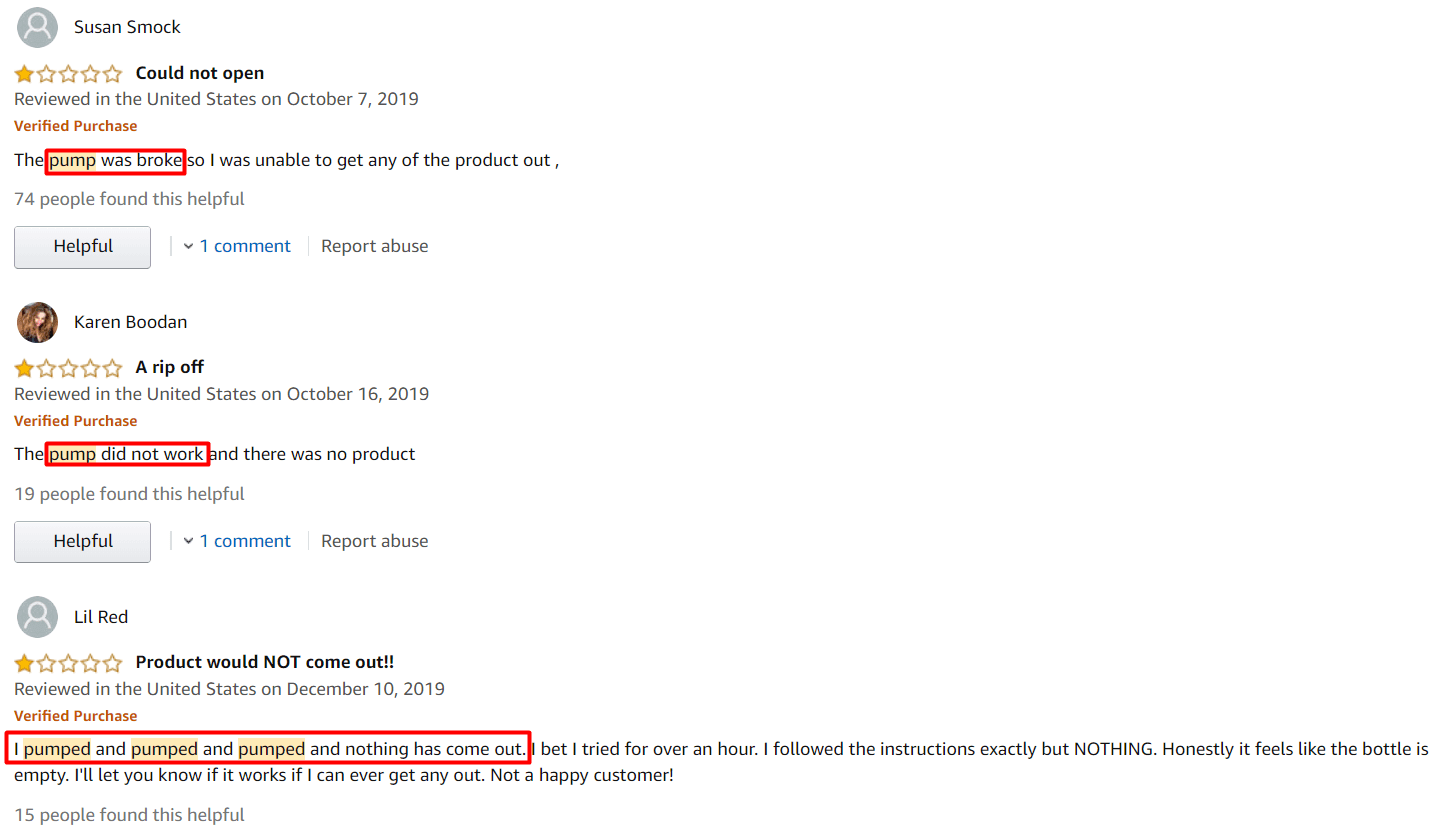
Deal With Negative Reviews With 4 Simple Steps:
Step 1: Monitor Your Reviews Regularly
It may sound like too much to check for negative reviews on a regular basis, but this is the only way to control the negative reviews. If you don’t monitor them, chances are that your competitor of some of the other shoppers might upvote the review and increase their visibility. This would make your negative popular and this is the last thing you want. Just as you see a negative review, ask yourself three questions:
Is this review from your competitor or a real buyer?
Why is the buyer unsatisfied?
Did the shopper say anything against Amazon’s ToS?

Step 2: Contact Amazon Seller Support
Sometimes buyers talk about issues not related to your product in the reviews and they may also use language that does not adhere to Amazon ToS. Or shoppers may have talked about slow shipping and bad packaging quality. Now, if you are using FBA, it’s not your fault that the product was delivered late or the product was delivered broken. You can contact the seller and explain them the situation and request them to remove the review. And yes, don’t forget to thank them because that’s what good sellers do.
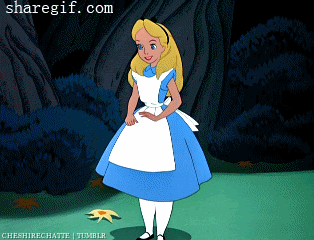
Step 3: Contact The Buyer Personally
To contact the buyer, you need to find his or her contact information first. There are many tools available for that online. After you successfully get the contact information, draft a personalized email. Here is a template you can use:
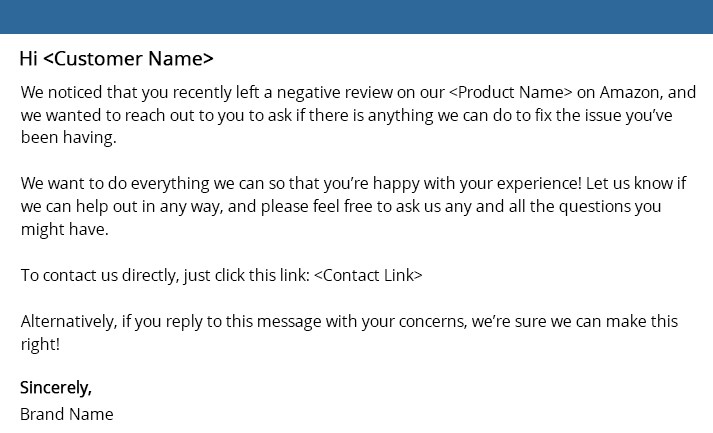
Step 4: Reply To Reviews On Amazon
If you closely follow the steps mentioned above, there is a greater chance that the negative review is removed already. However, if it’s not removed, just reply to that review to show your proactive customer service as a responsible brand. If you are not responding, you are validating the review given by the customer. Instead, apologize, try to understand their problem and resolve the issue.
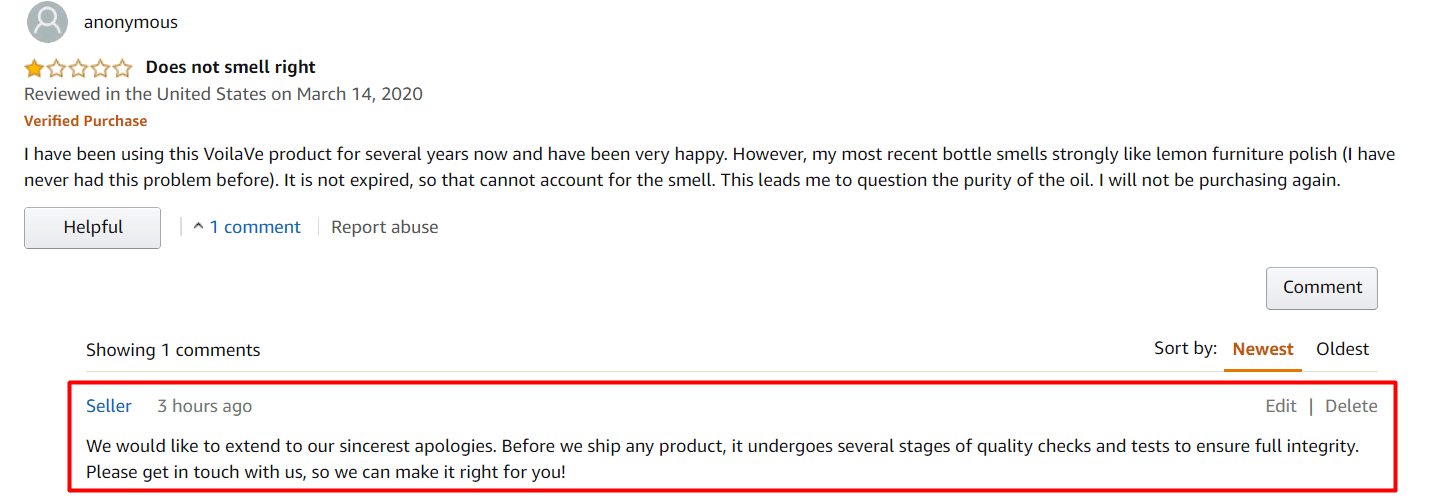
Good Luck With Reviews!
I hope the information in this article has given you a good idea of how to deal with reviews. And yes, always remember to play by Amazon’s rules. Keep one thing in mind: a few dollars of extra sales isn’t worth jeopardizing your entire seller account. If you need any help in gathering more reviews for your product and find yourself too busy to deal with this time-consuming process, you can always rely on Amazon experts at eStore Factory. We would always be happy to help you get more reviews on your listing.
It’s a Wrap On The Conversion Series:
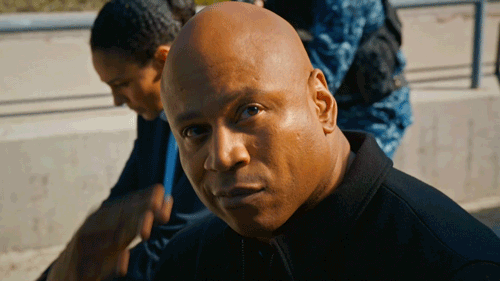
This was the final episode of the conversion series: Skyrocket Your Conversion Rates On Amazon. Hope you guys had all your questions answered. Looking forward to your great sales numbers now☺ Also, let me know if you want me to cover any other topic. Till then, stay tuned, and happy selling!
Here are the links to the other three episodes of the series:
Episode 1: Image Optimization
Episode 2: 11 Hacks To Write A Product Copy That Converts
Episode 3: How To Create Converting A+ Pages
Episode 4: Reviews
Every seller has a love-hate relationship with Amazon reviews. They are incredibly important and a positive review can make their day, but at the same time, a negative review can give them countless sleepless nights. When it comes to sports, the player is as good as his record and when it comes to online buying, the product is as good as his reviews are. Don’t trust me, take a look at the stats below:

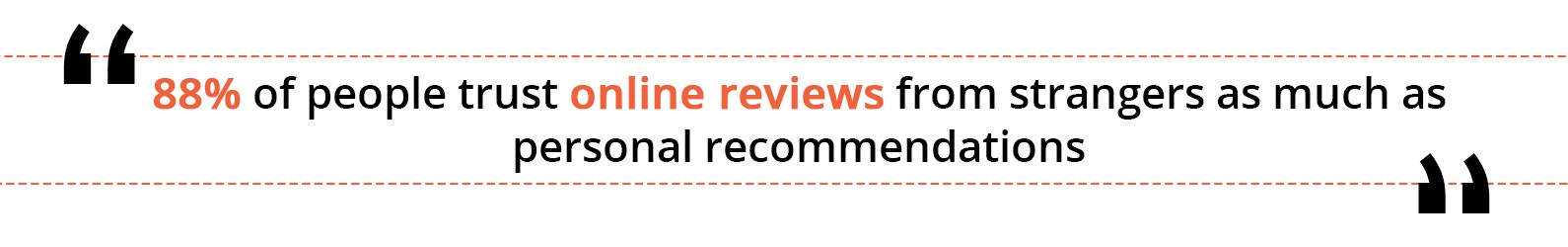
Reviews Can Make Magical Things Happen!
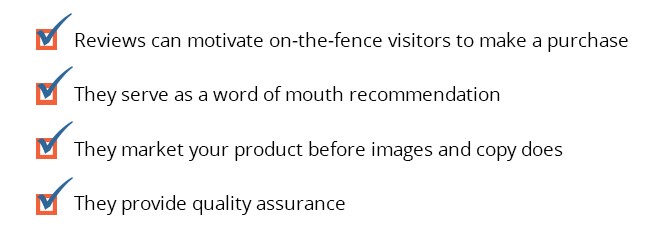
It is a proven fact that word of mouth is the MOST dominant marketing tool, even in the online age. When a fellow customer talks about how a product is, you listen carefully with your eye and ears open. This is because humans are social creatures and we are programmed to make decisions based on the action of others. Because of the herd mentality, when a lot of people say the product is good or you need to have it, the visitors tend to feel likewise.

5 Tips To Get Positive Reviews:
#1: Use Amazon’s “Request A Review” Button
In late 2019, Amazon introduced a new and innovative way to request reviews from the shoppers. This feature is easy to access and use. It appears in the Seller Central account in an order’s ‘Order details’ section.
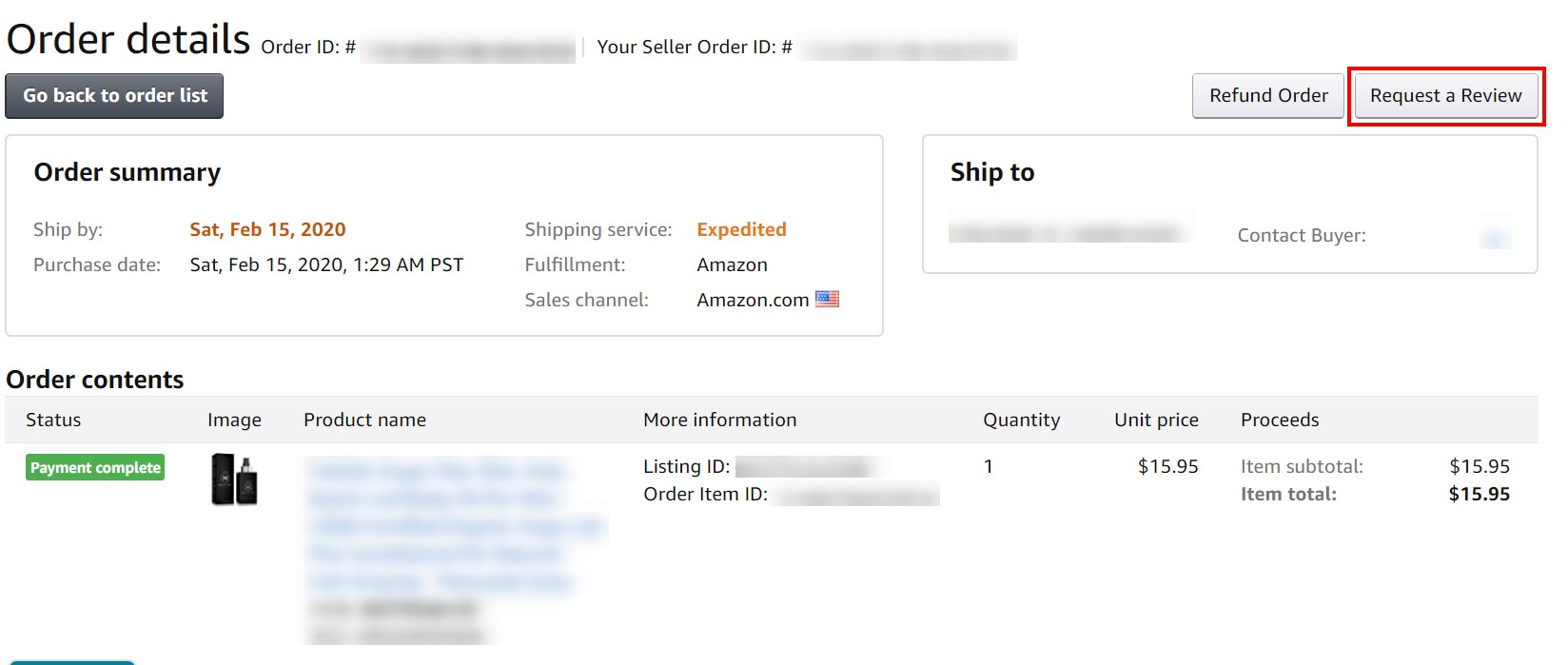
Upon clicking on the request a review button, sellers will be redirected to this page.
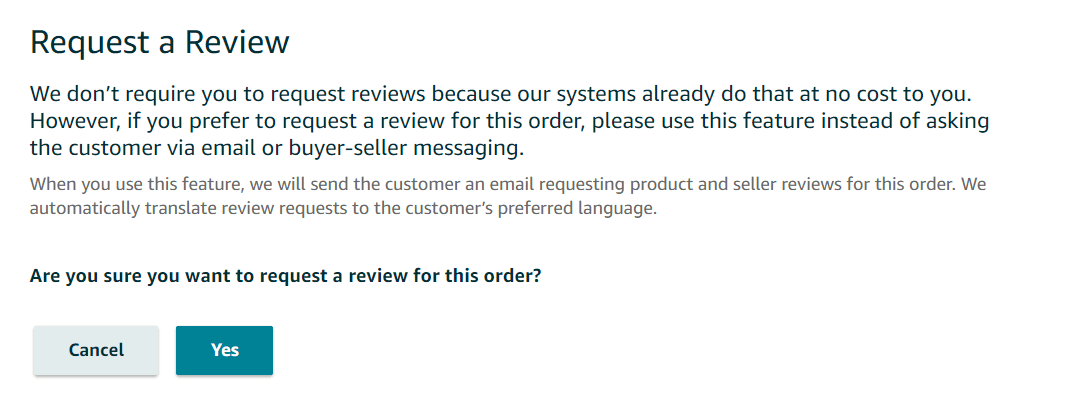
Amazon sends automatic follow-up email to your shoppers within four to 30 days of purchase. And with this feature, Amazon sends another email requesting for reviews. When coupled with the first email, it increases the chances of scoring a review. This is how the email template sent by Amazon looks. It’s quite simplistic yet looks great and sophisticated.
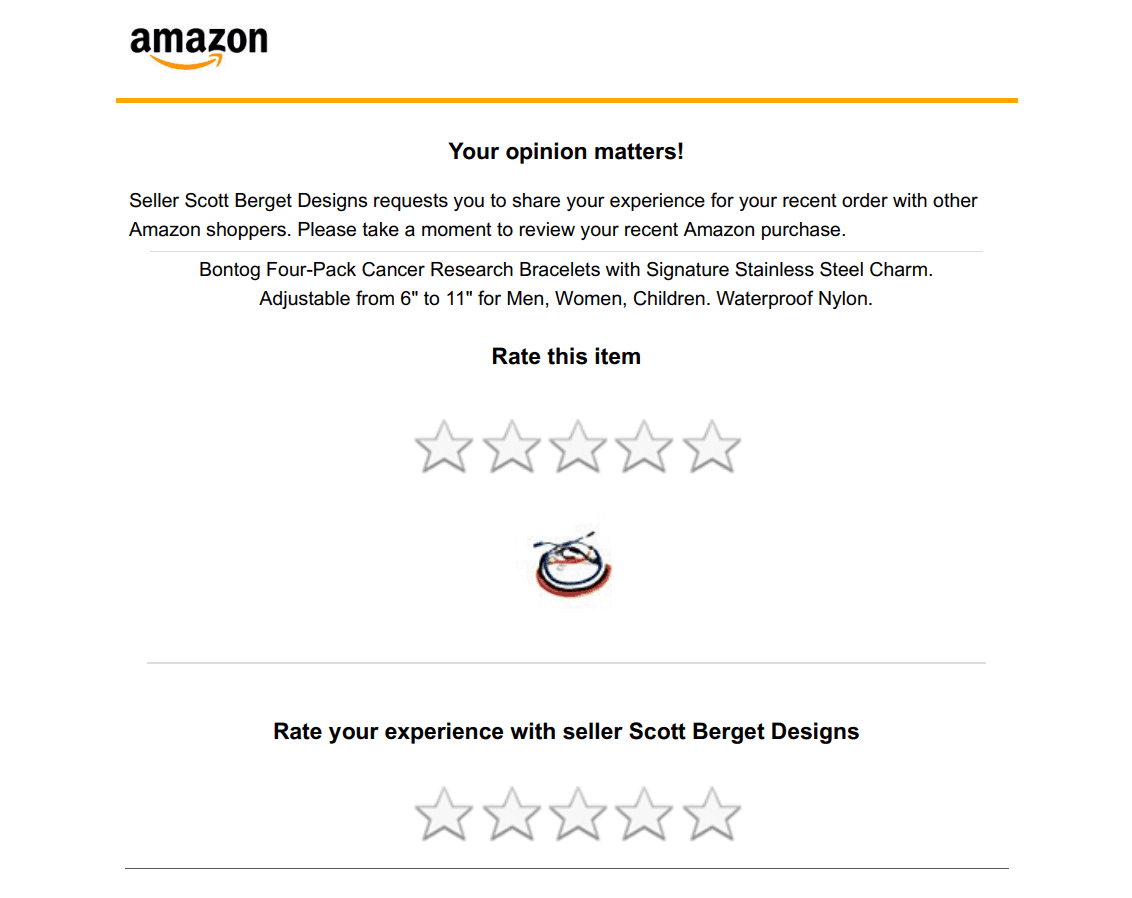
#2: Leverage Newsletter, Social Media & Off Amazon Traffic
Chances are that the folks who subscribe to your newsletter and follow you on your social media handle already like you, so why not ask them directly to leave a review? There is a decent chance that they have bought your product, loved your product and researched for your brand. They can provide legitimate, positive Amazon customer reviews. Suppose you have some hundred or thousand followers and fans, and even if 10% of them decide to leave a review on Amazon, you can see a jump in 50 to 100 or more reviews. Isn’t that great? And just because they already a fan of your brand, the reviews left by them are going to be positive!
#3: Solicit Top Amazon Reviewers (Know how to do it in a legal way!)
Amazon has a list of top reviewers – a group of esteemed reviewers who are valued for their honest and insightful critiques. Some of the top reviewers hold titles such as “Top Ten Reviewer,” or “Hall of Fame Reviewer.” These titles are displayed alongside their name, making their reviews ultra-valuable. Snagging a review or two from these elite reviewers can bring significant benefits to your conversion rates. But it’s not easy to reel them in. Many of the reviewers make a living out of this, they may do as much as 100 reviews a month and for them it’s a serious business. Here’s how you can contact them:
Step 1: Scour through the list from the link: https://www.amazon.com/review/top-reviewers
Step 2: Many popular reviewers have their mail address on their profile page. And if you don’t see an email address, try reaching out through social media.
Step 3: Ask them to try your product and leave a review in a thoughtful way. Personalizing your message increases the chances of getting a positive reply. While you are contacting them, do not break any rules that can trigger Amazon to remove their reviews or block your listing.
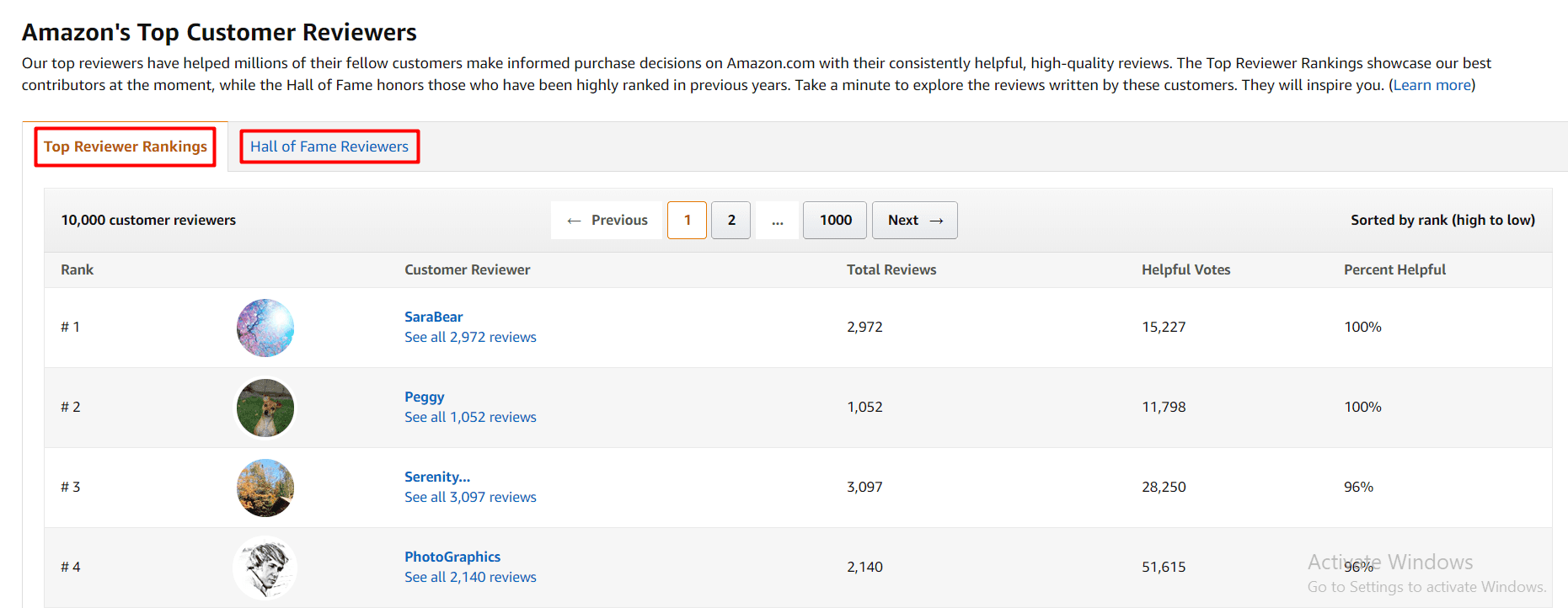
#4: Use Product Inserts
This is easily the most popular way to encourage buyers to leave reviews on Amazon. Many sellers insert a card like paper in their product packaging, asking shoppers to leave a review on Amazon. However, product inserts have recently caught Amazon’s attention because some of the sellers have been using insert cards to ask for only positive reviews. Here are some of the best practices you should follow while making product inserts:
Remain neutral: You are not breaking any rules if you are asking for reviews from your customers. But telling your shoppers to leave only a 5-star review or providing them discount is something Amazon would not appreciate. Make sure the language and the graphic you use in your product insert is 100% neutral.
Provide crucial contact information: The shopper should be able to contact you in case he has any issues while using the product. This will help you avoid negative reviews. Are you happy with the product? Great, go on Amazon share your views. Not happy? Contact us immediately.
Build an email list: Yes, you cannot incentivize reviews, but you can ask people to join your social media account or email list. This will help you create off Amazon traffic in the future.

#5: Get Reviews While Product Launch For A Head Start

Review generation should be an essential part of your product launch strategy as they give your “new and unknown” product a social proof customers are looking for while they visit your product detail page. Before the launch of the product, just like you create a buzz affirming your product value, you can develop strategies to gather testimonials. Use your brand’s social media account, create an email list to send personal messages to potential customers and contact influencers so that they can promote your product to your target audience. All these efforts can help you get a bunch of reviews just as you launch the product.
The Horror: Negative Reviews
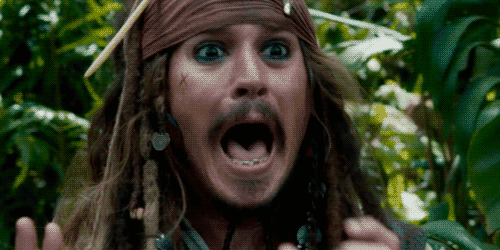
Life is full of up and down. If you are going to get positive reviews, you are going to get negative reviews as well. It’s inevitable. The good news is that there are several proven methods to handle low-star feedback. But before we learn how to deal with negative reviews, let us first accept the two overarching truth:
First, as long as you sell on Amazon, you are going to run into negative reviews.
Second, a shopper is more likely to go online and leave a review when they are unhappy than when they are satisfied. Believe it or not, this is where humanity is going.
Negative Reviews Are Actually Not That Negative
Instead of panicking and creating havoc, take a deep breath and cool down. After all, negative reviews may look like the worst thing that has ever happened to your product, but in a way, they are a great way to improve your product and enhance the customer experience. If there is more than one customer who has addressed a similar issue, then try to find out what’s wrong with your product. This is something the best-in-class brands do. It may be some little things like the product is not easy to use, or the pump of the shampoo bottle is not working. If you are attentive enough, you can learn your product flaws from the reviews itself and prevent such reviews in the future. For example, in the image below, actually the product works just great but the packaging is defective. The pump doesn’t just seem to work with a lot of customers. This is the primary reason of the negative reviews. If the seller observes this and make changes in the product, he could have avoided so many negative reviews.
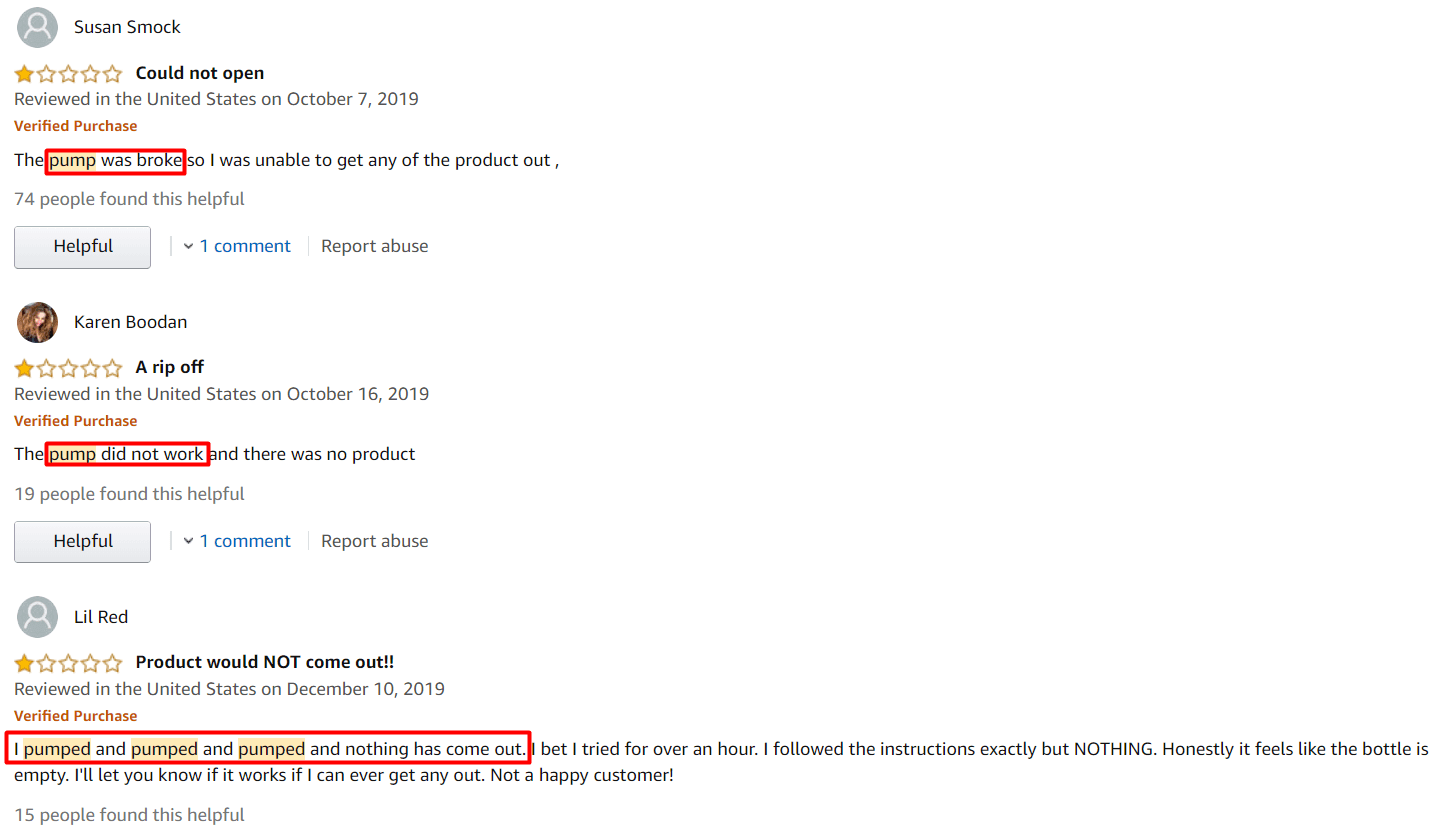
Deal With Negative Reviews With 4 Simple Steps:
Step 1: Monitor Your Reviews Regularly
It may sound like too much to check for negative reviews on a regular basis, but this is the only way to control the negative reviews. If you don’t monitor them, chances are that your competitor of some of the other shoppers might upvote the review and increase their visibility. This would make your negative popular and this is the last thing you want. Just as you see a negative review, ask yourself three questions:
Is this review from your competitor or a real buyer?
Why is the buyer unsatisfied?
Did the shopper say anything against Amazon’s ToS?

Step 2: Contact Amazon Seller Support
Sometimes buyers talk about issues not related to your product in the reviews and they may also use language that does not adhere to Amazon ToS. Or shoppers may have talked about slow shipping and bad packaging quality. Now, if you are using FBA, it’s not your fault that the product was delivered late or the product was delivered broken. You can contact the seller and explain them the situation and request them to remove the review. And yes, don’t forget to thank them because that’s what good sellers do.
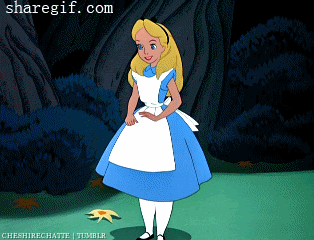
Step 3: Contact The Buyer Personally
To contact the buyer, you need to find his or her contact information first. There are many tools available for that online. After you successfully get the contact information, draft a personalized email. Here is a template you can use:
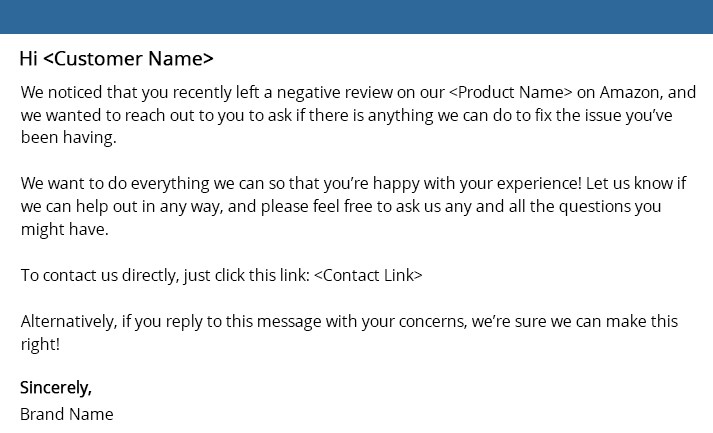
Step 4: Reply To Reviews On Amazon
If you closely follow the steps mentioned above, there is a greater chance that the negative review is removed already. However, if it’s not removed, just reply to that review to show your proactive customer service as a responsible brand. If you are not responding, you are validating the review given by the customer. Instead, apologize, try to understand their problem and resolve the issue.
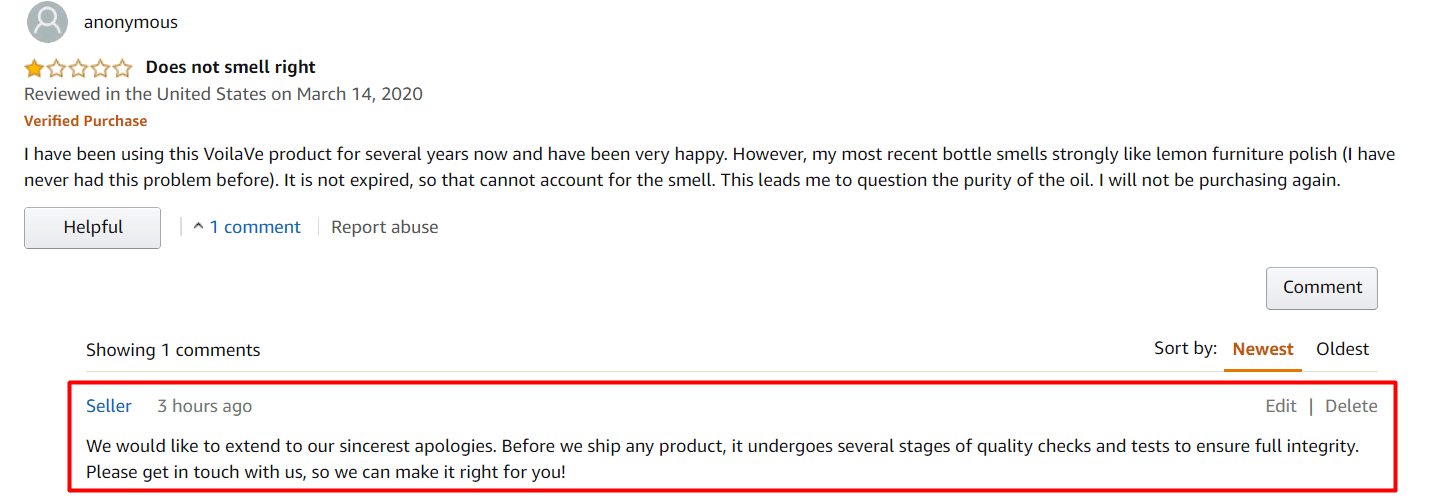
Good Luck With Reviews!
I hope the information in this article has given you a good idea of how to deal with reviews. And yes, always remember to play by Amazon’s rules. Keep one thing in mind: a few dollars of extra sales isn’t worth jeopardizing your entire seller account. If you need any help in gathering more reviews for your product and find yourself too busy to deal with this time-consuming process, you can always rely on Amazon experts at eStore Factory. We would always be happy to help you get more reviews on your listing.
It’s a Wrap On The Conversion Series:
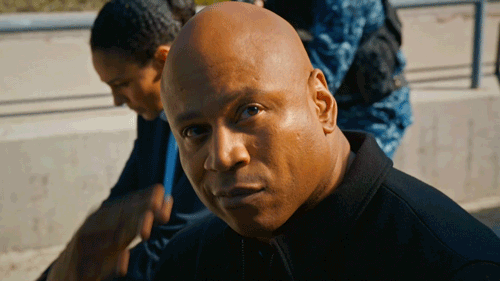
This was the final episode of the conversion series: Skyrocket Your Conversion Rates On Amazon. Hope you guys had all your questions answered. Looking forward to your great sales numbers now☺ Also, let me know if you want me to cover any other topic. Till then, stay tuned, and happy selling!
Here are the links to the other three episodes of the series:
Episode 1: Image Optimization
Episode 2: 11 Hacks To Write A Product Copy That Converts
Episode 3: How To Create Converting A+ Pages
Episode 4: Reviews
Every seller has a love-hate relationship with Amazon reviews. They are incredibly important and a positive review can make their day, but at the same time, a negative review can give them countless sleepless nights. When it comes to sports, the player is as good as his record and when it comes to online buying, the product is as good as his reviews are. Don’t trust me, take a look at the stats below:

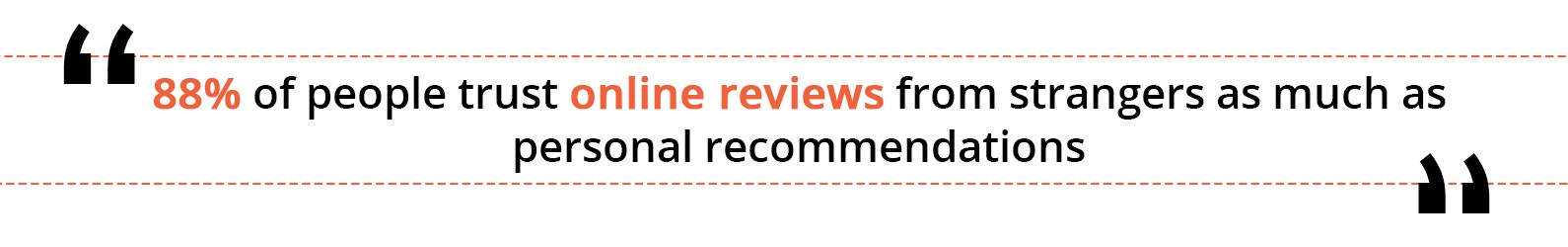
Reviews Can Make Magical Things Happen!
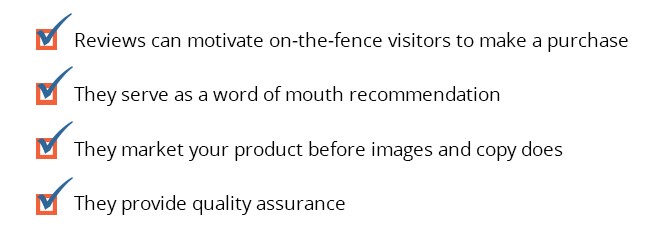
It is a proven fact that word of mouth is the MOST dominant marketing tool, even in the online age. When a fellow customer talks about how a product is, you listen carefully with your eye and ears open. This is because humans are social creatures and we are programmed to make decisions based on the action of others. Because of the herd mentality, when a lot of people say the product is good or you need to have it, the visitors tend to feel likewise.

5 Tips To Get Positive Reviews:
#1: Use Amazon’s “Request A Review” Button
In late 2019, Amazon introduced a new and innovative way to request reviews from the shoppers. This feature is easy to access and use. It appears in the Seller Central account in an order’s ‘Order details’ section.
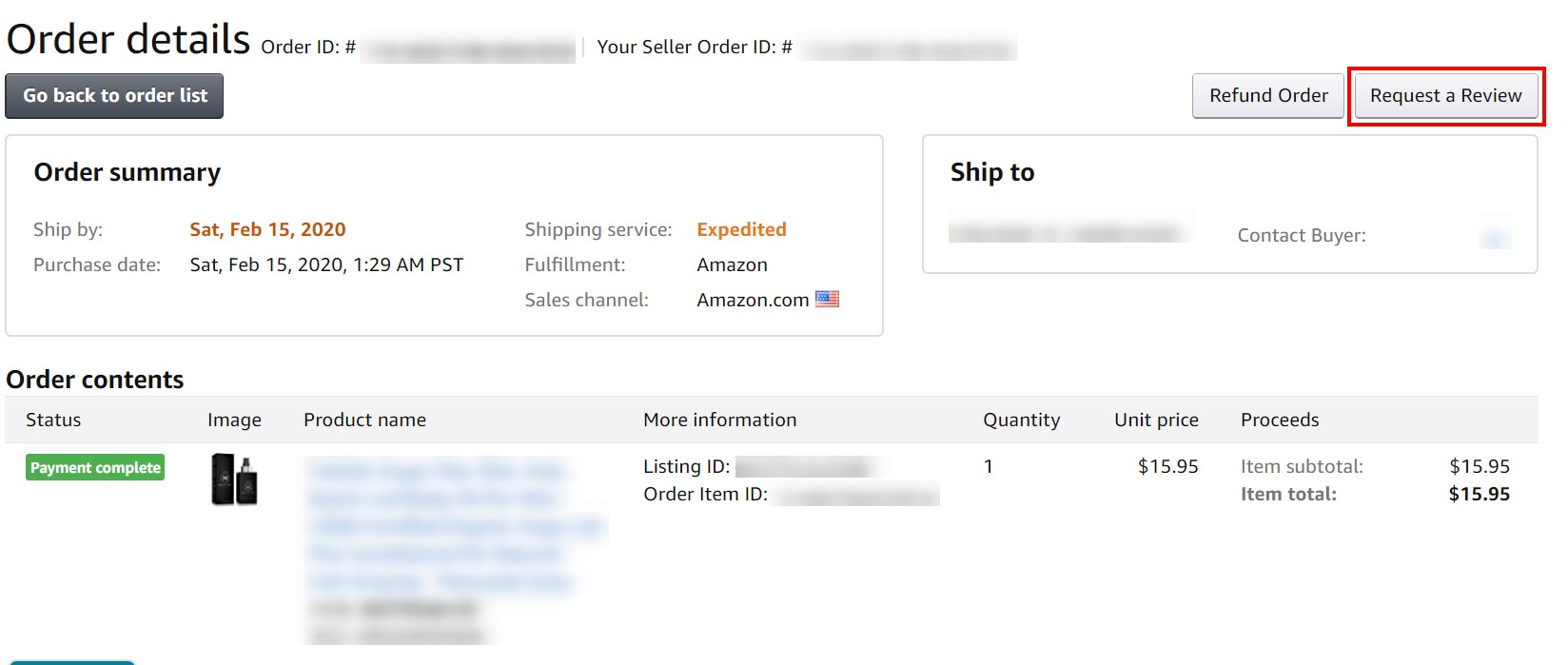
Upon clicking on the request a review button, sellers will be redirected to this page.
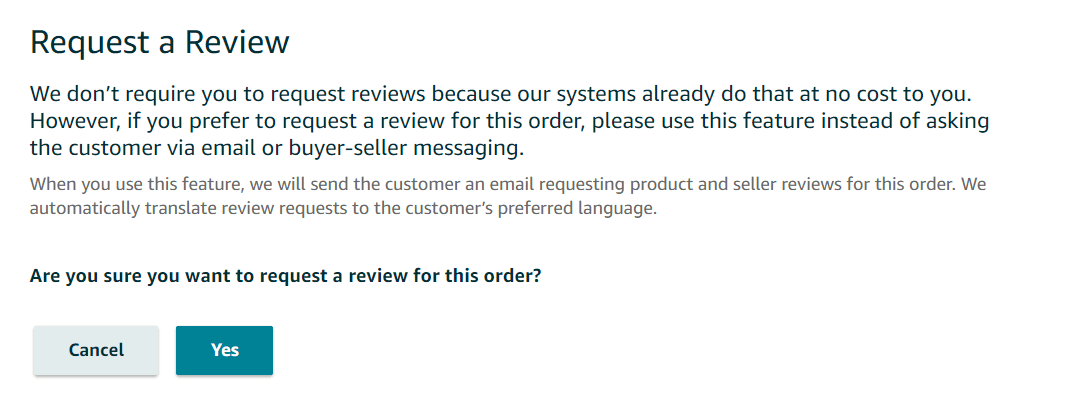
Amazon sends automatic follow-up email to your shoppers within four to 30 days of purchase. And with this feature, Amazon sends another email requesting for reviews. When coupled with the first email, it increases the chances of scoring a review. This is how the email template sent by Amazon looks. It’s quite simplistic yet looks great and sophisticated.
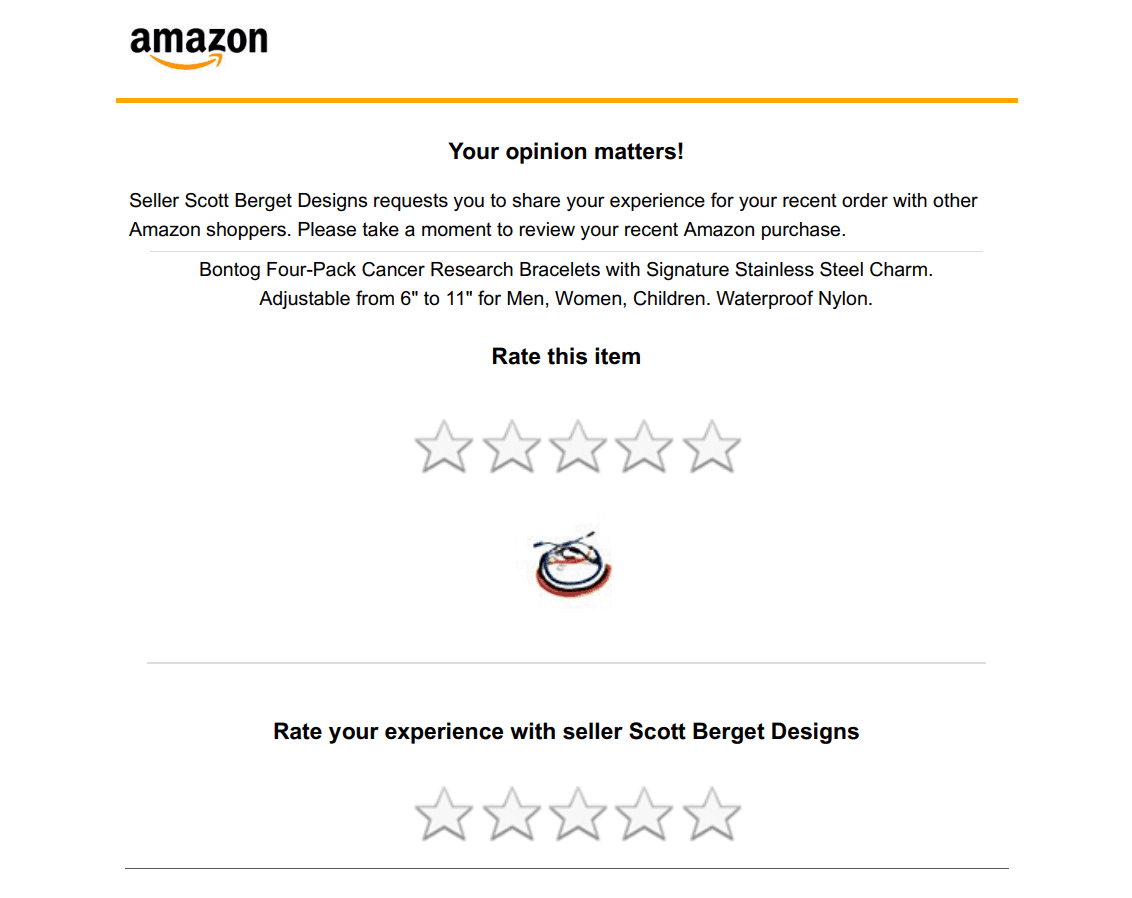
#2: Leverage Newsletter, Social Media & Off Amazon Traffic
Chances are that the folks who subscribe to your newsletter and follow you on your social media handle already like you, so why not ask them directly to leave a review? There is a decent chance that they have bought your product, loved your product and researched for your brand. They can provide legitimate, positive Amazon customer reviews. Suppose you have some hundred or thousand followers and fans, and even if 10% of them decide to leave a review on Amazon, you can see a jump in 50 to 100 or more reviews. Isn’t that great? And just because they already a fan of your brand, the reviews left by them are going to be positive!
#3: Solicit Top Amazon Reviewers (Know how to do it in a legal way!)
Amazon has a list of top reviewers – a group of esteemed reviewers who are valued for their honest and insightful critiques. Some of the top reviewers hold titles such as “Top Ten Reviewer,” or “Hall of Fame Reviewer.” These titles are displayed alongside their name, making their reviews ultra-valuable. Snagging a review or two from these elite reviewers can bring significant benefits to your conversion rates. But it’s not easy to reel them in. Many of the reviewers make a living out of this, they may do as much as 100 reviews a month and for them it’s a serious business. Here’s how you can contact them:
Step 1: Scour through the list from the link: https://www.amazon.com/review/top-reviewers
Step 2: Many popular reviewers have their mail address on their profile page. And if you don’t see an email address, try reaching out through social media.
Step 3: Ask them to try your product and leave a review in a thoughtful way. Personalizing your message increases the chances of getting a positive reply. While you are contacting them, do not break any rules that can trigger Amazon to remove their reviews or block your listing.
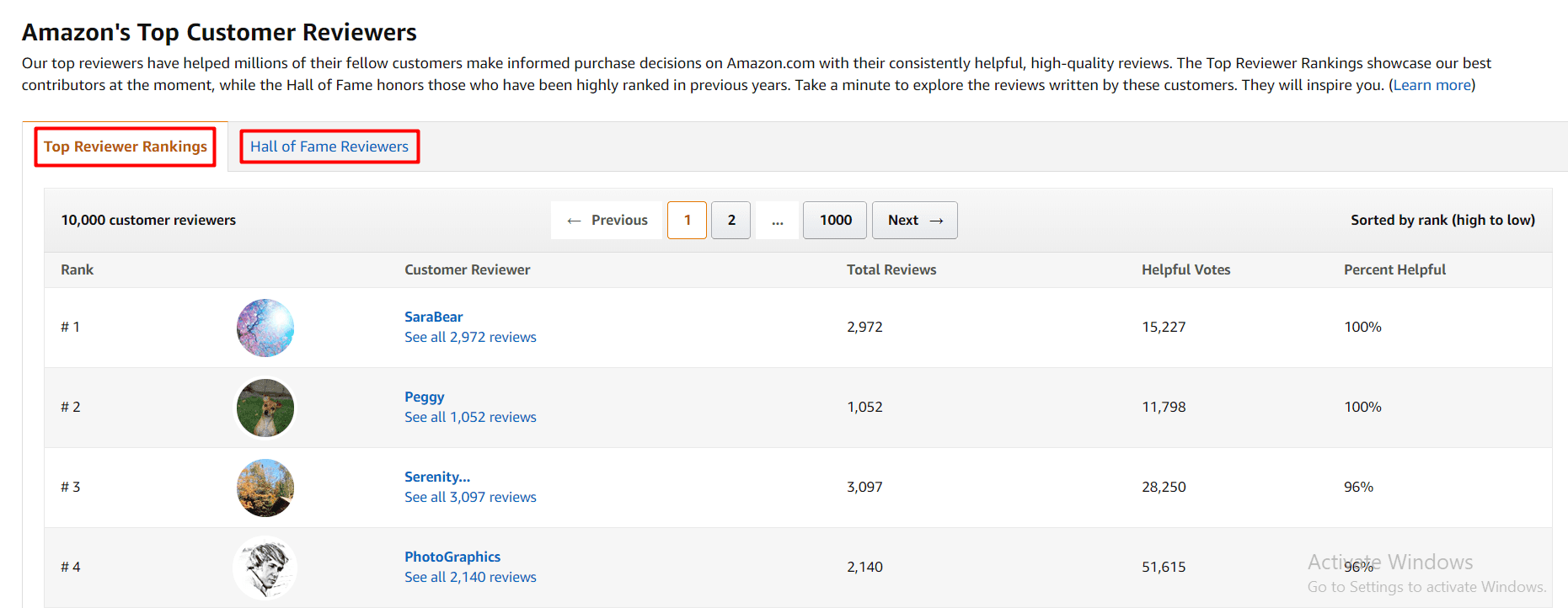
#4: Use Product Inserts
This is easily the most popular way to encourage buyers to leave reviews on Amazon. Many sellers insert a card like paper in their product packaging, asking shoppers to leave a review on Amazon. However, product inserts have recently caught Amazon’s attention because some of the sellers have been using insert cards to ask for only positive reviews. Here are some of the best practices you should follow while making product inserts:
Remain neutral: You are not breaking any rules if you are asking for reviews from your customers. But telling your shoppers to leave only a 5-star review or providing them discount is something Amazon would not appreciate. Make sure the language and the graphic you use in your product insert is 100% neutral.
Provide crucial contact information: The shopper should be able to contact you in case he has any issues while using the product. This will help you avoid negative reviews. Are you happy with the product? Great, go on Amazon share your views. Not happy? Contact us immediately.
Build an email list: Yes, you cannot incentivize reviews, but you can ask people to join your social media account or email list. This will help you create off Amazon traffic in the future.

#5: Get Reviews While Product Launch For A Head Start

Review generation should be an essential part of your product launch strategy as they give your “new and unknown” product a social proof customers are looking for while they visit your product detail page. Before the launch of the product, just like you create a buzz affirming your product value, you can develop strategies to gather testimonials. Use your brand’s social media account, create an email list to send personal messages to potential customers and contact influencers so that they can promote your product to your target audience. All these efforts can help you get a bunch of reviews just as you launch the product.
The Horror: Negative Reviews
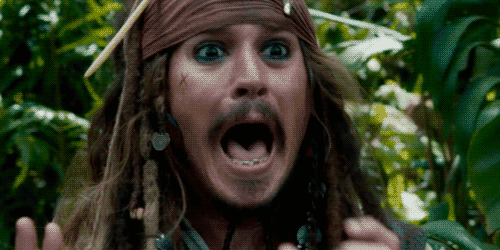
Life is full of up and down. If you are going to get positive reviews, you are going to get negative reviews as well. It’s inevitable. The good news is that there are several proven methods to handle low-star feedback. But before we learn how to deal with negative reviews, let us first accept the two overarching truth:
First, as long as you sell on Amazon, you are going to run into negative reviews.
Second, a shopper is more likely to go online and leave a review when they are unhappy than when they are satisfied. Believe it or not, this is where humanity is going.
Negative Reviews Are Actually Not That Negative
Instead of panicking and creating havoc, take a deep breath and cool down. After all, negative reviews may look like the worst thing that has ever happened to your product, but in a way, they are a great way to improve your product and enhance the customer experience. If there is more than one customer who has addressed a similar issue, then try to find out what’s wrong with your product. This is something the best-in-class brands do. It may be some little things like the product is not easy to use, or the pump of the shampoo bottle is not working. If you are attentive enough, you can learn your product flaws from the reviews itself and prevent such reviews in the future. For example, in the image below, actually the product works just great but the packaging is defective. The pump doesn’t just seem to work with a lot of customers. This is the primary reason of the negative reviews. If the seller observes this and make changes in the product, he could have avoided so many negative reviews.
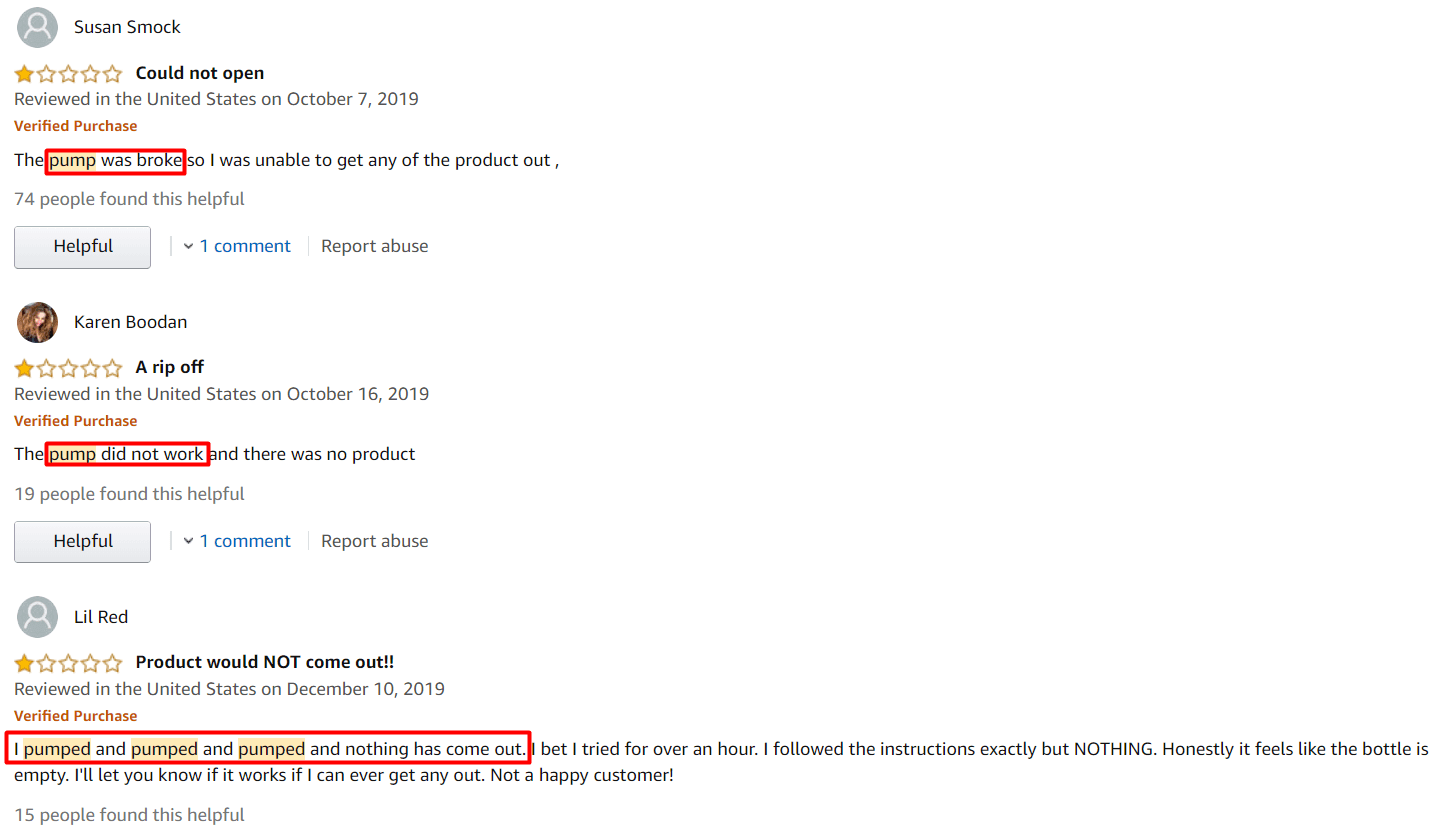
Deal With Negative Reviews With 4 Simple Steps:
Step 1: Monitor Your Reviews Regularly
It may sound like too much to check for negative reviews on a regular basis, but this is the only way to control the negative reviews. If you don’t monitor them, chances are that your competitor of some of the other shoppers might upvote the review and increase their visibility. This would make your negative popular and this is the last thing you want. Just as you see a negative review, ask yourself three questions:
Is this review from your competitor or a real buyer?
Why is the buyer unsatisfied?
Did the shopper say anything against Amazon’s ToS?

Step 2: Contact Amazon Seller Support
Sometimes buyers talk about issues not related to your product in the reviews and they may also use language that does not adhere to Amazon ToS. Or shoppers may have talked about slow shipping and bad packaging quality. Now, if you are using FBA, it’s not your fault that the product was delivered late or the product was delivered broken. You can contact the seller and explain them the situation and request them to remove the review. And yes, don’t forget to thank them because that’s what good sellers do.
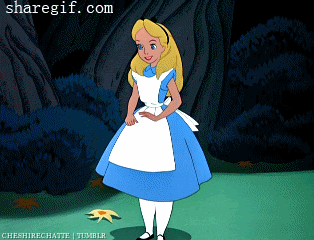
Step 3: Contact The Buyer Personally
To contact the buyer, you need to find his or her contact information first. There are many tools available for that online. After you successfully get the contact information, draft a personalized email. Here is a template you can use:
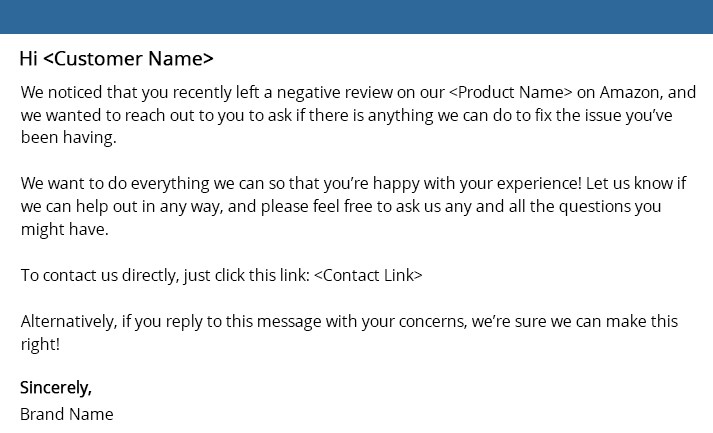
Step 4: Reply To Reviews On Amazon
If you closely follow the steps mentioned above, there is a greater chance that the negative review is removed already. However, if it’s not removed, just reply to that review to show your proactive customer service as a responsible brand. If you are not responding, you are validating the review given by the customer. Instead, apologize, try to understand their problem and resolve the issue.
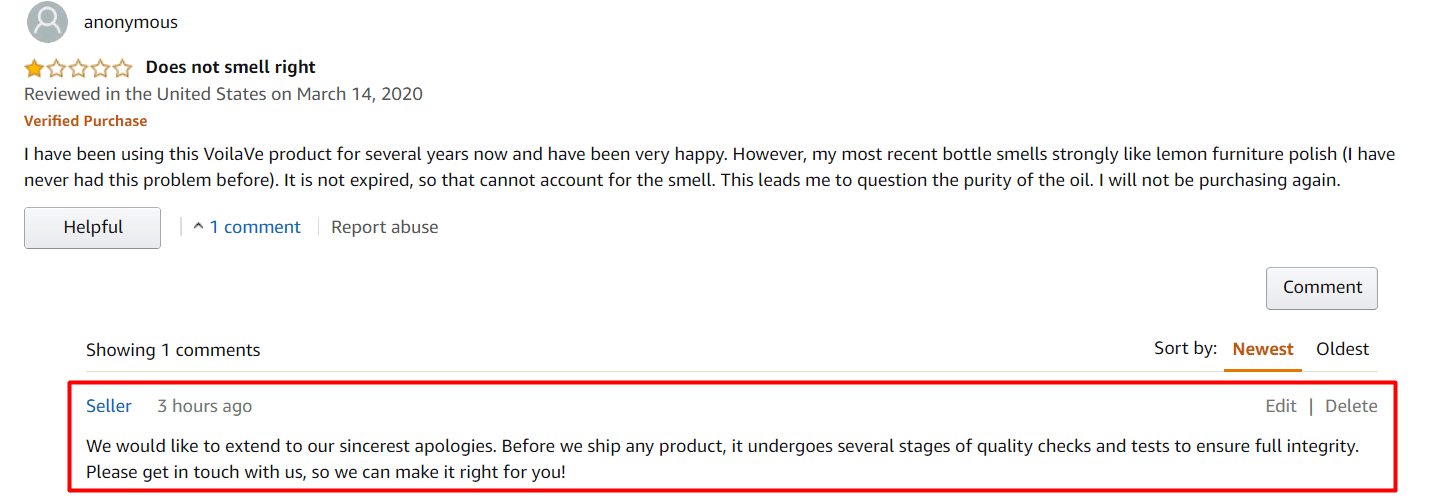
Good Luck With Reviews!
I hope the information in this article has given you a good idea of how to deal with reviews. And yes, always remember to play by Amazon’s rules. Keep one thing in mind: a few dollars of extra sales isn’t worth jeopardizing your entire seller account. If you need any help in gathering more reviews for your product and find yourself too busy to deal with this time-consuming process, you can always rely on Amazon experts at eStore Factory. We would always be happy to help you get more reviews on your listing.
It’s a Wrap On The Conversion Series:
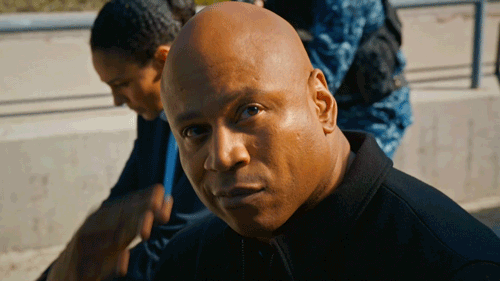
This was the final episode of the conversion series: Skyrocket Your Conversion Rates On Amazon. Hope you guys had all your questions answered. Looking forward to your great sales numbers now☺ Also, let me know if you want me to cover any other topic. Till then, stay tuned, and happy selling!
Here are the links to the other three episodes of the series:
Episode 1: Image Optimization
Episode 2: 11 Hacks To Write A Product Copy That Converts
Episode 3: How To Create Converting A+ Pages









