Back to Page
Amazon Selling Tips
Top Amazon News & Updates For Sellers (June 2021 Edition)
Top Amazon News & Updates For Sellers (June 2021 Edition)


Back to Page
Amazon Selling Tips
Top Amazon News & Updates For Sellers (June 2021 Edition)

Jun 30, 2021
The world of Amazon is ever-changing. From introducing a new placement option for Amazon Posts to changes in FBA and referral fees, it can be difficult to stay on top of it all. That is why we have brought our monthly updates blog. Continue reading to catch up on all the latest Amazon news and happenings.
#1: Amazon Posts now appear within storefronts
Looks like Amazon is on its way to making its platform look more and more social media-esque. First launching Amazon Posts, a tool that allows brands to create Instagram-like-looking posts of their products. Initially, Posts appeared only on competitors’ product detail pages via the mobile app or while browsing through the Amazon marketplace on a mobile browser. However, with recent developments, Posts can also be found within Amazon Brand Storefronts in the desktop version.
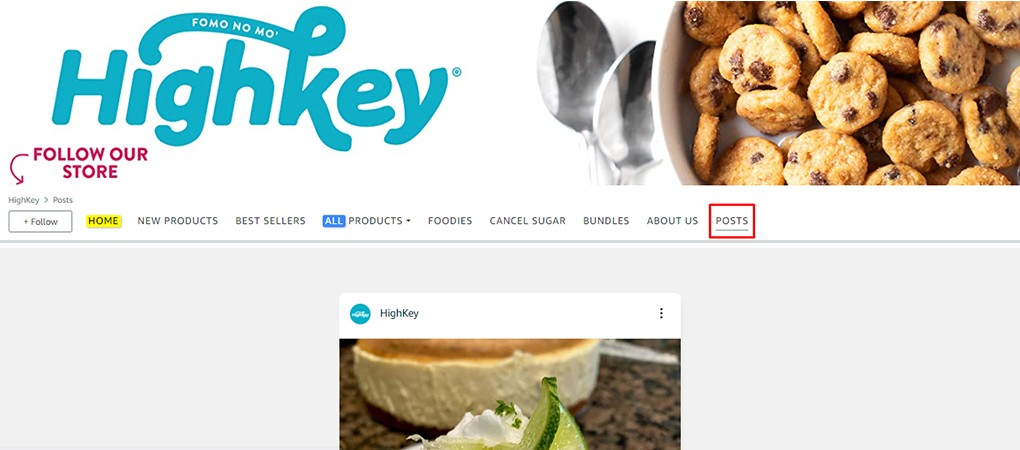
You can also see a tab named “Posts” at the very end of the menu. If a shopper clicks on the link, they can view all the recent posts by the brand. If a brand has not uploaded any Posts, the tab will be empty.
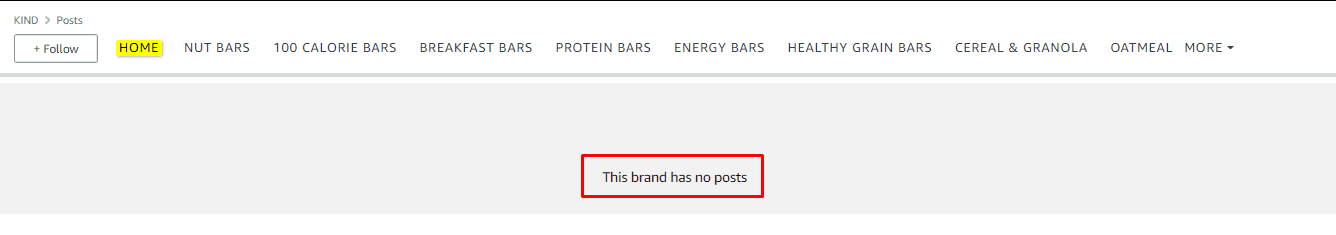
The development clearly states that Amazon wants to increase the visibility of Posts, and moving forward, Posts will be a staple on storefronts. Using Posts is an excellent opportunity for brands to recycle their social media content and boost engagement on Amazon. The retail giant may also try different locations on the marketplace, for example, SERPs.
The key takeaway for brands
Get your brand registered. Any new update or creative tool is only available to brand-registered sellers.
Ensure that your storefront looks on point. If your Amazon Seller Storefront is impactful, you can increase more “followers”
Make sure you upload at least one Post a week so that the Posts tab in the storefront doesn’t look empty
Gain more followers, go over the top, and take advantage of Posts while it’s still in the infancy
If you already have a decent number of followers, start experimenting with Manage Your Customer Engagement tool
#2: Amazon is testing having sponsored videos at the top of search

Since its launch in January 2020, Sponsored Brand Video ads have taken the Amazon advertising world by storm. It’s traditionally displayed right within the search result pages sandwiched between other sponsored and organic results. A few weeks ago, a fellow seller spotted Sponsored Brand Video ads on the top of the search result pages. If Amazon decides to make this placement permanent, imagine the number of clicks your ad would get. First of all, it’s a VIDEO – far, far more attractive than simple image-based ads, so it’s bound to get attention. Second, video ads paint you as a professional, trustworthy brand, boost conversion, and provide instant and easy-to-digest information to your shoppers. We might also see more than one video ad on the SERPs.
Tips for Optimizing Your Video Ads
Do not recycle the videos you use for your Facebook & Google ads. Amazon customers browsing through the search result pages are already convinced about making a purchase. So your video should be educational, demonstrative, and product-focused.
Highlight your product or tell a story
Your video ad should be easily understandable without any sound
Keep the video short and sweet. Ideal length: 15 seconds
#3: Amazon will automatically verify customer claims and offer refunds on the seller’s behalf

Starting from May 24, 2021, Amazon will automatically verify customer claims and offer refunds on the seller’s behalf for specific scenarios where Amazon can verify package delivery using the tracking information provided during order confirmation. These developments have been made to simplify for sellers and customers. Amazon claims that these changes will help protect its Order Defect Rate (ODR). How? Currently, sellers are supposed to respond to Buyer’s messages, verify claims, and offer refunds within 48 hours. If they fail to respond in 48 hours, the customer is more likely to file an A-to-z Guarantee Claim, which may result in an account debit that would negatively impact your account health or ODR.
The automatic verification system will reduce the time and effort it takes to verify a valid claim. If the tracking information entered in Seller Central demonstrates that the customer claim is valid, Amazon will immediately issue a refund.
#4: Upcoming changes to FBA and Referral Fees affect US seller’s bottom line
A few weeks ago, Amazon accounted for a few changes to common referral and FBA fees that will be applicable from June 1, 2021. If you are new to Amazon’s mighty fee structure, the Amazon referral fee is the fee sellers pay to Amazon every time a product is sold. Along with referral fees, Amazon has also updated FBA fees, a per-unit fee based on the weight and dimension of the product you are selling. Take a look at the image below for the complete fee structure and changes.
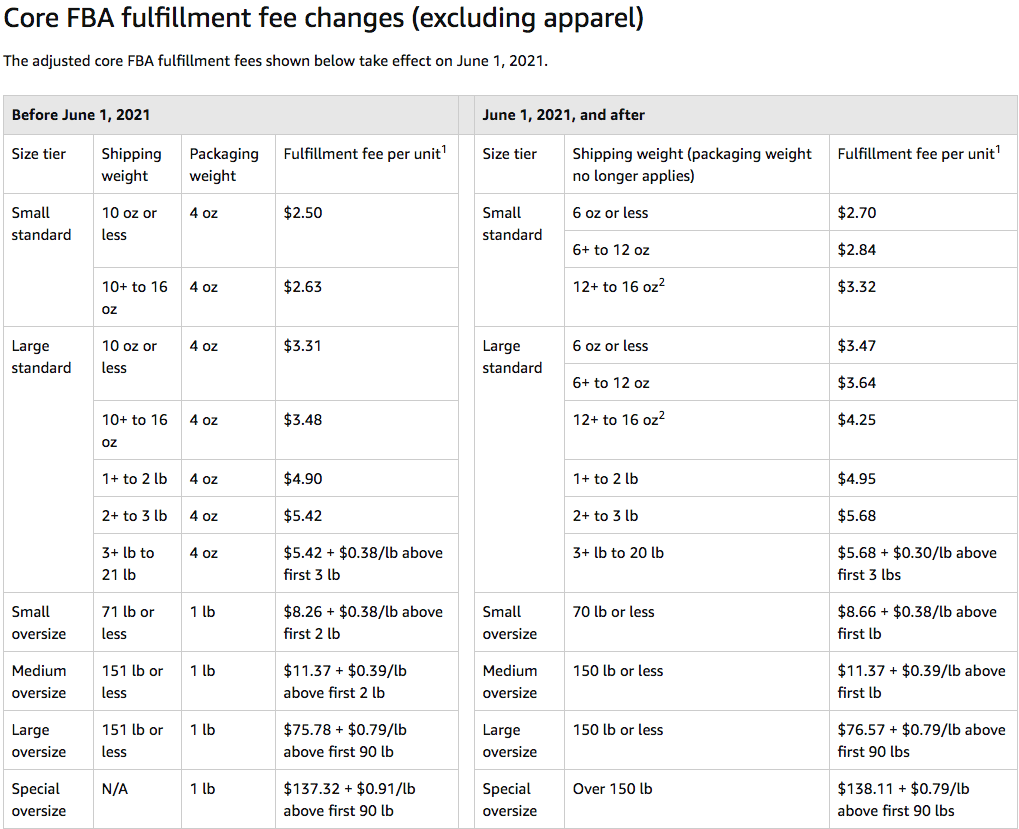
#5: Amazon reminds sellers that UPC/EAN/GTINs that are not vended by GS1 are invalid

In a recent seller news update, Amazon reminded sellers that unique product identifiers used to list a product should be GS1-vended. Sellers should immediately check if their products are in danger of being considered invalid because of the GTIN policy. Visit the Fix Your Product tool page in Seller Central and check for At-Risk Listings. To fix any ASINs at risk, submit a letter of authorization or a licensing agreement that includes a GS1 certificate.
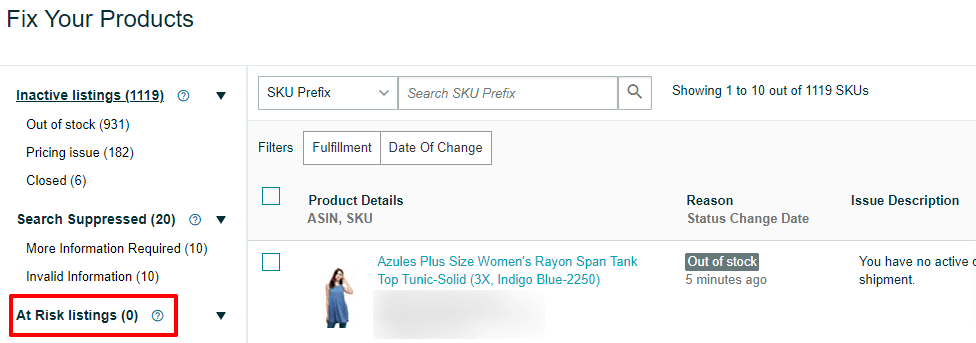
Please note that this isn’t a change of policy but a simple reminder from Amazon.
#6: Sellers can now recover value from your expiration-dated items

On June 11, 2021, Amazon announced that sellers can now liquidate expiration-dated inventory that’s in fulfillable condition. Previously when an item expires, sellers had no choice left but to create a removal order or dispose of the inventory. But now, they can liquidate the inventory and recover about 5% to 10% of an item’s average selling price. To liquidate your inventory, select Liquidations when you create a removal order from any inventory planning page.
#7: Improve your apparel images to connect with your customers

Any inside data or suggestions that come from Amazon are valuable. Recently, on its news page, Amazon stated that customers not only prefer to see apparel products displayed on a person, but they also prefer to see a diverse range of models. Shoppers want the clothing displayed on models with different body types, skin tones, ethnicities, hair colors and textures, physical abilities, gender expressions, and ages. This makes complete sense because sellers can target a wider group of audience and not just skinny models with perfect body shapes.
Want to create appealing and Amazon-ready images? You know where to go. Hire our Amazon photo editing services now!
#8: Amazon Custom: New bulk listing tool available
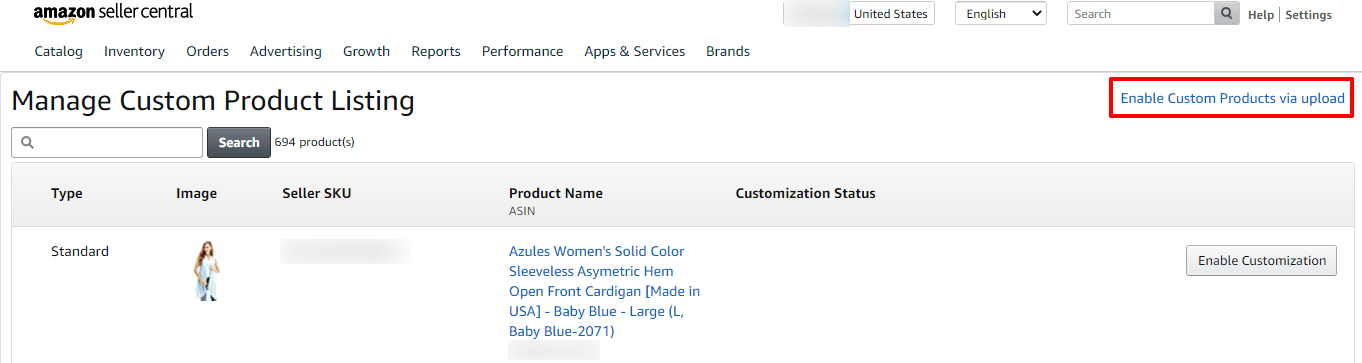
Are you selling a product that can be customized or personalized? Good news! Amazon has released a new bulk listing tool that allows sellers to apply customizations to multiple ASINs at the same time through a self-generated Excel template. With the bulk listing tool, sellers can:
Adjust price
Create or edit across all customization types (text, images, and options) and product surfaces
Export customization data and apply it to products with similar fonts, colors, and components
Edit and update your existing listings and add new custom products
Please note that the bulk listing tool is only available to registered Amazon Custom sellers. Although this new tool makes customization less tedious, it’s still a complex process. Take help from our Amazon seller consultant to get your customization settings right at the first time.
#9: On-page help content for Sponsored Display in the campaign builder
Amazon has launched on-page help content for Sponsored Display in CA, DE, ES, FR, IT, JP, UAE, UK, and the US. Sellers can now select help content to see relevant content while building their campaign. The educational content provided by Amazon can help brand owners learn about Amazon’s targeting strategies, further product information, and best practices.
OR you can always reach out to our Amazon PPC experts to create campaigns that spend more and sell less.
#10: Sponsored Display expands to Australia and the Netherlands
Speaking of Sponsored Display ads, Amazon has expanded Sponsored Display product targeting to Australia and the Netherlands. So vendors selling in these marketplaces can reach shoppers on their competitor’s or category detail page. In addition, sellers can add up to 10,000 ASINs to a campaign and get benefits from “retail awareness,” meaning if a product goes out of stock during the campaign run period, the campaign will automatically stop.
#11: 85 New countries added to Amazon’s approved seller’s list

Amazon has opened doors to sellers from about 85 new countries, mainly in the Middle East, Central Asia, South America, and Africa. Pakistan, Saudi Arabia, South Africa, Kazakhstan, Uruguay, and Venezuela are some of the notable countries. With these changes in the “list of countries accepted to register for selling on Amazon,” practically all countries in the world are now accepted for selling on Amazon. However, countries with strict sanctions like North Korea and Cuba remain excluded from the list.
In the past, sellers from restricted countries were forced to establish their business entities in accepted neighboring countries or middlemen companies to sell on Amazon. The exclusion from the list encourages aspiring entrepreneurs to enter the marketplace and embark upon their selling journey.
Click here to view the complete list of approved countries.
REMINDER: Get Rid of HTML Tags In Your Amazon Listing ASAP
This isn’t an update exactly, just a reminder to remove HTML tags from your listing. Starting July 17, 2021, Amazon will no longer support HTML tags except for tags. Product description isn’t just a great place to add a few extra keywords, but it also plays a crucial role in describing the product, telling a brand story, and covering all the information you missed out on the bullet points. So ensuring that your description remains Amazon friendly while being readable is vital.
Although we think that removing the HTML tags should affect the look and feel of the description, you are still allowed to use the tag to create line breaks. You can use two tags to create a paragraph. The only thing missing is the tag for bold headings, but that’s okay. Look at the image below to understand better.
With <p>, <br> and <b> tags
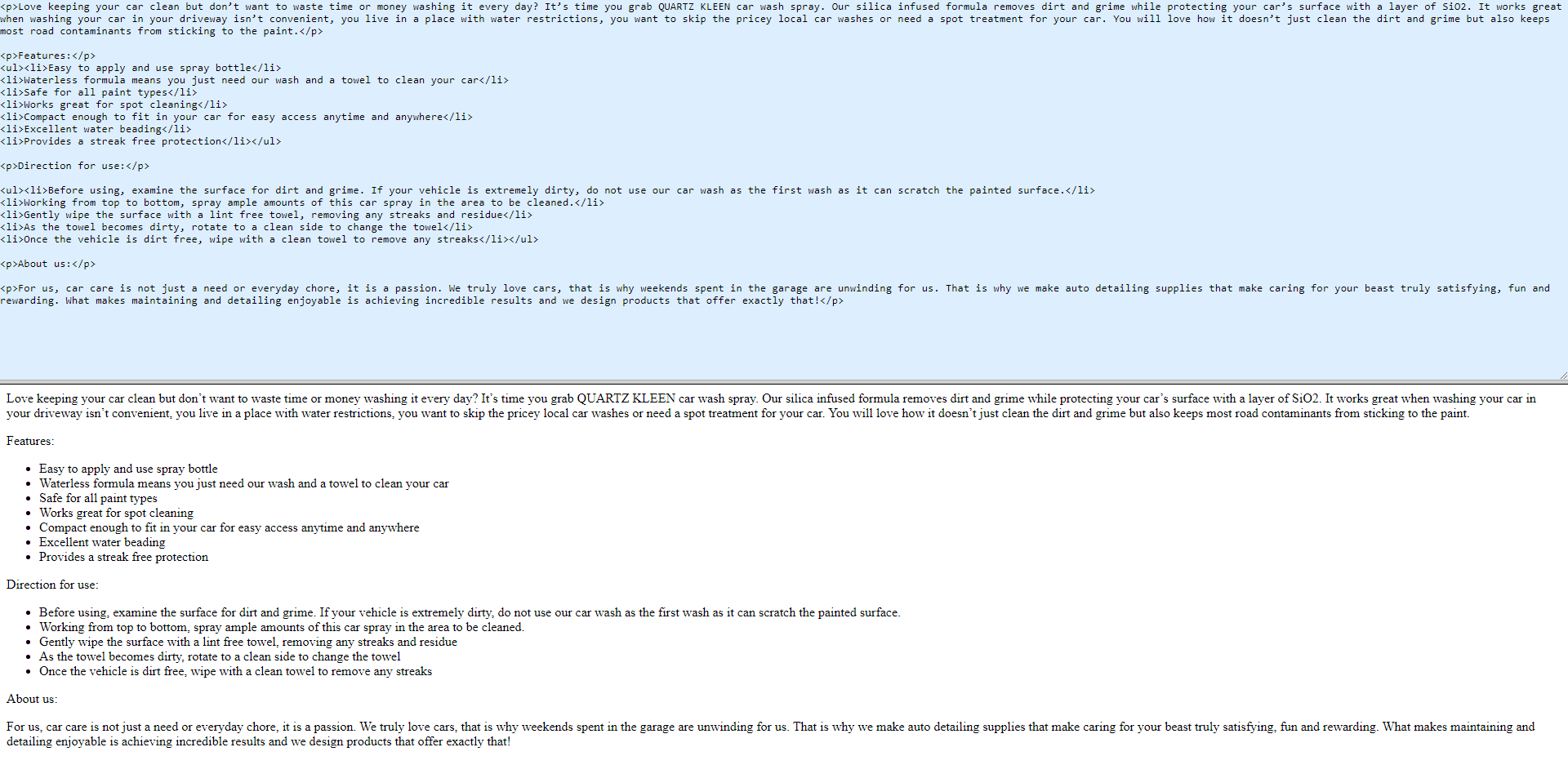
With only <br> tag
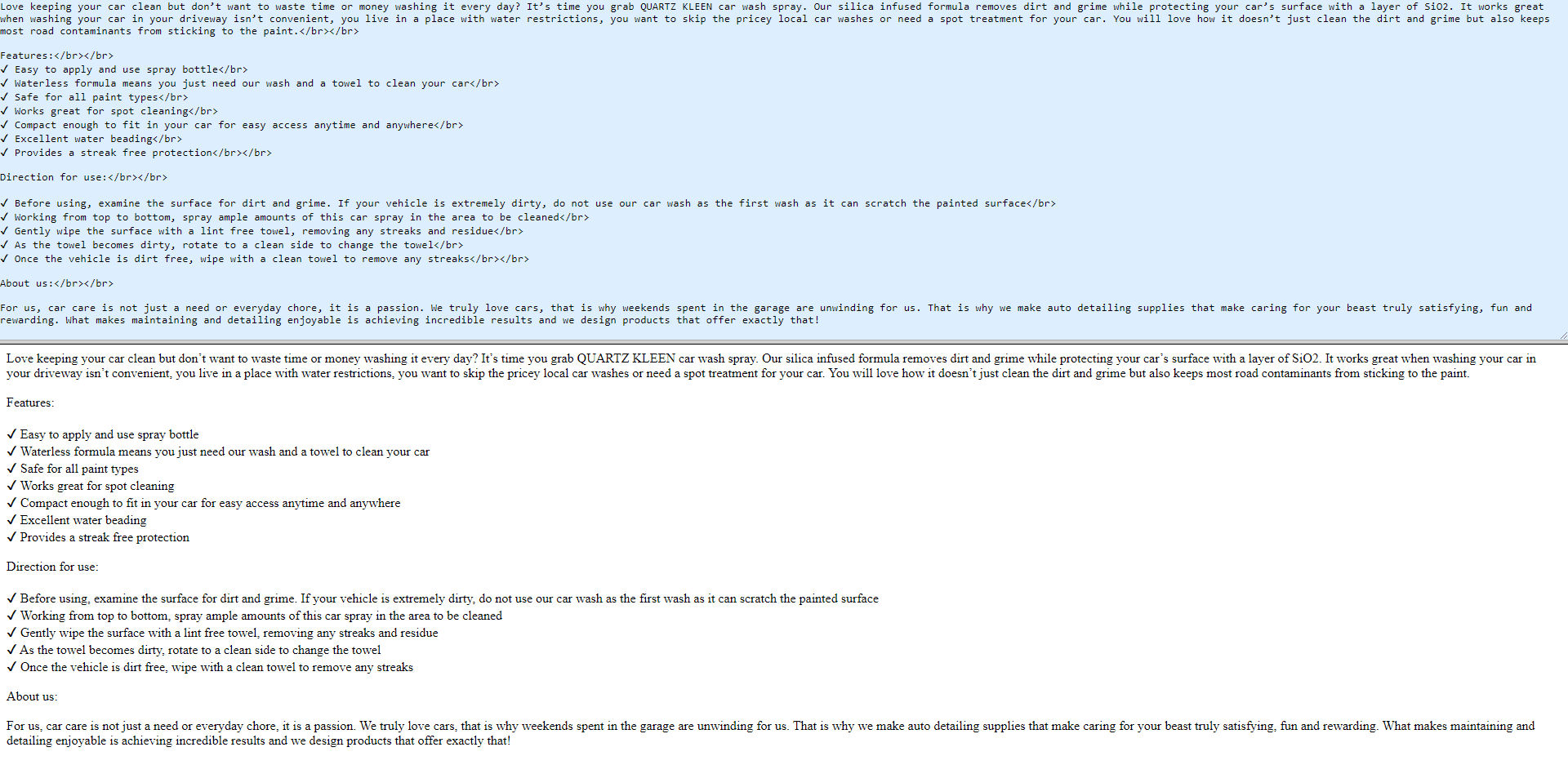
Amazon is stringent when it comes to its product detail page rules. Writing a copy for your product isn’t a DIY thing. You use one restricted word and your listing will be blocked for several weeks straight. That’s why you always hire Amazon listing Optimization experts to get your listing Amazon-ready.
Staying updated is as easy as reading our blogs
There are so many updates every day; it’s hard to keep up. But with our monthly updates blog, you can stay on top of all Amazon developments and changes. Every month we round up the most essential and need-to-know updates for and relating to Amazon sellers. Check in here every month and catch up on what’s making news on Amazon lately.
There’s more. Amazon Consultants at eStore Factory collect all the need-to-know updates that concern you as a seller and we post them on our Amazon Seller News page. Bookmark this page and return every week to stay updated.
The world of Amazon is ever-changing. From introducing a new placement option for Amazon Posts to changes in FBA and referral fees, it can be difficult to stay on top of it all. That is why we have brought our monthly updates blog. Continue reading to catch up on all the latest Amazon news and happenings.
#1: Amazon Posts now appear within storefronts
Looks like Amazon is on its way to making its platform look more and more social media-esque. First launching Amazon Posts, a tool that allows brands to create Instagram-like-looking posts of their products. Initially, Posts appeared only on competitors’ product detail pages via the mobile app or while browsing through the Amazon marketplace on a mobile browser. However, with recent developments, Posts can also be found within Amazon Brand Storefronts in the desktop version.
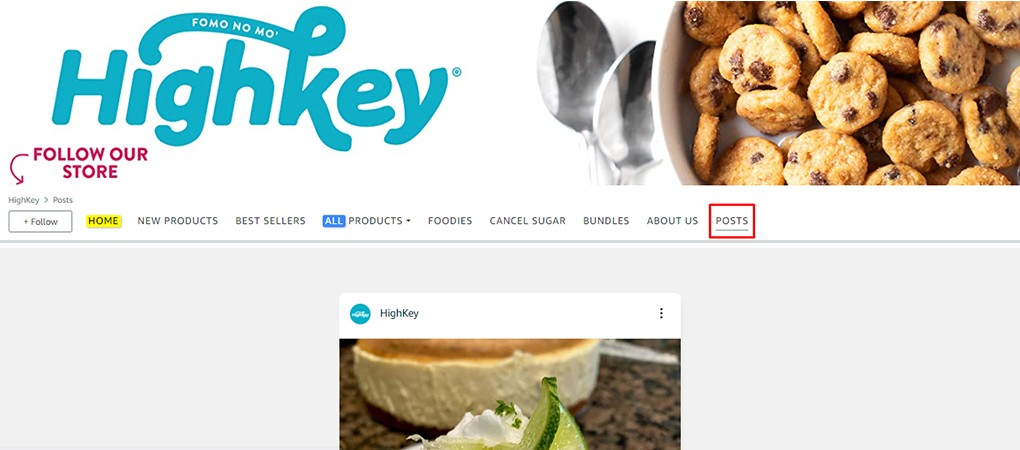
You can also see a tab named “Posts” at the very end of the menu. If a shopper clicks on the link, they can view all the recent posts by the brand. If a brand has not uploaded any Posts, the tab will be empty.
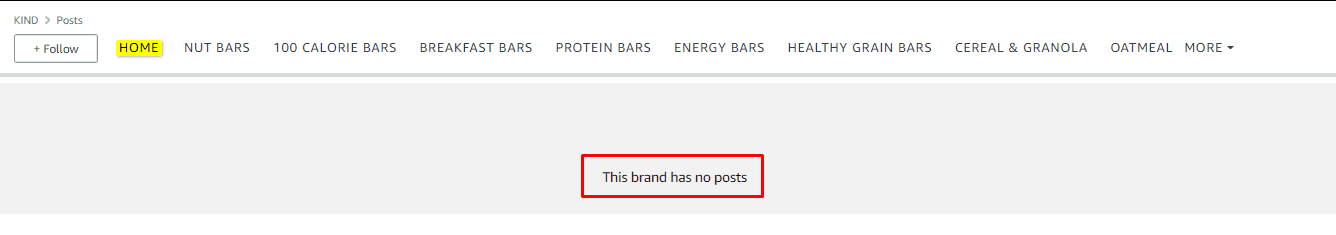
The development clearly states that Amazon wants to increase the visibility of Posts, and moving forward, Posts will be a staple on storefronts. Using Posts is an excellent opportunity for brands to recycle their social media content and boost engagement on Amazon. The retail giant may also try different locations on the marketplace, for example, SERPs.
The key takeaway for brands
Get your brand registered. Any new update or creative tool is only available to brand-registered sellers.
Ensure that your storefront looks on point. If your Amazon Seller Storefront is impactful, you can increase more “followers”
Make sure you upload at least one Post a week so that the Posts tab in the storefront doesn’t look empty
Gain more followers, go over the top, and take advantage of Posts while it’s still in the infancy
If you already have a decent number of followers, start experimenting with Manage Your Customer Engagement tool
#2: Amazon is testing having sponsored videos at the top of search

Since its launch in January 2020, Sponsored Brand Video ads have taken the Amazon advertising world by storm. It’s traditionally displayed right within the search result pages sandwiched between other sponsored and organic results. A few weeks ago, a fellow seller spotted Sponsored Brand Video ads on the top of the search result pages. If Amazon decides to make this placement permanent, imagine the number of clicks your ad would get. First of all, it’s a VIDEO – far, far more attractive than simple image-based ads, so it’s bound to get attention. Second, video ads paint you as a professional, trustworthy brand, boost conversion, and provide instant and easy-to-digest information to your shoppers. We might also see more than one video ad on the SERPs.
Tips for Optimizing Your Video Ads
Do not recycle the videos you use for your Facebook & Google ads. Amazon customers browsing through the search result pages are already convinced about making a purchase. So your video should be educational, demonstrative, and product-focused.
Highlight your product or tell a story
Your video ad should be easily understandable without any sound
Keep the video short and sweet. Ideal length: 15 seconds
#3: Amazon will automatically verify customer claims and offer refunds on the seller’s behalf

Starting from May 24, 2021, Amazon will automatically verify customer claims and offer refunds on the seller’s behalf for specific scenarios where Amazon can verify package delivery using the tracking information provided during order confirmation. These developments have been made to simplify for sellers and customers. Amazon claims that these changes will help protect its Order Defect Rate (ODR). How? Currently, sellers are supposed to respond to Buyer’s messages, verify claims, and offer refunds within 48 hours. If they fail to respond in 48 hours, the customer is more likely to file an A-to-z Guarantee Claim, which may result in an account debit that would negatively impact your account health or ODR.
The automatic verification system will reduce the time and effort it takes to verify a valid claim. If the tracking information entered in Seller Central demonstrates that the customer claim is valid, Amazon will immediately issue a refund.
#4: Upcoming changes to FBA and Referral Fees affect US seller’s bottom line
A few weeks ago, Amazon accounted for a few changes to common referral and FBA fees that will be applicable from June 1, 2021. If you are new to Amazon’s mighty fee structure, the Amazon referral fee is the fee sellers pay to Amazon every time a product is sold. Along with referral fees, Amazon has also updated FBA fees, a per-unit fee based on the weight and dimension of the product you are selling. Take a look at the image below for the complete fee structure and changes.
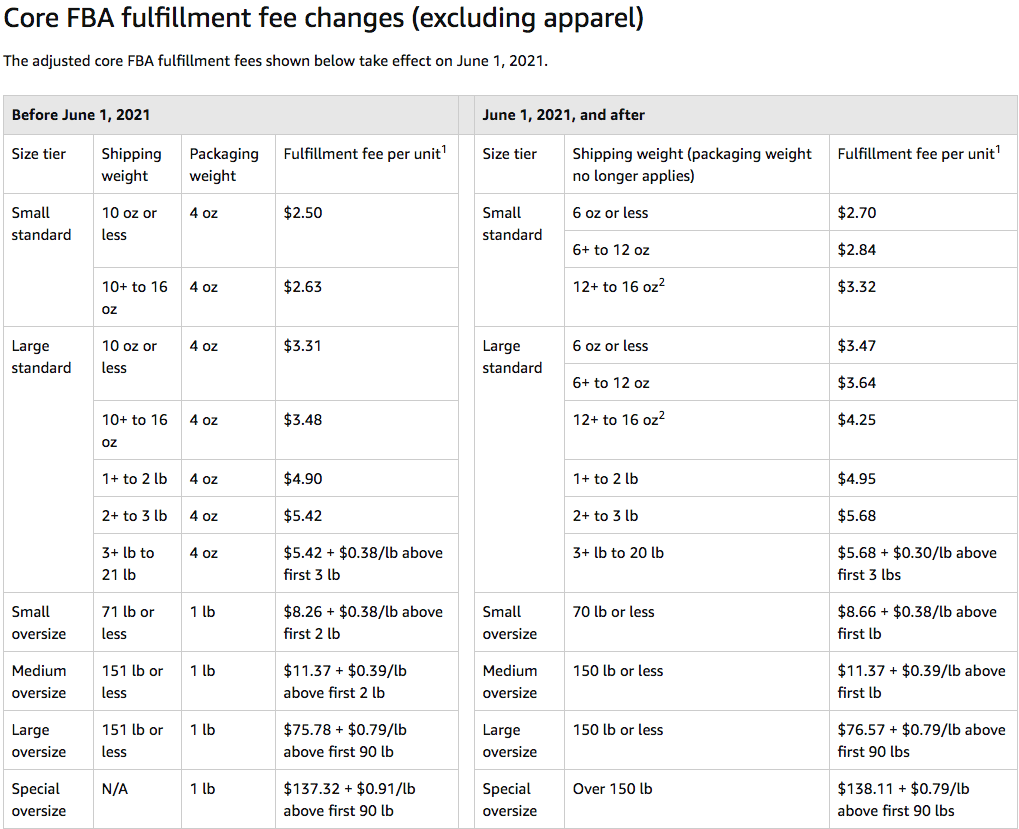
#5: Amazon reminds sellers that UPC/EAN/GTINs that are not vended by GS1 are invalid

In a recent seller news update, Amazon reminded sellers that unique product identifiers used to list a product should be GS1-vended. Sellers should immediately check if their products are in danger of being considered invalid because of the GTIN policy. Visit the Fix Your Product tool page in Seller Central and check for At-Risk Listings. To fix any ASINs at risk, submit a letter of authorization or a licensing agreement that includes a GS1 certificate.
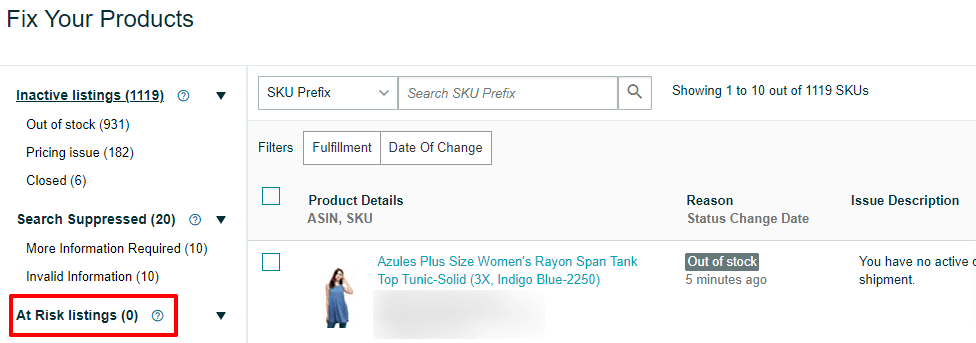
Please note that this isn’t a change of policy but a simple reminder from Amazon.
#6: Sellers can now recover value from your expiration-dated items

On June 11, 2021, Amazon announced that sellers can now liquidate expiration-dated inventory that’s in fulfillable condition. Previously when an item expires, sellers had no choice left but to create a removal order or dispose of the inventory. But now, they can liquidate the inventory and recover about 5% to 10% of an item’s average selling price. To liquidate your inventory, select Liquidations when you create a removal order from any inventory planning page.
#7: Improve your apparel images to connect with your customers

Any inside data or suggestions that come from Amazon are valuable. Recently, on its news page, Amazon stated that customers not only prefer to see apparel products displayed on a person, but they also prefer to see a diverse range of models. Shoppers want the clothing displayed on models with different body types, skin tones, ethnicities, hair colors and textures, physical abilities, gender expressions, and ages. This makes complete sense because sellers can target a wider group of audience and not just skinny models with perfect body shapes.
Want to create appealing and Amazon-ready images? You know where to go. Hire our Amazon photo editing services now!
#8: Amazon Custom: New bulk listing tool available
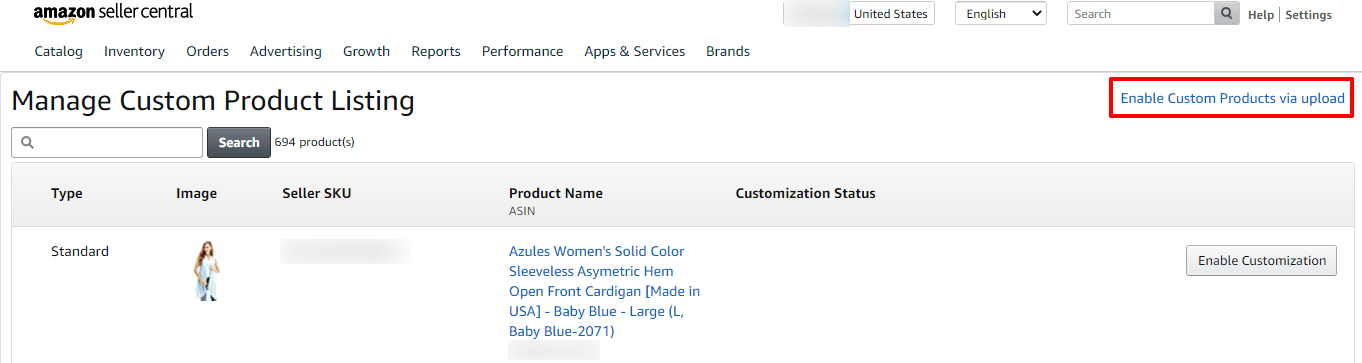
Are you selling a product that can be customized or personalized? Good news! Amazon has released a new bulk listing tool that allows sellers to apply customizations to multiple ASINs at the same time through a self-generated Excel template. With the bulk listing tool, sellers can:
Adjust price
Create or edit across all customization types (text, images, and options) and product surfaces
Export customization data and apply it to products with similar fonts, colors, and components
Edit and update your existing listings and add new custom products
Please note that the bulk listing tool is only available to registered Amazon Custom sellers. Although this new tool makes customization less tedious, it’s still a complex process. Take help from our Amazon seller consultant to get your customization settings right at the first time.
#9: On-page help content for Sponsored Display in the campaign builder
Amazon has launched on-page help content for Sponsored Display in CA, DE, ES, FR, IT, JP, UAE, UK, and the US. Sellers can now select help content to see relevant content while building their campaign. The educational content provided by Amazon can help brand owners learn about Amazon’s targeting strategies, further product information, and best practices.
OR you can always reach out to our Amazon PPC experts to create campaigns that spend more and sell less.
#10: Sponsored Display expands to Australia and the Netherlands
Speaking of Sponsored Display ads, Amazon has expanded Sponsored Display product targeting to Australia and the Netherlands. So vendors selling in these marketplaces can reach shoppers on their competitor’s or category detail page. In addition, sellers can add up to 10,000 ASINs to a campaign and get benefits from “retail awareness,” meaning if a product goes out of stock during the campaign run period, the campaign will automatically stop.
#11: 85 New countries added to Amazon’s approved seller’s list

Amazon has opened doors to sellers from about 85 new countries, mainly in the Middle East, Central Asia, South America, and Africa. Pakistan, Saudi Arabia, South Africa, Kazakhstan, Uruguay, and Venezuela are some of the notable countries. With these changes in the “list of countries accepted to register for selling on Amazon,” practically all countries in the world are now accepted for selling on Amazon. However, countries with strict sanctions like North Korea and Cuba remain excluded from the list.
In the past, sellers from restricted countries were forced to establish their business entities in accepted neighboring countries or middlemen companies to sell on Amazon. The exclusion from the list encourages aspiring entrepreneurs to enter the marketplace and embark upon their selling journey.
Click here to view the complete list of approved countries.
REMINDER: Get Rid of HTML Tags In Your Amazon Listing ASAP
This isn’t an update exactly, just a reminder to remove HTML tags from your listing. Starting July 17, 2021, Amazon will no longer support HTML tags except for tags. Product description isn’t just a great place to add a few extra keywords, but it also plays a crucial role in describing the product, telling a brand story, and covering all the information you missed out on the bullet points. So ensuring that your description remains Amazon friendly while being readable is vital.
Although we think that removing the HTML tags should affect the look and feel of the description, you are still allowed to use the tag to create line breaks. You can use two tags to create a paragraph. The only thing missing is the tag for bold headings, but that’s okay. Look at the image below to understand better.
With <p>, <br> and <b> tags
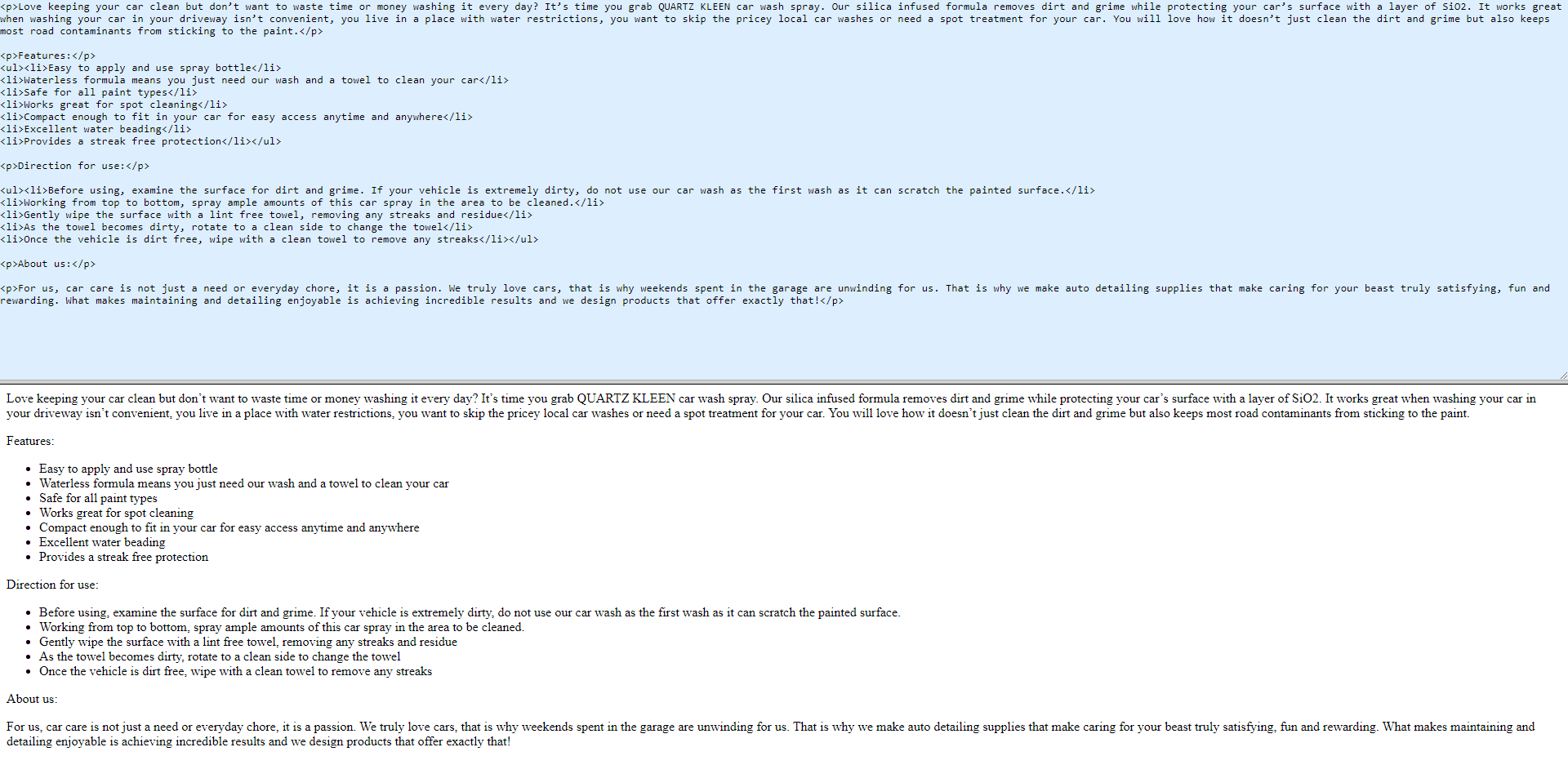
With only <br> tag
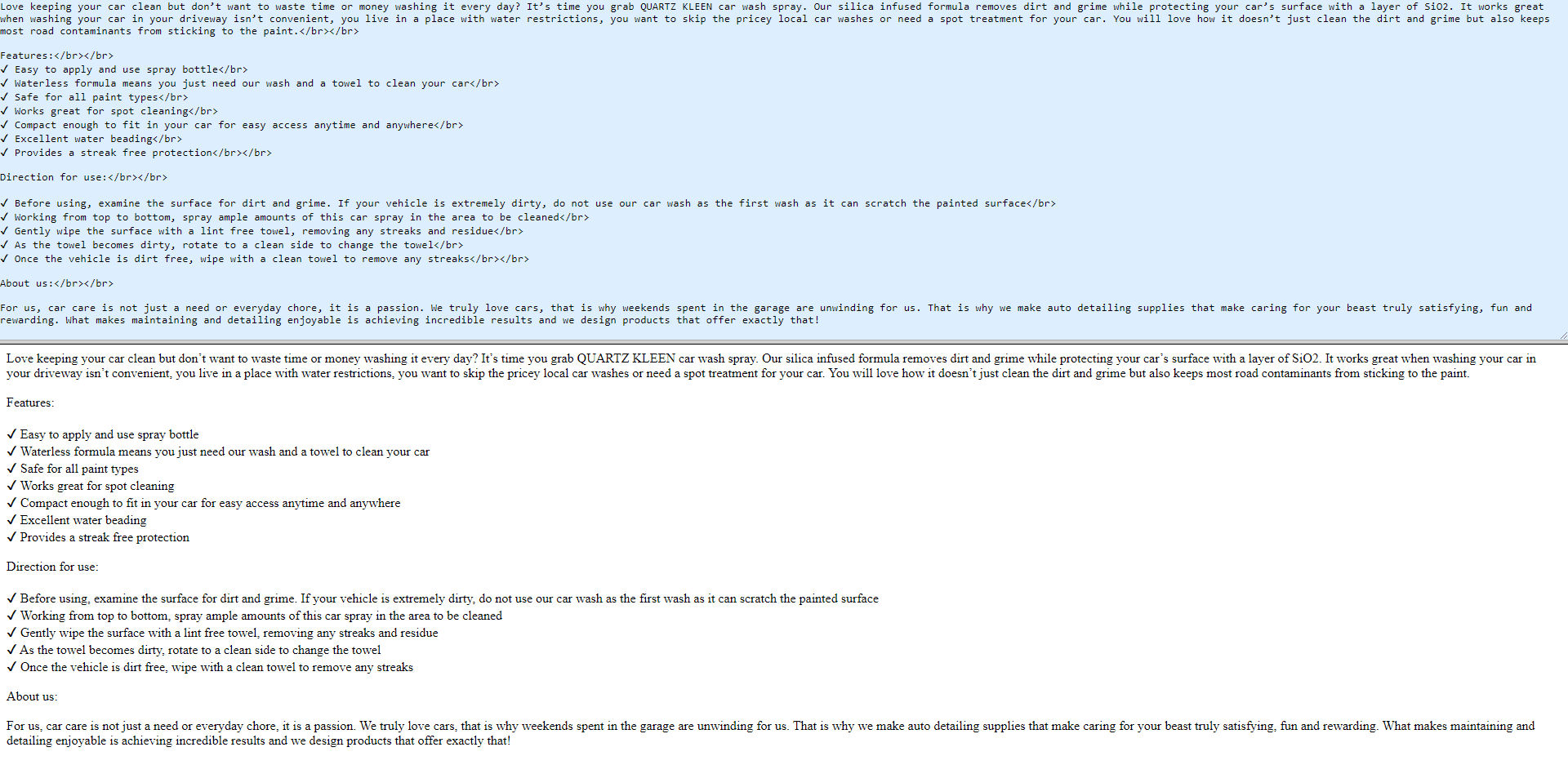
Amazon is stringent when it comes to its product detail page rules. Writing a copy for your product isn’t a DIY thing. You use one restricted word and your listing will be blocked for several weeks straight. That’s why you always hire Amazon listing Optimization experts to get your listing Amazon-ready.
Staying updated is as easy as reading our blogs
There are so many updates every day; it’s hard to keep up. But with our monthly updates blog, you can stay on top of all Amazon developments and changes. Every month we round up the most essential and need-to-know updates for and relating to Amazon sellers. Check in here every month and catch up on what’s making news on Amazon lately.
There’s more. Amazon Consultants at eStore Factory collect all the need-to-know updates that concern you as a seller and we post them on our Amazon Seller News page. Bookmark this page and return every week to stay updated.
The world of Amazon is ever-changing. From introducing a new placement option for Amazon Posts to changes in FBA and referral fees, it can be difficult to stay on top of it all. That is why we have brought our monthly updates blog. Continue reading to catch up on all the latest Amazon news and happenings.
#1: Amazon Posts now appear within storefronts
Looks like Amazon is on its way to making its platform look more and more social media-esque. First launching Amazon Posts, a tool that allows brands to create Instagram-like-looking posts of their products. Initially, Posts appeared only on competitors’ product detail pages via the mobile app or while browsing through the Amazon marketplace on a mobile browser. However, with recent developments, Posts can also be found within Amazon Brand Storefronts in the desktop version.
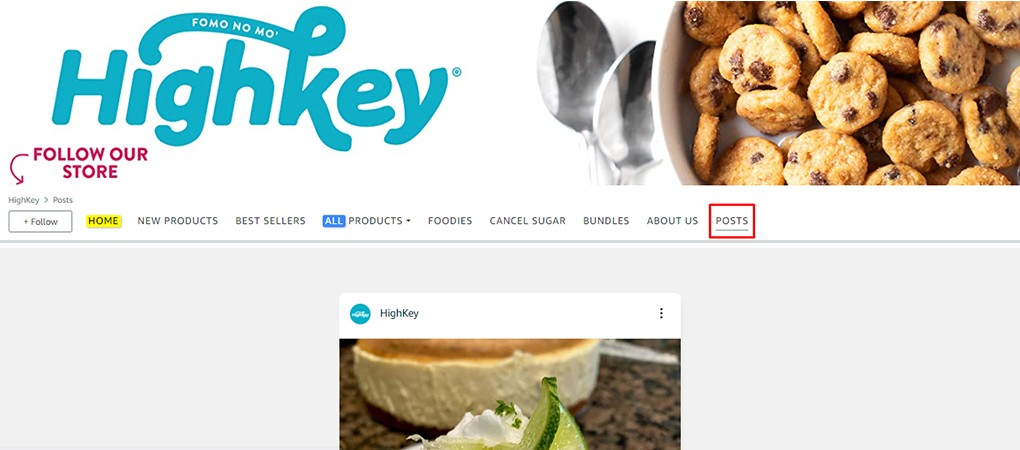
You can also see a tab named “Posts” at the very end of the menu. If a shopper clicks on the link, they can view all the recent posts by the brand. If a brand has not uploaded any Posts, the tab will be empty.
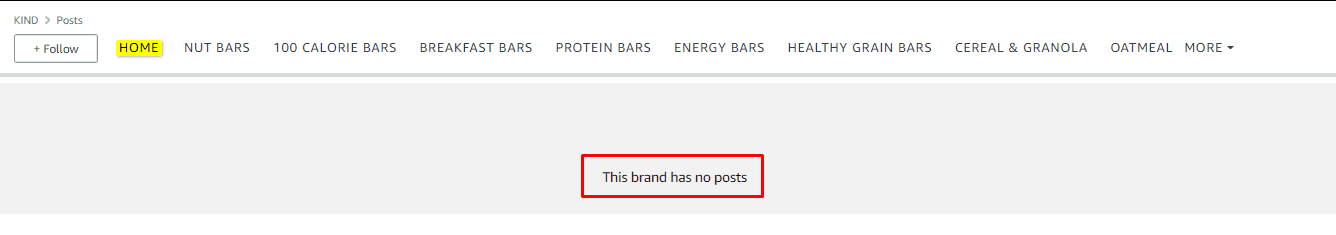
The development clearly states that Amazon wants to increase the visibility of Posts, and moving forward, Posts will be a staple on storefronts. Using Posts is an excellent opportunity for brands to recycle their social media content and boost engagement on Amazon. The retail giant may also try different locations on the marketplace, for example, SERPs.
The key takeaway for brands
Get your brand registered. Any new update or creative tool is only available to brand-registered sellers.
Ensure that your storefront looks on point. If your Amazon Seller Storefront is impactful, you can increase more “followers”
Make sure you upload at least one Post a week so that the Posts tab in the storefront doesn’t look empty
Gain more followers, go over the top, and take advantage of Posts while it’s still in the infancy
If you already have a decent number of followers, start experimenting with Manage Your Customer Engagement tool
#2: Amazon is testing having sponsored videos at the top of search

Since its launch in January 2020, Sponsored Brand Video ads have taken the Amazon advertising world by storm. It’s traditionally displayed right within the search result pages sandwiched between other sponsored and organic results. A few weeks ago, a fellow seller spotted Sponsored Brand Video ads on the top of the search result pages. If Amazon decides to make this placement permanent, imagine the number of clicks your ad would get. First of all, it’s a VIDEO – far, far more attractive than simple image-based ads, so it’s bound to get attention. Second, video ads paint you as a professional, trustworthy brand, boost conversion, and provide instant and easy-to-digest information to your shoppers. We might also see more than one video ad on the SERPs.
Tips for Optimizing Your Video Ads
Do not recycle the videos you use for your Facebook & Google ads. Amazon customers browsing through the search result pages are already convinced about making a purchase. So your video should be educational, demonstrative, and product-focused.
Highlight your product or tell a story
Your video ad should be easily understandable without any sound
Keep the video short and sweet. Ideal length: 15 seconds
#3: Amazon will automatically verify customer claims and offer refunds on the seller’s behalf

Starting from May 24, 2021, Amazon will automatically verify customer claims and offer refunds on the seller’s behalf for specific scenarios where Amazon can verify package delivery using the tracking information provided during order confirmation. These developments have been made to simplify for sellers and customers. Amazon claims that these changes will help protect its Order Defect Rate (ODR). How? Currently, sellers are supposed to respond to Buyer’s messages, verify claims, and offer refunds within 48 hours. If they fail to respond in 48 hours, the customer is more likely to file an A-to-z Guarantee Claim, which may result in an account debit that would negatively impact your account health or ODR.
The automatic verification system will reduce the time and effort it takes to verify a valid claim. If the tracking information entered in Seller Central demonstrates that the customer claim is valid, Amazon will immediately issue a refund.
#4: Upcoming changes to FBA and Referral Fees affect US seller’s bottom line
A few weeks ago, Amazon accounted for a few changes to common referral and FBA fees that will be applicable from June 1, 2021. If you are new to Amazon’s mighty fee structure, the Amazon referral fee is the fee sellers pay to Amazon every time a product is sold. Along with referral fees, Amazon has also updated FBA fees, a per-unit fee based on the weight and dimension of the product you are selling. Take a look at the image below for the complete fee structure and changes.
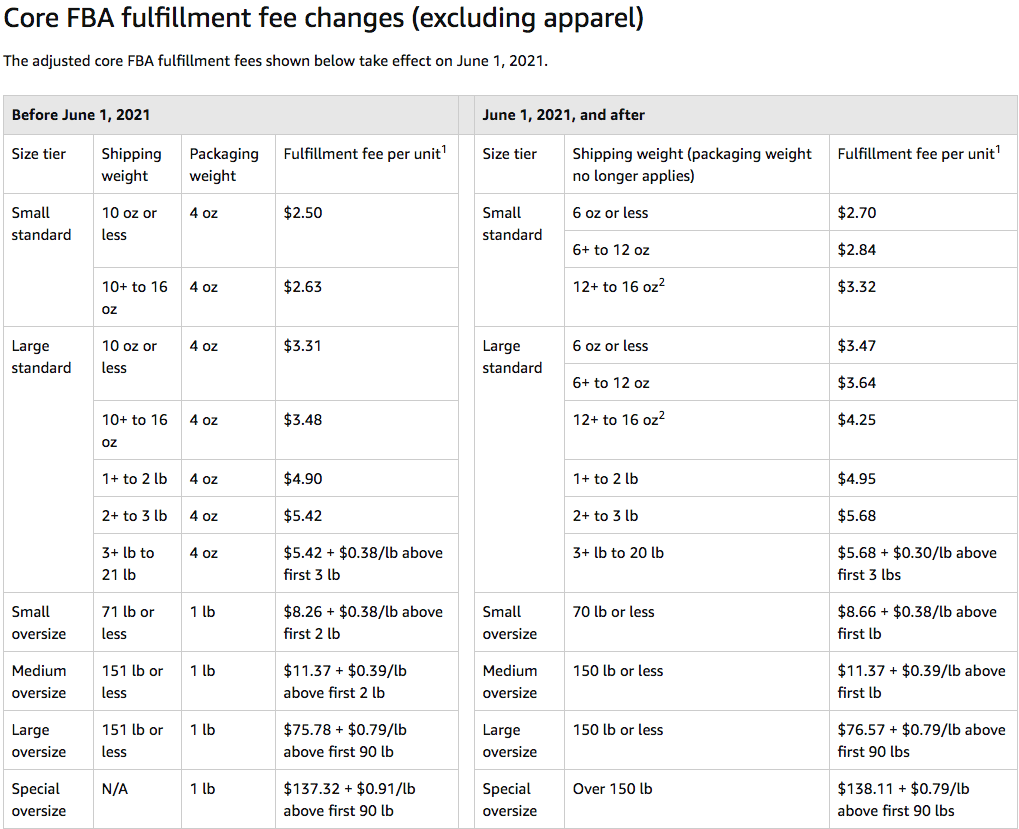
#5: Amazon reminds sellers that UPC/EAN/GTINs that are not vended by GS1 are invalid

In a recent seller news update, Amazon reminded sellers that unique product identifiers used to list a product should be GS1-vended. Sellers should immediately check if their products are in danger of being considered invalid because of the GTIN policy. Visit the Fix Your Product tool page in Seller Central and check for At-Risk Listings. To fix any ASINs at risk, submit a letter of authorization or a licensing agreement that includes a GS1 certificate.
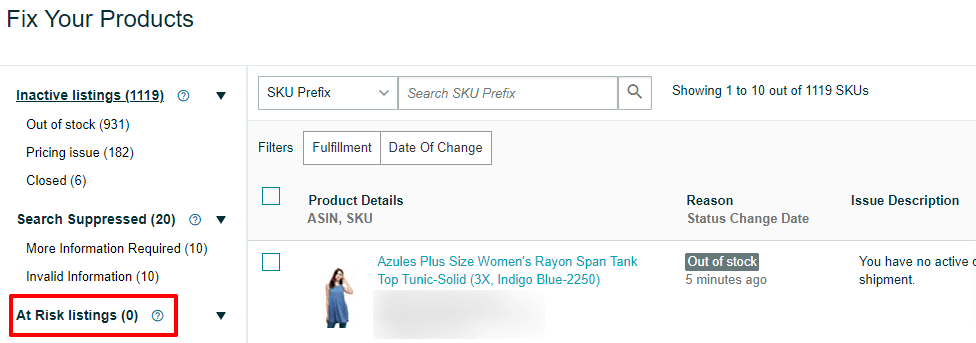
Please note that this isn’t a change of policy but a simple reminder from Amazon.
#6: Sellers can now recover value from your expiration-dated items

On June 11, 2021, Amazon announced that sellers can now liquidate expiration-dated inventory that’s in fulfillable condition. Previously when an item expires, sellers had no choice left but to create a removal order or dispose of the inventory. But now, they can liquidate the inventory and recover about 5% to 10% of an item’s average selling price. To liquidate your inventory, select Liquidations when you create a removal order from any inventory planning page.
#7: Improve your apparel images to connect with your customers

Any inside data or suggestions that come from Amazon are valuable. Recently, on its news page, Amazon stated that customers not only prefer to see apparel products displayed on a person, but they also prefer to see a diverse range of models. Shoppers want the clothing displayed on models with different body types, skin tones, ethnicities, hair colors and textures, physical abilities, gender expressions, and ages. This makes complete sense because sellers can target a wider group of audience and not just skinny models with perfect body shapes.
Want to create appealing and Amazon-ready images? You know where to go. Hire our Amazon photo editing services now!
#8: Amazon Custom: New bulk listing tool available
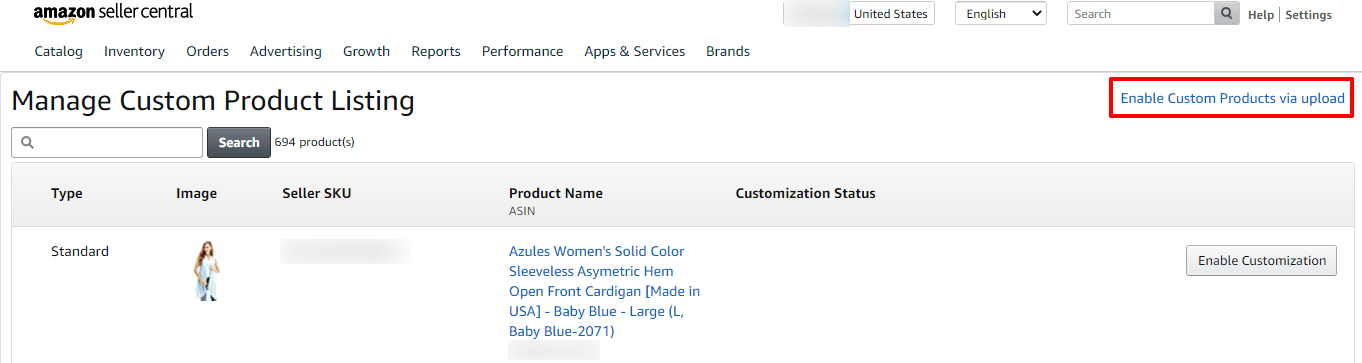
Are you selling a product that can be customized or personalized? Good news! Amazon has released a new bulk listing tool that allows sellers to apply customizations to multiple ASINs at the same time through a self-generated Excel template. With the bulk listing tool, sellers can:
Adjust price
Create or edit across all customization types (text, images, and options) and product surfaces
Export customization data and apply it to products with similar fonts, colors, and components
Edit and update your existing listings and add new custom products
Please note that the bulk listing tool is only available to registered Amazon Custom sellers. Although this new tool makes customization less tedious, it’s still a complex process. Take help from our Amazon seller consultant to get your customization settings right at the first time.
#9: On-page help content for Sponsored Display in the campaign builder
Amazon has launched on-page help content for Sponsored Display in CA, DE, ES, FR, IT, JP, UAE, UK, and the US. Sellers can now select help content to see relevant content while building their campaign. The educational content provided by Amazon can help brand owners learn about Amazon’s targeting strategies, further product information, and best practices.
OR you can always reach out to our Amazon PPC experts to create campaigns that spend more and sell less.
#10: Sponsored Display expands to Australia and the Netherlands
Speaking of Sponsored Display ads, Amazon has expanded Sponsored Display product targeting to Australia and the Netherlands. So vendors selling in these marketplaces can reach shoppers on their competitor’s or category detail page. In addition, sellers can add up to 10,000 ASINs to a campaign and get benefits from “retail awareness,” meaning if a product goes out of stock during the campaign run period, the campaign will automatically stop.
#11: 85 New countries added to Amazon’s approved seller’s list

Amazon has opened doors to sellers from about 85 new countries, mainly in the Middle East, Central Asia, South America, and Africa. Pakistan, Saudi Arabia, South Africa, Kazakhstan, Uruguay, and Venezuela are some of the notable countries. With these changes in the “list of countries accepted to register for selling on Amazon,” practically all countries in the world are now accepted for selling on Amazon. However, countries with strict sanctions like North Korea and Cuba remain excluded from the list.
In the past, sellers from restricted countries were forced to establish their business entities in accepted neighboring countries or middlemen companies to sell on Amazon. The exclusion from the list encourages aspiring entrepreneurs to enter the marketplace and embark upon their selling journey.
Click here to view the complete list of approved countries.
REMINDER: Get Rid of HTML Tags In Your Amazon Listing ASAP
This isn’t an update exactly, just a reminder to remove HTML tags from your listing. Starting July 17, 2021, Amazon will no longer support HTML tags except for tags. Product description isn’t just a great place to add a few extra keywords, but it also plays a crucial role in describing the product, telling a brand story, and covering all the information you missed out on the bullet points. So ensuring that your description remains Amazon friendly while being readable is vital.
Although we think that removing the HTML tags should affect the look and feel of the description, you are still allowed to use the tag to create line breaks. You can use two tags to create a paragraph. The only thing missing is the tag for bold headings, but that’s okay. Look at the image below to understand better.
With <p>, <br> and <b> tags
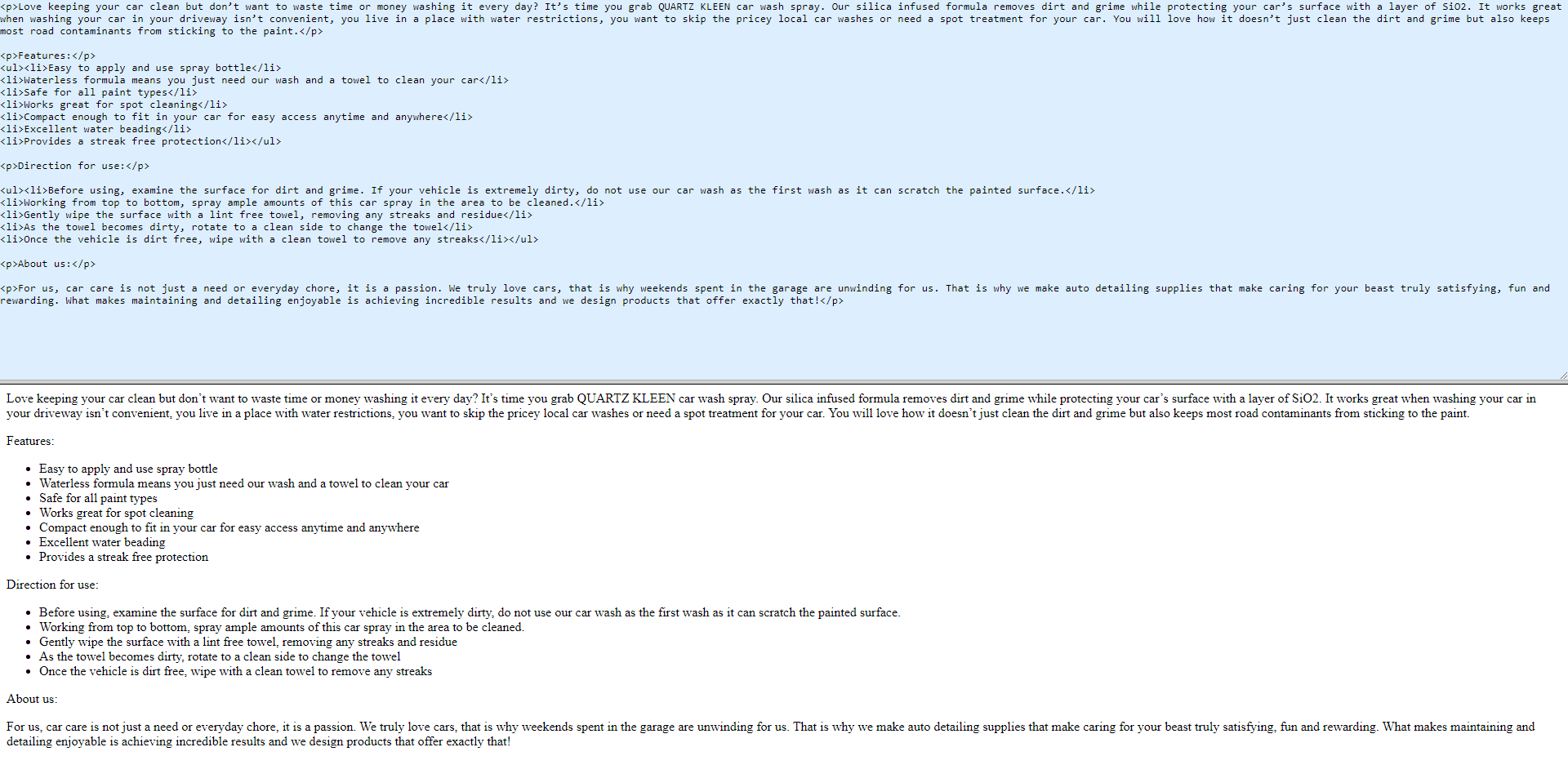
With only <br> tag
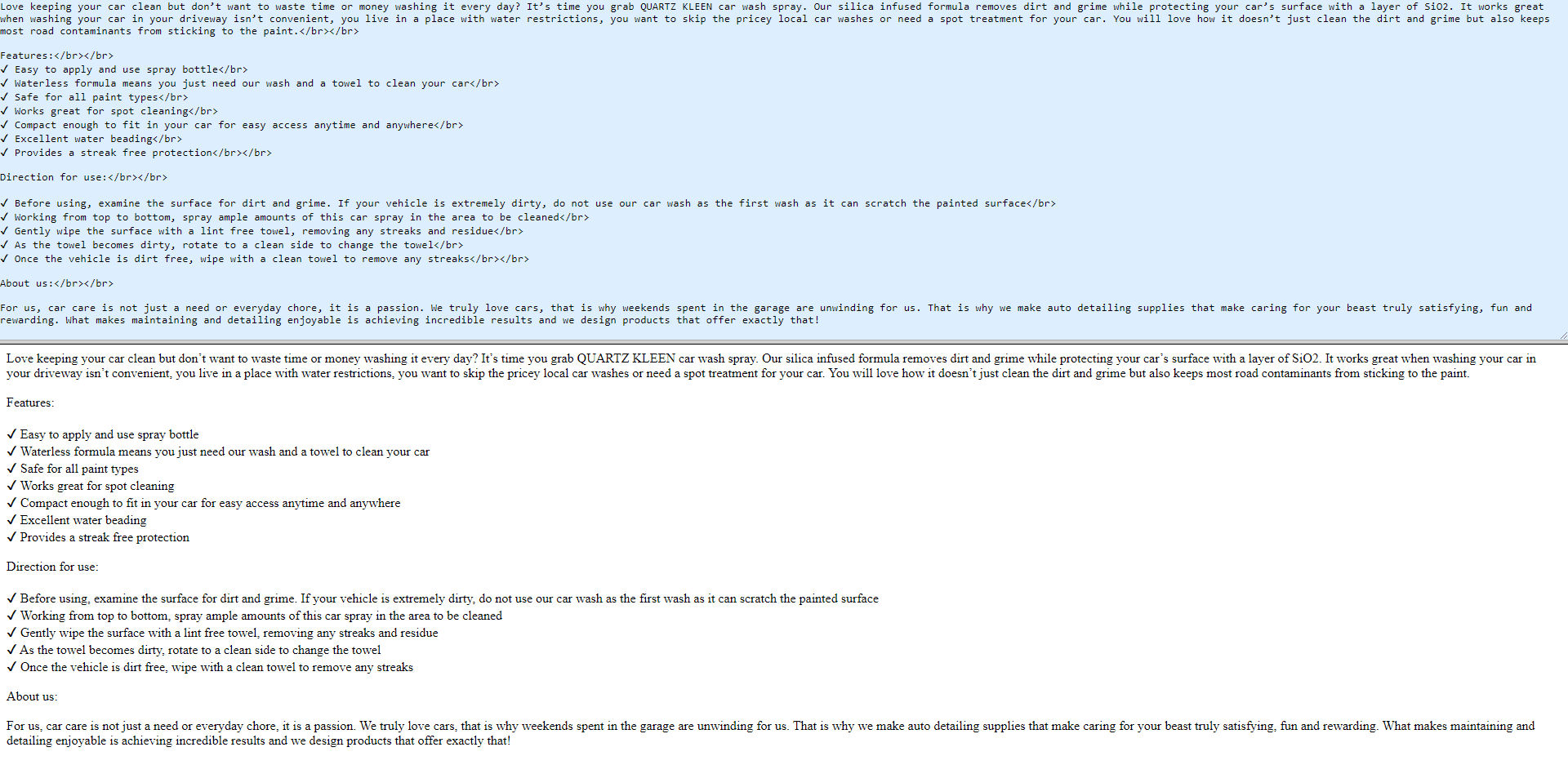
Amazon is stringent when it comes to its product detail page rules. Writing a copy for your product isn’t a DIY thing. You use one restricted word and your listing will be blocked for several weeks straight. That’s why you always hire Amazon listing Optimization experts to get your listing Amazon-ready.
Staying updated is as easy as reading our blogs
There are so many updates every day; it’s hard to keep up. But with our monthly updates blog, you can stay on top of all Amazon developments and changes. Every month we round up the most essential and need-to-know updates for and relating to Amazon sellers. Check in here every month and catch up on what’s making news on Amazon lately.
There’s more. Amazon Consultants at eStore Factory collect all the need-to-know updates that concern you as a seller and we post them on our Amazon Seller News page. Bookmark this page and return every week to stay updated.









