Back to Page
Amazon
Amazon seller FAQs Answered
Amazon seller FAQs Answered


Back to Page
Amazon
Amazon seller FAQs Answered

Amazon seller FAQs answered
Being an Amazon seller comes with a ton of questions, challenges, and those "wait, what?" moments. Whether you're optimizing your first listing, tackling PPC campaigns, or trying to figure out why you lost the Buy Box even though you're priced the lowest, the path can feel overwhelming. And don’t even get me started on reviews or inventory restock limits.
But here's the thing—every seller, no matter how experienced, faces these questions. In this FAQ, we're breaking down the real, gritty questions that sellers like you are asking (and stressing about) daily. From product listings to protecting your brand from hijackers, we’ve got the answers you need, no fluff, just facts. Keep reading!
Q1: Where can I get a UPC?
You can obtain a UPC (Universal Product Code) from various sources, but the most reliable and widely accepted way is through GS1, the organization that sets global standards for UPCs and barcodes.

Here’s a step-by-step guide:
1. GS1 Official Website
Visit the GS1 website for your country (e.g., GS1 US, GS1 UK).
GS1 assigns a unique Company Prefix, which identifies your business as the manufacturer or brand owner.
With a GS1-issued UPC, your product will be accepted by almost all retailers, including Amazon, Walmart, and large international marketplaces.
2. Alternatives to GS1
While GS1 is the gold standard, some third-party sellers offer UPCs. However, you must be cautious with these:
Third-party resellers: These resellers buy large batches of UPCs from GS1 and sell them at a lower price. However, the original GS1 prefix will not be in your name, which could cause issues with some marketplaces like Amazon.
Amazon’s GTIN exemption: If your products don’t have a manufacturer-issued UPC and you are the brand owner, you may be able to apply for a GTIN exemption from Amazon, which allows you to list products without a UPC.
3. Cost and time
GS1 offers subscription-based pricing. The cost varies depending on the number of products you need UPCs for. A small business can expect to pay $250 for 10 UPCs or $750 for up to 1,000 UPCs, plus an annual renewal fee.
Once you apply through GS1, it usually takes 24 to 48 hours to receive your UPCs.
Q2: Is it possible to change the SKU after listing a product?
No, it is not possible to change the SKU (Stock Keeping Unit) of a product after it has been listed on Amazon. Once an SKU is assigned to a product, it is locked in and cannot be edited.
However, if you need to change the SKU, you have a few alternatives:
1. Create a new listing
You can create a new listing with the correct SKU, and then close or delete the old listing.
Keep in mind, that this might affect any reviews or sales history tied to the original listing, as they will not transfer to the new SKU.
2. Amazon FBA SKU Labeling
If your concern is related to FBA (Fulfillment by Amazon), you can apply an FNSKU label (Amazon’s unique identifier for FBA products) instead of using the original manufacturer’s barcode (UPC or EAN). This won’t change the original SKU, but it will ensure your products are correctly identified in Amazon’s fulfillment centers.
3. Link old SKU to new SKU in inventory management
In some cases, sellers use third-party inventory management tools to link old SKUs to new ones. This helps track inventory and fulfill orders without the need to update the SKU in Amazon's system.
Q3: What exactly do I need to upload a listing?
To upload a product listing on Amazon, you need the following information and materials:
Product name (Title)
Product images
Product Description
Bullet points (key features)
SKU
Product ID (UPC, EAN, GTIN)
Price
Inventory quantity
Shipping details (your shipping or Fulfillment by Amazon - FBA).
Category
Keywords
To complete the process, smoothly, consider working with an Amazon seller consulting agency.
Q4: Can I sell the same products under different ASINs?
No, you cannot sell the same product under multiple ASINs. Amazon requires each unique product to have only one ASIN. If you try to create multiple ASINs for the same product, it can lead to account suspension or listing removal. However, you can offer variations (like size or color) under one ASIN using the parent-child listing structure.
Q5: How can I transfer an ASIN from one SKU to another?
You cannot directly transfer an ASIN from one SKU to another on Amazon. However, here's what you can do:
Create a new SKU for the same product using the same ASIN.
Delete or close the old SKU to prevent duplication.
By using the same ASIN, the product will remain the same in Amazon’s catalog, but you will manage it under a new SKU. Keep in mind that any sales history tied to the old SKU will not transfer to the new SKU.
Q6: What happens if I run out of stock while running PPC ads?
If you run out of stock while running PPC ads on Amazon, the following can happen:
Amazon will automatically pause your PPC ads for that product once it's out of stock. This prevents you from wasting money on clicks for an unavailable item.
When your ads stop, it could affect the performance of your campaign. Once restocked, you may lose momentum, and it might take time to regain your ad ranking and performance.
Being out of stock can lead to a drop in organic ranking and sales history, as Amazon prioritizes in-stock items.
To avoid these issues, it’s best to monitor your inventory closely and ensure your stock levels are sufficient while running PPC campaigns. Hire Amazon PPC management services to free yourself from micromanaging your PPC campaigns.
Q7: What is the right amount of inventory to keep in an Amazon warehouse?
The right amount of inventory to keep in an Amazon warehouse depends on balancing enough stock to meet demand without overstocking, which can lead to storage fees. A good rule is to keep 30 to 60 days of inventory based on your sales history. You also want to consider your restocking lead time and leave a buffer to avoid running out of stock.
Focus on staying in stock while keeping inventory levels efficient. Monitoring inventory regularly and adjusting based on sales trends helps maintain the right balance.
Q8: Can I include a QR code in my A+ Content?
No, Amazon does not allow the use of QR codes in Amazon A+ Content design. Including QR codes, as well as external links, promotional messages, or any content directing customers outside of Amazon, is against Amazon's guidelines for A+ Content.
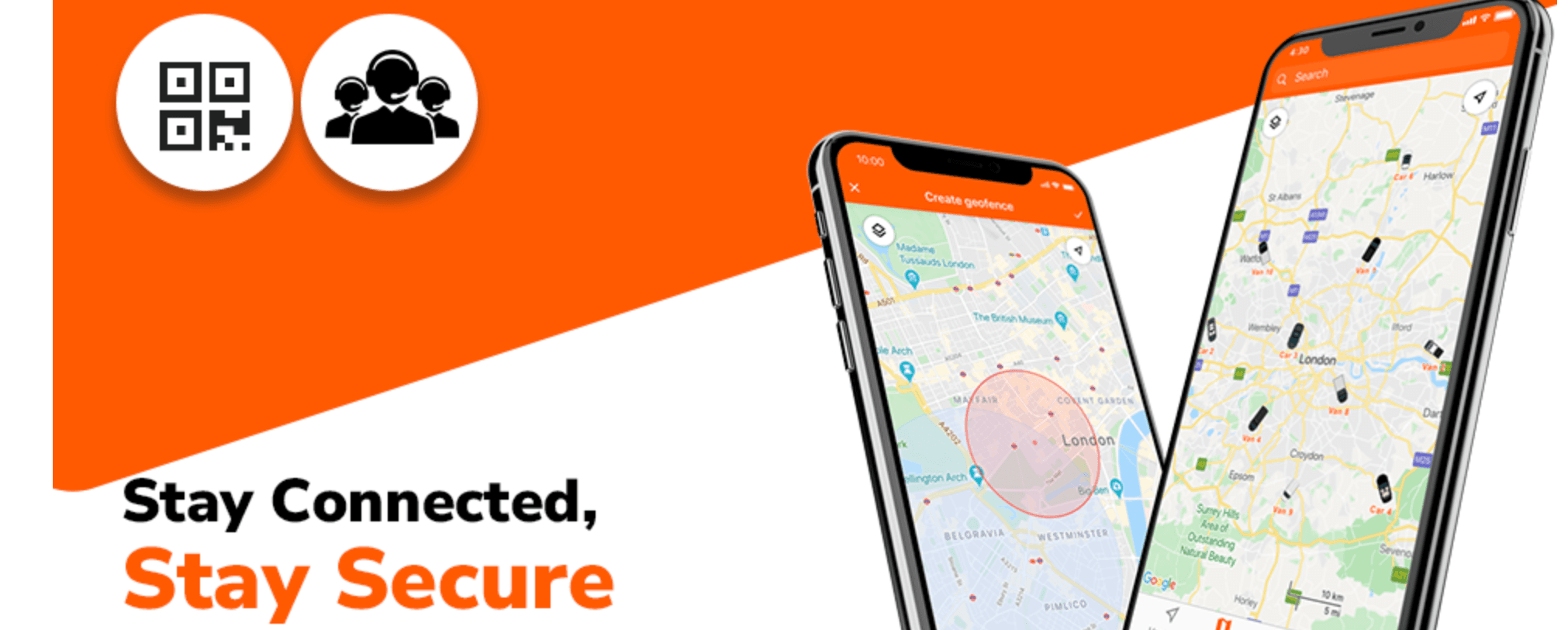
Stick to using high-quality images, informative text, and engaging content to enhance your product page within Amazon's rules.
Q9: How can I reduce my FBA storage fees?
Avoid overstocking by maintaining the right amount of inventory based on your sales velocity and lead time. Overstock leads to long-term storage fees.
Monitor your inventory performance using Amazon’s Inventory Health Report to identify slow-moving products and make data-driven decisions on restocking.
Create promotions or offer discounts to move slow-selling items, which helps free up storage space and avoid long-term fees.
Consider removing or liquidating excess inventory through Amazon’s removal or liquidation programs if the items are not selling.
Store excess inventory in a third-party warehouse and only send products to Amazon when needed to avoid high storage fees during peak seasons.
Amazon charges higher fees for items stored for more than 365 days. Monitor these items and try to sell them before incurring these fees.
Q10: What do I do if Amazon loses my inventory?
Check inventory reports: Go to Seller Central and review your Inventory Adjustments Report or the Reconciliation Report to check if Amazon has recorded any lost inventory.
Wait for resolution: Sometimes Amazon finds and returns lost items. Wait for a reasonable time (up to 30 days) to see if the issue is resolved automatically.
Open a case: If the inventory is still missing after 30 days, contact Amazon Seller Support by opening a case. Provide details such as the shipment ID, tracking information, and item details.
Submit reimbursement claim: If Amazon confirms the inventory is lost, they will either reimburse you the value of the lost inventory or restock the items. The reimbursement amount is based on the product’s average sales price over the last 90 days or its replacement cost.
Monitor your claims: Keep track of your reimbursement claims to ensure they are processed correctly and promptly.
Q11: Can I send more inventory even when Amazon says "Inventory Restock Limits Reached"?
No, you cannot send more inventory if Amazon says "Inventory Restock Limits Reached." This message indicates that you have reached the maximum amount of inventory Amazon allows you to store at their fulfillment centers for a specific product category or your account as a whole.
Here’s what you can do to manage this situation:
Sell existing inventory: Focus on selling your current stock to free up space for new inventory.
Improve inventory performance: Increase your Inventory Performance Index (IPI) by reducing excess stock, removing stranded inventory, and maintaining balanced inventory levels. A higher IPI score may lead to increased restock limits.
Use third-party storage: Store excess inventory in a third-party warehouse and ship it to Amazon in smaller batches as space becomes available.
Monitor restock limits: Keep an eye on your restock limits in Seller Central, as Amazon regularly updates them based on sales velocity and storage performance.
By managing your inventory efficiently, you can better handle restock limits and avoid disruptions.
Q12: How can I prevent inventory from becoming stranded in Amazon warehouses?
To prevent inventory from becoming stranded in Amazon warehouses, it's essential to maintain good inventory management practices. Stranded inventory refers to products that are in Amazon's fulfillment centers but aren't available for sale due to listing issues.
Here are some effective ways to avoid this:
Regularly monitor your Inventory Dashboard in Seller Central. This allows you to quickly identify any stranded inventory and take corrective actions. Amazon also provides notifications for stranded inventory, so act on those alerts promptly.
Ensure that your product listings are complete and compliant with Amazon’s policies. Missing information, suppressed listings, or non-compliance with listing guidelines can lead to inventory being stranded. Keeping listings accurate and updated helps avoid these issues.
Pay attention to your FBA fees and product categories. If Amazon adjusts its fee structure or category requirements, your listings might become stranded if they no longer meet the updated criteria.
Set up automatic re-listing for inactive products in your FBA settings. This can help automatically fix certain issues and prevent long periods of downtime for your products.
By staying proactive and maintaining your listings, you can minimize the chances of inventory becoming stranded in Amazon’s warehouses.
Q13: How are so many sellers selling the same product on one listing, and how does that work? Also, what is the Buy Box?
On Amazon, many sellers can sell the same product on one listing because they are offering the same item, identified by the same ASIN (Amazon Standard Identification Number). Instead of creating separate listings, sellers can list their item under the existing ASIN. This is common for products like books, electronics, and popular consumer goods, where multiple sellers are selling the same brand and model.
How it works:
When a seller wants to sell a product already listed on Amazon, they add their offer (price, shipping method, condition of the item) to the existing product page instead of creating a new one.
All the sellers' offers appear in the "Other Sellers" section of the listing, but not all sellers get the primary placement to make the sale.
What is the Buy Box?
The Buy Box is the prominent "Add to Cart" button on a product page. When a customer clicks this button, they are buying from the seller who "wins" the Buy Box. Multiple sellers may be offering the same product, but only one seller at a time gets the Buy Box.
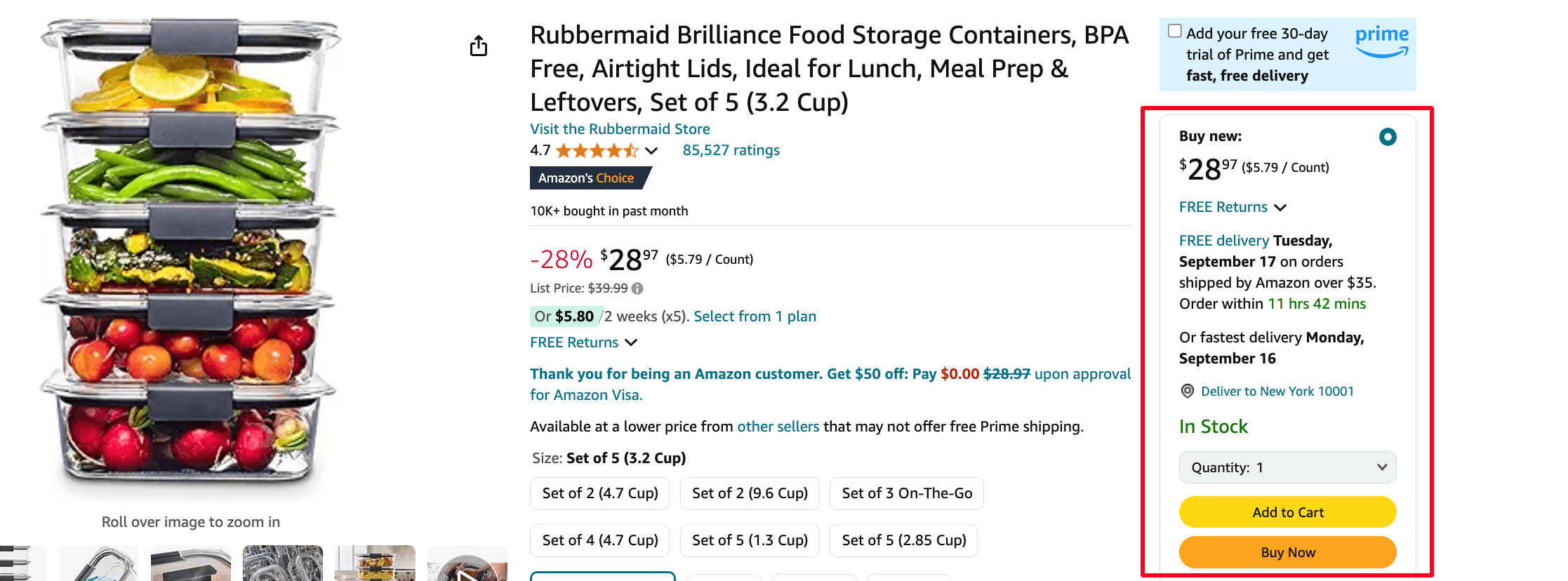
Q14: Why am I losing the Buy Box even though I have the lowest price?
Even though you have the lowest price, you may still lose the Buy Box because Amazon considers several other factors besides price when awarding it. Here are some key reasons you might be losing the Buy Box:
Fulfillment method: FBA (Fulfillment by Amazon) or Prime sellers are often favored because Amazon trusts its own fulfillment network for fast shipping and customer service. If you're using FBM (Fulfilled by Merchant) and competing against FBA sellers, you might lose the Buy Box even with a lower price.
Seller performance metrics: Amazon considers your seller performance, including: 1) Order defect rate (returns, complaints, issues), 2) Late shipment rate, and 3) Customer feedback and reviews. If your performance metrics are lower than competitors, you might lose the Buy Box.
Inventory levels: Low or inconsistent inventory levels can affect your Buy Box eligibility. Amazon prefers sellers with stable inventory to avoid stock-outs.
Account health: If your account health has any issues like late deliveries or customer complaints, it can negatively impact your ability to win the Buy Box.
Q15: How do I deal with counterfeit sellers on my listing?
Enroll in the Amazon Brand Registry for more control and protection.
Monitor your listings regularly to spot unauthorized sellers.
Report counterfeit sellers via Amazon’s Report a Violation tool.
Provide evidence (photos, customer complaints) to strengthen your case.
Join Amazon’s Transparency Program to add unique product codes.
Consult a lawyer for legal action if needed.
Q16: How can I protect my brand from hijackers?
Enroll in Amazon Brand Registry for enhanced brand control.
Use Amazon’s Transparency Program to authenticate your products.
Monitor your listings regularly for suspicious activity.
Optimize your listings with unique descriptions and images to deter hijackers.
Maintain strong seller metrics to improve your Buy Box chances.
Report unauthorized sellers through Amazon’s Report a Violation tool.
Consider filing for a trademark for stronger legal protection.
Q17: Can I ask customers for reviews on a product insert card?
Yes, you can ask for reviews in a product insert card, but you must follow Amazon’s guidelines. The request should be neutral, not incentivized, meaning you cannot offer rewards or suggest only positive reviews. A simple message like, “We’d love your feedback!” is acceptable.

Q18: Is it possible to remove a negative review on Amazon?
No, you cannot remove a negative review on Amazon unless it violates Amazon's policies, such as containing offensive language or spam. If it does, you can report it to Amazon for review. Otherwise, the review stays unless the customer chooses to delete or update it.
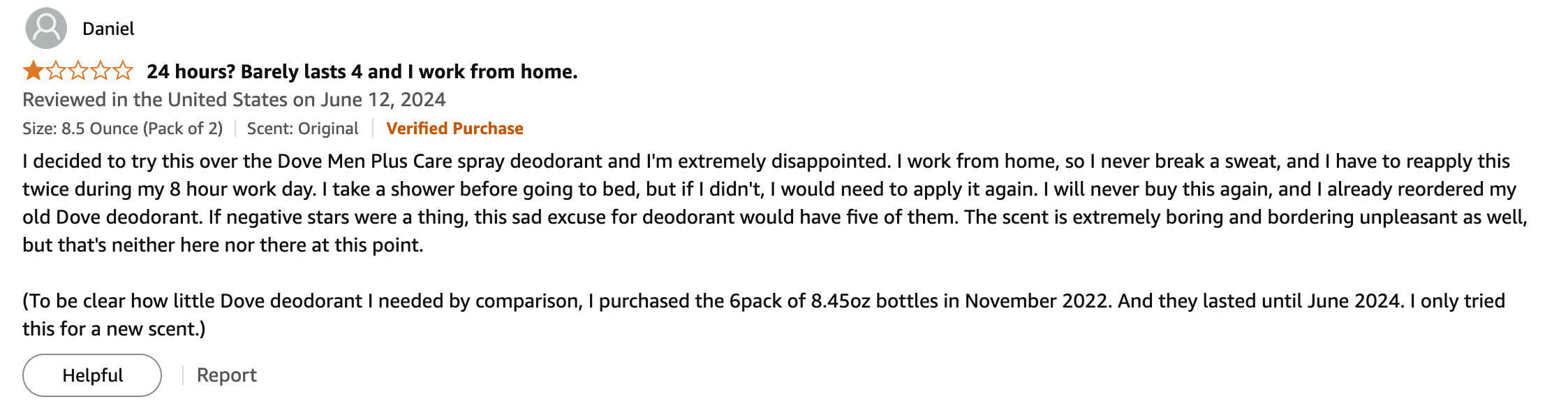
Q19: How many reviews should I aim for?
Aim for at least 15-20 reviews to build initial trust, but ideally, you want 50+ reviews for stronger credibility. The more reviews, the better, as products with more reviews tend to perform better in search rankings and conversions. Focus on getting consistent, authentic reviews over time.
Q20: How do I get reviews on Amazon?
To get reviews on Amazon, follow these strategies:
Request reviews through Amazon’s buyer-seller messaging: Use the “Request a Review” button in Seller Central.
Use product inserts: Include a neutral note in your packaging asking for feedback or a review.
Follow up on orders: Send a polite follow-up email thanking customers and asking for their honest reviews.
Run promotions or discounts: More sales can lead to more reviews.
Enroll in Amazon Vine (for brand-registered sellers): This program helps you get early reviews from trusted reviewers.
Make sure all methods comply with Amazon’s guidelines (no incentives or review manipulation).
Q21: What metrics do I need to track to ensure my Amazon account doesn’t get suspended?
To ensure your Amazon account doesn’t get suspended, you should regularly track the following key metrics:
Order defect rate (ODR): Keep this below 1%. It includes negative feedback, A-to-Z claims, and chargebacks.
Late shipment rate: Ensure your late shipment rate is below 4%.
Pre-fulfillment cancel rate: This should be under 2.5%. Avoid canceling orders due to stock or fulfillment issues.
Valid tracking rate: Maintain 95% or higher tracking accuracy for your orders.
Customer feedback: Regularly monitor and respond to negative reviews or feedback.
Policy compliance: Make sure you follow Amazon’s policies on product listings, reviews, and intellectual property.
Regularly reviewing these metrics will help you avoid suspensions and keep your account in good standing.
Q22: What happens if I get too many returns on a product?
If you get too many returns on a product, Amazon may take the following actions:
Listing suppression: Amazon might suppress or remove your product listing if the return rate is too high and linked to product quality issues.
Negative impact on account health: A high return rate can affect your Order Defect Rate (ODR), which may lead to an account suspension if it exceeds Amazon’s threshold.
Negative reviews: Too many returns can lead to an increase in negative reviews, affecting your product’s visibility and sales.
Amazon investigation: Amazon may investigate the product for quality issues, and you might be required to provide more information or improve the product.
To prevent this, monitor customer feedback, address issues, and ensure product descriptions are accurate.
Q23: What should I do if Amazon removes my listing due to a claim about safety or restricted items?
If Amazon removes your listing due to a safety or restricted items claim, follow these steps:
Review Amazon’s notification: Check the reason Amazon provided for the removal and the specific policy violation.
Understand the claim: Determine if the claim is about product safety, restricted categories, or regulatory compliance.
Gather documentation: Collect any required documentation, such as safety certificates, testing reports, or proof of product authenticity, to demonstrate that your product complies with regulations.
Submit an appeal: Go to Seller Central and submit an appeal by providing the necessary documents and a clear plan of action explaining how you will ensure compliance.
Correct the issue: If the claim is valid, take immediate action to correct the product issue (e.g., updating product details or removing restricted features).
Contact Seller Support: If needed, reach out to Amazon Seller Support for clarification or guidance on how to reinstate your listing.
Q24: What do I do if my account gets suspended?
If your Amazon account gets suspended, follow these steps:
Understand the reason: Check the suspension notice from Amazon to understand why your account was suspended (e.g., policy violations, and performance metrics).
Analyze the issue: Identify what went wrong—whether it's order defect rate, customer complaints, product issues, or policy violations.
Create a plan of action (POA): Write a detailed plan addressing the root cause of the issue, what you've done to fix it, and how you'll prevent it in the future. Be specific, clear, and professional.
Submit an appeal: Use Seller Central to submit your Plan of Action and any required documents or proof of corrections.
Be patient and follow up: Amazon may take some time to review your appeal. If needed, follow up politely but give them time to respond.
Seek professional help (if needed): If you're having trouble, consider consulting an expert or service specializing in Amazon account reinstatements.
Q25: What is the ideal ACOS (Advertising Cost of Sales)?
The ideal ACOS (Advertising Cost of Sales) depends on your business goals, but a common target is around 15-30%.
Lower ACOS (under 15%): This means you're spending less on ads and making more profit, but you may not reach as many customers.
Higher ACOS (above 30%): This can be okay if you focus on boosting sales and gaining visibility, even if it cuts into profit.
Q26: What is considered a good conversion rate on Amazon?
A good conversion rate on Amazon is typically 10-15% or higher. This means that out of all the people who view your product page, 10-15% make a purchase. Higher conversion rates indicate that your listing effectively turns visitors into buyers.
Q27: Why do some seller accounts have an LLC attached to them?
Some seller accounts have an LLC (Limited Liability Company) attached to them for legal protection. An LLC separates personal assets from business liabilities, protecting the owner's finances. It also offers tax benefits and makes the business appear more professional.
Q28: Which keywords are prohibited on Amazon?
We are writing a detailed blog on this topic very soon, so stay tuned for more insights!
See you next week!
So, that’s the rundown. Whether you’re battling the Buy Box, chasing reviews, or wondering how many ASINs you can list, it all boils down to smart decisions and staying compliant with Amazon’s rules. The key to selling successfully on Amazon? Stay informed, stay strategic, and never stop optimizing.
And if this all feels like a lot (because, let’s face it, it is), we’ve got your back. Whether you need help with listings, A+ content, or tackling Amazon’s ever-changing rules, our Amazon Seller Central consultants are here to help you win.
Amazon seller FAQs answered
Being an Amazon seller comes with a ton of questions, challenges, and those "wait, what?" moments. Whether you're optimizing your first listing, tackling PPC campaigns, or trying to figure out why you lost the Buy Box even though you're priced the lowest, the path can feel overwhelming. And don’t even get me started on reviews or inventory restock limits.
But here's the thing—every seller, no matter how experienced, faces these questions. In this FAQ, we're breaking down the real, gritty questions that sellers like you are asking (and stressing about) daily. From product listings to protecting your brand from hijackers, we’ve got the answers you need, no fluff, just facts. Keep reading!
Q1: Where can I get a UPC?
You can obtain a UPC (Universal Product Code) from various sources, but the most reliable and widely accepted way is through GS1, the organization that sets global standards for UPCs and barcodes.

Here’s a step-by-step guide:
1. GS1 Official Website
Visit the GS1 website for your country (e.g., GS1 US, GS1 UK).
GS1 assigns a unique Company Prefix, which identifies your business as the manufacturer or brand owner.
With a GS1-issued UPC, your product will be accepted by almost all retailers, including Amazon, Walmart, and large international marketplaces.
2. Alternatives to GS1
While GS1 is the gold standard, some third-party sellers offer UPCs. However, you must be cautious with these:
Third-party resellers: These resellers buy large batches of UPCs from GS1 and sell them at a lower price. However, the original GS1 prefix will not be in your name, which could cause issues with some marketplaces like Amazon.
Amazon’s GTIN exemption: If your products don’t have a manufacturer-issued UPC and you are the brand owner, you may be able to apply for a GTIN exemption from Amazon, which allows you to list products without a UPC.
3. Cost and time
GS1 offers subscription-based pricing. The cost varies depending on the number of products you need UPCs for. A small business can expect to pay $250 for 10 UPCs or $750 for up to 1,000 UPCs, plus an annual renewal fee.
Once you apply through GS1, it usually takes 24 to 48 hours to receive your UPCs.
Q2: Is it possible to change the SKU after listing a product?
No, it is not possible to change the SKU (Stock Keeping Unit) of a product after it has been listed on Amazon. Once an SKU is assigned to a product, it is locked in and cannot be edited.
However, if you need to change the SKU, you have a few alternatives:
1. Create a new listing
You can create a new listing with the correct SKU, and then close or delete the old listing.
Keep in mind, that this might affect any reviews or sales history tied to the original listing, as they will not transfer to the new SKU.
2. Amazon FBA SKU Labeling
If your concern is related to FBA (Fulfillment by Amazon), you can apply an FNSKU label (Amazon’s unique identifier for FBA products) instead of using the original manufacturer’s barcode (UPC or EAN). This won’t change the original SKU, but it will ensure your products are correctly identified in Amazon’s fulfillment centers.
3. Link old SKU to new SKU in inventory management
In some cases, sellers use third-party inventory management tools to link old SKUs to new ones. This helps track inventory and fulfill orders without the need to update the SKU in Amazon's system.
Q3: What exactly do I need to upload a listing?
To upload a product listing on Amazon, you need the following information and materials:
Product name (Title)
Product images
Product Description
Bullet points (key features)
SKU
Product ID (UPC, EAN, GTIN)
Price
Inventory quantity
Shipping details (your shipping or Fulfillment by Amazon - FBA).
Category
Keywords
To complete the process, smoothly, consider working with an Amazon seller consulting agency.
Q4: Can I sell the same products under different ASINs?
No, you cannot sell the same product under multiple ASINs. Amazon requires each unique product to have only one ASIN. If you try to create multiple ASINs for the same product, it can lead to account suspension or listing removal. However, you can offer variations (like size or color) under one ASIN using the parent-child listing structure.
Q5: How can I transfer an ASIN from one SKU to another?
You cannot directly transfer an ASIN from one SKU to another on Amazon. However, here's what you can do:
Create a new SKU for the same product using the same ASIN.
Delete or close the old SKU to prevent duplication.
By using the same ASIN, the product will remain the same in Amazon’s catalog, but you will manage it under a new SKU. Keep in mind that any sales history tied to the old SKU will not transfer to the new SKU.
Q6: What happens if I run out of stock while running PPC ads?
If you run out of stock while running PPC ads on Amazon, the following can happen:
Amazon will automatically pause your PPC ads for that product once it's out of stock. This prevents you from wasting money on clicks for an unavailable item.
When your ads stop, it could affect the performance of your campaign. Once restocked, you may lose momentum, and it might take time to regain your ad ranking and performance.
Being out of stock can lead to a drop in organic ranking and sales history, as Amazon prioritizes in-stock items.
To avoid these issues, it’s best to monitor your inventory closely and ensure your stock levels are sufficient while running PPC campaigns. Hire Amazon PPC management services to free yourself from micromanaging your PPC campaigns.
Q7: What is the right amount of inventory to keep in an Amazon warehouse?
The right amount of inventory to keep in an Amazon warehouse depends on balancing enough stock to meet demand without overstocking, which can lead to storage fees. A good rule is to keep 30 to 60 days of inventory based on your sales history. You also want to consider your restocking lead time and leave a buffer to avoid running out of stock.
Focus on staying in stock while keeping inventory levels efficient. Monitoring inventory regularly and adjusting based on sales trends helps maintain the right balance.
Q8: Can I include a QR code in my A+ Content?
No, Amazon does not allow the use of QR codes in Amazon A+ Content design. Including QR codes, as well as external links, promotional messages, or any content directing customers outside of Amazon, is against Amazon's guidelines for A+ Content.
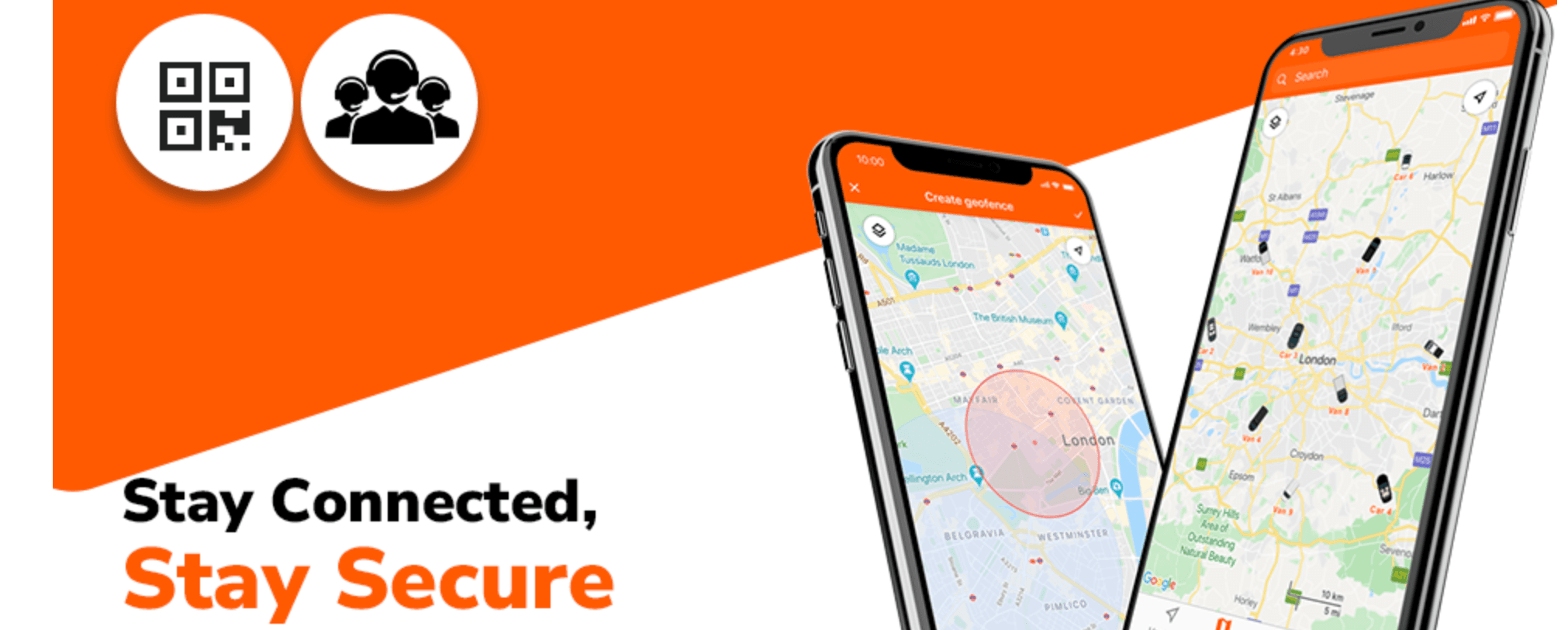
Stick to using high-quality images, informative text, and engaging content to enhance your product page within Amazon's rules.
Q9: How can I reduce my FBA storage fees?
Avoid overstocking by maintaining the right amount of inventory based on your sales velocity and lead time. Overstock leads to long-term storage fees.
Monitor your inventory performance using Amazon’s Inventory Health Report to identify slow-moving products and make data-driven decisions on restocking.
Create promotions or offer discounts to move slow-selling items, which helps free up storage space and avoid long-term fees.
Consider removing or liquidating excess inventory through Amazon’s removal or liquidation programs if the items are not selling.
Store excess inventory in a third-party warehouse and only send products to Amazon when needed to avoid high storage fees during peak seasons.
Amazon charges higher fees for items stored for more than 365 days. Monitor these items and try to sell them before incurring these fees.
Q10: What do I do if Amazon loses my inventory?
Check inventory reports: Go to Seller Central and review your Inventory Adjustments Report or the Reconciliation Report to check if Amazon has recorded any lost inventory.
Wait for resolution: Sometimes Amazon finds and returns lost items. Wait for a reasonable time (up to 30 days) to see if the issue is resolved automatically.
Open a case: If the inventory is still missing after 30 days, contact Amazon Seller Support by opening a case. Provide details such as the shipment ID, tracking information, and item details.
Submit reimbursement claim: If Amazon confirms the inventory is lost, they will either reimburse you the value of the lost inventory or restock the items. The reimbursement amount is based on the product’s average sales price over the last 90 days or its replacement cost.
Monitor your claims: Keep track of your reimbursement claims to ensure they are processed correctly and promptly.
Q11: Can I send more inventory even when Amazon says "Inventory Restock Limits Reached"?
No, you cannot send more inventory if Amazon says "Inventory Restock Limits Reached." This message indicates that you have reached the maximum amount of inventory Amazon allows you to store at their fulfillment centers for a specific product category or your account as a whole.
Here’s what you can do to manage this situation:
Sell existing inventory: Focus on selling your current stock to free up space for new inventory.
Improve inventory performance: Increase your Inventory Performance Index (IPI) by reducing excess stock, removing stranded inventory, and maintaining balanced inventory levels. A higher IPI score may lead to increased restock limits.
Use third-party storage: Store excess inventory in a third-party warehouse and ship it to Amazon in smaller batches as space becomes available.
Monitor restock limits: Keep an eye on your restock limits in Seller Central, as Amazon regularly updates them based on sales velocity and storage performance.
By managing your inventory efficiently, you can better handle restock limits and avoid disruptions.
Q12: How can I prevent inventory from becoming stranded in Amazon warehouses?
To prevent inventory from becoming stranded in Amazon warehouses, it's essential to maintain good inventory management practices. Stranded inventory refers to products that are in Amazon's fulfillment centers but aren't available for sale due to listing issues.
Here are some effective ways to avoid this:
Regularly monitor your Inventory Dashboard in Seller Central. This allows you to quickly identify any stranded inventory and take corrective actions. Amazon also provides notifications for stranded inventory, so act on those alerts promptly.
Ensure that your product listings are complete and compliant with Amazon’s policies. Missing information, suppressed listings, or non-compliance with listing guidelines can lead to inventory being stranded. Keeping listings accurate and updated helps avoid these issues.
Pay attention to your FBA fees and product categories. If Amazon adjusts its fee structure or category requirements, your listings might become stranded if they no longer meet the updated criteria.
Set up automatic re-listing for inactive products in your FBA settings. This can help automatically fix certain issues and prevent long periods of downtime for your products.
By staying proactive and maintaining your listings, you can minimize the chances of inventory becoming stranded in Amazon’s warehouses.
Q13: How are so many sellers selling the same product on one listing, and how does that work? Also, what is the Buy Box?
On Amazon, many sellers can sell the same product on one listing because they are offering the same item, identified by the same ASIN (Amazon Standard Identification Number). Instead of creating separate listings, sellers can list their item under the existing ASIN. This is common for products like books, electronics, and popular consumer goods, where multiple sellers are selling the same brand and model.
How it works:
When a seller wants to sell a product already listed on Amazon, they add their offer (price, shipping method, condition of the item) to the existing product page instead of creating a new one.
All the sellers' offers appear in the "Other Sellers" section of the listing, but not all sellers get the primary placement to make the sale.
What is the Buy Box?
The Buy Box is the prominent "Add to Cart" button on a product page. When a customer clicks this button, they are buying from the seller who "wins" the Buy Box. Multiple sellers may be offering the same product, but only one seller at a time gets the Buy Box.
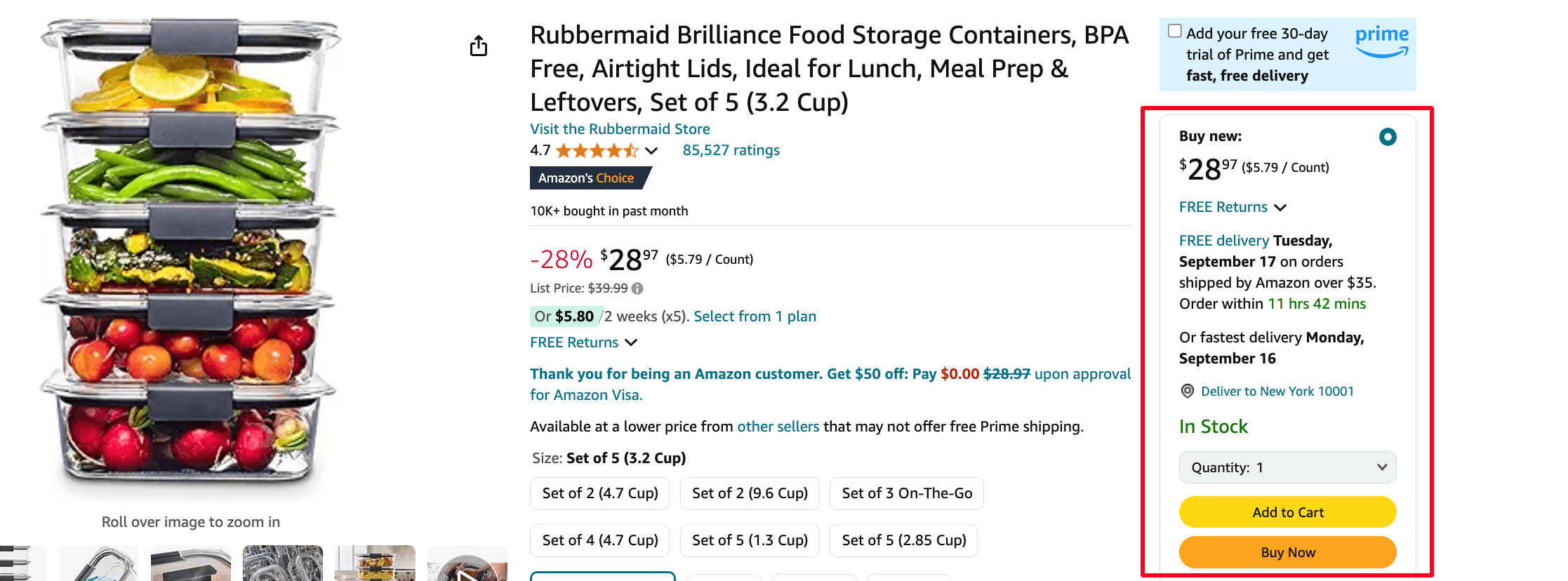
Q14: Why am I losing the Buy Box even though I have the lowest price?
Even though you have the lowest price, you may still lose the Buy Box because Amazon considers several other factors besides price when awarding it. Here are some key reasons you might be losing the Buy Box:
Fulfillment method: FBA (Fulfillment by Amazon) or Prime sellers are often favored because Amazon trusts its own fulfillment network for fast shipping and customer service. If you're using FBM (Fulfilled by Merchant) and competing against FBA sellers, you might lose the Buy Box even with a lower price.
Seller performance metrics: Amazon considers your seller performance, including: 1) Order defect rate (returns, complaints, issues), 2) Late shipment rate, and 3) Customer feedback and reviews. If your performance metrics are lower than competitors, you might lose the Buy Box.
Inventory levels: Low or inconsistent inventory levels can affect your Buy Box eligibility. Amazon prefers sellers with stable inventory to avoid stock-outs.
Account health: If your account health has any issues like late deliveries or customer complaints, it can negatively impact your ability to win the Buy Box.
Q15: How do I deal with counterfeit sellers on my listing?
Enroll in the Amazon Brand Registry for more control and protection.
Monitor your listings regularly to spot unauthorized sellers.
Report counterfeit sellers via Amazon’s Report a Violation tool.
Provide evidence (photos, customer complaints) to strengthen your case.
Join Amazon’s Transparency Program to add unique product codes.
Consult a lawyer for legal action if needed.
Q16: How can I protect my brand from hijackers?
Enroll in Amazon Brand Registry for enhanced brand control.
Use Amazon’s Transparency Program to authenticate your products.
Monitor your listings regularly for suspicious activity.
Optimize your listings with unique descriptions and images to deter hijackers.
Maintain strong seller metrics to improve your Buy Box chances.
Report unauthorized sellers through Amazon’s Report a Violation tool.
Consider filing for a trademark for stronger legal protection.
Q17: Can I ask customers for reviews on a product insert card?
Yes, you can ask for reviews in a product insert card, but you must follow Amazon’s guidelines. The request should be neutral, not incentivized, meaning you cannot offer rewards or suggest only positive reviews. A simple message like, “We’d love your feedback!” is acceptable.

Q18: Is it possible to remove a negative review on Amazon?
No, you cannot remove a negative review on Amazon unless it violates Amazon's policies, such as containing offensive language or spam. If it does, you can report it to Amazon for review. Otherwise, the review stays unless the customer chooses to delete or update it.
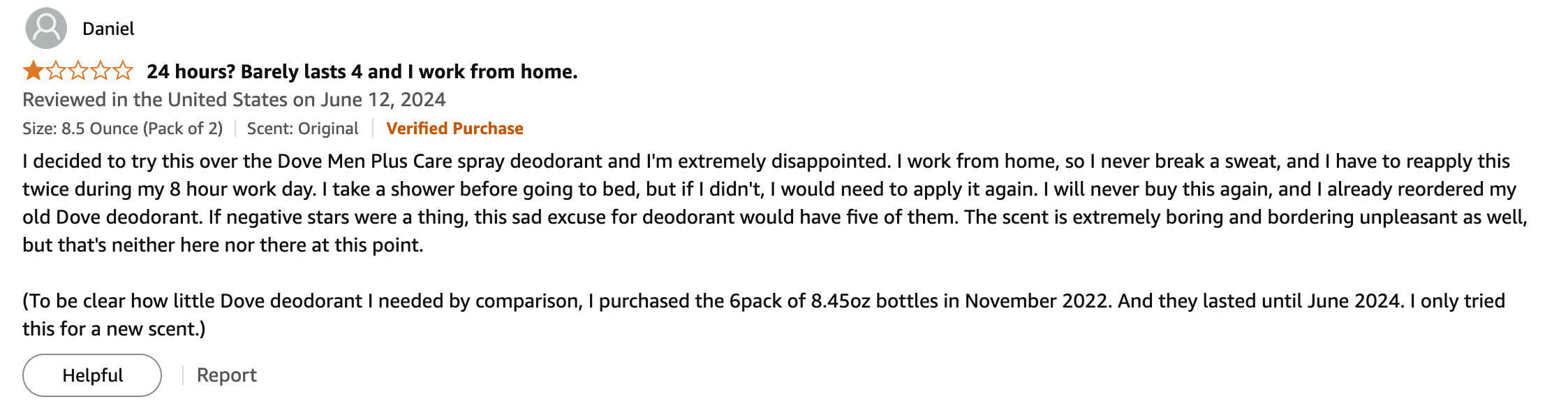
Q19: How many reviews should I aim for?
Aim for at least 15-20 reviews to build initial trust, but ideally, you want 50+ reviews for stronger credibility. The more reviews, the better, as products with more reviews tend to perform better in search rankings and conversions. Focus on getting consistent, authentic reviews over time.
Q20: How do I get reviews on Amazon?
To get reviews on Amazon, follow these strategies:
Request reviews through Amazon’s buyer-seller messaging: Use the “Request a Review” button in Seller Central.
Use product inserts: Include a neutral note in your packaging asking for feedback or a review.
Follow up on orders: Send a polite follow-up email thanking customers and asking for their honest reviews.
Run promotions or discounts: More sales can lead to more reviews.
Enroll in Amazon Vine (for brand-registered sellers): This program helps you get early reviews from trusted reviewers.
Make sure all methods comply with Amazon’s guidelines (no incentives or review manipulation).
Q21: What metrics do I need to track to ensure my Amazon account doesn’t get suspended?
To ensure your Amazon account doesn’t get suspended, you should regularly track the following key metrics:
Order defect rate (ODR): Keep this below 1%. It includes negative feedback, A-to-Z claims, and chargebacks.
Late shipment rate: Ensure your late shipment rate is below 4%.
Pre-fulfillment cancel rate: This should be under 2.5%. Avoid canceling orders due to stock or fulfillment issues.
Valid tracking rate: Maintain 95% or higher tracking accuracy for your orders.
Customer feedback: Regularly monitor and respond to negative reviews or feedback.
Policy compliance: Make sure you follow Amazon’s policies on product listings, reviews, and intellectual property.
Regularly reviewing these metrics will help you avoid suspensions and keep your account in good standing.
Q22: What happens if I get too many returns on a product?
If you get too many returns on a product, Amazon may take the following actions:
Listing suppression: Amazon might suppress or remove your product listing if the return rate is too high and linked to product quality issues.
Negative impact on account health: A high return rate can affect your Order Defect Rate (ODR), which may lead to an account suspension if it exceeds Amazon’s threshold.
Negative reviews: Too many returns can lead to an increase in negative reviews, affecting your product’s visibility and sales.
Amazon investigation: Amazon may investigate the product for quality issues, and you might be required to provide more information or improve the product.
To prevent this, monitor customer feedback, address issues, and ensure product descriptions are accurate.
Q23: What should I do if Amazon removes my listing due to a claim about safety or restricted items?
If Amazon removes your listing due to a safety or restricted items claim, follow these steps:
Review Amazon’s notification: Check the reason Amazon provided for the removal and the specific policy violation.
Understand the claim: Determine if the claim is about product safety, restricted categories, or regulatory compliance.
Gather documentation: Collect any required documentation, such as safety certificates, testing reports, or proof of product authenticity, to demonstrate that your product complies with regulations.
Submit an appeal: Go to Seller Central and submit an appeal by providing the necessary documents and a clear plan of action explaining how you will ensure compliance.
Correct the issue: If the claim is valid, take immediate action to correct the product issue (e.g., updating product details or removing restricted features).
Contact Seller Support: If needed, reach out to Amazon Seller Support for clarification or guidance on how to reinstate your listing.
Q24: What do I do if my account gets suspended?
If your Amazon account gets suspended, follow these steps:
Understand the reason: Check the suspension notice from Amazon to understand why your account was suspended (e.g., policy violations, and performance metrics).
Analyze the issue: Identify what went wrong—whether it's order defect rate, customer complaints, product issues, or policy violations.
Create a plan of action (POA): Write a detailed plan addressing the root cause of the issue, what you've done to fix it, and how you'll prevent it in the future. Be specific, clear, and professional.
Submit an appeal: Use Seller Central to submit your Plan of Action and any required documents or proof of corrections.
Be patient and follow up: Amazon may take some time to review your appeal. If needed, follow up politely but give them time to respond.
Seek professional help (if needed): If you're having trouble, consider consulting an expert or service specializing in Amazon account reinstatements.
Q25: What is the ideal ACOS (Advertising Cost of Sales)?
The ideal ACOS (Advertising Cost of Sales) depends on your business goals, but a common target is around 15-30%.
Lower ACOS (under 15%): This means you're spending less on ads and making more profit, but you may not reach as many customers.
Higher ACOS (above 30%): This can be okay if you focus on boosting sales and gaining visibility, even if it cuts into profit.
Q26: What is considered a good conversion rate on Amazon?
A good conversion rate on Amazon is typically 10-15% or higher. This means that out of all the people who view your product page, 10-15% make a purchase. Higher conversion rates indicate that your listing effectively turns visitors into buyers.
Q27: Why do some seller accounts have an LLC attached to them?
Some seller accounts have an LLC (Limited Liability Company) attached to them for legal protection. An LLC separates personal assets from business liabilities, protecting the owner's finances. It also offers tax benefits and makes the business appear more professional.
Q28: Which keywords are prohibited on Amazon?
We are writing a detailed blog on this topic very soon, so stay tuned for more insights!
See you next week!
So, that’s the rundown. Whether you’re battling the Buy Box, chasing reviews, or wondering how many ASINs you can list, it all boils down to smart decisions and staying compliant with Amazon’s rules. The key to selling successfully on Amazon? Stay informed, stay strategic, and never stop optimizing.
And if this all feels like a lot (because, let’s face it, it is), we’ve got your back. Whether you need help with listings, A+ content, or tackling Amazon’s ever-changing rules, our Amazon Seller Central consultants are here to help you win.
Amazon seller FAQs answered
Being an Amazon seller comes with a ton of questions, challenges, and those "wait, what?" moments. Whether you're optimizing your first listing, tackling PPC campaigns, or trying to figure out why you lost the Buy Box even though you're priced the lowest, the path can feel overwhelming. And don’t even get me started on reviews or inventory restock limits.
But here's the thing—every seller, no matter how experienced, faces these questions. In this FAQ, we're breaking down the real, gritty questions that sellers like you are asking (and stressing about) daily. From product listings to protecting your brand from hijackers, we’ve got the answers you need, no fluff, just facts. Keep reading!
Q1: Where can I get a UPC?
You can obtain a UPC (Universal Product Code) from various sources, but the most reliable and widely accepted way is through GS1, the organization that sets global standards for UPCs and barcodes.

Here’s a step-by-step guide:
1. GS1 Official Website
Visit the GS1 website for your country (e.g., GS1 US, GS1 UK).
GS1 assigns a unique Company Prefix, which identifies your business as the manufacturer or brand owner.
With a GS1-issued UPC, your product will be accepted by almost all retailers, including Amazon, Walmart, and large international marketplaces.
2. Alternatives to GS1
While GS1 is the gold standard, some third-party sellers offer UPCs. However, you must be cautious with these:
Third-party resellers: These resellers buy large batches of UPCs from GS1 and sell them at a lower price. However, the original GS1 prefix will not be in your name, which could cause issues with some marketplaces like Amazon.
Amazon’s GTIN exemption: If your products don’t have a manufacturer-issued UPC and you are the brand owner, you may be able to apply for a GTIN exemption from Amazon, which allows you to list products without a UPC.
3. Cost and time
GS1 offers subscription-based pricing. The cost varies depending on the number of products you need UPCs for. A small business can expect to pay $250 for 10 UPCs or $750 for up to 1,000 UPCs, plus an annual renewal fee.
Once you apply through GS1, it usually takes 24 to 48 hours to receive your UPCs.
Q2: Is it possible to change the SKU after listing a product?
No, it is not possible to change the SKU (Stock Keeping Unit) of a product after it has been listed on Amazon. Once an SKU is assigned to a product, it is locked in and cannot be edited.
However, if you need to change the SKU, you have a few alternatives:
1. Create a new listing
You can create a new listing with the correct SKU, and then close or delete the old listing.
Keep in mind, that this might affect any reviews or sales history tied to the original listing, as they will not transfer to the new SKU.
2. Amazon FBA SKU Labeling
If your concern is related to FBA (Fulfillment by Amazon), you can apply an FNSKU label (Amazon’s unique identifier for FBA products) instead of using the original manufacturer’s barcode (UPC or EAN). This won’t change the original SKU, but it will ensure your products are correctly identified in Amazon’s fulfillment centers.
3. Link old SKU to new SKU in inventory management
In some cases, sellers use third-party inventory management tools to link old SKUs to new ones. This helps track inventory and fulfill orders without the need to update the SKU in Amazon's system.
Q3: What exactly do I need to upload a listing?
To upload a product listing on Amazon, you need the following information and materials:
Product name (Title)
Product images
Product Description
Bullet points (key features)
SKU
Product ID (UPC, EAN, GTIN)
Price
Inventory quantity
Shipping details (your shipping or Fulfillment by Amazon - FBA).
Category
Keywords
To complete the process, smoothly, consider working with an Amazon seller consulting agency.
Q4: Can I sell the same products under different ASINs?
No, you cannot sell the same product under multiple ASINs. Amazon requires each unique product to have only one ASIN. If you try to create multiple ASINs for the same product, it can lead to account suspension or listing removal. However, you can offer variations (like size or color) under one ASIN using the parent-child listing structure.
Q5: How can I transfer an ASIN from one SKU to another?
You cannot directly transfer an ASIN from one SKU to another on Amazon. However, here's what you can do:
Create a new SKU for the same product using the same ASIN.
Delete or close the old SKU to prevent duplication.
By using the same ASIN, the product will remain the same in Amazon’s catalog, but you will manage it under a new SKU. Keep in mind that any sales history tied to the old SKU will not transfer to the new SKU.
Q6: What happens if I run out of stock while running PPC ads?
If you run out of stock while running PPC ads on Amazon, the following can happen:
Amazon will automatically pause your PPC ads for that product once it's out of stock. This prevents you from wasting money on clicks for an unavailable item.
When your ads stop, it could affect the performance of your campaign. Once restocked, you may lose momentum, and it might take time to regain your ad ranking and performance.
Being out of stock can lead to a drop in organic ranking and sales history, as Amazon prioritizes in-stock items.
To avoid these issues, it’s best to monitor your inventory closely and ensure your stock levels are sufficient while running PPC campaigns. Hire Amazon PPC management services to free yourself from micromanaging your PPC campaigns.
Q7: What is the right amount of inventory to keep in an Amazon warehouse?
The right amount of inventory to keep in an Amazon warehouse depends on balancing enough stock to meet demand without overstocking, which can lead to storage fees. A good rule is to keep 30 to 60 days of inventory based on your sales history. You also want to consider your restocking lead time and leave a buffer to avoid running out of stock.
Focus on staying in stock while keeping inventory levels efficient. Monitoring inventory regularly and adjusting based on sales trends helps maintain the right balance.
Q8: Can I include a QR code in my A+ Content?
No, Amazon does not allow the use of QR codes in Amazon A+ Content design. Including QR codes, as well as external links, promotional messages, or any content directing customers outside of Amazon, is against Amazon's guidelines for A+ Content.
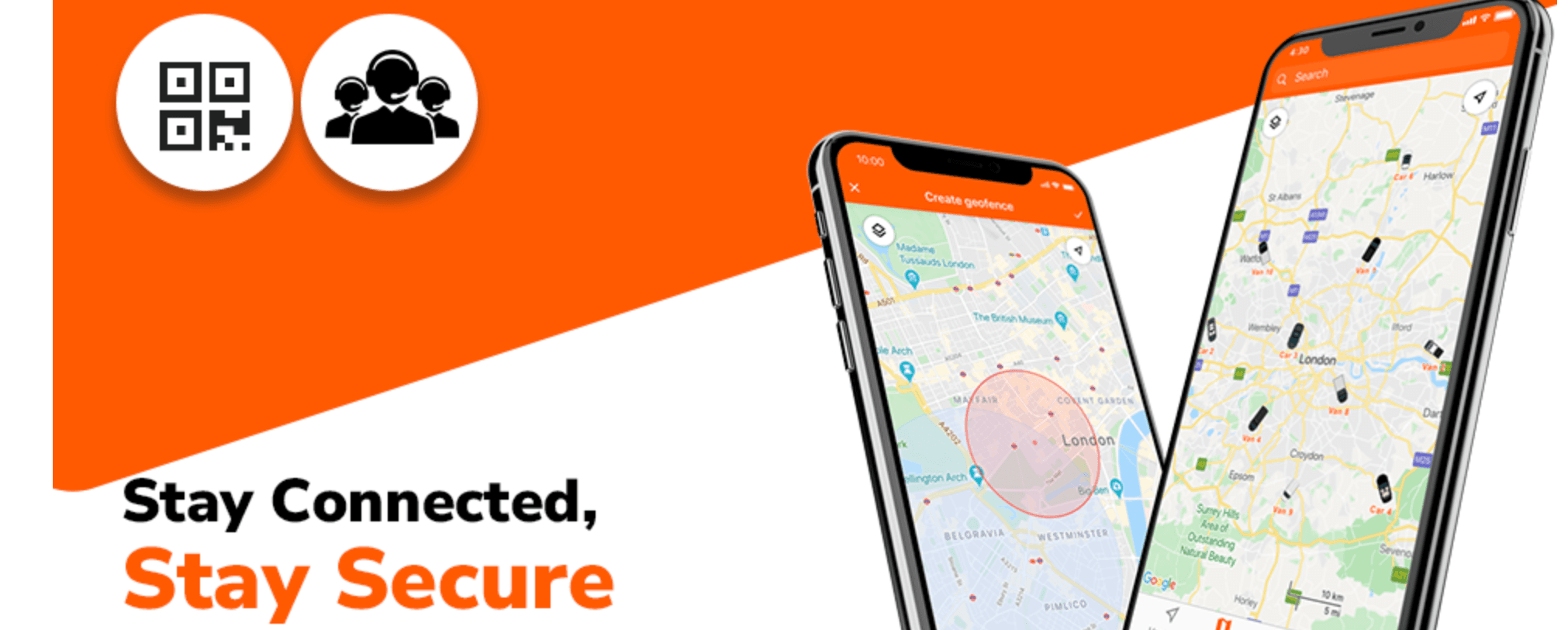
Stick to using high-quality images, informative text, and engaging content to enhance your product page within Amazon's rules.
Q9: How can I reduce my FBA storage fees?
Avoid overstocking by maintaining the right amount of inventory based on your sales velocity and lead time. Overstock leads to long-term storage fees.
Monitor your inventory performance using Amazon’s Inventory Health Report to identify slow-moving products and make data-driven decisions on restocking.
Create promotions or offer discounts to move slow-selling items, which helps free up storage space and avoid long-term fees.
Consider removing or liquidating excess inventory through Amazon’s removal or liquidation programs if the items are not selling.
Store excess inventory in a third-party warehouse and only send products to Amazon when needed to avoid high storage fees during peak seasons.
Amazon charges higher fees for items stored for more than 365 days. Monitor these items and try to sell them before incurring these fees.
Q10: What do I do if Amazon loses my inventory?
Check inventory reports: Go to Seller Central and review your Inventory Adjustments Report or the Reconciliation Report to check if Amazon has recorded any lost inventory.
Wait for resolution: Sometimes Amazon finds and returns lost items. Wait for a reasonable time (up to 30 days) to see if the issue is resolved automatically.
Open a case: If the inventory is still missing after 30 days, contact Amazon Seller Support by opening a case. Provide details such as the shipment ID, tracking information, and item details.
Submit reimbursement claim: If Amazon confirms the inventory is lost, they will either reimburse you the value of the lost inventory or restock the items. The reimbursement amount is based on the product’s average sales price over the last 90 days or its replacement cost.
Monitor your claims: Keep track of your reimbursement claims to ensure they are processed correctly and promptly.
Q11: Can I send more inventory even when Amazon says "Inventory Restock Limits Reached"?
No, you cannot send more inventory if Amazon says "Inventory Restock Limits Reached." This message indicates that you have reached the maximum amount of inventory Amazon allows you to store at their fulfillment centers for a specific product category or your account as a whole.
Here’s what you can do to manage this situation:
Sell existing inventory: Focus on selling your current stock to free up space for new inventory.
Improve inventory performance: Increase your Inventory Performance Index (IPI) by reducing excess stock, removing stranded inventory, and maintaining balanced inventory levels. A higher IPI score may lead to increased restock limits.
Use third-party storage: Store excess inventory in a third-party warehouse and ship it to Amazon in smaller batches as space becomes available.
Monitor restock limits: Keep an eye on your restock limits in Seller Central, as Amazon regularly updates them based on sales velocity and storage performance.
By managing your inventory efficiently, you can better handle restock limits and avoid disruptions.
Q12: How can I prevent inventory from becoming stranded in Amazon warehouses?
To prevent inventory from becoming stranded in Amazon warehouses, it's essential to maintain good inventory management practices. Stranded inventory refers to products that are in Amazon's fulfillment centers but aren't available for sale due to listing issues.
Here are some effective ways to avoid this:
Regularly monitor your Inventory Dashboard in Seller Central. This allows you to quickly identify any stranded inventory and take corrective actions. Amazon also provides notifications for stranded inventory, so act on those alerts promptly.
Ensure that your product listings are complete and compliant with Amazon’s policies. Missing information, suppressed listings, or non-compliance with listing guidelines can lead to inventory being stranded. Keeping listings accurate and updated helps avoid these issues.
Pay attention to your FBA fees and product categories. If Amazon adjusts its fee structure or category requirements, your listings might become stranded if they no longer meet the updated criteria.
Set up automatic re-listing for inactive products in your FBA settings. This can help automatically fix certain issues and prevent long periods of downtime for your products.
By staying proactive and maintaining your listings, you can minimize the chances of inventory becoming stranded in Amazon’s warehouses.
Q13: How are so many sellers selling the same product on one listing, and how does that work? Also, what is the Buy Box?
On Amazon, many sellers can sell the same product on one listing because they are offering the same item, identified by the same ASIN (Amazon Standard Identification Number). Instead of creating separate listings, sellers can list their item under the existing ASIN. This is common for products like books, electronics, and popular consumer goods, where multiple sellers are selling the same brand and model.
How it works:
When a seller wants to sell a product already listed on Amazon, they add their offer (price, shipping method, condition of the item) to the existing product page instead of creating a new one.
All the sellers' offers appear in the "Other Sellers" section of the listing, but not all sellers get the primary placement to make the sale.
What is the Buy Box?
The Buy Box is the prominent "Add to Cart" button on a product page. When a customer clicks this button, they are buying from the seller who "wins" the Buy Box. Multiple sellers may be offering the same product, but only one seller at a time gets the Buy Box.
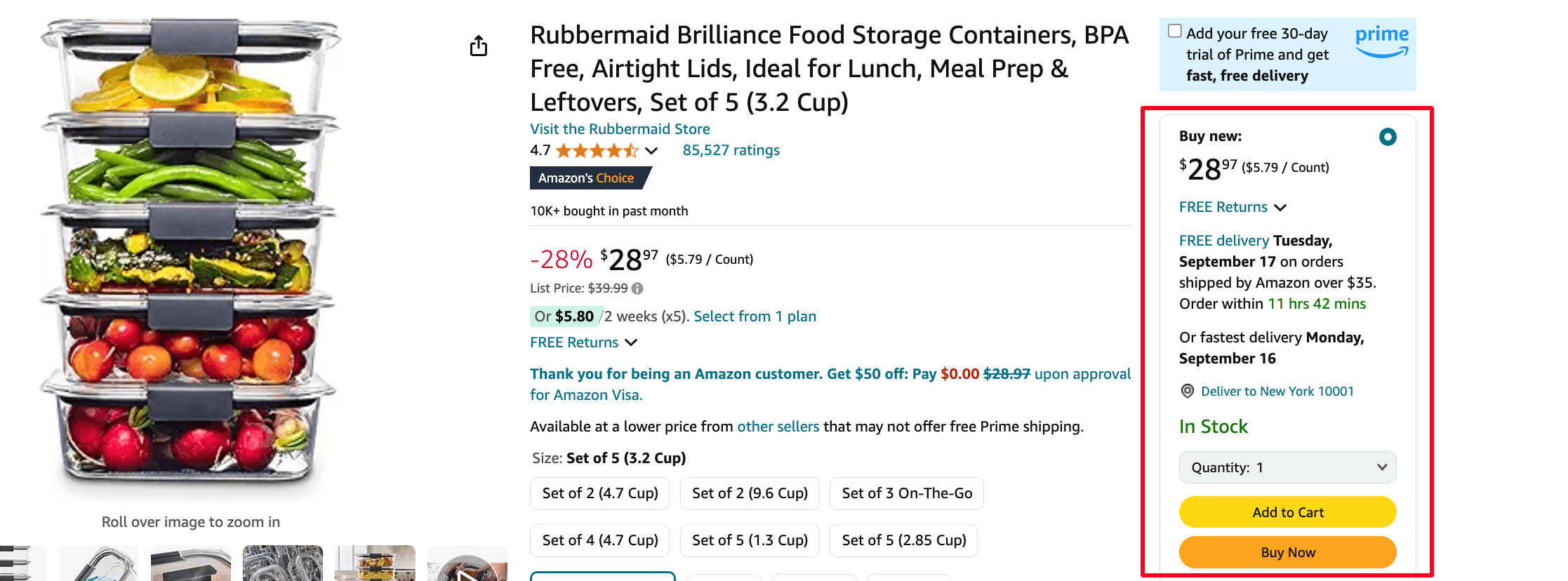
Q14: Why am I losing the Buy Box even though I have the lowest price?
Even though you have the lowest price, you may still lose the Buy Box because Amazon considers several other factors besides price when awarding it. Here are some key reasons you might be losing the Buy Box:
Fulfillment method: FBA (Fulfillment by Amazon) or Prime sellers are often favored because Amazon trusts its own fulfillment network for fast shipping and customer service. If you're using FBM (Fulfilled by Merchant) and competing against FBA sellers, you might lose the Buy Box even with a lower price.
Seller performance metrics: Amazon considers your seller performance, including: 1) Order defect rate (returns, complaints, issues), 2) Late shipment rate, and 3) Customer feedback and reviews. If your performance metrics are lower than competitors, you might lose the Buy Box.
Inventory levels: Low or inconsistent inventory levels can affect your Buy Box eligibility. Amazon prefers sellers with stable inventory to avoid stock-outs.
Account health: If your account health has any issues like late deliveries or customer complaints, it can negatively impact your ability to win the Buy Box.
Q15: How do I deal with counterfeit sellers on my listing?
Enroll in the Amazon Brand Registry for more control and protection.
Monitor your listings regularly to spot unauthorized sellers.
Report counterfeit sellers via Amazon’s Report a Violation tool.
Provide evidence (photos, customer complaints) to strengthen your case.
Join Amazon’s Transparency Program to add unique product codes.
Consult a lawyer for legal action if needed.
Q16: How can I protect my brand from hijackers?
Enroll in Amazon Brand Registry for enhanced brand control.
Use Amazon’s Transparency Program to authenticate your products.
Monitor your listings regularly for suspicious activity.
Optimize your listings with unique descriptions and images to deter hijackers.
Maintain strong seller metrics to improve your Buy Box chances.
Report unauthorized sellers through Amazon’s Report a Violation tool.
Consider filing for a trademark for stronger legal protection.
Q17: Can I ask customers for reviews on a product insert card?
Yes, you can ask for reviews in a product insert card, but you must follow Amazon’s guidelines. The request should be neutral, not incentivized, meaning you cannot offer rewards or suggest only positive reviews. A simple message like, “We’d love your feedback!” is acceptable.

Q18: Is it possible to remove a negative review on Amazon?
No, you cannot remove a negative review on Amazon unless it violates Amazon's policies, such as containing offensive language or spam. If it does, you can report it to Amazon for review. Otherwise, the review stays unless the customer chooses to delete or update it.
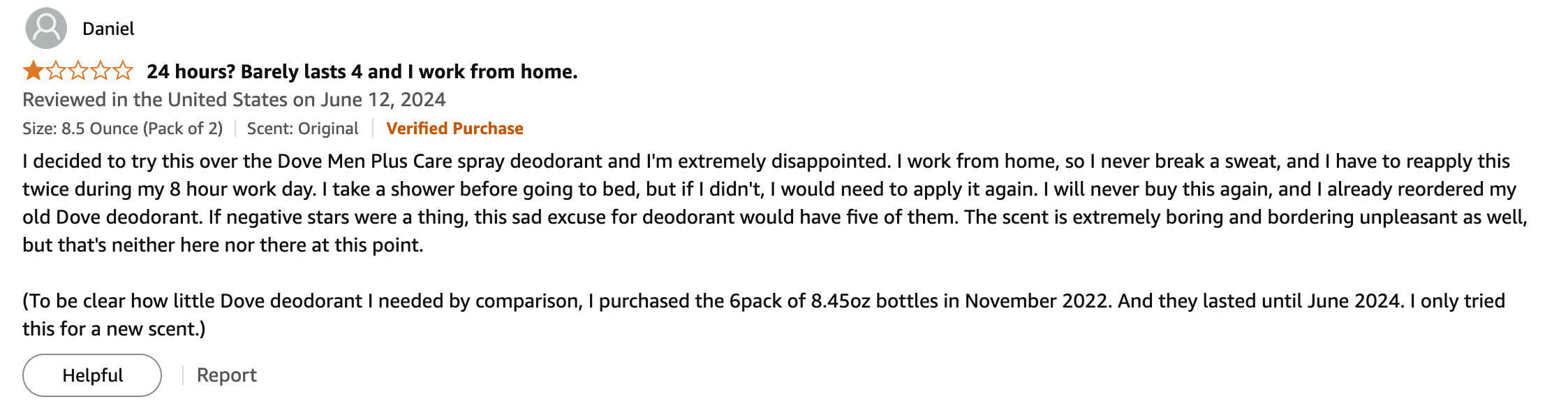
Q19: How many reviews should I aim for?
Aim for at least 15-20 reviews to build initial trust, but ideally, you want 50+ reviews for stronger credibility. The more reviews, the better, as products with more reviews tend to perform better in search rankings and conversions. Focus on getting consistent, authentic reviews over time.
Q20: How do I get reviews on Amazon?
To get reviews on Amazon, follow these strategies:
Request reviews through Amazon’s buyer-seller messaging: Use the “Request a Review” button in Seller Central.
Use product inserts: Include a neutral note in your packaging asking for feedback or a review.
Follow up on orders: Send a polite follow-up email thanking customers and asking for their honest reviews.
Run promotions or discounts: More sales can lead to more reviews.
Enroll in Amazon Vine (for brand-registered sellers): This program helps you get early reviews from trusted reviewers.
Make sure all methods comply with Amazon’s guidelines (no incentives or review manipulation).
Q21: What metrics do I need to track to ensure my Amazon account doesn’t get suspended?
To ensure your Amazon account doesn’t get suspended, you should regularly track the following key metrics:
Order defect rate (ODR): Keep this below 1%. It includes negative feedback, A-to-Z claims, and chargebacks.
Late shipment rate: Ensure your late shipment rate is below 4%.
Pre-fulfillment cancel rate: This should be under 2.5%. Avoid canceling orders due to stock or fulfillment issues.
Valid tracking rate: Maintain 95% or higher tracking accuracy for your orders.
Customer feedback: Regularly monitor and respond to negative reviews or feedback.
Policy compliance: Make sure you follow Amazon’s policies on product listings, reviews, and intellectual property.
Regularly reviewing these metrics will help you avoid suspensions and keep your account in good standing.
Q22: What happens if I get too many returns on a product?
If you get too many returns on a product, Amazon may take the following actions:
Listing suppression: Amazon might suppress or remove your product listing if the return rate is too high and linked to product quality issues.
Negative impact on account health: A high return rate can affect your Order Defect Rate (ODR), which may lead to an account suspension if it exceeds Amazon’s threshold.
Negative reviews: Too many returns can lead to an increase in negative reviews, affecting your product’s visibility and sales.
Amazon investigation: Amazon may investigate the product for quality issues, and you might be required to provide more information or improve the product.
To prevent this, monitor customer feedback, address issues, and ensure product descriptions are accurate.
Q23: What should I do if Amazon removes my listing due to a claim about safety or restricted items?
If Amazon removes your listing due to a safety or restricted items claim, follow these steps:
Review Amazon’s notification: Check the reason Amazon provided for the removal and the specific policy violation.
Understand the claim: Determine if the claim is about product safety, restricted categories, or regulatory compliance.
Gather documentation: Collect any required documentation, such as safety certificates, testing reports, or proof of product authenticity, to demonstrate that your product complies with regulations.
Submit an appeal: Go to Seller Central and submit an appeal by providing the necessary documents and a clear plan of action explaining how you will ensure compliance.
Correct the issue: If the claim is valid, take immediate action to correct the product issue (e.g., updating product details or removing restricted features).
Contact Seller Support: If needed, reach out to Amazon Seller Support for clarification or guidance on how to reinstate your listing.
Q24: What do I do if my account gets suspended?
If your Amazon account gets suspended, follow these steps:
Understand the reason: Check the suspension notice from Amazon to understand why your account was suspended (e.g., policy violations, and performance metrics).
Analyze the issue: Identify what went wrong—whether it's order defect rate, customer complaints, product issues, or policy violations.
Create a plan of action (POA): Write a detailed plan addressing the root cause of the issue, what you've done to fix it, and how you'll prevent it in the future. Be specific, clear, and professional.
Submit an appeal: Use Seller Central to submit your Plan of Action and any required documents or proof of corrections.
Be patient and follow up: Amazon may take some time to review your appeal. If needed, follow up politely but give them time to respond.
Seek professional help (if needed): If you're having trouble, consider consulting an expert or service specializing in Amazon account reinstatements.
Q25: What is the ideal ACOS (Advertising Cost of Sales)?
The ideal ACOS (Advertising Cost of Sales) depends on your business goals, but a common target is around 15-30%.
Lower ACOS (under 15%): This means you're spending less on ads and making more profit, but you may not reach as many customers.
Higher ACOS (above 30%): This can be okay if you focus on boosting sales and gaining visibility, even if it cuts into profit.
Q26: What is considered a good conversion rate on Amazon?
A good conversion rate on Amazon is typically 10-15% or higher. This means that out of all the people who view your product page, 10-15% make a purchase. Higher conversion rates indicate that your listing effectively turns visitors into buyers.
Q27: Why do some seller accounts have an LLC attached to them?
Some seller accounts have an LLC (Limited Liability Company) attached to them for legal protection. An LLC separates personal assets from business liabilities, protecting the owner's finances. It also offers tax benefits and makes the business appear more professional.
Q28: Which keywords are prohibited on Amazon?
We are writing a detailed blog on this topic very soon, so stay tuned for more insights!
See you next week!
So, that’s the rundown. Whether you’re battling the Buy Box, chasing reviews, or wondering how many ASINs you can list, it all boils down to smart decisions and staying compliant with Amazon’s rules. The key to selling successfully on Amazon? Stay informed, stay strategic, and never stop optimizing.
And if this all feels like a lot (because, let’s face it, it is), we’ve got your back. Whether you need help with listings, A+ content, or tackling Amazon’s ever-changing rules, our Amazon Seller Central consultants are here to help you win.









