Back to Page
Amazon
Switching From Vendor Central To Seller Central – Why Should You Move & How To Do It Smoothly
Switching From Vendor Central To Seller Central – Why Should You Move & How To Do It Smoothly


Back to Page
Amazon
Switching From Vendor Central To Seller Central – Why Should You Move & How To Do It Smoothly

Sep 3, 2019
Have you received an unfortunate mail from Amazon stating the cancellation of a purchase order or has Amazon asked you to switch to Seller Central by giving such messages, “I would like to inform you that our internal team has reviewed your business with Amazon and strongly believes that Amazon customers would be better served if your products were made available through Seller Central?”
On March 5, 2019, Amazon vendors had a breakdown as they logged into their Vendor accounts to find that there were no purchase orders to fulfill and direct fulfillment Vendor’s inventory was set to zero. Shortly afterward, the retail giant claimed that these interruptions were just an error. Most of the orders were resumed (but not all). Some vendors were required to enroll in the brand registry and vendors failing to do so were asked to move to Seller Central. What’s going on? This was the question rolling in every 1st party seller’s mind as they scrambled for a satisfactory answer.
Has Amazon Lost Interest In Vendor Central?
Operating through Vendor Central is likely proving to be costly for Amazon. The retail giant initially started this program to increase the number of products that were available to Prime members. By buying the products directly from vendors, Amazon can ensure that inventory is always ready to be shipped to prospective customers. But for doing all this more manpower is needed and the costs associated with managing the program are massive. Amazon has to pay the workers who manage the categories, the purchasing team, the customer support team, and the cost to hold all the inventory.

In recent times, Amazon closed the Vendor Express program stating that “After careful evaluation, we’ve decided to retire Vendor Express and refocus the business on other selling programs.” For those who don’t know, Vendor Express was a great way for brands to get an invitation for Vendor Central. By taking the Vendor Express route out, Vendor Central is now exclusively an invitation-only program. We anticipate that these moves of Amazon are signaling its closure shortly.
“One Vendor” – A Fact Or Fiction?
Rumors were claiming that to cut down its losses and sharpen its profits; Amazon is testing a universal platform called “One Vendor.” This platform will combine both Seller Central and Vendor Central into one consolidated selling system. But is this a fact or fiction? Amazon claims that they are not yet working on creating any such platform, but a former Amazon employee who is at present working with agencies that help to sell on Amazon has assured that this is happening.
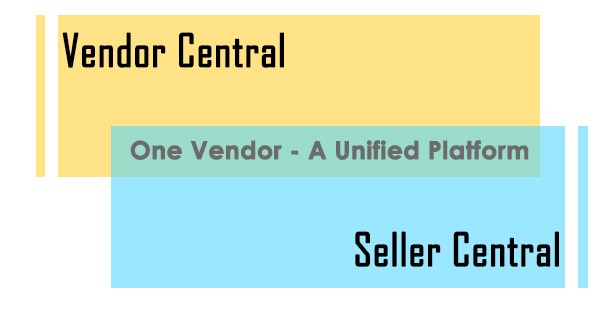
A consolidated platform would be a more efficient, easier, and cost-effective option than two. Although there is no confirmation from Amazon, it seems that they have been gradually merging. Many of the marketing tools provided are similar or the same. For example, Product Display Ads and Headline Search Ads were previously available to vendors only, but now they are available to sellers as well. Also recently, Amazon has merged EBC and A+ Content into a single platform called A+ Content Manager. So it appears that Amazon is making both sides of the equation more and more equal.
It’s a rumor or a truth that will turn into reality shortly we can’t tell, but for now, it would be better if vendors learn to deal with what’s going on at present. It is possible that vendors are overnight asked to switch to Seller Central or they might themselves want to switch to Seller Central because of lack of purchase orders. If you are one of the Vendors looking to switch, you should be aware of the differences between the two platforms.
Difference Between Both The Centrals:
Brand owners have two options to sell their products on Amazon:
1st Party: also known as First Party sells to Amazon through Vendor Central. They sell to Amazon at wholesale rates and once the inventory is sent to Amazon, their work is done. Amazon pays for that inventory and gets the ownership of those products.
3rd Party: also known as Third Party sells its products directly to Amazon customers through Seller Central. They are accountable for a pay-per-product or a fixed fee at the end of each month. They manage everything from inventory to customer service unless they get enrolled in the FBA program.
Below are the differences between both the platforms:
Basis Of Comparison
Vendor Central
Seller Central
Fulfillment optionsVendor sends inventory to Amazon, Amazon ships to end customersFBA (Fulfilment by Amazon) or FBM (Fulfilment by Merchant)Setting the price of productAmazon sets the prices so there is less controlSeller sets the prices so there is more controlInventory and product portfolio managementAmazon manages the inventory levels and product portfolio so there is less controlSeller manages the inventory levels and product portfolio so there is more control advertising optionsSponsored Products, Sponsored Brands & Product Display AdsIf you have Brand Registry, you can use Sponsored Product, Sponsored Brand & Product Display. If you don't have a Brand Registry, you can use only Sponsored Product Ads.
Conversion rates and customer trustCustomer trust more as the brand name displayed will be of Amazon’sSeller will have to build trustReports and analysis retail analyticsThere are various reports available to evaluate the profitability and resolve issues. For example, there are reports for knowing the conversion rate, inventory levels and much more global expansion will have to be negotiated with AmazonSeller can decide when and where to expand
While both platforms look beneficial, the fact is that Seller Central offers more control over the key business operations, which is crucial right now because of the revenue uncertainty surrounding Vendor Central.
What Should Vendors Do Now?
Vendors should have a backup plan ready if:
They have seen a decline in receiving the number of POs over the past few years
There are greater wait times between POs
Their annual revenue is less than 10 million
Amazon has requested them to switch
They feel they are missing out on profits by selling on Vendor Central
They are a vendor without their brand and are unable to enroll in the brand registry
Now by a backup plan, we mean switching to Seller Central.
Switch Seamlessly In 8 Simple Steps:
Yes, the situation is confusing. You are frustrated because you are going to lose a potent revenue source and you don’t know what to do next or maybe you haven’t ever sold directly to Amazon customers before. But don’t stress, it’s not all doom and gloom after all. Here is a step-by-step guide on how to seamlessly switch from Vendor Central to Seller Central.
Step #1: Discuss With Your Vendor Manager
To maintain a good relationship with Amazon, it is necessary to ask your vendor manager before making the switch. As a vendor, you still have a contractual agreement with Amazon; therefore, it is necessary to let them know.

Step #2: Create A Seller Central Account
Unlike Vendor Central, Seller Central is open to everyone, and creating an account is as easy as one, two, and three. There are no contracts, business discussions, or invites needed, so don’t be afraid to dive in right away. You can choose to create a professional or individual account and you just need a valid credit card number, phone number, email address, and business contact information.
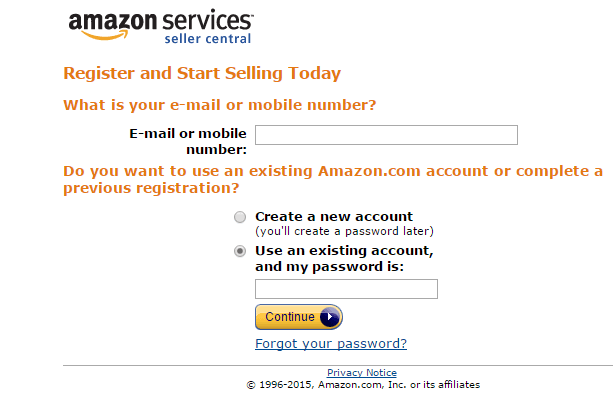
Step #3: Choose A Fulfillment Option
The next thing you need to do is to decide how you will ship your products to the customers. There are two options available: FBA (Fulfillment By Amazon) and FBA (Fulfillment By Merchant). We would highly recommend choosing FBA as your fulfillment channel because this will allow you to store your inventory in Amazon FBA warehouses and Amazon will take care of the whole fulfillment process right from delivery to managing returns and refunds. So if you aren’t very familiar with managing after-sale service, then FBA is the right choice for you. Also, FBA will free you from the hassle of shipping, storage, and customer return so you can focus on other important aspects of your business.
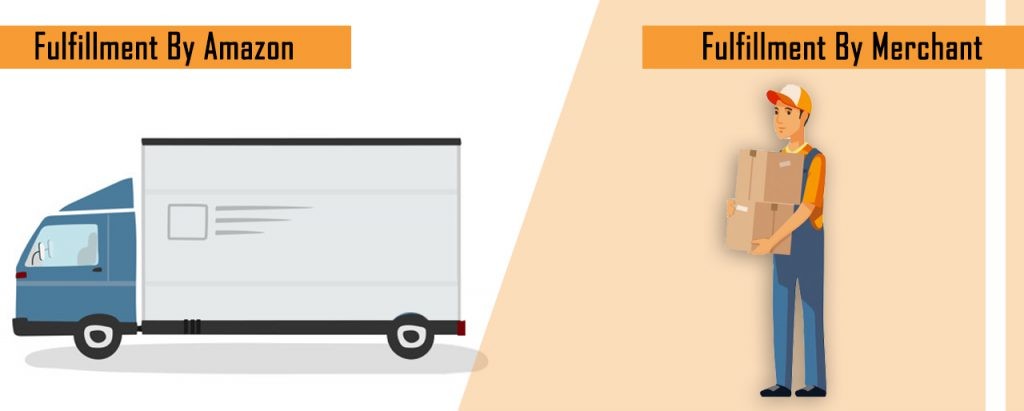
Step #4: Set A Competitive Price For Your Product
Being a vendor, you did not have any control over setting the price of products, but as a seller, you have complete control over the pricing of your product. But with this great power, you also have a great responsibility :P. You need to do thorough competitive research and see how other similar products are priced and then you should price accordingly. A higher price can lead to loss of sales and a low price can decrease ROI, so make sure to price competitively.
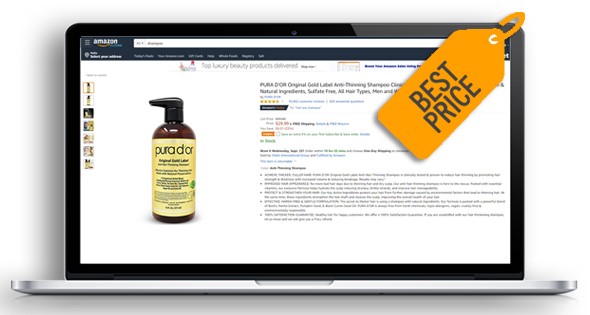
Step #5: List Products In Seller Central
Remember one thing; your vendor listings won’t be lost. So you can and SHOULD use the same ASINs because a new ASIN means you will have to start all over again in terms of reviews and ranking. So never make the mistake of listing new ASINs in your Seller Central account. You will also get the listing content along with the ASINs, but it is advisable to optimize the content and your product detail page to improve the conversion rates. Add Enhanced Brand Content, infographics, lifestyle images, and keyword-rich content, and make your product detail page retail-ready.
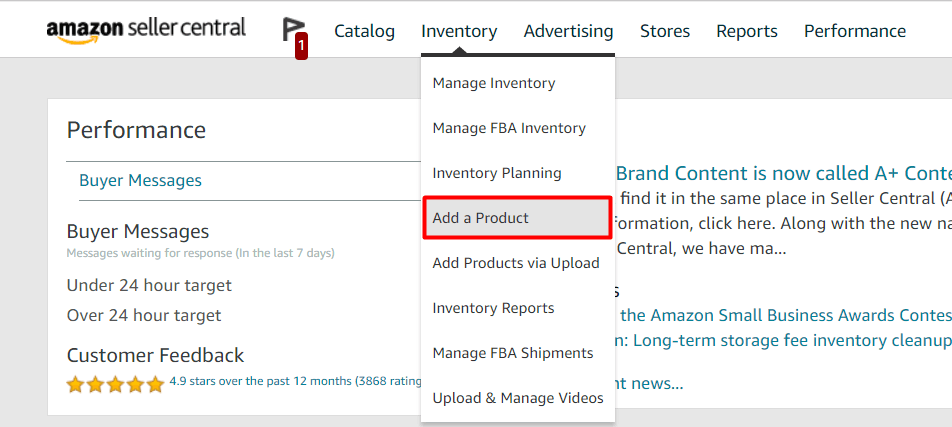
Step #6: Manage Your Inventory
As a merchant, you will have to keep track of your inventory sold and product counts on your own. There are a few useful reports available that can help you keep a check on your inventory levels. Checking your inventory is also essential for identifying reimbursement opportunities just in case Amazon by mistake damages or loses your inventory.

Step #7: Choose An Advertising Option
Most of the advertising options available to Vendor Central are also available to Seller Central. If you have a brand, enroll in the brand registry so you can make use of Sponsored Brand Ads, Brand Store, and Enhanced Brand Content. In Vendor Central, Amazon automatically switches off unprofitable campaigns (campaigns for CRaP products) but being a merchant, you will have to manage the campaigns on your own. Sellers have ad groups while vendors don’t have that which is one of the many perks. But as a seller, you will have less control over setting up some special promotions like Lightning Deals.
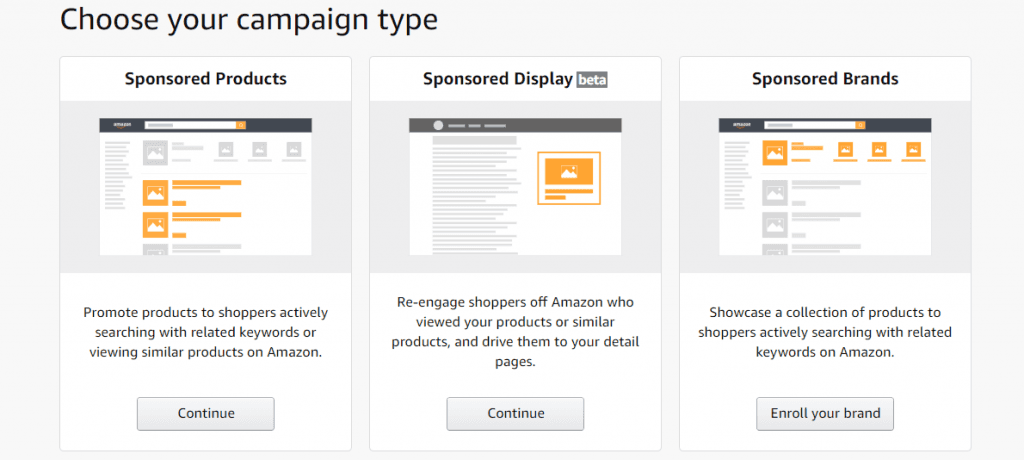
Step #8: Analyze Your Performance
You will have complete control over your products and their performances too. Seller Central offers better analytics options and that is also free of cost. You will have access to valuable information like conversion rates, sessions, page views, as well as many other reports. This information can help to identify the problems and optimize the performance of your products by making informed decisions.
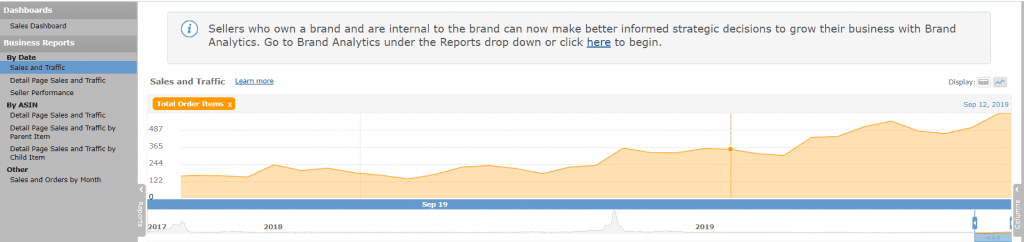
Things To Keep In Mind:
It is important when you switch. If your products are seasonal, our advice would be to switch after the peak season is over. Even if your products are not seasonal, do not switch during special occasions like Prime Day or Christmas.
Consider switching when your Vendor Central inventory is running out. This way, you won’t have to buy back your inventory from Amazon. Also, Vendor Central inventory will always win Buy Box over Seller Central inventory so coordinate well before switching.
Test and launch new products on Amazon. In Vendor Central, Amazon orders products based on their proven success, but in Seller Central, you will have to test the demand and profitability of your products before launching them.
You will have to mark your Vendor Central ASINs as “Permanently Unavailable.” You will continue to receive purchase orders after that also so you can decline these. After you decline three POs for an ASIN, it will be automatically excluded from Amazon’s system. Don’t worry about the poor metrics in Vendor Central as it won’t affect your Seller Central account. After declining many of their purchase orders, you will receive an email stating that your warehouse ID has been removed from their system.
There is a Retail Team that is responsible for the content and images of your listing. After the switch, you will have to transfer the jurisdiction of your ASIN from the Retail Team to Seller Central. This can be done by contacting Seller Support and asking them to speak with the captive team. If you don’t do so, the Retail Team will keep on making changes to your listing and override any changes you attempt to make.
It would be good if you use an inventory management tool or get help from experts to manage your inventory because your orders will be determined by customer purchases and not Amazon purchase orders.
In Seller Central, you can communicate directly with your customers, so it’s an excellent opportunity to build a strong and long-lasting relationship with your customers.
Enroll in the Brand Registry to protect your brand and customers.
Get category approval to sell in restricted categories.
The Hybrid Approach – Get The Best Of Both Worlds
Those who already have their purchase orders canceled or have received a message from Amazon to move to Seller Central have no option left but to switch. But for those who are still receiving purchase orders, then the hybrid approach may be the fix. It is ideal for those who:
Are still getting POs from Amazon
Wants a backup plan ready
Are worried that Amazon may cancel or send fewer purchase orders
Want to sell seasonal products or the products that Amazon doesn’t sell

This approach will allow you to receive POs for products that Amazon is regularly ordering and also allow you to list and sell products in Seller Central, which are not generating POs in Vendor Central. This will also help you to launch new products that won’t initially get POs in Vendor Central. But be careful as to which products you decide to list in Seller Central. If you list the same products as Vendor Central, Amazon won’t be very happy about it and you will end up competing with yourself.
Vendor Central Or Seller Central, We Are Always Here To Help:
No matter which side you choose to sell in, we have got your back. Our Amazon Vendor Consultants can help you switch smoothly and also assist with your business operations like inventory management, PPC optimization, product optimization, and much more. eStore Factory has helped thousands of customers, including hundreds of leading brands, improve sales at their Amazon stores. If you too need any assistance with Amazon Seller Account Management, please feel free to reach out to one of our Amazon Consultants.
Have you received an unfortunate mail from Amazon stating the cancellation of a purchase order or has Amazon asked you to switch to Seller Central by giving such messages, “I would like to inform you that our internal team has reviewed your business with Amazon and strongly believes that Amazon customers would be better served if your products were made available through Seller Central?”
On March 5, 2019, Amazon vendors had a breakdown as they logged into their Vendor accounts to find that there were no purchase orders to fulfill and direct fulfillment Vendor’s inventory was set to zero. Shortly afterward, the retail giant claimed that these interruptions were just an error. Most of the orders were resumed (but not all). Some vendors were required to enroll in the brand registry and vendors failing to do so were asked to move to Seller Central. What’s going on? This was the question rolling in every 1st party seller’s mind as they scrambled for a satisfactory answer.
Has Amazon Lost Interest In Vendor Central?
Operating through Vendor Central is likely proving to be costly for Amazon. The retail giant initially started this program to increase the number of products that were available to Prime members. By buying the products directly from vendors, Amazon can ensure that inventory is always ready to be shipped to prospective customers. But for doing all this more manpower is needed and the costs associated with managing the program are massive. Amazon has to pay the workers who manage the categories, the purchasing team, the customer support team, and the cost to hold all the inventory.

In recent times, Amazon closed the Vendor Express program stating that “After careful evaluation, we’ve decided to retire Vendor Express and refocus the business on other selling programs.” For those who don’t know, Vendor Express was a great way for brands to get an invitation for Vendor Central. By taking the Vendor Express route out, Vendor Central is now exclusively an invitation-only program. We anticipate that these moves of Amazon are signaling its closure shortly.
“One Vendor” – A Fact Or Fiction?
Rumors were claiming that to cut down its losses and sharpen its profits; Amazon is testing a universal platform called “One Vendor.” This platform will combine both Seller Central and Vendor Central into one consolidated selling system. But is this a fact or fiction? Amazon claims that they are not yet working on creating any such platform, but a former Amazon employee who is at present working with agencies that help to sell on Amazon has assured that this is happening.
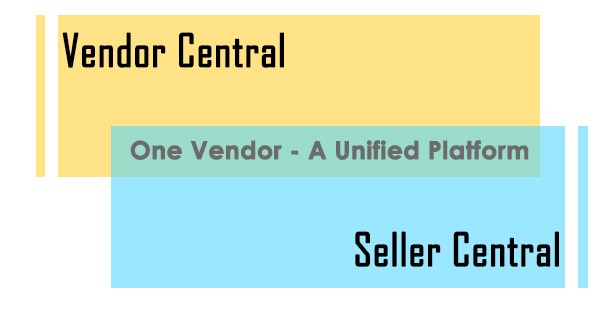
A consolidated platform would be a more efficient, easier, and cost-effective option than two. Although there is no confirmation from Amazon, it seems that they have been gradually merging. Many of the marketing tools provided are similar or the same. For example, Product Display Ads and Headline Search Ads were previously available to vendors only, but now they are available to sellers as well. Also recently, Amazon has merged EBC and A+ Content into a single platform called A+ Content Manager. So it appears that Amazon is making both sides of the equation more and more equal.
It’s a rumor or a truth that will turn into reality shortly we can’t tell, but for now, it would be better if vendors learn to deal with what’s going on at present. It is possible that vendors are overnight asked to switch to Seller Central or they might themselves want to switch to Seller Central because of lack of purchase orders. If you are one of the Vendors looking to switch, you should be aware of the differences between the two platforms.
Difference Between Both The Centrals:
Brand owners have two options to sell their products on Amazon:
1st Party: also known as First Party sells to Amazon through Vendor Central. They sell to Amazon at wholesale rates and once the inventory is sent to Amazon, their work is done. Amazon pays for that inventory and gets the ownership of those products.
3rd Party: also known as Third Party sells its products directly to Amazon customers through Seller Central. They are accountable for a pay-per-product or a fixed fee at the end of each month. They manage everything from inventory to customer service unless they get enrolled in the FBA program.
Below are the differences between both the platforms:
Basis Of Comparison
Vendor Central
Seller Central
Fulfillment optionsVendor sends inventory to Amazon, Amazon ships to end customersFBA (Fulfilment by Amazon) or FBM (Fulfilment by Merchant)Setting the price of productAmazon sets the prices so there is less controlSeller sets the prices so there is more controlInventory and product portfolio managementAmazon manages the inventory levels and product portfolio so there is less controlSeller manages the inventory levels and product portfolio so there is more control advertising optionsSponsored Products, Sponsored Brands & Product Display AdsIf you have Brand Registry, you can use Sponsored Product, Sponsored Brand & Product Display. If you don't have a Brand Registry, you can use only Sponsored Product Ads.
Conversion rates and customer trustCustomer trust more as the brand name displayed will be of Amazon’sSeller will have to build trustReports and analysis retail analyticsThere are various reports available to evaluate the profitability and resolve issues. For example, there are reports for knowing the conversion rate, inventory levels and much more global expansion will have to be negotiated with AmazonSeller can decide when and where to expand
While both platforms look beneficial, the fact is that Seller Central offers more control over the key business operations, which is crucial right now because of the revenue uncertainty surrounding Vendor Central.
What Should Vendors Do Now?
Vendors should have a backup plan ready if:
They have seen a decline in receiving the number of POs over the past few years
There are greater wait times between POs
Their annual revenue is less than 10 million
Amazon has requested them to switch
They feel they are missing out on profits by selling on Vendor Central
They are a vendor without their brand and are unable to enroll in the brand registry
Now by a backup plan, we mean switching to Seller Central.
Switch Seamlessly In 8 Simple Steps:
Yes, the situation is confusing. You are frustrated because you are going to lose a potent revenue source and you don’t know what to do next or maybe you haven’t ever sold directly to Amazon customers before. But don’t stress, it’s not all doom and gloom after all. Here is a step-by-step guide on how to seamlessly switch from Vendor Central to Seller Central.
Step #1: Discuss With Your Vendor Manager
To maintain a good relationship with Amazon, it is necessary to ask your vendor manager before making the switch. As a vendor, you still have a contractual agreement with Amazon; therefore, it is necessary to let them know.

Step #2: Create A Seller Central Account
Unlike Vendor Central, Seller Central is open to everyone, and creating an account is as easy as one, two, and three. There are no contracts, business discussions, or invites needed, so don’t be afraid to dive in right away. You can choose to create a professional or individual account and you just need a valid credit card number, phone number, email address, and business contact information.
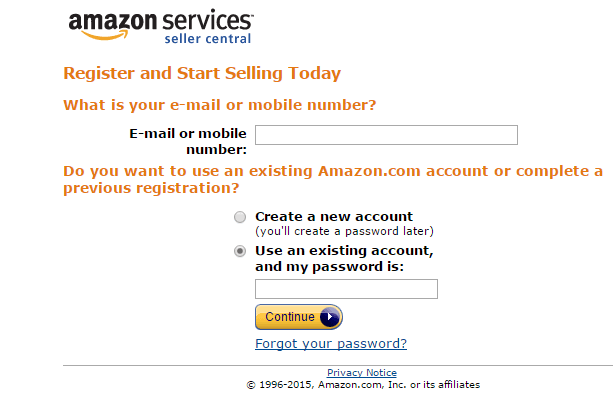
Step #3: Choose A Fulfillment Option
The next thing you need to do is to decide how you will ship your products to the customers. There are two options available: FBA (Fulfillment By Amazon) and FBA (Fulfillment By Merchant). We would highly recommend choosing FBA as your fulfillment channel because this will allow you to store your inventory in Amazon FBA warehouses and Amazon will take care of the whole fulfillment process right from delivery to managing returns and refunds. So if you aren’t very familiar with managing after-sale service, then FBA is the right choice for you. Also, FBA will free you from the hassle of shipping, storage, and customer return so you can focus on other important aspects of your business.
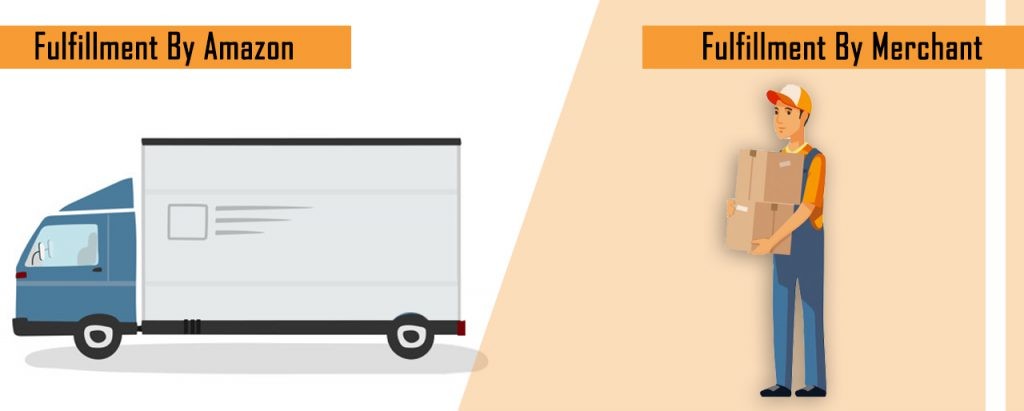
Step #4: Set A Competitive Price For Your Product
Being a vendor, you did not have any control over setting the price of products, but as a seller, you have complete control over the pricing of your product. But with this great power, you also have a great responsibility :P. You need to do thorough competitive research and see how other similar products are priced and then you should price accordingly. A higher price can lead to loss of sales and a low price can decrease ROI, so make sure to price competitively.
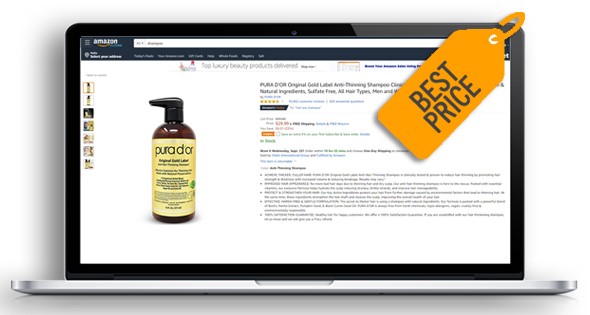
Step #5: List Products In Seller Central
Remember one thing; your vendor listings won’t be lost. So you can and SHOULD use the same ASINs because a new ASIN means you will have to start all over again in terms of reviews and ranking. So never make the mistake of listing new ASINs in your Seller Central account. You will also get the listing content along with the ASINs, but it is advisable to optimize the content and your product detail page to improve the conversion rates. Add Enhanced Brand Content, infographics, lifestyle images, and keyword-rich content, and make your product detail page retail-ready.
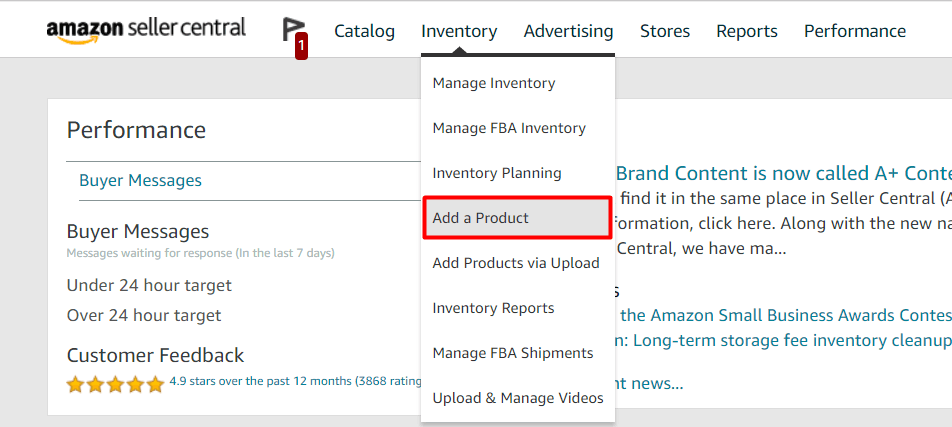
Step #6: Manage Your Inventory
As a merchant, you will have to keep track of your inventory sold and product counts on your own. There are a few useful reports available that can help you keep a check on your inventory levels. Checking your inventory is also essential for identifying reimbursement opportunities just in case Amazon by mistake damages or loses your inventory.

Step #7: Choose An Advertising Option
Most of the advertising options available to Vendor Central are also available to Seller Central. If you have a brand, enroll in the brand registry so you can make use of Sponsored Brand Ads, Brand Store, and Enhanced Brand Content. In Vendor Central, Amazon automatically switches off unprofitable campaigns (campaigns for CRaP products) but being a merchant, you will have to manage the campaigns on your own. Sellers have ad groups while vendors don’t have that which is one of the many perks. But as a seller, you will have less control over setting up some special promotions like Lightning Deals.
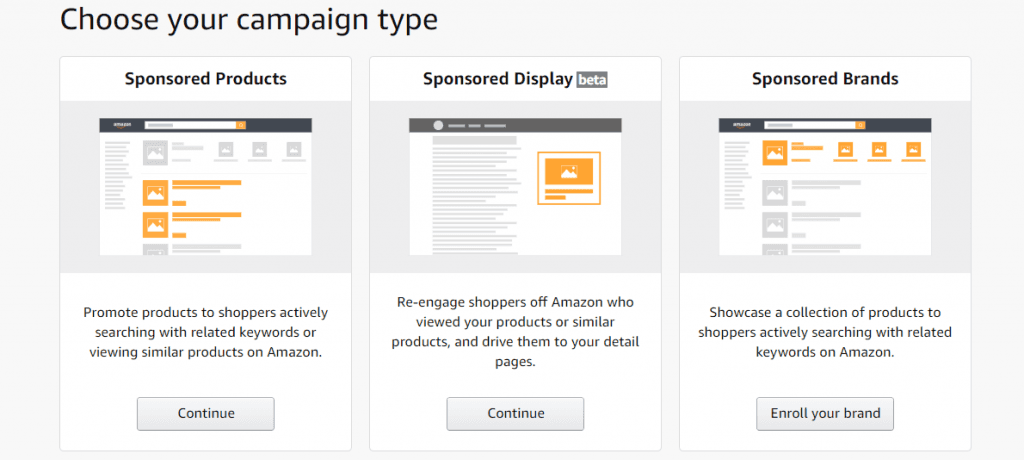
Step #8: Analyze Your Performance
You will have complete control over your products and their performances too. Seller Central offers better analytics options and that is also free of cost. You will have access to valuable information like conversion rates, sessions, page views, as well as many other reports. This information can help to identify the problems and optimize the performance of your products by making informed decisions.
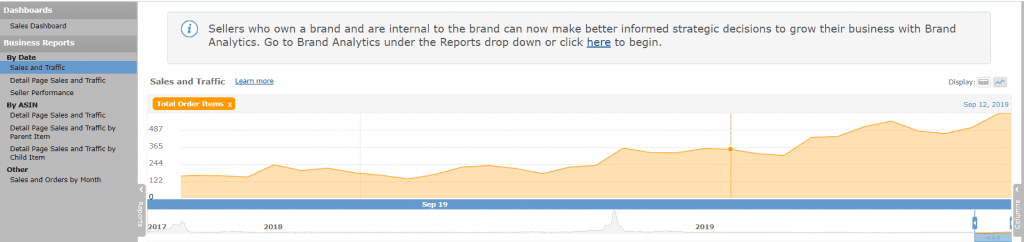
Things To Keep In Mind:
It is important when you switch. If your products are seasonal, our advice would be to switch after the peak season is over. Even if your products are not seasonal, do not switch during special occasions like Prime Day or Christmas.
Consider switching when your Vendor Central inventory is running out. This way, you won’t have to buy back your inventory from Amazon. Also, Vendor Central inventory will always win Buy Box over Seller Central inventory so coordinate well before switching.
Test and launch new products on Amazon. In Vendor Central, Amazon orders products based on their proven success, but in Seller Central, you will have to test the demand and profitability of your products before launching them.
You will have to mark your Vendor Central ASINs as “Permanently Unavailable.” You will continue to receive purchase orders after that also so you can decline these. After you decline three POs for an ASIN, it will be automatically excluded from Amazon’s system. Don’t worry about the poor metrics in Vendor Central as it won’t affect your Seller Central account. After declining many of their purchase orders, you will receive an email stating that your warehouse ID has been removed from their system.
There is a Retail Team that is responsible for the content and images of your listing. After the switch, you will have to transfer the jurisdiction of your ASIN from the Retail Team to Seller Central. This can be done by contacting Seller Support and asking them to speak with the captive team. If you don’t do so, the Retail Team will keep on making changes to your listing and override any changes you attempt to make.
It would be good if you use an inventory management tool or get help from experts to manage your inventory because your orders will be determined by customer purchases and not Amazon purchase orders.
In Seller Central, you can communicate directly with your customers, so it’s an excellent opportunity to build a strong and long-lasting relationship with your customers.
Enroll in the Brand Registry to protect your brand and customers.
Get category approval to sell in restricted categories.
The Hybrid Approach – Get The Best Of Both Worlds
Those who already have their purchase orders canceled or have received a message from Amazon to move to Seller Central have no option left but to switch. But for those who are still receiving purchase orders, then the hybrid approach may be the fix. It is ideal for those who:
Are still getting POs from Amazon
Wants a backup plan ready
Are worried that Amazon may cancel or send fewer purchase orders
Want to sell seasonal products or the products that Amazon doesn’t sell

This approach will allow you to receive POs for products that Amazon is regularly ordering and also allow you to list and sell products in Seller Central, which are not generating POs in Vendor Central. This will also help you to launch new products that won’t initially get POs in Vendor Central. But be careful as to which products you decide to list in Seller Central. If you list the same products as Vendor Central, Amazon won’t be very happy about it and you will end up competing with yourself.
Vendor Central Or Seller Central, We Are Always Here To Help:
No matter which side you choose to sell in, we have got your back. Our Amazon Vendor Consultants can help you switch smoothly and also assist with your business operations like inventory management, PPC optimization, product optimization, and much more. eStore Factory has helped thousands of customers, including hundreds of leading brands, improve sales at their Amazon stores. If you too need any assistance with Amazon Seller Account Management, please feel free to reach out to one of our Amazon Consultants.
Have you received an unfortunate mail from Amazon stating the cancellation of a purchase order or has Amazon asked you to switch to Seller Central by giving such messages, “I would like to inform you that our internal team has reviewed your business with Amazon and strongly believes that Amazon customers would be better served if your products were made available through Seller Central?”
On March 5, 2019, Amazon vendors had a breakdown as they logged into their Vendor accounts to find that there were no purchase orders to fulfill and direct fulfillment Vendor’s inventory was set to zero. Shortly afterward, the retail giant claimed that these interruptions were just an error. Most of the orders were resumed (but not all). Some vendors were required to enroll in the brand registry and vendors failing to do so were asked to move to Seller Central. What’s going on? This was the question rolling in every 1st party seller’s mind as they scrambled for a satisfactory answer.
Has Amazon Lost Interest In Vendor Central?
Operating through Vendor Central is likely proving to be costly for Amazon. The retail giant initially started this program to increase the number of products that were available to Prime members. By buying the products directly from vendors, Amazon can ensure that inventory is always ready to be shipped to prospective customers. But for doing all this more manpower is needed and the costs associated with managing the program are massive. Amazon has to pay the workers who manage the categories, the purchasing team, the customer support team, and the cost to hold all the inventory.

In recent times, Amazon closed the Vendor Express program stating that “After careful evaluation, we’ve decided to retire Vendor Express and refocus the business on other selling programs.” For those who don’t know, Vendor Express was a great way for brands to get an invitation for Vendor Central. By taking the Vendor Express route out, Vendor Central is now exclusively an invitation-only program. We anticipate that these moves of Amazon are signaling its closure shortly.
“One Vendor” – A Fact Or Fiction?
Rumors were claiming that to cut down its losses and sharpen its profits; Amazon is testing a universal platform called “One Vendor.” This platform will combine both Seller Central and Vendor Central into one consolidated selling system. But is this a fact or fiction? Amazon claims that they are not yet working on creating any such platform, but a former Amazon employee who is at present working with agencies that help to sell on Amazon has assured that this is happening.
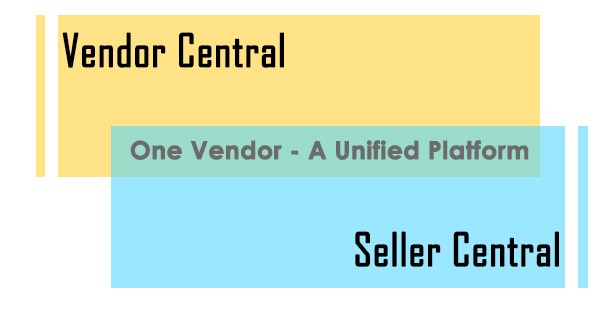
A consolidated platform would be a more efficient, easier, and cost-effective option than two. Although there is no confirmation from Amazon, it seems that they have been gradually merging. Many of the marketing tools provided are similar or the same. For example, Product Display Ads and Headline Search Ads were previously available to vendors only, but now they are available to sellers as well. Also recently, Amazon has merged EBC and A+ Content into a single platform called A+ Content Manager. So it appears that Amazon is making both sides of the equation more and more equal.
It’s a rumor or a truth that will turn into reality shortly we can’t tell, but for now, it would be better if vendors learn to deal with what’s going on at present. It is possible that vendors are overnight asked to switch to Seller Central or they might themselves want to switch to Seller Central because of lack of purchase orders. If you are one of the Vendors looking to switch, you should be aware of the differences between the two platforms.
Difference Between Both The Centrals:
Brand owners have two options to sell their products on Amazon:
1st Party: also known as First Party sells to Amazon through Vendor Central. They sell to Amazon at wholesale rates and once the inventory is sent to Amazon, their work is done. Amazon pays for that inventory and gets the ownership of those products.
3rd Party: also known as Third Party sells its products directly to Amazon customers through Seller Central. They are accountable for a pay-per-product or a fixed fee at the end of each month. They manage everything from inventory to customer service unless they get enrolled in the FBA program.
Below are the differences between both the platforms:
Basis Of Comparison
Vendor Central
Seller Central
Fulfillment optionsVendor sends inventory to Amazon, Amazon ships to end customersFBA (Fulfilment by Amazon) or FBM (Fulfilment by Merchant)Setting the price of productAmazon sets the prices so there is less controlSeller sets the prices so there is more controlInventory and product portfolio managementAmazon manages the inventory levels and product portfolio so there is less controlSeller manages the inventory levels and product portfolio so there is more control advertising optionsSponsored Products, Sponsored Brands & Product Display AdsIf you have Brand Registry, you can use Sponsored Product, Sponsored Brand & Product Display. If you don't have a Brand Registry, you can use only Sponsored Product Ads.
Conversion rates and customer trustCustomer trust more as the brand name displayed will be of Amazon’sSeller will have to build trustReports and analysis retail analyticsThere are various reports available to evaluate the profitability and resolve issues. For example, there are reports for knowing the conversion rate, inventory levels and much more global expansion will have to be negotiated with AmazonSeller can decide when and where to expand
While both platforms look beneficial, the fact is that Seller Central offers more control over the key business operations, which is crucial right now because of the revenue uncertainty surrounding Vendor Central.
What Should Vendors Do Now?
Vendors should have a backup plan ready if:
They have seen a decline in receiving the number of POs over the past few years
There are greater wait times between POs
Their annual revenue is less than 10 million
Amazon has requested them to switch
They feel they are missing out on profits by selling on Vendor Central
They are a vendor without their brand and are unable to enroll in the brand registry
Now by a backup plan, we mean switching to Seller Central.
Switch Seamlessly In 8 Simple Steps:
Yes, the situation is confusing. You are frustrated because you are going to lose a potent revenue source and you don’t know what to do next or maybe you haven’t ever sold directly to Amazon customers before. But don’t stress, it’s not all doom and gloom after all. Here is a step-by-step guide on how to seamlessly switch from Vendor Central to Seller Central.
Step #1: Discuss With Your Vendor Manager
To maintain a good relationship with Amazon, it is necessary to ask your vendor manager before making the switch. As a vendor, you still have a contractual agreement with Amazon; therefore, it is necessary to let them know.

Step #2: Create A Seller Central Account
Unlike Vendor Central, Seller Central is open to everyone, and creating an account is as easy as one, two, and three. There are no contracts, business discussions, or invites needed, so don’t be afraid to dive in right away. You can choose to create a professional or individual account and you just need a valid credit card number, phone number, email address, and business contact information.
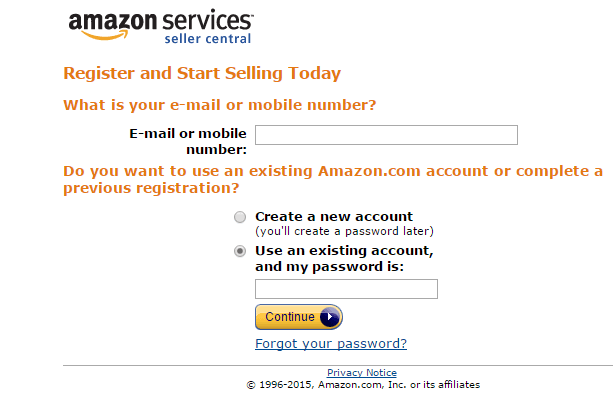
Step #3: Choose A Fulfillment Option
The next thing you need to do is to decide how you will ship your products to the customers. There are two options available: FBA (Fulfillment By Amazon) and FBA (Fulfillment By Merchant). We would highly recommend choosing FBA as your fulfillment channel because this will allow you to store your inventory in Amazon FBA warehouses and Amazon will take care of the whole fulfillment process right from delivery to managing returns and refunds. So if you aren’t very familiar with managing after-sale service, then FBA is the right choice for you. Also, FBA will free you from the hassle of shipping, storage, and customer return so you can focus on other important aspects of your business.
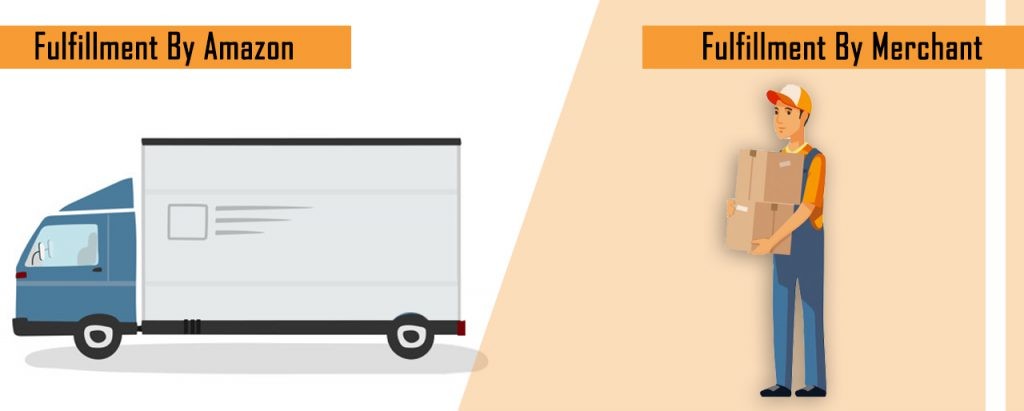
Step #4: Set A Competitive Price For Your Product
Being a vendor, you did not have any control over setting the price of products, but as a seller, you have complete control over the pricing of your product. But with this great power, you also have a great responsibility :P. You need to do thorough competitive research and see how other similar products are priced and then you should price accordingly. A higher price can lead to loss of sales and a low price can decrease ROI, so make sure to price competitively.
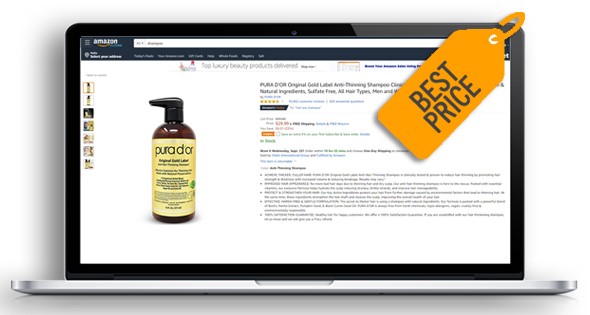
Step #5: List Products In Seller Central
Remember one thing; your vendor listings won’t be lost. So you can and SHOULD use the same ASINs because a new ASIN means you will have to start all over again in terms of reviews and ranking. So never make the mistake of listing new ASINs in your Seller Central account. You will also get the listing content along with the ASINs, but it is advisable to optimize the content and your product detail page to improve the conversion rates. Add Enhanced Brand Content, infographics, lifestyle images, and keyword-rich content, and make your product detail page retail-ready.
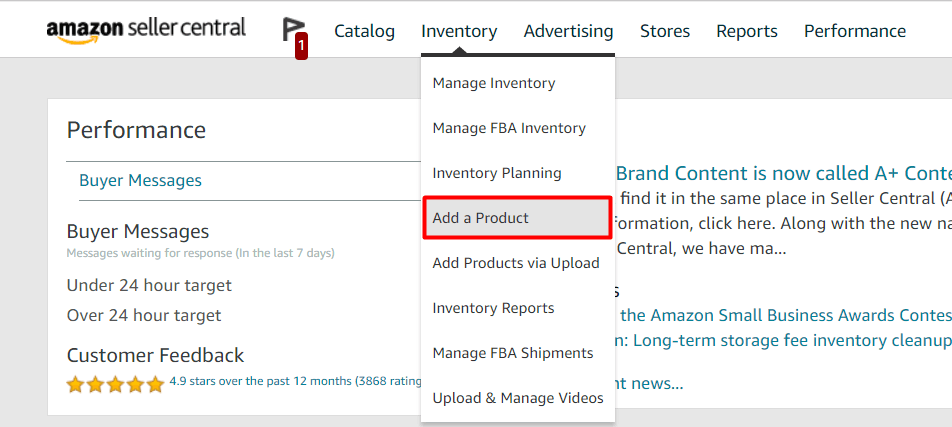
Step #6: Manage Your Inventory
As a merchant, you will have to keep track of your inventory sold and product counts on your own. There are a few useful reports available that can help you keep a check on your inventory levels. Checking your inventory is also essential for identifying reimbursement opportunities just in case Amazon by mistake damages or loses your inventory.

Step #7: Choose An Advertising Option
Most of the advertising options available to Vendor Central are also available to Seller Central. If you have a brand, enroll in the brand registry so you can make use of Sponsored Brand Ads, Brand Store, and Enhanced Brand Content. In Vendor Central, Amazon automatically switches off unprofitable campaigns (campaigns for CRaP products) but being a merchant, you will have to manage the campaigns on your own. Sellers have ad groups while vendors don’t have that which is one of the many perks. But as a seller, you will have less control over setting up some special promotions like Lightning Deals.
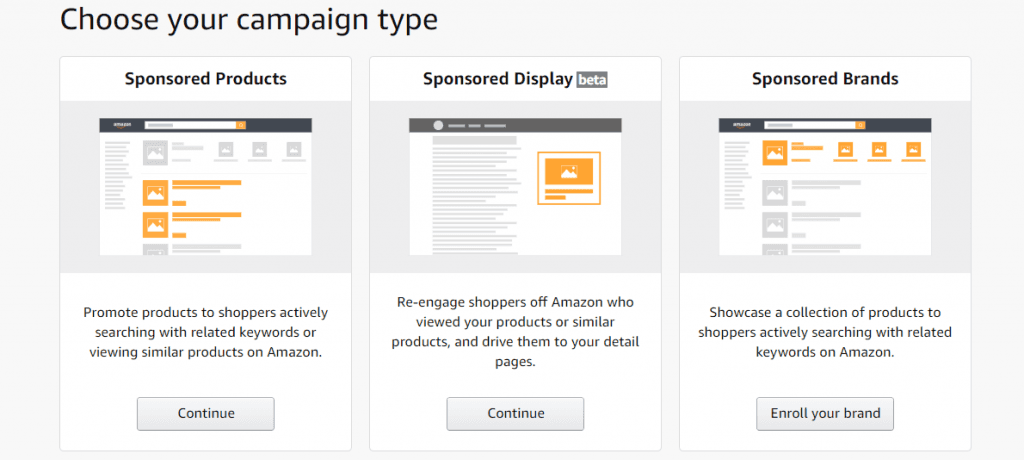
Step #8: Analyze Your Performance
You will have complete control over your products and their performances too. Seller Central offers better analytics options and that is also free of cost. You will have access to valuable information like conversion rates, sessions, page views, as well as many other reports. This information can help to identify the problems and optimize the performance of your products by making informed decisions.
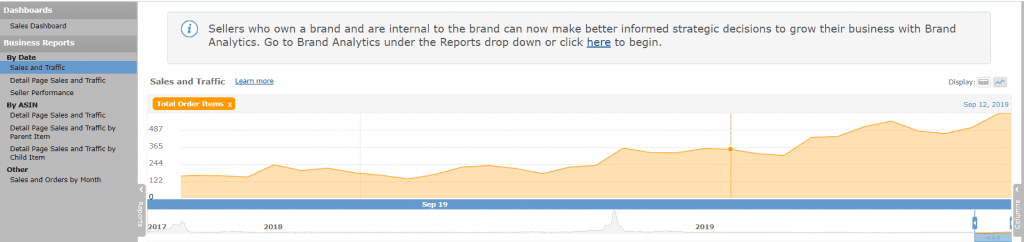
Things To Keep In Mind:
It is important when you switch. If your products are seasonal, our advice would be to switch after the peak season is over. Even if your products are not seasonal, do not switch during special occasions like Prime Day or Christmas.
Consider switching when your Vendor Central inventory is running out. This way, you won’t have to buy back your inventory from Amazon. Also, Vendor Central inventory will always win Buy Box over Seller Central inventory so coordinate well before switching.
Test and launch new products on Amazon. In Vendor Central, Amazon orders products based on their proven success, but in Seller Central, you will have to test the demand and profitability of your products before launching them.
You will have to mark your Vendor Central ASINs as “Permanently Unavailable.” You will continue to receive purchase orders after that also so you can decline these. After you decline three POs for an ASIN, it will be automatically excluded from Amazon’s system. Don’t worry about the poor metrics in Vendor Central as it won’t affect your Seller Central account. After declining many of their purchase orders, you will receive an email stating that your warehouse ID has been removed from their system.
There is a Retail Team that is responsible for the content and images of your listing. After the switch, you will have to transfer the jurisdiction of your ASIN from the Retail Team to Seller Central. This can be done by contacting Seller Support and asking them to speak with the captive team. If you don’t do so, the Retail Team will keep on making changes to your listing and override any changes you attempt to make.
It would be good if you use an inventory management tool or get help from experts to manage your inventory because your orders will be determined by customer purchases and not Amazon purchase orders.
In Seller Central, you can communicate directly with your customers, so it’s an excellent opportunity to build a strong and long-lasting relationship with your customers.
Enroll in the Brand Registry to protect your brand and customers.
Get category approval to sell in restricted categories.
The Hybrid Approach – Get The Best Of Both Worlds
Those who already have their purchase orders canceled or have received a message from Amazon to move to Seller Central have no option left but to switch. But for those who are still receiving purchase orders, then the hybrid approach may be the fix. It is ideal for those who:
Are still getting POs from Amazon
Wants a backup plan ready
Are worried that Amazon may cancel or send fewer purchase orders
Want to sell seasonal products or the products that Amazon doesn’t sell

This approach will allow you to receive POs for products that Amazon is regularly ordering and also allow you to list and sell products in Seller Central, which are not generating POs in Vendor Central. This will also help you to launch new products that won’t initially get POs in Vendor Central. But be careful as to which products you decide to list in Seller Central. If you list the same products as Vendor Central, Amazon won’t be very happy about it and you will end up competing with yourself.
Vendor Central Or Seller Central, We Are Always Here To Help:
No matter which side you choose to sell in, we have got your back. Our Amazon Vendor Consultants can help you switch smoothly and also assist with your business operations like inventory management, PPC optimization, product optimization, and much more. eStore Factory has helped thousands of customers, including hundreds of leading brands, improve sales at their Amazon stores. If you too need any assistance with Amazon Seller Account Management, please feel free to reach out to one of our Amazon Consultants.









