Back to Page
Amazon Seller News
Top Amazon News & Updates For Sellers (May 2021 Edition)
Top Amazon News & Updates For Sellers (May 2021 Edition)


Back to Page
Amazon Seller News
Top Amazon News & Updates For Sellers (May 2021 Edition)

Amazon doesn't always believe in formally making announcements. So it's easy for sellers to miss out on a few of them. Besides, amidst the chaos and the hustle, it can be difficult to keep up, which is why we have brought our monthly updates blog. Continue reading for more Amazon news and happenings.
1) Prime Day Is Coming Early This Year
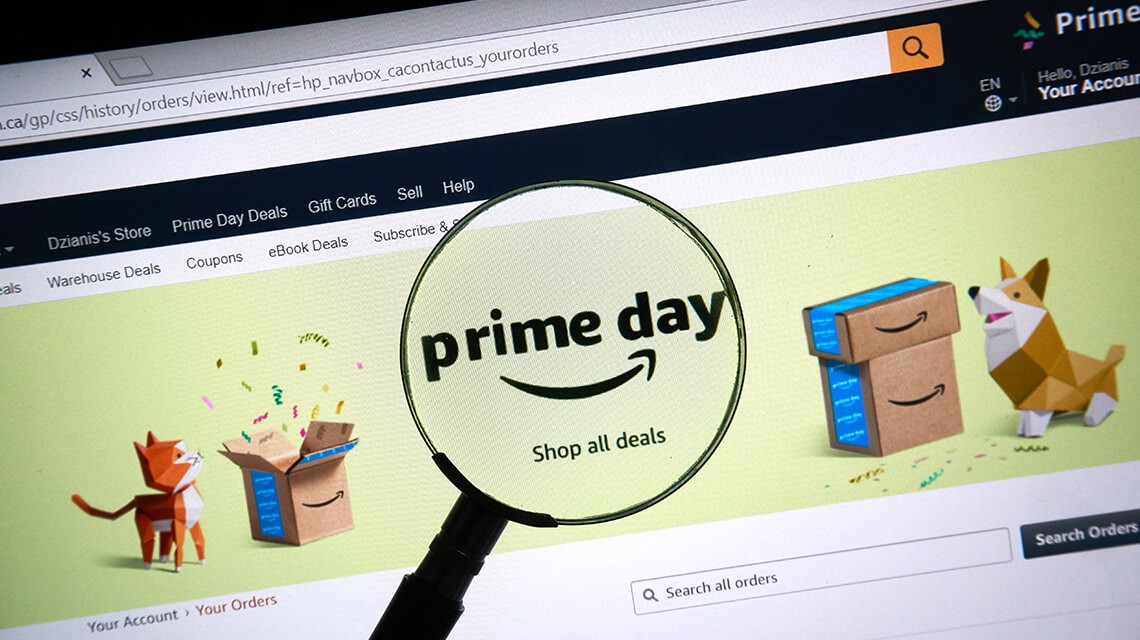
There have been rumors of early Prime Day since the beginning of March. And now, the retail giant has confirmed that Prime Day will fall sometime in June 2021. The date is not yet confirmed, but the event is a little earlier than traditionally scheduled. We anticipate that Prime Day will be earlier than usual because of the Tokyo Olympics taking place in July or postponed vacations. It is also possible that Amazon wants to experiment with new timings and see how it works. Amazon, in its official statement, said that a "June Prime Day" is good because things are getting back to normal and shoppers are looking forward to buying clothing and travel-related items more than ever.
Early prime day means that you now have only a few weeks to prepare. Scared? Don't be! Take a look at our comprehensive guide that'll ensure that you get your fair share of the pie. Or you can always ask for help from our Amazon seller consultants.
2) Optimize your search terms, or it can lead to ASIN suppression
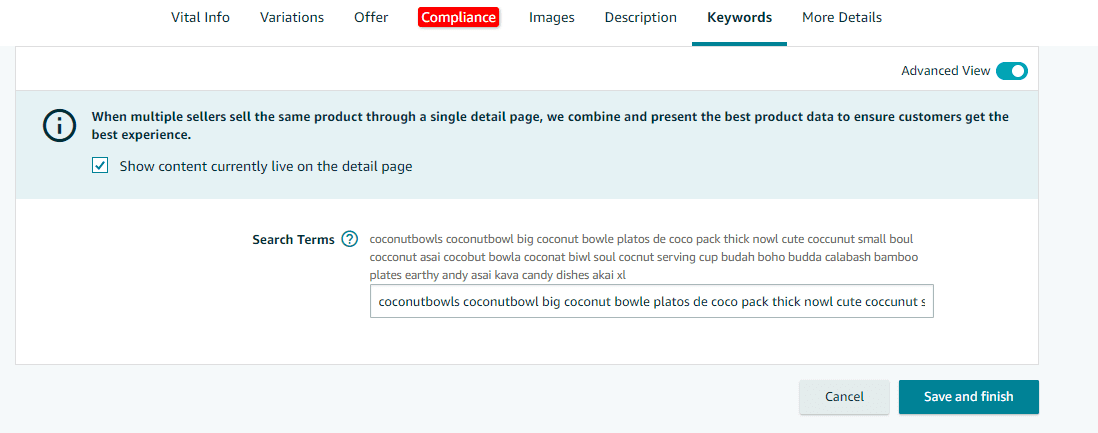
This isn't news exactly. But Amazon, on its "news page," has subtly warned sellers to check and optimize search terms for ALL of their ASINs. Use of any prohibited keywords may result in ASIN suppression and action against your account.
Search terms help shoppers find your product on Amazon. But you can't add anything and everything in your search terms. Some sellers act smart by adding their competitor's brand name or commonly searched keywords like "best" or "cheap." This is strictly prohibited by Amazon. The retail giant has a clear-cut list of dos and don'ts for Amazon search terms. Now that you have to check the search terms in your listing, you will find this list very helpful.
General rules:
The character limit is 250 characters without space
You don’t need punctuation, such as: ";", ":", "-".
You can use all lowercase.
You should add synonyms, spelling variations (not misspellings), abbreviations, and alternate names
Use singular or plural, no need for both.
Words to avoid:
Conjunctions: a, also, an, and, any, are, as, at, be, because, been, but, by, for, from, in, into, is, of, on, or, so, some, such, the, was, were, with
Temporary words: available now, brand new, current, discounted, just launched, last chance, last minute, latest, limited time, new, on sale, this week (month, year, etc.), today
Subjective words: amazing, best, cheap, cheapest, effective, fastest, good deal, least, most, popular, trending
Tip from our Amazon Listing Optimization experts
Don't include any word that is already there in your title. For example, if the word "baby" is in your title, don't use it in your search terms.
3) Sponsored Display Amazon Audiences now available
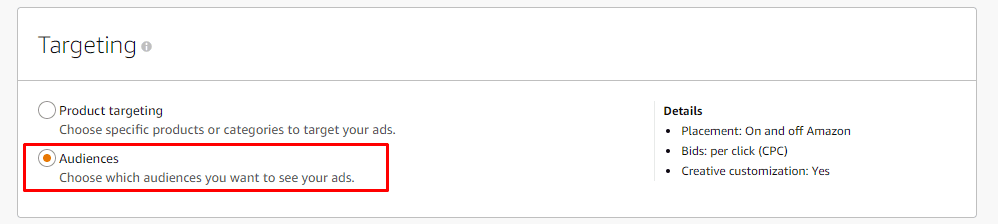
Amazon recently launched Sponsored Display Amazon Audiences, which is available for Sponsored Display audiences campaigns on the Amazon Advertising API and Amazon advertising console. It is available to all vendors and sellers in the United States, Canada, the United Kingdom, Germany, France, Spain, Italy, and the United Arab Emirates.
Amazon audience offers thousands of pre-built audience segments to help you reach new prospective customers through awareness and consideration campaigns. Amazon Audiences is comprised of four targeting strategies, each informed by a variety of first-party shopping and streaming signals:
In-market
Lifestyle
Interests
Life events
Schedule a meeting with your Amazon PPC Optimization expert to get the most of this update.
4) Business Address Verification Requirements Of Existing Amazon Sellers – May 11, 2021

To provide a safe & trustworthy shopping experience to its customers, Amazon has started to verify the business address displayed on your Amazon.com seller profile page. How will Amazon do it? They'll mail a unique code to your address on file, which sellers will need to enter Seller Central within 60 days. Here are the step-by-step instructions:
Login to your Amazon seller account.
Go to the Settings menu and select Account Info to view your Seller Account Information page.
In the Business Information section, select the Business Address 10 page. Update your business address if it is not correct and then click Confirm Address once the information shown is correct.
After you click Confirm Address, we will send a postcard containing a verification code to this address. Most postcards are delivered in 5-7 business days.
Once you receive the postcard, use this link 10 to enter the verification code.
If you fail to verify the address within 60 days, future disbursements will be held in your seller account until your address has been verified.
5) Headline suggestions for Sponsored Brands
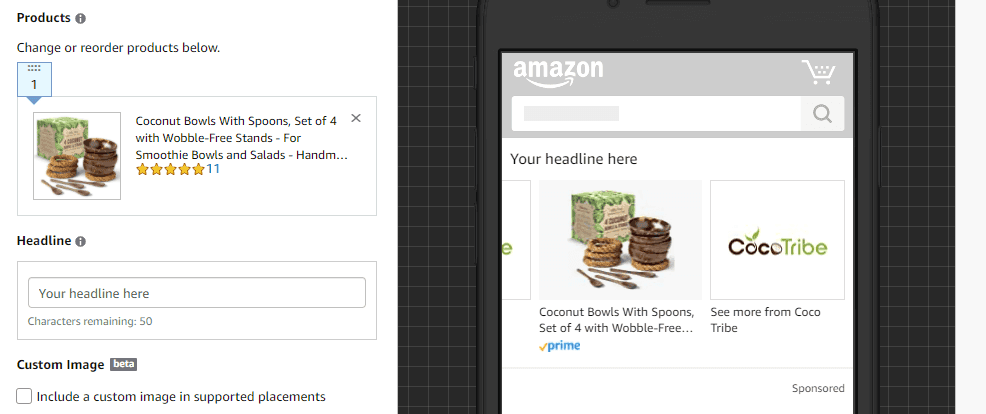
Headlines play a major role in Sponsored Brand campaigns. If done correctly, they can encourage a customer to take action. Amazon also verifies the headline before your Sponsored Brand ad campaigns are live, which shows the amount of importance the retail giant gives to ad headlines.
Advertisers will now see suggested headlines when building Sponsored brand campaigns. These headlines are based on the advertised products selected to show in your creative, and these headlines follow Amazon's ad policy guidelines (of course!). Advertisers can also edit the headlines to best match your campaign goals. If you choose to edit Amazon's suggested guidelines, it will continue to go through the standard moderation review process.
6) Sellers on Amazon can no longer access their customer information

This has always been the paradox of a growing brand on Amazon. On one hand, sellers can get their product in front of literally millions of potential customers. On the other hand, the retail giant considers them "its customers" and prohibits sellers from communicating with them. If sellers want to communicate some crucial information, they can only use Amazon's internal messaging system. Sounds harsh, doesn't it? Well, it's about to get worse. Sellers will no longer be able to access customer information such as email, name, address, etc from fulfillment reports as well. Amazon's official note stated that "Effective 4/8/2021, the Amazon Fulfilled Shipments report will no longer include Amazon Customer name and street address".
7) Amazon Restock Limits by Storage Type

Because of the surge in demand last year, Amazon struggled to fulfill orders as usual and so the retail giant introduced ASIN-level quantity limits for select FBA products. As sellers were allowed to sell only a limited number of units per ASIN, they had no option left but to fulfill a few orders themselves. Now the ASIN-level quantity limits have been discontinued and restock limits are applied. Amazon defines restock limit as, "Restock limits are set per storage type, based on your past and forecasted sales, allowing you to allocate these limits across your ASINs." Confused? We get ya. Let us explain. Amazon has four types of storage types: standard-size, oversize, apparel, and footwear. Your restock limits are based on these storage types. You can find your restock limits on the Inventory performance or Shipping Queue pages. Restock limits are based on your past and forecasted sales.
With Prime Day just around the corner, Restock Limits pose new challenges, especially for high volume sellers and those who sell seasonal items. It is also difficult for sellers who source their goods from China or India because it can be costly for them to make changes in shipments that are already midway.
Here's what you can do. Although Amazon FBA offers significant benefits, it also brings unexpected challenges. So you should always have a backup plan ready. If Amazon's restock limit prohibits sending inventory, you can fulfill Amazon orders through a 3P or your warehouse.
8) Amazon Suspends Brands Like Mpow and Aukey Because Of Fake Review Schemes
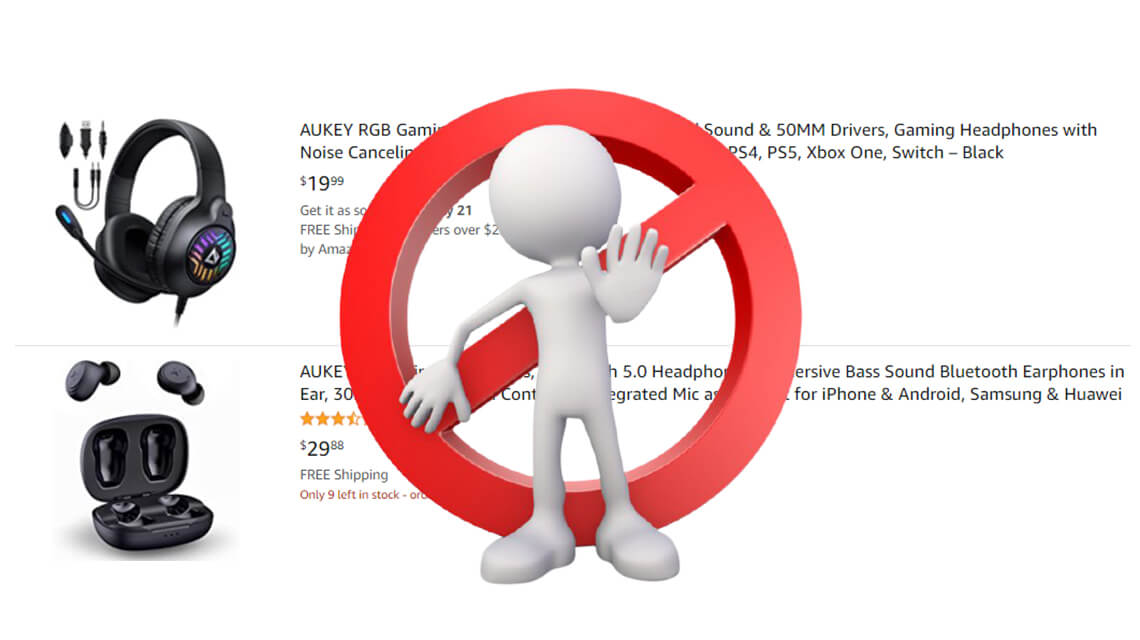
Are you still finding ways to get fake reviews? Quit it. Amazon has suspended over a dozen Chinese sellers who indulged in fake review schemes. In the list, Mpow and Aukey are two of the biggest brands. The combined sales of the suspended sellers were about $1 billion. Sellers were suspended around April end and they're still blocked. The retail giant has also started deleting fake product reviews for products. According to Marketplace Pulse, one of Mpow's best-selling went from 66K reviews to 14K reviews. These brands tried to increase the number of positive reviews by using insert cards, asking for positive reviews, and doing giveaways in exchange for reviews. It is important to note that these are some of the most successful brands on Amazon, but Amazon chose not to spare them.
It's high time all the brands on Amazon understand that no malpractices will be tolerated. Just because you're a big brand does not mean you can get away with using banned practices. Maybe Amazon has developed a new technique that helps them identify fake reviews. Whatever it is, if you are using any banned practices to get reviews, stop it now.
Related post: Five White Hat Tricks To Get Reviews On Amazon
9) Upcoming change to Sponsored Brands landing page support
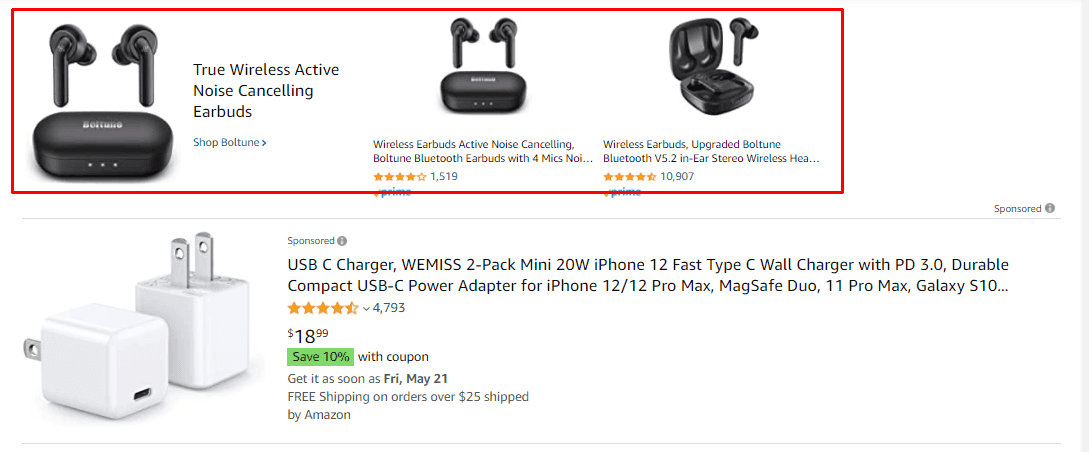
From June 30, 2021, Sponsored Brands campaigns will support the following landing pages:
Store
Product list page
Display campaign landing page types
Browse pages
Custom shopping result pages will no longer be supported. Campaigns using search landing pages will automatically be converted to a product list page. Campaigns that have any other kind of custom landing pages will be paused on June 30, 2021. Amazon recommends using a product list page to promote a list of products or an Amazon Seller Storefront page.
10) New Brand Catalog Manager tool for brand owners
Brands can grow their business on Amazon using the new Brand Catalog Manager tool in the Brands section on Seller Central. This tool shows detailed information on who is selling your branded products, what kind of experience your customers are having your 12-month potential sales revenue opportunity, and more. It is an excellent opportunity for brand owners to get crucial information about their products and sellers selling their products.
Staying updated is as easy as reading our blogs
There are so many updates every day; it's hard to keep up. But with our monthly updates blog, you can stay on top of all Amazon developments and changes. Every month we round up the most essential and need-to-know updates for and relating to Amazon sellers. Check-in here every month and catch up on what's making news on Amazon lately.
There's more. Amazon Consultants at eStore Factory collect all the need-to-know updates that affect you as a seller and we post them on our Amazon Seller News page. Bookmark this page and stay on top of everything.
Amazon doesn't always believe in formally making announcements. So it's easy for sellers to miss out on a few of them. Besides, amidst the chaos and the hustle, it can be difficult to keep up, which is why we have brought our monthly updates blog. Continue reading for more Amazon news and happenings.
1) Prime Day Is Coming Early This Year
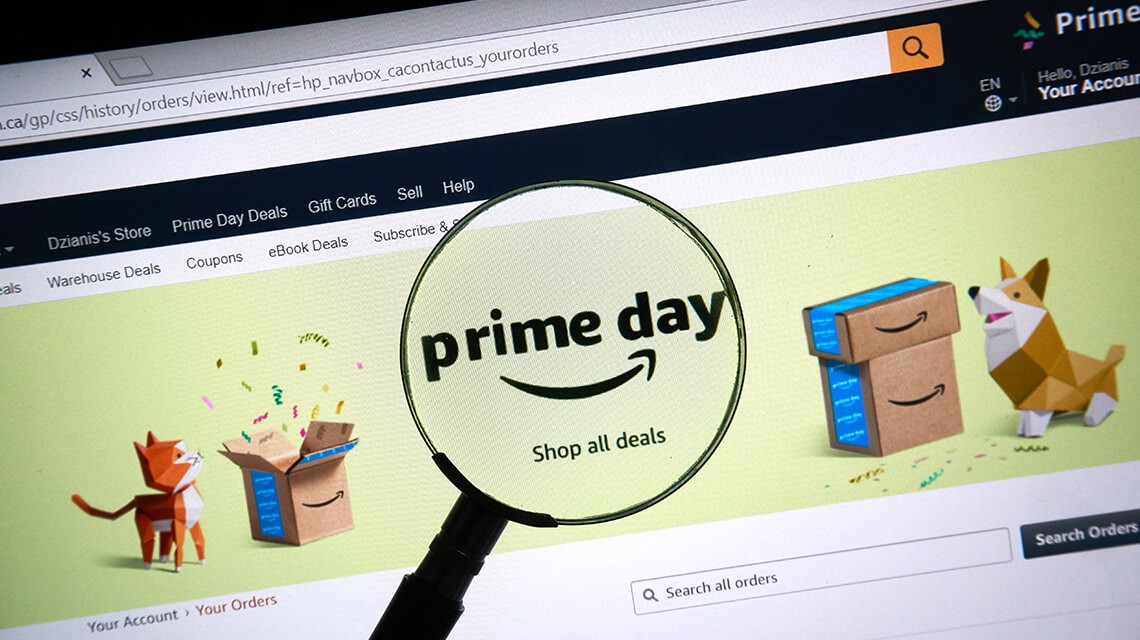
There have been rumors of early Prime Day since the beginning of March. And now, the retail giant has confirmed that Prime Day will fall sometime in June 2021. The date is not yet confirmed, but the event is a little earlier than traditionally scheduled. We anticipate that Prime Day will be earlier than usual because of the Tokyo Olympics taking place in July or postponed vacations. It is also possible that Amazon wants to experiment with new timings and see how it works. Amazon, in its official statement, said that a "June Prime Day" is good because things are getting back to normal and shoppers are looking forward to buying clothing and travel-related items more than ever.
Early prime day means that you now have only a few weeks to prepare. Scared? Don't be! Take a look at our comprehensive guide that'll ensure that you get your fair share of the pie. Or you can always ask for help from our Amazon seller consultants.
2) Optimize your search terms, or it can lead to ASIN suppression
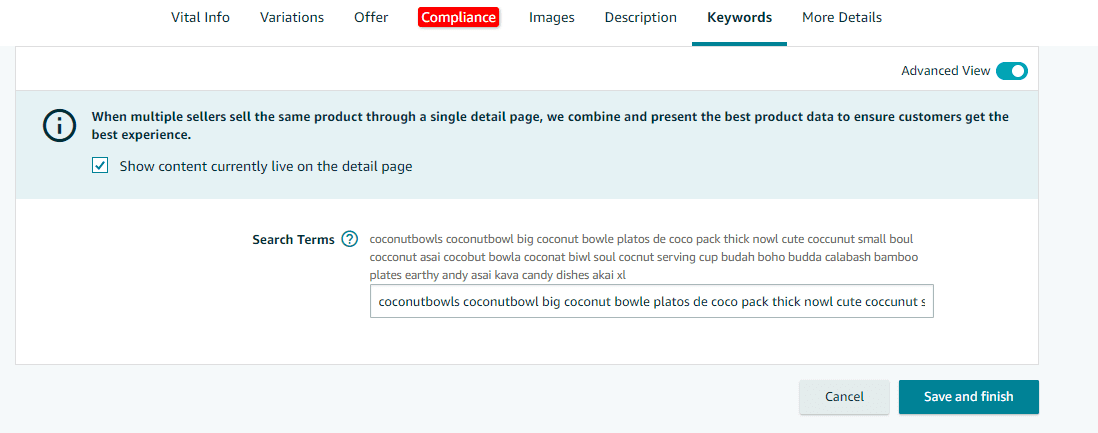
This isn't news exactly. But Amazon, on its "news page," has subtly warned sellers to check and optimize search terms for ALL of their ASINs. Use of any prohibited keywords may result in ASIN suppression and action against your account.
Search terms help shoppers find your product on Amazon. But you can't add anything and everything in your search terms. Some sellers act smart by adding their competitor's brand name or commonly searched keywords like "best" or "cheap." This is strictly prohibited by Amazon. The retail giant has a clear-cut list of dos and don'ts for Amazon search terms. Now that you have to check the search terms in your listing, you will find this list very helpful.
General rules:
The character limit is 250 characters without space
You don’t need punctuation, such as: ";", ":", "-".
You can use all lowercase.
You should add synonyms, spelling variations (not misspellings), abbreviations, and alternate names
Use singular or plural, no need for both.
Words to avoid:
Conjunctions: a, also, an, and, any, are, as, at, be, because, been, but, by, for, from, in, into, is, of, on, or, so, some, such, the, was, were, with
Temporary words: available now, brand new, current, discounted, just launched, last chance, last minute, latest, limited time, new, on sale, this week (month, year, etc.), today
Subjective words: amazing, best, cheap, cheapest, effective, fastest, good deal, least, most, popular, trending
Tip from our Amazon Listing Optimization experts
Don't include any word that is already there in your title. For example, if the word "baby" is in your title, don't use it in your search terms.
3) Sponsored Display Amazon Audiences now available
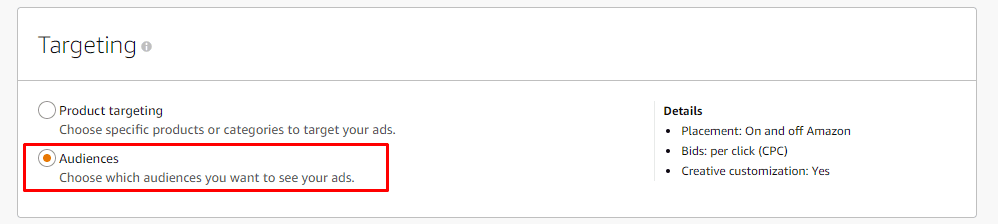
Amazon recently launched Sponsored Display Amazon Audiences, which is available for Sponsored Display audiences campaigns on the Amazon Advertising API and Amazon advertising console. It is available to all vendors and sellers in the United States, Canada, the United Kingdom, Germany, France, Spain, Italy, and the United Arab Emirates.
Amazon audience offers thousands of pre-built audience segments to help you reach new prospective customers through awareness and consideration campaigns. Amazon Audiences is comprised of four targeting strategies, each informed by a variety of first-party shopping and streaming signals:
In-market
Lifestyle
Interests
Life events
Schedule a meeting with your Amazon PPC Optimization expert to get the most of this update.
4) Business Address Verification Requirements Of Existing Amazon Sellers – May 11, 2021

To provide a safe & trustworthy shopping experience to its customers, Amazon has started to verify the business address displayed on your Amazon.com seller profile page. How will Amazon do it? They'll mail a unique code to your address on file, which sellers will need to enter Seller Central within 60 days. Here are the step-by-step instructions:
Login to your Amazon seller account.
Go to the Settings menu and select Account Info to view your Seller Account Information page.
In the Business Information section, select the Business Address 10 page. Update your business address if it is not correct and then click Confirm Address once the information shown is correct.
After you click Confirm Address, we will send a postcard containing a verification code to this address. Most postcards are delivered in 5-7 business days.
Once you receive the postcard, use this link 10 to enter the verification code.
If you fail to verify the address within 60 days, future disbursements will be held in your seller account until your address has been verified.
5) Headline suggestions for Sponsored Brands
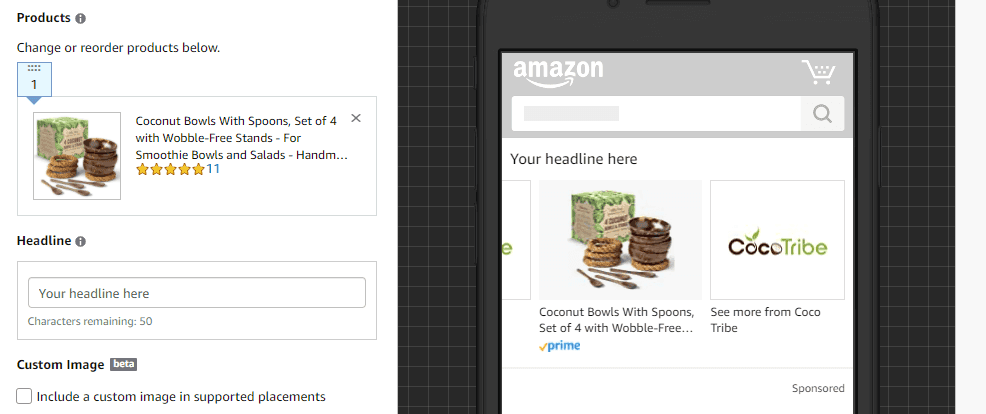
Headlines play a major role in Sponsored Brand campaigns. If done correctly, they can encourage a customer to take action. Amazon also verifies the headline before your Sponsored Brand ad campaigns are live, which shows the amount of importance the retail giant gives to ad headlines.
Advertisers will now see suggested headlines when building Sponsored brand campaigns. These headlines are based on the advertised products selected to show in your creative, and these headlines follow Amazon's ad policy guidelines (of course!). Advertisers can also edit the headlines to best match your campaign goals. If you choose to edit Amazon's suggested guidelines, it will continue to go through the standard moderation review process.
6) Sellers on Amazon can no longer access their customer information

This has always been the paradox of a growing brand on Amazon. On one hand, sellers can get their product in front of literally millions of potential customers. On the other hand, the retail giant considers them "its customers" and prohibits sellers from communicating with them. If sellers want to communicate some crucial information, they can only use Amazon's internal messaging system. Sounds harsh, doesn't it? Well, it's about to get worse. Sellers will no longer be able to access customer information such as email, name, address, etc from fulfillment reports as well. Amazon's official note stated that "Effective 4/8/2021, the Amazon Fulfilled Shipments report will no longer include Amazon Customer name and street address".
7) Amazon Restock Limits by Storage Type

Because of the surge in demand last year, Amazon struggled to fulfill orders as usual and so the retail giant introduced ASIN-level quantity limits for select FBA products. As sellers were allowed to sell only a limited number of units per ASIN, they had no option left but to fulfill a few orders themselves. Now the ASIN-level quantity limits have been discontinued and restock limits are applied. Amazon defines restock limit as, "Restock limits are set per storage type, based on your past and forecasted sales, allowing you to allocate these limits across your ASINs." Confused? We get ya. Let us explain. Amazon has four types of storage types: standard-size, oversize, apparel, and footwear. Your restock limits are based on these storage types. You can find your restock limits on the Inventory performance or Shipping Queue pages. Restock limits are based on your past and forecasted sales.
With Prime Day just around the corner, Restock Limits pose new challenges, especially for high volume sellers and those who sell seasonal items. It is also difficult for sellers who source their goods from China or India because it can be costly for them to make changes in shipments that are already midway.
Here's what you can do. Although Amazon FBA offers significant benefits, it also brings unexpected challenges. So you should always have a backup plan ready. If Amazon's restock limit prohibits sending inventory, you can fulfill Amazon orders through a 3P or your warehouse.
8) Amazon Suspends Brands Like Mpow and Aukey Because Of Fake Review Schemes
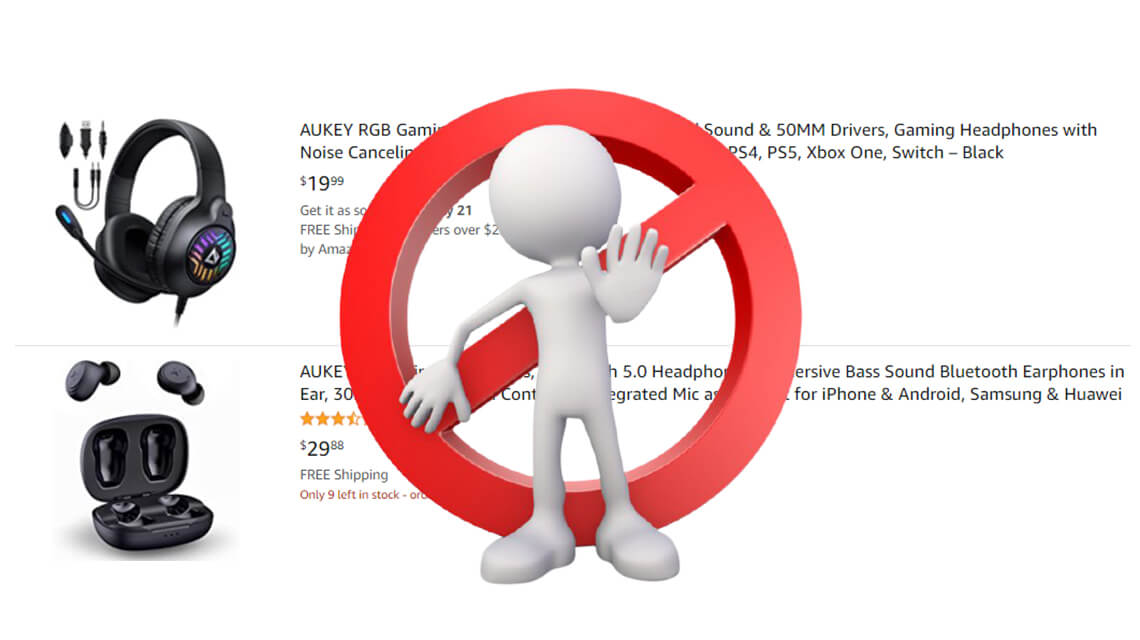
Are you still finding ways to get fake reviews? Quit it. Amazon has suspended over a dozen Chinese sellers who indulged in fake review schemes. In the list, Mpow and Aukey are two of the biggest brands. The combined sales of the suspended sellers were about $1 billion. Sellers were suspended around April end and they're still blocked. The retail giant has also started deleting fake product reviews for products. According to Marketplace Pulse, one of Mpow's best-selling went from 66K reviews to 14K reviews. These brands tried to increase the number of positive reviews by using insert cards, asking for positive reviews, and doing giveaways in exchange for reviews. It is important to note that these are some of the most successful brands on Amazon, but Amazon chose not to spare them.
It's high time all the brands on Amazon understand that no malpractices will be tolerated. Just because you're a big brand does not mean you can get away with using banned practices. Maybe Amazon has developed a new technique that helps them identify fake reviews. Whatever it is, if you are using any banned practices to get reviews, stop it now.
Related post: Five White Hat Tricks To Get Reviews On Amazon
9) Upcoming change to Sponsored Brands landing page support
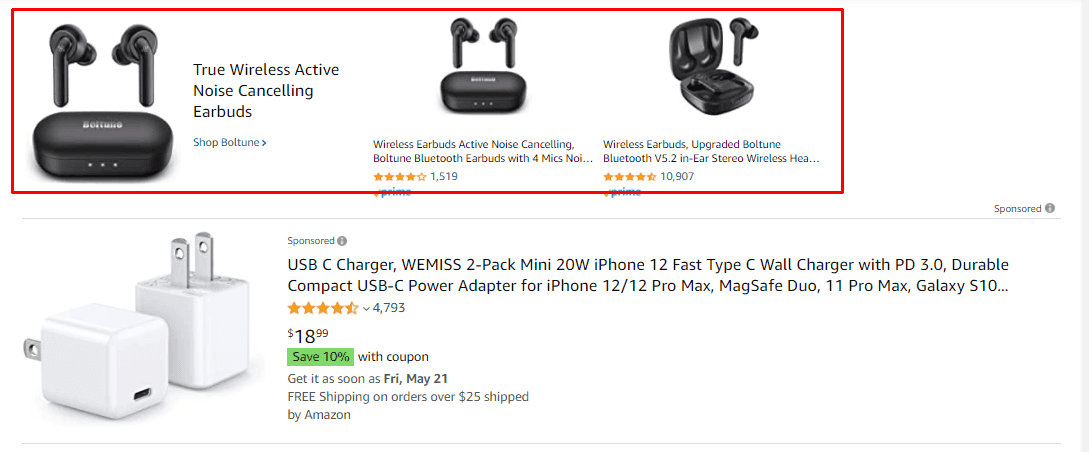
From June 30, 2021, Sponsored Brands campaigns will support the following landing pages:
Store
Product list page
Display campaign landing page types
Browse pages
Custom shopping result pages will no longer be supported. Campaigns using search landing pages will automatically be converted to a product list page. Campaigns that have any other kind of custom landing pages will be paused on June 30, 2021. Amazon recommends using a product list page to promote a list of products or an Amazon Seller Storefront page.
10) New Brand Catalog Manager tool for brand owners
Brands can grow their business on Amazon using the new Brand Catalog Manager tool in the Brands section on Seller Central. This tool shows detailed information on who is selling your branded products, what kind of experience your customers are having your 12-month potential sales revenue opportunity, and more. It is an excellent opportunity for brand owners to get crucial information about their products and sellers selling their products.
Staying updated is as easy as reading our blogs
There are so many updates every day; it's hard to keep up. But with our monthly updates blog, you can stay on top of all Amazon developments and changes. Every month we round up the most essential and need-to-know updates for and relating to Amazon sellers. Check-in here every month and catch up on what's making news on Amazon lately.
There's more. Amazon Consultants at eStore Factory collect all the need-to-know updates that affect you as a seller and we post them on our Amazon Seller News page. Bookmark this page and stay on top of everything.
Amazon doesn't always believe in formally making announcements. So it's easy for sellers to miss out on a few of them. Besides, amidst the chaos and the hustle, it can be difficult to keep up, which is why we have brought our monthly updates blog. Continue reading for more Amazon news and happenings.
1) Prime Day Is Coming Early This Year
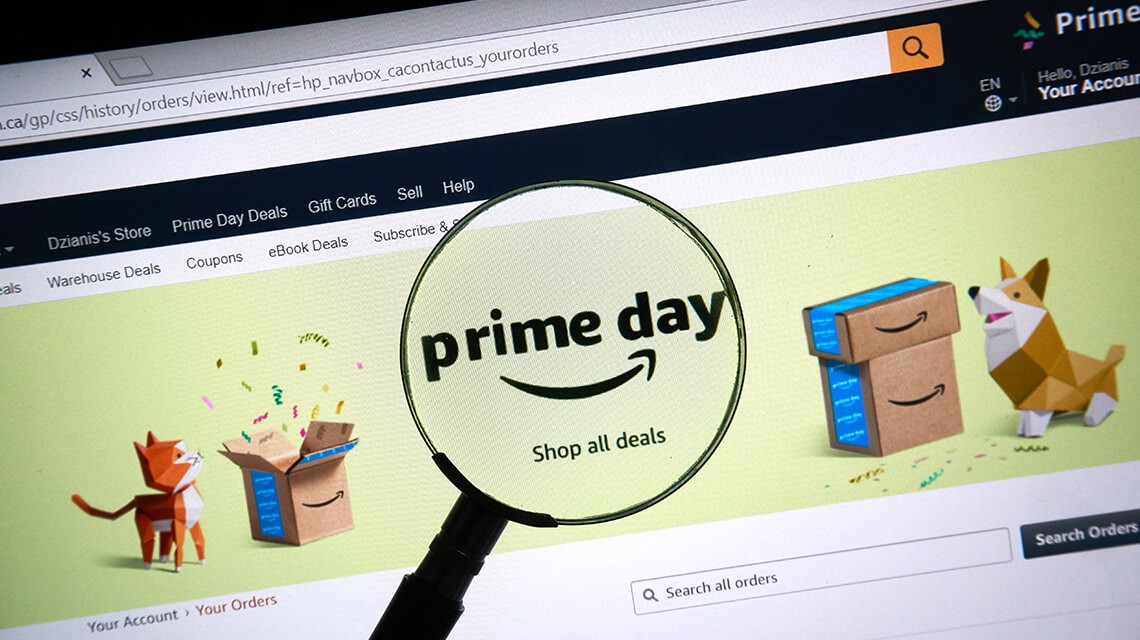
There have been rumors of early Prime Day since the beginning of March. And now, the retail giant has confirmed that Prime Day will fall sometime in June 2021. The date is not yet confirmed, but the event is a little earlier than traditionally scheduled. We anticipate that Prime Day will be earlier than usual because of the Tokyo Olympics taking place in July or postponed vacations. It is also possible that Amazon wants to experiment with new timings and see how it works. Amazon, in its official statement, said that a "June Prime Day" is good because things are getting back to normal and shoppers are looking forward to buying clothing and travel-related items more than ever.
Early prime day means that you now have only a few weeks to prepare. Scared? Don't be! Take a look at our comprehensive guide that'll ensure that you get your fair share of the pie. Or you can always ask for help from our Amazon seller consultants.
2) Optimize your search terms, or it can lead to ASIN suppression
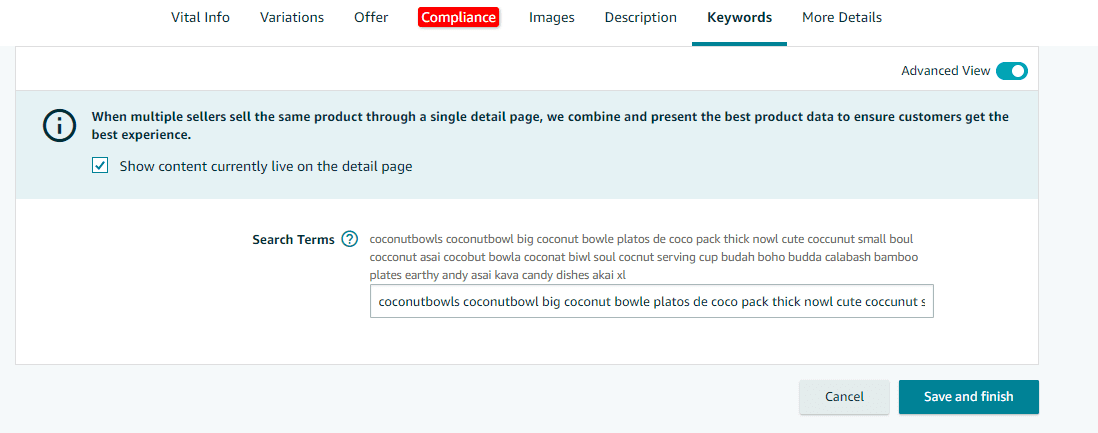
This isn't news exactly. But Amazon, on its "news page," has subtly warned sellers to check and optimize search terms for ALL of their ASINs. Use of any prohibited keywords may result in ASIN suppression and action against your account.
Search terms help shoppers find your product on Amazon. But you can't add anything and everything in your search terms. Some sellers act smart by adding their competitor's brand name or commonly searched keywords like "best" or "cheap." This is strictly prohibited by Amazon. The retail giant has a clear-cut list of dos and don'ts for Amazon search terms. Now that you have to check the search terms in your listing, you will find this list very helpful.
General rules:
The character limit is 250 characters without space
You don’t need punctuation, such as: ";", ":", "-".
You can use all lowercase.
You should add synonyms, spelling variations (not misspellings), abbreviations, and alternate names
Use singular or plural, no need for both.
Words to avoid:
Conjunctions: a, also, an, and, any, are, as, at, be, because, been, but, by, for, from, in, into, is, of, on, or, so, some, such, the, was, were, with
Temporary words: available now, brand new, current, discounted, just launched, last chance, last minute, latest, limited time, new, on sale, this week (month, year, etc.), today
Subjective words: amazing, best, cheap, cheapest, effective, fastest, good deal, least, most, popular, trending
Tip from our Amazon Listing Optimization experts
Don't include any word that is already there in your title. For example, if the word "baby" is in your title, don't use it in your search terms.
3) Sponsored Display Amazon Audiences now available
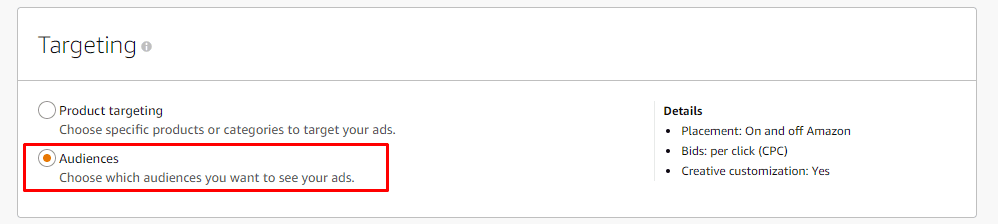
Amazon recently launched Sponsored Display Amazon Audiences, which is available for Sponsored Display audiences campaigns on the Amazon Advertising API and Amazon advertising console. It is available to all vendors and sellers in the United States, Canada, the United Kingdom, Germany, France, Spain, Italy, and the United Arab Emirates.
Amazon audience offers thousands of pre-built audience segments to help you reach new prospective customers through awareness and consideration campaigns. Amazon Audiences is comprised of four targeting strategies, each informed by a variety of first-party shopping and streaming signals:
In-market
Lifestyle
Interests
Life events
Schedule a meeting with your Amazon PPC Optimization expert to get the most of this update.
4) Business Address Verification Requirements Of Existing Amazon Sellers – May 11, 2021

To provide a safe & trustworthy shopping experience to its customers, Amazon has started to verify the business address displayed on your Amazon.com seller profile page. How will Amazon do it? They'll mail a unique code to your address on file, which sellers will need to enter Seller Central within 60 days. Here are the step-by-step instructions:
Login to your Amazon seller account.
Go to the Settings menu and select Account Info to view your Seller Account Information page.
In the Business Information section, select the Business Address 10 page. Update your business address if it is not correct and then click Confirm Address once the information shown is correct.
After you click Confirm Address, we will send a postcard containing a verification code to this address. Most postcards are delivered in 5-7 business days.
Once you receive the postcard, use this link 10 to enter the verification code.
If you fail to verify the address within 60 days, future disbursements will be held in your seller account until your address has been verified.
5) Headline suggestions for Sponsored Brands
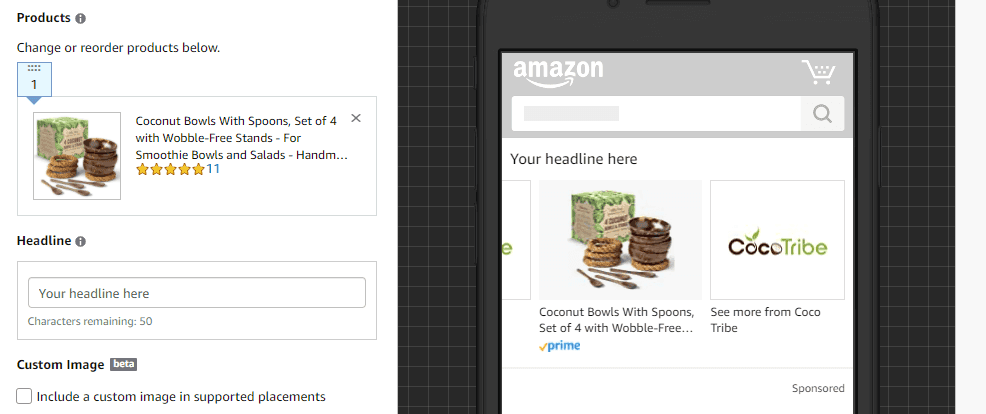
Headlines play a major role in Sponsored Brand campaigns. If done correctly, they can encourage a customer to take action. Amazon also verifies the headline before your Sponsored Brand ad campaigns are live, which shows the amount of importance the retail giant gives to ad headlines.
Advertisers will now see suggested headlines when building Sponsored brand campaigns. These headlines are based on the advertised products selected to show in your creative, and these headlines follow Amazon's ad policy guidelines (of course!). Advertisers can also edit the headlines to best match your campaign goals. If you choose to edit Amazon's suggested guidelines, it will continue to go through the standard moderation review process.
6) Sellers on Amazon can no longer access their customer information

This has always been the paradox of a growing brand on Amazon. On one hand, sellers can get their product in front of literally millions of potential customers. On the other hand, the retail giant considers them "its customers" and prohibits sellers from communicating with them. If sellers want to communicate some crucial information, they can only use Amazon's internal messaging system. Sounds harsh, doesn't it? Well, it's about to get worse. Sellers will no longer be able to access customer information such as email, name, address, etc from fulfillment reports as well. Amazon's official note stated that "Effective 4/8/2021, the Amazon Fulfilled Shipments report will no longer include Amazon Customer name and street address".
7) Amazon Restock Limits by Storage Type

Because of the surge in demand last year, Amazon struggled to fulfill orders as usual and so the retail giant introduced ASIN-level quantity limits for select FBA products. As sellers were allowed to sell only a limited number of units per ASIN, they had no option left but to fulfill a few orders themselves. Now the ASIN-level quantity limits have been discontinued and restock limits are applied. Amazon defines restock limit as, "Restock limits are set per storage type, based on your past and forecasted sales, allowing you to allocate these limits across your ASINs." Confused? We get ya. Let us explain. Amazon has four types of storage types: standard-size, oversize, apparel, and footwear. Your restock limits are based on these storage types. You can find your restock limits on the Inventory performance or Shipping Queue pages. Restock limits are based on your past and forecasted sales.
With Prime Day just around the corner, Restock Limits pose new challenges, especially for high volume sellers and those who sell seasonal items. It is also difficult for sellers who source their goods from China or India because it can be costly for them to make changes in shipments that are already midway.
Here's what you can do. Although Amazon FBA offers significant benefits, it also brings unexpected challenges. So you should always have a backup plan ready. If Amazon's restock limit prohibits sending inventory, you can fulfill Amazon orders through a 3P or your warehouse.
8) Amazon Suspends Brands Like Mpow and Aukey Because Of Fake Review Schemes
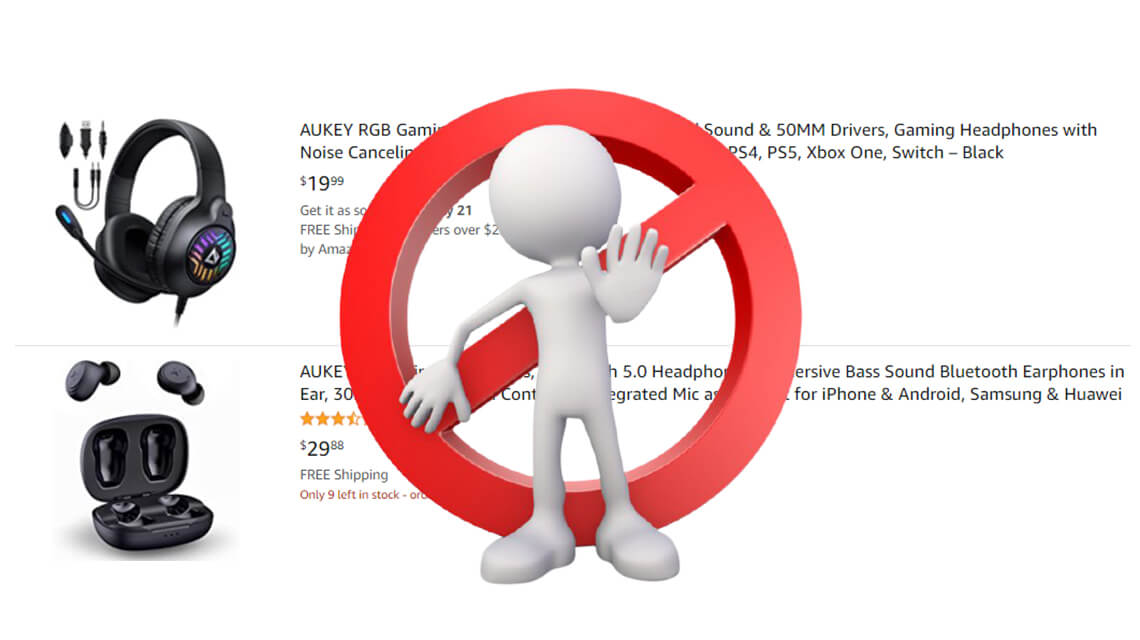
Are you still finding ways to get fake reviews? Quit it. Amazon has suspended over a dozen Chinese sellers who indulged in fake review schemes. In the list, Mpow and Aukey are two of the biggest brands. The combined sales of the suspended sellers were about $1 billion. Sellers were suspended around April end and they're still blocked. The retail giant has also started deleting fake product reviews for products. According to Marketplace Pulse, one of Mpow's best-selling went from 66K reviews to 14K reviews. These brands tried to increase the number of positive reviews by using insert cards, asking for positive reviews, and doing giveaways in exchange for reviews. It is important to note that these are some of the most successful brands on Amazon, but Amazon chose not to spare them.
It's high time all the brands on Amazon understand that no malpractices will be tolerated. Just because you're a big brand does not mean you can get away with using banned practices. Maybe Amazon has developed a new technique that helps them identify fake reviews. Whatever it is, if you are using any banned practices to get reviews, stop it now.
Related post: Five White Hat Tricks To Get Reviews On Amazon
9) Upcoming change to Sponsored Brands landing page support
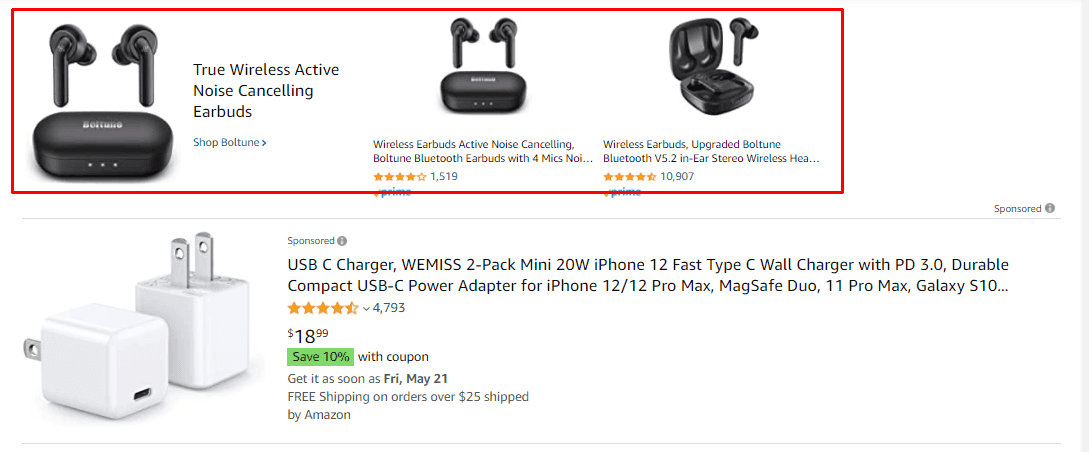
From June 30, 2021, Sponsored Brands campaigns will support the following landing pages:
Store
Product list page
Display campaign landing page types
Browse pages
Custom shopping result pages will no longer be supported. Campaigns using search landing pages will automatically be converted to a product list page. Campaigns that have any other kind of custom landing pages will be paused on June 30, 2021. Amazon recommends using a product list page to promote a list of products or an Amazon Seller Storefront page.
10) New Brand Catalog Manager tool for brand owners
Brands can grow their business on Amazon using the new Brand Catalog Manager tool in the Brands section on Seller Central. This tool shows detailed information on who is selling your branded products, what kind of experience your customers are having your 12-month potential sales revenue opportunity, and more. It is an excellent opportunity for brand owners to get crucial information about their products and sellers selling their products.
Staying updated is as easy as reading our blogs
There are so many updates every day; it's hard to keep up. But with our monthly updates blog, you can stay on top of all Amazon developments and changes. Every month we round up the most essential and need-to-know updates for and relating to Amazon sellers. Check-in here every month and catch up on what's making news on Amazon lately.
There's more. Amazon Consultants at eStore Factory collect all the need-to-know updates that affect you as a seller and we post them on our Amazon Seller News page. Bookmark this page and stay on top of everything.









