Back to Page
Amazon Product Listing|SEO
Failproof Tips To Increase Your Amazon Product Ranking
Failproof Tips To Increase Your Amazon Product Ranking


Back to Page
Amazon Product Listing|SEO
Failproof Tips To Increase Your Amazon Product Ranking

Nov 19, 2021
Amazon's nearly infinite product catalog is one of the reasons why buyers keep coming back, but this also makes it difficult for the brands to cut through the noise and stand out from the crowd. To ensure your products reach as many shoppers as possible, they need to rank higher in SERPs. Amazon is notoriously tight-lipped about how it ranks its products and how the A9 algorithm works, but there are some consistent rules and best practices that never fail.
#1: Increase sales to rank higher

Sellers think A9 is highly complicated, but it's pretty simple. Nothing can move a ranking needle like sales. The product that sells more ranks higher. But what if your product is new? The answer is simple: increase traffic and make sure a lot of it converts. However, it's easier said than done. Your first option can be generating sales through internal & external traffic sources. You can drive internal traffic from PPC ads and external traffic from your social media accounts, Google AdWords, etc. Before driving any traffic on your listing, make sure it has at least 15 reviews and the detail page is retail-ready.
#2: Don't skimp on keyword research

Be it Amazon or Google, SEO and ranking optimization starts with comprehensive keyword research. Keywords are search terms that shoppers use to find our product. Adding the right keywords to your product will make it easier for the shoppers to reach your detail page. To identify and collect the best keywords for your product, use tools like Merchant Words and Helium10 or hire Amazon keyword research services that can do all the hard work for you. Amazon only scrapes a keyword from your detail page copy once, so adding similar keywords won't help. Instead, try to add synonym keywords to target a broader customer base.
Related post: 10 Genius Amazon Keyword Research Techniques For Better Ranking
#3: Make the most of all the options available to describe your product

Amazon's algorithm and your shoppers are two very different critics, but to rank higher, you need to appeal to both. To make it easier for the algorithm to find your product and customers to convert after arriving at your detail page, make sure it is optimized with relevant information. You get ample room to describe the features, benefits, uses, and USPs of the product.
Title: You'll want to include all the relevant keywords in your title + describe what the product does and one of the USP of your product. The title not only affects your organic ranking but also the CTR (click-through rate), so it should still be keyword-rich and readable. Apart from adding keywords to your list, consider checking the titles of your page #1 competitors.
Bullet points: You can add up to 5 bullet points (more in some categories) and have 500 characters to work with but do not write for more than 250 characters. Highlight the top features and include crucial information like dimension, material, package information, etc.
Description: This is your space for creative storytelling. Write a persuasive copy that compels the customer and builds an emotional connection with them by adding your brand story. Break your description in easy-to-read paragraphs and scannable bullet points.
Common mistakes sellers make in their detail page copy:
Not adding synonym keywords in their title. If your product is "BBQ gloves," your synonym keywords include "BBQ gloves," "Oven gloves," "Kitchen gloves," "Grilling gloves," "Grill mitts," "BBQ mitts," "Oven mitts," "Kitchen mitts" and "Grilling mitts."
Using only high volume, out-of-range keywords. You are more likely to rank for keywords like "silicone BBQ gloves" rather than "BBQ gloves."
Writing way too long bullet points thinking they'll get more space to add keywords.
Making the copy too technical. Your product features should sound like benefits. Instead of "Dishwasher safe," customers would like to read "Easy to clean."
Not writing headers in bullet points. Not everyone will read your 250 character long bullets. The headers of your bullets will help skimmers understand the product features just by scanning the headers.
Making the bullet headers ALL CAPS. Amazon won't appreciate this.
Not highlighting their brand story in the description.
Tip: To avoid these common mistakes that can cost you in the long run, hire professional Amazon listing optimization services that can put in the effort for you.
#4: Fill as many fields as you can in the backend

Most sellers choose to leave the fields in their backend empty. Some shoppers search for a specific color or size. If you fill in all the relevant information in your backend, Amazon's system can pick it up. Adding information in the backend is a commonly missed area for sellers to strengthen their listings and get indexed by A9. Put yourself in the customer's shoes and include any detail that can be relevant to ensure that your product appears in niche searches and not just generic, basic searches. Some of the backend fields you should not ignore are: backend search terms, intended use, subject matter, target audience, and other attributes.
#5: Price competitively
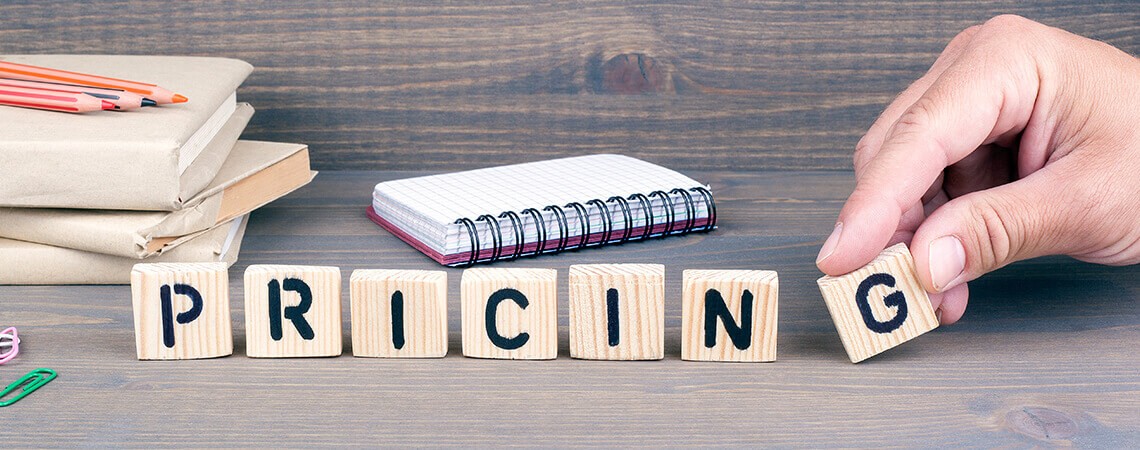
Amazon features the product that sells the most. If your product is too expensive, customers are less likely to click on the "Add to Cart" button. Similarly, if it's too cheap, shoppers will think it's a scam. Look at the products on the first page, see how they're priced, check in on any MAP policies, and then price your products. We recommend you aim for a profit margin of 20-30% after fulfillment fees, PPC spend, etc. Competitive pricing ensures that you always win the buy box and rank higher.
#6: Make your listing visually appealing with images

Images are one of the first things a customer sees when they visit your detail page. Sellers have an option to add up to 9 images and they should make the most of it. An attractive main image will help improve CTR, while high-quality lifestyle, Amazon infographics images, and 360-degree shots can increase conversion. Show your product from every angle, highlight the size and material specs, and include all the information that'll help customers make a confident purchase decision.
Related post: 6 Types of Product Images Every Amazon Seller Must Have
#7: Leverage A+ Page
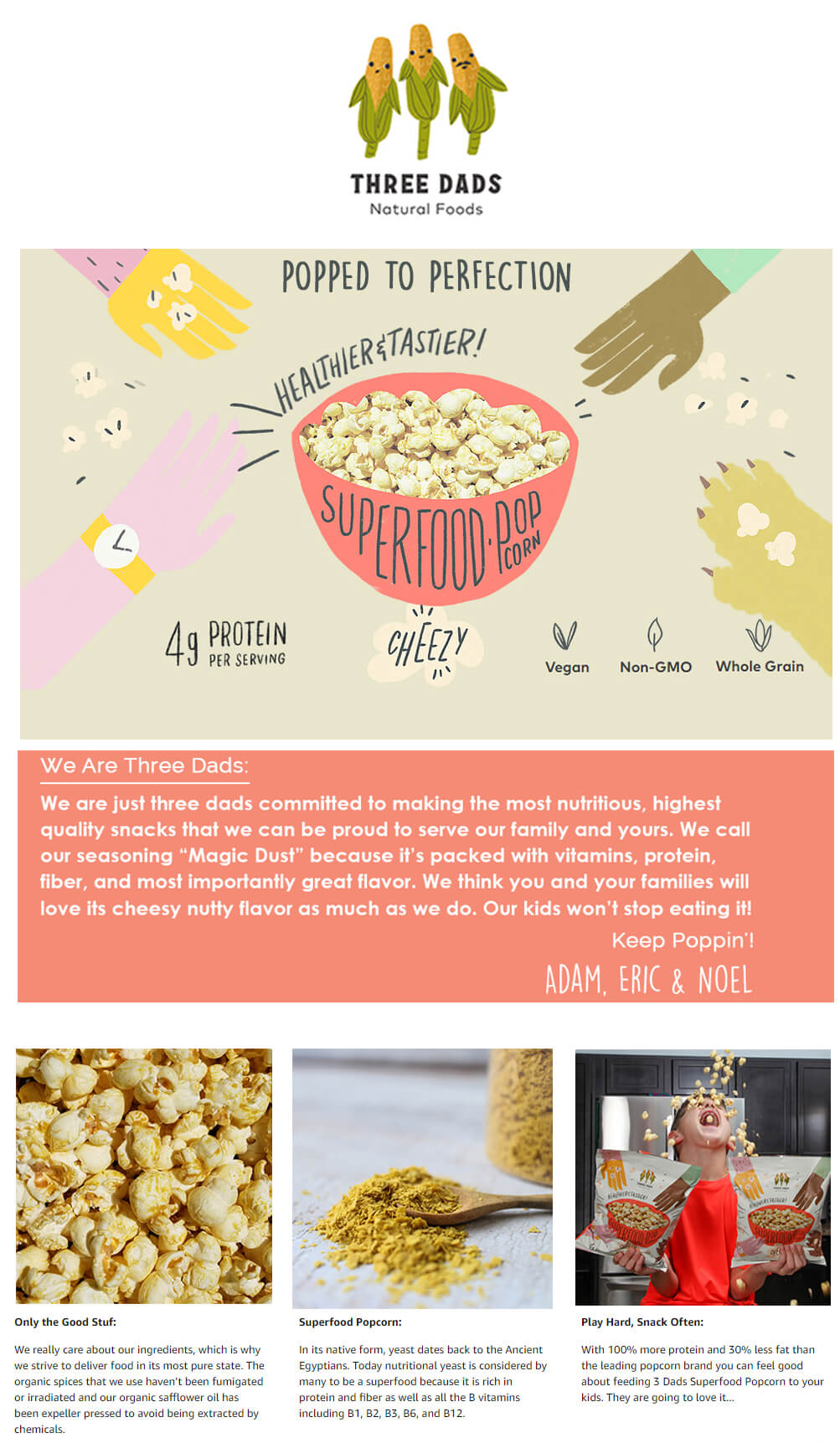
Amazon A+ Page (also known as Enhanced Brand Content or A+ Content) is no more an "existing new feature"; it's a necessity. Almost every other seller has created EBC on their detail page. Sellers only have a few seconds to impress a customer when they land on the listing. Using high-resolution images and a great layout to highlight product features and brand story are surefire ways to make an impact in that first impression.
#8: Improve the quality and quantity of your reviews
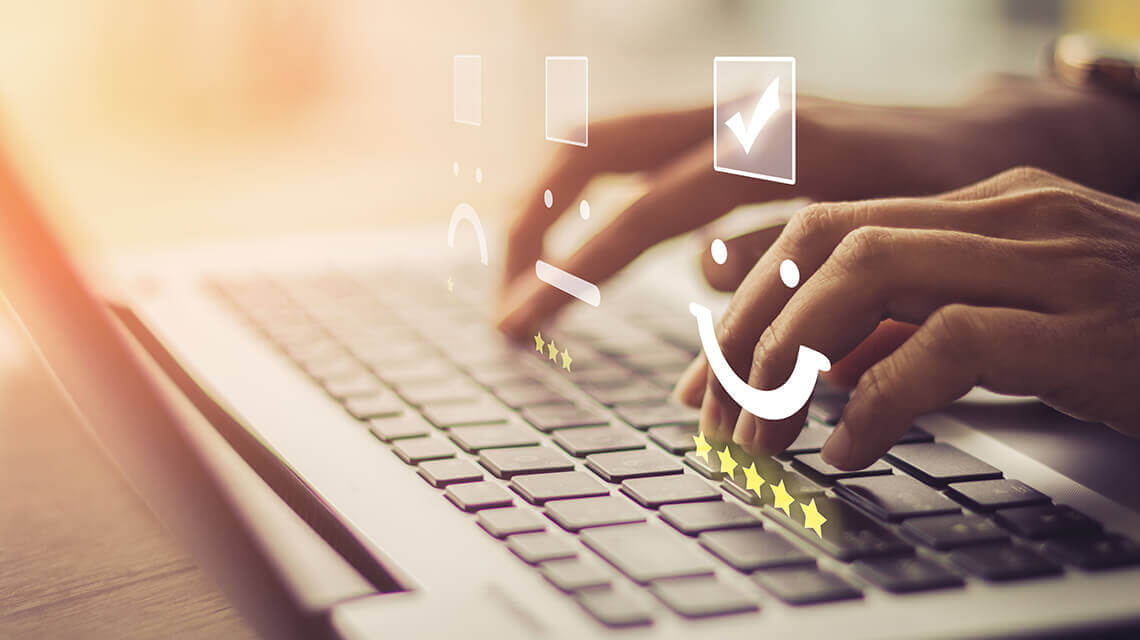
Ever seen a product with a 1-star rating on the first page of search results? It's an unsaid rule: The better your reviews, the higher you rank. To get more reviews, use product inserts requesting your shoppers for honest feedback (honest, not positive). Amazon has a "Request a Review" button that helps streamline the review process. Once you start getting feedback, improve your rating by addressing the common problems customers face with your product. Brand registered sellers can also contact customers who have left critical reviews (star rating 1-3) using the Customer Reviews tool in the Brand tab.
Related post: Five White Hat Tricks To Get Reviews On Amazon
#9: Answer questions
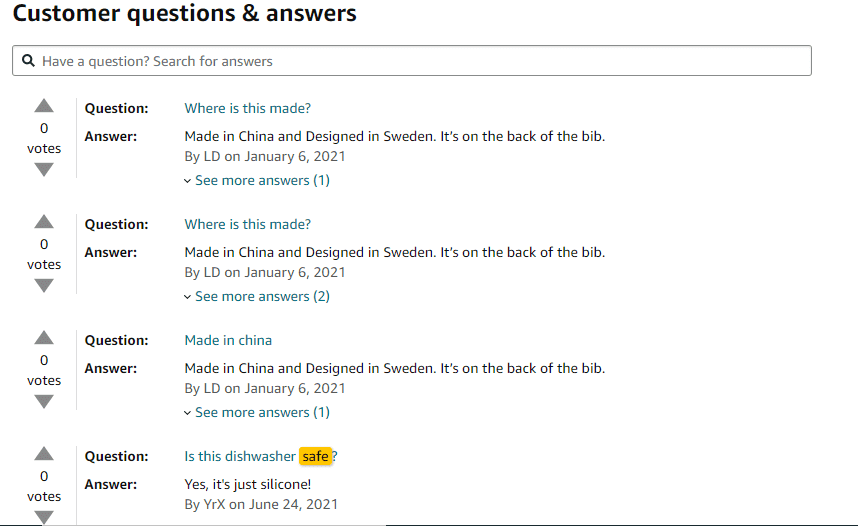
Answering "commonly asked customer questions" doesn't directly influence your rankings, but it does affect your conversion rates which directly affects your ranking. Don't leave any questions unanswered. If the customers don't know the answer, they won't buy the product. By addressing the questions, you are positioning yourself as a trustworthy brand that takes its customers seriously.
#10: Don’t apply Google SEO rules here
This ain't Google. Understanding the difference between the functioning of Amazon's and Google's algorithms is vital for sellers. Some of the traditional rules of Google SEO apply to Amazon as well, but they need to be adapted as per Amazon's customer-centric standards. An Amazon search is worth a lot more than a Google search. According to data from Merkle, shoppers click on Amazon ads 42% more often. Unlike Google, where most searches are informational, Amazon searches are made with a purchase intent which is why Amazon's ads convert 3.5 times more than Google's ads. So while Google ranks its searches by the relevancy of information, Amazon ranks purely for conversion. Amazon wants to facilitate the sale and it'll push the products that sell more.
Final thoughts
Amazon is not going to share its formula for ranking products anytime soon (probably never) but remember, only those sellers succeed on Amazon who are skilled at navigating Amazon's specific rules and play by their best practices. Amazon SEO optimization is an ongoing process and not a one-and-done thing. The A9 algorithm is still maturing and you need to keep up with it and your competitors to make sure you reach and retain your position at the top of the SERPs. Or you can have one of the Top Amazon Agencies work for you.
Amazon's nearly infinite product catalog is one of the reasons why buyers keep coming back, but this also makes it difficult for the brands to cut through the noise and stand out from the crowd. To ensure your products reach as many shoppers as possible, they need to rank higher in SERPs. Amazon is notoriously tight-lipped about how it ranks its products and how the A9 algorithm works, but there are some consistent rules and best practices that never fail.
#1: Increase sales to rank higher

Sellers think A9 is highly complicated, but it's pretty simple. Nothing can move a ranking needle like sales. The product that sells more ranks higher. But what if your product is new? The answer is simple: increase traffic and make sure a lot of it converts. However, it's easier said than done. Your first option can be generating sales through internal & external traffic sources. You can drive internal traffic from PPC ads and external traffic from your social media accounts, Google AdWords, etc. Before driving any traffic on your listing, make sure it has at least 15 reviews and the detail page is retail-ready.
#2: Don't skimp on keyword research

Be it Amazon or Google, SEO and ranking optimization starts with comprehensive keyword research. Keywords are search terms that shoppers use to find our product. Adding the right keywords to your product will make it easier for the shoppers to reach your detail page. To identify and collect the best keywords for your product, use tools like Merchant Words and Helium10 or hire Amazon keyword research services that can do all the hard work for you. Amazon only scrapes a keyword from your detail page copy once, so adding similar keywords won't help. Instead, try to add synonym keywords to target a broader customer base.
Related post: 10 Genius Amazon Keyword Research Techniques For Better Ranking
#3: Make the most of all the options available to describe your product

Amazon's algorithm and your shoppers are two very different critics, but to rank higher, you need to appeal to both. To make it easier for the algorithm to find your product and customers to convert after arriving at your detail page, make sure it is optimized with relevant information. You get ample room to describe the features, benefits, uses, and USPs of the product.
Title: You'll want to include all the relevant keywords in your title + describe what the product does and one of the USP of your product. The title not only affects your organic ranking but also the CTR (click-through rate), so it should still be keyword-rich and readable. Apart from adding keywords to your list, consider checking the titles of your page #1 competitors.
Bullet points: You can add up to 5 bullet points (more in some categories) and have 500 characters to work with but do not write for more than 250 characters. Highlight the top features and include crucial information like dimension, material, package information, etc.
Description: This is your space for creative storytelling. Write a persuasive copy that compels the customer and builds an emotional connection with them by adding your brand story. Break your description in easy-to-read paragraphs and scannable bullet points.
Common mistakes sellers make in their detail page copy:
Not adding synonym keywords in their title. If your product is "BBQ gloves," your synonym keywords include "BBQ gloves," "Oven gloves," "Kitchen gloves," "Grilling gloves," "Grill mitts," "BBQ mitts," "Oven mitts," "Kitchen mitts" and "Grilling mitts."
Using only high volume, out-of-range keywords. You are more likely to rank for keywords like "silicone BBQ gloves" rather than "BBQ gloves."
Writing way too long bullet points thinking they'll get more space to add keywords.
Making the copy too technical. Your product features should sound like benefits. Instead of "Dishwasher safe," customers would like to read "Easy to clean."
Not writing headers in bullet points. Not everyone will read your 250 character long bullets. The headers of your bullets will help skimmers understand the product features just by scanning the headers.
Making the bullet headers ALL CAPS. Amazon won't appreciate this.
Not highlighting their brand story in the description.
Tip: To avoid these common mistakes that can cost you in the long run, hire professional Amazon listing optimization services that can put in the effort for you.
#4: Fill as many fields as you can in the backend

Most sellers choose to leave the fields in their backend empty. Some shoppers search for a specific color or size. If you fill in all the relevant information in your backend, Amazon's system can pick it up. Adding information in the backend is a commonly missed area for sellers to strengthen their listings and get indexed by A9. Put yourself in the customer's shoes and include any detail that can be relevant to ensure that your product appears in niche searches and not just generic, basic searches. Some of the backend fields you should not ignore are: backend search terms, intended use, subject matter, target audience, and other attributes.
#5: Price competitively
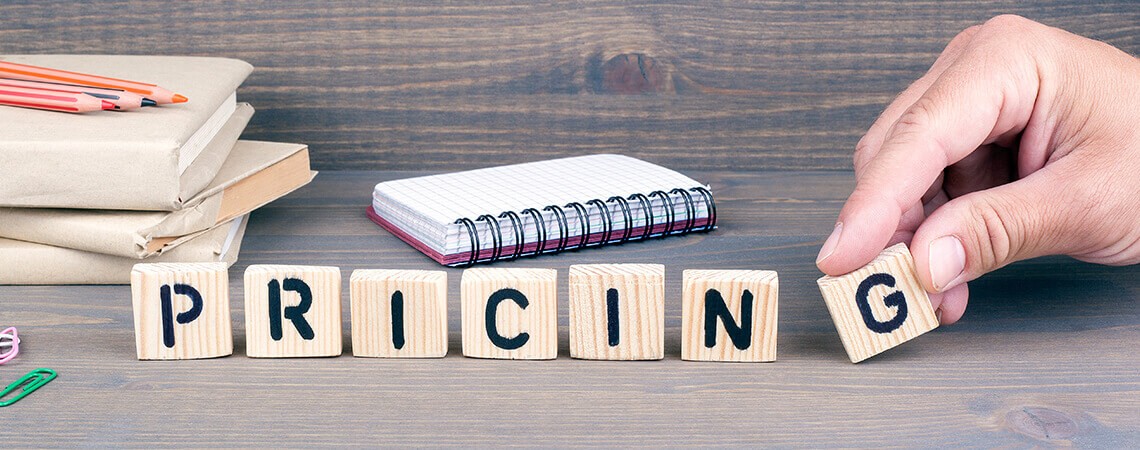
Amazon features the product that sells the most. If your product is too expensive, customers are less likely to click on the "Add to Cart" button. Similarly, if it's too cheap, shoppers will think it's a scam. Look at the products on the first page, see how they're priced, check in on any MAP policies, and then price your products. We recommend you aim for a profit margin of 20-30% after fulfillment fees, PPC spend, etc. Competitive pricing ensures that you always win the buy box and rank higher.
#6: Make your listing visually appealing with images

Images are one of the first things a customer sees when they visit your detail page. Sellers have an option to add up to 9 images and they should make the most of it. An attractive main image will help improve CTR, while high-quality lifestyle, Amazon infographics images, and 360-degree shots can increase conversion. Show your product from every angle, highlight the size and material specs, and include all the information that'll help customers make a confident purchase decision.
Related post: 6 Types of Product Images Every Amazon Seller Must Have
#7: Leverage A+ Page
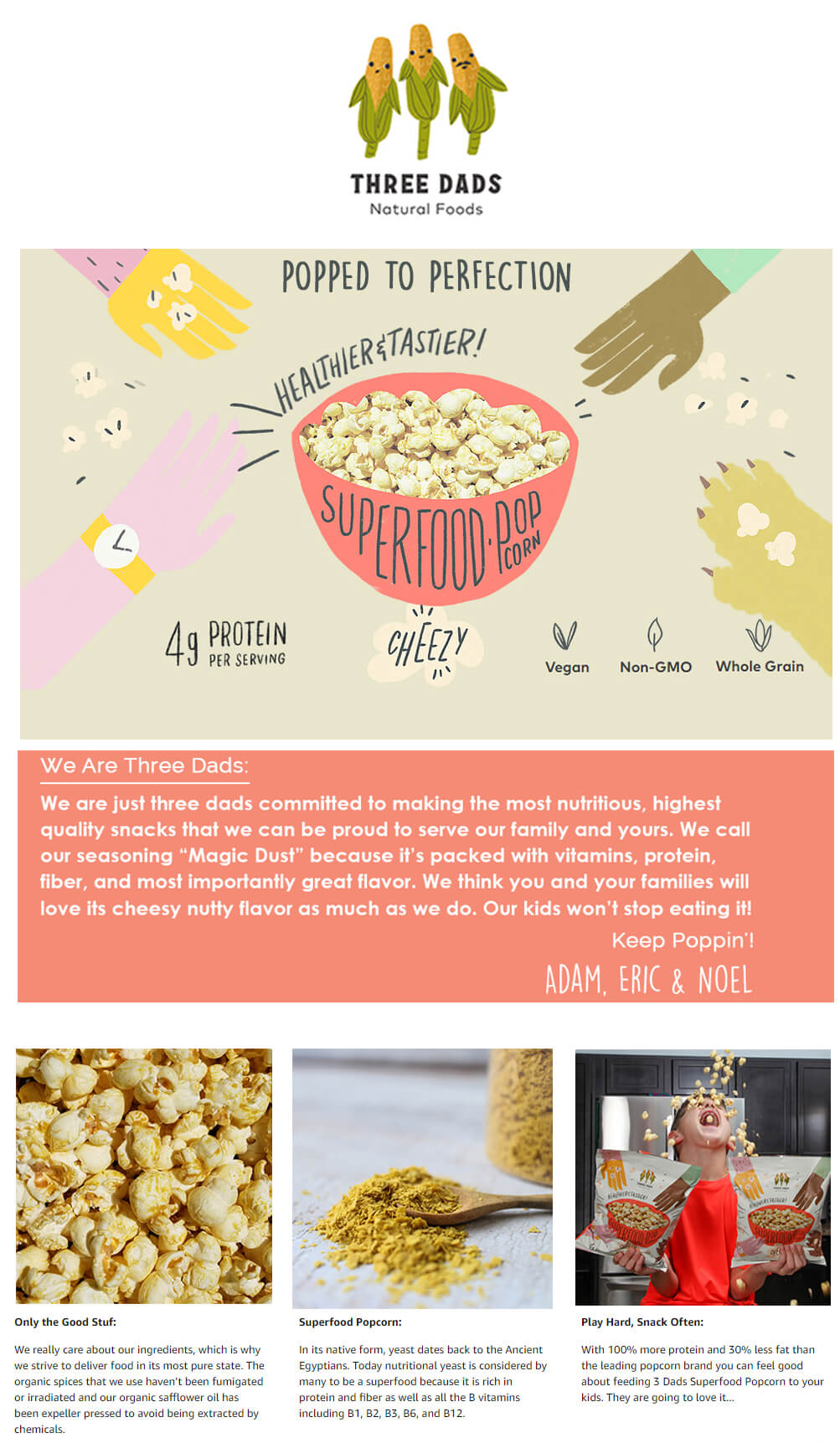
Amazon A+ Page (also known as Enhanced Brand Content or A+ Content) is no more an "existing new feature"; it's a necessity. Almost every other seller has created EBC on their detail page. Sellers only have a few seconds to impress a customer when they land on the listing. Using high-resolution images and a great layout to highlight product features and brand story are surefire ways to make an impact in that first impression.
#8: Improve the quality and quantity of your reviews
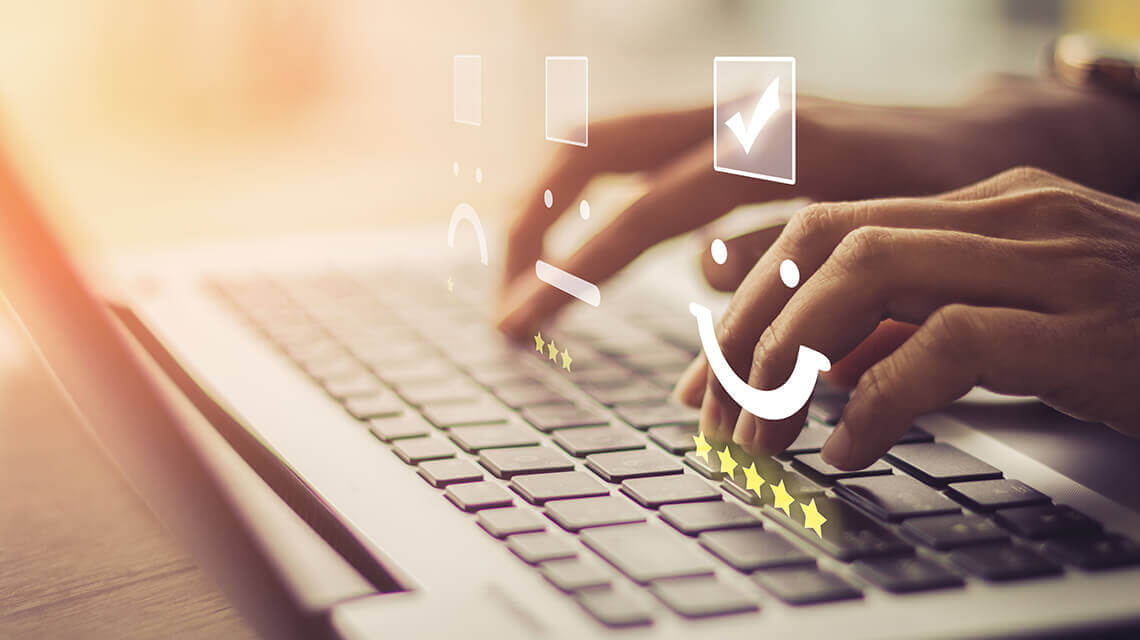
Ever seen a product with a 1-star rating on the first page of search results? It's an unsaid rule: The better your reviews, the higher you rank. To get more reviews, use product inserts requesting your shoppers for honest feedback (honest, not positive). Amazon has a "Request a Review" button that helps streamline the review process. Once you start getting feedback, improve your rating by addressing the common problems customers face with your product. Brand registered sellers can also contact customers who have left critical reviews (star rating 1-3) using the Customer Reviews tool in the Brand tab.
Related post: Five White Hat Tricks To Get Reviews On Amazon
#9: Answer questions
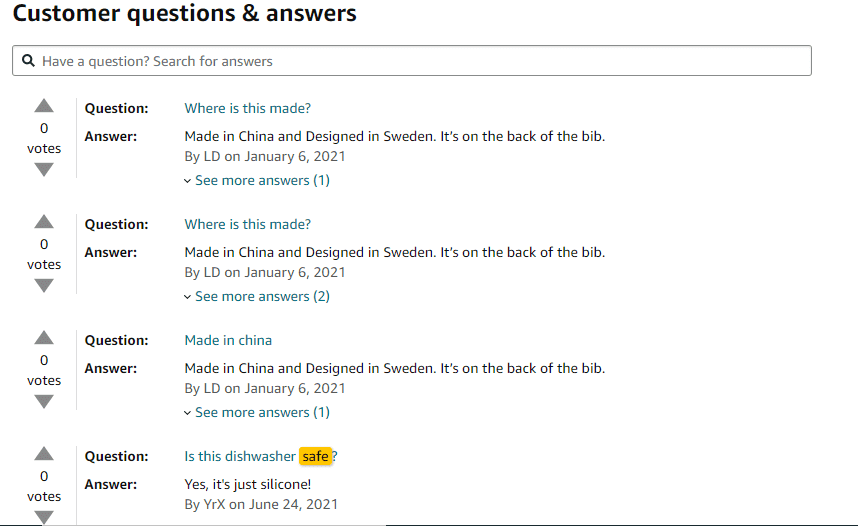
Answering "commonly asked customer questions" doesn't directly influence your rankings, but it does affect your conversion rates which directly affects your ranking. Don't leave any questions unanswered. If the customers don't know the answer, they won't buy the product. By addressing the questions, you are positioning yourself as a trustworthy brand that takes its customers seriously.
#10: Don’t apply Google SEO rules here
This ain't Google. Understanding the difference between the functioning of Amazon's and Google's algorithms is vital for sellers. Some of the traditional rules of Google SEO apply to Amazon as well, but they need to be adapted as per Amazon's customer-centric standards. An Amazon search is worth a lot more than a Google search. According to data from Merkle, shoppers click on Amazon ads 42% more often. Unlike Google, where most searches are informational, Amazon searches are made with a purchase intent which is why Amazon's ads convert 3.5 times more than Google's ads. So while Google ranks its searches by the relevancy of information, Amazon ranks purely for conversion. Amazon wants to facilitate the sale and it'll push the products that sell more.
Final thoughts
Amazon is not going to share its formula for ranking products anytime soon (probably never) but remember, only those sellers succeed on Amazon who are skilled at navigating Amazon's specific rules and play by their best practices. Amazon SEO optimization is an ongoing process and not a one-and-done thing. The A9 algorithm is still maturing and you need to keep up with it and your competitors to make sure you reach and retain your position at the top of the SERPs. Or you can have one of the Top Amazon Agencies work for you.
Amazon's nearly infinite product catalog is one of the reasons why buyers keep coming back, but this also makes it difficult for the brands to cut through the noise and stand out from the crowd. To ensure your products reach as many shoppers as possible, they need to rank higher in SERPs. Amazon is notoriously tight-lipped about how it ranks its products and how the A9 algorithm works, but there are some consistent rules and best practices that never fail.
#1: Increase sales to rank higher

Sellers think A9 is highly complicated, but it's pretty simple. Nothing can move a ranking needle like sales. The product that sells more ranks higher. But what if your product is new? The answer is simple: increase traffic and make sure a lot of it converts. However, it's easier said than done. Your first option can be generating sales through internal & external traffic sources. You can drive internal traffic from PPC ads and external traffic from your social media accounts, Google AdWords, etc. Before driving any traffic on your listing, make sure it has at least 15 reviews and the detail page is retail-ready.
#2: Don't skimp on keyword research

Be it Amazon or Google, SEO and ranking optimization starts with comprehensive keyword research. Keywords are search terms that shoppers use to find our product. Adding the right keywords to your product will make it easier for the shoppers to reach your detail page. To identify and collect the best keywords for your product, use tools like Merchant Words and Helium10 or hire Amazon keyword research services that can do all the hard work for you. Amazon only scrapes a keyword from your detail page copy once, so adding similar keywords won't help. Instead, try to add synonym keywords to target a broader customer base.
Related post: 10 Genius Amazon Keyword Research Techniques For Better Ranking
#3: Make the most of all the options available to describe your product

Amazon's algorithm and your shoppers are two very different critics, but to rank higher, you need to appeal to both. To make it easier for the algorithm to find your product and customers to convert after arriving at your detail page, make sure it is optimized with relevant information. You get ample room to describe the features, benefits, uses, and USPs of the product.
Title: You'll want to include all the relevant keywords in your title + describe what the product does and one of the USP of your product. The title not only affects your organic ranking but also the CTR (click-through rate), so it should still be keyword-rich and readable. Apart from adding keywords to your list, consider checking the titles of your page #1 competitors.
Bullet points: You can add up to 5 bullet points (more in some categories) and have 500 characters to work with but do not write for more than 250 characters. Highlight the top features and include crucial information like dimension, material, package information, etc.
Description: This is your space for creative storytelling. Write a persuasive copy that compels the customer and builds an emotional connection with them by adding your brand story. Break your description in easy-to-read paragraphs and scannable bullet points.
Common mistakes sellers make in their detail page copy:
Not adding synonym keywords in their title. If your product is "BBQ gloves," your synonym keywords include "BBQ gloves," "Oven gloves," "Kitchen gloves," "Grilling gloves," "Grill mitts," "BBQ mitts," "Oven mitts," "Kitchen mitts" and "Grilling mitts."
Using only high volume, out-of-range keywords. You are more likely to rank for keywords like "silicone BBQ gloves" rather than "BBQ gloves."
Writing way too long bullet points thinking they'll get more space to add keywords.
Making the copy too technical. Your product features should sound like benefits. Instead of "Dishwasher safe," customers would like to read "Easy to clean."
Not writing headers in bullet points. Not everyone will read your 250 character long bullets. The headers of your bullets will help skimmers understand the product features just by scanning the headers.
Making the bullet headers ALL CAPS. Amazon won't appreciate this.
Not highlighting their brand story in the description.
Tip: To avoid these common mistakes that can cost you in the long run, hire professional Amazon listing optimization services that can put in the effort for you.
#4: Fill as many fields as you can in the backend

Most sellers choose to leave the fields in their backend empty. Some shoppers search for a specific color or size. If you fill in all the relevant information in your backend, Amazon's system can pick it up. Adding information in the backend is a commonly missed area for sellers to strengthen their listings and get indexed by A9. Put yourself in the customer's shoes and include any detail that can be relevant to ensure that your product appears in niche searches and not just generic, basic searches. Some of the backend fields you should not ignore are: backend search terms, intended use, subject matter, target audience, and other attributes.
#5: Price competitively
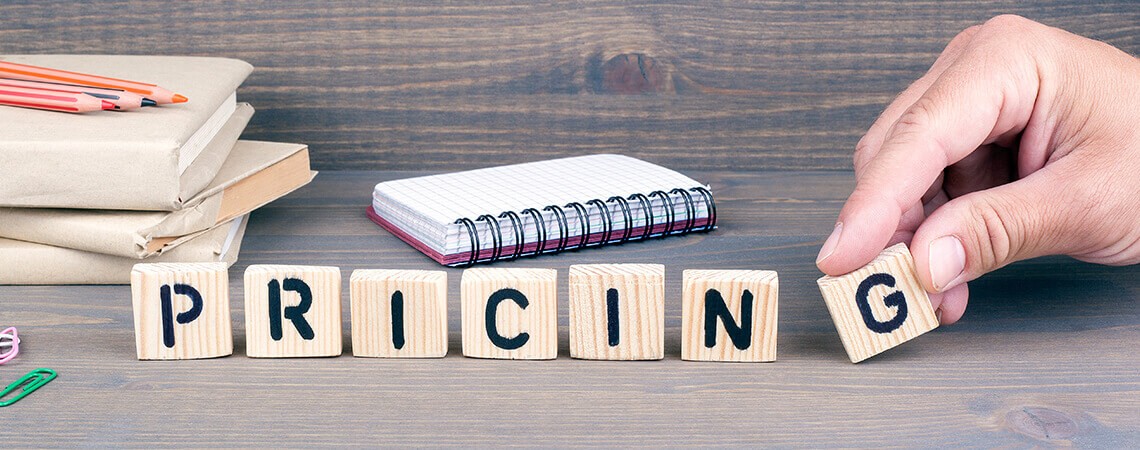
Amazon features the product that sells the most. If your product is too expensive, customers are less likely to click on the "Add to Cart" button. Similarly, if it's too cheap, shoppers will think it's a scam. Look at the products on the first page, see how they're priced, check in on any MAP policies, and then price your products. We recommend you aim for a profit margin of 20-30% after fulfillment fees, PPC spend, etc. Competitive pricing ensures that you always win the buy box and rank higher.
#6: Make your listing visually appealing with images

Images are one of the first things a customer sees when they visit your detail page. Sellers have an option to add up to 9 images and they should make the most of it. An attractive main image will help improve CTR, while high-quality lifestyle, Amazon infographics images, and 360-degree shots can increase conversion. Show your product from every angle, highlight the size and material specs, and include all the information that'll help customers make a confident purchase decision.
Related post: 6 Types of Product Images Every Amazon Seller Must Have
#7: Leverage A+ Page
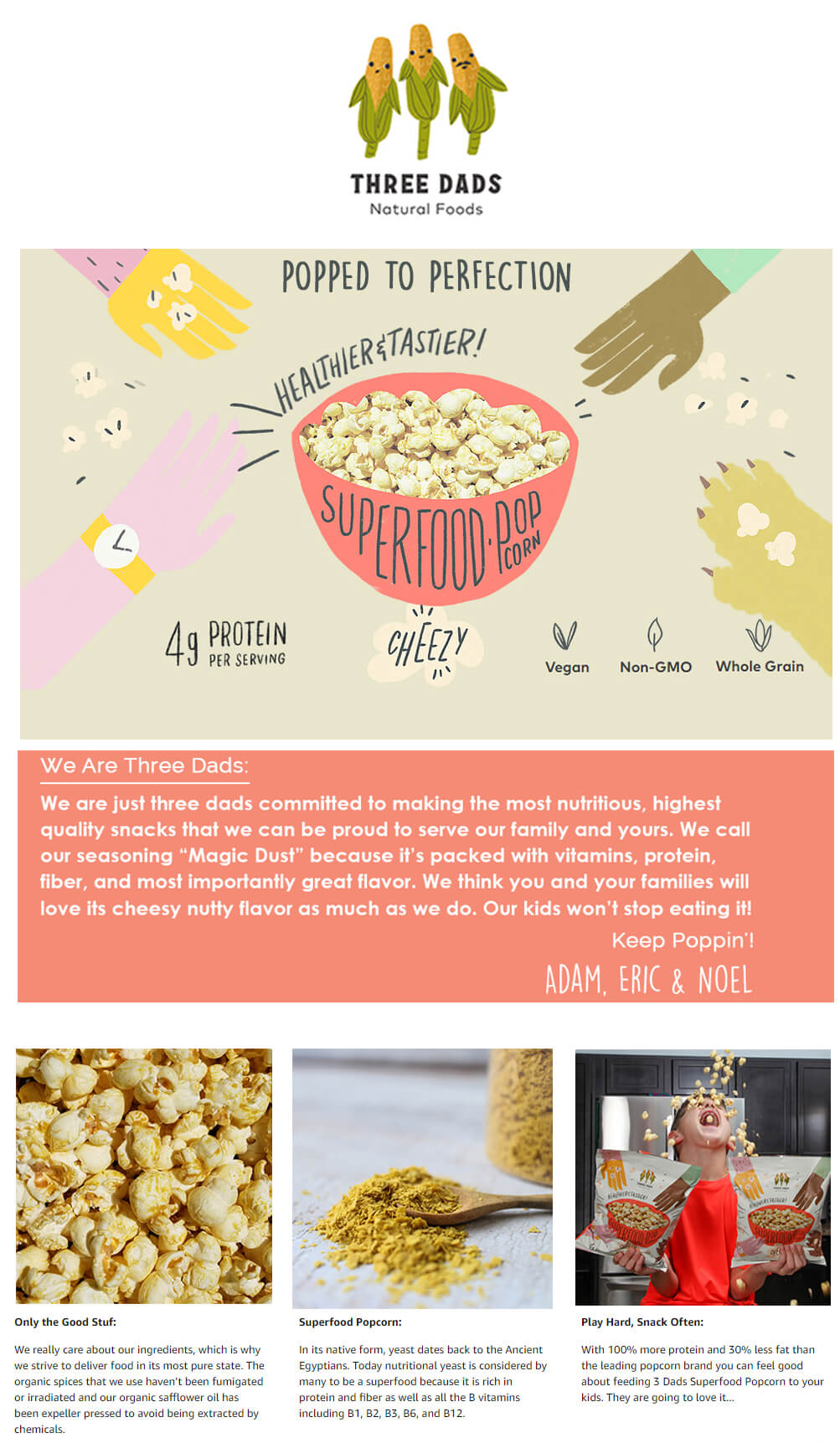
Amazon A+ Page (also known as Enhanced Brand Content or A+ Content) is no more an "existing new feature"; it's a necessity. Almost every other seller has created EBC on their detail page. Sellers only have a few seconds to impress a customer when they land on the listing. Using high-resolution images and a great layout to highlight product features and brand story are surefire ways to make an impact in that first impression.
#8: Improve the quality and quantity of your reviews
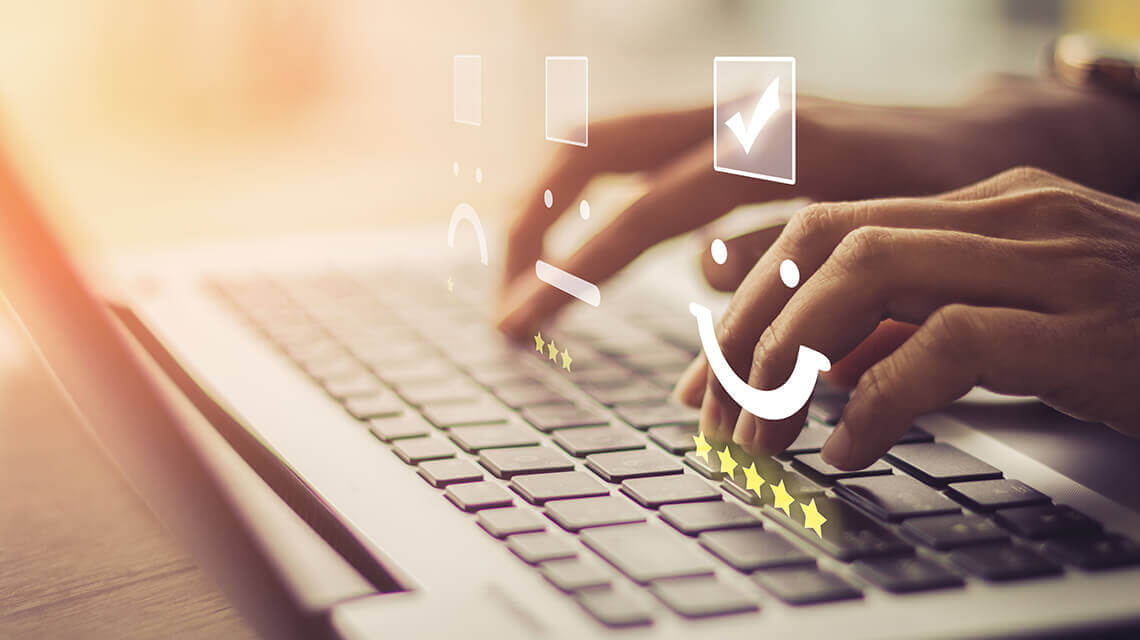
Ever seen a product with a 1-star rating on the first page of search results? It's an unsaid rule: The better your reviews, the higher you rank. To get more reviews, use product inserts requesting your shoppers for honest feedback (honest, not positive). Amazon has a "Request a Review" button that helps streamline the review process. Once you start getting feedback, improve your rating by addressing the common problems customers face with your product. Brand registered sellers can also contact customers who have left critical reviews (star rating 1-3) using the Customer Reviews tool in the Brand tab.
Related post: Five White Hat Tricks To Get Reviews On Amazon
#9: Answer questions
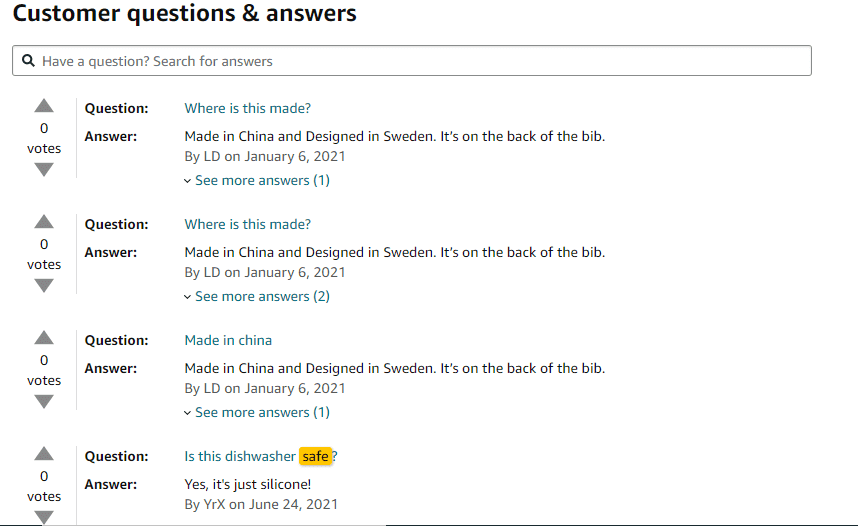
Answering "commonly asked customer questions" doesn't directly influence your rankings, but it does affect your conversion rates which directly affects your ranking. Don't leave any questions unanswered. If the customers don't know the answer, they won't buy the product. By addressing the questions, you are positioning yourself as a trustworthy brand that takes its customers seriously.
#10: Don’t apply Google SEO rules here
This ain't Google. Understanding the difference between the functioning of Amazon's and Google's algorithms is vital for sellers. Some of the traditional rules of Google SEO apply to Amazon as well, but they need to be adapted as per Amazon's customer-centric standards. An Amazon search is worth a lot more than a Google search. According to data from Merkle, shoppers click on Amazon ads 42% more often. Unlike Google, where most searches are informational, Amazon searches are made with a purchase intent which is why Amazon's ads convert 3.5 times more than Google's ads. So while Google ranks its searches by the relevancy of information, Amazon ranks purely for conversion. Amazon wants to facilitate the sale and it'll push the products that sell more.
Final thoughts
Amazon is not going to share its formula for ranking products anytime soon (probably never) but remember, only those sellers succeed on Amazon who are skilled at navigating Amazon's specific rules and play by their best practices. Amazon SEO optimization is an ongoing process and not a one-and-done thing. The A9 algorithm is still maturing and you need to keep up with it and your competitors to make sure you reach and retain your position at the top of the SERPs. Or you can have one of the Top Amazon Agencies work for you.









