Back to Page
Amazon
Is Your Product Retail Ready? How to Prepare for It & Drive Sales - 2019 (S1:E1)
Is Your Product Retail Ready? How to Prepare for It & Drive Sales - 2019 (S1:E1)


Back to Page
Amazon
Is Your Product Retail Ready? How to Prepare for It & Drive Sales - 2019 (S1:E1)

Jun 5, 2019
Amazon Sponsored Ads Series: Episode 1
This Is Not A Brick & Mortar Store
Shoppers cannot touch or feel the product so the only way through which they can gauge the quality of the products is by scanning the product detail page. So it is of utmost importance when it comes to conversion ratio. Most of the shoppers will do the following to collect information about a product:
View all the images
Read product description
Read the reviews and look at the average rating
If these are not proper, it will disappoint a buyer and disappointing a buyer means disappointing Amazon.
Imagine you are invited to a fancy dinner and you are super excited about it. You were promised to be served an endless variety of gourmet food and beverages. But when you reach there, you are taken to an empty table. Your host ran out of stock the day before and now he has nothing for you. How would you feel? Confused? Frustrated? Annoyed? Or all of that.
This is exactly how your customers feel. Don’t do this to them.
While it’s important to bring customers to a detail page with the right keywords and ad placement, it is equally essential to ensure a smooth dining experience. Retail readiness is all about that.
What Does Retail Readiness Mean?
The products you are selling on Amazon are considered “retail ready” when the product detail page contains all the necessary information required for a customer to make a purchase. The phrase “all the necessary information” is quite vague, isn’t it? Let’s dive in deep to see what that mean. We have listed out a few things which you want to make sure your product detail page includes such as customer reviews, detailed description, clear pictures, stock availability and much more.
Elements of Retail Ready:
There are two main elements to consider when it comes to retail readiness:
ASIN: Amazon Standard Identification Number commonly known as ASIN is a 10-character alphanumeric unique identifier that is assigned to each product for easy identification. Every product sold on Amazon has an ASIN. Color, size or any other product variation will have its own ASIN. Each ASIN has its product detail page.
Product Detail Page: Your product detail page is a landing page for your ad campaign and the ONLY medium through which buyer can get familiar with your product. It is crucial to improve the buying experience of your product. Amazon expects that you properly optimize your product detail page so as to provide optimal and satisfactory customer experience. There are total six components of the product detail page:
Title, bullet points and description
Reviews
Images
Buy box
Stock availability
Enhanced content
We will discuss each of them in detail.
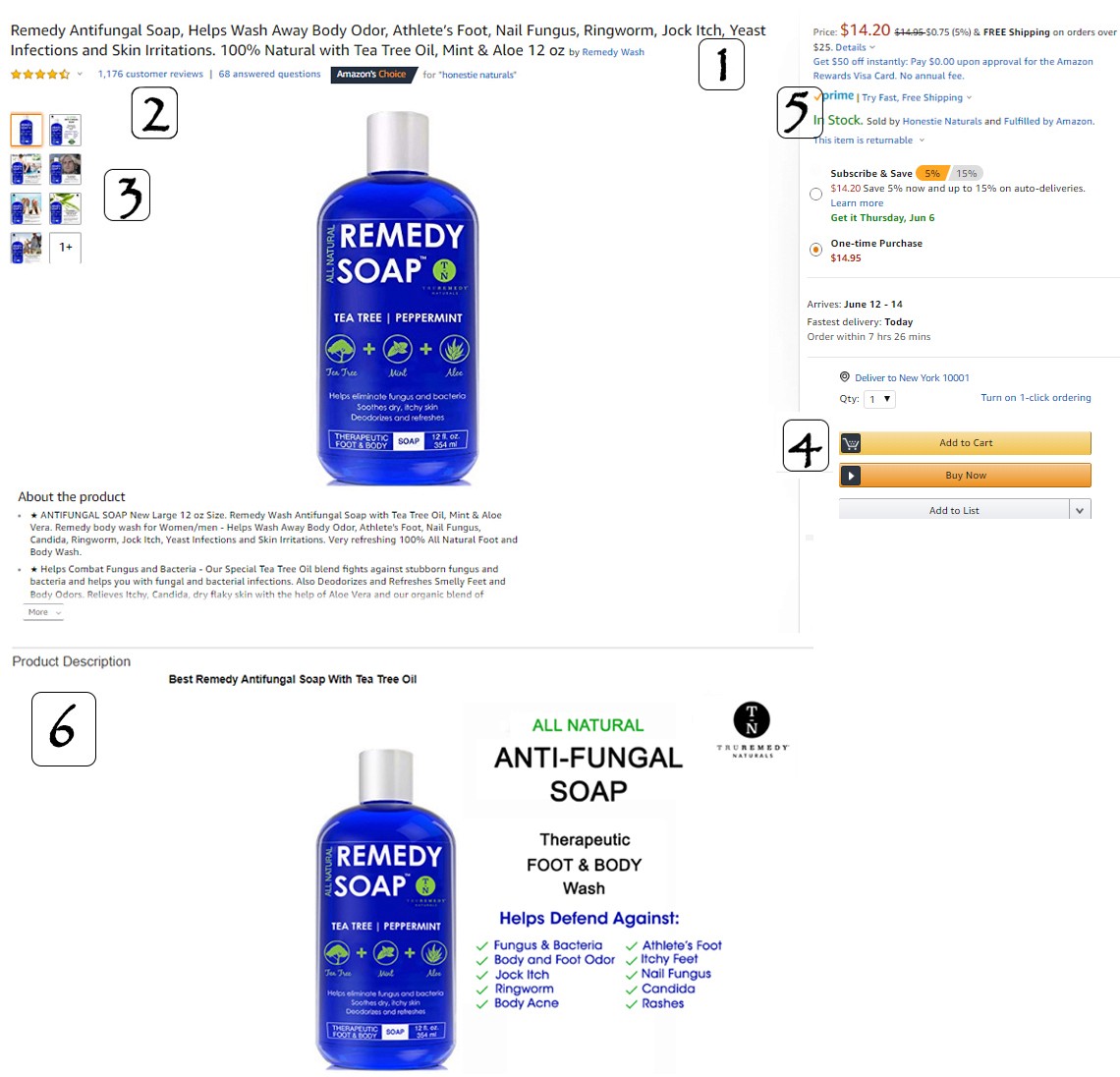
Is My ASIN Retail Ready?
Now you know what does retail readiness means. The question is that “is your ASIN retail ready?.” If you are not sure, just check the product detail page elements of your ASIN with this quick and simple checklist:
Question 1: Is Your Product Copy Clear & Accurate?
It’s not rocket science. You simply need to create a concise overview of product features, benefits and specifications in your listing copy. But despite of that most of the sellers get it wrong. Essential elements of a product copy includes -
#1 Title
It is the first thing a customer sees on your product page. So it should succulently explain what your product is and not what it does (keep that for description). Don’t just stuff keywords – too long, confusing and poorly formatted titles can jeopardize the sale. Bad titles don’t just turn off the shoppers. Amazon’s algorithm also relies on product title to determine the relevance of the product. Here are a few tips:
First 80 characters of title are very important (for mobiles shoppers)
Include a unique product feature in the first 80 characters
Capitalize the first letter of every word except conjunctions
Write packaging or any other important information right after the root keyword
Do not use ALL CAPS
Spell the measurements (e.g. inches and not “)
Example of a bad title:
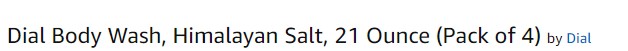
Example of a good title:
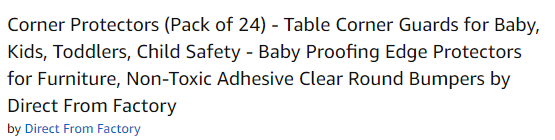
#2 Bullet Points
Bullets should consist of an abbreviated and easy-to-read format of product benefits. Their prominent placements make sure that they are easily noticed. When utilized properly they can help increase product discoverability. The key here is to increase scannability and focus on pain points without overloading customers with heavy technical data and complicated information. Customer should be introduced gradually. By looking at the product title they know what it is. Next job is to highlight the benefits of the product and how it is better than a hundred other similar products. Try that every character you write throws scannability out of the window.Here are a few tips:
Capitalize the headers
Make the bullets keyword optimized
Make use of all five bullet points
Don’t write for more than 250 characters so customers won’t have to click “see more” to get product’s basic information
Example of bad bullet points:
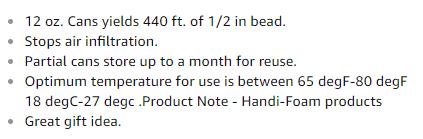
Example of good bullet points:
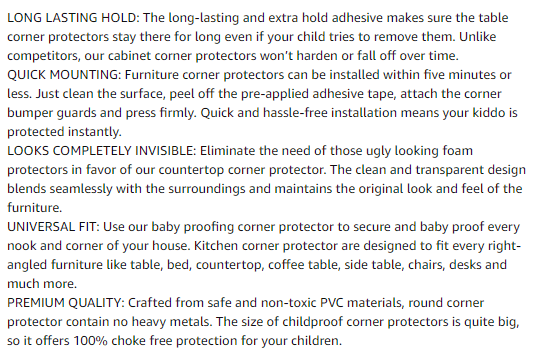
#3 Description
Though product description plays a lesser role than title and bullet points, but they are essential for highlighting your brand story and ethics. This is your chance to describe everything about the problem customer is facing and how your product is their ideal solution. Include a bit of storytelling and craft compelling description that will connect with the buyer’s feelings. It is recommended to keep the description keyword optimized but try to make them sound natural.
To be retail ready your product copy should -
Precisely describe the product
Include all the descriptive features such as color, size, and packaging information
Examples of bad description:
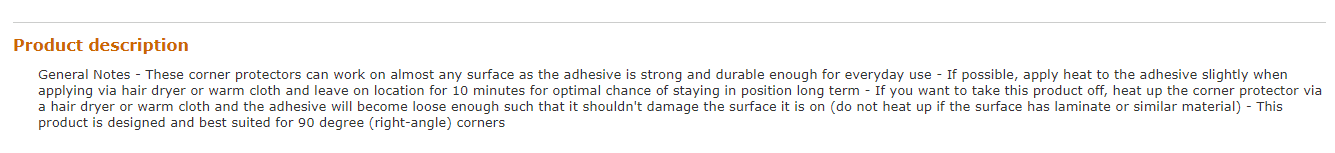
Examples of a good description:
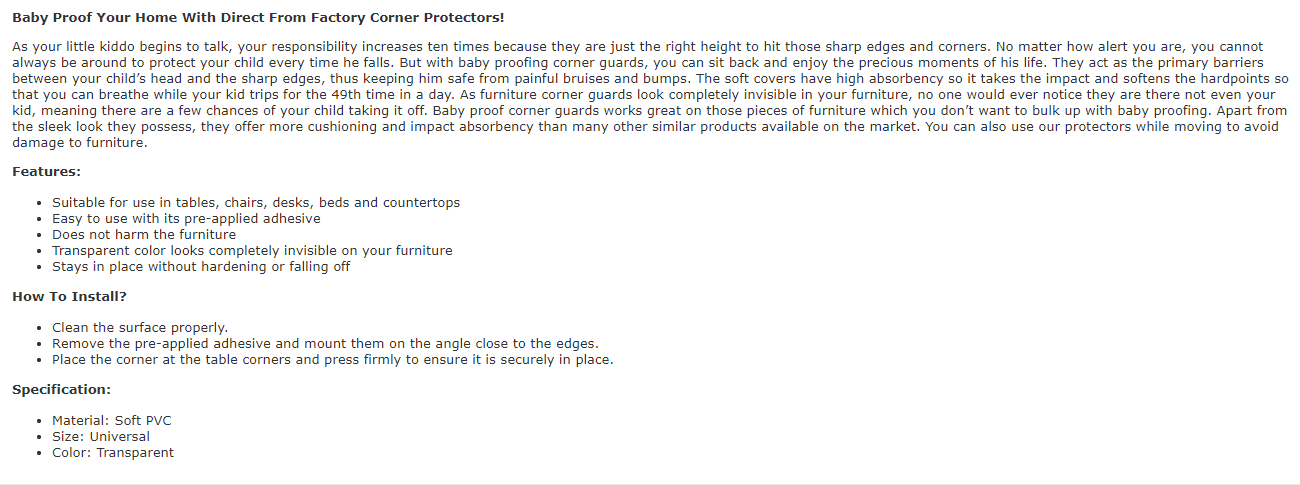
Question 2: How Are Your Images?
In the digital world, the best way to demonstrate the appeal of products is through photographs. They are the rising stars of online shopping, 67% of online customers say that product image is “very important” for selecting and purchasing a product. Image appeal to the sense, spark emotion and reinforce brand identity. We recommend including as many high-quality photos as your Amazon page allows to. Take a look at our blog post to know about the types of product images every seller must have in their listing. Link: https://www.estorefactory.com/blog/6-types-of-product-images-every-amazon-seller-must-have/
To be retail ready your product images should -
Match with the product
Be clear and professional
Highlight key product features
At least 1500x1500 for zooming capability
Examples of bad images:
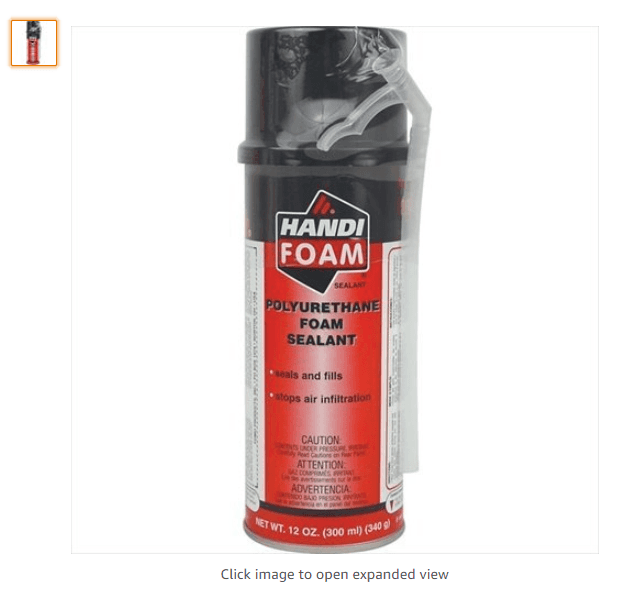
Examples of good images:

Question 3: Is There Enough Inventory?
Keeping your FBA inventories fully stocked should be your topmost priority as a seller. It’s your duty to make sure your products are available to customers when they need them. When your product is out of stock, it creates a negative impression that you are incapable of fulfilling the customers’ requirements on time. If this is a regular occurrence, then your organic ranking will also be negatively impacted.
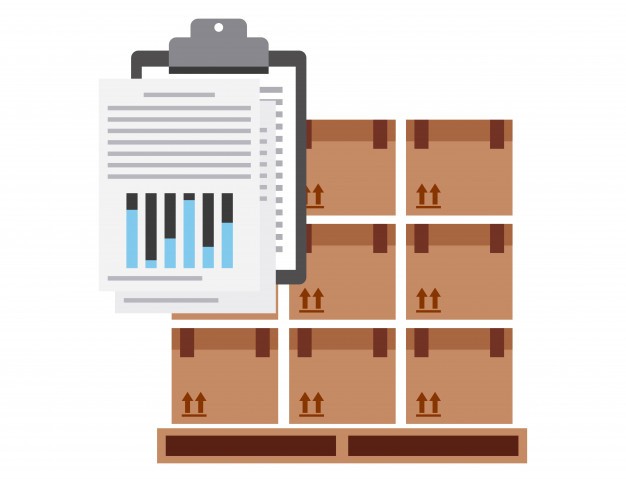
To be retail ready your product inventory should -
ALWAYS be in stock
Question 4: What Are Your Customer Reviews And Ratings?
Buyers don’t have much to rely on regarding the performance of the product when it comes to buying a product online. So the dependence of online buyers in reviews is high. Reviews are the social proof that builds credibility and trust. According to research conducted by Dimensional Research, 90% of online customers claim that their purchasing choices are based on reviews. So it won’t be an exaggeration to say that reviews can make or break the product. However, Amazon has banned sponsored reviews and has stated that if a seller is detected steering fake reviews then he will be banned from selling on Amazon. If you need help getting more reviews, click on the link below to know about the white hat tricks to get reviews on Amazon.Link: https://www.estorefactory.com/blog/five-white-hat-tricks-to-get-reviews-on-amazon/

To be retail ready your product should have -
Star rating of 3.5 or above
At least 15+ verified purchase customer reviews
Question 5: Are You Winning The Buy Box?
Buy box is the white box on the right side of your product detail page where shoppers can click “Buy Now” or “Add to Cart”. If you have buy box, your product will get added to the shopper’s cart. In simple words, if you win the buy box, you will get the sales credit for the purchase. Loss of buy box will also restrict you from running sponsored ads. Now the question is how to win the buy box? We have listed out a few tips that can increase your chances of winning buy box:
Make your pricing competitive
Use Fulfillment by Amazon
Provide best customer experience
To be retail ready your product should have -
Always have the buy box
Question 6: Do You Have Enhanced Content?
Enhanced content is available to both sellers and vendors. It is a customizable option that allows sellers to create a positive customer experience and answer the most commonly asked customer queries so that they can make an informed purchase decision. Sellers can use HD images, comparison charts, crisp text placements, feature bullet points and much more. According to Amazon, enhanced content can accelerate the conversion rates from 8% - 20%. Basis For ComparisonEnhanced Brand ContentA+ ContentEligibilitySellers with brand registryAll vendorsCostFreeFreeNo. of modules12 basic modules12 basic modules (does not include a 970 x 600 banner instead it contains a text module)No. of modules available per page5+ Additional Logo & Description on Top5Mobile compatibilityYesYesExpected increase in conversion rates (according to Amazon)3% to 10%3% to 10%
To be retail ready the enhanced content should -
Have images and rich text
Have supplemental information
Highlight the value proposition and brand story
What If MY ASIN Is Not Retail Ready?

The answer is simple. Fix your product detail page. Create enticing images, compelling description and beautifully enhanced contents. However, there are some parts that cannot be edited. For example, you can easily optimize your copy, images and enhanced content. You can also keep a check on your stock availability. But unfortunately, you have no control over star ratings and buy box status. But you can always read the reviews to get an insight into the customer’s mind. This information can then be used to make adjustments in your product. In the same way, there is no sure shot strategy to win the buy box. You can just ensure that you have a competitive price and consistent stock availability. In the meantime, you can select a different ASIN or drive traffic to your brand store.
Is Retail Readiness Worth The Hype?
Yes, definitely it is. No matter how many dollars you spend on advertising, all of them will go waste if your ASIN is not retail ready. This is something most of advertisers and sellers ignore. They drive traffic to the product detail page but then it does not convert to sales. Sometimes because the product is out of stock or there is no proper product information. A buyer won’t feel confident in buying such products and will immediately switch towards competitors, costing your spend for clicks.Bottom line: None of your PPC strategies will work if your product is not retail ready. As simple as that.
Final Thought:
These are Amazon’s recommended best practices and guidelines to maximize customer experience and conversion rates. Following them will definitely give your product detail page an edge over the competitors. If you need any help with any of the above-mentioned elements of retail readiness, just contact us. Experts at eStore Factory will make sure your ASIN is ready for the advertising battleground.
Amazon Sponsored Ads Series: Episode 1
This Is Not A Brick & Mortar Store
Shoppers cannot touch or feel the product so the only way through which they can gauge the quality of the products is by scanning the product detail page. So it is of utmost importance when it comes to conversion ratio. Most of the shoppers will do the following to collect information about a product:
View all the images
Read product description
Read the reviews and look at the average rating
If these are not proper, it will disappoint a buyer and disappointing a buyer means disappointing Amazon.
Imagine you are invited to a fancy dinner and you are super excited about it. You were promised to be served an endless variety of gourmet food and beverages. But when you reach there, you are taken to an empty table. Your host ran out of stock the day before and now he has nothing for you. How would you feel? Confused? Frustrated? Annoyed? Or all of that.
This is exactly how your customers feel. Don’t do this to them.
While it’s important to bring customers to a detail page with the right keywords and ad placement, it is equally essential to ensure a smooth dining experience. Retail readiness is all about that.
What Does Retail Readiness Mean?
The products you are selling on Amazon are considered “retail ready” when the product detail page contains all the necessary information required for a customer to make a purchase. The phrase “all the necessary information” is quite vague, isn’t it? Let’s dive in deep to see what that mean. We have listed out a few things which you want to make sure your product detail page includes such as customer reviews, detailed description, clear pictures, stock availability and much more.
Elements of Retail Ready:
There are two main elements to consider when it comes to retail readiness:
ASIN: Amazon Standard Identification Number commonly known as ASIN is a 10-character alphanumeric unique identifier that is assigned to each product for easy identification. Every product sold on Amazon has an ASIN. Color, size or any other product variation will have its own ASIN. Each ASIN has its product detail page.
Product Detail Page: Your product detail page is a landing page for your ad campaign and the ONLY medium through which buyer can get familiar with your product. It is crucial to improve the buying experience of your product. Amazon expects that you properly optimize your product detail page so as to provide optimal and satisfactory customer experience. There are total six components of the product detail page:
Title, bullet points and description
Reviews
Images
Buy box
Stock availability
Enhanced content
We will discuss each of them in detail.
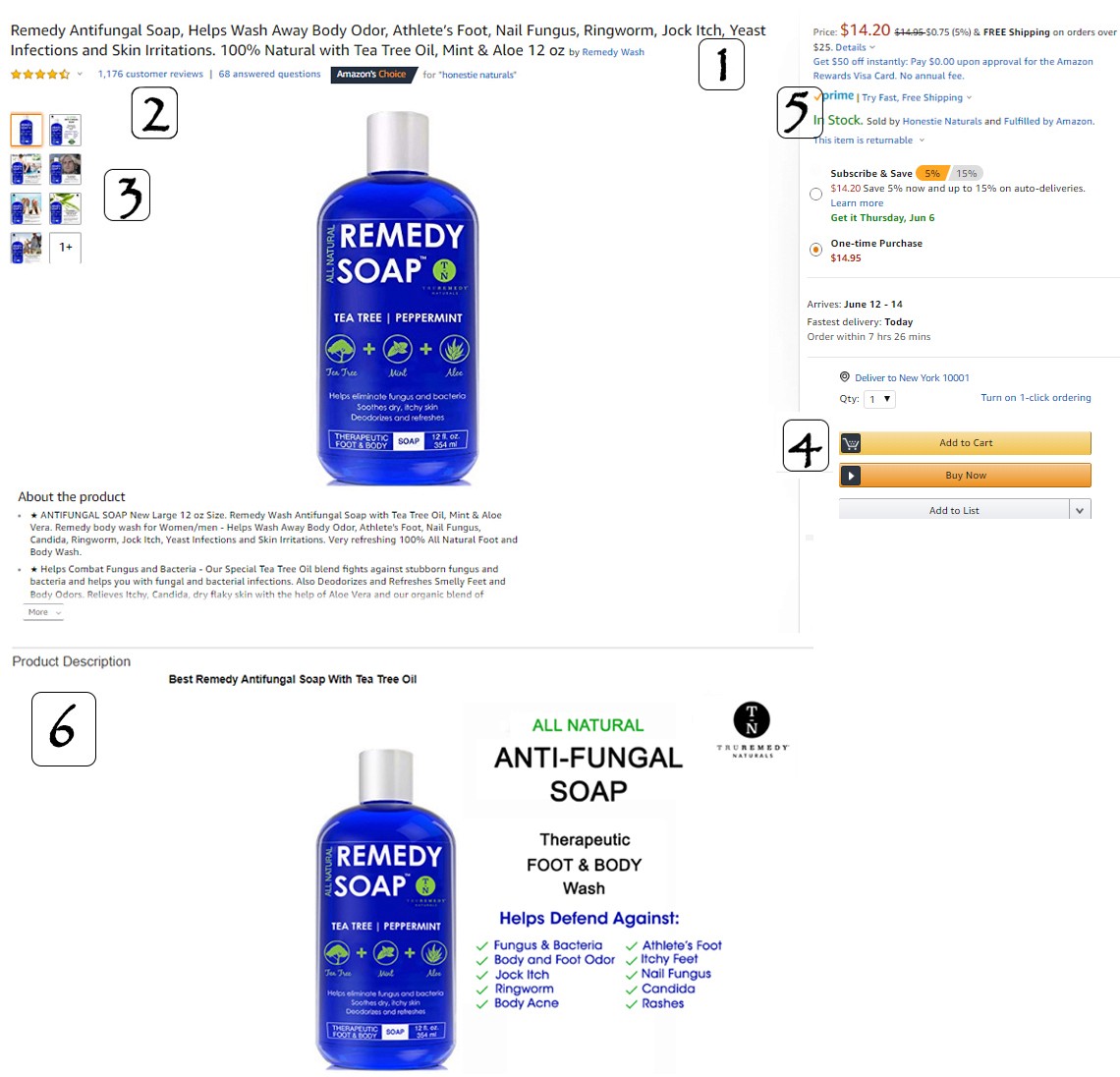
Is My ASIN Retail Ready?
Now you know what does retail readiness means. The question is that “is your ASIN retail ready?.” If you are not sure, just check the product detail page elements of your ASIN with this quick and simple checklist:
Question 1: Is Your Product Copy Clear & Accurate?
It’s not rocket science. You simply need to create a concise overview of product features, benefits and specifications in your listing copy. But despite of that most of the sellers get it wrong. Essential elements of a product copy includes -
#1 Title
It is the first thing a customer sees on your product page. So it should succulently explain what your product is and not what it does (keep that for description). Don’t just stuff keywords – too long, confusing and poorly formatted titles can jeopardize the sale. Bad titles don’t just turn off the shoppers. Amazon’s algorithm also relies on product title to determine the relevance of the product. Here are a few tips:
First 80 characters of title are very important (for mobiles shoppers)
Include a unique product feature in the first 80 characters
Capitalize the first letter of every word except conjunctions
Write packaging or any other important information right after the root keyword
Do not use ALL CAPS
Spell the measurements (e.g. inches and not “)
Example of a bad title:
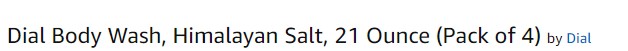
Example of a good title:
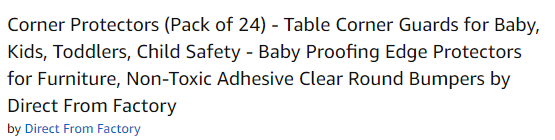
#2 Bullet Points
Bullets should consist of an abbreviated and easy-to-read format of product benefits. Their prominent placements make sure that they are easily noticed. When utilized properly they can help increase product discoverability. The key here is to increase scannability and focus on pain points without overloading customers with heavy technical data and complicated information. Customer should be introduced gradually. By looking at the product title they know what it is. Next job is to highlight the benefits of the product and how it is better than a hundred other similar products. Try that every character you write throws scannability out of the window.Here are a few tips:
Capitalize the headers
Make the bullets keyword optimized
Make use of all five bullet points
Don’t write for more than 250 characters so customers won’t have to click “see more” to get product’s basic information
Example of bad bullet points:
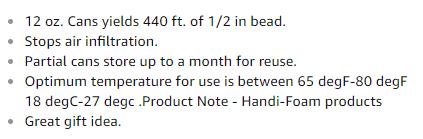
Example of good bullet points:
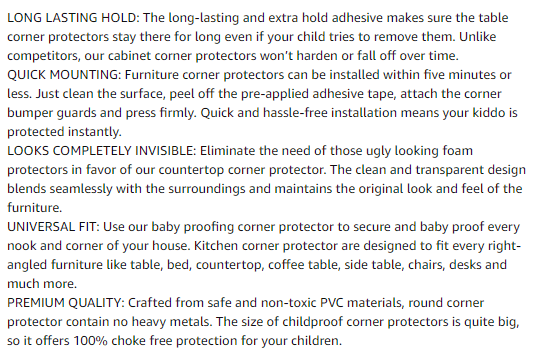
#3 Description
Though product description plays a lesser role than title and bullet points, but they are essential for highlighting your brand story and ethics. This is your chance to describe everything about the problem customer is facing and how your product is their ideal solution. Include a bit of storytelling and craft compelling description that will connect with the buyer’s feelings. It is recommended to keep the description keyword optimized but try to make them sound natural.
To be retail ready your product copy should -
Precisely describe the product
Include all the descriptive features such as color, size, and packaging information
Examples of bad description:
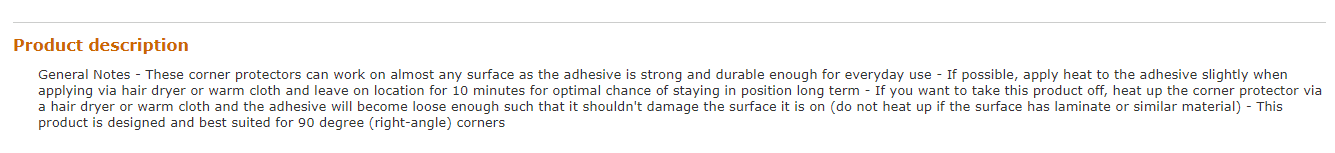
Examples of a good description:
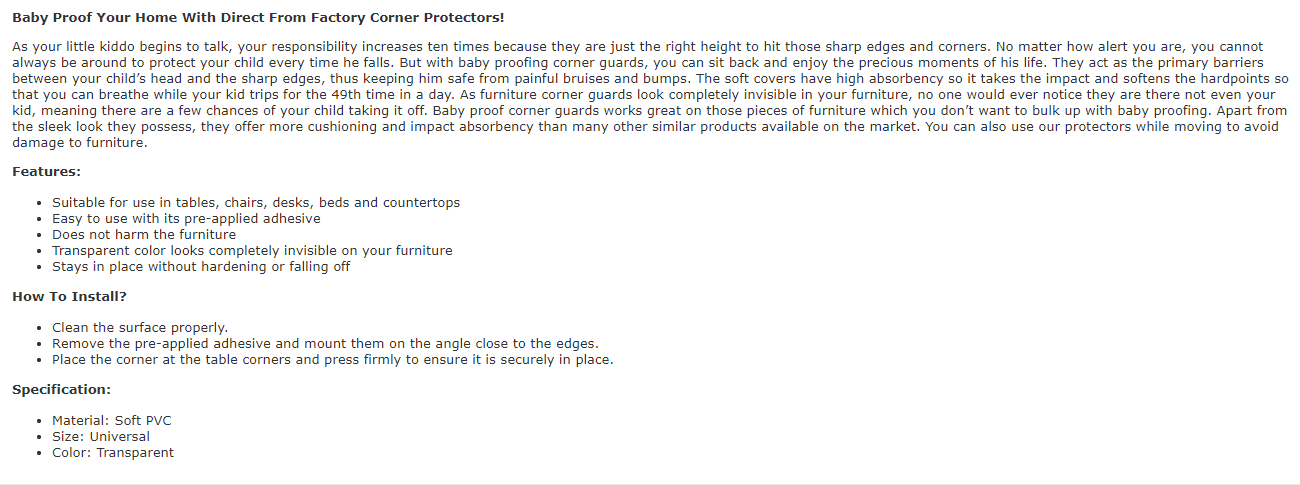
Question 2: How Are Your Images?
In the digital world, the best way to demonstrate the appeal of products is through photographs. They are the rising stars of online shopping, 67% of online customers say that product image is “very important” for selecting and purchasing a product. Image appeal to the sense, spark emotion and reinforce brand identity. We recommend including as many high-quality photos as your Amazon page allows to. Take a look at our blog post to know about the types of product images every seller must have in their listing. Link: https://www.estorefactory.com/blog/6-types-of-product-images-every-amazon-seller-must-have/
To be retail ready your product images should -
Match with the product
Be clear and professional
Highlight key product features
At least 1500x1500 for zooming capability
Examples of bad images:
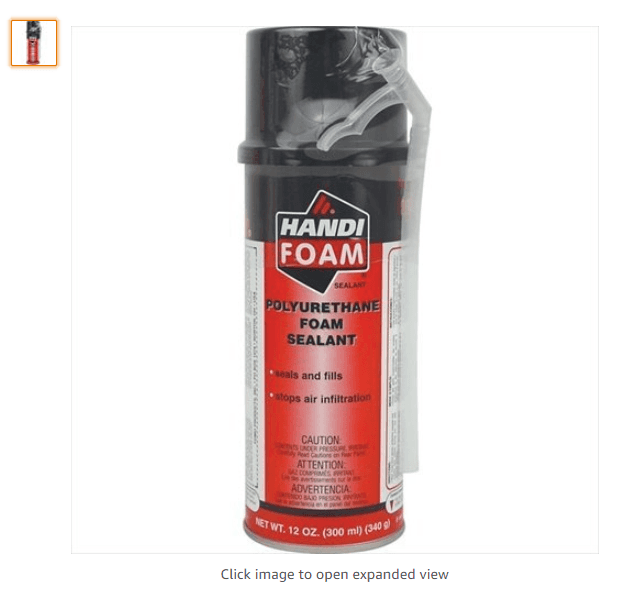
Examples of good images:

Question 3: Is There Enough Inventory?
Keeping your FBA inventories fully stocked should be your topmost priority as a seller. It’s your duty to make sure your products are available to customers when they need them. When your product is out of stock, it creates a negative impression that you are incapable of fulfilling the customers’ requirements on time. If this is a regular occurrence, then your organic ranking will also be negatively impacted.
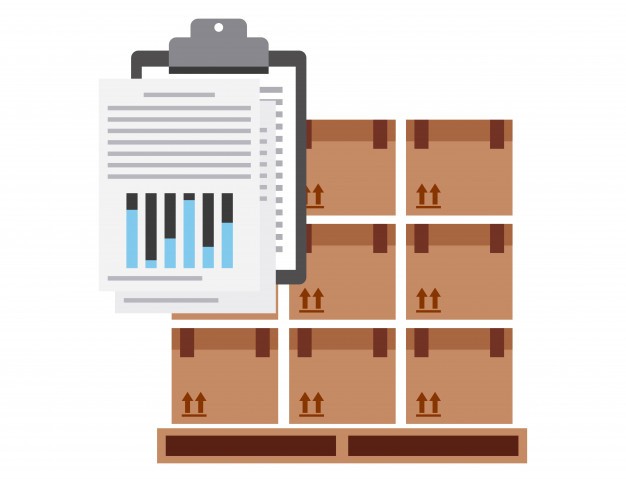
To be retail ready your product inventory should -
ALWAYS be in stock
Question 4: What Are Your Customer Reviews And Ratings?
Buyers don’t have much to rely on regarding the performance of the product when it comes to buying a product online. So the dependence of online buyers in reviews is high. Reviews are the social proof that builds credibility and trust. According to research conducted by Dimensional Research, 90% of online customers claim that their purchasing choices are based on reviews. So it won’t be an exaggeration to say that reviews can make or break the product. However, Amazon has banned sponsored reviews and has stated that if a seller is detected steering fake reviews then he will be banned from selling on Amazon. If you need help getting more reviews, click on the link below to know about the white hat tricks to get reviews on Amazon.Link: https://www.estorefactory.com/blog/five-white-hat-tricks-to-get-reviews-on-amazon/

To be retail ready your product should have -
Star rating of 3.5 or above
At least 15+ verified purchase customer reviews
Question 5: Are You Winning The Buy Box?
Buy box is the white box on the right side of your product detail page where shoppers can click “Buy Now” or “Add to Cart”. If you have buy box, your product will get added to the shopper’s cart. In simple words, if you win the buy box, you will get the sales credit for the purchase. Loss of buy box will also restrict you from running sponsored ads. Now the question is how to win the buy box? We have listed out a few tips that can increase your chances of winning buy box:
Make your pricing competitive
Use Fulfillment by Amazon
Provide best customer experience
To be retail ready your product should have -
Always have the buy box
Question 6: Do You Have Enhanced Content?
Enhanced content is available to both sellers and vendors. It is a customizable option that allows sellers to create a positive customer experience and answer the most commonly asked customer queries so that they can make an informed purchase decision. Sellers can use HD images, comparison charts, crisp text placements, feature bullet points and much more. According to Amazon, enhanced content can accelerate the conversion rates from 8% - 20%. Basis For ComparisonEnhanced Brand ContentA+ ContentEligibilitySellers with brand registryAll vendorsCostFreeFreeNo. of modules12 basic modules12 basic modules (does not include a 970 x 600 banner instead it contains a text module)No. of modules available per page5+ Additional Logo & Description on Top5Mobile compatibilityYesYesExpected increase in conversion rates (according to Amazon)3% to 10%3% to 10%
To be retail ready the enhanced content should -
Have images and rich text
Have supplemental information
Highlight the value proposition and brand story
What If MY ASIN Is Not Retail Ready?

The answer is simple. Fix your product detail page. Create enticing images, compelling description and beautifully enhanced contents. However, there are some parts that cannot be edited. For example, you can easily optimize your copy, images and enhanced content. You can also keep a check on your stock availability. But unfortunately, you have no control over star ratings and buy box status. But you can always read the reviews to get an insight into the customer’s mind. This information can then be used to make adjustments in your product. In the same way, there is no sure shot strategy to win the buy box. You can just ensure that you have a competitive price and consistent stock availability. In the meantime, you can select a different ASIN or drive traffic to your brand store.
Is Retail Readiness Worth The Hype?
Yes, definitely it is. No matter how many dollars you spend on advertising, all of them will go waste if your ASIN is not retail ready. This is something most of advertisers and sellers ignore. They drive traffic to the product detail page but then it does not convert to sales. Sometimes because the product is out of stock or there is no proper product information. A buyer won’t feel confident in buying such products and will immediately switch towards competitors, costing your spend for clicks.Bottom line: None of your PPC strategies will work if your product is not retail ready. As simple as that.
Final Thought:
These are Amazon’s recommended best practices and guidelines to maximize customer experience and conversion rates. Following them will definitely give your product detail page an edge over the competitors. If you need any help with any of the above-mentioned elements of retail readiness, just contact us. Experts at eStore Factory will make sure your ASIN is ready for the advertising battleground.
Amazon Sponsored Ads Series: Episode 1
This Is Not A Brick & Mortar Store
Shoppers cannot touch or feel the product so the only way through which they can gauge the quality of the products is by scanning the product detail page. So it is of utmost importance when it comes to conversion ratio. Most of the shoppers will do the following to collect information about a product:
View all the images
Read product description
Read the reviews and look at the average rating
If these are not proper, it will disappoint a buyer and disappointing a buyer means disappointing Amazon.
Imagine you are invited to a fancy dinner and you are super excited about it. You were promised to be served an endless variety of gourmet food and beverages. But when you reach there, you are taken to an empty table. Your host ran out of stock the day before and now he has nothing for you. How would you feel? Confused? Frustrated? Annoyed? Or all of that.
This is exactly how your customers feel. Don’t do this to them.
While it’s important to bring customers to a detail page with the right keywords and ad placement, it is equally essential to ensure a smooth dining experience. Retail readiness is all about that.
What Does Retail Readiness Mean?
The products you are selling on Amazon are considered “retail ready” when the product detail page contains all the necessary information required for a customer to make a purchase. The phrase “all the necessary information” is quite vague, isn’t it? Let’s dive in deep to see what that mean. We have listed out a few things which you want to make sure your product detail page includes such as customer reviews, detailed description, clear pictures, stock availability and much more.
Elements of Retail Ready:
There are two main elements to consider when it comes to retail readiness:
ASIN: Amazon Standard Identification Number commonly known as ASIN is a 10-character alphanumeric unique identifier that is assigned to each product for easy identification. Every product sold on Amazon has an ASIN. Color, size or any other product variation will have its own ASIN. Each ASIN has its product detail page.
Product Detail Page: Your product detail page is a landing page for your ad campaign and the ONLY medium through which buyer can get familiar with your product. It is crucial to improve the buying experience of your product. Amazon expects that you properly optimize your product detail page so as to provide optimal and satisfactory customer experience. There are total six components of the product detail page:
Title, bullet points and description
Reviews
Images
Buy box
Stock availability
Enhanced content
We will discuss each of them in detail.
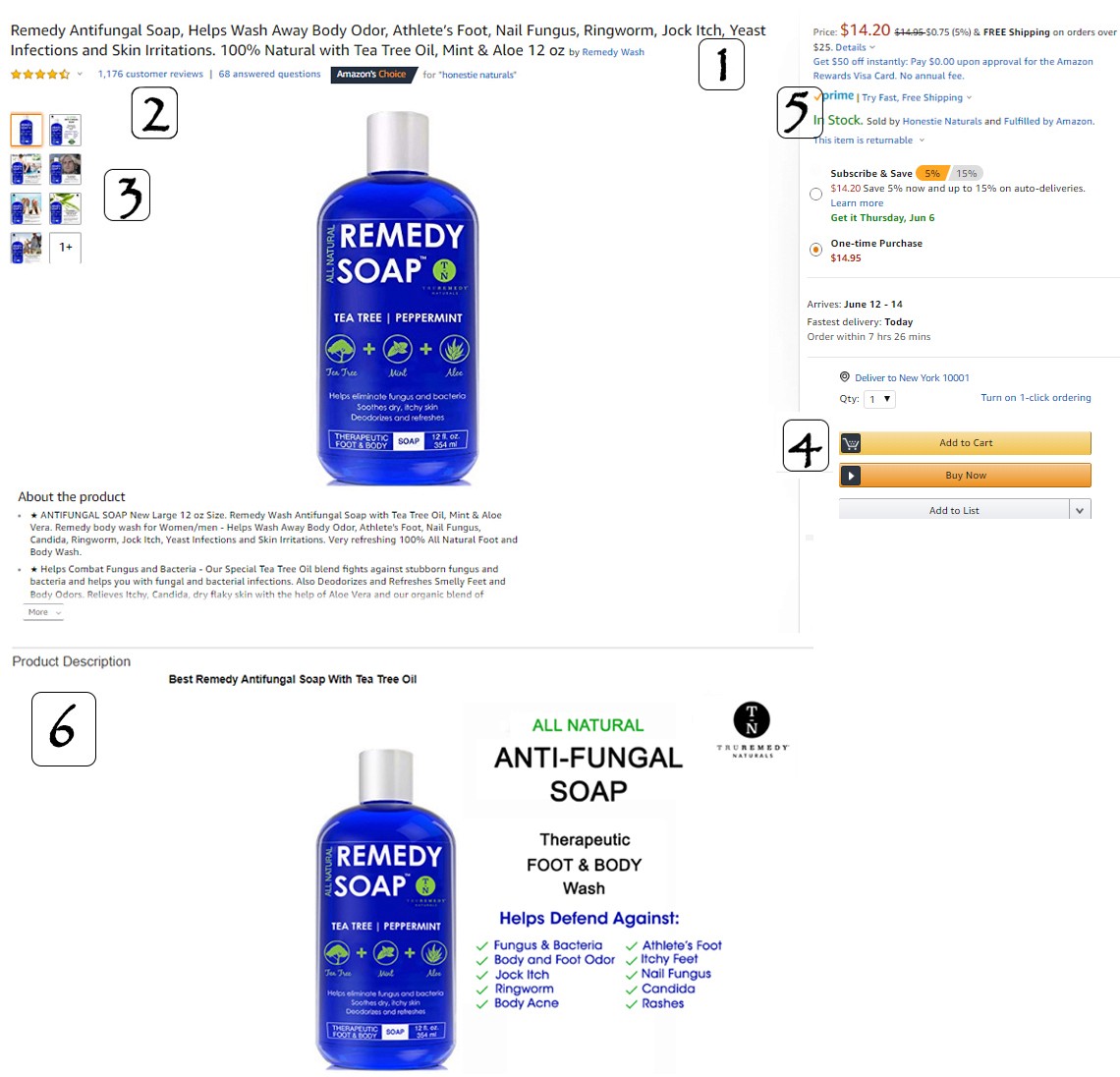
Is My ASIN Retail Ready?
Now you know what does retail readiness means. The question is that “is your ASIN retail ready?.” If you are not sure, just check the product detail page elements of your ASIN with this quick and simple checklist:
Question 1: Is Your Product Copy Clear & Accurate?
It’s not rocket science. You simply need to create a concise overview of product features, benefits and specifications in your listing copy. But despite of that most of the sellers get it wrong. Essential elements of a product copy includes -
#1 Title
It is the first thing a customer sees on your product page. So it should succulently explain what your product is and not what it does (keep that for description). Don’t just stuff keywords – too long, confusing and poorly formatted titles can jeopardize the sale. Bad titles don’t just turn off the shoppers. Amazon’s algorithm also relies on product title to determine the relevance of the product. Here are a few tips:
First 80 characters of title are very important (for mobiles shoppers)
Include a unique product feature in the first 80 characters
Capitalize the first letter of every word except conjunctions
Write packaging or any other important information right after the root keyword
Do not use ALL CAPS
Spell the measurements (e.g. inches and not “)
Example of a bad title:
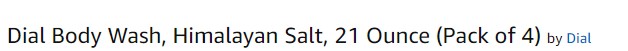
Example of a good title:
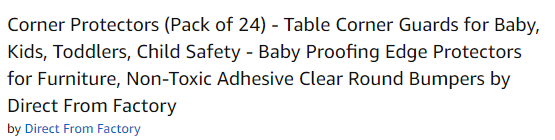
#2 Bullet Points
Bullets should consist of an abbreviated and easy-to-read format of product benefits. Their prominent placements make sure that they are easily noticed. When utilized properly they can help increase product discoverability. The key here is to increase scannability and focus on pain points without overloading customers with heavy technical data and complicated information. Customer should be introduced gradually. By looking at the product title they know what it is. Next job is to highlight the benefits of the product and how it is better than a hundred other similar products. Try that every character you write throws scannability out of the window.Here are a few tips:
Capitalize the headers
Make the bullets keyword optimized
Make use of all five bullet points
Don’t write for more than 250 characters so customers won’t have to click “see more” to get product’s basic information
Example of bad bullet points:
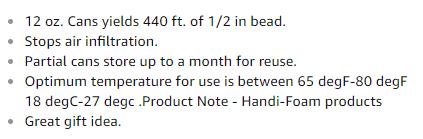
Example of good bullet points:
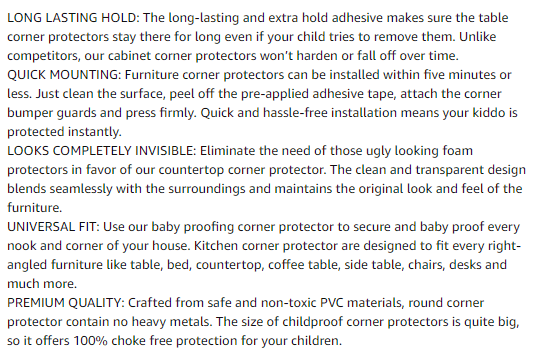
#3 Description
Though product description plays a lesser role than title and bullet points, but they are essential for highlighting your brand story and ethics. This is your chance to describe everything about the problem customer is facing and how your product is their ideal solution. Include a bit of storytelling and craft compelling description that will connect with the buyer’s feelings. It is recommended to keep the description keyword optimized but try to make them sound natural.
To be retail ready your product copy should -
Precisely describe the product
Include all the descriptive features such as color, size, and packaging information
Examples of bad description:
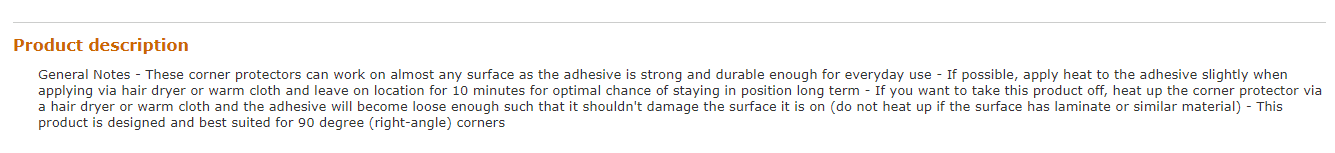
Examples of a good description:
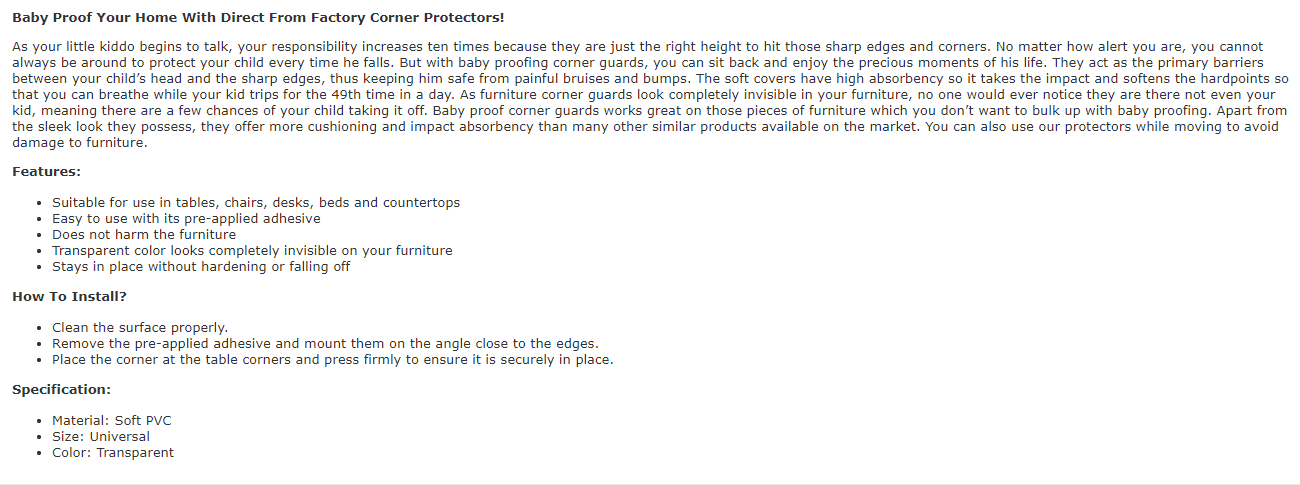
Question 2: How Are Your Images?
In the digital world, the best way to demonstrate the appeal of products is through photographs. They are the rising stars of online shopping, 67% of online customers say that product image is “very important” for selecting and purchasing a product. Image appeal to the sense, spark emotion and reinforce brand identity. We recommend including as many high-quality photos as your Amazon page allows to. Take a look at our blog post to know about the types of product images every seller must have in their listing. Link: https://www.estorefactory.com/blog/6-types-of-product-images-every-amazon-seller-must-have/
To be retail ready your product images should -
Match with the product
Be clear and professional
Highlight key product features
At least 1500x1500 for zooming capability
Examples of bad images:
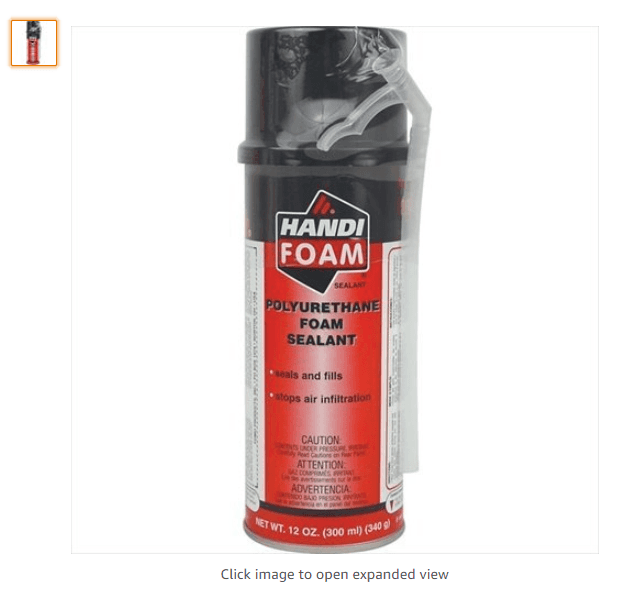
Examples of good images:

Question 3: Is There Enough Inventory?
Keeping your FBA inventories fully stocked should be your topmost priority as a seller. It’s your duty to make sure your products are available to customers when they need them. When your product is out of stock, it creates a negative impression that you are incapable of fulfilling the customers’ requirements on time. If this is a regular occurrence, then your organic ranking will also be negatively impacted.
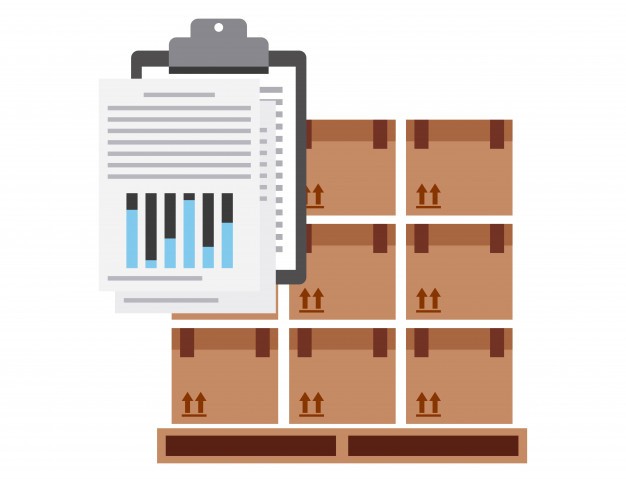
To be retail ready your product inventory should -
ALWAYS be in stock
Question 4: What Are Your Customer Reviews And Ratings?
Buyers don’t have much to rely on regarding the performance of the product when it comes to buying a product online. So the dependence of online buyers in reviews is high. Reviews are the social proof that builds credibility and trust. According to research conducted by Dimensional Research, 90% of online customers claim that their purchasing choices are based on reviews. So it won’t be an exaggeration to say that reviews can make or break the product. However, Amazon has banned sponsored reviews and has stated that if a seller is detected steering fake reviews then he will be banned from selling on Amazon. If you need help getting more reviews, click on the link below to know about the white hat tricks to get reviews on Amazon.Link: https://www.estorefactory.com/blog/five-white-hat-tricks-to-get-reviews-on-amazon/

To be retail ready your product should have -
Star rating of 3.5 or above
At least 15+ verified purchase customer reviews
Question 5: Are You Winning The Buy Box?
Buy box is the white box on the right side of your product detail page where shoppers can click “Buy Now” or “Add to Cart”. If you have buy box, your product will get added to the shopper’s cart. In simple words, if you win the buy box, you will get the sales credit for the purchase. Loss of buy box will also restrict you from running sponsored ads. Now the question is how to win the buy box? We have listed out a few tips that can increase your chances of winning buy box:
Make your pricing competitive
Use Fulfillment by Amazon
Provide best customer experience
To be retail ready your product should have -
Always have the buy box
Question 6: Do You Have Enhanced Content?
Enhanced content is available to both sellers and vendors. It is a customizable option that allows sellers to create a positive customer experience and answer the most commonly asked customer queries so that they can make an informed purchase decision. Sellers can use HD images, comparison charts, crisp text placements, feature bullet points and much more. According to Amazon, enhanced content can accelerate the conversion rates from 8% - 20%. Basis For ComparisonEnhanced Brand ContentA+ ContentEligibilitySellers with brand registryAll vendorsCostFreeFreeNo. of modules12 basic modules12 basic modules (does not include a 970 x 600 banner instead it contains a text module)No. of modules available per page5+ Additional Logo & Description on Top5Mobile compatibilityYesYesExpected increase in conversion rates (according to Amazon)3% to 10%3% to 10%
To be retail ready the enhanced content should -
Have images and rich text
Have supplemental information
Highlight the value proposition and brand story
What If MY ASIN Is Not Retail Ready?

The answer is simple. Fix your product detail page. Create enticing images, compelling description and beautifully enhanced contents. However, there are some parts that cannot be edited. For example, you can easily optimize your copy, images and enhanced content. You can also keep a check on your stock availability. But unfortunately, you have no control over star ratings and buy box status. But you can always read the reviews to get an insight into the customer’s mind. This information can then be used to make adjustments in your product. In the same way, there is no sure shot strategy to win the buy box. You can just ensure that you have a competitive price and consistent stock availability. In the meantime, you can select a different ASIN or drive traffic to your brand store.
Is Retail Readiness Worth The Hype?
Yes, definitely it is. No matter how many dollars you spend on advertising, all of them will go waste if your ASIN is not retail ready. This is something most of advertisers and sellers ignore. They drive traffic to the product detail page but then it does not convert to sales. Sometimes because the product is out of stock or there is no proper product information. A buyer won’t feel confident in buying such products and will immediately switch towards competitors, costing your spend for clicks.Bottom line: None of your PPC strategies will work if your product is not retail ready. As simple as that.
Final Thought:
These are Amazon’s recommended best practices and guidelines to maximize customer experience and conversion rates. Following them will definitely give your product detail page an edge over the competitors. If you need any help with any of the above-mentioned elements of retail readiness, just contact us. Experts at eStore Factory will make sure your ASIN is ready for the advertising battleground.









