Back to Page
Amazon Selling Tips
The Ultimate Guide To Amazon Deals, Promotions & Coupons
The Ultimate Guide To Amazon Deals, Promotions & Coupons


Back to Page
Amazon Selling Tips
The Ultimate Guide To Amazon Deals, Promotions & Coupons

May 2, 2022
Drive more sales this Prime Day by including coupons, deals, and promotions in your sales strategy.
Shoppers are always on the lookout for "best deals" and discounts. They'll wait for months to add the item to their cart at markdown prices.
That's what makes promotions, deals, and coupon codes crucial for sellers to increase their Prime Day sales. These discounts can be the tipping point in convincing shoppers to buy your product.
Ahead of this Prime Day, learn how to use Amazon's coupons, deals, and promotions to pique consumers' interest and compel them to purchase the two-day sale-a-thon.
This blog post outlines some of the basics to consider when planning and running deals, promotions, and coupons on Amazon.
#1: Coupons
What is it?
Amazon Coupons function the same way as newspaper coupons. Customers get a percentage or dollar amount off if they click and redeem the coupon. Coupons are one of the most highly visible forms of promotions, making them most effective at converting customers.
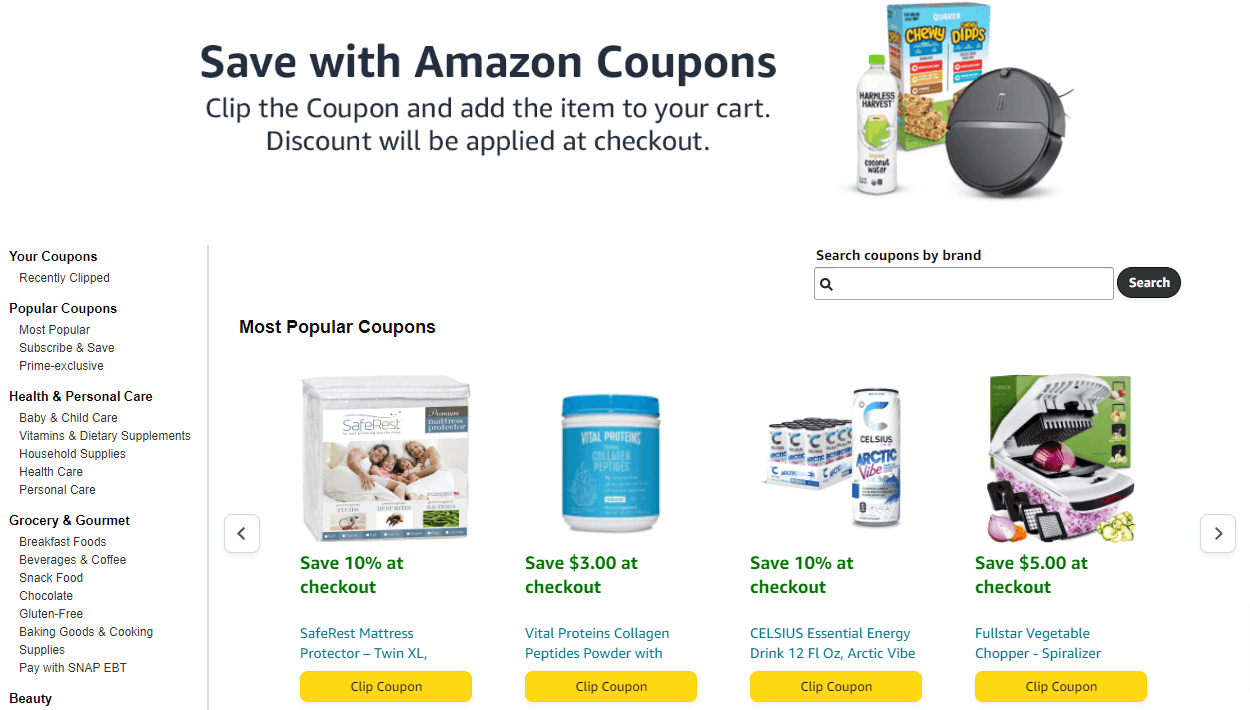
Sellers also have the option to create a Sponsored Products campaign for coupon ASINs to potentially elevate search placement and increase discoverability.
Benefits
According to Amazon, coupons increase product sales by 12%.
They are displayed on the SERPs and positively impact CTR.
They also appear at several spots on the product detail page, making them highly visible.
Can be as low as 5% off your current price.
With coupons, you can know how much you'll spend before the promotion starts.
Eligibility criteria
Be a professional seller with at least a 3.5 Seller Feedback Rating. Sellers who have not received any feedback ratings are also eligible for Coupons.
Products with 0 reviews are eligible. However, if your product has reviews, they must meet the eligibility criteria. Products with 1-4 reviews must have an average of at least a 2.5-star rating on Amazon. Products with 5+ reviews must have an average of at least a 3-star rating on Amazon.
Products can be Seller-Fulfilled, Fulfilled by Amazon, or Seller-Fulfilled Prime.
Products must be new.
Coupons are not eligible for adult products, sexual wellness products, hunting and fishing products, guns, and gun accessories.
Prep time
Creating coupons requires at least three weeks of advanced planning.
Prime Day deadline:
June 10in Canada, France, Germany, Italy, Japan, Mexico, Portugal, Spain, the United Kingdom, and the United States.
Where is it displayed?
The coupon tag is displayed Amazon Deals page, coupons home page, search result pages, and on the product detail page as a striking green banner showing a percentage off or the amount of the coupon. Coupon tags are also highlighted in Sponsored Brand Video ads, so we recommend creating coupons for the product you are advertising via video ads.
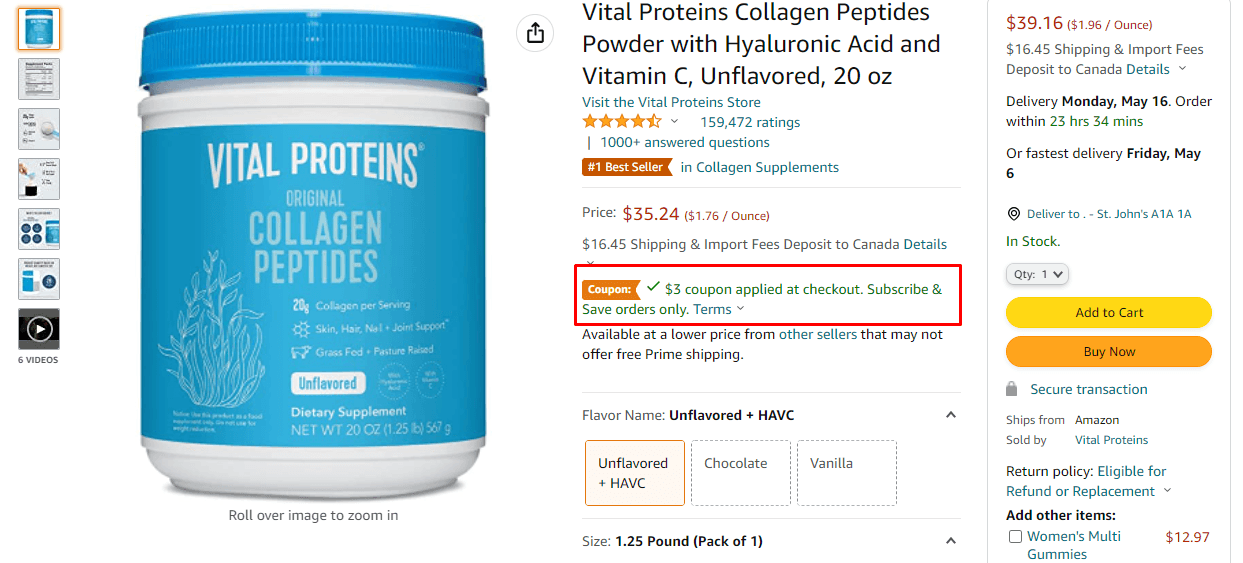
Cost
Amazon charges $0.60 for every coupon that's redeemed. Coupons require a minimum budget of $100.
How to set up coupons?
Step 1: In the "Advertising" tab, select "Coupons"
Step 2: Hit the "Create a new coupon" button
Step 3:You can either create one coupon at a time or create coupons in bulk using a spreadsheet.
Last year, Amazon introduced the bulk upload option for coupons which eliminates the need to manually select each individual ASIN that you want to add to the coupon. You can add up to 200 parent ASINs or 8000 child ASINs in the bulk upload file.
Step 4: To create a coupon individually, search for the products you want to add to the coupon and click Add to coupon.
You can add up to 200 parent ASINs to a coupon. We recommend you group similar ASINs to streamline coupon reporting and performance tracking.
Step 5:Choose the discount type: Money off or percentage off. You also have the option to limit one redemption per customer. We recommend sellers use the dollar-off coupon because it allows customers to quickly see how much discount they would be getting without doing the math.
Important: Coupon discounts combine with other promotions that are running on your products. For example, if you offer a 25% Lightning Deal discount on a $100 ASIN and that same ASIN also has a 5% off coupon running simultaneously, the total discount a customer gets will be $30.
Step 6:Set a budget and select a start and end date. Coupons can last for a year. You can also schedule coupons in advance and cancel them before their due date.
The earliest a coupon can go live is 6 hours after creation.
Is it worth it?
Coupons are affordable and one of the best promotional tools available. Both established and new sellers can take advantage of coupons and increase conversion rates and overall sales.
#2: Lightning Deals
What is it?
Amazon Lightning Deals are flash sales where your products will be featured for several hours on the Prime Day page and Amazon's Deal page (also known as Gold Box) – one of the most visited pages on Amazon.
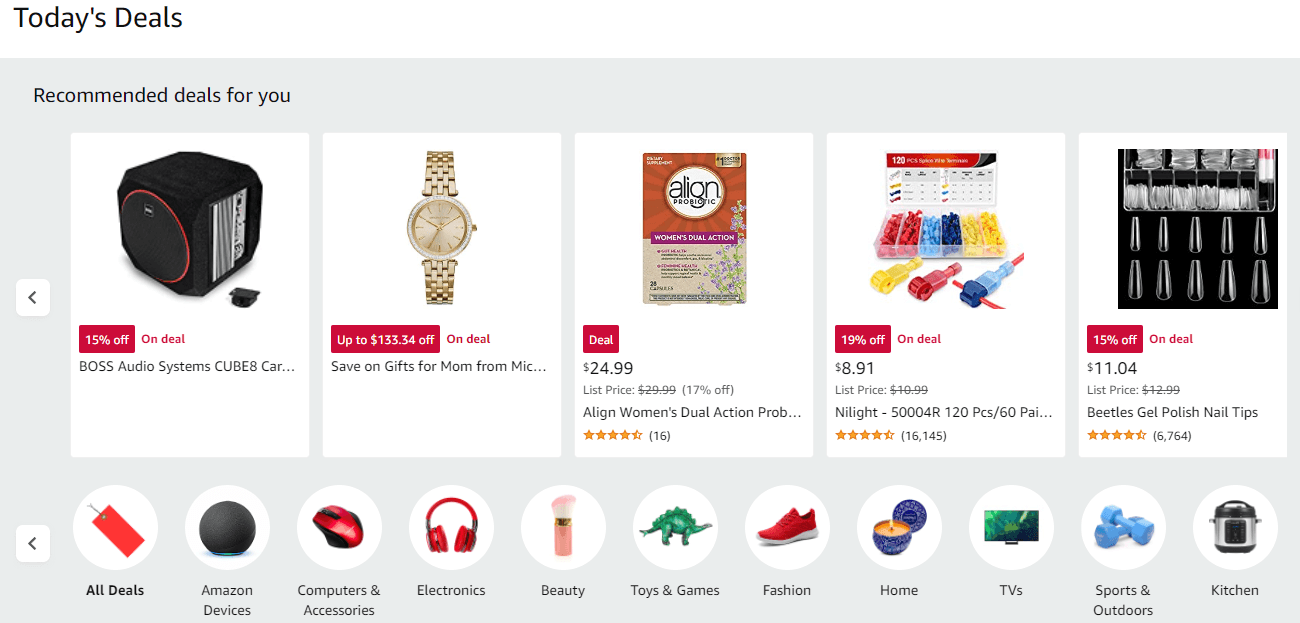
Pro tip
Top performing products with a large number of positive reviews, excellent conversion rate, and a high ranking work best for Lightning Deals.
Benefits
Visibility boost: Lightning deals are promoted throughout Amazon's site, displayed on a dedicated page, and emailed to deal hunters.
Better reach: You can reach new customers who may not have found you via organic or paid search.
Stock clearance: With Lightning Deals, you can clear out out-of-season stock and create space for new products in the FBA warehouse.
Organic ranking: Increased visibility leads to increased clicks and increased clicks lead to increased sales and ultimately better ranking.
Eligibility Criteria for Lightning Deals
You must be a Professional Seller with an Amazon sales history at least five seller Feedback Ratings per month and an overall rating of at least 3.5 stars.
Your products must have a sales history in Amazon stores and at least a 3-star rating.
Your products must be Prime eligible in all regions.
Your products must have as many variations as possible.
Your products must not be restricted product or offensive, embarrassing, or inappropriate product.
Prep
Lightning deals run for up to 6 hours. Creating Lightning Deals requires at least six weeks of advanced planning.
Prime Day deadline:
April 29in Canada and the United States
May 13in France, Germany, Italy, Japan, Mexico, Portugal, Spain, and the United Kingdom
Where is it displayed?
Lightning Deals appear directly on the Today's Deals page and the SERPs as a striking red banner reading "Limited Time Offer." You do not have control over when the deals will run.
Cost
Amazon typically charges $150 for sellers. If you are running Lightning Deals to advertise your products on big events like Prime Day & Black Friday, the cost is higher because of increased traffic on Amazon's website.
How to set up Lightning Deals?
Step 1: From the Advertising dropdown menu, select "Deals."
Step 2:Select 'Create a new deal.'
Step 3:Choose an eligible product.
Step 4: Schedule your Lightning Deal. Amazon won't allow you to pick the actual day and time in which your deal will appear.
Step 5:Enter the deal price, discount amount, and number of units available for the deal.
Step 6:Submit your Lightning Deal for approval. Typically, Amazon instantly approves your deal.
Is it worth it?
Lightning Deals are better suited for well-established brands. Sellers who have just started should opt for promotions or coupons.
#3: 7-Day Deal
What is it?
7-Day Deal (for sellers) is similar to Lightning Deals but lasts longer. These time-bound promotional offers last for a limited number of days on the Amazon Deals page. Products running a 7-day deal will receive a "Limited time deal" badge in Amazon SERPs.
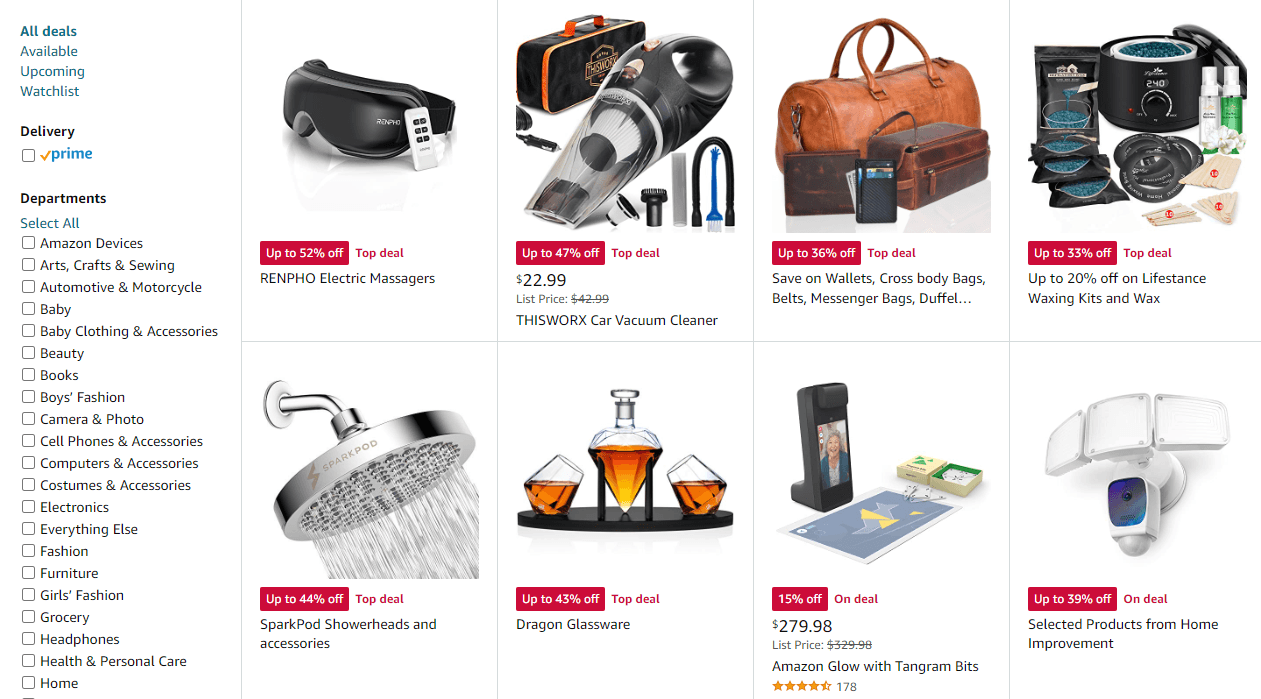
Benefits
Instead of a Lightning Deal that goes live any time of the day (even at 2 am on a weekday), a 7-day deal gives your product exposure for up to 7 days.
They are displayed on Amazon's one of the most-viewed pages
The "Limited time deal" badge increases CTR
Increases traffic on the detail page
Eligibility criteria
Same as Lightning Deals.
Prep time
Same as Lightning Deals.
Where is it displayed?
7-day deals are displayed on the Amazon Deals page, the most visited page after the Amazon home page.
Cost
7-Day Deal will cost sellers $300. During events like Prime Day & Black Friday, the fees can increase exponentially and be up to $1,000.
How to set up?
Step 1: Go to "Advertising"> "Deals"
Step 2: In the Deals dashboard, click on "Create a new deal."
Step 3: Select a product.
Step 4: Enter the Schedule, and click Continue to the next step.
Step 5: Enter the Deal price or Discount per unit.
Step 6: Submit Deal.
Is it worth it?
7-Day Deals are a better alternative than Lightning Deals as they run for an extended period, ensuring that your products can get better exposure. We recommend you try 7-Day Deals for your best selling products.
#4: Promotions
What is it?
Amazon promotions can either be applied directly on a listing or redeemed like a gift card on the "Select Payment" page. There are three main types of promotions:
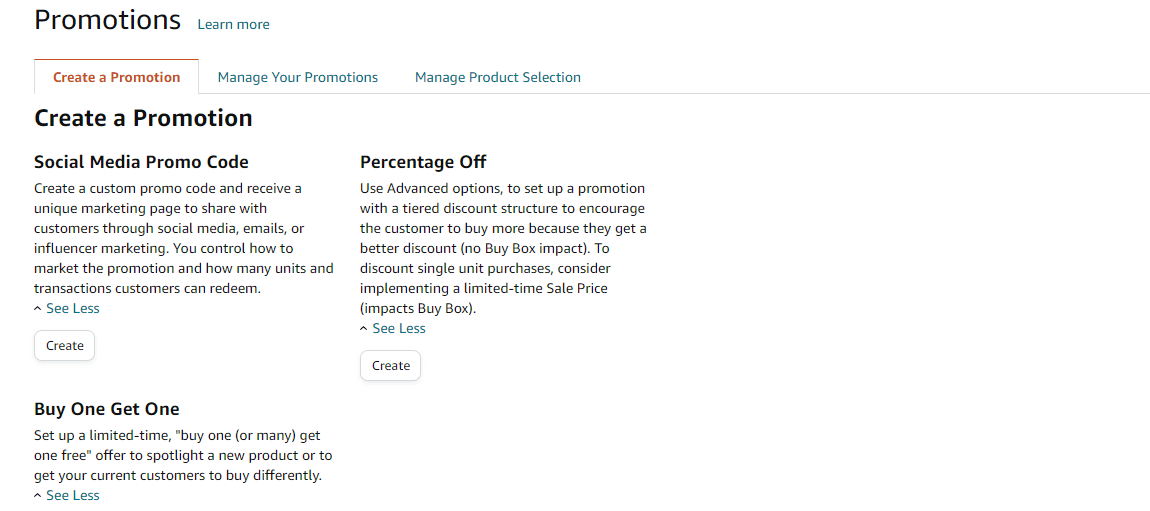
1) Percentage Off:
One of the most used promo codes, percentage off, allows sellers and vendors to create a % off discount between 1%-99% for any products on their catalog. They can also be leveraged to increase the total order value. For example: Buy two and get 20% off. This tiered format is especially effective for products purchased frequently, such as groceries, supplements, diapers, etc.
2) Buy One/Get One
Quite self-explanatory, a customer can buy one product and get an additional product for free. Buy one get one code can be used to:
Set yourself apart from the competition: If you are selling a tote bag, you can offer a complimentary wallet as a free gift. If you sell blue light blocking glasses, you can offer a complimentary glasses cleaner spray. A gift, no matter how small, attracts customers and entices them to make a purchase.
Get rid of slow-moving inventory: You can club low-selling products with your best sellers and clear out stocks.
3) Social media promo code
These codes are explicitly built to be shared on social media platforms like Facebook and Instagram. Social media codes can be sent to "Amazon approved influencers" who can promote your product to their followers and drive external traffic.
One of the main advantages of social media promo codes is that all the traffic will be redirected to a dedicated landing page that can contain one product or multiple products. Your conversion rates won't be affected because shoppers will be redirected to a landing page and not your detail page.
Unlike percentage off codes, you have the option to limit the total number of products a customer can purchase.
Benefits
+ Promotions are a great way to bring off-Amazon traffic to your detail page
+ Increases total order quantity
+ Helps boost search rankings
+ A cost-friendly way to promote your product on Prime Day
Eligibility criteria
Amazon restricts the following categories from certain kinds of promotional offers:
Books, Music, Video, and DVD (BMVD) products are excluded from promotions.
Wine: Excluded from all promotions.
Prep time
No prep is needed. Promotions start four hours after you have created them.
Where is it displayed?
Promotions are displayed on the detail page. Promo codes can be shared with shoppers on your website and social media channels.
Cost
Apart from the discount, you are offering to customers; there are no additional charges.
How to create promotions
Step 1: Go to Advertising > Promotions.
Step 2: Select the type of Promotion you would like to create.
Step 3: Set your Conditions. Please note that a discount rate of 50% or more for a percentage off promo codes may not get verified product reviews.
Step 4: Schedule the promotion.
Step 5: Under "Additional options," tick the box "One redemption per customer" and choose other relevant options.
Is it worth it?
Promotions are ideal for sellers at all stages of their selling journey. They are good if you are trying to move excess inventory in a short time.
#5: Prime Exclusive Discounts
As the name implies, Prime Exclusive Discounts allow your products to be discounted to Prime members only. They can either be set up as percentage-off or amount-off.
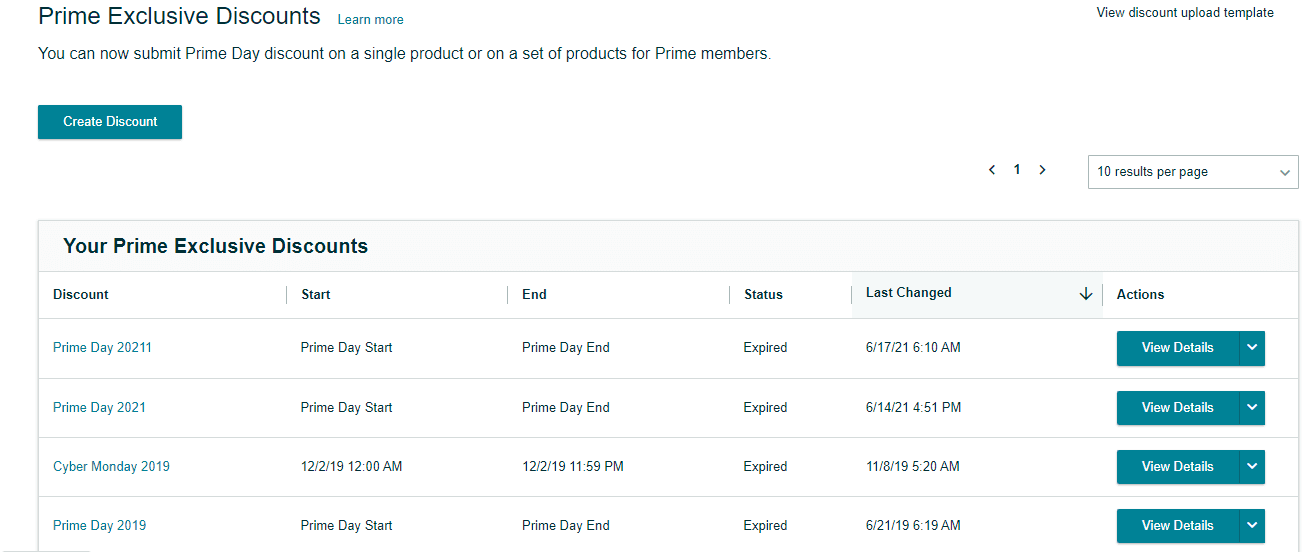
Benefits:
As Prime Exclusive Discounts are shown on the search result pages, they help with CTR
Exclusively promoted on Prime Day.
A budget-friendly option to promote products on Prime Day.
Eligibility criteria
Prime Exclusive Discounts are offered on Prime eligible products sold through FBA.
The condition of the product should be new.
No rating or 3+ stars.
The discount must be the lowest price in the past 30 days.
Prep time
Prime Exclusive Discount can take up to two hours to propagate and run up to four weeks.
Prime Day deadline
July 8in Canada and the United States, United Kingdom, France, Italy, Germany, Spain, Mexico, Portugal, Australia, and Japan
July 19inIndia, the Kingdom of Saudi Arabia, and the United Arab Emirates
Where is it displayed?
Like coupons, they are displayed in SERPs and Buy Box, usually as a strikethrough pricing and a savings message. On Prime Day, they will feature an additional badge and get a prominent display in search and special sections on Amazon.
Cost
Apart from the discount, you will be offering; there is no additional fee charged by Amazon.
How to set up?
Step 1: In the Seller Central navigation tab, select Prime Exclusive Discounts from the advertising dropdown.
Step 2: To get started, click on "Create Discount."
Step 3: Enter the name of the discount, and choose the start and end date. If your discounts are for Prime Day, date fields will not be available.
Step 4: Click "Save and Add Products."
Step 5: On the Add product details page, enter product and discount details for up to 30 SKUs at a time. You can also bulk upload SKUs using the Discount Upload spreadsheet. Click "Validate products."
Step 6:Review and submit your discount.
Is it worth it?
You can use it in the days leading up to and on Prime Day and expect a massive jump in sales or conversion.
#6: Sale Price
If you are low on budget or your product has a slim profit margin, the sale price is the perfect option for you. The sale price is the price you display when running a sale on an item. Let's say you usually sell a product for $12. For events like Prime Day, Black Friday & holidays, you can set up a sales price of $9. You would then see your original price crossed out and your new sales price highlighted along with the total amount a customer would save.
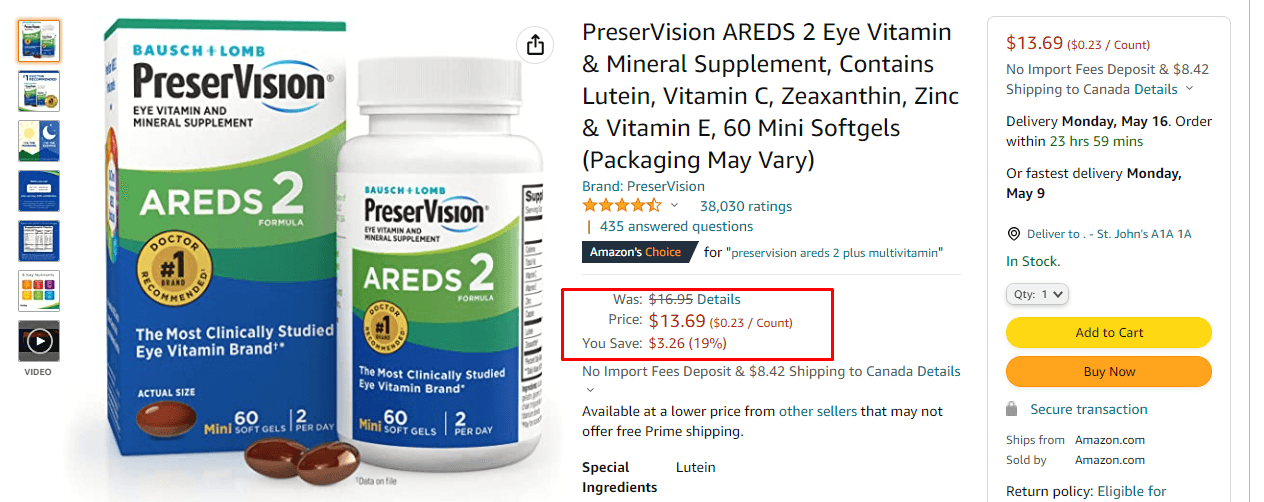
Salepricecan run for up to 12 months, making them suitable for long-term marketing campaigns.
At a glance

Deals, coupons & promotions, best practices
Ensure that your products are in stock
Amazon promotes deals and coupons across its platform, but that doesn't mean that you cannot promote your products using Sponsored Ads and off Amazon marketing campaigns.
Make sure to budget correctly. Coupons and Lightning deals have a hefty fee.
Before bringing any additional traffic to your listing, make sure it is optimized with informative copy, 15+ reviews, and high-quality Amazon infographics and lifestyle images. Include A+ Content & video if possible.
A discount of 25%-30% is big enough to generate excitement among customers. Big discounts are not always the best. Discounts above 60% can cheapen your product's image, making customers doubt the quality.
If trimming your profits to offer a discount does not sound like a great idea to you, review the long-term benefits. The boost in traffic can lead to a massive influx of orders and an increase in total sales velocity. The halo effect of these deals and discounts includes an increase in organic ranking and reviews.
Create a dedicated page in your Amazon brand store design highlighting the deals running on your products. Amazon has a specific tile that automatically features all the deals running on your products automatically.
What's the best discount type?
It depends on your products, the category you are selling in, and your budget.
Want to increase conversion and offer a discount to all shoppers on your detail page? Use coupons.
Have a strong social media presence? Use social media promo codes.
Want to increase per order value? Use percentage off.
Want to get rid of access inventory? Use buy one get one promotion or Lightning Deals.
Final thoughts
Shoppers will be crowding the Amazon website on Prime Day, hungry for deals and discounts. If you're looking to drive more Amazon traffic to your listings (who isn't?), include these deals and promotions in your Prime Day optimization strategy. The volume of sales you make will hopefully make up for the cost of discounts you are offering.
Creating, planning, and launching promotions, deals, and coupons is easier said than done. Running bloated promotions or Lightning Deals can quickly hurt your profits. But you cannot risk entirely avoiding it either, or you'll be left behind in the competition. Our advice would be to hire a professional Amazon advertising agency that can plan and launch everything for you ahead of Prime Day.
If you need help creating and launching deals for Prime Day & beyond, please get in touch with expert Amazon consultants at eStore Factory.
To make sure you are completely prepared for Prime Day, check out our Step By Step Guide To Prepare For Amazon Prime Day 2022.
Drive more sales this Prime Day by including coupons, deals, and promotions in your sales strategy.
Shoppers are always on the lookout for "best deals" and discounts. They'll wait for months to add the item to their cart at markdown prices.
That's what makes promotions, deals, and coupon codes crucial for sellers to increase their Prime Day sales. These discounts can be the tipping point in convincing shoppers to buy your product.
Ahead of this Prime Day, learn how to use Amazon's coupons, deals, and promotions to pique consumers' interest and compel them to purchase the two-day sale-a-thon.
This blog post outlines some of the basics to consider when planning and running deals, promotions, and coupons on Amazon.
#1: Coupons
What is it?
Amazon Coupons function the same way as newspaper coupons. Customers get a percentage or dollar amount off if they click and redeem the coupon. Coupons are one of the most highly visible forms of promotions, making them most effective at converting customers.
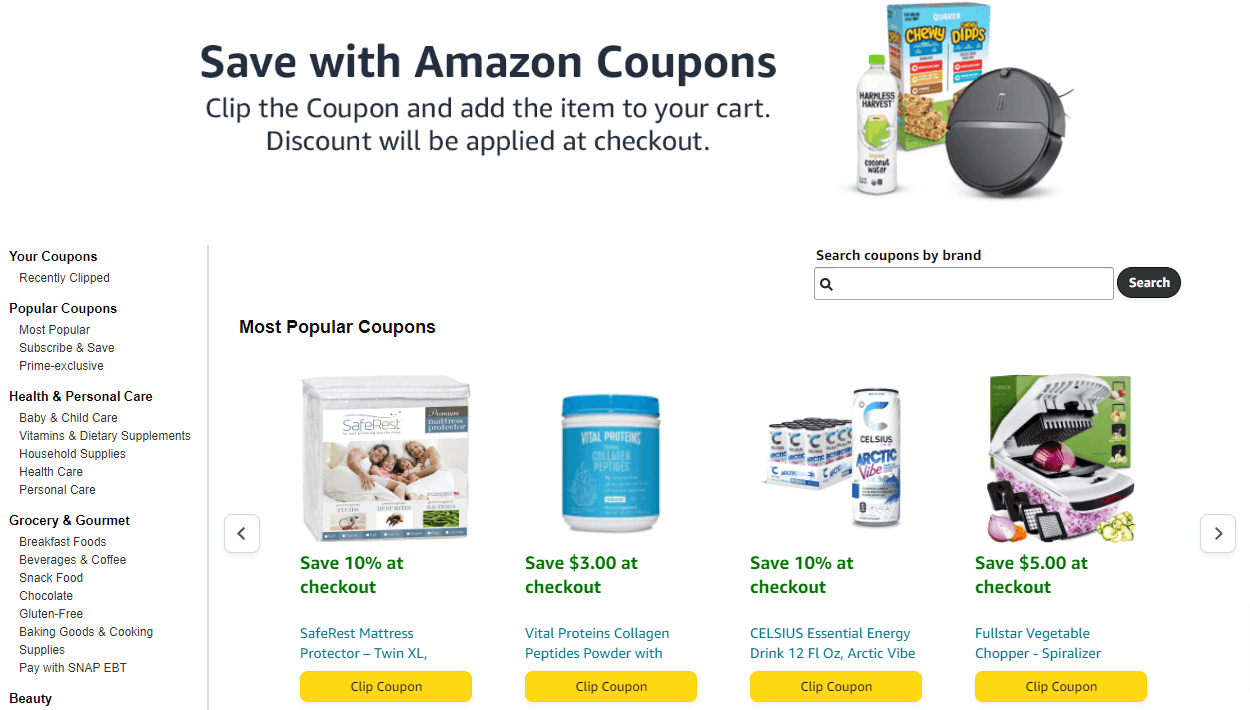
Sellers also have the option to create a Sponsored Products campaign for coupon ASINs to potentially elevate search placement and increase discoverability.
Benefits
According to Amazon, coupons increase product sales by 12%.
They are displayed on the SERPs and positively impact CTR.
They also appear at several spots on the product detail page, making them highly visible.
Can be as low as 5% off your current price.
With coupons, you can know how much you'll spend before the promotion starts.
Eligibility criteria
Be a professional seller with at least a 3.5 Seller Feedback Rating. Sellers who have not received any feedback ratings are also eligible for Coupons.
Products with 0 reviews are eligible. However, if your product has reviews, they must meet the eligibility criteria. Products with 1-4 reviews must have an average of at least a 2.5-star rating on Amazon. Products with 5+ reviews must have an average of at least a 3-star rating on Amazon.
Products can be Seller-Fulfilled, Fulfilled by Amazon, or Seller-Fulfilled Prime.
Products must be new.
Coupons are not eligible for adult products, sexual wellness products, hunting and fishing products, guns, and gun accessories.
Prep time
Creating coupons requires at least three weeks of advanced planning.
Prime Day deadline:
June 10in Canada, France, Germany, Italy, Japan, Mexico, Portugal, Spain, the United Kingdom, and the United States.
Where is it displayed?
The coupon tag is displayed Amazon Deals page, coupons home page, search result pages, and on the product detail page as a striking green banner showing a percentage off or the amount of the coupon. Coupon tags are also highlighted in Sponsored Brand Video ads, so we recommend creating coupons for the product you are advertising via video ads.
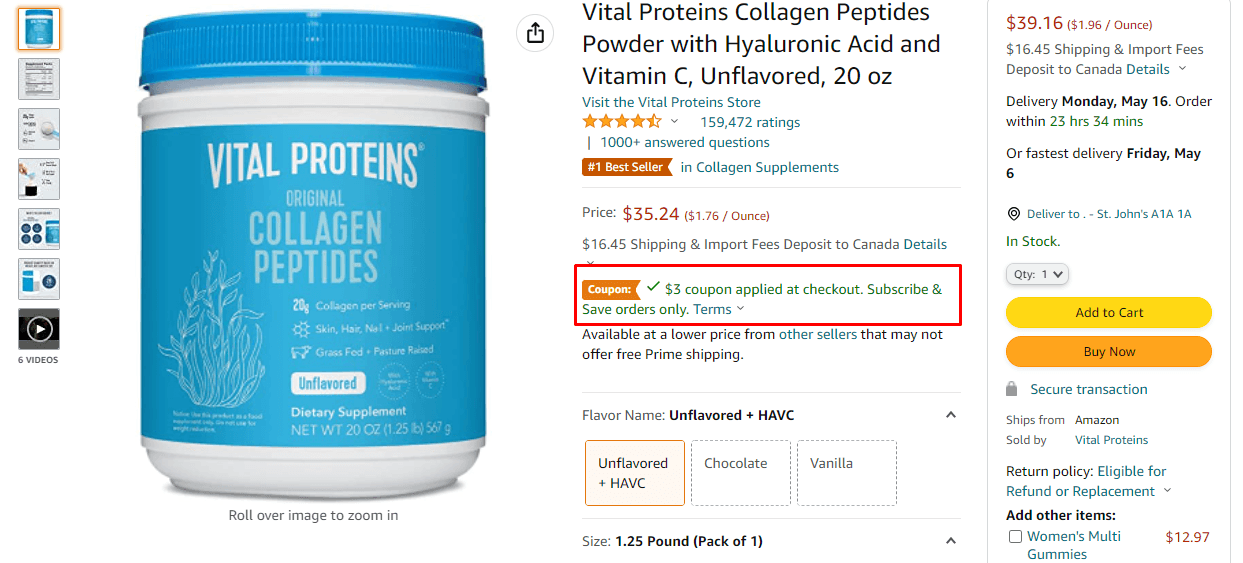
Cost
Amazon charges $0.60 for every coupon that's redeemed. Coupons require a minimum budget of $100.
How to set up coupons?
Step 1: In the "Advertising" tab, select "Coupons"
Step 2: Hit the "Create a new coupon" button
Step 3:You can either create one coupon at a time or create coupons in bulk using a spreadsheet.
Last year, Amazon introduced the bulk upload option for coupons which eliminates the need to manually select each individual ASIN that you want to add to the coupon. You can add up to 200 parent ASINs or 8000 child ASINs in the bulk upload file.
Step 4: To create a coupon individually, search for the products you want to add to the coupon and click Add to coupon.
You can add up to 200 parent ASINs to a coupon. We recommend you group similar ASINs to streamline coupon reporting and performance tracking.
Step 5:Choose the discount type: Money off or percentage off. You also have the option to limit one redemption per customer. We recommend sellers use the dollar-off coupon because it allows customers to quickly see how much discount they would be getting without doing the math.
Important: Coupon discounts combine with other promotions that are running on your products. For example, if you offer a 25% Lightning Deal discount on a $100 ASIN and that same ASIN also has a 5% off coupon running simultaneously, the total discount a customer gets will be $30.
Step 6:Set a budget and select a start and end date. Coupons can last for a year. You can also schedule coupons in advance and cancel them before their due date.
The earliest a coupon can go live is 6 hours after creation.
Is it worth it?
Coupons are affordable and one of the best promotional tools available. Both established and new sellers can take advantage of coupons and increase conversion rates and overall sales.
#2: Lightning Deals
What is it?
Amazon Lightning Deals are flash sales where your products will be featured for several hours on the Prime Day page and Amazon's Deal page (also known as Gold Box) – one of the most visited pages on Amazon.
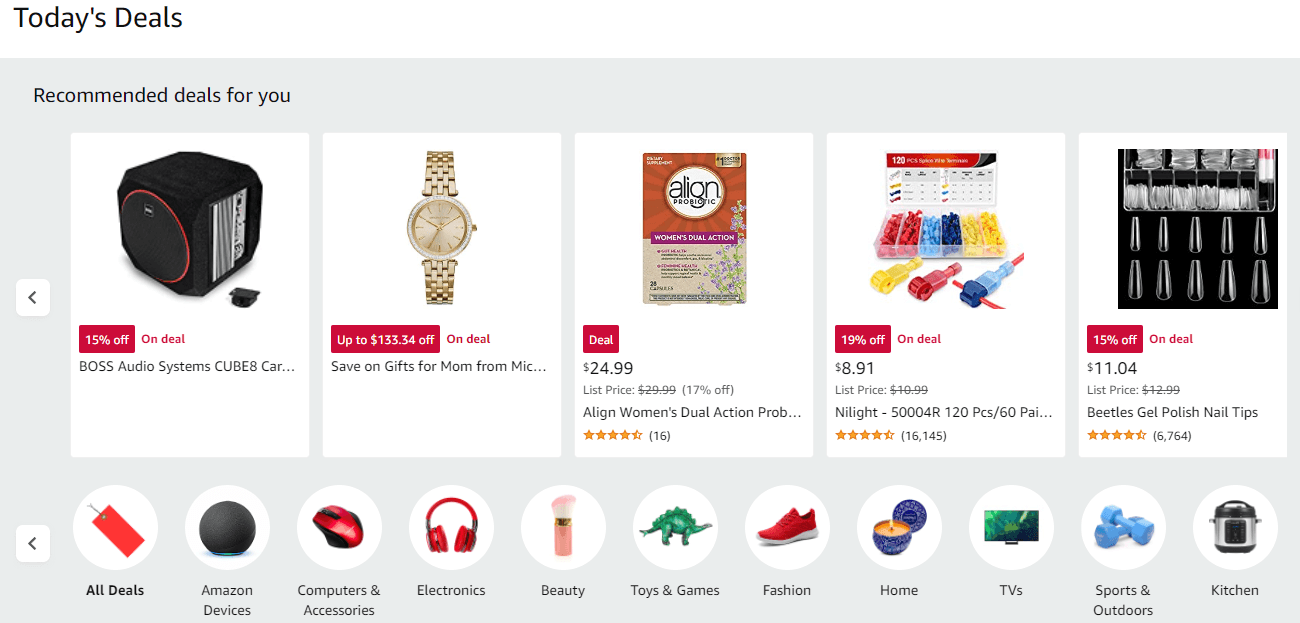
Pro tip
Top performing products with a large number of positive reviews, excellent conversion rate, and a high ranking work best for Lightning Deals.
Benefits
Visibility boost: Lightning deals are promoted throughout Amazon's site, displayed on a dedicated page, and emailed to deal hunters.
Better reach: You can reach new customers who may not have found you via organic or paid search.
Stock clearance: With Lightning Deals, you can clear out out-of-season stock and create space for new products in the FBA warehouse.
Organic ranking: Increased visibility leads to increased clicks and increased clicks lead to increased sales and ultimately better ranking.
Eligibility Criteria for Lightning Deals
You must be a Professional Seller with an Amazon sales history at least five seller Feedback Ratings per month and an overall rating of at least 3.5 stars.
Your products must have a sales history in Amazon stores and at least a 3-star rating.
Your products must be Prime eligible in all regions.
Your products must have as many variations as possible.
Your products must not be restricted product or offensive, embarrassing, or inappropriate product.
Prep
Lightning deals run for up to 6 hours. Creating Lightning Deals requires at least six weeks of advanced planning.
Prime Day deadline:
April 29in Canada and the United States
May 13in France, Germany, Italy, Japan, Mexico, Portugal, Spain, and the United Kingdom
Where is it displayed?
Lightning Deals appear directly on the Today's Deals page and the SERPs as a striking red banner reading "Limited Time Offer." You do not have control over when the deals will run.
Cost
Amazon typically charges $150 for sellers. If you are running Lightning Deals to advertise your products on big events like Prime Day & Black Friday, the cost is higher because of increased traffic on Amazon's website.
How to set up Lightning Deals?
Step 1: From the Advertising dropdown menu, select "Deals."
Step 2:Select 'Create a new deal.'
Step 3:Choose an eligible product.
Step 4: Schedule your Lightning Deal. Amazon won't allow you to pick the actual day and time in which your deal will appear.
Step 5:Enter the deal price, discount amount, and number of units available for the deal.
Step 6:Submit your Lightning Deal for approval. Typically, Amazon instantly approves your deal.
Is it worth it?
Lightning Deals are better suited for well-established brands. Sellers who have just started should opt for promotions or coupons.
#3: 7-Day Deal
What is it?
7-Day Deal (for sellers) is similar to Lightning Deals but lasts longer. These time-bound promotional offers last for a limited number of days on the Amazon Deals page. Products running a 7-day deal will receive a "Limited time deal" badge in Amazon SERPs.
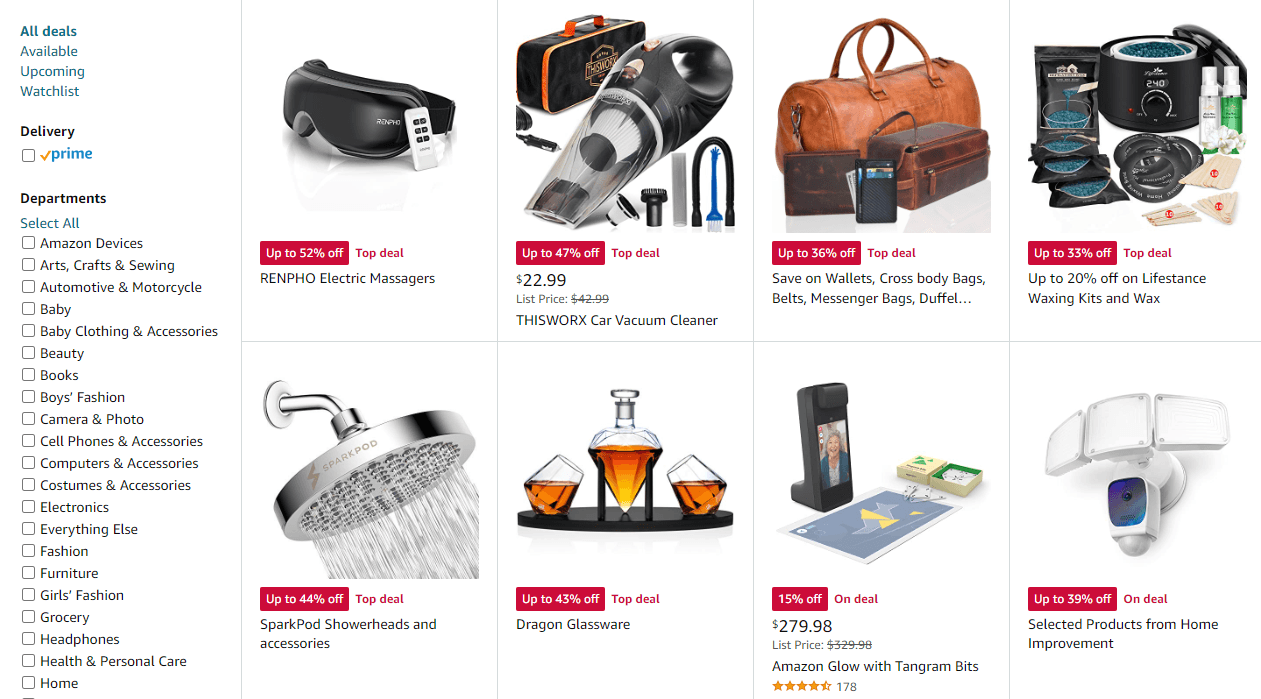
Benefits
Instead of a Lightning Deal that goes live any time of the day (even at 2 am on a weekday), a 7-day deal gives your product exposure for up to 7 days.
They are displayed on Amazon's one of the most-viewed pages
The "Limited time deal" badge increases CTR
Increases traffic on the detail page
Eligibility criteria
Same as Lightning Deals.
Prep time
Same as Lightning Deals.
Where is it displayed?
7-day deals are displayed on the Amazon Deals page, the most visited page after the Amazon home page.
Cost
7-Day Deal will cost sellers $300. During events like Prime Day & Black Friday, the fees can increase exponentially and be up to $1,000.
How to set up?
Step 1: Go to "Advertising"> "Deals"
Step 2: In the Deals dashboard, click on "Create a new deal."
Step 3: Select a product.
Step 4: Enter the Schedule, and click Continue to the next step.
Step 5: Enter the Deal price or Discount per unit.
Step 6: Submit Deal.
Is it worth it?
7-Day Deals are a better alternative than Lightning Deals as they run for an extended period, ensuring that your products can get better exposure. We recommend you try 7-Day Deals for your best selling products.
#4: Promotions
What is it?
Amazon promotions can either be applied directly on a listing or redeemed like a gift card on the "Select Payment" page. There are three main types of promotions:
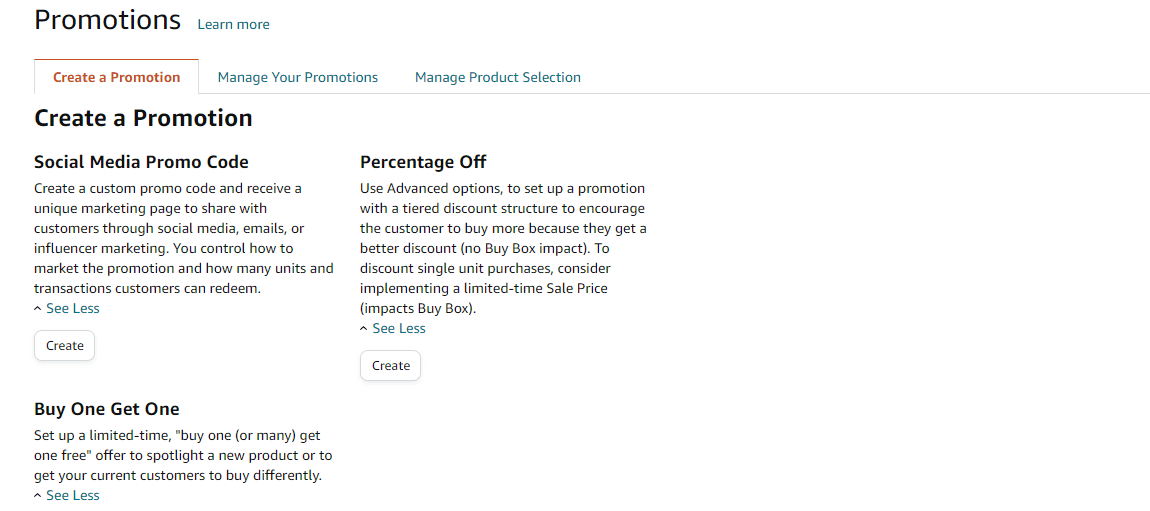
1) Percentage Off:
One of the most used promo codes, percentage off, allows sellers and vendors to create a % off discount between 1%-99% for any products on their catalog. They can also be leveraged to increase the total order value. For example: Buy two and get 20% off. This tiered format is especially effective for products purchased frequently, such as groceries, supplements, diapers, etc.
2) Buy One/Get One
Quite self-explanatory, a customer can buy one product and get an additional product for free. Buy one get one code can be used to:
Set yourself apart from the competition: If you are selling a tote bag, you can offer a complimentary wallet as a free gift. If you sell blue light blocking glasses, you can offer a complimentary glasses cleaner spray. A gift, no matter how small, attracts customers and entices them to make a purchase.
Get rid of slow-moving inventory: You can club low-selling products with your best sellers and clear out stocks.
3) Social media promo code
These codes are explicitly built to be shared on social media platforms like Facebook and Instagram. Social media codes can be sent to "Amazon approved influencers" who can promote your product to their followers and drive external traffic.
One of the main advantages of social media promo codes is that all the traffic will be redirected to a dedicated landing page that can contain one product or multiple products. Your conversion rates won't be affected because shoppers will be redirected to a landing page and not your detail page.
Unlike percentage off codes, you have the option to limit the total number of products a customer can purchase.
Benefits
+ Promotions are a great way to bring off-Amazon traffic to your detail page
+ Increases total order quantity
+ Helps boost search rankings
+ A cost-friendly way to promote your product on Prime Day
Eligibility criteria
Amazon restricts the following categories from certain kinds of promotional offers:
Books, Music, Video, and DVD (BMVD) products are excluded from promotions.
Wine: Excluded from all promotions.
Prep time
No prep is needed. Promotions start four hours after you have created them.
Where is it displayed?
Promotions are displayed on the detail page. Promo codes can be shared with shoppers on your website and social media channels.
Cost
Apart from the discount, you are offering to customers; there are no additional charges.
How to create promotions
Step 1: Go to Advertising > Promotions.
Step 2: Select the type of Promotion you would like to create.
Step 3: Set your Conditions. Please note that a discount rate of 50% or more for a percentage off promo codes may not get verified product reviews.
Step 4: Schedule the promotion.
Step 5: Under "Additional options," tick the box "One redemption per customer" and choose other relevant options.
Is it worth it?
Promotions are ideal for sellers at all stages of their selling journey. They are good if you are trying to move excess inventory in a short time.
#5: Prime Exclusive Discounts
As the name implies, Prime Exclusive Discounts allow your products to be discounted to Prime members only. They can either be set up as percentage-off or amount-off.
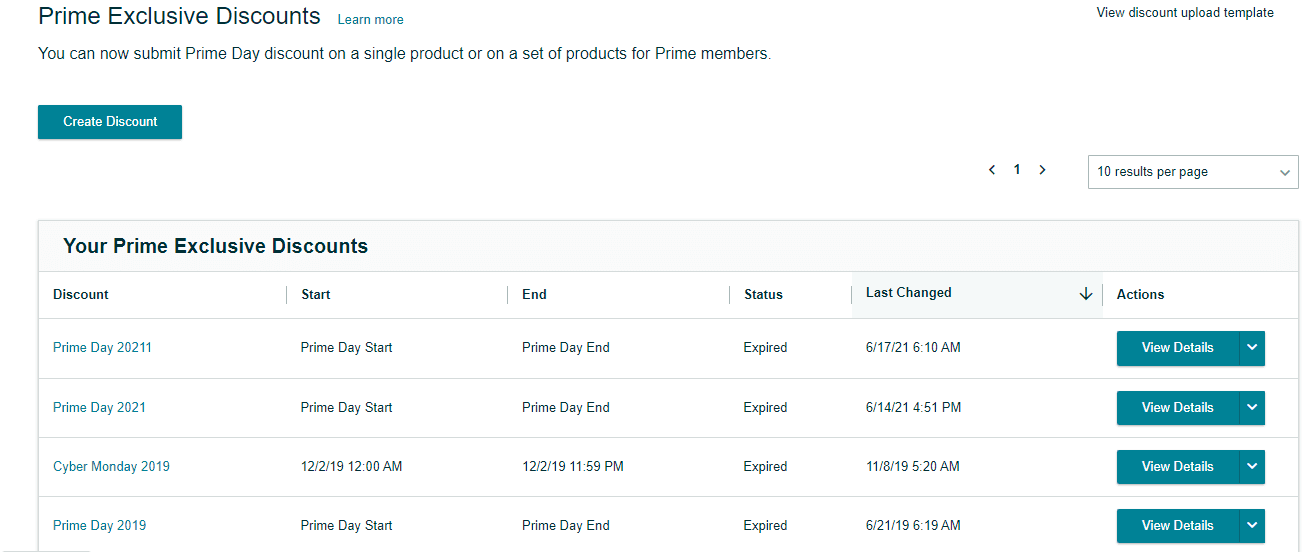
Benefits:
As Prime Exclusive Discounts are shown on the search result pages, they help with CTR
Exclusively promoted on Prime Day.
A budget-friendly option to promote products on Prime Day.
Eligibility criteria
Prime Exclusive Discounts are offered on Prime eligible products sold through FBA.
The condition of the product should be new.
No rating or 3+ stars.
The discount must be the lowest price in the past 30 days.
Prep time
Prime Exclusive Discount can take up to two hours to propagate and run up to four weeks.
Prime Day deadline
July 8in Canada and the United States, United Kingdom, France, Italy, Germany, Spain, Mexico, Portugal, Australia, and Japan
July 19inIndia, the Kingdom of Saudi Arabia, and the United Arab Emirates
Where is it displayed?
Like coupons, they are displayed in SERPs and Buy Box, usually as a strikethrough pricing and a savings message. On Prime Day, they will feature an additional badge and get a prominent display in search and special sections on Amazon.
Cost
Apart from the discount, you will be offering; there is no additional fee charged by Amazon.
How to set up?
Step 1: In the Seller Central navigation tab, select Prime Exclusive Discounts from the advertising dropdown.
Step 2: To get started, click on "Create Discount."
Step 3: Enter the name of the discount, and choose the start and end date. If your discounts are for Prime Day, date fields will not be available.
Step 4: Click "Save and Add Products."
Step 5: On the Add product details page, enter product and discount details for up to 30 SKUs at a time. You can also bulk upload SKUs using the Discount Upload spreadsheet. Click "Validate products."
Step 6:Review and submit your discount.
Is it worth it?
You can use it in the days leading up to and on Prime Day and expect a massive jump in sales or conversion.
#6: Sale Price
If you are low on budget or your product has a slim profit margin, the sale price is the perfect option for you. The sale price is the price you display when running a sale on an item. Let's say you usually sell a product for $12. For events like Prime Day, Black Friday & holidays, you can set up a sales price of $9. You would then see your original price crossed out and your new sales price highlighted along with the total amount a customer would save.
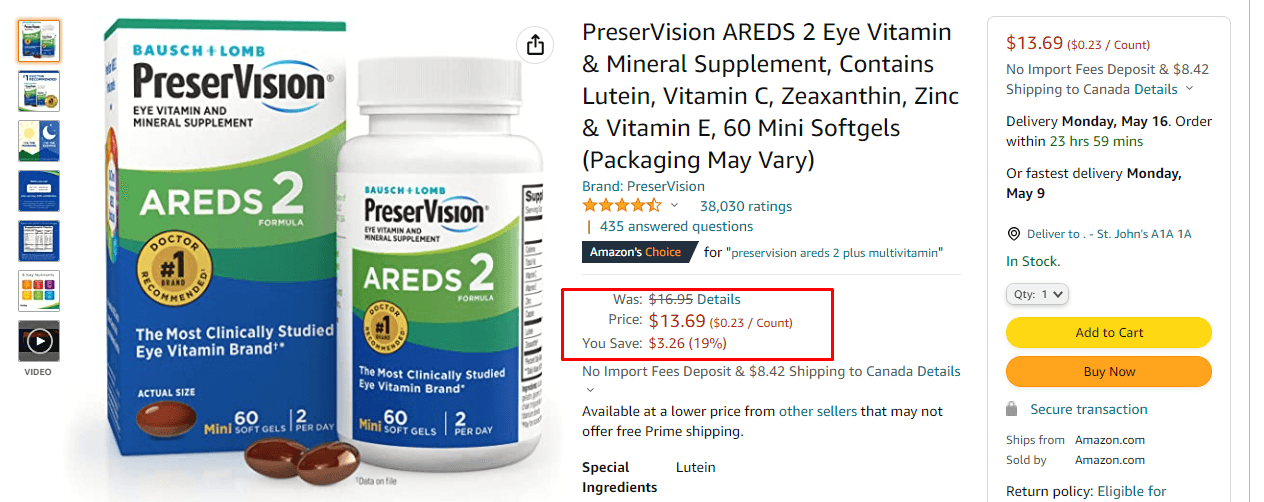
Salepricecan run for up to 12 months, making them suitable for long-term marketing campaigns.
At a glance

Deals, coupons & promotions, best practices
Ensure that your products are in stock
Amazon promotes deals and coupons across its platform, but that doesn't mean that you cannot promote your products using Sponsored Ads and off Amazon marketing campaigns.
Make sure to budget correctly. Coupons and Lightning deals have a hefty fee.
Before bringing any additional traffic to your listing, make sure it is optimized with informative copy, 15+ reviews, and high-quality Amazon infographics and lifestyle images. Include A+ Content & video if possible.
A discount of 25%-30% is big enough to generate excitement among customers. Big discounts are not always the best. Discounts above 60% can cheapen your product's image, making customers doubt the quality.
If trimming your profits to offer a discount does not sound like a great idea to you, review the long-term benefits. The boost in traffic can lead to a massive influx of orders and an increase in total sales velocity. The halo effect of these deals and discounts includes an increase in organic ranking and reviews.
Create a dedicated page in your Amazon brand store design highlighting the deals running on your products. Amazon has a specific tile that automatically features all the deals running on your products automatically.
What's the best discount type?
It depends on your products, the category you are selling in, and your budget.
Want to increase conversion and offer a discount to all shoppers on your detail page? Use coupons.
Have a strong social media presence? Use social media promo codes.
Want to increase per order value? Use percentage off.
Want to get rid of access inventory? Use buy one get one promotion or Lightning Deals.
Final thoughts
Shoppers will be crowding the Amazon website on Prime Day, hungry for deals and discounts. If you're looking to drive more Amazon traffic to your listings (who isn't?), include these deals and promotions in your Prime Day optimization strategy. The volume of sales you make will hopefully make up for the cost of discounts you are offering.
Creating, planning, and launching promotions, deals, and coupons is easier said than done. Running bloated promotions or Lightning Deals can quickly hurt your profits. But you cannot risk entirely avoiding it either, or you'll be left behind in the competition. Our advice would be to hire a professional Amazon advertising agency that can plan and launch everything for you ahead of Prime Day.
If you need help creating and launching deals for Prime Day & beyond, please get in touch with expert Amazon consultants at eStore Factory.
To make sure you are completely prepared for Prime Day, check out our Step By Step Guide To Prepare For Amazon Prime Day 2022.
Drive more sales this Prime Day by including coupons, deals, and promotions in your sales strategy.
Shoppers are always on the lookout for "best deals" and discounts. They'll wait for months to add the item to their cart at markdown prices.
That's what makes promotions, deals, and coupon codes crucial for sellers to increase their Prime Day sales. These discounts can be the tipping point in convincing shoppers to buy your product.
Ahead of this Prime Day, learn how to use Amazon's coupons, deals, and promotions to pique consumers' interest and compel them to purchase the two-day sale-a-thon.
This blog post outlines some of the basics to consider when planning and running deals, promotions, and coupons on Amazon.
#1: Coupons
What is it?
Amazon Coupons function the same way as newspaper coupons. Customers get a percentage or dollar amount off if they click and redeem the coupon. Coupons are one of the most highly visible forms of promotions, making them most effective at converting customers.
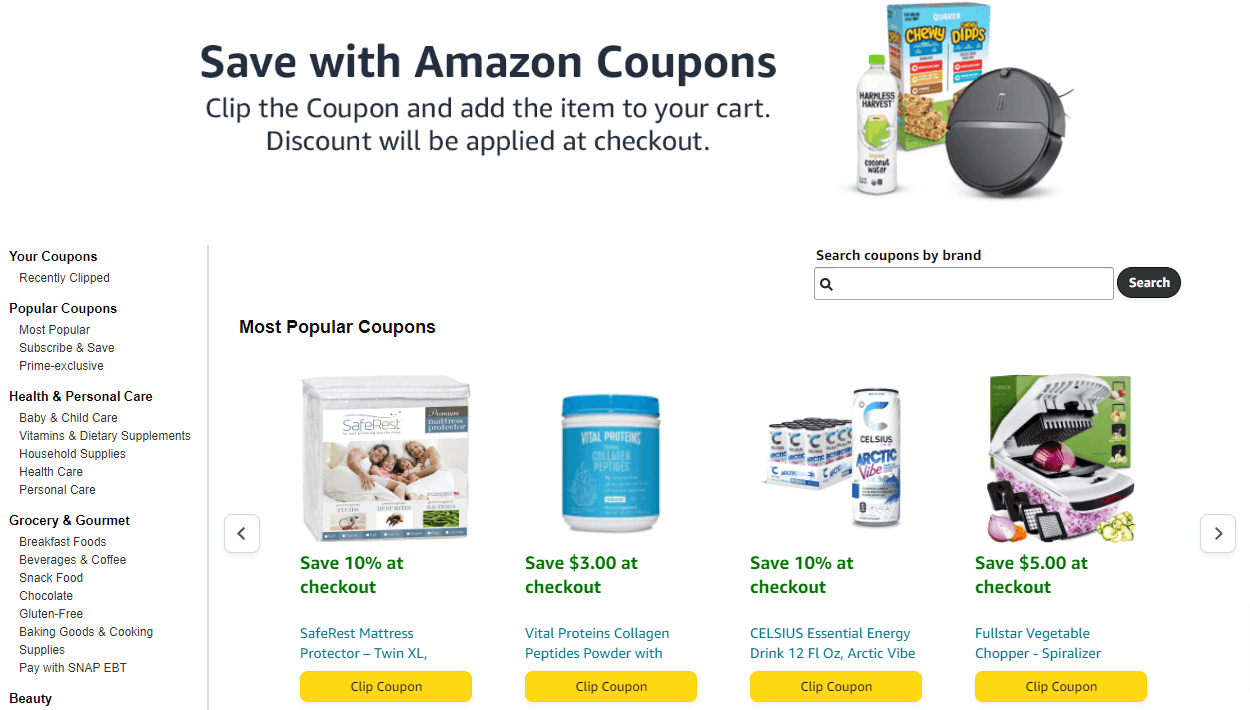
Sellers also have the option to create a Sponsored Products campaign for coupon ASINs to potentially elevate search placement and increase discoverability.
Benefits
According to Amazon, coupons increase product sales by 12%.
They are displayed on the SERPs and positively impact CTR.
They also appear at several spots on the product detail page, making them highly visible.
Can be as low as 5% off your current price.
With coupons, you can know how much you'll spend before the promotion starts.
Eligibility criteria
Be a professional seller with at least a 3.5 Seller Feedback Rating. Sellers who have not received any feedback ratings are also eligible for Coupons.
Products with 0 reviews are eligible. However, if your product has reviews, they must meet the eligibility criteria. Products with 1-4 reviews must have an average of at least a 2.5-star rating on Amazon. Products with 5+ reviews must have an average of at least a 3-star rating on Amazon.
Products can be Seller-Fulfilled, Fulfilled by Amazon, or Seller-Fulfilled Prime.
Products must be new.
Coupons are not eligible for adult products, sexual wellness products, hunting and fishing products, guns, and gun accessories.
Prep time
Creating coupons requires at least three weeks of advanced planning.
Prime Day deadline:
June 10in Canada, France, Germany, Italy, Japan, Mexico, Portugal, Spain, the United Kingdom, and the United States.
Where is it displayed?
The coupon tag is displayed Amazon Deals page, coupons home page, search result pages, and on the product detail page as a striking green banner showing a percentage off or the amount of the coupon. Coupon tags are also highlighted in Sponsored Brand Video ads, so we recommend creating coupons for the product you are advertising via video ads.
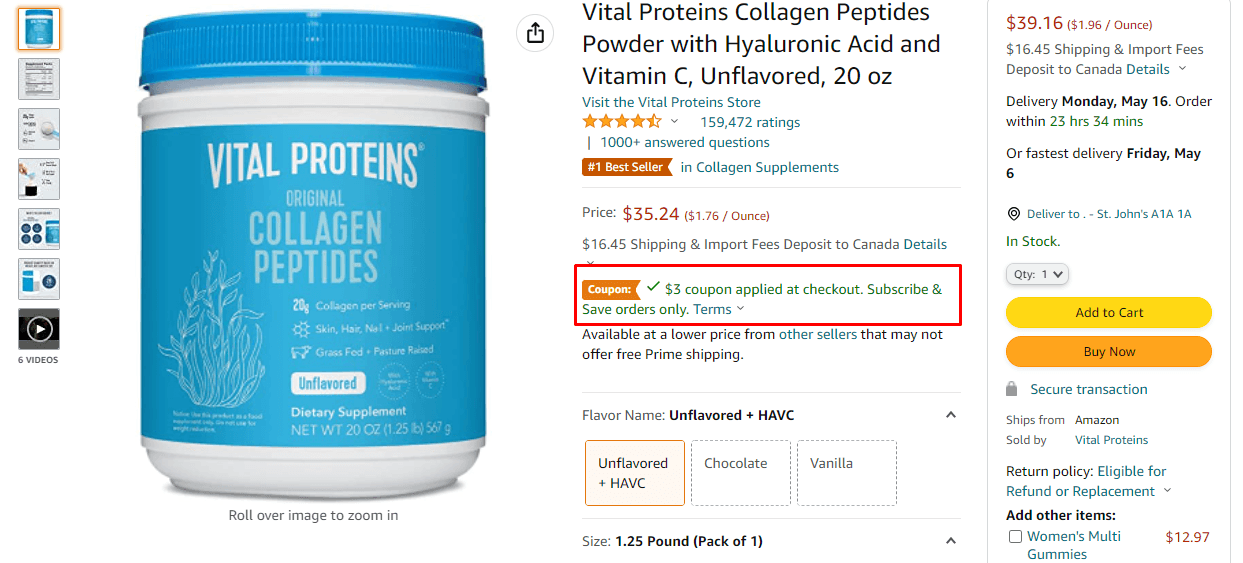
Cost
Amazon charges $0.60 for every coupon that's redeemed. Coupons require a minimum budget of $100.
How to set up coupons?
Step 1: In the "Advertising" tab, select "Coupons"
Step 2: Hit the "Create a new coupon" button
Step 3:You can either create one coupon at a time or create coupons in bulk using a spreadsheet.
Last year, Amazon introduced the bulk upload option for coupons which eliminates the need to manually select each individual ASIN that you want to add to the coupon. You can add up to 200 parent ASINs or 8000 child ASINs in the bulk upload file.
Step 4: To create a coupon individually, search for the products you want to add to the coupon and click Add to coupon.
You can add up to 200 parent ASINs to a coupon. We recommend you group similar ASINs to streamline coupon reporting and performance tracking.
Step 5:Choose the discount type: Money off or percentage off. You also have the option to limit one redemption per customer. We recommend sellers use the dollar-off coupon because it allows customers to quickly see how much discount they would be getting without doing the math.
Important: Coupon discounts combine with other promotions that are running on your products. For example, if you offer a 25% Lightning Deal discount on a $100 ASIN and that same ASIN also has a 5% off coupon running simultaneously, the total discount a customer gets will be $30.
Step 6:Set a budget and select a start and end date. Coupons can last for a year. You can also schedule coupons in advance and cancel them before their due date.
The earliest a coupon can go live is 6 hours after creation.
Is it worth it?
Coupons are affordable and one of the best promotional tools available. Both established and new sellers can take advantage of coupons and increase conversion rates and overall sales.
#2: Lightning Deals
What is it?
Amazon Lightning Deals are flash sales where your products will be featured for several hours on the Prime Day page and Amazon's Deal page (also known as Gold Box) – one of the most visited pages on Amazon.
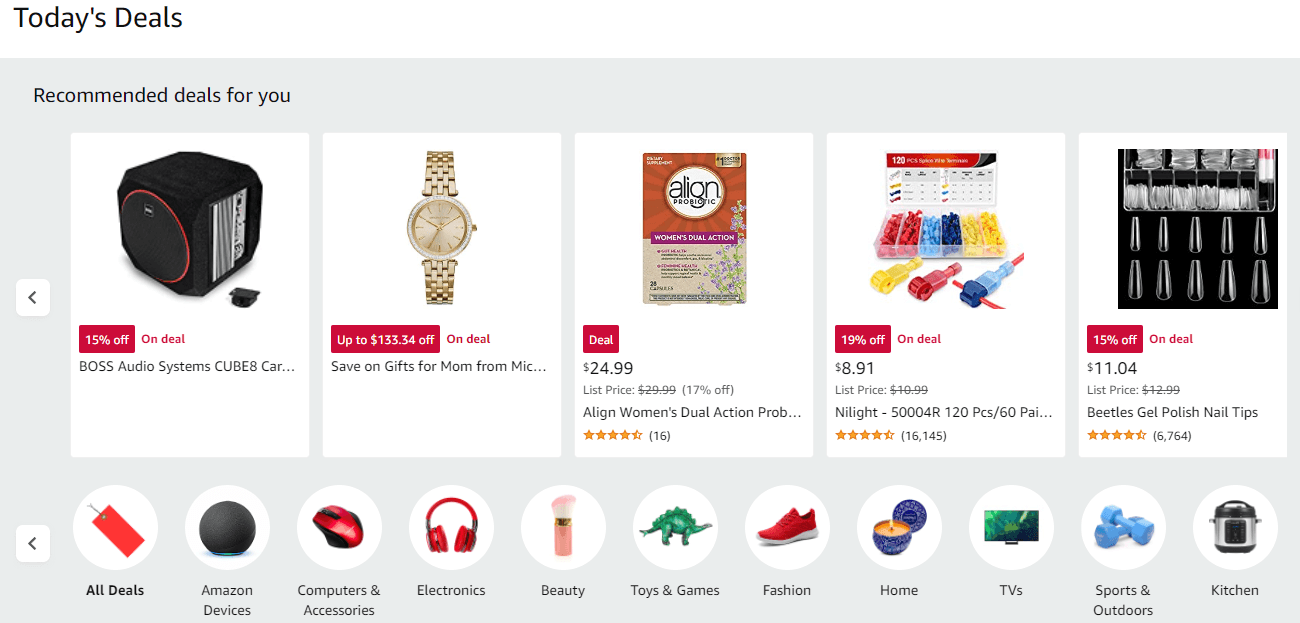
Pro tip
Top performing products with a large number of positive reviews, excellent conversion rate, and a high ranking work best for Lightning Deals.
Benefits
Visibility boost: Lightning deals are promoted throughout Amazon's site, displayed on a dedicated page, and emailed to deal hunters.
Better reach: You can reach new customers who may not have found you via organic or paid search.
Stock clearance: With Lightning Deals, you can clear out out-of-season stock and create space for new products in the FBA warehouse.
Organic ranking: Increased visibility leads to increased clicks and increased clicks lead to increased sales and ultimately better ranking.
Eligibility Criteria for Lightning Deals
You must be a Professional Seller with an Amazon sales history at least five seller Feedback Ratings per month and an overall rating of at least 3.5 stars.
Your products must have a sales history in Amazon stores and at least a 3-star rating.
Your products must be Prime eligible in all regions.
Your products must have as many variations as possible.
Your products must not be restricted product or offensive, embarrassing, or inappropriate product.
Prep
Lightning deals run for up to 6 hours. Creating Lightning Deals requires at least six weeks of advanced planning.
Prime Day deadline:
April 29in Canada and the United States
May 13in France, Germany, Italy, Japan, Mexico, Portugal, Spain, and the United Kingdom
Where is it displayed?
Lightning Deals appear directly on the Today's Deals page and the SERPs as a striking red banner reading "Limited Time Offer." You do not have control over when the deals will run.
Cost
Amazon typically charges $150 for sellers. If you are running Lightning Deals to advertise your products on big events like Prime Day & Black Friday, the cost is higher because of increased traffic on Amazon's website.
How to set up Lightning Deals?
Step 1: From the Advertising dropdown menu, select "Deals."
Step 2:Select 'Create a new deal.'
Step 3:Choose an eligible product.
Step 4: Schedule your Lightning Deal. Amazon won't allow you to pick the actual day and time in which your deal will appear.
Step 5:Enter the deal price, discount amount, and number of units available for the deal.
Step 6:Submit your Lightning Deal for approval. Typically, Amazon instantly approves your deal.
Is it worth it?
Lightning Deals are better suited for well-established brands. Sellers who have just started should opt for promotions or coupons.
#3: 7-Day Deal
What is it?
7-Day Deal (for sellers) is similar to Lightning Deals but lasts longer. These time-bound promotional offers last for a limited number of days on the Amazon Deals page. Products running a 7-day deal will receive a "Limited time deal" badge in Amazon SERPs.
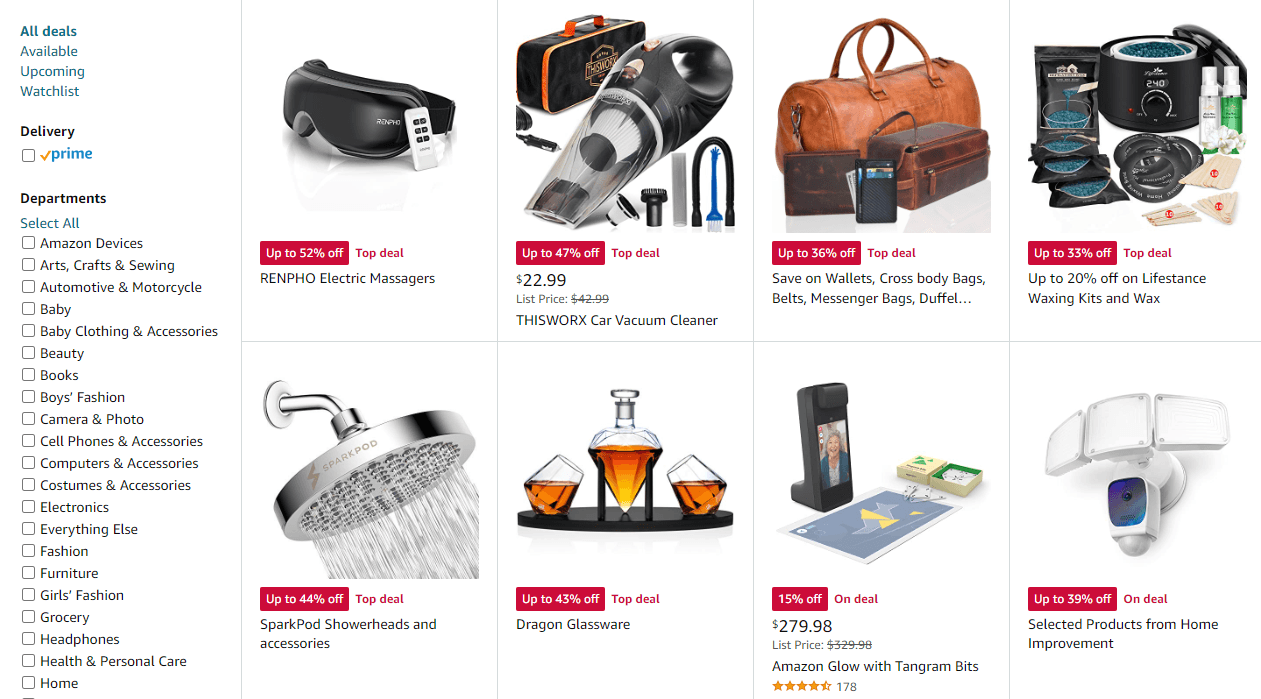
Benefits
Instead of a Lightning Deal that goes live any time of the day (even at 2 am on a weekday), a 7-day deal gives your product exposure for up to 7 days.
They are displayed on Amazon's one of the most-viewed pages
The "Limited time deal" badge increases CTR
Increases traffic on the detail page
Eligibility criteria
Same as Lightning Deals.
Prep time
Same as Lightning Deals.
Where is it displayed?
7-day deals are displayed on the Amazon Deals page, the most visited page after the Amazon home page.
Cost
7-Day Deal will cost sellers $300. During events like Prime Day & Black Friday, the fees can increase exponentially and be up to $1,000.
How to set up?
Step 1: Go to "Advertising"> "Deals"
Step 2: In the Deals dashboard, click on "Create a new deal."
Step 3: Select a product.
Step 4: Enter the Schedule, and click Continue to the next step.
Step 5: Enter the Deal price or Discount per unit.
Step 6: Submit Deal.
Is it worth it?
7-Day Deals are a better alternative than Lightning Deals as they run for an extended period, ensuring that your products can get better exposure. We recommend you try 7-Day Deals for your best selling products.
#4: Promotions
What is it?
Amazon promotions can either be applied directly on a listing or redeemed like a gift card on the "Select Payment" page. There are three main types of promotions:
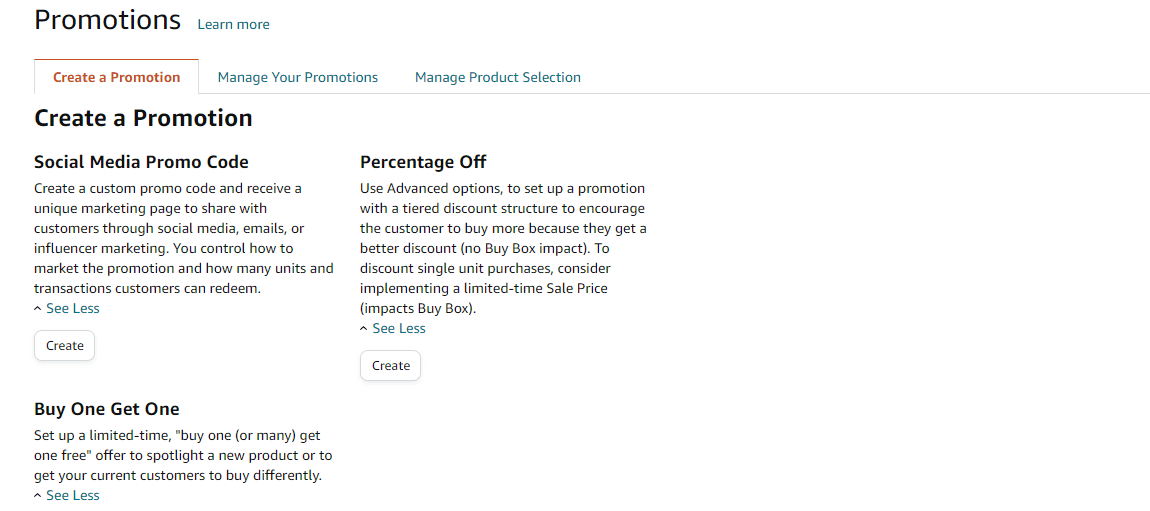
1) Percentage Off:
One of the most used promo codes, percentage off, allows sellers and vendors to create a % off discount between 1%-99% for any products on their catalog. They can also be leveraged to increase the total order value. For example: Buy two and get 20% off. This tiered format is especially effective for products purchased frequently, such as groceries, supplements, diapers, etc.
2) Buy One/Get One
Quite self-explanatory, a customer can buy one product and get an additional product for free. Buy one get one code can be used to:
Set yourself apart from the competition: If you are selling a tote bag, you can offer a complimentary wallet as a free gift. If you sell blue light blocking glasses, you can offer a complimentary glasses cleaner spray. A gift, no matter how small, attracts customers and entices them to make a purchase.
Get rid of slow-moving inventory: You can club low-selling products with your best sellers and clear out stocks.
3) Social media promo code
These codes are explicitly built to be shared on social media platforms like Facebook and Instagram. Social media codes can be sent to "Amazon approved influencers" who can promote your product to their followers and drive external traffic.
One of the main advantages of social media promo codes is that all the traffic will be redirected to a dedicated landing page that can contain one product or multiple products. Your conversion rates won't be affected because shoppers will be redirected to a landing page and not your detail page.
Unlike percentage off codes, you have the option to limit the total number of products a customer can purchase.
Benefits
+ Promotions are a great way to bring off-Amazon traffic to your detail page
+ Increases total order quantity
+ Helps boost search rankings
+ A cost-friendly way to promote your product on Prime Day
Eligibility criteria
Amazon restricts the following categories from certain kinds of promotional offers:
Books, Music, Video, and DVD (BMVD) products are excluded from promotions.
Wine: Excluded from all promotions.
Prep time
No prep is needed. Promotions start four hours after you have created them.
Where is it displayed?
Promotions are displayed on the detail page. Promo codes can be shared with shoppers on your website and social media channels.
Cost
Apart from the discount, you are offering to customers; there are no additional charges.
How to create promotions
Step 1: Go to Advertising > Promotions.
Step 2: Select the type of Promotion you would like to create.
Step 3: Set your Conditions. Please note that a discount rate of 50% or more for a percentage off promo codes may not get verified product reviews.
Step 4: Schedule the promotion.
Step 5: Under "Additional options," tick the box "One redemption per customer" and choose other relevant options.
Is it worth it?
Promotions are ideal for sellers at all stages of their selling journey. They are good if you are trying to move excess inventory in a short time.
#5: Prime Exclusive Discounts
As the name implies, Prime Exclusive Discounts allow your products to be discounted to Prime members only. They can either be set up as percentage-off or amount-off.
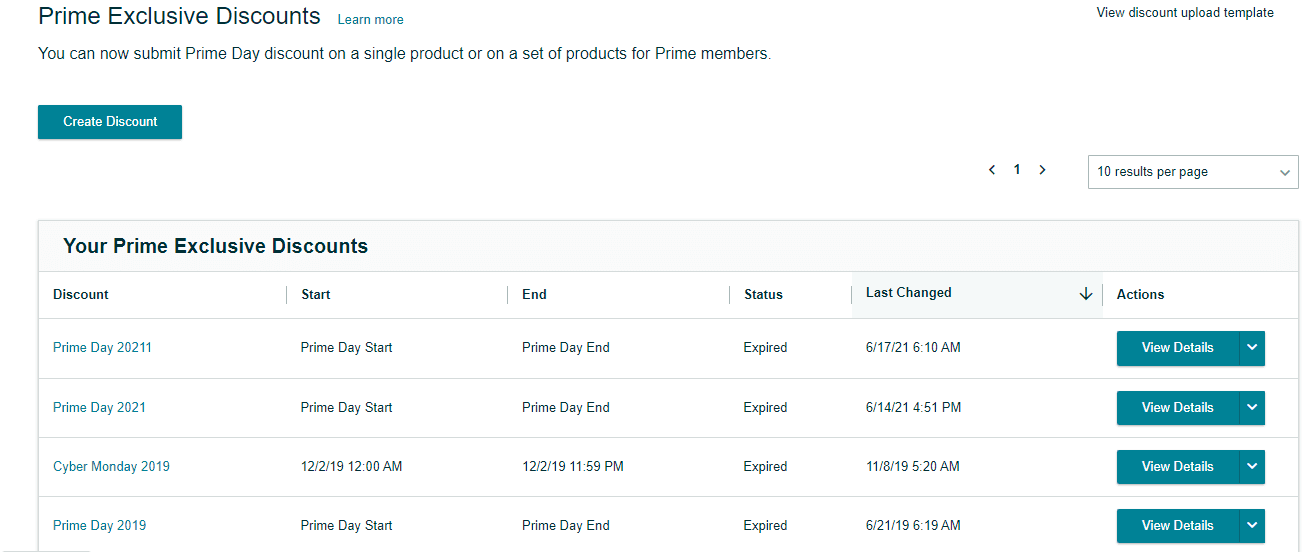
Benefits:
As Prime Exclusive Discounts are shown on the search result pages, they help with CTR
Exclusively promoted on Prime Day.
A budget-friendly option to promote products on Prime Day.
Eligibility criteria
Prime Exclusive Discounts are offered on Prime eligible products sold through FBA.
The condition of the product should be new.
No rating or 3+ stars.
The discount must be the lowest price in the past 30 days.
Prep time
Prime Exclusive Discount can take up to two hours to propagate and run up to four weeks.
Prime Day deadline
July 8in Canada and the United States, United Kingdom, France, Italy, Germany, Spain, Mexico, Portugal, Australia, and Japan
July 19inIndia, the Kingdom of Saudi Arabia, and the United Arab Emirates
Where is it displayed?
Like coupons, they are displayed in SERPs and Buy Box, usually as a strikethrough pricing and a savings message. On Prime Day, they will feature an additional badge and get a prominent display in search and special sections on Amazon.
Cost
Apart from the discount, you will be offering; there is no additional fee charged by Amazon.
How to set up?
Step 1: In the Seller Central navigation tab, select Prime Exclusive Discounts from the advertising dropdown.
Step 2: To get started, click on "Create Discount."
Step 3: Enter the name of the discount, and choose the start and end date. If your discounts are for Prime Day, date fields will not be available.
Step 4: Click "Save and Add Products."
Step 5: On the Add product details page, enter product and discount details for up to 30 SKUs at a time. You can also bulk upload SKUs using the Discount Upload spreadsheet. Click "Validate products."
Step 6:Review and submit your discount.
Is it worth it?
You can use it in the days leading up to and on Prime Day and expect a massive jump in sales or conversion.
#6: Sale Price
If you are low on budget or your product has a slim profit margin, the sale price is the perfect option for you. The sale price is the price you display when running a sale on an item. Let's say you usually sell a product for $12. For events like Prime Day, Black Friday & holidays, you can set up a sales price of $9. You would then see your original price crossed out and your new sales price highlighted along with the total amount a customer would save.
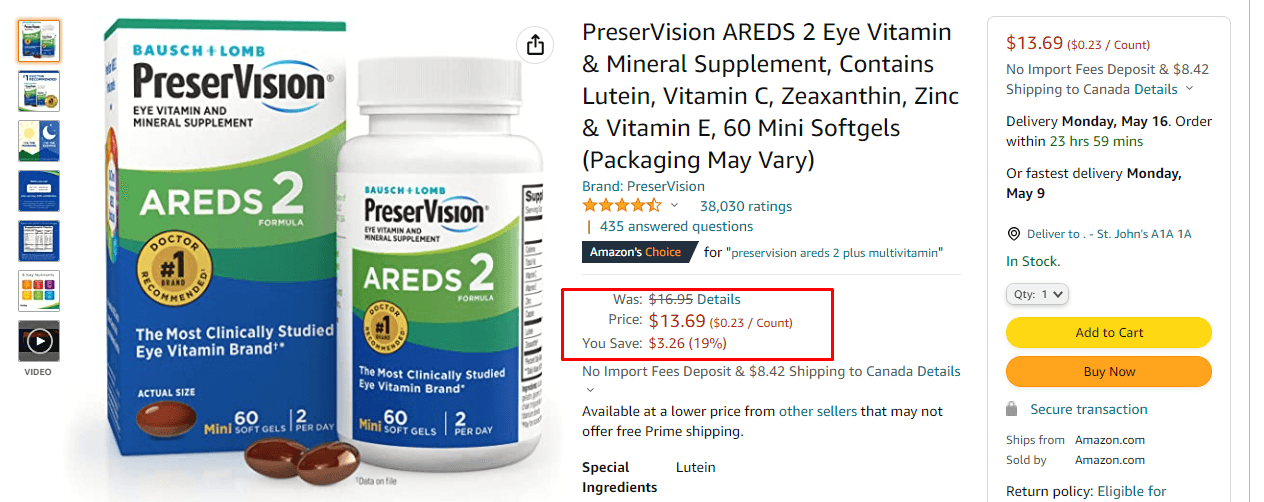
Salepricecan run for up to 12 months, making them suitable for long-term marketing campaigns.
At a glance

Deals, coupons & promotions, best practices
Ensure that your products are in stock
Amazon promotes deals and coupons across its platform, but that doesn't mean that you cannot promote your products using Sponsored Ads and off Amazon marketing campaigns.
Make sure to budget correctly. Coupons and Lightning deals have a hefty fee.
Before bringing any additional traffic to your listing, make sure it is optimized with informative copy, 15+ reviews, and high-quality Amazon infographics and lifestyle images. Include A+ Content & video if possible.
A discount of 25%-30% is big enough to generate excitement among customers. Big discounts are not always the best. Discounts above 60% can cheapen your product's image, making customers doubt the quality.
If trimming your profits to offer a discount does not sound like a great idea to you, review the long-term benefits. The boost in traffic can lead to a massive influx of orders and an increase in total sales velocity. The halo effect of these deals and discounts includes an increase in organic ranking and reviews.
Create a dedicated page in your Amazon brand store design highlighting the deals running on your products. Amazon has a specific tile that automatically features all the deals running on your products automatically.
What's the best discount type?
It depends on your products, the category you are selling in, and your budget.
Want to increase conversion and offer a discount to all shoppers on your detail page? Use coupons.
Have a strong social media presence? Use social media promo codes.
Want to increase per order value? Use percentage off.
Want to get rid of access inventory? Use buy one get one promotion or Lightning Deals.
Final thoughts
Shoppers will be crowding the Amazon website on Prime Day, hungry for deals and discounts. If you're looking to drive more Amazon traffic to your listings (who isn't?), include these deals and promotions in your Prime Day optimization strategy. The volume of sales you make will hopefully make up for the cost of discounts you are offering.
Creating, planning, and launching promotions, deals, and coupons is easier said than done. Running bloated promotions or Lightning Deals can quickly hurt your profits. But you cannot risk entirely avoiding it either, or you'll be left behind in the competition. Our advice would be to hire a professional Amazon advertising agency that can plan and launch everything for you ahead of Prime Day.
If you need help creating and launching deals for Prime Day & beyond, please get in touch with expert Amazon consultants at eStore Factory.
To make sure you are completely prepared for Prime Day, check out our Step By Step Guide To Prepare For Amazon Prime Day 2022.









